A Guide to ConnectWise Control On-Premise Solutions


Intro
ConnectWise Control, previously known as ScreenConnect, offers a potent solution for remote support tailored to organizations that prefer an on-premise deployment. This software provides IT professionals and business owners with the tools needed to streamline remote assistance, all while maintaining control over their own environments. As companies increasingly prioritize secure and effective remote support methods, ConnectWise Control emerges as a viable candidate.
In this section, we will delve into the key features and unique selling propositions of ConnectWise Control. We will discuss pricing models, including different tiers and cost-benefit considerations. By examining these elements, decision-makers can make informed choices that align with their specific operational needs.
Understanding the functionality, benefits, and security aspects is crucial not only for tech-savvy audience members but also for those responsible for overseeing strategic technology implementation in their organizations. Thus, it is essential to assess ConnectWise Control’s compatibility with organizational frameworks to ensure a seamless integration.
Prolusion to ConnectWise Control
In today’s digital landscape, remote support solutions are more essential than ever. Organizations require effective tools to manage technical support from a distance. ConnectWise Control stands out as a comprehensive remote support solution. It provides technicians with the ability to assist clients without being physically present. This efficiency minimizes downtime and enhances productivity.
One of the core advantages of ConnectWise Control lies in its on-premise deployment option. This allows organizations to retain control over their data and infrastructure. Many businesses have specific compliance requirements and security needs. Thus, on-premise solutions can offer a tailored approach that public cloud services may not accommodate.
Understanding ConnectWise Control’s capabilities sets the foundation for evaluating its fit in your organization. This guide will provide a detailed analysis of all aspects related to ConnectWise Control, specifically highlighting its on-premise model.
Overview of Remote Support Solutions
Remote support solutions fundamentally change how technical assistance is provided. These applications enable technicians to connect to client devices, troubleshoot, and resolve issues remotely. Popular options include TeamViewer, AnyDesk, and LogMeIn, among others. Each of these solutions offers unique features, but ConnectWise Control is designed with IT professionals in mind.
The features of ConnectWise Control focus on usability, performance, and customization. This means that tech teams can more effectively manage connections, conduct sessions, and ensure client satisfaction. Also, its high level of flexibility allows integration with existing workflows and other tools.
Importance of On-Premise Solutions
On-premise solutions are significant for organizations that prioritize control over their systems. With ConnectWise Control on-premise, businesses can manage software installations without relying on third-party vendors. This results in better compliance and tailored security protocols.
Further, on-premise solutions provide greater reliability in environments with strict data protection standards. For instance, financial institutions often require on-premise systems due to regulatory requirements. Having direct control also reduces latency issues associated with cloud services. While cloud solutions provide convenience and scalability, they can pose risks in regard to data governance.
Organizations can evaluate their operational needs, compliance requirements, and budget when considering ConnectWise Control. By focusing on the on-premise option, decision-makers can better align technology with their strategic initiatives.
The choice between cloud and on-premise solutions is often dictated by organizational goals, compliance, and security needs.
Understanding ConnectWise Control
ConnectWise Control serves as a pivotal tool in the remote support landscape. Its importance lies not only in its functionality but also in how well it integrates into various operational frameworks. This section delves into the core features of ConnectWise Control and addresses how it distinguishes itself from its competitors. These aspects are woven into the fabric of the article, providing clarity and depth regarding its value proposition.
Core Features
ConnectWise Control boasts a range of core features designed to enhance remote support efficiency. These capabilities include:
- Remote Access: Users can access devices from any location, making it convenient for IT professionals to provide support without physical presence.
- Session Recording: This feature allows for recording of support sessions, which can be instrumental for training and quality assurance processes.
- Multi-Platform Support: It enables support across various operating systems, including Windows, macOS, and Linux, enhancing versatility.
- File Transfer: Users can easily transfer files between local and remote devices, which streamlines the support process.
- Collaboration Tools: These tools allow multiple technicians to work on a session, improving problem resolution speeds.
The efficiency gained through these features often translates to higher satisfaction rates among users and decreases in resolution times.
How It Differs from Competitors
Distinctiveness is a critical consideration when assessing any software solution. ConnectWise Control differentiates itself through several key factors:
- Customization Options: The ability to tailor branding and functionalities according to specific organizational needs is a significant advantage. This can enhance the user experience and align with corporate identity.
- Comprehensive Security Features: ConnectWise Control focuses on robust data protection measures. Two-factor authentication and advanced encryption protocols are examples of features that provide heightened security, ensuring that sensitive data remains safe during remote sessions.
- Integration Capabilities: Unlike some competitors, ConnectWise Control easily integrates with other systems, such as ticketing solution software. This creates an efficient workflow and enhances productivity across various platforms.
- Pricing Structure: ConnectWise Control offers a transparent pricing model. This clarity can aid decision-makers in budgeting and understanding the true costs associated with implementation.
The On-Premise Model
The On-Premise Model of ConnectWise Control plays a crucial role in meeting the unique needs of organizations aiming for enhanced control over their remote support operations. This model allows businesses to host the software on their own servers, providing greater flexibility and customization than cloud-based alternatives. As enterprises increasingly prioritize data security and compliance, the on-premise approach emerges as a compelling solution.
Deployment Options
When it comes to deploying ConnectWise Control in an on-premise environment, organizations have several options to consider. The main situations usually involve:
- Physical Server Installation: This option is straightforward and entails setting up ConnectWise Control on local hardware. It requires careful planning regarding server specifications and network configuration.
- Virtual Machine Setup: Many businesses opt for installing ConnectWise Control on virtual machines. This provides improved resource management and makes it easier to scale operations as needed. Utilizing platforms such as VMware can facilitate effective deployment without requiring extensive investments in physical hardware.
- Hybrid Deployment: Some organizations might choose a combination of both physical and virtual installations. This approach can be particularly beneficial for businesses with fluctuating demands or those that require a gradual transition from on-premise to cloud solutions in the future.
Choosing the right deployment strategy is essential, as it can directly influence the performance of the software, user experience, and overall efficiency for IT support teams. Factors such as existing infrastructure, budget constraints, and future growth plans should guide these decisions.
System Requirements
To effectively deploy ConnectWise Control on-premise, specific system requirements must be met. Understanding these technical needs is vital for ensuring a smooth operation and avoiding unexpected challenges:
- Server Specifications: Recommended minimum configurations include a multi-core processor, at least 8 GB of RAM, and 100 GB of available disk space. Depending on the number of users and concurrent sessions, organizations may need to expand these resources.
- Operating System Compatibility: ConnectWise Control is compatible with various operating systems, including Windows Server 2016 and later versions. Ensuring the underlying OS is updated and secure is paramount for maintaining system integrity.
- Database Management System: The on-premise model requires a supported database management system, such as Microsoft SQL Server. Adequate setup for data storage, backups, and retrieval must be established to protect organizational data.
- Network Configuration: Proper network settings are crucial to ensure credit and fast connections. Firewalls and proxies should be configured to allow necessary ports for seamless operation.
By addressing these system requirements, businesses can set a solid foundation for utilizing ConnectWise Control effectively. Each organization must assess its current infrastructure and capacity to determine if adjustments are necessary before proceeding with the installation.
Implementing an on-premise solution can lead to improved performance, enhanced security, and greater control over your data.
Installation Procedures
The installation procedures are a critical aspect of deploying ConnectWise Control On-Premise. This section outlines the importance of having a systematic approach to installation, which ensures that the solution functions optimally and meets organizational requirements. A well-executed installation lays a foundation for long-term use and can prevent potential setbacks in performance and user experience.
Proper installation procedures can also help in minimizing downtime during the transition phase. They allow for a smooth setup and enable IT teams to address any concerns beforehand. Moreover, understanding the prerequisites and requirements is essential for seamless integration into existing systems.
Pre-Installation Checklist
Before proceeding with the installation of ConnectWise Control, several essential elements must be reviewed and confirmed. This checklist ensures all necessary preparations are in place.
- System Compatibility: Verify that hardware meets ConnectWise Control's requirements. Check the recommended specifications on their official website.
- Network Configuration: Ensure that network settings allow for proper communication between servers and clients. Firewall rules must be reviewed, and ports should be open as specified in documentation.
- Backup Existing Systems: Back up existing data and configurations to safeguard against potential issues during installation.
- Software Dependencies: Identify and install required software, such as relevant plugins or updates that may be needed for full functionality.
- User Training: Prepare training materials for users to be familiar with the software post-installation. Consider scheduling training sessions for effective onboarding.
- License Activation: Confirm that the necessary licenses for ConnectWise Control are acquired and ready for activation.
"Having a pre-installation checklist can dramatically improve the chances of successful deployment, reducing the likelihood of encountering avoidable issues."
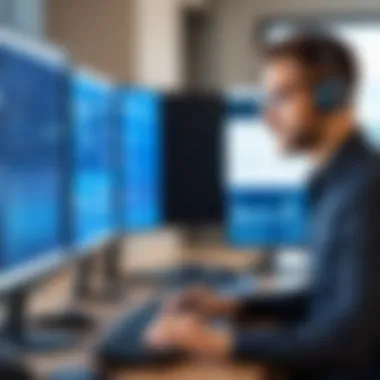

Step-by-Step Installation Guide
The process of installing ConnectWise Control requires careful attention to detail. The following is a step-by-step guide designed to help users successfully complete the installation:
- Download Software: Obtain the latest version of ConnectWise Control from the official website. Ensure that you have the correct installer for the on-premise version.
- Run the Installer: Execute the installer file. Follow the prompts, and accept the license agreement to proceed.
- Select Installation Type: Choose whether to perform a standard or customized installation. A standard installation is typically recommended for most users.
- Configure Database Options: During installation, you will be prompted to set up a database. Choose your preferred database technology and provide connection details.
- Set Paths and Preferences: Specify installation paths and configure options like enabling remote access and creating server shortcuts.
- Complete Installation: Click ‘Install’ to begin the process. Once the installation is complete, a confirmation message will appear, detailing any further steps.
- Verify Functionality: After installation, launch ConnectWise Control to verify that it runs as expected. Check essential features to confirm everything is working properly.
- Configure Settings: Access administrative settings to finalize configurations according to your organization’s needs, including setting up user access and permissions.
User Interface Overview
The user interface of ConnectWise Control plays a critical role in ensuring that both technicians and end-users can interact effectively and efficiently with the remote support system. A well-designed interface simplifies navigation, promotes ease of use, and enhances productivity. When organizations consider deploying ConnectWise Control, understanding its user interface is vital for maximizing the capabilities of the platform.
The user interface serves not just as a control center, but also provides insight into performance, system status, and user engagement. Clear visual indicators of connection status and session quality are key benefits. Moreover, effective UI design can reduce the learning curve for new users, allowing for quicker adoption across teams.
Navigating ConnectWise Control
Navigating the ConnectWise Control interface requires familiarity with its layout and functionalities. The main dashboard presents an overview of active sessions, allowing users to see which connections are currently in use and which devices are accessible. This immediate visibility ensures that technicians can prioritize their tasks effectively.
Key components of navigation include:
- Session Management: Users can easily start, join, or monitor sessions without excessive clicks.
- Device Access: A clear listing of connected devices allows for quick selection and access.
- Search Functionality: A robust search feature helps locate specific sessions or users promptly.
Training participants in navigating this interface can significantly enhance their proficiency. As they become more adept, they can troubleshoot efficiently and provide timely support to end-users, reflecting positively on the overall operational performance.
Customizing User Experience
Customizing the user experience in ConnectWise Control can significantly enhance efficiency and user satisfaction. The platform offers various settings that allow organizations to tailor the interface according to their specific workflows and branding needs.
Important aspects of customization include:
- Interface Settings: Users can modify themes, adjust layouts, and set preferred tools for quick access.
- User Roles and Permissions: Administrators can define what users can see and do within the application, ensuring that each team member has the right level of access.
- Personalized Shortcuts: Creating shortcuts to frequently used functionalities can save time and streamline processes.
By implementing these customizations, organizations can foster a more intuitive environment that aligns with individual and team preferences. A focus on a tailored user experience not only improves productivity but also contributes to a positive overall work atmosphere, where employees feel in control and equipped.
In summary, the user interface of ConnectWise Control is not only about aesthetics; it is an integral part of user engagement and technical efficiency. Navigating effectively and customizing strategically can lead to smoother operations and enhanced support services.
Security Considerations
In an era where cyber threats are increasingly sophisticated, security considerations for ConnectWise Control become paramount. On-premise solutions provide organizations with enhanced control over their infrastructure, but they also come with unique challenges. Addressing these security issues is critical for maintaining the integrity of sensitive data and ensuring compliance with regulations.
Data Protection Protocols
Data protection is a core concern for any organization implementing remote support solutions. ConnectWise Control offers various data protection protocols designed to safeguard information. Here are some key components:
- Encryption: All data transmitted between the client and server is encrypted using Secure Socket Layer (SSL), preventing unauthorized interception.
- Access Controls: Role-based access control ensures only authorized users can access certain functionalities and data. This minimizes risks associated with insider threats.
- Audit Trails: ConnectWise Control maintains extensive logs of user activities. These logs can be analyzed to track suspicious behavior and ensure compliance with internal policies.
Effective implementation of these protocols not only protects sensitive data but also builds trust with clients who are increasingly aware of privacy issues.
Compliance Standards
Compliance with industry regulations is another critical aspect of security for ConnectWise Control. Various sectors have specific compliance standards that organizations must adhere to. Ensuring that your deployment aligns with these standards will mitigate legal risks and enhance the company's credibility. Some notable compliance frameworks include:
- General Data Protection Regulation (GDPR): Companies operating within or dealing with the European Union must comply with strict data protection and privacy laws. ConnectWise Control supports GDPR compliance by ensuring data processing and management align with its principles.
- Health Insurance Portability and Accountability Act (HIPAA): In healthcare, protecting patient information is vital. ConnectWise Control can be configured to meet HIPAA standards, helping healthcare organizations safeguard sensitive health data.
- Federal Information Security Management Act (FISMA): Federal agencies and contractors need to comply with FISMA, which sets forth standards for protecting government information. ConnectWise Control offers the necessary security controls to achieve FISMA compliance.
Understanding these compliance standards not only helps in meeting legal obligations but also enhances the organization's reputation among clients and stakeholders.
"The need for robust security measures cannot be overstated. Protecting data is not just about compliance but about maintaining trust and credibility with customers."
Integrating these security considerations into the deployment strategy of ConnectWise Control on-premise is essential. It empowers organizations to manage risks effectively and ensure the long-term sustainability of their remote support solutions.
Performance and Reliability
Performance and reliability are critical when evaluating any remote support solution, including ConnectWise Control in an on-premise setting. The effectiveness of such tools relies not only on the features they offer but also on how consistently they perform under various conditions. For IT professionals and decision-makers, understanding these factors can lead to enhanced operational efficiency and improved service delivery.
Connection Stability Metrics
Connection stability is paramount for any remote support tool. A few key metrics play a vital role in assessing the stability of ConnectWise Control:
- Latency: Measures the delay between sending a request and receiving a response. Low latency is essential for real-time support; users expect immediate interaction.
- Packet Loss: Refers to the loss of data packets during transmission. High packet loss can result in interruptions or degraded connection quality, significantly impacting user experience.
- Bandwidth Utilization: This indicates how effectively the network's bandwidth is being used during connections. Proper analysis can lead to adjustments that optimize performance.
To ensure optimal performance, organizations should regularly evaluate these metrics. This assessment helps identify potential issues before they evolve into significant problems, allowing for timely interventions.
User Feedback on Performance
User feedback is an invaluable resource for understanding the practical performance of ConnectWise Control. IT teams and end-users alike often share their experiences regarding various aspects of the software. Common points raised in feedback include:
- Response Time: Many users emphasize the importance of swift connection initiation. Reports indicate that faster response times enhance user satisfaction and productivity.
- Reliability During Usage: Users consistently express the desire for uninterrupted service. Instances of dropped connections can adversely affect trust in the platform, influencing overall adoption rates.
- Ease of Use: Users frequently comment on how intuitive the interface is. A user-friendly experience can significantly affect performance ratings.
"A reliable connection makes all the difference during remote support sessions. Users need assurance that the tool they are utilizing will function smoothly under any circumstance."
Harnessing user feedback provides insights that might not be captured in official performance metrics. Organizations should actively seek this input and consider it when planning upgrades or addressing issues.
Integration Capabilities
Integrating software solutions within an organization's tech ecosystem is no longer a luxury but a necessity. In this context, the integration capabilities of ConnectWise Control On-Premise become particularly significant. Proper integrations can streamline business operations, enhance productivity, and ultimately lead to improved user satisfaction. When businesses choose ConnectWise Control for remote support, understanding its integration potential is vital for maximizing its effectiveness.
Compatible Systems and Software


ConnectWise Control On-Premise supports various systems and software, making it a versatile solution for remote management. It is crucial for organizations to assess the compatibility of ConnectWise Control with existing tools and infrastructure. Some of the notable compatible platforms include:
- Windows and macOS: The software operates efficiently on both operating systems, ensuring broad accessibility for different users.
- CRM Software: Integration with CRM tools can streamline customer interactions and support requests.
- Help Desk Systems: Platforms like Zendesk or ServiceNow can leverage ConnectWise Control for improved support workflows.
- Network Management Tools: Integrating with tools such as SolarWinds can enhance network monitoring and support capabilities.
The seamless integration with these systems allows organizations to create a cohesive environment where tools work in synergy rather than in isolation. This optimal compatibility not only boosts operational workflows but also enhances user experiences across the board.
APIs and Extensibility
Extensibility is another key feature in ConnectWise Control’s integration capabilities. The software provides robust APIs that allow organizations to customize and extend its functionalities. This means businesses can develop bespoke solutions tailored to their specific needs. Key benefits of APIs include:
- Customization: Users can integrate custom applications, enhancing functionality and user experience.
- Automation: APIs allow for automation of tasks, making processes more efficient.
- Data Sharing: Organizations can facilitate seamless data flow between ConnectWise Control and other applications for better insights and operations.
Using APIs effectively encourages a more dynamic integration where ConnectWise Control evolves alongside the business needs. This level of flexibility ensures that the software can adapt to changing environments and operational requirements.
"Integration leads to synergies that are greater than the sum of their parts. In remote support scenarios, this is increasingly valuable."
Overall, the integration capabilities of ConnectWise Control On-Premise not only solidify its role within an organization’s toolkit but also pave the way for strategic growth and efficiency. Embracing these capabilities fosters a foundation for a more responsive and connected operational ecosystem.
Cost Analysis
Cost analysis is a fundamental part of evaluating ConnectWise Control in an on-premise setting. This section aims to outline the various financial aspects of deploying this remote support solution. Understanding the cost implications is essential for decision-makers, as it affects budget allocations and overall project feasibility. By analyzing prices, recurring costs, and the return on investment, organizations can make informed choices.
Pricing Models Explained
ConnectWise Control offers a few different pricing models to cater to various organizational needs. Understanding these models helps businesses determine what best aligns with their financial strategy. These models typically include:
- Subscription-Based Pricing: Where organizations pay a recurring fee that provides continuous access to the software. This cost can vary based on the number of users and features selected.
- Perpetual Licensing: This involves a one-time purchase for software usage, though this may require additional payments for upgrades or support.
Both pricing models have distinct advantages and considerations. Subscription pricing offers flexibility and reduced upfront costs. However, perpetual licenses can be more cost-effective in the long run if the software is used extensively. Organizations must evaluate their specific needs and budget constraints when choosing a model.
Calculating Total Cost of Ownership
To gain a clearer financial perspective, organizations should calculate the total cost of ownership (TCO) associated with ConnectWise Control. This metric accounts for more than just the initial purchase price and often includes:
- Initial Setup Costs: This may cover installation fees and training expenses necessary for proper deployment.
- Operational Costs: Regular expenditures such as software subscriptions, maintenance, and any associated support fees generated over time.
- Indirect Costs: Hidden factors such as productivity loss during transition periods or costs related to recurrent training sessions can be substantial.
Calculating the TCO provides a comprehensive view of expenses involved with ConnectWise Control. A thorough understanding can prevent financial surprises and help in long-term budgeting.
"Considering both direct and indirect costs is crucial in assessing the comprehensive financial impact of remote support solutions."
By taking the time to perform a complete cost analysis, organizations are better positioned to assess whether ConnectWise Control fits their operational budget and strategic goals.
Case Studies
Understanding real-world applications of ConnectWise Control is crucial for informed decision-making. Case studies provide insight into how different organizations leverage this remote support tool to meet their specific needs. By examining these practical examples, decision-makers can better evaluate the impact of ConnectWise Control on their operations.
Success Stories
Success stories illustrate the effective implementation of ConnectWise Control in various companies. For instance, a medium-sized IT service provider implemented ConnectWise Control to streamline their remote support processes. Previously, their technicians faced challenges in managing multiple client requests efficiently. After transitioning to ConnectWise Control, they reported a significant reduction in support ticket resolution times. The centralized management features allowed them to effectively coordinate resources, leading to improved customer satisfaction.
Another success story involves a financial institution that needed to enhance its data security while offering remote assistance. ConnectWise Control helped this organization maintain compliance with strict regulatory standards. They utilized the software’s security features to protect sensitive information during remote sessions, thus preserving client trust and loyalty.
Lessons Learned from Deployments
Deploying ConnectWise Control provides valuable lessons for other organizations considering this solution. First, it's essential to invest time in proper user training. Many companies found that inadequate training resulted in underutilization of key features. Providing comprehensive training programs helped users become more proficient, leading to better operational efficiency.
Moreover, organizations learned the importance of customizing their installations according to specific needs. While ConnectWise Control offers a robust set of features out of the box, tailoring the configuration to fit unique workflows can enhance productivity. For example, setting up specific access controls and report generation tailored to business objectives can yield significant improvements.
In addition, feedback from deployments shows the importance of establishing a clear support protocol. This ensures that users know where to seek help when challenges arise. A clearly defined escalation process can reduce downtime and minimize disruptions in operations.
Overall, these insights underscore the critical role of planning, training, and customization in the successful deployment of ConnectWise Control.
Troubleshooting and Support
In any remote support solution, the ability to troubleshoot issues quickly and effectively is crucial. ConnectWise Control, being an on-premise solution, presents a unique set of challenges and opportunities. Thus, navigating through these challenges requires a clear understanding and a solid support framework. This section will delve into key aspects of troubleshooting and the options available for obtaining support.
Common Issues and Solutions
ConnectWise Control may encounter several common issues during operation. Understanding these issues and their solutions is vital for any organization that relies on this software for remote support.
- Connection Problems
Users may find themselves unable to establish a connection to remote devices. This can occur due to firewall configurations, network issues, or incorrect settings.
Solution: Verify firewall rules and ensure that the necessary ports are open. Confirm that the remote device is powered on and accessible on the network. - Performance Issues
Sometimes, the software may exhibit lag or slow response times. Factors like network bandwidth and system load can impact performance.
Solution: Monitor network usage and consider upgrading your internet connection if bandwidth is a constraint. Close unnecessary applications running on both local and remote systems. - Installation Errors
During installation, users may encounter messages indicating failure or errors.
Solution: Review system requirements thoroughly. Ensure all prerequisite software is installed and that you have administrative rights to perform the installation. - Licensing Problems
Users might have issues related to licensing, such as expired licenses or activation failures.
Solution: Check the licensing status in the administration console and verify that you have the correct license key. Contact ConnectWise's customer service if issues persist.
Accessing Technical Support
Support options for ConnectWise Control are crucial for maintaining operational efficiency. It is essential to know how to access the right support when required. Here are the primary methods:
- Official Documentation
ConnectWise provides comprehensive documentation that covers a wide range of topics, including installation, troubleshooting, and feature usage. This is often the first point of reference for users. Access the documentation on the ConnectWise Control website. - Community Forums
Engaging with other users can offer insights into common problems and solutions. Platforms like Reddit can be particularly helpful in finding solutions from peers who may have faced similar issues. - Contacting Support
If more complex issues arise, reaching out to ConnectWise technical support is advisable. They are equipped to handle intricate problems and can provide escalated support. Be prepared to present details about the issue and any error messages received. - Training and Resources
ConnectWise offers training programs that can enhance user proficiency in using the software. By investing time in these resources, users can reduce the frequency of common issues and improve their overall experience with the software.
"A well-structured support process is the cornerstone of effective remote management. Understanding troubleshooting basics can save time and resources."
Overall, effective troubleshooting and easy access to support are critical components when working with ConnectWise Control. These elements ensure that users can maintain productivity and maximize the software's capabilities.
Future Developments
Future developments in ConnectWise Control's on-premise solutions hold significant importance for organizations aiming to stay competitive in a rapidly evolving digital landscape. As remote support technologies continue to advance, keeping abreast of new enhancements not only fosters better user experiences but also maximizes operational efficiency. Companies that invest in the latest iterations of software position themselves to leverage new features that could streamline processes, improve security protocols, and boost overall performance.


Enhancements in Upcoming Versions
The upcoming versions of ConnectWise Control are poised to introduce several enhancements that will further solidify its position as a leading remote support tool. These enhancements could include:
- Increased Automation: Automation features allow for reduced manual intervention, facilitating smoother workflows and faster response times.
- AI Integration: Incorporating artificial intelligence could enhance troubleshooting capabilities, predicting issues before they arise based on usage patterns.
- User Experience Improvements: Simplified user interfaces and enhanced customization options can lead to better user satisfaction. An intuitive interface eases the learning curve for new users and fosters greater productivity.
- Advanced Security Features: As cyber threats become more sophisticated, enhanced security measures such as multi-factor authentication and end-to-end encryption will become vital in protecting sensitive information.
These enhancements aim primarily to meet user demands and technological advancements. By focusing on developing features that address current challenges in remote support, organizations can prepare for seamless transitions as updates roll out.
Predictions for Remote Support Technologies
Looking ahead, remote support technologies are expected to undergo transformative changes driven by several factors.
- Increased Demand for Remote Solutions: As remote work becomes the norm, tools that facilitate remote support will only grow in importance. Organizations will increasingly prioritize solutions that offer robust performance across diverse environments.
- Focus on Collaborative Tools: Future technologies may lean towards features that enable real-time collaboration among support staff and users. This could revolutionize how support teams operate, fostering a cooperative approach to problem-solving.
- Cloud vs. On-Premise Debate: While cloud-based solutions are gaining traction, the need for secure on-premise solutions will continue to be relevant. Industries handling critical data will likely opt for on-premise versions to keep control over their infrastructure.
- Integration with IoT Devices: As more organizations adopt Internet of Things (IoT) devices, the intersection between remote support and IoT technology could create unique opportunities for improved support mechanisms.
"Staying ahead of trends in remote support technologies can provide organizations with a strategic advantage, helping them navigate the complexities of modern IT management."
By understanding these potential future developments, businesses can align their strategies accordingly, ensuring they remain agile and prepared for the changes to come.
User Training
Training users effectively in ConnectWise Control is crucial for maximizing the software's potential. Proper training influences how well the tools are implemented and utilized within an organization. If users understand the features and functionalities, they can provide better remote support, improving overall productivity. Furthermore, trained employees are less likely to make errors that could compromise security or lead to inefficiencies. Thus, investing in user training lays a solid foundation for successful deployment and maintenance of the on-premise solution.
Creating Effective Training Programs
Crafting an effective training program involves several steps. First, organizations must assess the current skills of their personnel. This helps identify gaps in knowledge specific to ConnectWise Control. Next, tailoring the training content around these needs ensures that the focus stays relevant.
- Methodology: Different training methods, like instructor-led sessions, e-learning modules or hands-on workshops, can cater to various learning preferences. Combining different techniques often results in better retention of information.
- Material Quality: High-quality training material should be clear, concise, and visually engaging. Using screenshots and videos directly from ConnectWise Control helps illustrate its features, making it easier for users to grasp complex concepts.
- Performance Evaluation: Post-training assessments allow organizations to measure the effectiveness of the programs. Consistent evaluation and feedback loops ensure that skills remain sharp and adaptable as newer versions of the software roll out.
"The return on investment in user training often surpasses initial expectations, as well-trained users navigate the software efficiently, reducing downtime."
Resources for Continued Learning
Building a culture of continual learning is vital in the technology sector. It ensures that staff remains updated with the latest developments and updates in ConnectWise Control.
- Online Courses: Platforms such as LinkedIn Learning and Coursera offer courses that enhance users' technical competencies.
- Community Forums: Engaging in platforms like Reddit and the ConnectWise user community provides avenues for ongoing discussion, knowledge sharing, and problem-solving among peers.
- Official Documentation: The knowledge base and manuals provided by ConnectWise remain indispensable. Users can refer to these resources for troubleshooting issues or to familiarize themselves with new features.
- Webinars: Regularly scheduled webinars covering best practices and new features can offer insights that might not be covered in standard training. Such live events often allow for real-time interaction with experts.
These resources collectively create an ecosystem where continuous engagement with the product leads to a higher level of expertise and productivity in using ConnectWise Control.
Enhancing Remote Management
Enhancing remote management is a critical aspect of using ConnectWise Control in an on-premise environment. As organizations adopt remote support solutions, the efficiency and effectiveness of these tools directly impact their operational success. With a heightened focus on productivity, the ability to manage remote sessions seamlessly becomes paramount.
A well-structured remote management strategy facilitates not only quick issue resolution but also the maintenance of a strong relationship with clients. Efficient remote management can reduce downtime and improve service delivery. Furthermore, as businesses increasingly rely on technology, integrating robust remote management practices can lead to significant cost savings.
Best Practices in Remote Support
Implementing best practices in remote support is essential for maximizing the value of ConnectWise Control. Here are some key points to consider:
- Establish Clear Protocols: Define specific procedures for initiating remote sessions. This ensures that all support personnel understand the process, minimizing confusion.
- Maintain Frequent Communication: Keeping the user informed during the session helps build trust. Use chat functionalities or voice communication to clarify actions and next steps.
- Document Everything: Maintain records of all remote sessions, including user feedback and common issues encountered. This documentation can serve as a valuable resource for future reference and training purposes.
- Train Staff Regularly: Ensure that staff stay updated on the latest features and best practices of ConnectWise Control. Regular training sessions can enhance their skills and improve the overall support process.
By implementing these best practices, organizations can ensure that their remote support services are consistent and responsive to user needs.
Tools to Complement ConnectWise Control
To further enhance remote management capabilities, integrating additional tools can be beneficial. These tools can streamline processes and improve the support experience. Some valuable options include:
- Ticketing Systems: Tools like Jira or Zendesk can help manage service requests efficiently. Integrating ticketing systems with ConnectWise Control allows for seamless tracking and reporting of issues.
- Collaboration Tools: Software like Slack or Microsoft Teams facilitates real-time communication among support teams, enhancing collaboration and knowledge sharing during remote sessions.
- Monitoring Tools: Solutions such as Nagios or PRTG Network Monitor can provide insights into system performance. Monitoring tools help preemptively identify issues before they escalate into larger problems.
- Knowledge Management Software: Utilizing platforms like Confluence or Notion can allow support staff to create and share knowledge articles, which can be beneficial for both users and support agents.
Comparison with Other Solutions
In the landscape of remote support tools, making an informed decision requires a careful examination of how ConnectWise Control stands in relation to its competitors. This comparison serves two primary purposes: assessing the unique benefits that ConnectWise Control provides and understanding its limitations in the context of alternative solutions. Given the rapid advancements in technology and the evolving needs of businesses, comparing these tools is essential for organizations focused on addressing specific operational challenges.
Feature-by-Feature Analysis
When evaluating ConnectWise Control against other remote support solutions, a feature-by-feature analysis reveals critical distinctions. Key features to consider include:
- Remote Access Capabilities: ConnectWise Control offers extensive remote access functionalities, allowing IT teams to connect to devices across various operating systems seamlessly. Compared with solutions like TeamViewer and AnyDesk, some users may find ConnectWise Control’s interface to be less intuitive, although its feature set is robust.
- User Management: The application provides advanced user management and role-based access controls, enabling organizations to enforce security policies. This feature may not be as sophisticated in alternatives such as LogMeIn, making ConnectWise a more appealing option for larger organizations with a strong focus on compliance.
- Integration Options: An advantage of ConnectWise Control is its wide array of integration capabilities with other business applications like ConnectWise Manage. While other platforms may support certain integrations, ConnectWise’s ecosystem tends to be more comprehensive.
- Customizability: ConnectWise Control allows for a higher degree of customization, enabling businesses to tailor functionality to align with specific workflows. Some competing solutions may lack this flexibility, favoring simplification over adaptability.
Through this detailed analysis, it becomes evident that while some competitors may boast a simpler user experience, ConnectWise Control excels in providing advanced features tailored to businesses with specific needs.
User Preferences and Feedback
User feedback serves as a vital metric in determining the effectiveness of remote support solutions. Analyzing reviews and testimonials helps identify common themes regarding user preferences. Key findings include:
- Performance Reliability: Many users highlight the connection stability of ConnectWise Control, especially during peak operational hours. Users often report fewer disconnections compared to competitors like Zoho Assist, enhancing the remote support experience.
- Learning Curve: While some praise the depth of functionality, others express that the learning curve can be steep. This sentiment is consistent across several competitors, but ConnectWise may require more extensive onboarding.
- Customer Support: Feedback reveals that ConnectWise Control provides responsive customer support, which is a crucial factor when users face technical issues. In comparison, some users of other platforms have indicated slower response times.
- Cost Considerations: Cost is always a significant factor in a user’s choice. Users often find that, although ConnectWise may have higher upfront costs, the long-term value through reduced downtime and effective security policies justifies the investment.
In summary, while the preferences and feedback show variances between ConnectWise Control and competitors, it remains clear that the solution appeals largely to organizations that value robustness, reliability, and extensive customization capabilities.
Final Thoughts
In summation, the discussion surrounding ConnectWise Control On-Premise encapsulates various essential aspects crucial for its effective deployement within an organization. This article has thoroughly examined the functionality, security protocols, and various benefits associated with this remote support solution, emphasizing its potential impact on operational efficiency.
Assessing Fit for Your Organization
When considering the adoption of ConnectWise Control On-Premise, it becomes vital to conduct an in-depth analysis of your organization’s specific requirements. Elements such as team size, nature of tasks, and existing IT infrastructure must all be evaluated.
- Team Size: Larger teams may require advanced features to manage multiple concurrent sessions efficiently. Smaller firms might benefit from simpler tools.
- Nature of Tasks: Technical support roles may necessitate robust control features, while administrative tasks may require less complexity.
- Existing IT Infrastructure: Ensure compatibility with current systems to reduce integration issues during deployment.
In evaluating this solution, organizations must also consider long-term scalability and adaptability. The ability to customize settings to meet evolving challenges is a distinct advantage.
Recommendations for Decision-Makers
For decision-makers intrigued by ConnectWise Control On-Premise, focusing on the following key areas will ensure a more informed choice:
- Conduct Comprehensive Research: Explore detailed product specifications, peer reviews, and industry comparisons to outline strengths and weaknesses.
- Engagement with Stakeholders: Organize discussions involving key personnel from IT departments to end-users to gauge overall satisfaction and potential gaps in functionality.
- Pilot Testing: Before a full rollout, conduct a pilot phase with a smaller group. This phase will reveal potential deployment challenges and user experience insights.
- Training and Support: Ensure adequate training resources are available. Engaging users early in the process will foster a smoother transition.
Ultimately, leveraging ConnectWise Control On-Premise can fortify remote manageability and enhance user interactions, provided that organizations align the tool with their unique operational demands.















