Comprehensive Solutions for B2B Software Inspections


Intro
In the rapidly evolving B2B landscape, businesses continuously seek solutions to streamline their operations and improve decision-making processes. One strategy that has gained significance is the implementation of all-in-one software inspections. This approach allows leaders to assess software solutions comprehensively, ensuring alignment with organizational needs and goals. This article aims to delve into how these inspections can benefit decision-makers, procurement managers, and IT professionals.
Understanding the methodologies, advantages, and potential challenges of all-in-one software inspections can aid organizations in optimizing their software selection processes. This comprehensive guide touches on essential features, pricing models, and the tangible benefits that arise from adopting consolidated solutions over multiple disparate tools.
Key Features
Overview of Features
All-in-one software inspection tools are designed with several core functionalities that enable businesses to evaluate software effectively. These features typically include:
- Centralized Metrics: A unified dashboard that presents key performance indicators (KPIs) and metrics, allowing for straightforward performance evaluation.
- Automated Testing: Tools for automating the testing processes minimize the need for manual interventions, boosting efficiency and reducing human error.
- User Experience Evaluation: Features that analyze user interfaces and user experience help to ensure the software is intuitive and easy to use.
- Compliance Checks: Built-in assessments that verify whether the software meets industry standards and regulations.
- Integrations: Ability to work seamlessly with other tools or platforms, ensuring functionality is not hindered by the software's singular focus.
Unique Selling Propositions
The unique selling propositions of all-in-one software inspections lie in their capacity to reduce complexity and enhance adaptability. Organizations benefit from:
- Efficiency Gains: By consolidating tools, teams can save time spent on disparate software management.
- Improved Decision-Making: Centralized data and insights facilitate better strategic decisions based on a comprehensive overview.
- Scalability: As businesses grow, all-in-one solutions can adapt more flexibly than piecemeal tools, allowing for expansion without excessive overhead.
"The adoption of all-in-one software inspections has transformed the way we approach procurement and software validation. By streamlining the process, we reduce time-to-decision significantly."
Pricing Models
Different Pricing Tiers
Pricing for all-in-one software inspection tools varies based on the features offered and the size of the organization. Common pricing tiers include:
- Basic Tier: Access to fundamental inspection features, ideal for small businesses or startups.
- Professional Tier: Includes advanced functionalities such as automated testing and compliance checks for mid-sized businesses.
- Enterprise Tier: Offers comprehensive packages with all features and customizable options, suitable for large enterprises.
ROI and Cost-Benefit Analysis
Implementing all-in-one software inspections can lead to significant ROI through:
- Reduced Costs: Lower maintenance and subscription fees associated with integrating many separate tools.
- Increased Productivity: Streamlining workflows and minimizing software-related delays enhances overall productivity.
- Fewer Errors: Automated inspections lead to faster identification of issues, reducing downtime and potential costs associated with failures.
By employing a clear and methodological approach to evaluating software solutions, organizations can enhance their decision-making capabilities while gaining an edge in the competitive marketplace.
Prolusion to All-in-One Software Inspections
In today's fast-evolving business landscape, software solutions play a critical role in operations and strategy. All-in-one software inspections emerge as a pivotal practice to enhance decision-making for organizations. A systematic approach to inspecting software provides decision-makers with essential insights that promote effective software implementations. Through comprehensive analysis, they can ensure that the selected software not only meets industry standards but also aligns with specific business objectives.
Defining All-in-One Software Solutions
All-in-one software solutions encompass a suite of integrated tools designed to manage various business processes. They eliminate the need for multiple disparate applications, which can complicate workflows and data management. These solutions offer functionalities ranging from project management and customer relationship management to marketing automation and cloud services. By using a single platform, businesses can streamline their operations, reduce administrative overhead, and simplify their overall digital environment. An integrated approach leads to data consistency and better collaboration across teams.
Significance of Inspections in Software Selection
Conducting inspections is essential in the process of software selection. A thorough inspection assesses not only the technical specifications of the software but also its fit for the organization's unique needs. This process can unveil critical aspects such as:
- Compatibility with existing systems
- Scalability to accommodate future growth
- User-friendliness to ensure adoption by all team members
Inspections shed light on potential shortcomings which might not be apparent during initial evaluations. A rigorous inspection process helps businesses avoid costly mistakes and ensures that the chosen software provides long-term value. Engaging stakeholders in this process can further enhance understanding of requirements, which leads to more informed decisions.
Understanding the Landscape of B2B Software
In the fast-evolving business world, understanding the landscape of B2B software is crucial for decision-makers. It helps identify gaps in existing processes, aligns software applications with business needs, and simplifies the selection of tools that support organizational goals. As businesses increasingly rely on technology, comprehending the categories and trends in B2B software can offer numerous benefits, such as streamlined operations and cost-saving opportunities. Moreover, it lays the groundwork for a systematic approach to software selection, ensuring that choices made today will yield value in the long run.
Trends in B2B Software Development
Current trends in B2B software development reveal a focus on integration and user-centered design. Solutions are often designed with the intention to unify various functionalities, allowing businesses to manage multiple operations from a single software platform. This trend stems from the need for efficiency, which many companies prioritize to stay competitive. Additionally, cloud computing has become prevalent, significantly impacting how software is developed, distributed, and used in enterprise settings. Businesses enjoy remote access to data and tools, increasing collaboration across teams.
Categories of B2B Software


The B2B software landscape is vast and diverse. Understanding the different categories helps organizations pinpoint what they require to enhance processes. The key categories include:
- Project Management Tools: These tools facilitate planning, executing, and monitoring projects, ensuring teams are aligned and tasks are completed timely. A significant characteristic of project management tools is their ability to integrate with other applications, providing comprehensive visibility into workflows. Tools like Trello and Asana enable task assignment and deadline tracking while enhancing team communication and collaboration.
- Customer Relationship Management (CRM): CRMs are designed to manage company interactions with potential and existing customers. Their main function is to organize customer data efficiently, enabling businesses to customize their marketing efforts. This tailored approach can lead to improved customer satisfaction and retention. Popular solutions include Salesforce and HubSpot, which offer features like automated follow-ups and analytical reporting, making them beneficial for organizations seeking to enhance customer engagement.
- Marketing Automation Software: This software streamlines marketing processes such as email campaigns, social media management, and lead generation. A key characteristic of marketing automation tools is their ability to analyze customer behaviors, allowing businesses to personalize their marketing efforts. For example, HubSpot can track user interactions across multiple channels, providing insights for more targeted marketing strategies. The disadvantage might be the initial learning curve associated with their setup.
- Cloud Services: Cloud-based services revolutionize software deployment and accessibility. They allow businesses to host applications and store data remotely, promoting scalability and flexibility. A key feature is the subscription-based pricing model, which can lower upfront costs. Solutions such as Microsoft Azure and Amazon Web Services 지원 various functionalities, offering storage solutions, computing power, and application hosting. However, security concerns regarding data privacy can be a potential drawback as companies transition to the cloud.
Understanding this landscape equips decision-makers with the knowledge to choose solutions that fit their needs and improve overall efficiency.
Methodologies for Conducting Software Inspections
In the context of B2B software acquisition, implementing rigorous methodologies for conducting software inspections is crucial. Various approaches and strategies enhance the decision-making process for stakeholders. This section elucidates relevant methodologies that ensure a comprehensive evaluation of software solutions. Focusing on specific elements plays a pivotal role in ascertaining the alignment of software capabilities with business goals.
Defining Inspection Criteria
Establishing effective inspection criteria is the cornerstone of any software evaluation process. This involves setting benchmarks that software must meet to qualify as suitable for organizational needs. The criteria often include functionality, user-friendliness, integration capabilities, scalability, and support.
- Functionality: Refers to the core features and how well the software performs necessary tasks.
- Usability: Evaluates how easy it is for users to navigate the software and complete their tasks.
- Integration: Assesses the software's ability to work alongside existing tools within the organization.
- Scalability: Examines whether the solution can grow with the business, adapting to increasing demands.
- Support: Focuses on the availability of customer service and technical support resources.
Having a defined set of criteria allows procurement managers and IT professionals to systematically compare various software options and make informed choices.
Evaluating Software Features and Capabilities
Once inspection criteria are set, the next step involves a thorough evaluation of the features and capabilities of the respective software solutions. This assessment is not merely about ticking off boxes but engaging with the software to determine its practicality in real-world applications.
- Feature Set: Focus on reviewing features against the needs identified during the criteria phase. Ensure that crucial functionalities are not undervalued.
- Customization Options: Very important are features that allow modifications to better fit organizational processes.
- Integration Synergy: Analyze how easily the software can mesh with other solutions already in use. This can be critical for overall operational efficiency.
This evaluation ultimately assists in determining the potential return on investment and whether the solution justifies its costs.
User Experience and Interface Assessments
User experience and design are paramount when assessing any software. A product may boast an impressive feature set but could fall short if users find it cumbersome or frustrating to use. Therefore, effective assessment of the software's user interface is necessary.
- Intuitive Design: The interface should be generally logical. New users should easily understand how to navigate the platform.
- Accessibility: Consider whether the software accommodates users with disabilities or varying levels of tech-savviness.
- Feedback Channels: Assess if the software offers ways to collect user feedback, allowing continuous improvement based on user needs.
Focusing on these factors can significantly enhance adoption rates and user satisfaction, leading to successful implementation.
Performance Metrics and Reliability
Reliability is a critical consideration in the software selection process. Evaluating performance metrics provides insights into how the software behaves under different conditions and workloads. This covers both stability and speed, which are tied to user satisfaction and operational performance.
- Downtime Analysis: Review historical uptime records to gauge reliability. Frequent downtimes can disrupt business operations.
- Load Performance: Perform stress tests to see how well the software handles high traffic volume or intensive data processing.
- Scalability Testing: Evaluate performance across various scales of operation. This ensures the software can handle growth without degradation of service.
Performance metrics serve as an essential guide for predicting long-term usability and satisfaction levels, ensuring that software lives up to its promises.
"Effective methodologies not only identify capable software but also evaluate its longevity and effectiveness in achieving business objectives."
In summary, these methodologies provide a structured approach to conducting software inspections. By defining clear criteria, evaluating features and usability, and scrutinizing performance metrics, organizations can effectively streamline their software selection process. This proactive strategy maximizes the value derived from all-in-one software solutions.
The Advantages of All-in-One Software Solutions
All-in-one software solutions offer numerous benefits that can greatly aid organizations in their decision-making processes. This section will explore notable advantages such as cost efficiency, increased productivity, and improved data management. Understanding these advantages helps businesses not only recognize the value of these integrated solutions but also how they can streamline operations and enhance overall performance.
Cost Efficiency and Value for Money
Cost efficiency is a primary factor that draws businesses to consider all-in-one software solutions. When companies opt for separate software for various functions, costs can escalate quickly. These individual tools often come with different pricing plans — subscription fees, licensing costs, and maintenance expenses can add up. By contrast, all-in-one solutions typically offer a bundled package. This consolidation can lead to substantial savings.
Moreover, organizations can also benefit from reducing operational costs. With a unified system, less time is spent managing multiple tools and training staff on different platforms. Studies show that businesses can increase their financial efficiency by as much as 20% when they switch to an all-in-one solution.
Increased Productivity and Collaboration
Another critical advantage of all-in-one software solutions is the potential for increased productivity. When departments use disparate systems, communication often suffers. Teams may face delays in sharing information, leading to inefficiencies and potential conflicts. In contrast, all-in-one tools encourage seamless collaboration.
These solutions often come equipped with features designed to facilitate teamwork. Real-time file sharing, integrated messaging, and centralized project management are just a few capabilities that enhance productivity. Consequently, employees can focus more on their tasks rather than on overcoming technical hurdles.
Furthermore, all-in-one systems often include automation features. Routine tasks, such as data entry or report generation, can be automated, allowing staff to concentrate on higher-value work. The cumulative effect of these factors is a more engaged workforce and a more agile organization.


Streamlined Data Management
Data management is another area where all-in-one software solutions shine. Managing data across multiple applications can become cumbersome and error-prone. Organizations may struggle with data duplication, inconsistencies, and quality issues. All-in-one tools, however, offer a centralized database, which simplifies data management significantly.
A single source of truth ensures that every team member accesses the same data. This reduces the likelihood of miscommunication and enhances decision-making. Analysis becomes easier as well, since data from different functions is available in one place, allowing for comprehensive insights.
Challenges of Implementing All-in-One Solutions
Implementing all-in-one software solutions comes with various challenges that businesses must navigate. Each challenge adds complexity, requiring strategic considerations to overcome. Understanding these challenges is essential for procurement managers and IT professionals, as it influences the success and effectiveness of software integration in their companies.
Integration Difficulties with Existing Systems
Integrating new all-in-one software solutions with existing systems is often a significant hurdle. Many businesses rely on legacy systems that are not designed for interoperability. This can result in technical complications such as data silos or duplicated efforts.
To address integration difficulties, organizations should assess their current infrastructure before selecting an all-in-one solution. Understanding compatibility and the capabilities of the new software can facilitate smoother transitions. Moreover, following best practices in data mapping and workflow alignment can enhance the integration process.
Considerations include:
- Compatibility with existing software tools
- Potential for data migration issues
- Need for custom connectors or middleware
Addressing these aspects early on can significantly mitigate integration challenges while promoting a seamless user experience.
User Resistance to Change
Change can be met with resistance, especially when employees are accustomed to existing systems. User resistance to adopting an all-in-one solution may arise due to fear of the unknown, the perceived learning curve, or concerns about job security. This factor needs careful attention as it can hinder the implementation process.
To help alleviate concerns, organizations must offer comprehensive training and clear communication throughout the transition. Cultivating a culture that encourages input and feedback from users can foster a sense of ownership in the new system. Considering user input can lead to enhanced satisfaction and engagement with the all-in-one software.
Strategies to Mitigate Resistance:
- Provide thorough training sessions
- Utilize champions within user groups to promote acceptance
- Ensure open communication channels for expressing concerns
By acknowledging and addressing users' apprehensions, organizations increase the likelihood of a smooth transition.
Vendor Reliability and Support
Choosing the right vendor for an all-in-one software solution is a crucial decision. Vendor reliability directly impacts implementation success and ongoing support. Issues such as inadequate customer support or unavailability of updates can lead to frustrations and operational disruptions.
Organizations must conduct thorough due diligence when selecting a vendor. This includes reviewing the vendor's history, understanding their support structure, and assessing their commitment to updates and improvements of their software.
Key aspects to evaluate include:
- Customer service responsiveness
- User community and resources available
- Documentation and training materials provided
Ultimately, forming a partnership with a reliable vendor can lead to successful implementations, easier problem resolutions, and a satisfying user experience.
User Feedback and Community Insights
Understanding how users perceive software solutions can profoundly influence the path towards effective decision making. This segment focuses on the crucial role that user feedback and community insights play in the context of all-in-one software inspections. Their significance cannot be understated when choosing the right software for business needs. Maintaining an open channel for user feedback helps businesses grasp how customers interact with their software solutions, offering meaningful data to inform future strategies and improvements.
Importance of User Reviews
User reviews serve as a valuable resource during the software selection process. They provide perspectives that may not be captured through traditional marketing narratives or product descriptions. By analyzing reviews from various users, organizations can gather insights into key factors such as usability, support quality, and feature effectiveness.
Key advantages of user reviews include:
- Authenticity: User insights often reflect real-world experiences, establishing credibility among prospective buyers.
- Diverse Perspectives: Different industries and applications can lead to varying experiences, broadening the understanding of a software's adaptability.
- Identifying Common Issues: Users often highlight similar pain points, providing a basis to assess potential challenges before they manifest during implementation.
In essence, gathering user reviews aids in making informed choices by bringing forth relatable experiences.
Collecting and Analyzing Feedback
Collecting user feedback is an ongoing process that requires strategy and tools. It involves not just gathering opinions, but effectively analyzing them for actionable insights. Various methods can be employed:
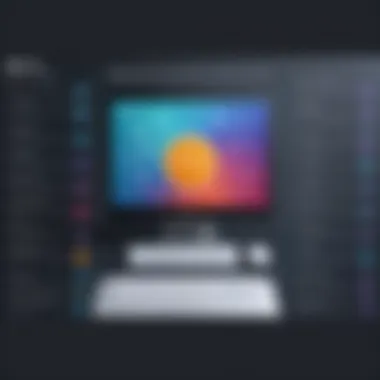

- Surveys and Questionnaires: Targeted surveys can gather specific feedback from users regarding their experiences and satisfaction levels.
- Review Aggregator Platforms: Websites like Reddit or Facebook can provide a broad spectrum of user sentiments as people often discuss their software experiences in public forums.
- Social Listening Tools: Utilizing technology to track mentions and sentiments across social media can uncover real-time insights.
After collection, the analysis phase is critical. This may involve:
- Categorizing Feedback: Organizing responses into themes such as features, support, or reliability.
- Quantifying Satisfaction Levels: Numerical data can help in understanding satisfaction trends among users.
- Prioritizing Key Issues: Identifying which feedback points are most frequently mentioned can help focus improvement efforts where they are most needed.
By employing comprehensive approaches to feedback collection and analysis, organizations lay the groundwork for better product selections, culminating in solutions that are both effective and user-centric.
In summary, user feedback and community insights are essential elements in the decision-making process for selecting all-in-one software solutions. By valuing these inputs, businesses can significantly enhance their software selections, leading to improved productivity and alignment with user needs.
Case Studies of Successful Implementations
Case studies play a crucial role in understanding the actual application and effectiveness of all-in-one software solutions. These real-life examples offer insights into how organizations successfully integrated these systems into their workflows. They not only demonstrate the tangible benefits these solutions bring but also shed light on the challenges faced during implementation and how they were overcome. For decision-makers, examining these case studies can provide a roadmap for their own adoption processes.
Industry-Specific Success Stories
Across diverse industries, organizations have harnessed the power of all-in-one software solutions to streamline their operations. In manufacturing, companies like Siemens have implemented integrated platforms to enhance production planning and resource management. This transition led to reduced operational costs and improved production efficiency.
In the healthcare sector, providers such as Kaiser Permanente utilize all-in-one solutions for patient management. These systems have improved the patient experience by combining scheduling, medical records, and billing into a single platform. As a result, they have seen increased patient satisfaction and reduced administrative burdens.
Retail giants, like Walmart, leverage all-in-one inventory management systems. These platforms enable real-time tracking of stock levels, improving supply chain efficiency and reducing waste. The integration of features from multiple software solutions into a cohesive system has proved essential in keeping the organization agile and responsive to market demands.
Lessons Learned from Implementation
From both successful and challenging implementations, several lessons can be drawn. One critical takeaway is the importance of thorough planning and needs assessment before adopting a new system. Organizations should clearly define their objectives and evaluate how an all-in-one solution aligns with their strategic goals.
A second lesson revolves around user training. Resistance to change often stems from a lack of familiarity with new systems. Therefore, providing comprehensive training sessions for employees is essential for successful integration. Organizations that invest in user education see higher adoption rates and improved satisfaction among their teams.
Lastly, ongoing support from vendors cannot be overstated. Reliable vendor support during and after implementation mitigates risks significantly and addresses any arising challenges swiftly. Establishing a solid communication channel can resolve issues effectively, leading to smooth operation and user confidence in the new system.
"Successful implementation of all-in-one solutions is not just about the software itself, but the strategic approach towards adoption and change management."
Future Trends in All-in-One Software Developments
Understanding future trends in all-in-one software developments is essential for businesses aiming to stay ahead in the competitive B2B landscape. As technology evolves, so do the needs of organizations. Business leaders need to be aware of these changes to make informed decisions when selecting software solutions. This section delves into emerging technologies and predicted shifts that influence the landscape of all-in-one software.
Emerging Technologies and Innovations
The rapid advancement of technology continues to shape the capabilities of all-in-one software solutions. Flexibility and scalability are two critical aspects driving the need for newer technologies. Artificial Intelligence (AI) and Machine Learning (ML) are becoming integral in enhancing user experience and automating complex tasks. These innovations allow businesses to gain insights from data in real-time and make proactive decisions.
Moreover, Cloud computing enhances software accessibility. Businesses can access their software anytime and anywhere, provided they have internet. This capability is crucial for remote work, a practice that continues to grow. Also, API integrations become more prevalent, allowing various software functions to interact seamlessly. These technological advancements result in solutions that can adapt to specific industry requirements without the need for numerous separate tools.
Predicted Shifts in B2B Software Preferences
As businesses explore software solutions, preferences are shifting away from isolated tools toward integrated platforms. The growing demand for efficiency is a significant factor behind this trend. Organizations prefer systems that bring together various functions like project management, CRM, and analytics into one cohesive environment.
- Cost: Single platforms may have higher upfront costs but often save money in the long term by reducing the number of subscriptions and software maintenance needs.
- User Experience: Users favor streamlined experiences. All-in-one solutions typically offer a consistency in interface and functionality that is lacking in dispersed tools.
- Data Centralization: With increased reliance on data-driven decision-making, businesses are prioritizing software that enables a unified view of their operations. Centralized data facilitates better insights and enhances reporting capabilities.
The preference for all-in-one solutions reflects a greater inclination for simplicity without sacrificing functionality. As these trends develop, businesses must stay attuned to shifts in technology and user needs to remain competitive.
The evolution of all-in-one software solutions indicates a paradigm shift in how businesses approach operational efficiency and software selection.
End
Summarizing Key Insights
Throughout the article, we explored multiple aspects of all-in-one software inspections. Key insights include:
- Understanding Software Landscapes: An in-depth look at the current B2B software landscape enables businesses to better navigate their options. Businesses often struggle to see the broader context of available software and its applications.
- Methodologies of Inspection: Different criteria and methodologies for evaluating software features ensure a systematic approach. This helps highlight both strengths and weaknesses of the software evaluated, making informed decisions easier.
- Integration Benefits: By consolidating multiple functionalities into one platform, companies can improve efficiency notably. This reduces the number of separate tools needed, facilitating easier data management.
- Feedback and Community Insights: User reviews and community feedback form a critical part of the evaluation process. They provide real-world perspectives on performance and usability, helping decision-makers understand different use cases.
Final Thoughts on All-in-One Software
The future of software usage in businesses indexes toward integrated all-in-one solutions. With advances in technology, companies must adapt their strategies. Relying on multiple, disparate tools often leads to inefficiencies and data silos. All-in-one software solutions present an opportunity to streamline processes, improve data integrity, and enhance collaboration.
As businesses continue to grow, the demand for effective software solutions will only increase. Therefore, investing time in comprehensive inspections of these solutions can yield significant long-term benefits. Thorough inspections ensure that any software chosen not only fits into the existing workflow but also promotes future growth and adaptability.
"A well-conducted inspection of software features ensures the right choice is made for the organization, aligning with both immediate needs and future goals.”
Endeavoring to utilize all-in-one software can foster an environment where efficiency, productivity, and collaboration thrive.















