In-Depth Analysis of Workspot Client: A Comprehensive Review


Intro
The technology landscape is continuously evolving. In this dynamic environment, organizations need reliable software solutions to maintain productivity and efficiency. One such solution is the Workspot client. This software has emerged as a key player in the B2B sector, focusing on providing cloud desktop solutions. Understanding its functionality and advantages is crucial for decision-makers.
This article will delve into the features of Workspot, examine its pricing models, and provide an analysis that combines expert opinions and real user experiences. By doing so, we aim to equip IT professionals, entrepreneurs, and other stakeholders with the knowledge necessary to evaluate this solution for their specific needs.
Key Features
Overview of Features
Workspot stands out for several reasons. Its primary offering is a cloud-based desktop experience that allows users to access their work environment from virtually any device. Here are some notable features:
- Scalability: Organizations can adjust the number of users and resources as demands change.
- Security: Workspot incorporates numerous security measures, including multi-factor authentication and secure access protocols.
- Performance: High-performance computing capabilities allow users to run resource-intensive applications smoothly.
Unique Selling Propositions
What sets Workspot apart from its competitors? Its unique selling propositions include:
- Flexibility: The ability to access work environments from different devices empowers remote and mobile work.
- Cost Efficiency: By minimizing on-premise hardware requirements, companies can save significantly on infrastructure costs.
- User-Friendly Interface: The client interface is designed to maximize usability, which can reduce training time and improve adoption rates among employees.
"Workspot’s flexibility allows businesses to maintain productivity while adapting to new workplace realities."
Pricing Models
Different Pricing Tiers
Workspot offers several pricing models to accommodate different organizational needs. This can include:
- Pay-as-you-go: Suitable for small teams that need flexibility without long-term commitments.
- Subscription-based: This tier provides a more predictable cost model, ideal for larger organizations.
- Enterprise Solutions: For high-demand clients, tailored pricing may be available.
ROI and Cost-Benefit Analysis
Before adopting Workspot, businesses should consider the return on investment. Factors to analyze include:
- Reduced IT Overhead: Maintenance and support costs are likely to decline with a move to the cloud.
- Increased Productivity: Employees can work from anywhere, potentially leading to enhanced output.
- Minimized Downtime: Efficient cloud infrastructure can guarantee a more reliable user experience.
Understanding Workspot Client
Understanding Workspot Client is crucial for anyone looking to enhance their business operations through innovative software solutions. In today’s competitive environment, companies must adapt quickly to meet evolving demands. Workspot Client offers a robust platform suited for various professional needs. It centralizes workflows and facilitates remote access, making it a key asset for businesses aiming to improve efficiency and productivity.
Preface to Workspot
Workspot is a cloud-based desktop and application virtualization platform tailored for a modern workspace. This platform enables users to access their applications and desktops from any device with an internet connection, which in turn enhances workforce mobility. With its user-friendliness, Workspot appeals to organizations seeking flexible solutions that meet the needs of their workforce without compromising security or performance.
The introduction of Workspot aligns with the increasing demand for remote work solutions. The pandemic accelerated this trend, making virtualization essential for business continuity. Workspot leverages a scalable architecture allowing companies to deploy applications across multiple locations effortlessly.
Core Functionality
The primary functionality of Workspot Client revolves around offering virtual desktop infrastructure (VDI) solutions. It empowers users to operate remotely while ensuring they encounter a seamless experience akin to working on a local machine. Key features include secure access to applications, centralized management, and easy integration with various cloud services.
Additionally, Workspot focuses on high-performance delivery. It utilizes technologies like Microsoft's Azure to provide efficient data processing and storage solutions. The result is a platform that supports demanding applications like 3D rendering and advanced analytics easily.
Moreover, the ability to scale resources up or down based on demand makes it ideal for fluctuating workloads, which is a common occurrence in today’s fast-paced business environment.
Target Audience Profile
The target audience for Workspot Client primarily includes IT professionals, business owners, and decision-makers in medium to large organizations. These users are typically focused on improving operational efficiency, reducing IT costs, and enabling remote work capabilities for their teams. They seek reliable and secure solutions that enhance productivity while aligning with their company's strategic goals.
Further, industries such as finance, healthcare, and education, which require robust security measures and compliance protocols, can significantly benefit from the capabilities offered by Workspot. By understanding the needs of this audience, Workspot positions itself as a valuable partner in navigating the complexities of modern business environments.
Key Features of Workspot Client
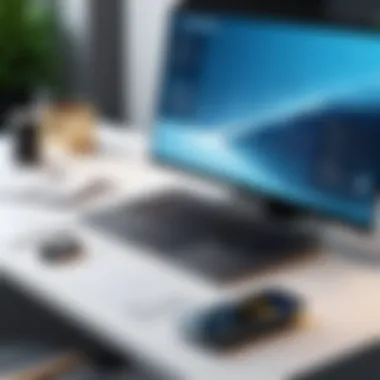

Understanding the key features of Workspot Client is crucial for decision-makers. This software provides a unique set of tools aimed at enhancing user productivity and collaboration. Here, we explore why these features are not just beneficial but essential for businesses considering this platform.
User Interface and Experience
The user interface of Workspot Client is designed with the end-user in mind. It prioritizes simplicity and intuitiveness. Users can expect an organized layout that guides them through various functionalities. The exploration of menus is straightforward.
Advantages of a well-structured user interface include reduced training times. When employees can navigate software easily, they tend to be more productive. A positive user experience drives user engagement. Thus, the first impression often sets the tone for ongoing usage.
Integration Capabilities
Integration capabilities are vital in today's interconnected digital landscape. Workspot Client seamlessly connects with various third-party applications. This ensures that disparate systems can communicate effectively. For example, integration with tools like Slack or Salesforce enhances workflow continuity.
The significance here lies in how integration reduces operational silos. Employees can utilize data from multiple sources without switching contexts. Moreover, APIs are available for custom integrations. This flexibility means that businesses can mold the tool to fit their specific needs.
Collaboration Tools
Collaboration is fundamental in any work environment. Workspot Client offers an array of collaboration tools that facilitate communication and joint efforts among team members. Features include shared workspaces, real-time document editing, and task management functionalities. These tools foster a culture of teamwork and accountability.
The benefit here is clear: employees can work together from various locales. Such flexibility is essential in a hybrid or remote work model. Moreover, high levels of collaboration can lead to increased innovation and problem-solving capabilities.
Performance Metrics
Measuring performance is essential for continuous improvement. Workspot Client includes built-in performance metrics and analytics features. Organizations can track usage patterns, assess feature engagement, and monitor overall productivity.
Understanding these metrics helps management make informed decisions. It can highlight areas needing improvement or illustrate successful adoption. Ultimately, this targeted approach supports strategic planning and resource allocation.
Workspot Client’s focus on performance metrics allows companies to quantify their return on investment effectively.
In summary, the key features of Workspot Client can significantly enhance an organization's operational efficiency. The thoughtful design of the user interface, robust integration capabilities, effective collaboration tools, and insightful performance metrics work together in a cohesive manner, making it an attractive solution for businesses.
Benefits of Implementing Workspot Client
Implementing Workspot Client can significantly transform how businesses operate. The software enhances productivity, supports scalable operations, and promotes cost efficiency. Exploring these benefits provides insights into what makes Workspot an essential tool for B2B solutions.
Increased Productivity
One of the primary advantages of Workspot Client lies in its ability to enhance productivity. By enabling remote access to vital applications and data, employees can work from virtually anywhere with ease. This flexibility eliminates the geographic limitations of traditional office settings. Users can also collaborate in real time, significantly reducing downtime usually associated with back-and-forth communications and approvals.
The interface is designed to be intuitive. Users can navigate easily, which reduces the learning curve for new employees. This seamless experience minimizes distractions and maximizes focus on tasks, ultimately leading to better output. Furthermore, with built-in productivity metrics, organizations can track work progress and identify areas for improvement.
"Productivity tools, like Workspot Client, streamline workflows, allowing teams to achieve more in less time."
Scalability of Operations
Scalability is a crucial element for organizations looking to grow without compromising efficiency. Workspot Client excels in this area by providing flexible deployment options that can easily adapt to changes in demand. As businesses expand, they can simply scale their use of Workspot, accommodating new users and additional workloads.
The cloud-based nature of Workspot ensures that scaling up involves minimal disruption. Organizations can add or remove resources as necessary, allowing for dynamic responsiveness to market shifts. This ability to rapidly adjust resources aids in future-proofing operations, ensuring that firms stay competitive.
Cost Efficiency
Cost savings are a significant factor for any business decision. Workspot Client helps organizations reduce operational costs through several means. Firstly, the cloud-based model eliminates the need for heavy infrastructure investment. Businesses can forgo the expenses related to servers and maintenance, relying instead on Workspot's reliable cloud service.
Additionally, the subscription pricing model offers predictable costs, unlike traditional licensing fees that can be burdened with hidden charges. Companies can also enjoy reduced overhead costs, as employees can work remotely, minimizing the need for large office spaces and related expenses. Furthermore, enhanced productivity and scalability directly contribute to better resource allocation, leading to a more efficient use of funds.
Limitations of Workspot Client
Understanding the limitations of Workspot Client is essential for potential adopters. While it offers numerous advantages, it's crucial to consider any drawbacks that may affect performance or integration within existing systems. Grasping these constraints helps businesses make informed decisions and anticipate challenges during implementation.
Technical Constraints
Workspot Client, while powerful, does have certain technical constraints. One significant limitation is its dependency on stable internet connectivity. If a business location suffers from unreliable internet, user experience may decline drastically. This limitation can hinder productivity, particularly for remote teams who rely on consistent access to virtual desktops.


Additionally, the platform may face challenges regarding system compatibility. Though it integrates with various systems, organizations utilizing outdated hardware or legacy software might experience issues. Thus, it is advisable for organizations to assess their infrastructure before deploying Workspot Client.
System performance can also be a concern when deploying on less powerful devices. If devices do not meet the necessary specifications, users may encounter lag or unresponsiveness. Furthermore, organizations must ensure proper setup and maintenance, as misconfigurations can lead to technical difficulties that affect day-to-day operations.
User Feedback
User feedback provides critical insights into the Workspot Client's limitations. Many users appreciate the user-friendly interface, yet some express frustrations with customization options. Limited flexibility in tailoring the platform to specific workflows can be restrictive for organizations with unique operational needs.
Performance issues also surface in user comments. Some employees have reported slow response times during high-demand periods, which reduces their ability to work effectively. This feedback highlights the importance of conducting thorough performance testing prior to widespread adoption.
Moreover, customer support experiences vary among users. While some find the support team responsive, others note delays in resolving issues. This inconsistency can create added stress for IT departments, especially during critical support situations.
Feedback from users can often reveal unanticipated drawbacks, guiding future implementations and adjustments.
In summary, it is vital for organizations to weigh both the strengths and weaknesses of Workspot Client. By doing so, they can better prepare for any potential challenges and tailor their implementation strategy accordingly.
Comparative Analysis of Workspot Client
In the competitive landscape of B2B software solutions, understanding where a product stands in relation to its rivals is vital. The comparative analysis of Workspot Client is particularly significant in this article. This section draws attention to how Workspot addresses unique business needs while also showcasing advantages and limitations against other market players. Evaluating its features and user experiences alongside competitive solutions aids business decision-makers in making informed choices. This deeper understanding can directly influence the potential success of an organization’s technological investments.
Workspot vs. Competitors
Product Comparison
When discussing product comparison, one must consider the functionality and reliability that Workspot Client offers in contrast to its competitors. Key characteristics such as ease of use, integration capabilities, and overall performance are relevant. For instance, the robust user interface of Workspot is often cited as a major strength. It streamlines navigation for users, making it a favorable option in businesses looking to adopt technology with minimal training requirements.
A unique feature in Workspot is its cloud-based architecture, which allows for seamless access from various devices. This enhances flexibility, especially for remote work scenarios. However, compared to some competitors, it may lack certain advanced customization options that some enterprises seek. Therefore, while Workspot has clear advantages, its adaptability may be a disadvantage for specific user groups.
Pricing Models
Analyzing the pricing models is crucial for understanding the overall value proposition of Workspot Client. The subscription-based pricing structure is a notable characteristic that allows organizations to scale with their usage. Many users find this model beneficial since it enables predictable budgeting while avoiding large upfront costs.
Moreover, the tiered pricing enables companies to choose plans that fit their size and needs. This feature makes Workspot appealing for startups and smaller firms. On the downside, some businesses may find that the cumulative cost over time can become substantial, especially if opting for higher tiers with added features.
User Preferences
User preferences reveal a lot about Workspot’s position in the market. Many users prioritize functionalities such as remote access, collaboration tools, and security protocols. These preferences have been molded by the increasing trends towards hybrid work environments. Workspot’s emphasis on a secure connection is a distinguishing feature that resonates well with organizations concerned about data protection.
This alignment with current user demands makes Workspot a popular choice among decision-makers. However, it's important to note that individual company needs may vary significantly. Thus, while Workspot meets many preferences, it may not satisfy specific requirements for every organization, impacting its overall adoption rate.
Market Positioning
Market positioning of Workspot Client can provide insights into its strategy and competitive advantages. It not only reflects how the organization views its own offering but also indicates its perception among the audience. Understanding these dynamics can inform potential users about where Workspot stands compared to the competition and help them gauge its effectiveness for their specific needs.
Pricing Structure of Workspot Client
Understanding the pricing structure of Workspot Client is crucial for businesses considering its adoption. Pricing not only affects budgeting but also impacts the overall perception of value offered by the software. In this section, we will delve into the various subscription models available and perform a cost-benefit analysis to help organizations make informed decisions.
Subscription Models
Workspot Client offers multiple subscription models tailored to meet the diverse needs of businesses. Typically, companies can choose between monthly and annual subscriptions.
- Monthly Subscription: This option provides flexibility, allowing businesses to scale their usage up or down based on immediate needs. It's particularly beneficial for organizations with fluctuating demands.
- Annual Subscription: This model can result in cost savings, as it often comes with a discount compared to paying monthly. It is best suited for companies with stable and predictable usage patterns.
- Enterprise Solutions: For larger organizations, custom pricing is available. This may include additional support, more integrations, and better scalability options.
It's important for organizations to evaluate their unique requirements before selecting a model. Considerations such as the size of the team, usage intensity, and need for additional features should guide this choice.
Cost-Benefit Analysis
A thorough cost-benefit analysis is imperative to understand the financial implications of adopting Workspot Client. This analysis helps in determining whether the investment aligns with the company’s goals.
- Direct Costs: These include subscription fees and any additional costs associated with integrations or custom solutions. Knowing these helps to assess the upfront financial commitment.
- Indirect Costs: Consider the potential hidden costs such as training for staff, downtime during implementation, and ongoing support.
- Returns on Investment (ROI): Estimating ROI involves calculating potential productivity gains and efficiency improvements. If Workspot Client leads to a significant increase in productivity, the costs may justify the investment over time.
- Long-term Value: Assess additional long-term benefits, such as enhanced collaboration and scalability.


Ultimately, a well-rounded cost-benefit analysis will offer insights into whether Workspot Client is an advantageous investment, ensuring that decision-makers are equipped with the data necessary for a sound decision.
"Proper understanding of pricing structures and cost implications is essential for any business entering a software investment."
By taking into account the subscription models and conducting a comprehensive cost-benefit analysis, organizations can effectively determine the value proposition of Workspot Client tailored to their operational needs.
User Experience and Testimonials
User experience plays a vital role in determining the effectiveness and adoption of software solutions. For a platform like Workspot, which offers a cloud workspace client, understanding user experience is critical. This section focuses on how user experiences and testimonials can illuminate both the strengths and weaknesses of the Workspot client, providing insight into its potential impact on businesses.
Case Studies
Case studies present real-world applications of the Workspot client in diverse organizational contexts. They demonstrate how different companies have leveraged the software to achieve specific operational goals. For instance, a mid-sized financial services firm may have used Workspot to enhance remote collaboration among its employees. By implementing this solution, they could securely access applications and data from anywhere, resulting in productivity gains and improved client service.
Another example could be a large educational institution that adopted Workspot to facilitate remote learning. Teachers and students benefitted from a uniform digital environment that allowed for easy access to resources and tools needed for interactive teaching and learning sessions.
These examples convey crucial insights:
- Operational Efficiency: Users can access necessary resources without technical barriers, leading to smoother workflows.
- User Satisfaction: Testimonials often highlight increased satisfaction due to reliability and ease of use.
- Increased Engagement: In case of educational settings, the ability to seamlessly collaborate enhances engagement levels among users.
The findings from these case studies provide potential users with concrete evidence of how Workspot can address needs similar to theirs.
Expert Reviews
Expert reviews provide an objective evaluation of the Workspot client, often addressing both its technical aspects and overall usability. Industry professionals and analysts assess various elements, such as performance, user interface, and feature set. They are instrumental for those looking to understand the product's viability within their operational framework.
In many expert reviews, providers focus on assessing factors like:
- Performance Metrics: They evaluate how Workspot performs under load and in routine usage, analyzing speed and reliability.
- Integration Capabilities: Experts often assess how well Workspot integrates with other systems commonly used in their industry.
- Security Features: Given that the software deals with sensitive data, expert reviews usually investigate encryption methods and compliance with data protection regulations.
Most notably, expert insights can guide businesses in making informed decisions, as these reviews typically compile feedback from multiple user experiences and technical assessments. This aggregated information creates a more holistic view of Workspot's potential, beyond individual user testimonials.
"Understanding user experience through testimonials and expert reviews is crucial for evaluating software like Workspot. It sheds light not just on functionality, but also on real-world applicability and satisfaction."
Implementation Strategies for Workspot Client
Implementing Workspot Client successfully calls for thoughtful strategies. Organizations must recognize that these strategies not only streamline deployment but also maximize the eventual benefits derived from the software. The manner in which Workspot Client is deployed affects its overall effectiveness. A structured approach ensures that businesses can capitalize on its features effectively while minimizing disruptions.
Deployment Options
When considering the deployment of Workspot Client, there are various options available. Each has its own set of advantages and challenges:
- Cloud Deployment: This option offers flexibility and ease of access. Workspot Client, being cloud-based, allows teams to work from anywhere. This is essential for remote work situations. It scales well as organizations grow.
- On-Premise Deployment: Some organizations require more control over their data. With on-premise deployment, businesses can maintain their data within their own infrastructure. However, this may require more resources in terms of IT support and maintenance.
- Hybrid Deployment: This provides a balance between cloud and on-premise. Businesses can keep sensitive data on-site while utilizing the cloud for less critical applications. This approach often suits larger organizations with diverse needs.
Choosing the right option requires careful evaluation of the organization’s needs, existing infrastructure, and future goals.
Best Practices for Integration
Integrating Workspot Client into an existing workflow demands careful planning. Here are several best practices that can facilitate a smoother transition:
- Assess Existing Infrastructure: Before deployment, analyze current systems and how Workspot will fit in. Identify potential roadblocks early on.
- Involve Stakeholders Early: Ensuring that all stakeholders, from IT professionals to end-users, have a say in the implementation can reduce resistance and enhance buy-in.
- Training Programs: Educate the users on how to leverage Workspot Client. Tailored training sessions can address specific user needs, resulting in faster adaptation.
- Monitor and Adjust: Post-implementation, continuously monitor usage statistics and gather user feedback. This will help identify areas needing improvement and adjustments, optimizing the user experience.
"A well-thought-out implementation strategy is crucial for realizing the full potential of Workspot Client within any organization."
Following these best practices can drastically improve integration outcomes, ultimately fostering a more productive environment. Proactive steps lead to better adoption rates and a smoother operational flow.
Finale
The conclusion of this article serves as a critical synthesis of the insights gathered about Workspot Client. In the tech-driven business environment, it is crucial for organizations to align their digital tools with operational goals. This software stands out due to its user-centric design and integration capacities. Therefore, decision-makers must consider how Workspot Client can enhance existing workflows and overall efficiency.
Final Thoughts on Workspot Client
In summary, Workspot Client presents significant advantages for organizations aiming to optimize their operations. Its adaptive nature enables businesses to scale and respond to evolving market demands. However, implementation challenges and potential limitations require careful planning. The client is not merely a software tool but a strategic asset that can drive productivity and facilitate collaboration among teams. Organizations that leverage its functionalities smartly may find themselves ahead in their respective industries.
Future Outlook
Looking ahead, the relevance of Workspot Client is expected to grow as enterprises increasingly adopt cloud-based solutions. As technology progresses, it is likely that more innovative features will emerge, enhancing communication and operational efficiency. Moreover, these advancements will likely lead to better customization options, catering to specific business needs. Organizations should remain alert to these developments in order to maximize their return on investment. Keeping a close watch on user feedback and industry trends will be essential for ensuring that the software continues to meet the demands of its users.















