A Comprehensive Review of Moodle Learning Management System
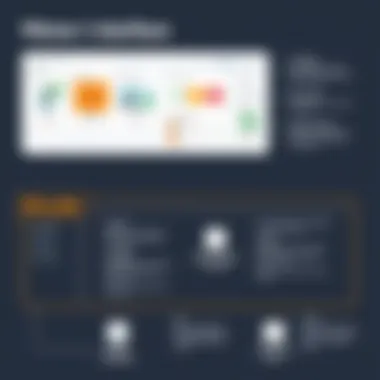
Intro
In today's fast-paced educational environment, the demand for effective learning management systems (LMS) has surged. Among the frontrunners in this domain is Moodle, known for its flexibility and broad adaptability across various educational settings. This article embarks on an extensive exploration of Moodle, unpacking its capabilities and implications for its users.
Often, institutions face a maze of choices when deciding on the right LMS. The aim here is to clarify that path by dissecting Moodle's unique offerings, pricing structures, and its effectiveness in different learning scenarios. A thorough understanding of these facets serves as a foundation for making an informed decision. The significance of selecting the right LMS cannot be overstated; it directly influences teaching methodologies, learner engagement, and, ultimately, educational outcomes.
Armed with the insights delineated in this review, you—whether an IT professional, a decision-maker, or a business owner—will gain a robust perspective of Moodle's strengths and weaknesses. Let's dive into what's under the hood of this notable educational platform.
Prolusion to Moodle
In today’s educational landscape, learning management systems have become instrumental in enhancing the teaching and learning experience. Moodle, as one of the leading platforms, plays a vital role in this transformation. Its significance lies not just in the features it offers, but in how it aligns with the evolving needs of educational institutions and organizations worldwide. Understanding what Moodle brings to the table is essential for stakeholders looking to make informed decisions regarding their e-learning strategies.
Understanding Learning Management Systems
Learning management systems, or LMS, represent a broad category of software designed to administer, document, track, and report on educational courses or training programs. They serve as a repository for course materials, facilitate communication between instructors and students, and often include assessment tools to measure learning outcomes.
Some key aspects include:
- Centralized Access: Learners have a one-stop-shop for all course-related content.
- Tracking Progress: Educators can monitor student engagement and performance in real time.
- Scalability: These systems can cater to a large number of learners simultaneously, making them suitable for diverse educational atmospheres.
The rise of online learning underscores the relevance of platforms like Moodle, whose functionality often goes beyond basic course management. By integrating various features, Moodle provides a robust framework that accommodates the complexities of modern education. Understanding these dynamics helps clarify why institutions might lean towards Moodle in their e-learning approaches.
Overview of Moodle's Development
Moodle was created in 2002 by Martin Dougiamas, who aimed to improve how educators deliver and administer learning online. The name "Moodle" is an acronym for "Modular Object-Oriented Dynamic Learning Environment". From its inception, Moodle has aimed to empower educators by providing a customizable platform that meets their unique pedagogical needs.
Over the years, Moodle has continually evolved through the contribution of a vast community of developers and educators. Here are some highlights from its development journey:
- Open Source Model: Moodle operates under the GNU General Public License, enabling users to modify and extend the software to fit their needs. This flexibility is something that can set Moodle apart from proprietary systems.
- Community Contributions: Ongoing input from users worldwide ensures that Moodle remains relevant. New features can be suggested and implemented based on user feedback, which is not something all competitors offer.
- Regular Updates: With frequent updates, the platform keeps up with technological advancements and changing educational needs. Each release often introduces new features that enhance usability, security, and functionality.
With these developmental milestones, Moodle has cemented its place as a reliable option within the LMS market, establishing itself not just as technology but as a facilitator of educational innovation.
Key Features of Moodle
Moodle, as a recognized learning management system, presents a variety of features that can significantly enhance the educational experience for stakeholders. Understanding these features is not just a matter of curiosity; they are central to establishing how effectively Moodle can meet the distinct needs of an educational institution or organization. The key features of Moodle encompass various facets, from course management to opportunities for collaboration. They are geared towards simplifying processes, facilitating engagement, and nurturing an inclusive environment for all users.
Course Management Capabilities
One of the standout features of Moodle is its robust course management capabilities. These capabilities are crucial for educators looking to create, organize, and sustain courses effectively. Moodle allows instructors to upload resources, design activities, and manage grades all in one place.
- User-Friendly Course Creation: Educators can create courses with a few clicks, employing templates and easily adjustable settings.
- Activity Modules: From quizzes to forums, a variety of activity types can keep learners engaged and accommodate diverse learning styles.
- Resource Uploading: Instructors can upload files like PDFs, videos, or PowerPoint presentations, enabling a rich multimedia learning experience.
Overall, these functionalities empower teachers to focus on delivering quality education rather than spending excessive hours on administrative tasks.
Assessment and Evaluation Tools
Moodle offers a comprehensive suite of assessment and evaluation tools that allow educators to gauge learner performance in meaningful ways. These tools are essential in today’s educational landscape where continuous feedback plays a significant role in learning.
- Quizzes and Exams: Instructors can create various types of quizzes, including multiple-choice, true/false, and short answer, complete with timing and grading options.
- Gradebook: This feature enables tracking of student progress in real time, offering insights into their performance.
- Rubrics: By using customizable rubrics, teachers can provide clear criteria for assessments, which fosters transparency for students.
The assessment features help cultivate an environment where continuous improvement and skill acquisition can flourish among learners.
Collaboration and Communication Tools
At the heart of Moodle is its commitment to fostering collaboration and communication. It provides tools that break down barriers between students and teachers, promoting interaction and engagement.
- Forums and Discussions: Moodles built-in forums allow participants to share ideas and question assumptions, enhancing collective knowledge.
- Messaging System: The direct messaging system facilitates real-time communication, fostering a sense of community.
- Group Activities: Instructors can create groups for specific activities, encouraging teamwork and collaboration within a structured format.
These features not only enhance community building but also motivate students to actively participate, which can lead to better learning outcomes.
Customizability and Extensibility
Moodle’s flexibility is one of its major appeals. Institutions can customize the platform according to their specific requirements, enabling a tailored learning experience. This customization goes hand in hand with extensibility, allowing organizations to integrate additional tools and plugins that augment Moodle’s core capabilities.

- Themes and Layouts: Institutions can apply different themes and layouts that fit their branding and user preference, making the user experience more enjoyable.
- Plugins: With numerous plugins available, users can enhance Moodle’s functionality to include features like analytics, gamification elements, or specialized assessment tools.
- Open-Source Nature: Being open-source means that the Moodle community continuously contributes to its improvement, ensuring it remains cutting-edge.
In essence, the customizability of Moodle ensures that it remains relevant and useful across various educational contexts, rather than a one-size-fits-all solution.
Ultimately, the key features of Moodle represent a comprehensive set of tools that address the needs of educators and learners alike. The emphasis on bespoke educational experiences, efficient communication, and robust assessment processes makes it a competitive option within the learning management landscape.
User Experience Analysis
User experience is the heart and soul of any software application, especially for platforms like Moodle, which aims to cater to a diverse audience in education. A positive user experience can significantly enhance learning outcomes, whereas a poor one can lead to frustration and disengagement. In this section, we delve into the intricacies of user experience in Moodle, focusing on two critical aspects: user interface design and accessibility considerations. The analysis provides crucial insights for educators, administrators, and developers, ensuring that every user can navigate the platform effectively.
User Interface Design
The user interface (UI) of Moodle serves as the primary gateway for users entering the platform. It is imperative that this interface is intuitive, allowing users—from students to teachers—to locate and utilize the necessary tools without unnecessary hassle. A well-designed UI can transform the experience, making it smoother and less daunting.
Moodle’s interface, while functional, has received mixed reviews over the years. On one hand, it has progressively incorporated modern design trends that seek to simplify navigation. For example, the dashboard is customizable, enabling users to pin important course links and access them with a single click. This personalization demonstrates Moodle’s awareness that learners’ needs are as varied as the courses offered.
However, the learning curve can still be steep for first-time users or those less technical. It is not uncommon for students to feel overwhelmed by the array of features available. To mitigate this confusion, Moodle has integrated help icons that offer quick explanations of functions. This thoughtful touch enhances user confidence, preventing potential friction points. Moreover:
- Visual Hierarchy: Clear distinction between course sections through consistent color coding could guide users more effectively.
- Responsive Design: Optimizing the UI for mobile access is a growing necessity as many learners use their smartphones and tablets to engage with course materials.
- Consistent Updates: Continuous UI improvements reflect user feedback, ensuring the platform evolves with the changing needs of its audience.
In essence, while the user interface design of Moodle has its strengths, ongoing adjustments based on user input will further cement its position as an accessible learning management system.
Accessibility Considerations
Accessibility is not just a legal requirement; it's a moral imperative, especially in education. Moodle strives to allow all users—regardless of abilities—to participate fully in the learning experience. The platform adopts various accessibility standards, ensuring inclusivity.
One important aspect is the adherence to the Web Content Accessibility Guidelines (WCAG). This ensures that visually impaired users can navigate through screen readers, while keyboard navigation assists those who may find mouse navigation challenging. Such features are not merely add-ons; they’re built to provide equal access to information and learning materials. Some key considerations within Moodle’s accessibility framework include:
- Text-to-Speech Compatibility: Users can convert written content into speech, aiding those with reading difficulties.
- Adjustable Font Size: Users can modify the text size according to their preferences without loss of formatting.
- Alternative Text for Images: Ensuring all images include descriptions allows users with visual impairments to understand contextual content.
Accessibility is about designing not just for the average user, but for every user. This principle underpins Moodle's approach to creating an inclusive educational environment.
Despite strides made in accessibility, there are still challenges to tackle. User feedback suggests that not all plugins or third-party integrations match the accessibility standards of the core Moodle software. Continuous improvement and vigilance are necessary to ensure that all aspects of Moodle maintain high accessibility standards.
Integration and Compatibility
In the ever-evolving landscape of education technology, the ability of a learning management system (LMS) to integrate seamlessly with other digital resources has become a pivotal factor for educational institutions and corporate training programs alike. Integration and compatibility not only enhance the usability of Moodle but also maximize its effectiveness as a central hub for learning. Understanding the nuances of how Moodle interacts with existing systems and third-party applications can be crucial for prospective users, especially during decision-making phases.
Third-Party Integration Capabilities
Moodle boasts a myriad of third-party integrations that can significantly enhance its functionality. From content creation tools like P to video conferencing software such as Zoom, the options available allow educators to tailor the learning experience to their specific needs.
- Performance Enhancement: Integrating with analytics tools can provide insights into student engagement and help track progress effectively.
- Content Delivery: Without a doubt, the ability to incorporate platforms such as Google Drive or Dropbox facilitates content sharing and collaboration among users.
Moreover, Moodle utilizes plugins to streamline integration processes, allowing users to connect various services without extensive customization. This flexibility gives institutions the room to explore new tools that fit unique teaching methodologies.
"The key to a successful digital learning environment lies in how well the components communicate with one another."
However, organizations must be vigilant about compatibility issues, especially with regard to updates and versioning of both Moodle and the third-party tools. Ensuring these systems work in harmony requires ongoing attention and may necessitate periodic assessments.
Integration with Existing Systems
For institutions already employing certain technological solutions, the compatibility of Moodle with existing systems is paramount. Whether it be student information systems (SIS), human resource management software, or legacy databases, the ability to share data without manual intervention can greatly enhance operational efficiencies.
- Streamlined Data Flow: Automatic data syncing between Moodle and established systems can minimize administrative burden and allow educators to focus on teaching rather than paperwork.
- User Authentication: The integration of single sign-on (SSO) solutions can simplify access and improve security, making it easier for students and staff to engage with multiple learning tools through one unified entry point.
Additionally, integration capabilities span a variety of existing platforms, allowing organizations to keep their current infrastructure while leveraging the advantages offered by Moodle. In some cases, custom API developments may be required for specific needs, but with the right technical expertise, these barriers are surmountable.
In summary, Moodle's integration and compatibility features are tailored to support a diverse educational ecosystem, allowing it to stand out as a versatile LMS in a crowded marketplace. By assessing compatibility with existing systems and exploring third-party integrations, institutions can ensure their investment in Moodle is both practical and impactful.
Pricing Models and License Options
When considering Moodle as a learning management system (LMS), understanding its pricing models and license options is as critical as comprehending its features or user experience. The financial implications of adopting a system like Moodle can directly impact institutional budgets, user engagement, and the overall success of educational programs. We will explore these aspects to provide insightful guidance for decision-makers.
Open Source vs. Paid Options


Moodle's open-source nature is a defining characteristic that sets it apart from many of its competitors. This means that anybody can access, modify, or contribute to its code. The open-source model brings a plethora of advantages:
- Cost-Effectiveness: One of the most appealing aspects of choosing Moodle is the lack of licensing fees associated with the core software. Institutions can tailor the platform to suit their needs without worrying about hefty upfront costs.
- Customization: With access to the source code, organizations can build custom features or integrate existing ones more seamlessly than with closed-source platforms.
- Active Community Support: The vast global community continuously contributes to Moodle's improvement. Many third-party plugins arise from user needs, adding rich functionality without any added cost to institutions.
However, while the open-source model offers substantial benefits, there are trade-offs. Institutions might face additional costs related to:
- Hosting Services: Schools must either invest in their servers or pay for cloud hosting options, which can vary widely in price.
- Technical Expertise: Having the power to customize does not mean that every organization has the in-house expertise to do so. Hiring skilled developers or consultants can be a significant expense.
On the flip side, paid options of Moodle, including MoodleCloud, offer a simplified setup process. Institutions using MoodleCloud pay a subscription fee, which often includes hosting, support, and backup services. These paid options can be particularly attractive for organizations with limited technical resources or those that prefer a hassle-free experience. The predictability in budgeting can also be attractive, as they avoid unexpected costs associated with self-hosting.
Cost Considerations for Enterprises
For enterprise-level institutions, the stakes are even higher when considering Moodle's pricing models. Here are some pertinent insights regarding costs:
- Scalability: As an organization grows, so do its IT costs. While Moodle may be free to use, an increase in user numbers might require better hosting solutions, increased technical support, or additional licensed plugins to enhance functionalities.
- Training and Support Expenses: Investing in training for staff and users isn't just a peripheral concern; it becomes an essential cost to maximize the system's potential. Institutions should factor in these costs while evaluating their budget.
- Total Cost of Ownership (TCO): This concept goes beyond the initial expenses. Organizations need to assess long-term costs associated with maintenance, upgrades, and potential downtime. When accounting for this comprehensive cost outlook, the open-source model might seem appealing initially, but thorough analysis often reveals hidden costs that necessitate further budgeting.
- Investment in Integration: Client systems often require sophisticated integration with existing systems like student information systems. Investments into middleware or custom integrations can lead to unforeseen expenses, making careful planning critical.
Overall, the financial ramifications of choosing Moodle necessitate careful deliberation. Whether opting for the open-source version or a paid plan, a thorough understanding of the pricing models can offer institutions a clearer view of their potential return on investment.
"In educational technology, the mantra is clear: plan for tomorrow, budget for today."
When evaluating Moodle's value proposition, institutions must consider both initial and ongoing costs while aligning those with their specific needs and resources.
Competitive Analysis
A thorough competitive analysis allows organizations to understand how Moodle stacks up against its rivals in the learning management system (LMS) landscape. Given the myriad of options available, such an analysis is vital before making an investment in a platform that will undergird educational and training efforts. Not only does this kind of review uncover a system's capabilities, but it also reveals critical insights about where it excels and where it may lag behind competitors.
When considering Moodle, key elements of competitive analysis include features, user satisfaction, and integration potential. Delving into these aspects offers a clearer picture of its strengths and weaknesses relative to other LMS options available on the market today.
Comparison with Other Learning Management Systems
Moodle finds itself amidst a diverse crowd of LMS platforms, each with distinct features that cater to various educational needs. For instance, platforms like Canvas, Blackboard, and TalentLMS are often weighed against Moodle due to their user bases and unique selling points.
- Canvas is often recognized for its clean, straightforward user interface, which is intuitive for both instructors and learners. It leans heavily into collaboration and mobile usability, making it attractive for modern educational environments.
- Blackboard, a longstanding name in the field, provides a robust set of tools for academic institutions, focusing on comprehensive course management and reporting capabilities. However, some users find it less flexible compared to Moodle’s customizable nature.
- On the other hand, TalentLMS tends to appeal more to corporate training rather than educational institutions. Its straightforward approach simplifies onboarding and user training, fitting well for businesses needing quick implementation.
Moodle, with its open-source nature, holds a significant advantage in customizability and the ability to scale to various institutional needs, a critical aspect that often makes it preferable for organizations looking for tailored solutions.
Strengths and Weaknesses Compared to Competitors
Moodle’s competitive edge can be seen through its strengths, but understanding the areas where it might stumble is equally necessary for potential users.
Strengths:
- Customizability: Being open-source, it allows institutions to modify and extend functionalities to fit their unique workflows. This makes it adaptable across a wide spectrum of educational environments.
- Community Support: The active Moodle community, filled with users and developers, provides an endless source of plugins and support, enabling users to harness the full potential of the platform.
- Cost-effectiveness: As an open-source tool, the initial costs are significantly lower than many proprietary systems, making it a cost-effective option for institutions operating on tight budgets.
Weaknesses:
- User Interface: While Moodle has improved its interface over the years, some users still perceive it as less visually appealing when compared to competitors like Canvas.
- Learning Curve: Given its vast array of features, new users might face a steep learning curve when navigating through the platform, especially those unfamiliar with technology.
Incorporating a competitive analysis is essential for organizations considering Moodle for their educational solutions. As they weigh their options, understanding the comparative landscape equips decision-makers with pertinent knowledge to align their choice with institutional goals.
Implementation Challenges and Considerations
When adopting Moodle as a learning management system, it's crucial to examine implementation challenges and considerations. Without addressing these elements, institutions may find themselves over their heads, struggling to fully realize the LMS’s potential. Understanding these hurdles not only helps in better planning but also ensures a smoother transition from traditional learning methods to digital platforms. Stakeholders must weigh the benefits against practical considerations.
Organizational Readiness and Training
The first major obstacle is the organizational readiness and training required for effective deployment of Moodle. It’s like trying to fit a square peg in a round hole—if your organization isn’t prepared, you risk wasting resources and time. Before diving into the technical depths of Moodle, stakeholders should assess existing infrastructure, user proficiency, and overall culture concerning digital learning. This is critical since a lack of readiness can lead to resistance from staff and students alike.
To improve readiness:
- Conduct a needs assessment: Identify what the organization hopes to achieve through Moodle and how it aligns with overall educational objectives.
- Provide training sessions: Comprehensive training initiatives are necessary to ensure that both instructors and administrative staff are comfortable navigating and utilizing Moodle. Make no mistake, the users need to feel confident with the tools; otherwise, they’re likely to resist using it.
- Create a support network: Establish a team of tech-savvy individuals within the institution who can assist others and serve as go-to resources during the initial rollout.
Organizational buy-in is key. When faculty feel equipped and understand the purpose of adding Moodle to their teaching arsenal, it sets a tone for success. Conversely, encountering pushback due to a lack of training or foresight can derail the implementation process.
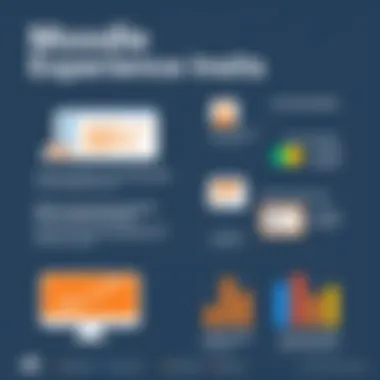
Technical Challenges during Deployment
On the technical side of things, challenges during the deployment phase can be akin to pulling teeth without anesthesia. Institutions commonly face several hurdles during this phase, which can negatively impact the user experience and hinder the system's functionality.
Some challenges may include:
- Server limitations: Institutions must ensure that their servers can handle the expected traffic and data storage needs. Underestimating the required infrastructure can result in slow load times or system crashes.
- Integration issues: Ensuring compatibility with existing tools such as student information systems (SIS) or grading software can be a real headache. Not all systems play nicely together, and this can complicate things considerably.
- Data migrations: Moving existing course content from various platforms into Moodle, while maintaining the integrity of the data, often requires careful planning and execution. It's not as simple as copying and pasting; sometimes, it feels like threading a needle in the dark.
Furthermore, continuous support is needed even after initial deployment. Regular updates, maintenance, and user feedback loops can help to troubleshoot and refine the experience. Ultimately, investing time upfront to understand both organizational readiness and technical challenges can lead to smoother implementation and greater long-term satisfaction with Moodle.
User Feedback and Case Studies
User feedback and case studies serve as critical components in evaluating the worth of Moodle as a learning management system (LMS). They are not merely anecdotal accounts; rather, they provide concrete insights that can impact decision-making for educators and institutions alike. Such firsthand accounts reveal practical experiences, highlight usability issues, and underline success factors that raw feature lists simply cannot convey. Moreover, feedback from actual users can uncover both the benefits and limitations of the platform, giving potential users a clearer view of what they might encounter.
Testimonials from Institutions
Feedback from educational institutions using Moodle reflects a wide spectrum of experiences. For some, the platform has revolutionized the way online education is delivered, while others have faced hurdles during implementation. Institutions such as the University of Cape Town and the Open University in the United Kingdom have shared how Moodle has facilitated better engagement with students through its interactive features. Such testimonials often include aspects like:
- Ease of Use: Many educators appreciate Moodle's intuitive interface, claiming it allows them to focus more on content delivery than navigating complex software. The availability of tutorials and community support further eases the learning curve.
- Adaptability: Schools note Moodle’s adaptability to unique course requirements, where they can customize the platform according to different learning styles or program needs. This flexibility can be vital in meeting the diverse educational challenges they face.
- Support Network: Several institutions mention that the vibrant community surrounding Moodle, including forums and user groups, serves as a valuable resource for sharing best practices and troubleshooting issues.
However, there are caveats. Some institutions have reported difficulties related to technical support or customizations that didn't go as planned, underscoring the importance of thorough planning and organizational readiness when adopting the platform.
“Moodle has transformed our teaching methods, but we also learned that having a tech-savvy support team is crucial for smooth operations.”
- A testimonial from a faculty member at a large university.
Case Studies in Diverse Educational Environments
Investigating real-world applications of Moodle through case studies reveals how institutions in various educational settings have tailored the platform to meet their needs. Here are key takeaways from diverse implementations:
- K-12 Schools: In a suburban middle school, Moodle enabled blended learning, allowing students to learn both in the classroom and at home. Teachers utilized forums, quizzes, and assignment submissions to keep students engaged. Feedback indicated that parents appreciated the transparency of progress tracking made possible by Moodle’s reporting features.
- Higher Education: A prominent case study involved a university offering online courses across multiple disciplines. Feedback highlighted how the integration of Moodle with other software systems for grading and attendance tracking streamlined academic processes, improving efficiency. This integration allowed instructors to save time, thereby enhancing the overall educational experience for learners.
- Corporate Training: A multinational corporation implemented Moodle for employee training, noting its scalability as a distinguishing feature. They found it beneficial for onboarding new hires and offering ongoing professional development. Employee feedback generally pointed towards the accessibility of learning materials and the rich interactive features that aided in comprehensive skill development.
In summation, user feedback and case studies provide a holistic view of Moodle’s capabilities. While they underscore the positive impact of Moodle on user engagement and education quality, they also highlight the need for careful planning, training, and continued support to maximize the benefits of this robust platform. Institutions considering Moodle can gain invaluable insights from these real-life examples, guiding them towards making informed decisions about its adoption.
Future Developments and Trends
Understanding the future trajectory of Moodle is essential for educational institutions and organizations looking to implement effective learning management systems. The landscape of education is continuously shifting, driven by technological advances and evolving pedagogical methods. Thus, Moodle's adaptation to these trends can dramatically influence how learners interact with content, instructors, and each other. This section will delve into the evolving features within Moodle and the overarching role of technology in education, aiming to highlight essential aspects that stakeholders should consider moving forward.
Evolving Features within Moodle
Moodle has been renowned for its focus on community-driven development. Over recent years, it has continuously rolled out updates and new features aimed at enhancing user experience and functionality. Some notable changing aspects include:
- Mobile Learning Enhancements: Recognizing the increasing shift toward mobile platforms, Moodle has made substantial improvements to its mobile accessibility. The incorporation of responsive design allows users to access course materials seamlessly on smartphones and tablets.
- Gamification Elements: To promote engagement, Moodle now includes more robust gamification features. Educators can incorporate elements like badges, leaderboards, and achievement tracking, thereby creating an interactive environment that fosters motivation.
- Integration of AI and Learning Analytics: The utilization of artificial intelligence is gradually influencing how Moodle responds to individual learning patterns. Features like predictive analytics allow educators to tailor their approach based on students' progress and learning behaviors.
- Accessibility Improvements: As inclusivity is becoming a stringent requirement in educational settings, Moodle's commitment to accessibility is crucial. Updates have focused on making interfaces compliant with WCAG (Web Content Accessibility Guidelines), ensuring that all learners can access content without barriers.
"The adaptability of learning platforms like Moodle can be a game-changer in educational settings, aligning with the diverse needs of learners today."
The Role of Technology in Education
Technology's impact on education cannot be overstated. It is reshaping how knowledge is conveyed and absorbed. This trend will continue to escalate, with several significant aspects worth noting:
- Increased Collaboration: Advanced communication tools integrated into LMS platforms encourage collaboration. Technology facilitates interaction not just between students but also among educators and external experts. This broader perspective enriches the learning experience.
- Personalized Learning Paths: With advancements in adaptive learning technologies, Moodle users benefit from customizable learning pathways. Such personalization empowers students by allowing them to learn at their own pace, in accordance with their individual needs and goals.
- Global Learning Opportunities: One of the salient features of technology in education is the removal of geographical barriers. Moodle provides access to global educators and resources, fostering a multicultural learning environment that equips students with a broader perspective.
- Data-Driven Decisions: Utilizing metrics from user engagement and performance analytics, institutions can make informed decisions about pedagogical strategies and curriculum development. This data-centric approach is vital for continuous improvement in educational quality.
End
The conclusion serves as a vital capstone to our extensive review of Moodle, encapsulating the critical insights gleaned from analyzing this comprehensive learning management system. In this part of the article, we reflect on the overall findings and their implications for educational institutions and organizations considering Moodle as their chosen platform.
Overall Assessment of Moodle
After a thorough exploration of Moodle’s features, usability, and integration potential, it is evident that this LMS brings a mix of strengths and weaknesses, depending on the context in which it is deployed. Moodle stands out for its flexibility and customization options that cater effectively to a diverse array of learning environments. The open-source nature allows institutions to tailor the system according to their precise requirements. Institutions can modify course structures, assessment techniques, and even user interfaces to some extent, enhancing overall learner engagement.
However, that said, Moodle also presents challenges. Some users have remarked on the steep learning curve associated with its interface, which can feel daunting for newcomers or those less tech-savvy. It is important to consider an organization's readiness to deal with such challenges before proceeding with implementation. Moreover, the reliance on plugins, while beneficial for customization, can also lead to compatibility issues down the road. Keeping everything updated and ensuring seamless operation requires ongoing attention and technical resources.
Recommendations for Potential Users
For potential users evaluating whether Moodle aligns with their needs, consider the following recommendations:
- Evaluate Organizational Needs: Identify specific educational objectives and organizational requirements before committing to the platform. Customize Moodle based on those insights to maximize the user experience.
- Invest in Training: Providing adequate training for both educators and learners is paramount to fully harnessing Moodle’s capabilities. A well-organized onboarding can mitigate the initial resistance to its interface.
- Stay Updated: Regularly check for updates and new plugins to keep the system secure and functional. Engage with Moodle’s community forums for ongoing support and best practices.
- Conduct Pilot Testing: Before a full rollout, execute a pilot test with a smaller group to gauge the platform's effectiveness in your specific context. This experiment can offer insights and allow for adjustments prior to a wider launch.
"Moodle is not just a tool; it's a framework for educational success when utilized correctly."
In summary, while Moodle provides a robust set of features and deep customizability, these come with certain caveats. Organizations that invest the necessary resources into training and support can transform their educational endeavors, leveraging Moodle’s features to enhance teaching and learning experiences. A well-informed decision, tailored implementation, and proactive management can ultimately lead to a successful integration of Moodle into various educational frameworks.













