A Comprehensive Review of Clio for Legal Professionals


Intro
In today’s legal landscape, efficiency can make or break a practice. Clio, a robust cloud-based practice management software, has emerged as a leading choice for legal professionals. This tool is not just any run-of-the-mill software; it has revolutionized how legal tasks are handled in modern law firms. This article will draw back the curtain on Clio, unraveling its essential features, pricing models, and overall impact on legal practice management.
What sets Clio apart in a crowded marketplace? That’s precisely the question we aim to tackle. With a wealth of both user feedback and expert perspectives, this comprehensive review will step beyond the surface to provide an in-depth exploration of this software, guiding legal practitioners, decision-makers, and IT experts in assessing its value.
As we journey through the key features and the intricacies of Clio, the aim is to equip legal professionals with the knowledge they need to decide if it's the right fit for their practice.
Key Features
There’s no denying that Clio is packed to the gills with features that can streamline workflows and enhance productivity. But what are its standout characteristics? Let’s dive into that.
Overview of Features
At its core, Clio offers a suite of capabilities that harmonize nicely with the daily needs of legal professionals. Some of the most impactful features of Clio include:
- Case Management: Keep track of cases with ease. Clio provides tools to manage documents, deadlines, and appointments seamlessly.
- Time Tracking & Billing: Legal professionals know that time is money. Clio's time tracking capabilities ensure no billable hour slips through the cracks, while its billing system simplifies invoicing clients.
- Document Management: Store and organize all your documents in one place. The secure cloud storage allows for easy retrieval and sharing.
- Client Portal: Foster transparency and communication with clients via the client portal, where they can access documents and messages at their convenience.
The importance of these features cannot be understated. The way they knit together is what offers practical support in running a law firm efficiently.
Unique Selling Propositions
Clio doesn’t just sit on its laurels because of its basic features. Its unique selling propositions lie in its ability to integrate with a plethora of other applications. This means that whether you’re using Microsoft Office for document creation, QuickBooks for accounting, or even your firm's email service, Clio can dovetail with these tools to create a cohesive working environment.
Moreover, Clio's focus on user experience is striking. The interface is designed to be user-friendly, ensuring that even those who are not particularly tech-savvy can navigate the system without a hitch. This lowers the barrier to entry for many legal professionals looking to harness the power of technology in their practices.
"In the legal world, where time is of the essence, Clio ensures that efficiency is never compromised."
Pricing Models
For many decision-makers, the financial aspect is paramount when evaluating software. Clio’s pricing models offer options that cater to varying sizes of law firms and budgets.
Different Pricing Tiers
Clio typically presents several tiers in its pricing structure:
- Clio Starter: Ideal for solo practitioners or small firms just embarking on their digital journey.
- Clio Grow: This offers additional features suitable for small to mid-size firms looking to expand and streamline their practice.
- Clio Manage: A comprehensive solution tailored for larger firms requiring robust tools to handle heavy workflows and multiple cases.
Each tier is designed with specific features in mind, which allows firms to select a plan that best aligns with their operational needs.
ROI and Cost-Benefit Analysis
When assessing an investment in technology, particularly in a field like law, calculating the return on investment (ROI) is essential. The potential benefits of Clio, from time saved through its efficient workflows to minimizing overhead costs associated with document management, can often outweigh the initial outlay.
Several users have reported that the ability to track time and automate billing has led to capturing more billable hours, which directly impacts revenue. This simple fact can lead law practitioners to see Clio not just as a software expense, but as a gateway to increased profits.
Familiarizing oneself with Clio means examining not just what it does today but understanding how it might evolve with your firm’s needs down the line.
Prolusion to Clio
As the legal landscape evolves, the need for effective and efficient practice management tools has become more paramount. Clio has positioned itself as a cornerstone in this domain, offering a suite of functionalities designed to streamline various aspects of legal practice. It’s not just a piece of software; it's a multifaceted tool that aids legal professionals in managing their tasks, clients, and cases more effectively. The importance of this section lies in establishing a foundational understanding of Clio, which will be explored in the subsequent parts of this article.
Defining Clio
Clio is a cloud-based practice management software specifically designed for legal professionals. By offering a variety of features such as case management, billing, and customer interaction, Clio helps lawyers navigate the complexities of modern law practice. Imagine it as a digital hub where all the administrative tasks come together. Rather than dealing with scattered files and manual tracking, users can access all their necessary tools from a single platform. This modern approach is particularly beneficial for law firms aiming for greater efficiency and productivity.
Clio enables lawyers to focus on their core competencies—providing legal services—without getting bogged down by the richness of administrative details.
Target Audience
The target audience for Clio extends beyond just lawyers; it encompasses a broad spectrum of legal professionals and firm size. From solo practitioners to larger firms, Clio's capabilities adapt to meet varying needs. Here are some notable segments of its audience:
- Solo Practitioners: Often juggling multiple tasks, solo lawyers find Clio invaluable in managing workload without the need for extensive administrative staff.
- Small to Medium-Sized Firms: These firms enjoy comprehensive features that allow them to operate smoothly and scale their practices efficiently.
- Large Law Firms: Equipped with more complex structures, large firms use Clio for its robust integration capabilities and extensive search functions.
- Legal Aid Organizations: Aimed at providing affordable legal help, these organizations utilize Clio's capabilities to streamline their services, ensuring they can assist as many clients as possible.
The range of users highlights Clio's adaptability, making it a versatile choice in the legal software market. Whether a firm is just getting off the ground or is well-established, Clio provides tools to enhance productivity and customer relationships.
Key Features of Clio
Clio stands out among various legal practice management tools due to its diverse features tailored to meet the specific needs of legal professionals. Understanding these features is crucial for any legal practice seeking to enhance its operational efficiency. With capabilities that streamline daily tasks, enable better collaboration with clients, and improve billing processes, Clio has positioned itself as an essential tool for modern law firms.
Practice Management
Case Management
Case management in Clio allows legal professionals to organize case-related information in a structured manner. This feature proves vital for maintaining a clear overview of ongoing cases, deadlines, and associated tasks. One of the standout characteristics of Clio's case management is its user-friendly interface, which simplifies the process of tracking case progress. This makes it a preferred choice for lawyers who often juggle multiple cases at once.
One unique feature is the ability to set reminders and alerts for important dates, ensuring that critical deadlines are never missed. However, it's worth noting that some users have pointed out the need for more customizable options, especially for specific legal practice areas that may require unique workflows.
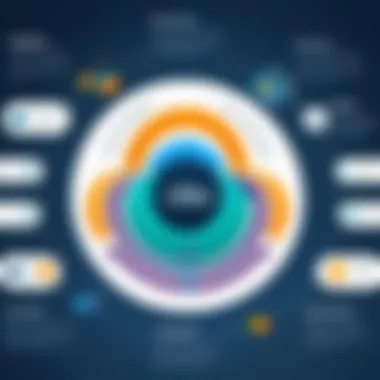

Time Tracking
The time-tracking feature of Clio is designed to accurately record billable hours without interrupting the workflow. Keeping track of time spent on cases is crucial and allows for precise billing, and Clio excels in this regard. The key characteristic here is its integration with the rest of the system, allowing users to track time seamlessly as they work on various tasks.
Moreover, Clio provides a native mobile application, enabling lawyers to log their hours on the go. This flexibility tends to enhance productivity significantly. On the downside, some users find the user interface overwhelming, especially when first learning how to use it effectively.
Task Management
Task management in Clio ensures that lawyers can prioritize and delegate tasks efficiently. This feature contributes significantly to maintaining a well-organized workflow. The ability to create tasks linked directly to specific cases helps facilitate accountability among team members.
Clio's standout attribute in task management is its visual dashboard that displays overdue tasks and upcoming deadlines. Lawyers appreciate this straightforward method for keeping track of assignments. Nevertheless, some users express the desire for more robust reporting on task completion rates, which could help in analyzing team efficiency better.
Client Collaboration Tools
Client Portal
The client portal feature in Clio offers a streamlined way for legal professionals to communicate with clients. This is particularly relevant as maintaining open lines of communication is critical in law. The portal acts as a secure space for clients to access their documents and case updates at any time, which fosters trust and confidence.
A key characteristic of the client portal is its security measures, which are paramount when dealing with sensitive legal information. Clients value this transparency, as it allows them to feel more engaged in their legal matters. However, some clients may find the portal challenging to navigate, particularly if they are not technologically inclined.
Document Sharing
Document sharing in Clio is another impressive feature that enhances collaboration between lawyer and clients. The ability to share necessary documents safely and efficiently is vital for keeping all parties informed throughout the legal process. Clio's document sharing feature allows users to upload documents directly to specific cases, ensuring everything is stored in one place.
An advantage here is the ability to set permissions for different types of documents, which can help maintain confidentiality. Still, some users have faced issues with version control when multiple parties edit shared documents, which can lead to confusion.
Billing and Invoicing
Automated Billing
Automated billing in Clio simplifies the invoicing process significantly. Legal billing can be notoriously time-consuming, but with automated features, users can generate invoices with just a few clicks. This is a game-changer for law firms wishing to streamline their financial processes and enhance cash flow.
The integration of this billing function with the time tracking aspect allows for seamless transitions from work completed to bills issued. However, some users have noted that adapting to the automated system can take some time, particularly for those accustomed to more manual billing processes.
Expense Tracking
Expense tracking is another crucial component that Clio provides. Lawyers often incur various costs while managing cases, and having a dedicated feature for expense tracking helps to maintain accurate records. The characteristic that makes this feature particularly beneficial is its ease of use, allowing for quick entries of expenses when they occur.
With Clio, users can categorize expenses effectively, providing clarity when analyzing firm profitability. The only downside reported is the occasional lag in retrieving detailed expense reports, which can be frustrating when needing immediate financial insights.
Reporting and Analytics
Custom Reports
Custom reporting is a feature that allows legal firms to generate specific reports tailored to their unique needs. This capability is central to evaluating performance metrics and understanding client profitability in greater detail. Lawyers have the option to drill down into specific data points, which can be invaluable for strategic decision-making.
The user-friendly nature of the report generation tool makes it appealing for those who may not be as tech-savvy. Still, some users have pointed out that the learning curve associated with customizing reports could be steep for beginners in their legal tech usage.
Data Visualization
Data visualization within Clio aids legal professionals in interpreting complex data easily. Through graphical representations, trends become more apparent, helping users to rapidly assess firm performance. One key aspect is the interactive nature of the visuals, which often leads to a more comprehensive understanding of the data at hand.
These visual reports can be shared with stakeholders, facilitating discussions around performance. However, a downside indicated by users is that some advanced visualizations require more detailed instructions, as they may not be as intuitive initially.
User Experience and Interface
When it comes to legal management software like Clio, the user experience and interface play a pivotal role. Intuitive design can significantly boost efficiency within a law practice, allowing legal professionals to focus on the nuances of their casework rather than getting bogged down by cumbersome software. The usability of a platform can directly affect a firm’s productivity and client satisfaction.
Intuitive Navigation
Intuitive navigation is crucial for any software, particularly in the legal field where time is of the essence. Clio's layout is designed to be straightforward, allowing users to access essential features without the headache of complex menu structures. Legal professionals often juggle multiple cases and tasks, and the last thing they need is to spend valuable minutes hunting for the right document or feature.
Some key aspects of Clio's navigation include:
- Clear Categorization: Features are organized logically, which helps users find what they need quickly. Whether searching for a specific case or accessing billing options, everything is just a couple of clicks away.
- Search Functionality: A powerful search tool allows users to locate documents, clients, or cases rapidly. This means that even if a user can’t remember where they last accessed a file, they can type in a keyword and retrieve it in no time.
- Streamlined Workflow: Clio reduces the administrative burden by providing a cohesive navigation panel that guides users through their daily tasks, from tracking billable hours to handling client communications. This simplicity enables even less tech-savvy lawyers to utilize the software effectively.
Customization Options
Customization is another cornerstone in enhancing user experience with Clio. Every law firm operates differently, often requiring software to adapt to unique workflows and preferences. Some notable customization features include:
- Dashboard Personalization: Users can tailor their dashboards to prioritize the information that matters most to them, whether it’s upcoming deadlines, active cases, or recent client communications. This level of personalization makes the software much more engaging and productive for daily use.
- Adjustable Report Generation: Clio allows users to generate reports that are specifically designed to meet their needs. Whether tracking firm performance or managing expenses, the ability to adjust parameters ensures that the output is relevant and actionable.
- Integration Flexibility: Clio’s ability to integrate with other software allows firms to merge workflows seamlessly. Users can choose to connect Clio with their email systems, accounting software, or document management systems, further customizing their overall experience.
"A user-centered design approach in Clio means that legal professionals can spend less time fumbling through the software and more time focusing on their clients and cases."
In summary, Clio’s user experience is not just about making things look pretty; it’s about creating a functional environment where users can hit the ground running. With intuitive navigation and an array of customization options, Clio stands out as a user-friendly choice in a crowded legal tech market.


Integrations with Other Software
The modern legal landscape thrives on connectivity. Lawyers and firms now heavily rely on various tools to manage day-to-day tasks effectively. Hence, integrations with other software becomes crucial in maximizing the utility of any practice management system, including Clio. Through seamless integrations, Clio can interact with a multitude of platforms, enhancing its functionality and ensuring that legal professionals can create a tailored workflow suitable for their specific needs.
When considering the integration capabilities, firms should assess how well these various software solutions can plug into Clio without creating unnecessary complexity. This can include everything from document management systems to customer relationship management (CRM) tools. The benefits are numerous, enabling the smoothing out of tedious processes and facilitating a more cohesive work environment.
Third-Party Integrations
Clio supports a variety of third-party integrations that extend its capabilities. Some notable integrations include tools like Zapier, which allows legal practices to automate workflows between different applications. This means that a simple task, like moving data from an email client to Clio, can occur without requiring manual input. Integrating with platforms such as QuickBooks can streamline the financial aspect, managing billing and expenses with less hassle. Here is a closer look at popular third-party integrations:
- QuickBooks: Simplifies financial management by linking invoices and expenses.
- Zapier: Automates communication and task assignments between various applications.
- LawPay: Facilitates easier payment collection from clients through secure digital transactions.
- Xero: Aids in managing accounting tasks seamlessly alongside Clio.
By leveraging these integrations, law firms not only save time but also can significantly reduce errors that might arise from data entry or miscommunication between different software systems.
API Capabilities
The Application Programming Interface (API) that Clio provides is a hidden gem for firms who want to customize their tech stack even further. API capabilities allow firms to build bespoke integrations tailored to their specific workflows. This flexibility means that a firm can develop processes that align directly with their needs rather than conforming to a one-size-fits-all solution offered by other systems.
With the API, developers can access various features within Clio and interact with external systems. For example, a firm's internal software could automatically pull data from Clio to generate reports or enhance client portal functionalities without a hitch. The main advantages of using Clio's API include:
- Customization: Build integrations that perfectly fit firm-specific processes.
- Scalability: Adapt and grow the integrated systems without disrupting existing workflows.
- Automation: Reduce manual tasks by automating routine functions that involve data transfer.
In the realm of legal tech, where efficiency and precision are paramount, having robust integration options alongside powerful API capabilities positions Clio as a forward-thinking solution that aligns with the needs of modern law firms. This strategic approach not only facilitates streamlined workflows but also promotes a culture of adaptability that is essential in the ever-evolving field of legal technology.
"Integrations are not just a luxury; they are a necessity for legal firms aiming for efficiency and accuracy in their practice management systems."
Pricing Structures of Clio
Understanding the pricing structures of Clio is essential for legal professionals contemplating the integration of this software into their practice. In a field characterized by significant operational costs and the need for efficient resource management, knowing how Clio's pricing aligns with the unique needs of various practices can help make a more informed decision. Furthermore, pricing can greatly affect the perceived value of a tool, guiding where legal offices allocate their budgets—and ensuring they get bang for their buck.
Subscription Plans
Clio offers a range of subscription plans tailored to fit the varied needs of legal practitioners, whether they are solo attorneys or part of a large firm. The following plans generally include:
- Clio Manage: Designed for robust case and practice management, this plan is perfect for firms focusing on improving workflows.
- Clio Grow: Geared towards client relationship management, this plan helps firms attract and retain clients effectively.
- Clio Suite: Combining both manage and grow options, this plan is an all-in-one solution that covers every aspect of legal practice management.
When choosing a subscription plan, firms should consider factors such as the number of users, specific features needed, and budget limitations. Many firms appreciate the flexibility of Clio’s plans, which makes it easy to adapt as their needs evolve. Some users have claimed that the simplicity in managing different accounts allows for streamlined billing and project management.
Cost vs. Value Analysis
Cost efficiency is always paramount for legal firms. Thus, analyzing the cost versus value of Clio is vital to evaluate its overall worth. This analysis involves looking not just at the price of the software but also how it impacts the bottom line. For instance:
- Enhanced Efficiency: By automating time tracking and billing, Clio can potentially reduce overhead costs. Time spent on these tasks can be redirected towards offering better client service and building stronger cases, ultimately increasing revenue.
- Improved Client Retention: With integrated client collaboration tools, firms using Clio often report better client satisfaction, which translates into repeat business and referrals.
- Regulatory Compliance: Keeping up with legal requirements can be cumbersome. Clio streamlines compliance procedures, helping firms avoid costly mistakes that could arise from oversight.
Furthermore, comparing the long-term ROI of Clio against traditional methods or other software options reveals its advantages. While the upfront costs may seem uninviting, particularly for smaller firms, the potential savings and revenue growth can make it a wise investment in the long run.
"Investing in Clio wasn’t just a software purchase; it was a strategic decision to improve our practice’s efficiency and client relations. The value derived far outweighs the cost." – Anonymous Clio User
Ultimately, taking time to evaluate Clio’s pricing structures alongside its potential value can position firms not just to survive but to thrive in an increasingly competitive landscape.
Comparison with Competing Software
When discussing Clio, it’s necessary to delve into how it stacks up against its competitors. Given the bustling market of legal practice management software, understanding these comparisons is vital for legal professionals who seek the best fit for their firm. This segment sheds light on critical elements like features, usability, and customer feedback, which ultimately guide choices for legal tech in today's fast-paced environment.
Clio vs. PracticePanther
Clio and PracticePanther are both heavyweights in the realm of legal practice management. While each offers robust features, there are nuanced differences worth noting.
- User Interface: Clio presents a clean, intuitive interface that encourages seamless navigation. Users often rave about how effortlessly they can find what they need. In contrast, PracticePanther offers flexibility with its layout, but some users feel that it could be more straightforward.
- Automated Workflows: When it comes to automation, Clio often outshines PracticePanther, with advanced capabilities that allow for a deeper level of task automation. This empowers firms to minimize mundane tasks and boost productivity.
- Integration Framework: Clio leads the pack with its vast array of integrations, connecting easily with popular tools like Slack, QuickBooks, and Microsoft 365. PracticePanther has its integrations, but they are fewer in number, which might be a dealbreaker for teams that rely on a variety of applications.
Both platforms offer a free trial but the depth of support and onboarding available from Clio tends to be more robust, which is essential for firms new to these systems.
Clio vs. MyCase
Switching gears, let’s compare Clio to MyCase. Like PracticePanther, MyCase also offers solid competition, but again, each platform carries distinct advantages.
- Client Communication: MyCase excels in client communication tools, providing a space for clients to interact and upload documents conveniently. Clio, while also strong in client portals, is slightly more complex and may require clients to adapt to various features.
- Pricing: Pricing is where MyCase catches attention. It typically offers lower entry costs, making it appealing to smaller firms. However, Clio’s broader feature set could justify the expense for larger firms looking to scale efficiently.
- Mobile Usability: Both Clio and MyCase offer mobile apps, but Clio's application is praised for a slightly more user-friendly experience. Users report that they can manage their cases smoothly on-the-go with fewer hiccups.
Ultimately, the choice between Clio, PracticePanther, and MyCase boils down to specific needs of the firm and workflow preferences. Each has its strengths, but Clio has proven itself as a leading choice through its comprehensive tools and steady development in the legal domain.
"In the world of legal software, choosing the right tool is akin to finding the right partner; it takes thoughtfulness, consideration, and sometimes, a bit of trial and error."
When evaluating software, it's essential not just to compare features but also to consider long-term partnerships, support, and the learning curve that comes with implementing new tools. Each legal practice has unique needs and understanding how these platforms align with those can lead to informed decisions.
User Feedback and Testimonials


Understanding how real users perceive Clio is crucial for anyone considering this legal practice management software. User feedback paints an insightful picture of the software’s performance in everyday use and helps potential users weigh the pros and cons more effectively. Testimonials serve as a bridge between marketing claims and reality, grounding the often abstract features in the hard truths of daily operation.
Legal professionals’ testimonials not only highlight practical applications but also uncovers the nuances of using Clio that might not be apparent in promotional material. This section focuses on aspects that users find valuable or concerning, allowing readers to form a well-rounded opinion before making a commitment.
Strengths Noted by Users
Feedback from users of Clio often centers around several consistent strengths:
- User-Friendly Interface: Many users commend the intuitive design of Clio. They find it straightforward to navigate, saying it allows them to focus on their cases rather than getting bogged down in learning software complexities.
- Comprehensive Functionality: Reviewers highlight Clio’s all-in-one functionality. From time tracking to billing, the platform covers essential bases, letting users manage their practice from a single system. This ties into increased efficiency as tasks flow seamlessly between modules.
- Strong Client Support: Users consistently mention the favorable experiences they’ve had with customer service. Quick response times and knowledgeable staff can make all the difference, especially when a legal professional faces tight deadlines.
- Seamless Integrations: The ability to connect with other platforms like G Suite or Microsoft Office has been a popular point. This integration allows users to leverage existing tools they are familiar with, greatly reducing the learning curve.
"Clio has transformed the way my firm handles cases and billing. I can’t imagine going back to the old ways of juggling multiple platforms."
Common Critiques
While Clio receives a fair amount of praise, users do not shy away from voicing their concerns:
- Pricing Structure: Some users express that the pricing can get steep, especially for small firms or solo practitioners. The tiered plans seem appealing at first, but can quickly become burdensome as additional users or features are added.
- Customizability Issues: A few have pointed out that certain aspects of the software don’t lend themselves well to customization. While the platform is generally versatile, specific workflows or niche needs might not be adequately accommodated.
- Occasionally Slow Performance: Users have mentioned that, at times, particularly during peak hours, the software can lag. This can be frustrating, especially when speed is critical in law practice.
- Learning Curve for Advanced Features: Some feedback notes that while Clio is generally user-friendly, more advanced capabilities entail a steeper learning curve that could be overwhelming for less tech-savvy users.
Understanding both strengths and weaknesses through user feedback and testimonials equips potential customers with the knowledge they need to make informed decisions about integrating Clio into their legal practice.
Case Studies of Clio in Practice
Exploring actual cases where Clio has been implemented in law firms provides valuable insight into its practical utility. These examples show how varied legal practices can leverage Clio's features to enhance their efficiency and workflow. Delving into specific cases allows us to understand the nuanced benefits that Clio can deliver and offers lessons for both small and large firms looking to improve their practice management.
Small Firm Implementation
Clio is particularly advantageous for small law firms, which often operate with limited resources yet aim to maximize productivity. One illustrative case is that of a small family law practice based in Austin, Texas. The firm faced challenges with case organization and time management, resulting in delayed responses to clients and an overall decrease in client satisfaction.
After implementing Clio, the firm transformed its operations.
- Streamlined Case Management: Using Clio’s case management feature, they centralized client information, documents, and communication in one place. This was a game changer, cutting down on time spent searching for files or sifting through emails.
- Time Tracking and Billing: The automated time tracking tool allowed attorneys to accurately record billable hours which had previously been a manual process. This led to improved billing practices and faster invoice generation, reducing overhead costs.
The results were clear: within a few months, client response times improved significantly, and by employing Clio, they increased their billable hours by nearly 30% while also enhancing their client relationships.
Large Firm Adoption
In contrast, large firms face different sets of challenges, often dealing with a higher volume of cases and a more complex organizational structure. A notable case is a national corporate law firm that adopted Clio to support its transition to a more technology-driven practice.
- Integration with Existing Systems: The firm initially struggled with disparate systems for case management, billing, and document storage. Clio's API capabilities enabled seamless integration with their pre-existing software, ensuring a smoother transition for their employees.
- Enhanced Collaboration Tools: Clio's client portal was particularly beneficial for their corporate clients who required constant updates. By leveraging this feature, the firm could share documents and updates securely, fostering a more transparent relationship with clients.
Subsequently, the firm noted an improvement in internal communication and collaboration among team members, leading to quicker decision-making and a hassle-free workflow. They reported an overall increase in efficiency by approximately 25%, making the investment in Clio an obvious choice.
In sum, the case studies of Clio's implementation showcase its adaptability and effectiveness across different legal specialties. Whether it’s a small firm looking to streamline processes or a large firm aiming to unify its operations, Clio proves to be a valuable asset in the legal technology landscape.
Future of Clio: Prospects and Developments
The landscape of legal technology is rapidly changing, and Clio is no exception. This section dives into what the future may hold for Clio, reflecting on critical components that could shape its evolution and impact on the legal profession. Understanding these prospects is crucial for legal professionals planning for tomorrow, as the right tools can dramatically improve efficiency and client satisfaction.
Anticipated Features
Looking ahead, it is essential to highlight the anticipated features that may be integrated into Clio's already robust framework. Various potential enhancements could refine the user experience and provide additional value to law firms:
- Artificial Intelligence Integration: One of the most buzzed-about trends is AI. Clio might leverage artificial intelligence for various tasks, such as document analysis or predictive case outcomes. This would not only save time but enhance decision-making.
- Advanced Analytics: There's a growing need for deeper insights into law firm operations. Clio could introduce more sophisticated data analytics tools, allowing for predictive analysis of trends and client behavior. Better analytics could inform strategic decisions more effectively.
- Streamlined Client Communication: An anticipated focus is improved channels for client interaction. Upgrading the client portal for better engagement or real-time updates on case progress could strengthen the attorney-client relationship.
- Enhanced Customization Options: Different practices have unique needs. Future updates might allow for increased customization, enabling firms to tailor Clio to their specific workflows, which can lead to improved satisfaction and productivity.
As these features become more plausible, law firms will benefit from keeping an eye on Clio's roadmap, ensuring they leverage any new capabilities as they arrive.
Trends in Legal Tech
Parallel to developments within Clio, broader trends in legal tech must be observed. Understanding these can inform how Clio and other software will continue to evolve:
- Cloud Adoption: The transition to cloud-based solutions has accelerated recently. Firms are increasingly adopting cloud technologies for their practice management and other operations, allowing for flexibility and remote work capabilities.
- Data Privacy and Security: As law firms handle sensitive information, there will be heightened awareness of data security. Clio will need to prioritize robust security measures to remain competitive while ensuring compliance with regulations like GDPR.
- User-Centric Design: More emphasis is being placed on intuitive design. Legal software must not only be powerful but also easy to use. This shift acknowledges the varying tech-savvy levels in users across different practices.
"As the legal landscape continues to modernize, staying ahead with adaptable tools becomes pivotal for sustained success."
- Integrations with Other Systems: The ability to integrate with various third-party applications is becoming a necessity. Clio's development might focus on seamless integrations that enable lawyers to operate more efficiently without having to juggle between multiple platforms.
- Remote and Hybrid Work Models: The pandemic altered work norms. As flexibility becomes a priority, Clio’s future features may better accommodate remote interactions while keeping teams connected and productive.
Understanding the future trajectory of both Clio and legal tech at large can help law professionals make informed choices about their tools and strategies for practice management.
Finale
Final Thoughts on Clio
In looking back at Clio and its role as a digital companion for legal professionals, it becomes evident that this software isn't just another tool in the arsenal; it's a game-changer. The adaptability it offers allows law firms of all sizes to tailor processes to their specific needs. With features ranging from time tracking to robust billing systems, users often find themselves wondering how they managed before Clio entered the scene. It simplifies what can be a highly complex field of work, allowing lawyers to focus more on their cases and less on administrative headaches. Furthermore, Clio's commitment to enhancing user experience paves the way for innovative workflows, making it easier for legal professionals to stay agile in a fast-paced environment.
When considering this platform, remember that it's not solely about managing tasks but rather about enhancing the overall practice in ways that increase productivity and client satisfaction. Feedback from users consistently highlights how Clio streamlines operations, turning what once might have been chaos into manageable workflows.
Suitability for Various Legal Practices
Clio's versatility means it is not a one-size-fits-all solution. Different legal specialties can benefit significantly from its unique features. Small firms often appreciate the intuitive user interface that minimizes the learning curve, allowing them to get started quickly without extensive training. Additionally, the scalability of its features means that as the firm grows, so can Clio's capabilities. Whether you're a solo practitioner or part of a large firm, Clio provides tools that feel just right.
Conversely, larger firms find value in Clio's robust case management and reporting tools. These features enable better oversight of multiple cases and enhance collaboration among teams, allowing for more strategic decision-making. Clio’s ability to integrate with other systems further solidifies its standing as a blend of functionality and efficiency.
In summary, if you’re in the legal profession, using Clio isn't merely a convenience—it can be a necessity for maximizing efficiency, improving client engagements, and ultimately, thriving in an increasingly digital legal landscape.















