In-Depth Analysis of Amazon WorkSpaces RDP


Intro
In today's digital landscape, organizations increasingly rely on remote solutions to maintain productivity and efficiency. Amazon WorkSpaces Remote Desktop Protocol (RDP) presents a significant advance in the realm of virtual desktop infrastructure (VDI). This technology allows users to access their workspace from anywhere, fostering flexibility and scalability for businesses. Given the intricate details surrounding Amazon WorkSpaces, it's essential to unfold its architecture and functionalities to fully understand its impact on modern IT environments.
The purpose of this article is twofold: to provide an extensive evaluation of Amazon WorkSpaces RDP and to spotlight best practices for deployment in various business scenarios. We will explore the advantages that come with its use, as well as some of the limitations that decision-makers should consider. Ultimately, this comprehensive analysis seeks to guide organizations in making informed choices regarding the implementation of Amazon WorkSpaces in their operational frameworks.
Foreword to Amazon WorkSpaces RDP
The significance of Amazon WorkSpaces Remote Desktop Protocol (RDP) lies in its ability to offer virtual desktop solutions that enhance productivity and flexibility for users and organizations alike. With the increase in remote work and the necessity for secure and efficient ways to access desktop environments, Amazon WorkSpaces presents a viable option. This section emphasizes its role in providing a scalable and managed environment that can adapt to various business needs.
Overview of Remote Desktop Protocol
Remote Desktop Protocol is a proprietary protocol developed by Microsoft. It facilitates remote access to a computer by allowing users to connect over a network and control a remote desktop as if it were local. RDP is widely used in corporate environments where employees require access to applications and data from different locations.
The essence of RDP is its capability of delivering a seamless user experience. It optimizes bandwidth use, ensuring that graphical performance does not suffer while remote resources are being accessed. RDP also includes essential features such as encryption, authentication, and resource management, making it a reliable protocol for businesses that prioritize security and efficiency.
In the context of Amazon WorkSpaces, RDP plays a crucial role in delivering virtual desktops to end-users. It functions as a bridge, enabling users to utilize resources hosted in the cloud from their local devices easily. This not only streamlines operations but also contributes to the centralized management of IT resources.
Significance of Amazon WorkSpaces
Amazon WorkSpaces offers significant advantages over traditional desktop systems. By leveraging the cloud, it provides a flexible and scalable computing environment. Businesses can easily adjust their resource requirements based on demand, allowing cost savings through efficient allocation of resources.
One critical aspect of Amazon WorkSpaces is its security features. Since data is stored in the cloud rather than on local machines, the risk of data loss or theft is minimized. Amazon WorkSpaces integrates with various AWS security services, ensuring that sensitive business information is well-protected.
Another essential benefit is the capability for rapid deployment. Organizations can set up virtual desktops in minutes, avoiding the lengthy process associated with traditional desktop setups. This not only increases operational efficiency but also supports a variety of use cases, from remote work to disaster recovery scenarios.
Importantly, Amazon WorkSpaces supports personalization and customization. This means users can configure their virtual desktops to match their specific needs, enhancing productivity.
The combination of security, efficiency, and flexibility makes Amazon WorkSpaces a compelling choice for businesses seeking modern remote desktop solutions.
Fundamentals of Amazon WorkSpaces
Understanding the Fundamentals of Amazon WorkSpaces is crucial for organizations considering the adoption of this cloud-based service. Amazon WorkSpaces enables businesses to simplify their IT infrastructure, providing virtual desktop environments that can be accessed from various devices and locations. This section will delve into the core components and considerations necessary to grasp the workings of Amazon WorkSpaces effectively.
Understanding Virtual Desktops
Virtual desktops are central to the Amazon WorkSpaces offering. They allow users to access their desktop environments remotely, which significantly enhances flexibility and productivity. In essence, a virtual desktop operates on a cloud server, instead of a physical machine. This arrangement offers numerous benefits, such as reduced hardware costs, efficient resource allocation, and improved security.
A key aspect of virtual desktops is scalability. Organizations can easily increase or decrease the number of WorkSpaces based on their current needs, ensuring that resources match demand without requiring significant capital investment in hardware. This is particularly useful for businesses with varying workloads or those experiencing rapid growth.
Components of Amazon WorkSpaces
Amazon WorkSpaces comprises several essential components that work in harmony to deliver a seamless experience for end-users and IT administrators alike.
Amazon WorkSpaces Client
The Amazon WorkSpaces Client serves as the primary interface for users to access their virtual desktops. Its key characteristic is its compatibility with various operating systems, including Windows, macOS, iOS, and Android. This broad compatibility makes it a popular choice, as users can connect to their WorkSpaces from virtually any device.
A significant unique feature of the Amazon WorkSpaces Client is its ability to offer a high-quality user experience even in low-bandwidth situations. This means that users can continue working efficiently, even if their internet connection is unstable.
However, this client might require consistent updates to ensure optimal performance and security, which could pose a minor inconvenience for users and IT departments alike.
WorkSpaces Directory
The WorkSpaces Directory plays a vital role in managing user identities and access limits. It integrates directly with Amazon's Active Directory or can function independently. This integration enhances security and streamlines the user management process.
A notable characteristic of the WorkSpaces Directory is its ability to support various authentication methods, including single sign-on, which simplifies the user experience. This feature is valuable for organizations deploying multiple services.
Despite its advantages, some challenges come with managing the directory effectively, especially in larger organizations where user management can become complex.
Amazon Cloud Infrastructure
Amazon Cloud Infrastructure underpins the entire Amazon WorkSpaces service. Its design fosters a reliable and scalable environment for hosting virtual desktops. The cloud infrastructure provides multiple key characteristics, such as redundancy, which significantly enhances availability.
A distinct feature of Amazon Cloud Infrastructure is its global reach. Organizations can deploy WorkSpaces in multiple regions, reducing latency and improving performance for users located around the world.
The downside, however, includes the potential for unexpected costs associated with data transfer and usage, which can complicate budgeting and financial forecasting.
Overall, understanding the fundamentals of Amazon WorkSpaces, including virtual desktops and their core components, is essential for businesses aiming to leverage cloud technologies effectively. The insights gained from this section will lay the groundwork for further exploration into the architecture, deployment strategies, and user experience aspects of Amazon WorkSpaces.
Technical Architecture of Amazon WorkSpaces RDP
The technical architecture of Amazon WorkSpaces Remote Desktop Protocol (RDP) is vital to understanding how this service operates within diverse environments. This architecture is built to provide a scalable, flexible, and secure remote desktop experience. By focusing on network architecture and session management, decision-makers can appreciate the robust framework Amazon implements for its remote computing solutions.
Network Architecture
Network architecture defines how components connect and communicate within the Amazon WorkSpaces framework. It includes public and private subnets and ensures that users can access their virtual desktops securely and efficiently.
Public and Private Subnets
Public and private subnets play a critical role in managing network traffic. The public subnet allows direct access to the internet, while the private subnet safeguards sensitive data from external access. This separation enhances security as well as compliance with industry regulations. A key characteristic is that deploying WorkSpaces in a private subnet minimizes exposure to vulnerabilities.
The unique feature of utilizing public and private subnets is the enhanced security model. Benefits include robust firewall protection and access control mechanisms. However, one disadvantage can be the complexity of correctly configuring these subnets. Revisiting and ensuring proper set-up might require additional expertise.
Internet Connectivity
Internet connectivity is crucial for enabling users to reach their Amazon WorkSpaces from various locations. A reliable connection ensures that operations remain continuous and that performance is stable. Key characteristics include high bandwidth and low latency, providing an efficient user experience.


The unique feature concerning internet connectivity is that it supports VPN and Direct Connect options. This creates secure pathways for data flow, particularly important for enterprises handling confidential information. However, if not managed properly, a dependency on internet connectivity could lead to issues if outages occur.
Session Management
Session management is essential for providing users with a consistent experience while accessing their WorkSpaces. This element involves controlling how sessions are initiated, persisted, and terminated. Good session management improves usability and optimizes resource allocation.
Session Persistence
Session persistence enables users to continue from where they left off during their previous connection. This aspect is notable for enhancing user satisfaction. The key characteristic is that it reduces the time spent loading applications or documents, allowing users to be more productive.
A unique feature of session persistence is its contribution to maintaining the connection state across different devices. Users can switch devices without losing their work. However, persistence can create challenges, especially if there are inconsistencies in the network conditions, which could lead to frustrating experiences for users.
Load Balancing Techniques
Load balancing techniques play a significant role in ensuring that workload is evenly distributed among available resources. This contributes to improved performance and reliability of the WorkSpaces. A key characteristic is the ability to handle spikes in demand without affecting user experience.
The unique feature of load balancing is its capability to allocate resources dynamically based on current usage. This adaptability can prevent overloading specific resources while ensuring availability for all users. However, improper configuration of load balancers can cause disruptions, leading to downtime and poor performance. Ensuring that these components work correctly is essential for a seamless user experience.
Efficient session management alongside a well-structured network architecture are cornerstones of Amazon WorkSpaces RDP that define user experience.
Understanding these technical aspects is foundational for organizations looking to implement Amazon WorkSpaces RDP. It not only mitigates risks but also enhances overall operational effectiveness.
Implementation Strategies
Implementing Amazon WorkSpaces RDP effectively requires careful planning and execution. The choices made during the implementation processes can define the overall functionality and user experience. This section highlights various deployment models and best practices essential for optimizing the use of Amazon WorkSpaces.
Deployment Models
Dedicated vs Shared WorkSpaces
Dedicated and shared WorkSpaces present distinct approaches in resource allocation in Amazon WorkSpaces environments.
A dedicated WorkSpace is assigned to a single user, ensuring that the performance and resources are exclusively for that individual. This model is beneficial for users requiring high performance, such as designers or developers, where consistent resource access is critical. The exclusivity allows for tailored configurations that meet specific user requirements.
Key Characteristic: The major characteristic of dedicated WorkSpaces is performance consistency.
On the other hand, shared WorkSpaces can host multiple users, leading to cost efficiency. This approach is suitable for organizations aiming to lower operational costs without sacrificing performance too greatly. A shared environment can lead to variability in performance, which may be unacceptable for users with high computational needs.
Unique Feature: The shared model allows for a flexible scaling of resources, which accommodates fluctuating workloads.
Therefore, the choice largely depends on the specific needs of the users within the organization.
Use of Multi-Region Deployment
Multi-region deployment in Amazon WorkSpaces extends the service capabilities across geographical boundaries. This model ensures that organizations can provide access to their users in various locations with minimized latency.
Key Characteristic: One of the important aspects of multi-region deployment is its capability for redundancy. If one region experiences issues, others can maintain service continuity.
Employing multiple regions offers resilience against outages. It enhances user experience by allowing connections to the region closest to their physical location. However, managing resources across regions can be complex and may require additional oversight.
Unique Feature: Multi-region deployment can seamlessly support global organizations, but it may incur higher costs due to data transfer and resource duplication.
Best Practices for Setup
Setting up Amazon WorkSpaces properly is crucial for getting the most out of its features and capabilities.
Security Measures
Security measures are central to maintaining the integrity and confidentiality of resources in Amazon WorkSpaces. Proper configurations can prevent unauthorized access and data breaches.
Key Characteristic: A well-planned security strategy includes integrating with Active Directory for authentication and implementing encryption for data at rest and in transit.
Encryption helps protect sensitive information from potential threats, which is increasingly important given the rise in cyber attacks. Ensuring the use of VPNs can further enhance security by providing secure connections to WorkSpaces.
Unique Feature: Strong security frameworks may involve using Multi-Factor Authentication (MFA), adding an extra layer of protection for users.
Performance Optimization
Optimizing performance involves continuously monitoring and adjusting resources to align with user demands. Performance considerations include managing the size of WorkSpaces and the attached storage.
Key Characteristic: Effective performance optimization promotes timely access to essential applications with minimal delays.
Implementing Auto Scaling helps dynamically adjust to user needs, which is essential during peak usage times. Conversely, overprovisioning can lead to unnecessary expenses.
Unique Feature: Utilizing monitoring tools like Amazon CloudWatch allows organizations to track performance metrics actively, adjusting resources as needed for the best results.
"Optimizing the user experience in Amazon WorkSpaces requires balancing cost and performance through careful resource management."
Integration with Enterprise Systems
Integrating Amazon WorkSpaces with existing enterprise systems stands as a vital component in maximizing its utility for organizations. It enables a coherent operational environment, allowing for smoother transitions to remote desktop services. Businesses can realize enhanced productivity and security when they link their WorkSpaces to their established IT infrastructure. This integration presents specific considerations, benefits, and challenges that are crucial for any decision-maker evaluating this transition.
Linking Amazon WorkSpaces to Active Directory is essential for organizations that already utilize this service for user management and authentication. By connecting WorkSpaces to an existing Active Directory system, businesses can streamline user access. This integration allows for centralized identity and access management, ensuring that existing security policies are upheld across different platforms. This connection emits a level of familiarity for users, as they can utilize existing credentials to access their virtual desktops without the need to remember additional passwords or usernames.
Additionally, integrating with Active Directory can ease the management burden on IT departments. Administrators can apply group policies and manage user permissions consistently, fostering a more secure environment.
Connecting to Active Directory
Establishing a connection between Amazon WorkSpaces and Active Directory is straightforward but requires careful planning. First, organizations should ensure their Active Directory is properly configured. Deploying a simple AD or linking with existing Microsoft AD is often recommended. This can be achieved through the AWS Management Console, where organizations can create a new WorkSpaces directory or link to an existing one.


Here are key steps to consider:
- Choose Directory Type: Decide whether to use Amazon-managed or self-managed AD options.
- Networking Setup: Configure the network settings, ensuring proper routing and security group settings for the directory.
- User Synchronization: Synchronize user accounts and groups, allowing seamless access to WorkSpaces.
Through proper integration, the enterprise can maintain control over user data while leveraging the flexibility of cloud services. By using a familiar authentication method, user adoption tends to increase, allowing for a smooth transition.
Compatibility with Existing Software
Another significant consideration for integrating Amazon WorkSpaces with enterprise systems is software compatibility. Organizations often run a variety of applications that must work effectively in a virtualized environment. Therefore, assessing the compatibility of these applications with WorkSpaces can determine the success of the implementation.
Amazon WorkSpaces supports various software installed within its ecosystem, but it’s essential to evaluate the specific software needs of the organization. High-performance applications, such as image processing or CAD tools, may require different configurations or hardware specifications.
To optimize and ensure compatibility, organizations might consider the following points:
- Assess Application Requirements: Identify the performance, graphical, and resource needs of all critical applications.
- Test Environment: Create a testing environment to validate application performance and compatibility in the WorkSpaces setting.
- Monitor Software Performance: Use monitoring tools to keep an eye on how applications perform post-implementation, making necessary adjustments to ensure optimal operations.
The benefit of ensuring software compatibility is significant. It reduces potential disruptions to workflows and maintains employee productivity. Ensuring that the necessary software operates effectively on virtual desktops is crucial for a seamless user experience, thereby driving overall satisfaction and efficiency.
Integrating Amazon WorkSpaces with existing enterprise systems not only simplifies user management but also facilitates a robust security framework.
Cost Analysis of Amazon WorkSpaces RDP
Cost analysis is an essential aspect when exploring Amazon WorkSpaces RDP. Understanding the financial implications of deploying this solution is key for businesses that want to achieve a balance between performance and budget. Costs can directly influence decisions regarding implementation and scaling. An effective cost analysis not only clarifies the pricing structure but also helps identify means to optimize expenses without sacrificing quality.
Pricing Models
Pricing models for Amazon WorkSpaces RDP are critical to evaluate because they determine how services are billed. Companies must choose between options like hourly or monthly billing based on their usage patterns.
Hourly vs Monthly Billing
Hourly billing offers flexibility for organizations that do not require constant access to virtual desktops. This model allows businesses to pay only for the time they actually use, making it a cost-effective option for temporary projects or fluctuating workloads.
The key characteristic of hourly billing is its adaptability. Businesses can quickly scale up or down based on immediate needs. This flexibility can significantly lower costs, especially for short-term use.
However, monthly billing could be advantageous for companies with predictable usage. It provides a fixed cost that can facilitate budgeting and financial forecasting. Moreover, enterprises with a consistent need for remote access may find monthly pricing more economical in the long run.
- Advantages of Hourly Billing:
- Disadvantages of Hourly Billing:
- Advantages of Monthly Billing:
- Disadvantages of Monthly Billing:
- Lower immediate cost for variable workloads.
- Scalable based on demand.
- Costs may accumulate rapidly if usage spikes unexpectedly.
- Simplified budgeting process.
- Fixed cost aids in financial planning.
- May lead to overpayment if usage is less than expected.
Cost of Additional Storage
When using Amazon WorkSpaces RDP, assessing the cost of additional storage is equally important. With businesses increasingly relying on data, understanding storage costs can prevent unexpected spikes in expenses.
This particular aspect of cost analysis highlights how much organizations may need to invest as their data quotas increase. Additional storage may be required for applications or user profiles, and the financial impact should be a primary consideration in any planning phase.
The key feature of additional storage costs is transparency; AWS outlines the pricing clearly, helping users to estimate expenses accurately. Often, businesses opt for additional storage to enhance functionality, knowing that solid storage solutions will support performance and user satisfaction.
- Advantages of Additional Storage:
- Disadvantages of Additional Storage:
- Supports business growth and user requirements.
- Ensures optimal performance of applications.
- Can contribute to increasing overall costs if not managed.
Budgeting for Scaling
In any cloud deployment, budgeting for scaling is essential. Organizations must anticipate growth and acknowledge that costs will fluctuate with increased workloads or user counts.
Effective budgeting ensures that companies remain prepared for both expected and unexpected expenses. It also allows for strategic decision-making, particularly if an organization plans to enlarge its user base or deploy additional features.
By estimating future needs and setting aside a budget for scaling, organizations can support sustained growth while maintaining control over costs. Incorporating a review system of costs will help track expenses, adapt strategies, and enhance overall fiscal discipline throughout the deployment process.
User Experience and Interface Design
User experience (UX) and interface design play a critical role in the functionality and effectiveness of Amazon WorkSpaces RDP. The design of the client interface has a direct impact on productivity and user satisfaction. When users find it easy to navigate and understand the system, they are more likely to utilize its full range of features. A well-designed interface helps minimize training time and reduces the ambiguity that may lead to errors.
Navigating the WorkSpaces Client
Navigating the WorkSpaces Client should be intuitive. Users encounter a desktop environment that mimics their local machines, making the transition smooth. Key functionalities, such as accessing applications and files, are arranged logically.
Important aspects include:
- Accessible Menu Options: All major features, like settings and help, should be immediately visible.
- Search Functionality: Users can easily locate apps or documents.
- Quick Launch Options: Ability to start applications directly from the dashboard promotes efficiency.
Understanding these elements allows new users to acclimate quickly, while seasoned users can leverage their experience for advanced functionalities.
Customization Options
Customization enhances user engagement and productivity. Amazon WorkSpaces provides several settings to personalize the experience. Users can often modify display settings, including screen resolution and theme colors, to suit their preferences. Here are some common customization features:
- Desktop Environment: Users can select their preferred operating system and configured software options during setup.
- Profile Management: Users can manage user profiles so they have access to the correct resources.
- Keyboard Shortcuts: Familiarity with shortcuts can greatly enhance interaction speed.
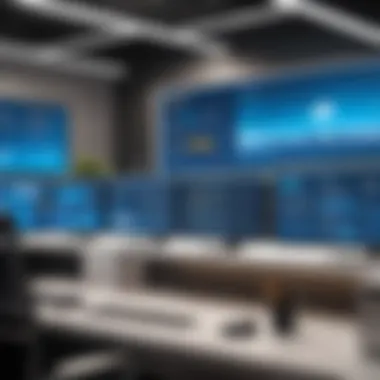

These options are significant for ensuring that the user interface meets various needs and preferences, ultimately fostering a more comfortable working environment.
"In designing experiences for a diverse user base, it's critical to prioritize usability while accommodating a variety of skills and expectations."
By addressing user experience and interface design in the context of Amazon WorkSpaces RDP, organizations can expect improved adoption rates and a more efficient use of resources.
Performance and Monitoring
Performance and monitoring are critical components in the effective use of Amazon WorkSpaces RDP. Proper performance measurement ensures that users have a seamless experience while using virtual desktops. Monitoring allows IT teams to proactively identify, diagnose, and resolve issues before they impact users. By focusing on these areas, organizations can maintain high reliability and user satisfaction.
Key Performance Indicators
When assessing the performance of Amazon WorkSpaces, certain Key Performance Indicators (KPIs) must be considered. These indicators provide managers and IT staff with insights into the operational health and efficiency of the environment. Common KPIs include:
- Session Latency: This measures the delay experienced by users when transmitting data to and from their WorkSpaces, affecting the overall user experience.
- Connection Times: This indicates how long it takes for users to connect to their virtual desktops, an essential metric for assessing user satisfaction.
- Resource Utilization: Through measuring CPU, memory, and disk utilization, organizations can adjust provisioning based on actual usage.
These KPIs not only highlight areas needing improvement but also help in capacity planning to ensure resources align with demand.
Monitoring Tools and Techniques
Effective monitoring tools are vital in keeping an eye on the performance and health of Amazon WorkSpaces RDP.
CloudWatch Integration
CloudWatch Integration plays a major role in performance monitoring for Amazon WorkSpaces. This service from Amazon allows administrators to collect and track metrics in real-time. One key characteristic of CloudWatch is its ability to offer custom dashboards that visually represent system performance and trends over time.
A major benefit of using CloudWatch is its automation capability—alerts can be configured to notify staff when KPIs fall below a set threshold, enabling quicker intervention. Another unique feature is the integration with AWS Lambda, which allows for automatic execution of custom functions in response to specific events.
While CloudWatch does provide extensive insights, it does require setup and ongoing management, which can be a drawback in terms of resource allocation.
Third-Party Solutions
Third-party solutions for performance monitoring can complement CloudWatch and provide organizations with broader insights. These tools often provide advanced analytics, user experience monitoring, and more comprehensive reporting capabilities. A key characteristic of these solutions is their ability to collect data from multiple sources and combine them into a unified view.
A unique feature is the user-centric analytics that many of these tools offer, which can aid in identifying performance issues specific to certain user groups or locations.
However, while third-party tools can enhance the monitoring capabilities, organizations must consider the potential costs involved and the complexity of integrating these tools with the existing infrastructure.
By combining both CloudWatch and various third-party solutions, organizations may achieve a more thorough understanding of their Amazon WorkSpaces environment, ensuring both performance optimization and user satisfaction.
Troubleshooting Common Issues
Troubleshooting common issues is a critical aspect of maintaining an efficient Amazon WorkSpaces environment. It enables IT professionals and business owners to identify and resolve problems swiftly, minimizing downtime and ensuring that users have a seamless experience. By examining common problems encountered in Amazon WorkSpaces, organizations can enhance productivity and user satisfaction while also mitigating potential risks associated with remote desktop deployments.
Connection Problems
Connection issues can arise due to numerous factors, affecting user access to WorkSpaces. Users may experience inability to connect, intermittent connectivity, or slow connections.
Some common reasons for connection problems include:
- Network configuration errors: Incorrect settings can prevent proper communication between the WorkSpace and the end user's device.
- Firewall restrictions: Firewalls may block necessary traffic, leading to connection failures.
- Session limits: Exceeding the maximum number of concurrent sessions can prevent new connections.
To address these issues, consider the following steps:
- Verify network settings to ensure that ports and protocols required for RDP are open.
- Check firewall rules for any restrictions on your IP address range.
- Use Amazon CloudWatch to monitor session activity and confirm session limits are not exceeded.
Performance Bottlenecks
Performance bottlenecks refer to situations where the performance of Amazon WorkSpaces is unsatisfactory, leading to delays in response and decreased user experience. These can manifest as lagging applications or slow boot times.
Common causes of performance issues could include:
- Insufficient resources: WorkSpaces that do not meet performance demands can struggle, especially during peak usage times.
- Network latency: High latency in data transmission can degrade performance, impacted by both internal and external factors.
- Inefficient application setup: Poorly optimized applications can consume unnecessary bandwidth or computing resources.
To alleviate performance bottlenecks, it is important to:
- Evaluate the resource allocation of existing WorkSpaces. Upgrading instances can provide necessary resources.
- Optimize network configurations to reduce latency and improve transmission speeds.
- Regularly audit installed applications for efficiency; remove or replace those that do not meet performance standards.
Remember, proactive monitoring and troubleshooting of potential issues will not only extend the lifespan of the WorkSpaces but will also foster a more efficient work environment.
By understanding and addressing these common issues, organizations can significantly improve their experience with Amazon WorkSpaces, ensuring that remote desktop solutions are meeting their intended goals effectively.
Future Trends and Developments
The field of remote desktop solutions is evolving at a rapid pace. Understanding future trends and developments in Amazon WorkSpaces RDP is essential for organizations looking to adapt to technological changes. Staying ahead offers strategic advantages. It allows businesses to enhance productivity and reduce operational costs. As remote work becomes more normalized, investing in effective remote desktop technologies should be a priority for decision-makers.
Evolution of Remote Desktop Solutions
Remote desktop solutions have progressed significantly over the years. Early systems were largely hardware-based, focusing on simple remote access. Now, solutions leverage cloud computing, offering scalability and flexibility.
The evolvement includes:
- Enhanced Security: Modern solutions prioritize user authentication and data security. Protocols like TLS and improved encryption strategies are becoming standard to safeguard sensitive information.
- User Experience: Design improvements make platforms more intuitive. This benefits users with better interfaces and smoother performance, leading to higher satisfaction.
- Integration Capabilities: There is a growing need to integrate with existing IT frameworks. Current solutions often include tools that facilitate smooth workflows. This interoperability is crucial for organizations that utilize multiple software solutions.
Ongoing advancements focus on optimizing bandwidth usage, enhancing graphical performance, and reducing latency. These elements directly improve the user experience and overall productivity.
Predicted Innovations in Amazon WorkSpaces
Amazon WorkSpaces is expected to see various innovations in the coming years. These enhancements aim to optimize resource utilization and enhance user experience further. Some predicted innovations include:
- Artificial Intelligence and Machine Learning: Implementation of AI can aid in automating administrative tasks. For instance, AI can help dynamically manage resources based on real-time usage patterns, thus improving efficiency.
- Cost Management Features: New tools may emerge to assist organizations in tracking and managing costs more effectively. Transparency in spending could enhance budgeting processes.
- Virtual Reality and Augmented Reality Capabilities: Integrating VR and AR technologies could offer immersive experiences. This innovation would be pivotal for training or collaborative work environments.
Innovations in remote desktop technology will transform workspaces, making them more flexible and geared to future challenges.
In summary, advances in remote desktop solutions will be transformative, particularly for Amazon WorkSpaces. Organizations must prepare to leverage these developments to remain competitive and responsive to changing needs. The future of Amazon WorkSpaces RDP appears promising with the ongoing evolution and innovation at play.













