Comparing Slack and Jira for Effective Project Management


Intro
In the contemporary business landscape, effective project management is crucial for any organization aiming to improve productivity and achieve its objectives. Two leading tools, Slack and Jira, have carved distinct niches within this space. This paper will delve into a comprehensive analysis of both platforms, assessing their core functionalities, audience targeting, integration abilities, pricing strategies, and user-friendliness. By dissecting the unique strengths and weaknesses of each application, decision-makers can make informed choices tailored to their organizational needs.
Key Features
Overview of Features
Slack is primarily designed as a communication tool fostering collaboration through channels, direct messaging, and file sharing. It provides users with real-time messaging, video conferencing options, and integrations with numerous third-party applications. These features aim to enhance team connectivity and streamline information flow.
Jira, on the other hand, targets project management, particularly in software development. Its features include issue tracking, project planning, and agile boards. Jira helps teams plan, execute, and deliver projects efficiently by offering tools for managing backlogs, sprints, and reporting.
Unique Selling Propositions
The strength of Slack lies in its impressive communication capabilities. Organizations focusing on team collaboration may find Slack's user interface and integration with tools like Google Drive and Trello beneficial. Its unique selling proposition is its ability to create a centralized communication hub.
Jira's unique selling point is its flexibility and robust tracking capabilities. Its rich functionality makes it well-suited for development teams dealing with complex projects. The detailed reporting features enable teams to track progress and optimize workflows continually.
As companies navigate collaboration tools, both Slack and Jira offer significant advantages depending on their priorities and project goals.
Pricing Models
Different Pricing Tiers
Slack operates on a freemium model with various pricing tiers:
- Free Version: Limited features, suitable for small teams.
- Pro Version: Monthly fee per user, providing advanced features like unlimited integrations and increased storage.
- Business+ Version: Higher monthly fee with enterprise-level capabilities, including enhanced security and support.
Jira similarly has a tiered pricing structure:
- Free Plan: Offers the basics with a user limit, helpful for startups.
- Standard Plan: Monthly fee based on the number of users, with additional features for team efficiency.
- Premium Plan: More comprehensive tools for larger teams that demand increased customization and reporting.
ROI and Cost-Benefit Analysis
When evaluating ROI, both tools exhibit distinct benefits. Using Slack can enhance communication efficiency, which may lead to faster project delivery and reduced miscommunication. The increased speed can result in potential cost savings. Conversely, Jira's extensive tracking and project management capabilities can enhance task visibility, improve team accountability, and support agile methodologies, ultimately leading to better project outcomes.
"Choosing the right tool must depend on your team's specific needs and workflows. It is essential to assess how each tool aligns with your operational objectives."
In summary, assessing Slack and Jira in terms of key features, unique selling propositions, pricing models, and potential ROI will equip organizations with the insights necessary to select a collaborative tool that meets their project management needs efficiently.
Prolusion to Project Management Tools
In today's business environment, efficiency and organization are crucial for successful project management. This section outlines the essential role of project management tools, focusing on how they facilitate communication and streamline workflows. Tools like Slack and Jira have emerged as vital resources in enhancing team productivity, ensuring that goals are met with precision and clarity.
Importance of Collaboration in Teams
Effective collaboration is the backbone of successful project management. When teams can communicate openly and share information seamlessly, projects tend to progress more smoothly. This is particularly important in diverse environments, where team members may work in different locations or time zones.
- Immediate Communication: Applications that allow instant messaging can bridge gaps, fostering real-time discussions.
- Shared Resources: Cloud-based tools enable teams to access documents and progress reports from anywhere.
- Transparency: When everyone has access to the same information, accountability increases, helping teams to track milestones and deliverables.
Collaboration strengthens team dynamics and drives success by aligning everyone towards common objectives.
Overview of Available Tools
Project management tools range in capabilities and design, catering to various needs across industries. Slack is predominantly a communication platform, while Jira focuses on task tracking and project management. Understanding their features allows users to select the most appropriate tool for their specific context.
- Slack: Known for its intuitive chat interface, Slack emphasizes team communication with channels and threads.
- Jira: Designed for tracking issues and managing projects, Jira is widely utilized in software development
- Pros: Easy to use, highly integrative with other apps, focused on team interaction.
- Cons: May lack in-depth project tracking capabilities compared to specialized software.


- Pros: Comprehensive tracking features, robust capabilities for Agile methodologies.
- Cons: Can be complex for new users, requiring more time for onboarding.
Selecting the right tool demands an understanding of the project requirements and team dynamics, ensuring that the chosen platform aligns with the organizational structure.
Understanding Slack
Slack has become a popular tool for team communication and collaboration in recent years. Its significance in the context of project management cannot be overstated. Understanding Slack is crucial as it serves as a platform where teams can connect, share ideas, and coordinate tasks efficiently. The simplicity of its interface makes it user-friendly, encouraging high adoption rates among various organizations.
Slack offers features that facilitate both real-time and asynchronous communication. This blend is essential in fostering collaboration, particularly in teams that may not work from the same location. Understanding how Slack addresses communication needs can help organizations gauge its potential within their project management framework.
Core Features of Slack
Slack is rich in features designed to enhance communication. Its core functionalities include channels, direct messaging, file sharing, and mentions. Channels allow users to organize conversations based on topics, teams, or projects, providing structure to discussions. This is important as it helps avoid clutter and ensures that information is easy to find.
Direct messaging enables one-on-one communication, which can boost productivity by allowing quick exchanges without the need for formal emails. File sharing is straightforward, allowing users to upload documents directly in a conversation. Furthermore, the ability to mention team members draws their attention to specific messages, promoting accountability and engagement.
Target User Base
Slack is particularly effective for small to medium-sized businesses, startups, and even large enterprises. Its user base often includes project managers, team leaders, and individual team members. This breadth of users highlights Slack's adaptability across various organizational levels.
The platform is also appealing to remote teams, as it bridges distances through effective communication tools. Additionally, industries such as tech, marketing, and consulting frequently utilize Slack due to its collaborative features that align with fast-paced work environments.
Integration Capabilities
Integration is a key selling point of Slack. It connects seamlessly with a variety of third-party applications, such as Google Drive, Trello, and Zoom. This capability means that teams can conduct operations from a single platform. For instance, integrating project management tools with Slack can keep all project-related communication centralized.
The numerous app options allow teams to tailor their workspace according to their specific needs. Integrating Slack with existing workflows can streamline processes, making communication more impactful across different platforms.
Usability and User Experience
Usability is where Slack shines. The interface is clean and intuitive, enabling even non-technical users to navigate easily. Short onboarding processes ensure that users can get started without extensive training. The mobile app offers similar functionality, granting users access to conversations on the go.
User experience is paramount in retaining users. Slack's design promotes interaction, and the notifications can be customized to reduce information overload. Consequently, teams can remain engaged without being distracted, thus maintaining productivity levels.
Pricing Structures
Understanding the pricing structures of Slack can be essential for organizations evaluating its cost-effectiveness. Slack offers a free version with basic features, which is a good introduction to its capabilities. The paid plans, such as the Pro and Business+, unlock advanced functionalities like increased storage and admin controls.
Organizations must consider their budget alongside their specific needs when choosing a plan. The pricing models cater to different sizes of teams and project requirements, allowing flexibility in adoption.
"Being aware of Slack's features and usability can greatly enhance a team's communication efforts, leading to improved project outcomes."
By gaining a thorough understanding of what Slack offers, organizations can better assess its fit within their project management processes.
Understanding Jira
Core Features of Jira
Jira is well-known for its robust project management capabilities. It primarily caters to software development teams but its flexibility allows it to be used across various industries. One of its core features is issue tracking. Users can create tickets for tasks, bugs, or enhancements. Each issue can be assigned to team members, prioritized, and tracked through various stages until completion. Another feature is scrum and kanban boards, which visualize progress in real-time. These boards enhance transparency and provide a clear overview of the ongoing work. Furthermore, Jira's ability to generate detailed reports and dashboards aids users in analyzing performance and team productivity.
Target User Base
The target user base for Jira consists mainly of IT and software development teams. Its structure is designed to support agile methodologies, making it popular among teams that need to adapt quickly. However, its capabilities are not limited to tech firms; any organization looking for rigorous project management can benefit from Jira. Larger enterprises may find value due to its scalability and extensive customization options. On the other hand, smaller teams may find it complex. Thus, realizing the specific needs of the organization is crucial before adopting Jira.
Integration Capabilities
Jira integrates seamlessly with many third-party applications. This is critical for organizations that already rely on other software tools. It connects with Confluence for documentation, Bitbucket for code hosting, and several CI/CD tools for continuous integration and delivery. These integrations create a cohesive workflow for users, allowing for enhanced functionality without disrupting existing processes. Users can also leverage Jira's Application Programming Interface (API) for custom integrations tailored to specific business needs.
Usability and User Experience
Usability is an area where Jira has received mixed reviews. The interface is feature-rich, but it can be overwhelming for new users. However, once familiarized, many appreciate the depth of features available. The learning curve may be steep, but training sessions and resources provided by Atlassian, Jira's parent company, can aid in this transition. For experienced users, the experience is often smooth and allows for customization to meet individual workflow needs. The mobile app offers access to essential features on-the-go, which is a plus for teams in remote or fluid work environments.
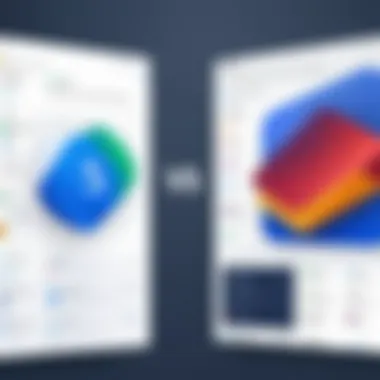

Pricing Structures
Jira offers tiered pricing, which caters to different organizations. The pricing can be competitive for smaller teams but might become expensive as needs grow or for larger teams. Jira's pricing is based on a subscription model, with costs determined by the number of users. Jira also provides a free tier for up to ten users, which makes it accessible for small teams or startups to start using it without upfront commitment. As businesses expand, moving to a paid plan can be beneficial to unlock more advanced features and integrations.
Slack vs. Jira: Key Comparisons
When comparing Slack and Jira, it is crucial to highlight their distinctive approaches to project management. Both tools offer unique benefits tailored to different types of workflows and team interactions. Understanding their differences can help organizations make informed decisions about which platform best fits their operational needs.
Collaboration Features
Collaboration is fundamental in any project. Slack emphasizes seamless communication through channels and instant messaging. It enables teams to engage in real-time discussions, share files quickly, and integrate other apps for a more holistic workflow.
Jira, on the other hand, is designed with a focus on task management and project tracking. It supports collaboration through comment threads directly on tasks, allowing team members to discuss issues or provide updates without leaving the software.
"While Slack enhances communication, Jira provides a structured framework for task follow-ups and accountability."
In summary, if communication is prioritized, Slack could be the preferred option. For task-centered collaboration, Jira has the edge.
Project Tracking Methods
Project tracking is essential for measuring progress. In Slack, tracking relies on integrations with other tools like Google Sheets or Trello for visual representations. Teams can attach links to various progress boards but do not have built-in task management functionalities.
Conversely, Jira is a robust tool specifically built for project tracking. It offers Kanban boards, Scrum support, and Gantt charts, which are valuable for Agile teams. Task statuses can be easily updated, assigned, and monitored within Jira, making it a central hub for project updates.
For organizations requiring thorough project tracking, Jira emerges as the superior choice due to its dedicated functionalities.
Customization and Flexibility
Customization allows users to tailor tools according to their specific workflow. Slack facilitates a moderate degree of customization through bots, apps, and channel organization. Users can create private channels or segments that suit their project requirements, which fosters a degree of flexibility.
Jira, in contrast, presents extensive customization options. Users can configure workflows to fit their specific processes, creating custom fields, statuses, and permission levels. This level of tailoring can cater to both simple projects and complex frameworks that demand nuanced management strategies.
In environments requiring extensive customization, Jira stands out as the more adaptable option.
Reporting and Analytics
Effective decision-making often requires access to reports and data analysis. Slack features limited reporting capabilities. Users can track message frequencies and interactions but do not have advanced analytics features. This can be a drawback for teams looking to gauge productivity or engagement metrics.
Jira excels in the reporting department. It provides built-in dashboards and custom reports to analyze project health, team performance, and workflow efficiency. Teams can visualize data through graphs and charts, gaining insights that can direct future project strategies.
For teams needing substantial data analytics, Jira is the clear leader over Slack in this aspect.
User Case Scenarios
The importance of user case scenarios cannot be understated in the context of project management tools like Slack and Jira. These scenarios provide practical insights into how each tool fits into real-world applications. Understanding different user cases helps decision-makers evaluate which platform might work best within their own organization. Key elements include the nature of the project, team size, preferred communication methods, and integration with other tools. By considering these factors, organizations can make more informed choices that align with their operational needs. The benefits of a clear user case scenario strategy are significant. It allows teams to anticipate challenges, adapt workflows, and maximize the tools' capabilities, ultimately resulting in more efficient project management.
Best Use Cases for Slack
Slack is particularly effective for teams where communication and cooperation are essential. Here are some of the best use cases:
- Real-Time Communication: Ideal for project teams that require instant messaging to resolve issues quickly. Slack’s channel-based structure allows focused discussions.
- Agile Teams: Slack's integration with tools like Trello or Asana makes it suitable for Agile methodologies. Teams can receive updates in real time.
- Remote Work: For organizations managing remote teams, Slack's robust video and voice call features facilitate collaboration without geographical constraints.
- Cross-Departmental Projects: Facilitates collaboration among different departments, allowing for open channels that can bring diverse perspectives together.
Best Use Cases for Jira
Jira excels in environments where tracking progress and managing tasks are crucial. The following scenarios illustrate its strengths:
- Software Development: Jira is built with developers in mind, making it ideal for teams engaged in software projects that rely on detailed tracking of features and bugs.
- Complex Projects: For projects that involve multiple tasks with dependencies, Jira’s project tracking capabilities shine. It helps teams manage timelines and deliverables effectively.
- Compliance Monitoring: Projects that require adherence to regulations benefit from Jira’s ability to document processes and track changes carefully.
- Reporting Needs: Teams that need sophisticated reporting features can leverage Jira’s analytics to assess performance and resource allocation.
Overall, understanding the best use cases for each tool can significantly affect project efficiency and team satisfaction, leading to better outcomes in project management.


Common Challenges and Limitations
Understanding the common challenges and limitations of Slack and Jira is essential for organizations aiming to optimize their project management and team collaboration efforts. While both tools offer significant advantages, they are not without their drawbacks. Acknowledging these issues helps organizations make informed choices.
Challenges with Slack
Slack is widely recognized for its communication capabilities. However, its reliance on streams of conversation can lead to information overload. Team members may find it difficult to track critical messages amid a barrage of chats. Notifications can become overwhelming, causing important updates to be missed.
Another challenge with Slack is its limited project management features. Although it integrates well with various tools, users may find the need for additional applications to perform project tracking effectively. As a result, users might need to manage multiple platforms which can complicate workflows.
Additionally, Slack’s search functionality is often criticized. Locating past messages or files can become cumbersome, affecting productivity. The free version also imposes restrictions on searchable messages, which can hinder larger teams.
Challenges with Jira
Jira, on the other hand, excels in project tracking and management. Yet, it faces its own set of challenges. The platform can be complex and overwhelming for new users. The learning curve often discourages teams from utilizing its full potential. Navigating through various settings and configurations can be time-consuming.
Furthermore, while Jira provides extensive customization options, this flexibility can lead to inconsistencies in project setups. Teams may struggle to maintain uniformity in workflows if different members make distinct modifications. Tracking the progress can also become convoluted, especially in larger projects with multiple active teams.
Moreover, the pricing structure of Jira can be a concern. For small teams or startups, the cost may become a barrier. Some features available in higher tiers can seem necessary but may not justify the price for smaller organizations.
"Recognizing and addressing these challenges equip users to leverage tools like Slack and Jira more effectively within their teams."
Future Trends in Project Management Tools
Understanding the future trends in project management tools is essential for organizations aiming to stay competitive and efficient. As technology advances and workplace dynamics evolve, project management tools must adapt. This section will discuss emerging features, integration opportunities, and the transformative impact of artificial intelligence. These elements will shape the tools' functionalities, driving enhanced project outcomes and team productivity.
Emerging Features and Integrations
Project management tools like Slack and Jira are consistently evolving, integrating new features to meet user demands. Important emerging features include improved user interfaces, better customization options, and advanced analytics capabilities. Integration with other software tools continues to be a major trend, as organizations use multiple platforms.
- Flexibility: Users expect high flexibility in tools to accommodate various workflows. Project management tools are now offering modular features that can be customized according to the project's needs.
- Enhanced Collaboration Features: Real-time collaboration features are becoming increasingly important. Instant notifications, shared workspaces, and integrated video conferencing are favored.
- Mobile Capabilities: With the rise of remote work, having effective mobile applications is crucial. Users need the ability to manage projects from anywhere, which requires robust mobile features.
Integrations with platforms like Google Drive, Microsoft Teams, and other productivity software simplify workflows and improve overall efficiency.
"Emerging integrations can determine a project's success by streamlining communication and tasks across platforms".
Impact of AI on Project Management
The introduction of artificial intelligence in project management is reshaping how teams work. AI tools are now assisting in project planning and execution. They analyze data to predict project risks and recommend actions.
- Data-Driven Decision Making: AI algorithms gather and analyze large amounts of data to provide insights that would not otherwise be apparent. This capability allows project managers to make informed decisions swiftly.
- Automation of Repetitive Tasks: Many administrative tasks can be automated. AI chatbots can help answer common questions, freeing human resources to focus on high-level strategic work.
- Enhanced Risk Management: AI can analyze past projects to identify potential risks. This predictive capability allows teams to mitigate issues proactively rather than reactively.
These advancements heighten the efficiency and efficacy of project management tools, making them more valuable to users. The ongoing integration of AI presents vast opportunities for enhancing team performance and project delivery.
Closure: Making the Right Choice
In the context of selecting between Slack and Jira, comprehending the unique features and functionalities of each tool is vital. Various factors need to be considered, such as the nature of your projects, team dynamics, and long-term goals. The decision-making process is not merely about choosing the more popular software. It requires a deeper understanding of how each platform aligns with the specific demands of your organization. Evaluating the strengths and weaknesses of both Slack and Jira provides clarity for decision-makers.
Summarizing Key Points
The comparative analysis encapsulates significant aspects that help users distinguish between Slack and Jira:
- Collaboration Features: Slack excels in real-time communication while Jira is more focused on project tracking and task management.
- User Base: Slack usually attracts teams that prioritize communication, while Jira is favored by software development teams and project managers seeking detailed tracking and reporting.
- Integration Capabilities: Both platforms support numerous integrations, yet their focus areas differ. Slack's integrations enhance communication, while Jira's enhance project workflows.
- Usability: User experience in Slack is more straightforward for beginners, whereas Jira offers advanced features that require a learning curve.
- Pricing: Both tools provide various pricing tiers, and careful consideration is necessary based on the scale your organization requires.
These key points provide a solid foundation for assessing how either tool can fit into your workflow.
Recommendations Based on User Needs
Making the right choice between Slack and Jira should align with the unique needs of the users:
- Select Slack if:
- Opt for Jira if:
- Your organization prioritizes fast communication and team collaboration.
- You require a tool that supports integrations with various apps to streamline daily work processes.
- You have a less technical team or need an immediate setup without a steep learning curve.
- Detailed project tracking, reporting, and analytics are critical for your projects.
- Your team works within software development or other structured project management environments.
- You're looking for a tool that can provide extensive control over project workflows and tasks.
Making a choice may depend on both current needs and future scalability. Thus, it's essential to take a proactive approach in evaluating how either tool can evolve with your team and projects.















