Comparative Analysis of Top Business Intelligence Tools


Intro
Business intelligence (BI) tools are critical for businesses aiming to leverage data for informed decision-making. As organizations increasingly rely on data analysis to drive strategy, understanding the distinct features and capabilities of various BI tools becomes essential. This article delves into a comparative analysis of these tools, examining their functionalities, pricing structures, user experiences, and integration capabilities. The insights provided are tailored to equip decision-makers and IT professionals with the knowledge required to select the most appropriate BI solution for their organization.
Key Features
Overview of Features
The landscape of business intelligence tools is marked by diversity in features and functionalities. Common features include reporting, data visualization, dashboards, and data integration capabilities. Each tool differs in the depth of these functionalities. For instance, some platforms prioritize interactive dashboards, while others focus on advanced analytical tools.
Key features to consider when analyzing BI tools include:
- Data connectivity: The ability to connect with various data sources, including databases, cloud services, and ERP systems.
- Visualization capabilities: Tools that offer compelling visuals, enhancing the user experience and aiding interpretation of data.
- Collaboration features: Options for team sharing and discussion around metrics, fostering a collaborative decision-making process.
- Mobile accessibility: Many BI tools now provide mobile versions, enabling on-the-go data access.
Unique Selling Propositions
While many BI tools share common functionality, they often have unique selling propositions that set them apart. For example, Tableau is renowned for its powerful data visualization capabilities, enabling users to create complex visualizations without advanced technical skills. Microsoft Power BI, on the other hand, excels in its seamless integration with the Microsoft ecosystem, making it a natural choice for organizations already using Office 365.
Other tools, like Qlik Sense, differentiate themselves with their associative data model, allowing for more flexible exploration of data relationships. Understanding these unique selling points allows organizations to align their choice of tool with specific needs and objectives.
Pricing Models
Different Pricing Tiers
Pricing models for BI tools can vary significantly, making it essential to evaluate the costs associated with each option. Most BI tools offer tiered pricing structures that correspond to different levels of features and the number of users.
For instance, Tableau features various pricing options, including Creator, Explorer, and Viewer, each with differing access levels and functionalities. In contrast, Looker typically charges based on the number of users and data volume, which can affect overall expenses depending on usage patterns.
ROI and Cost-Benefit Analysis
When deciding on a BI tool, it is important to perform a cost-benefit analysis, weighing the investment against the expected return on investment (ROI). Factors to consider include:
- Operational efficiency: How much time and resources can be saved with a BI tool?
- Enhanced decision-making: Will access to data lead to better business strategies, potentially affecting revenues?
- Scalability: Is the tool able to grow and adapt to the organization’s evolving needs as data grows?
"Investing in a BI solution is not just a cost; it's an opportunity to transform data into actionable insights that can drive growth."
Analyzing these factors will guide businesses in selecting the BI tool that best aligns with their strategic objectives and financial capabilities.
Preamble to Business Intelligence Tools
Business intelligence (BI) tools have become essential for organizations looking to leverage data in their decision-making processes. In a world where data is abundant and often overwhelming, these tools provide clarity and direction. This section introduces the concept of BI tools, emphasizing their significance and the various benefits they offer to businesses.
Definition of Business Intelligence
Business intelligence encompasses the strategies and technologies utilized by enterprises for data analysis and the management of business information. The primary goal of BI is to support better business decision-making. It involves processes such as collecting, processing, and analyzing data to transform it into meaningful insights. Typically, various software applications are employed to perform tasks related to data mining, reporting, and performance benchmarking. These tools can analyze large volumes of data from multiple sources, providing actionable information that empowers stakeholders to make informed decisions.
The Role of BI Tools in Decision Making
BI tools play a pivotal role in enhancing the decision-making capacity of organizations. By processing data into easily digestible formats, these tools allow decision-makers to view trends and patterns that may not surface through conventional analysis. This can lead to improved business strategies and operations. Furthermore, the real-time reporting features of many BI tools enable businesses to react promptly to market changes or internal challenges.
"Effective use of business intelligence tools can significantly increase the speed and agility of decision-making in organizations."
Benefits of using BI tools in decision making include:
- Enhanced Data Analysis: BI tools provide sophisticated analytics capabilities that can reveal trends and inform comprehensive strategies.
- Informed Decision-Making: With accurate and timely data, leaders can make educated decisions aligning with business objectives.
- Competitive Advantage: Organizations utilizing BI tools can respond faster to market conditions, giving them an edge over competitors.
- Cost Efficiency: Identifying inefficiencies through data analysis can lead to reduced operational costs.
In summary, understanding the role of business intelligence tools is crucial for organizations aiming to not just survive but thrive in today’s data-driven environment. The ability to transform raw data into actionable insights is what differentiates successful businesses from their peers.
Key Features of Business Intelligence Tools
The significance of understanding the key features of business intelligence (BI) tools cannot be overstated. These features are the functional core that determine how effectively a BI solution can serve an organization’s needs. By grasping the intricacies of these functionalities, decision-makers can align their choice of tools with specific business objectives. Businesses today require agility and adaptability when it comes to data insights, making the selection of the right BI tool a crucial aspect of strategizing.
Data Visualization Techniques
Data visualization is essential for deriving actionable insights from complex data sets. A robust BI tool should provide various visualization techniques including charts, graphs, and maps that enable users to interpret information at a glance. The ability to present data visually helps in spotting trends, relationships, and anomalies that might not be obvious in raw data. Effective data visualization enhances users’ capacity to communicate findings within teams and to stakeholders.
Furthermore, customization options in visualization allow users to tailor displays according to their preferences or specific audiences. Tools like Power BI and Tableau provide user-friendly interfaces for creating interactive dashboards. This not only fosters better understanding but also promotes engagement and collaboration among teams.


Reporting and Dashboard Capabilities
Robust reporting functionalities are fundamental to any BI tool. Users should be able to generate comprehensive reports that detail insights drawn from data analysis. A well-designed dashboard consolidates these reports into a single, coherent view of the relevant metrics. Key performance indicators (KPIs) should be visible and updated in real-time, allowing users to monitor essential metrics without delving into separate reports repeatedly.
Moreover, export options for reports enhance usability. Users must have the ability to share data insights seamlessly across different formats, such as PDFs or Excel spreadsheets. This capability not only increases transparency but also ensures that stakeholders have access to important data when needed.
Real-Time Data Processing
Real-time data processing is a critical feature that many businesses seek in BI tools. This functionality allows organizations to access the latest data without delays that could hamper decision-making. Tools that offer this feature enable users to respond to market changes, operational issues, or customer feedback with agility. Such immediacy can be particularly advantageous in fast-paced industries, where every second counts.
The integration of real-time data feeds ensures that dashboards and reports reflect current conditions, promoting a culture of proactive management and timely responses. A BI tool’s ability to process and visualize data in real-time can significantly enhance a company’s competitive edge.
"In the age of data, the speed of insight can be the difference between success and failure in business."
Comparative Overview of Popular BI Tools
The comparative overview of popular business intelligence tools is crucial to understand the diverse functionalities and benefits these platforms provide. Each tool has unique features that cater to varied user needs, making it pivotal to analyze them thoroughly. Assessing tools like Power BI, Tableau, Looker, and Qlik Sense can illuminate their distinct offerings and help organizations align their choices with specific strengths. The insights gained from such a comparison not only enhance decision-making processes but empower businesses to adopt solutions that resonate with their strategic objectives.
Power BI
Key Features
Power BI stands out for its robust capabilities in data visualization and reporting. One of its most notable characteristics is its integration with Microsoft services, which streamlines workflows for businesses already utilizing Microsoft products. Its ability to easily connect with multiple data sources, including Excel and SharePoint, enhances its utility and appeal. However, while Power BI offers extensive customization options, it can become complicated for users who are not well-versed in data analytics.
Pricing Model
The pricing model of Power BI is one of its significant advantages. Businesses can opt for a free version with essential features or choose the Pro version for a modest monthly fee. This flexibility makes Power BI accessible for small and large enterprises alike. Nonetheless, organizations need to consider potential costs linked to data capacity and additional features, impacting the overall budgeting strategy.
Use Cases
Power BI’s use cases cover a wide range, from sales analytics to operational reporting. Its capability to generate real-time insights supports timely decision-making, making it particularly valuable in dynamic industries. However, its reliance on internet connectivity can limit its use in environments with unstable connections, which is a consideration for businesses in remote or rural areas.
Tableau
User Experience
Tableau is widely recognized for its user-friendly interface and intuitive design. A significant characteristic is its drag-and-drop functionality, allowing users to create complex visual analytics with ease. This aspect contributes to its popularity among less technical users, making data exploration more accessible. On the downside, advanced users might find that the simplicity limits more complex analytical needs.
Integration Options
Integration options in Tableau are extensive, enabling connections to a variety of data sources such as SQL databases and cloud services. This flexibility in integrations enhances its functionality, allowing for comprehensive data analysis across platforms. However, integrating various data sources requires some technical know-how, which could pose challenges for less experienced users.
Community Support
Community support for Tableau is strong and well-established. Users can access an array of online resources, such as forums and training materials, which fosters a collaborative learning environment. This support system is beneficial for users seeking to troubleshoot issues or enhance their skills. However, the necessity for community reliance may result in slower resolutions when formal support is required.
Looker
Technical Architecture
Looker’s technical architecture is defined by its robust data model, which allows for customizable data analytics solutions. Built on modern cloud infrastructure, it enables users to explore and manipulate data in real-time. Looker's unique LookML language allows sophisticated customizations but may also require a learning curve for new users, which can deter some organizations from fully utilizing its capabilities.
Customization Capabilities
The customization capabilities of Looker are noteworthy, allowing businesses to tailor the analytics experience to fit their specific needs. This aspect is beneficial for companies seeking to create unique reporting formats. However, the broad scope of customization might necessitate technical expertise, potentially elongating the implementation process.
Client Testimonials
Client testimonials highlight Looker's effectiveness in providing actionable insights that drive business outcomes. Many users commend its ability to facilitate collaborative decision-making through shared dashboards. Yet, the complexity of the tool can sometimes lead to mixed feedback, with some clients struggling to maximize its potential.
Qlik Sense
Analytics Features
Qlik Sense is distinguished by its advanced analytics features, which focus on data discovery and associative analytics. Users appreciate its ability to reveal concealed relationships in data sets, which leads to more profound insights. Nonetheless, this meticulous nature of analysis may result in a more pronounced learning curve for users unfamiliar with deep analytics.
Data Governance
Data governance in Qlik Sense is another key feature, allowing organizations to manage data security and compliance effectively. Its centralized approach to data management simplifies oversight, which is crucial for enterprises handling sensitive data. However, this structured governance may come with additional complexity in setups, particularly for businesses lacking clear data management policies.
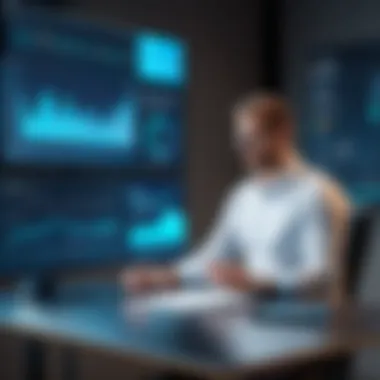

Licensing Costs
Finally, examining licensing costs reveals that Qlik Sense employs a flexible pricing structure. Pricing varies based on the number of users and the features selected, providing scalability for companies of different sizes. Despite this adaptability, businesses must analyze the total cost against the benefits received to ensure it aligns with their overall financial strategy.
Understanding the nuances of each BI tool empowers organizations to make informed choices, tailoring analytics solutions that meet their unique needs.
User Experience and Interface
User experience (UX) and interface design are critical areas in evaluating business intelligence (BI) tools. They are the lens through which users interact with data and insights. Companies invest much in BI tools, and ensuring that team members can use these systems effectively can greatly impact productivity and decision-making.
Ease of Use
Ease of use is paramount when selecting a BI tool. Users must be able to navigate the interface with a minimum of complications. A user-friendly design enhances engagement and ensures that data insights are easily accessible. Ideally, a BI tool should allow users to make reports, dashboards, and visualizations with minimal training.
Considerations here include:
- Intuitive Navigation: Clear menus and logical flow can make a significant difference in user satisfaction. Users should quickly find features they regularly use.
- Minimal Learning Curve: Tools that take less time to learn will encourage team adoption and reduce resistance to new software.
If an interface is cluttered or unintuitive, it may lead to frustration. Few users want to dedicate time to learning complex software when simpler options exist, which may impact their willingness to engage with the tool.
Customizability
Customizability in BI tools allows users to tailor the platform to their unique needs. This is essential for companies with diverse reporting needs or specific operational focus. A customizable BI tool can adapt to various use cases over time, accommodating changing business requirements.
Key elements to consider include:
- Flexible Dashboards: Users should be able to modify dashboards without extensive technical knowledge. Drag-and-drop features can empower users to design their visualization spaces as they see fit.
- Personalized User Settings: Allows users to set preferences according to their workflow. Customizing alerts, saved reports, and shortcut configurations can save time and enhance productivity.
When a BI tool provides robust customization options, it respects different working styles and preferences, fostering a user-friendly environment.
"A well-designed user experience reduces errors and enhances the overall engagement with business intelligence tools."
Integration with Other Software
The functionality of business intelligence tools hinges significantly on their ability to integrate seamlessly with other software applications. This is essential for businesses that rely on diverse systems for data management, customer relationship management, and operational tasks. A well-integrated BI tool can pull data from various sources, providing a comprehensive view of organizational performance and insights.
Key Elements of Integration
- Interoperability: BI tools must be capable of communicating with other platforms effectively. This ensures data is consistent and accessible across systems.
- Automation: Integration allows for automated data updates. This minimizes manual input and reduces the risk of errors.
- Efficiency: With proper integration, users can save time. Data retrieval and reporting processes become quicker, yielding immediate insights.
Moreover, businesses can avoid vendor lock-in by choosing BI tools that support various integrations. The ability to connect with multiple data sources and applications adds to the tool’s versatility, enabling organizations to adapt quickly to changing data landscapes.
API Availability
API (Application Programming Interface) availability is a crucial factor for any business intelligence tool. APIs allow different software systems to communicate with each other. In the context of BI tools, APIs facilitate the extraction and manipulation of data.
Benefits of API Availability
- Data Accessibility: APIs enhance the ability to access data from other software or databases, supporting real-time decision-making.
- Customization: Businesses can customize their workflows and analytics processes through APIs, tailoring the BI tool to their specific needs.
- Integration with Third-Party Applications: APIs enable seamless integration with third-party applications. This helps in expanding the functionality of the BI tool, making it more powerful.
For example, tools like Power BI offer extensive APIs for integration, which can be utilized to extend its functionalities or integrate with CRM systems like Salesforce.
Data Source Connectivity
Data source connectivity plays a pivotal role in determining the effectiveness of a business intelligence tool. It refers to the BI tool's ability to connect and retrieve data from various sources. This can include relational databases, spreadsheets, cloud storage, and enterprise applications.
Considerations for Data Source Connectivity
- Wide Range of Supported Sources: A strong BI tool will support connections to multiple data sources. This means users can gather information from various domains for comprehensive analysis.
- Ease of Connection: The process of linking data sources should be user-friendly to avoid complexity. Tools with intuitive setups can save valuable time for users.
- Data Refresh Capabilities: The ability to refresh data automatically is key. Real-time data accessibility ensures that businesses make decisions based on the most current information available.
"Integration capabilities directly influence the effectiveness of BI tools, making them crucial in a tech-driven business landscape."
By considering API availability and data source connectivity when choosing a business intelligence tool, organizations can significantly enhance their data analytics capabilities. These features support better decision-making and ultimately contribute to improved business outcomes.
Pricing Structures of Business Intelligence Tools
Understanding the pricing structures of business intelligence tools is crucial. The fiscal implications can influence the decision-making process significantly. Different models cater to various organizational needs, which can vary widely among businesses of different sizes and sectors.


When evaluating BI tools, stakeholders must consider not only the initial costs but also the long-term implications of these pricing structures. This includes any hidden costs that may arise from feature upgrades, operational scalability, or customer support. A detailed analysis can empower decision-makers to select the most economically feasible option, aligning financial investments with achievable returns.
Subscription Models
Subscription models are a popular choice for many BI tools, allowing organizations to access features without large upfront investments. These models usually operate on a monthly or yearly basis. By opting for a subscription, companies gain flexibility; they can increase or decrease their use according to business needs.
Here are some common aspects of subscription models:
- Tiered Pricing: Many providers offer various tiers, each with distinct features. Businesses can pick a tier that corresponds to their requirements.
- User-Based Pricing: Costs may be determined by the number of users given access to the platform, making it scalable as organizations grow.
- Pay-As-You-Go: Some tools provide a pay-per-use model. This option can be ideal for companies needing intermittent access to BI capabilities.
Each subscription option has its benefits. Choosing the right model can mean cost savings, especially for emerging businesses with limited budgets.
Cost vs. Features Analysis
The interplay between cost and features is a fundamental aspect to consider. A tool that appears affordable may lack necessary capabilities, making it less viable in the long run. Therefore, conducting a thorough cost versus features analysis is essential.
To effectively compare options, organizations should consider:
- Feature Set: List out must-have features and see how tools stack up against each other. Functionality such as data visualization, real-time analytics, or AI integration should be prioritized.
- Compliance Costs: Assess whether the tool supports compliance with data protection regulations, as this may incur extra costs.
- Scalability: Determine if the tool can grow with the business. A feature-rich tool at a lower cost may require a more costly upgrade later.
- Hidden Costs: Investigate potential expenses for training, support, or additional storage. These can escalate the total cost of ownership significantly.
Ultimately, the chosen BI tool should not only align with the organization's immediate analytical needs but also offer long-term value.
"Selecting the right BI tool involves a careful examination of the pricing structure to ensure it fits the strategic goals of the organization."
Conducting a thoughtful cost vs. features analysis will help mitigate risks associated with underinvestment in critical functionalities.
Considerations for Implementation
Implementing business intelligence tools is not a trivial task, and it comes with various considerations that can significantly influence the outcome of your projects. This section discusses essential elements for consideration when opting to integrate BI tools into your enterprise infrastructure. Understanding these aspects can lead to more effective decision-making and alignment with business goals.
Scalability of BI Tools
The scalability of BI tools is a critical feature that should not be overlooked. As organizations grow, their data requirements evolve. A BI tool must adapt to changing data volumes and user demands. For example, Power BI and Tableau are known for their ability to handle increasing amounts of data without compromising performance.
When selecting a BI tool, look at:
- Limitations on Data Volume: Review how much data the tool can handle at once. Some tools may have caps that can hinder performance as your data grows.
- User Count: Consider how many users will access the system. Some BI tools charge based on users, while others have flat-rate pricing.
- Integration Scalability: Evaluate how well the BI tool integrates with other software as your ecosystem evolves.
By assessing these scalability factors, businesses can ensure that their chosen BI tool will serve them in the long run, providing value without necessitating frequent replacements or costly upgrades.
Training and Support Requirements
Implementing a new BI tool can lead to organizational change, and adequate training and support become essential. Even the most advanced tools will fail if users do not know how to leverage them effectively. Here are some critical aspects regarding training and support that businesses should consider:
- Training Programs: Ensure that the BI vendor offers robust training resources. This could be in the form of online tutorials, workshops, or personalized guidance. Tools like Looker often have extensive documentation and community support that can aid new users.
- Ongoing Support: Determine what level of ongoing support is available. A good BI tool provider should offer timely assistance and updates. This is especially important during the initial phases of implementation when users are likely to encounter challenges.
- User Community: A vibrant user community can provide invaluable help. Many tools offer forums or user groups that facilitate knowledge sharing and problem-solving.
By addressing the training and support requirements, organizations can maximize their return on investment in BI tools, fostering an environment where stakeholders can use data-driven insights confidently.
A well-thought-out implementation approach ensures that your organization can effectively leverage the capabilities of modern BI tools, leading to meaningful insights and enhanced decision-making.
Ultimately, businesses should take a strategic view of these considerations, ensuring that they align with broader organizational goals.
Culminations and Recommendations
The section on conclusions and recommendations plays a pivotal role in summarizing and synthesizing the insights presented throughout this article. It serves not only as a finalization of the comparative analysis but also as a clear guide for readers in their decision-making process regarding business intelligence (BI) tools. By drawing together the main points discussed, this section empowers IT professionals and business owners to make informed assessments based upon their specific organizational needs.
The importance of understanding the conclusions and recommendations lies in clarifying the unique strengths and limitations of each BI tool analyzed earlier. As businesses continue to leverage data for competitive advantage, the selection of the right BI tool is more critical than ever. Imprecise choices can lead to wasted resources and hindered decision-making capabilities. A well-informed selection process can save time and enhance productivity for organizations.
Selecting the Right BI Tool for Your Business
When selecting the right BI tool for your business, various factors must be considered. Each organization has distinct needs and goals that influence the decision. Here are several key factors to evaluate:
- Business Objectives: Clearly define what your organization aims to achieve with a BI tool. Different tools cater to various operational goals.
- User Requirements: Assess the technical skills of potential users within your organization. Tools like Power BI may offer a more intuitive interface, while Looker might require a deeper understanding of data structures.
- Budget Constraints: Different tools come with varying pricing models. Analyze the cost versus features to ensure that the selected tool provides value for money.
- Integration Capabilities: Ensure that the chosen BI tool can effectively integrate with existing software and data sources used in your organization.
- Scalability Plans: As your business grows, your BI needs may evolve. Choose a tool that can scale up and adapt without requiring a complete overhaul.
By considering these elements, businesses can significantly enhance their chances of choosing a BI tool that aligns with their operational strategies and objectives.
Final Thoughts on Future Trends in BI Tools
Looking ahead, several trends within the landscape of business intelligence tools are worth noting. These trends may reshape how organizations perceive and utilize these solutions. Some trends to watch include:
- Artificial Intelligence Integration: More tools are incorporating AI features for predictive analytics and enhanced data insights. This functionality allows businesses to make better-informed decisions.
- Increased Focus on Data Governance: As compliance regulations become stricter, tools that emphasize security and governance will be increasingly important for businesses.
- Self-Service Analytics: There is a shift towards enabling non-technical users to engage with business data directly without heavy reliance on IT departments.
- Collaboration Features: BI tools are likely to provide better collaboration functions to foster data-driven cultures within organizations.
These trends not only indicate the direction of technology but also reflect a growing understanding of data’s critical role in driving strategic business decisions.
Adopting the right BI tool, along with staying attuned to industry advancements, will position businesses for success in a data-driven world.















