Integrating Cognito Forms with Salesforce Effectively


Intro
The integration of Cognito Forms with Salesforce presents a valuable opportunity for businesses seeking improved workflow efficiency and data organization. In an environment where data-driven decision making is vital, understanding how these two platforms work together is essential for both IT professionals and business leaders. Cognito Forms offers a simple way to create customized forms for various purposes, while Salesforce provides a comprehensive customer relationship management solution. The synergy between these tools can streamline processes, enhance data collection, and ultimately drive business success.
This article aims to provide a thorough examination of the integration, diving into practical methods, use cases, and associated benefits. It will also touch on possible challenges that might arise during the implementation phase, ensuring that readers are well-prepared. Understanding the intricacies of integration helps in maximizing the potential of both Cognito Forms and Salesforce.
Key Features
Overview of Features
Cognito Forms comes with several features that can be particularly beneficial when integrated with Salesforce. Some key features include:
- Customizable Form Creation: Users can create tailored forms that meet specific business needs, ensuring that data collected aligns with organizational goals.
- Data Validation: The platform allows for data validation rules to ensure accurate and consistent information is collected from users.
- Payment Processing: Integration facilitates the ability to collect payments directly through forms, which can be seamlessly recorded in Salesforce.
Salesforce, on the other hand, has its own set of functionalities that can enhance the overall integration experience:
- Comprehensive CRM tools: Salesforce’s features include customer tracking, sales forecasting, and detailed reporting, making it a powerful tool for managing client relations.
- Automation Capabilities: It automates routine tasks, enabling teams to focus on more strategic efforts.
- Extensive App Ecosystem: Integration is further supported through Salesforce's wide range of compatible applications that extend its functionality.
Unique Selling Propositions
The unique selling propositions of integrating Cognito Forms with Salesforce are numerous. This integration allows for:
- A single-source of truth for data, facilitating better decision-making through more accurate insights.
- Reduced manual data entry, minimizing errors and saving time.
- An ability to gather specific data from customers which can be used for targeted marketing campaigns and personalized outreach.
Integrating Cognito Forms with Salesforce not only enhances efficiency but also amplifies data reliability, ultimately resulting in informed business decisions.
Pricing Models
Different Pricing Tiers
Both Cognito Forms and Salesforce have distinct pricing models that can impact the overall cost of integration. Cognito Forms offers various tiers based on the desired features, ranging from a free plan with basic functionalities to premium subscriptions that unlock advanced capabilities. Among the options available are:
- Basic Plan: Covers fundamental features for small businesses and individual users.
- Pro Plan: Includes additional features such as payment processing and advanced reporting tools.
- Team Plan: Best for organizations needing collaboration tools and enhanced data management.
Salesforce follows a subscription-based model as well, where pricing can vary significantly. Common packages include:
- Sales Cloud Essentials: Ideal for small teams requiring basic CRM features.
- Professional: Offers more extensive functionalities suitable for growing businesses.
- Enterprise: Provides advanced features for large organizations with diverse needs.
ROI and Cost-Benefit Analysis
Conducting a thorough cost-benefit analysis is crucial prior to integration. While the initial setup may take time and financial resources, the long-term benefits often justify the investment. Some potential advantages include:
- Higher Efficiency: Savings in time and reduction in errors lead to higher productivity across teams.
- Better Customer Insights: Improved data collection can enhance customer relationships and marketing strategies.
- Increased Revenue: Streamlined payment processes may lead to higher sales conversion rates.
Preamble to Cognito Forms and Salesforce
In today’s fast-paced business environment, effective data management is crucial. Cognito Forms and Salesforce stand out as powerful tools that can streamline data collection and enhance customer relationship management. Understanding how these two platforms integrate is essential for businesses aiming to improve efficiency and decision-making.
Integration of Cognito Forms with Salesforce allows organizations to automate workflows and centralize information. This synergy eliminates redundancy and ensures that valuable data flows seamlessly between the two systems.
By leveraging Cognito Forms, users can create custom forms that gather information tailored to their needs. Salesforce, on the other hand, provides robust CRM capabilities, enabling businesses to analyze customer interactions and optimize strategies based on data-driven insights. Businesses that successfully integrate these platforms can expect:
- Enhanced Data Accuracy: Automation reduces the likelihood of human error during data entry.
- Increased Productivity: Streamlined processes free up employee time for higher-value tasks.
- Better Customer Insights: Comprehensive data collection leads to improved understanding of customer needs and behaviors.
This integration is not without its challenges. Organizations must consider factors such as the technical skills required for setup and the potential for user resistance. However, the benefits can significantly outweigh the challenges when managed appropriately.
"Integrating tailored forms with comprehensive CRM systems can revolutionize business operations, leading to improved data accuracy and customer relationships."
In summary, the integration of Cognito Forms and Salesforce addresses critical business needs. It offers a pathway to a more efficient, data-informed environment where organizations can thrive and respond to the complexities of modern markets.
Importance of Integration in Modern Business
In today's fast-paced digital landscape, as businesses become increasingly reliant on technology, the integration of various applications has emerged as essential strategy. This holds particularly true for tools like Cognito Forms and Salesforce. Their integration can lead to enhanced operational efficiency, better customer relationship management, and ultimately, improved business outcomes.


One major factor to consider is streamlining data collection. When organizations use Cognito Forms alongside Salesforce, they can centralize the data collection process. Information inputs from different sources can be automatically routed into Salesforce, minimizing the risk of human error and ensuring that vital customer and operational data is captured accurately. This not only expedites the data gathering process but also allows businesses to dedicate more resources to analyzing and acting upon that data, rather than spending excessive time on data entry.
Furthermore, this integration facilitates enhanced customer insights. By connecting Cognito Forms with Salesforce, businesses can gather detailed customer feedback and interactions in one place. These insights can give companies a competitive edge. They can analyze trends, preferences, and behavior patterns more effectively. This comprehensive view of customer interactions helps in customizing marketing efforts, leading to more targeted strategies that resonate with the audience.
The integration not only improves workflow but fosters an environment where data-driven decision-making can thrive, propelling businesses toward greater success.
Through seamless integrations, businesses can more effectively manage their resources, reduce redundancies, and create an operational framework that is both agile and robust. The importance of this technology-driven approach cannot be overstated, as it paves the way for improved productivity and strategic advantage in the marketplace.
The Technical Framework of Integration
The integration of Cognito Forms with Salesforce hinges on a well-structured technical framework. Understanding this framework is integral for ensuring smooth data flow between the two platforms. A solid technical foundation aids in mitigating errors, optimizing performance, and ensuring that the data is both accurate and timely. Moreover, acknowledging the technical nuances can empower users to make informed decisions when necessary adjustments are needed.
APIs and Webhooks
Application Programming Interfaces (APIs) play a pivotal role in the integration process. APIs serve as intermediaries that allow different software systems to communicate effectively. For making Cognito Forms and Salesforce work together, their respective APIs enable the exchange of data seamlessly. In this context, there are several advantages:
- Real-time data transfer: APIs facilitate instant updates. This means that once a form is submitted in Cognito, Salesforce can receive that data immediately, enhancing responsiveness.
- Customization: Through APIs, users can customize which data elements are transferred. This enables businesses to filter out unneeded information, ensuring that only relevant data is processed.
- Security: API calls can be secured to prevent unauthorized access. This is crucial when dealing with sensitive information such as personal details or financial data.
Webhooks complement APIs by allowing automatic data transfers triggered by specific events. For instance, once a Cognito Form is completed, a webhook can send that information directly to Salesforce. This minimizes the time spent on manual data entry and reduces the possibility of human error. It’s a proactive approach to data integration, and it boosts the overall efficiency of business processes.
Data Mapping and Transformation
Once the data is exchanged via APIs and webhooks, the next step is data mapping and transformation. This process ensures that the information from Cognito Forms translates correctly into Salesforce fields without any discrepancies. Effective data mapping is essential because:
- Accuracy: Mismatched fields can lead to significant errors. For example, if a contact's phone number is mapped incorrectly, it could affect follow-up activities. Ensuring accurate mapping maintains the integrity of business operations.
- Consistency: Data transformation ensures that the format aligns with Salesforce’s requirements. This guarantees that data stays consistent across platforms, which is vital for reliable reporting and analytics.
- Efficiency: Automating the data transformation process can save time and resources. Instead of manually adjusting data formats, automated systems can transform and fit the data into required templates on the fly.
"A thorough understanding of APIs and data mapping practices is essential for success in integrating Cognito Forms with Salesforce."
Setting Up Cognito Forms and Salesforce Integration
Setting up Cognito Forms and Salesforce integration is vital for businesses that seek to enhance their data management and streamline operations. The merging of these tools allows users to automate processes, reduce manual entry, and increase data accuracy. Configuring this integration opens doors for real-time data transfer and consistency across platforms, which is critical for decision-making. Moreover, it benefits teams by providing seamless workflows, leading to better collaboration and efficiency in handling customer-related tasks.
Pre-Integration Considerations
Before jumping into the integration process, some considerations must be addressed. Understanding both platforms’ functionalities and requirements is crucial. This includes familiarizing oneself with Cognito Forms features, such as form creation and data collection functionalities, and Salesforce capabilities, including its CRM tools and reporting functionalities.
Key Factors to Consider:
- User Permissions: Ensure that users involved in the integration process have the appropriate permissions in both Cognito Forms and Salesforce. Any restrictions in access can hinder the integration process.
- Form Design: Assess what types of forms will be integrated. Cognito Forms allows diverse types like surveys, feedback forms, or lead generation, so selecting the right forms is critical for collecting the right data.
- Data Fields: Review and map out the data fields in Cognito Forms that need to align with those in Salesforce. This step is essential for ensuring the correct data flows to the right Salesforce objects.
- Testing Environment: Identify a sandbox or testing environment within Salesforce. Conducting initial tests here will help identify any issues before full deployment.
Step-by-Step Integration Process
Implementing the integration between Cognito Forms and Salesforce involves a series of methodical steps. Follow these to ensure a successful setup:
- Create a Cognito Forms Account: If not already done, create an account on Cognito Forms and design the necessary forms. Make sure the forms are functional and ready for data collection.
- Access Salesforce: Log into your Salesforce account, ensuring you have administrator access to carry out integrations.
- Generate API Key in Cognito Forms: Navigate to the settings in Cognito Forms to create an API key. This key will allow Salesforce to communicate with Cognito Forms.
- Setup Salesforce Integration: Head over to Salesforce where you will set up the connection to Cognito Forms.
- Mapping Data Fields: Map the Cognito Form fields to the corresponding fields in Salesforce. This is a crucial step to ensure that the data is sent to the correct location within Salesforce.
- Testing the Integration: Once the mapping is complete, perform a test submission on the Cognito Form and check if the data flows accurately into Salesforce. This testing will identify any discrepancies in data collection.
- Making Adjustments: Based on testing results, make necessary adjustments to form fields, mappings, or integration settings.
- Final Deployment: After adjustment and retesting, deploy the integration fully. Encourage your team to begin using the integrated features for enhanced productivity.
- Go to Account settings
- Click on API Keys
- Generate a new key and ensure you save it securely.
- Go to Setup in Salesforce.
- In the Quick Find box, type Connected Apps. Create a new app and input details, including the API key you obtained earlier.
By following these steps meticulously, organizations can establish a reliable integration between Cognito Forms and Salesforce, unlocking improved operational efficiency and data accuracy.
Common Use Cases for Integration
The integration of Cognito Forms with Salesforce opens a range of possibilities for businesses aiming to streamline their operations. Understanding common use cases enables organizations to align this technology with their objectives. The following sections outline the critical applications where this integration can enhance performance and efficiency.
Lead Generation and Qualification
One of the primary use cases of integrating Cognito Forms with Salesforce is lead generation. Companies can create tailored forms to capture essential information from potential customers. This approach ensures a high quality of leads because the forms can be designed specifically for particular campaigns or audiences. Once the lead data is collected through Cognito Forms, it is automatically fed into Salesforce. This integration saves time and reduces manual entry errors, allowing sales teams to focus on converting leads rather than chasing data.
Additionally, the qualification process benefits from this smooth transfer of information. Organizations can implement conditional logic in Cognito Forms to filter the leads based on predefined criteria. This automatically prioritizes leads before they even reach the sales team, making for a more organized approach to follow-ups.
Feedback and Survey Collection
Integrating these tools also facilitates the collection of feedback and survey data. Organizations often seek customer insights to improve their products and services. With Cognito Forms, businesses can design comprehensive surveys that are user-friendly and engaging.


Once the data is collected, it flows effortlessly into Salesforce, where analytics tools can interpret the information. This process enhances decision-making capabilities, resulting in improved customer satisfaction. Companies gain access to real-time insights that can steer product development or refine customer service approaches.
Event Registration Management
Managing event registrations is another area where the integration proves invaluable. Event organizers can create a registration form within Cognito Forms, collecting all necessary participant information.
With the data automatically routed to Salesforce, it becomes easy to manage attendees, create follow-up communications, and track engagement. This integration provides a consolidated view of event data in Salesforce, enabling better analysis of attendee interactions. Event organizers can assess the success of their initiatives and make data-driven improvements for future events. For instance, using Salesforce's reporting features, businesses can measure attendance trends or evaluate participant feedback, further optimizing their event strategies.
Benefits of Integrating Cognito Forms with Salesforce
Integrating Cognito Forms with Salesforce offers numerous advantages that can significantly enhance business operations. The synergy between these two platforms creates a streamlined environment for managing customer interactions, data collection, and workflow processes. This integration allows organizations to not only improve operational efficiency but also provide data-driven insights. The benefits can be considered in three primary areas: workflow efficiency, data management, and reporting capabilities.
Improved Workflow Efficiency
A major benefit of integrating Cognito Forms with Salesforce is the improvement in workflow efficiency. By connecting these two systems, businesses can automate various tasks that previously required manual handling. For instance, when a user submits a form via Cognito, the data can be instantly transferred to Salesforce, eliminating the need for data entry. This reduces the time spent on repetitive tasks and minimizes the potential for human error.
Moreover, automatic notifications can be set up to alert team members about new submissions or updates in real time. This ensures that companies can respond promptly to customer inquiries or needs. Additionally, integrating these platforms enables better task management. It allows teams to prioritize actions based on customer inputs, improving response time and client satisfaction. Overall, improved workflow efficiency results in a more agile business operation.
Centralized Data Management
When organizations integrate Cognito Forms with Salesforce, they achieve centralized data management. Data from all submissions is collected and stored in a single location, which enhances accessibility and eases data handling processes. This is especially beneficial for organizations that rely on accurate and real-time data for decision-making.
A unified database allows teams to have a complete view of customer interactions and history. This enables better tracking of customer journeys, which is essential for creating personalized experiences. Furthermore, data integrity is greatly enhanced since manual data entry errors are virtually eliminated, leading to more reliable information available for analysis.
Centralized management also simplifies compliance with data protection regulations. With all data processes contained within Salesforce, organizations can more easily apply security measures and audit trails for data access and changes.
Enhanced Reporting and Analytics
Lastly, integrating Cognito Forms with Salesforce creates opportunities for enhanced reporting and analytics. The combined data can be leveraged to generate detailed reports that offer insights into customer behavior and preferences. Companies can analyze trends over time, identify strengths and weaknesses in their operations, and make informed strategic decisions.
Salesforce's powerful analytics tools can provide visual representations of data, which help teams to interpret information quickly. You can define key performance indicators (KPIs) relevant to customer engagement and continuously measure them based on the data collected from Cognito Forms. This not only aids in ongoing assessments but also helps to align business strategies with customer expectations.
"Data is the new oil. It’s valuable, but if unrefined it cannot really be used. Data integration allows businesses to refine this oil into actionable insights."
In summary, integrating Cognito Forms with Salesforce leads to improved workflow efficiency, centralized data management, and enhanced reporting capabilities. These benefits make a compelling case for organizations seeking to optimize their operations and improve customer relationship management.
Challenges and Considerations
Understanding the challenges and considerations when integrating Cognito Forms with Salesforce is vital for decision-makers and IT professionals. Despite the benefits of such integrations, there are hurdles that can impede the process. Identifying these challenges lays the groundwork for implementing strategies that mitigate risks and enhance success rates. This section discusses two principal aspects: technical issues and data accuracy, along with user adoption and training.
Technical Issues and Data Accuracy
Integrating software systems often leads to technical challenges. This integration relies heavily on APIs and data exchange processes. One issue that may arise is the compatibility between the two platforms. An outdated API version on either side can lead to incorrect data transfers or system failures.
Furthermore, data accuracy is imperative. Users may encounter problems if the data mapping process is not precise. Incorrectly mapped fields can result in incomplete data entries or duplicate records in Salesforce. This undermines the reliability of the information available for analysis and decision-making.
Aside from mapping, there are technical issues that can stem from internet connectivity problems or server downtimes. Such outages can hinder real-time data updates, which could stall business operations. To ensure data integrity, it is essential to establish robust validation checks during the integration process. Some possible solutions include:
- Regular audits on data flows between Cognito Forms and Salesforce
- Enhanced error reporting mechanisms to detect issues promptly
- Implementing redundancy measures to reduce the impact of outages
"Addressing technical issues is not just about fixing bugs; it is about creating a reliable foundation for business processes."
User Adoption and Training
Another critical challenge is user adoption. Successful integration is not solely dependent on technology; it requires buy-in from the teams that will use it. Often, employees may resist changes to their existing workflows. This resistance can stem from a lack of understanding of the benefits or simply from being overwhelmed by the new system.
Training programs can significantly impact user acceptance rates. A well-structured training protocol outlines:
- Clear objectives for what users should achieve after training
- Hands-on tutorials to familiarize users with the system
- Continuous support and resources for ongoing learning
Moreover, feedback mechanisms should be in place. Collecting user input on challenges encountered can provide insights on necessary adjustments. It is crucial to foster an environment where users feel comfortable voicing concerns.
In summary, comprehensively addressing technical issues and focusing on user adoption can lead to a smoother integration experience. In the next section, we will explore best practices that can further support a successful integration journey.
Best Practices for Successful Integration
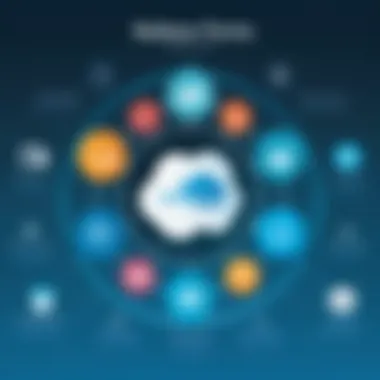

Integrating Cognito Forms with Salesforce can yield significant benefits, but successful implementation relies on adhering to best practices. The importance of structured integration cannot be overstated. By following established principles, organizations can minimize errors, enhance data accuracy, and ensure a seamless workflow. This section outlines vital aspects relevant to effective integration and provides guidance to maximize the benefits of these two platforms.
Documentation and Support
Documentation is crucial in any integration project. Clear and comprehensive documentation helps all stakeholders understand the procedures, configurations, and requirements involved in the integration process. It serves as a reference point for IT teams and business users alike.
- Create Detailed Guides: Document every step of the integration process, including setup instructions and troubleshooting guides. This will empower teams to resolve issues independently, saving time and resources.
- Utilize Official Resources: Leveraging documentation from Cognito Forms and Salesforce can provide insights into best practices, API usage, and common pitfalls. The official documentation often includes troubleshooting tips that are invaluable during integration.
Support is equally important. Have a clear support structure in place for users who might face challenges during or after the integration.
- Establish a Support Team: Designate a team that is knowledgeable about both systems. This team should be available for consultation and assistance, helping to address any questions or concerns that arise.
- Continuous Learning: As both Cognito Forms and Salesforce evolve, regular training for the support team is essential to keep them up-to-date with new features and functionalities.
Regular Maintenance and Updates
Post-integration maintenance is critical to ensure that the integration continues to perform effectively. Regular maintenance involves routine checks and updates to the integration components.
- Perform Regular Audits: Schedule periodic reviews of the integration to assess data flow, integrity, and functionality. Regular audits can identify issues before they escalate into larger problems.
- Stay Updated on Software Changes: Both Cognito Forms and Salesforce frequently release updates. Staying informed about these changes is important, as updates can affect integration processes. Subscribe to release notes from both platforms.
- Monitor Performance: Utilize analytics and monitoring tools to track the performance of the integration. Anomalies in data flow can indicate underlying issues that need to be addressed immediately.
By adhering to these best practices, organizations can ensure a more reliable, efficient, and effective integration of Cognito Forms with Salesforce. This enhances not only the workflow but also user satisfaction as they experience a smoother operation between the two systems.
Case Studies: Real-World Applications
Case studies demonstrate the practical applications and effectiveness of integrating Cognito Forms with Salesforce. They serve as powerful testaments to the benefits that organizations can realize through this integration. Understanding these real-world applications helps provide insights into how different businesses have navigated the integration process and the outcomes they've achieved.
The significance of case studies lies in their ability to contextualize theoretical concepts in a business setting. They reveal not just methods and tactics but also the tangible results that can stem from strategic integration. Each case showcases unique challenges and solutions, which can guide future users in their integration journeys.
Success Stories from Various Industries
Several sectors have embraced this integration, benefiting immensely from improved workflows and data management. Below are notable success stories from various industries that underline the versatility and effectiveness of integrating Cognito Forms with Salesforce:
- Healthcare Sector: A medical practice utilized Cognito Forms to streamline patient intake forms. By integrating these forms with Salesforce, the practice reported a 30% reduction in appointment scheduling errors. This case illustrates not just efficiency gained, but also enhanced patient experience due to improved data accuracy.
- Education Institutions: A university adopted Cognito Forms for event registrations and faculty feedback. The integration allowed for seamless data transfer into Salesforce, facilitating better decision-making based on real-time feedback. The institution noted an increase in event participation and higher satisfaction rates among attendees.
- Non-Profit Organizations: A charity group used Cognito Forms to simplify donor management. After integrating with Salesforce, they achieved a clearer view of donor engagement. Their donation tracking became more efficient, leading to a 25% increase in fundraising. This shows how integration can enhance donor relationships and support organizational goals.
- Retail Businesses: A retail chain implemented online surveys through Cognito Forms to gather customer feedback. The integration into Salesforce provided insights that directly influenced product offerings. As a result, the chain saw a significant boost in customer satisfaction and loyalty. This example highlights how feedback collection can drive business strategy effectively.
These cases provide a roadmap for organizations considering integration. They underscore various aspects, including the kind of challenges faced, the solved problems, and the measurable results achieved. Leveraging such insights can empower decision-makers to formulate and adapt their strategies tailored to their specific industry needs.
Future Trends in Form Management and CRM Integration
The landscape of form management and customer relationship management (CRM) continues to evolve, necessitating adaptive strategies for successful integration. This section explores the emerging trends reshaping how businesses utilize tools like Cognito Forms and Salesforce. Understanding these trends is crucial for organizations aiming to maintain a competitive edge in an increasingly digital economy.
Emerging Technologies
Emerging technologies play a vital role in the evolution of form management systems and CRM platforms. As data collection becomes more sophisticated, several technologies are rising to prominence:
- Blockchain: This technology ensures data integrity and enhances security. In a world where data breaches are common, using blockchain for form data can build trust among users.
- Mobile-First Solutions: With a growing number of users relying on mobile devices, form management systems must optimize for mobile interactions. This includes responsive design and a focus on user experience across devices.
- Cloud Computing: The shift to cloud-based solutions offers scalability and accessibility. Companies can manage their CRM and forms from anywhere, enabling a more flexible workforce.
These technologies not only streamline processes but also facilitate real-time data sharing. As such, businesses must embrace them to reduce friction in data transfer and enhance collaborative efforts among teams.
Integration of AI in Form Processes
Artificial intelligence (AI) is another pivotal trend influencing form management and CRM integration. Utilizing AI can significantly enhance the efficiency of data collection processes:
- Smart Data Entry: AI can analyze and predict user input, simplifying the form completion process. This reduces errors and enhances the overall user experience.
- Real-time Analytics: AI tools can provide instant insights from data captured in forms. Businesses can use this data to make informed decisions promptly.
- Personalized Customer Interactions: With AI, forms can be tailored to each user based on their previous interactions or data patterns. This personalization can lead to higher completion rates and improved customer satisfaction.
The incorporation of AI into form processes aligns with the growing emphasis on automated workflows. As organizations look to minimize human intervention, leveraging AI will help in advancing this trend.
"The integration of emerging technologies like AI and blockchain offers unprecedented possibilities for enhancing the efficiency and security of form management systems."
End
In this article, the significance of integrating Cognito Forms with Salesforce has been magnified through a detailed exploration of both systems. The integration is not just a technical alignment of two platforms; it serves as a catalyst for improved data management, enhanced workflow efficiency, and enriched customer relations. As businesses continue to evolve into more digital and data-driven entities, understanding how to harness such integrations becomes crucial.
Summary of Key Takeaways
- Integration Benefits: The collaboration between Cognito Forms and Salesforce offers significant advantages. This includes streamlined data flow, reducing manual entry and the risk of errors. The potential for creating automated workflows is a game-changer.
- User-Centric Approach: Engaging users and ensuring they are equipped with the necessary training and support is vital. User adoption directly influences the success of this integration.
- Technical Framework: A solid grasp of the technical intricacies, such as APIs and data mapping, is essential for achieving seamless integration. This knowledge allows for better problem-solving during implementation.
- Emerging Trends: Keeping an eye on future developments in form management and CRM solutions can guide strategic decisions. Technologies such as AI are set to revolutionize how integrations function.
Final Thoughts on Integration Strategy
Crafting an effective integration strategy involves more than just a checklist of tasks. It requires a deep understanding of both Cognito Forms and Salesforce, as well as how they can cohesively operate to serve business objectives. Focusing on best practices can minimize common pitfalls associated with data accuracy and user training.
Ultimately, it boils down to the value that can be extracted from the integration—better decision-making facilitated by actionable insights, increased operational efficiency, and the ability to respond swiftly to customer needs. The right integration strategy will turn these tools into strategic assets rather than mere applications, reinforcing the organization's overall goals in today’s rapidly changing business landscape.
"Integration of technology is key in today's digital economy and can uniquely position organizations to thrive."















