ClickUp vs Planner: A Detailed Comparison


Intro
In the modern business landscape, effective project management is essential. As organizations strive for efficiency and productivity, tools like ClickUp and Planner often come into play. Both platforms offer unique capabilities that cater to varying organizational needs. This section sets the stage for a detailed exploration of the features and tools provided by each platform as well as their overall usability. Through this analysis, decision-makers can gain valuable insights into which tool aligns best with their goals.
Understanding the strengths and limitations of ClickUp and Planner is crucial for selecting the most suitable project management software. By examining various aspects such as key features, pricing models, and user feedback, we attempt to empower businesses and IT professionals with the knowledge required to make informed decisions in a saturated market.
Key Features
Overview of Features
ClickUp and Planner offer a range of functionalities, but they each approach project management in distinct ways. ClickUp is known for its highly customizable interface, allowing users to tailor their dashboards according to specific project needs. It integrates task management, time tracking, and collaboration tools all in one place, which simplifies workflow processes. Moreover, ClickUp supports multiple views, such as list, board, and calendar, enabling users to visualize their tasks effectively.
In contrast, Planner offers a more straightforward, user-friendly interface, particularly designed for teams already accustomed to the Microsoft ecosystem. Planner seamlessly integrates with Microsoft 365 apps, such as Teams and SharePoint, which can be advantageous for corporate environments that heavily rely on Microsoft tools. It focuses primarily on task boards and has intuitive drag-and-drop capabilities for managing task assignments.
Unique Selling Propositions
ClickUp’s unique selling propositions revolve around its all-in-one model. It combines a variety of functionalities into a single platform that serves not only project management but also goals, documents, and time tracking. This integration allows users to maintain visibility across various aspects of their projects without switching platforms, enhancing productivity.
On the other hand, Planner’s strength lies in its simplicity and ease of use. The integration within the Microsoft ecosystem means that existing users of Microsoft products can transition smoothly without steep learning curves. This feature particularly appeals to organizations aiming for quick adoption without heavy training investments.
Pricing Models
Different Pricing Tiers
Both ClickUp and Planner offer varied pricing models, catering to businesses of different sizes and needs. ClickUp provides a free version with basic functionalities, which is often enough for small teams or individual users. Paid plans start at a reasonable price, with additional features included as the tiers increase.
In contrast, Microsoft Planner is included in certain Microsoft 365 subscriptions, making it an attractive option for businesses already leveraging Microsoft’s suite of products. However, those without a subscription must budget for the overall Microsoft ecosystem, which may increase total costs for accessing Planner.
ROI and Cost-Benefit Analysis
Analyzing the return on investment is crucial when evaluating project management tools. ClickUp can provide robust analytics features that help teams understand their productivity metrics, leading to better decision-making and potentially higher returns. Businesses that fully utilize ClickUp’s features might see improved project delivery times and efficiencies.
Alternatively, Planner’s value often comes from its integration capabilities, which can save time for teams that are already in the Microsoft environment. This saved time and ease of collaboration can translate into cost savings, making it a worthwhile investment despite its more limited functionality compared to ClickUp.
The choice between ClickUp and Planner should revolve around specific organizational needs and existing tools. Understanding the differences can lead to better outcomes in project management.
Intro
In today's rapidly evolving business ecosystem, selecting the right project management tool can be a crucial decision. This article delves into an in-depth comparison of ClickUp and Planner, two platforms that have garnered attention within the tech-savvy community. Both tools offer distinct functionalities that can significantly impact a team's efficiency and productivity.
With the rise of remote work and distributed teams, businesses are increasingly relying on software solutions to streamline their operations. Each platform serves a unique purpose, and understanding the differences between them is essential for making informed decisions. ClickUp claims to be an all-in-one platform that caters to diverse project needs, while Planner is often integrated within the Microsoft ecosystem, appealing to users accustomed to Microsoft products.
The objective here is not merely to list features but to explore how these features translate to real-world benefits. Factors such as usability, integration capabilities, and pricing models will be scrutinized. These elements are paramount; they determine whether a tool enhances workflow or complicates it.
By engaging with user feedback and expert opinions, this article aims to provide insights into the strengths and weaknesses of both ClickUp and Planner. It addresses critical considerations that can assist decision-makers in selecting the best fit for their organizational needs.
A careful analysis will empower businesses to navigate the complexities of project management, ultimately assisting in achieving their objectives while maximizing resource efficiency.
Overview of ClickUp
Understanding ClickUp is essential in the context of project management tools. It stands out for its versatility and ability to adapt to various work styles. By examining ClickUp’s features, usability, and integration capabilities, decision-makers can better assess if it fulfills their operational needs. This overview provides a basis for comparison against Planner, shedding light on ClickUp's unique benefits and considerations.
Key Features of ClickUp
ClickUp boasts a wide range of features that cater to diverse project management needs. Some of its key functionalities include:
- Task Management: Users can create tasks, assign them, set deadlines, and track progress. This makes it easy to manage workloads effectively.
- Collaboration Tools: ClickUp allows team members to communicate directly within tasks. This facilitates real-time updates and feedback.
- Customizable Views: The platform supports different views, such as list, board, or calendar. Users can choose the interface that best suits their team’s workflow.
- Goal Tracking: ClickUp provides options to set and track goals, aligning daily tasks with broader organizational objectives.
These features equip teams with tools needed to enhance their productivity.
Usability and User Interface
The usability of ClickUp is another critical aspect to consider. Its interface combines simplicity with functionality, making it accessible to users at varying technical levels. Newcomers find it relatively easy to navigate, with intuitive menus and drag-and-drop features.


However, the interface can be overwhelming due to the sheer number of options available. Users might need some time to familiarize themselves with the environment. Thus, while ClickUp is versatile, its complexity demands initial effort for mastery.
Integration Capabilities
Integration is a vital consideration for any project management tool, and ClickUp shines in this regard.
It supports a variety of integrations with other software applications, enhancing its usability. Some popular integrations include:
- Google Drive: This allows access to documents directly within ClickUp.
- Slack: Users can sync their chats, ensuring all communications remain streamlined.
- Trello: This makes transitioning from Trello smooth for users switching to ClickUp.
In summary, ClickUp's strong integration capability means that it can fit seamlessly into many business ecosystems, making data management easier.
Overview of Planner
In the realm of project management tools, Planner stands as a notable option, catering specifically to organizations seeking an intuitive interface and structured task management. Understanding Planner’s core functionalities is essential in evaluating its effectiveness compared to ClickUp. This analysis not only sheds light on its key features but also serves to address its adaptability for various business needs.
The focus on the Overview of Planner allows readers to grasp why this tool might be suitable for their projects, whether they are part of small teams or larger enterprises. By detailing its strengths and potential limitations, this section also empowers decision-makers to assess its efficacy in improving productivity and collaboration within their organizations.
Key Features of Planner
Planner encompasses a range of features that aim to enhance project planning and teamwork. Some notable elements include:
- Task Assignment: Users can allocate tasks clearly to team members, fostering accountability.
- Progress Tracking: Visual progress indicators offer insight into project timelines.
- Group Collaboration: The tool enables team members to collaborate in real-time, ensuring updates are immediate and transparent.
- Templates: Pre-built templates assist users in quickly establishing projects without starting from scratch.
By employing these features, teams may enhance their project management effectiveness and encourage a more organized approach to task completion.
Usability and User Interface
When it comes to usability, Planner is designed with user-friendliness at its core. Its layout is straightforward, making navigation intuitive even for those who are not tech-savvy. Key aspects include:
- Visual Layout: A clean aesthetic helps users to focus on tasks and deadlines without distractions.
- Drag-and-Drop Functionality: Reorganizing tasks is simple, providing flexibility in task management.
- Mobile Accessibility: With mobile support, users can manage tasks on-the-go, ensuring continuity in project workflows.
The simplicity of the interface not only reduces the learning curve for new users but also aids in promoting wide adoption within teams.
Integration Capabilities
For many organizations, the ability to integrate with other tools is crucial. Planner excels in this area by allowing connections with several productivity applications. Some notable integrations include:
- Microsoft Teams: Facilitates communication directly within the project management environment.
- Outlook Calendar: Synchronization with calendars helps keep track of due dates and important meetings.
- SharePoint: Streamlined file management and sharing enhance collaborative efforts.
These integration capabilities ensure that Planner can fit seamlessly into existing workflows, making it a flexible choice for various organizational setups.
Understanding Planner’s features, usability, and integration capabilities is critical for any team considering this as their project management solution. Evaluating these elements thoughtfully can lead to better decision-making and improved project outcomes.
User Experience
User experience plays a crucial role in the effectiveness of project management tools like ClickUp and Planner. A well-designed user experience can significantly influence how teams interact with these platforms, affecting productivity and overall satisfaction. It encompasses several key elements, such as usability, accessibility, and responsiveness, which together enhance the way users engage with different features.
One substantial benefit of focusing on user experience is its impact on onboarding. Tools that are intuitive and require minimal training are preferred by many organizations. A seamless onboarding process can reduce the time to value, fostering quicker adoption throughout the team. Moreover, tools that prioritize user feedback often evolve to address specific pain points, making enhancements that resonate with actual usage.
Customer Feedback on ClickUp
ClickUp has received a mixed response from its user base. Several users appreciate its versatility and the breadth of features it offers.
- The customization options are frequently highlighted, allowing teams to tailor their workspace to suit project needs.
- However, some users report feelings of being overwhelmed because of the number of functionalities available. This complexity can slow down the initial adoption and create a steeper learning curve for new users.
"While ClickUp offers a multitude of tools, navigating through them can be challenging for new users. A more guided approach would help a lot."
This feedback points to the importance of better onboarding features and simplified navigation.
Customer Feedback on Planner
Microsoft Planner has generally been praised for its user-friendly interface, especially among teams already familiar with the Microsoft ecosystem. Users often cite the following feedback:
- Integration with Microsoft Teams seems to enhance collaboration. Teams appreciate how Planner blends seamlessly with other Microsoft tools.
- Despite its simplicity, some users find it lacking in advanced functionalities compared to ClickUp. This can limit its appeal for companies that require more sophisticated project management capabilities.
In summary, customer feedback for both ClickUp and Planner reflects varying experiences based on expectations and organizational needs. While ClickUp is rich in features, it must improve the user experience to facilitate easier navigation. On the other hand, Planner does well in simplicity but may not satisfy more complex project management demands.
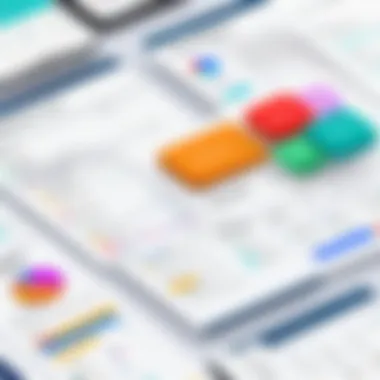

Pricing Models
Understanding the pricing models of any software is crucial for decision-makers. A transparent and fair pricing strategy can significantly influence the choice of project management tools. In the realm of project management, tools like ClickUp and Planner offer different pricing structures. Assessing these models not only helps budget allocations but also identifies the most suitable option for a specific organization’s scale and needs.
When choosing between ClickUp and Planner, consider factors like scalability, available features at each pricing tier, and any hidden costs. A well-defined pricing model can save companies from unexpected expenditures down the line. It is also essential to interpret what each pricing level provides in terms of support and functionality. This evaluation is not solely about numbers; it is about finding the best fit for organizational workflows.
ClickUp Pricing Structure
ClickUp offers a tiered pricing model that caters to various organizational needs. Users can choose from several plans, which include Free, Unlimited, Business, and Enterprise tiers.
- Free Plan: Great for individuals or small teams wanting to familiarize themselves with ClickUp. It provides basic features like tasks, docs, and wikis, but with some limitations on storage and integrations.
- Unlimited Plan: This is ideal for small to medium teams needing more flexibility. It includes unlimited integrations and dashboards but lacks some advanced features.
- Business Plan: Aimed at larger teams, this tier includes features like time tracking, goal tracking, advanced automation, and more customization options.
- Enterprise Plan: Designed for large organizations requiring tailored solutions offering robust security, advanced training, and priority support.
Each plan is priced competitively, keeping in mind the wide array of functionalities provided. It's important to thoroughly review the features associated with each tier to ensure alignment with business requirements.
Planner Pricing Structure
Microsoft Planner operates on a different model, fitting into the Microsoft 365 ecosystem.
- Included with Microsoft 365: Planner is available to users with Microsoft 365 subscriptions. As such, it does not have a stand-alone pricing structure. Organizations must assess the cost of the particular Microsoft 365 plan that suits their needs. Plans that include Planner generally range from Microsoft 365 Business Basic to Business Premium and Enterprise levels.
- Cost Considerations: While Planner does not offer vast customization like ClickUp, its integration with other Microsoft tools, such as Teams and Outlook, adds considerable value. This could lead to overall savings since users might not need additional tools if they are already within the Microsoft suite.
In summary, when assessing the pricing models of ClickUp and Planner, it is essential to weigh not only the costs but the value each solution provides based on specific organizational needs. Carefully analyzing this can drive better decisions in selecting the right project management tool.
Competitive Analysis
Competitive analysis is crucial in understanding how ClickUp and Planner measure up against each other in the project management domain. This part of the article focuses on identifying specific elements that differentiate these tools, emphasizing their strengths and weaknesses in various aspects. A careful examination of competition helps reveal the value each tool can bring to different types of organizations.
The benefits of conducting a competitive analysis extend beyond mere comparison. It enhances decision-making processes for potential users, providing insights into not only features but also user experiences and adoption trends. This kind of analysis addresses considerations such as efficiency, usability, and overall effectiveness in improving productivity.
In this context, understanding feature sets becomes a priority. Both ClickUp and Planner offer unique functionalities. However, knowing which tool aligns better with specific needs can significantly impact selection.
"An effective competitive analysis allows businesses to determine which project management software is more likely to enhance their operational workflow."
ClickUp vs Planner: Feature Comparison
In the realm of project management tools, features play a central role in defining usability and overall effectiveness. ClickUp offers an expansive array of features such as task tracking, time management, and customizable dashboards. Its flexibility allows teams to tailor the platform according to their specific requirements.
On the other hand, Planner, which is integrated with Microsoft 365, offers functionalities that appeal to users already entrenched in that ecosystem. Its straightforward interface allows users to create plans and assign tasks with relative ease. However, Planner might lack the depth of features provided by ClickUp, potentially limiting its appeal for more complex project management needs.
When comparing both, one can see that ClickUp's comprehensive suite could be a better fit for organizations needing extensive project management tools while Planner may work well for teams looking for simple task management fused with Microsoft applications.
ClickUp vs Planner: User Adoption Trends
User adoption trends reveal essential insights regarding how different organizations embrace these tools. According to data from various resources, ClickUp has seen a significant increase in adoption among tech-savvy companies that prioritize flexibility and customization in their workflow. It supports diverse teams and can adapt to various methodologies, which can lead to higher productivity.
Conversely, Planner has been favored in environments heavily integrated with Microsoft products. Organizations that have already adopted Microsoft 365 find Planner a convenient addition to their toolkit, leading to smoother transitions and user acceptance. This trend highlights the importance of ecosystem alignment in determining which tool businesses choose.
Overall, understanding the differing user adoption trends provides essential guidance in selecting the right project management tool. Organizations must consider their existing workflows and systems to choose a solution that enhances efficiency without disrupting established processes.
Suitability for Business Sizes
Understanding the suitability of ClickUp and Planner for various business sizes is crucial for organizations looking to optimize their project management capabilities. Different businesses face unique challenges depending on their scale, and the tools they choose must align with their specific needs. By examining how each tool caters to small to medium enterprises and large enterprises, decision-makers can select the software best suited to their operational requirements. This analysis becomes a valuable part of the overall assessment of ClickUp and Planner, helping to ensure that resources are allocated effectively and that project management processes are streamlined.
Small to Medium Enterprises
Small to medium enterprises (SMEs) often operate under constraints that require tools to be cost-effective and user-friendly. ClickUp offers flexible pricing models that can be appealing to SMEs. The ease of use is another advantage, as QuickUp is designed to be intuitive. This can significantly reduce the learning curve for teams, enabling them to begin using the tool effectively within a short period.
Key considerations for SMEs when using ClickUp include:
- Cost Efficiency: ClickUp allows for scalability. Features that can grow with the business can be essential as SMEs evolve.
- Customization: SMEs can often benefit from personalized projects. ClickUp provides various templates which are particularly useful for a smaller team that may frequently shift priorities.
- Collaboration Features: Since teams in SMEs can vary in size, ClickUp's collaboration tools like shared documents and task comments become hugely beneficial, fostering communication easily amongst team members.
In contrast, Planner is integrated within the Microsoft ecosystem and can leverage existing Microsoft 365 tools. This means for SMEs already using Outlook or Teams, planning can feel seamless, reducing disruption. However, it might lack the extensive features found in ClickUp for project tracking.
Large Enterprises


For large enterprises, project management software needs to handle complexity and provide robustness. ClickUp scales well, offering advanced features such as time tracking and detailed reporting that are crucial for larger projects involving numerous stakeholders. The ability to manage multiple portfolios and projects in one place is a key strength that larger organizations will find valuable.
Critical aspects for large enterprises when evaluating ClickUp include:
- Advanced Customization: With large teams and diverse projects, customization is critical. ClickUp allows teams to tailor workflows extensively to suit specific operational processes.
- Integration with Third-party Applications: Large enterprises often use various software solutions. ClickUp’s ability to integrate with apps like Slack or Google Drive allows for flexibility in maintaining existing workflows.
- Analytics and Reporting: Larger companies require data-driven insights for decision-making. ClickUp's robust reporting features support comprehensive analysis at scale.
Planner, in this context, provides an alternative for enterprises already embedded in the Microsoft ecosystem. Its integration with tools like Microsoft Teams and SharePoint can create an environment conducive to collaboration. However, as enterprises usually demand high-level project tracking and analytics, Planner may fall short in certain aspects of comparison with ClickUp.
"Selecting the right project management tool based on business size not only enhances productivity but also fosters a culture of adaptability across the organization."
Expert Opinions and Recommendations
When evaluating any software, especially tools like ClickUp and Planner, the guidance from industry experts can provide invaluable insights. Experts bring a wealth of experience from various sectors and can highlight nuances that may be overlooked by regular users. Their assessments often focus on important aspects such as performance, scalability, user experience, and the practical challenges associated with implementation.
In the realm of project management tools, these recommendations can help decision-makers understand which features are truly beneficial for their specific organizational needs. The opinions often stem from direct experiences or extensive research, thus lending authority to their statements.
By incorporating expert insights, organizations can avoid potential pitfalls and maximize the benefits these tools offer. Understanding the strengths and weaknesses as articulated by seasoned professionals allows for a more informed choice. Experts can also shed light on future trends in project management tools, helping organizations prepare for upcoming changes in the technology landscape.
Expert Insights on ClickUp
Experts generally praise ClickUp for its versatility and robust feature set. The ability to customize workflows is often highlighted as a significant advantage, enabling teams to tailor the software according to their specific processes. Features like goal tracking, time management, and extensive reporting capabilities provide users with a comprehensive toolkit to manage projects effectively.
Moreover, ClickUp’s user interface is noted for its intuitiveness, which can enhance the user experience, particularly in organizations with varying levels of tech proficiency. However, some experts caution that the rich set of features may present a learning curve for new users. They recommend using available resources such as tutorials and community forums to assist with the onboarding process.
Integration with other tools is another area where ClickUp shines. Experts recommend it for teams that use tools like Slack and Google Drive regularly, as ClickUp's seamless integrations can enhance productivity and streamline communication. This capability can be crucial for organizations looking to centralize their project management efforts.
Expert Insights on Planner
In contrast, experts often point out that Planner, part of the Microsoft ecosystem, excels in its simplicity and ease of adoption. For organizations already using Microsoft 365, the integration is seamless, making it a natural choice. The interface is straightforward, allowing teams to start managing tasks almost immediately without extensive training.
However, some criticisms arise regarding its feature set compared to ClickUp. Experts note that while Planner offers basic project management functionality, it lacks some of the advanced features and customization options found in ClickUp. For small teams or simpler projects, this can be less of a concern. Users appreciate the straightforward approach that allows for quick task creation and tracking without excessive complexity.
Experts recommend Planner for teams that prioritize collaboration over intricate project management. The integration with Microsoft Teams and other Office applications enhances communication among team members, which can be more crucial than advanced features for certain organizations.
Epilogue
This article has examined the intricacies of ClickUp and Planner, two prominent tools in project management. The considerations discussed are essential for understanding which software might better suit the specific needs of individuals and organizations. In evaluating features, user experiences, integrations, and pricing models, decision-makers gain valuable insights into the functionality and potential challenges presented by each option.
One critical element highlighted is the necessity for a tool that aligns with business operations. Both ClickUp and Planner offer distinct advantages. However, these advantages are contingent on the context they will be utilized within. For instance, ClickUp’s extensive customization is beneficial for teams requiring tailored project tracking, while Planner may appeal to those seeking straightforward Microsoft integration.
Additionally, the varying feedback from users emphasizes the importance of community and support options. A responsive customer support system can significantly influence a user's experience. This consideration deserves attention when making a choice between the two platforms.
Ultimately, the decision should not just rest on features but also on how well a tool can adapt to changing business demands and the nature of tasks at hand. Flexibility, ease of use, and support structures should weigh heavily in any final decision.
The complexity of project management tools necessitates a thorough understanding of both options. This investigation enables organizations to approach the selection with confidence, knowing they have evaluated the direction their projects will take. Making informed decisions can foster improved productivity and project outcomes.
Further Considerations
In any evaluation of tools like ClickUp and Planner, it is crucial to consider broader implications that extend beyond immediate functionality. Further considerations encompass the evolving landscape of project management software and the factors influencing user choices. By reflecting on these elements, users can ensure they select a tool that aligns not only with current needs but also with future demands. This section highlights key aspects of project management tools, addressing both benefits and potential drawbacks.
Future Developments in Project Management Tools
The project management software field is not static. Emerging trends indicate that tools will continue to innovate and adapt. For instance, artificial intelligence is becoming increasingly integrated into various platforms, offering advanced features such as predictive analytics. Tools may leverage AI to assist in task assignments, deadline forecasting, and resource management.
Another notable trend is the shift towards remote work solutions. As teams become increasingly dispersed, project management tools must provide robust collaboration features and seamless integration with communication channels like Slack or Microsoft Teams. Tools that facilitate real-time updates and document sharing will distinguish themselves in a crowded market.
Also, user-centric design is providing more personalized experiences. Both ClickUp and Planner are adjusting interfaces and functionalities to improve usability. This trend suggests that future developments will focus on enhancing user experience by simplifying navigation and making tools more intuitive.
In addition, sustainability is becoming a priority for many organizations. Tools that prioritize energy efficiency and responsible data management could gain competitive advantages as companies look to align with environmentally conscious practices.
Final Thoughts on Choosing the Right Software
Selecting the right project management tool requires careful evaluation. Although ClickUp and Planner offer unique features, decision-makers must consider organizational context, team size, and specific project demands. Other factors like scalability, customer support, and user community should not be overlooked.
To summarize:
- Understand team dynamics: Identify the size and working styles of the team to ensure fit.
- Evaluate necessary features: List essential functionalities before making comparisons. Some teams may need advanced tracking, whereas others may prefer simple task lists.
- Budget considerations: Examine not just immediate costs but also the potential return on investment.
- Trial periods: Making use of free trials can clarify which tool fits best.
"In the end, the best software is the one that supports your workflow without imposing unnecessary friction."
Ultimately, organizations should feel empowered to choose a software solution that meets their unique requirements while being adaptable to future changes in project management methodologies. Making informed choices based on a comprehensive understanding of available tools will lead to improved workflow and collaboration.















