In-Depth Review of ClickUp Pricing Plans
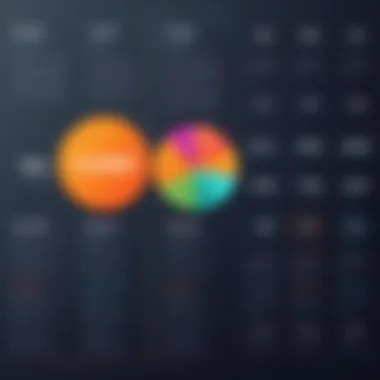

Intro
In today's fast-paced business landscape, effective project management tools are crucial for team productivity and organizational success. One platform that has garnered significant attention is ClickUp. Its reputation as a flexible and robust management solution has bolstered its presence in the marketplace. However, with various pricing structures in place, it can be challenging for potential users to discern the best option that aligns with their specific needs. This article will dissect ClickUp's pricing models, highlighting the features of each tier, exploring their unique selling points, and comparing costs with rival platforms. This analysis aims to empower decision-makers and IT professionals with the information necessary to make informed purchasing decisions.
Key Features
Overview of Features
ClickUp offers a diverse range of features designed to enhance project management efficiency. Notably, its capabilities include task management, time tracking, document storage, and real-time collaboration. Each feature is geared towards accommodating teams of various sizes and industries. The ability to customize workflows and establish specific project timelines adds a layer of flexibility, accommodating diverse project management methodologies.
Unique Selling Propositions
What sets ClickUp apart from its competitors? A few unique selling propositions elevate its appeal:
- All-in-One Platform: ClickUp consolidates multiple functionalities into one interface, reducing the necessity for multiple tools.
- Customization: Users can tailor the platform to fit their specific project workflows, improving usability and team adoption.
- Comprehensive Dashboard: The platform offers a visual dashboard that provides insights into project progress and timelines, assisting in decision-making.
"ClickUp's comprehensive suite of features allows businesses to streamline operations and increase productivity effectively."
Pricing Models
Different Pricing Tiers
Understanding ClickUp’s pricing structure is essential before commitment. The platform typically offers several tiers. These options cater to small startups to large enterprises:
- Free Plan: Offers basic features for small teams or individual users.
- Unlimited Plan: Provides additional capabilities, like unlimited integrations and dashboards, suitable for growing teams.
- Business Plan: Targets organizations requiring advanced features, including enhanced security and automation capabilities.
- Enterprise Plan: Custom solutions for larger organizations, including tailored onboarding and dedicated support.
Grasping the distinctions between these tiers helps organizations select a plan best suited for their operational demands.
ROI and Cost-Benefit Analysis
When evaluating ClickUp’s pricing, it's vital to analyze the potential return on investment (ROI). How does spending on ClickUp compare to gains in efficiency?
- Increased Productivity: Teams often report significantly improved workflow efficiency after adopting ClickUp due to its comprehensive features.
- Time Savings: The capabilities like time-tracking and automated task assignments reduce the time spent on management tasks.
- Scalability: With various pricing plans, ClickUp can grow with a business, allowing users to adjust their needs dynamically.
These factors contribute to a compelling business case for ClickUp, suggesting a favorable cost-benefit relationship for organizations.
Preface to ClickUp Pricing
Understanding ClickUp's pricing structures is essential for businesses aiming to streamline project management. This segment lays the foundation for evaluating ClickUp as a project management tool. There are various pricing tiers, each catering to different needs and functionalities. By diving into the specifics, users can make informed choices that better suit their operational requirements. The pricing plans not only impact budget allocation but also influence the features accessible for teams.
Understanding ClickUp's Position in the Market
ClickUp is emerging as a strong player in the project management software landscape. With its diverse offerings, it attracts a wide range of users, from freelancers to large enterprises. The platform’s flexible pricing allows it to serve various market segments effectively. Users are drawn to ClickUp for its promise of enhancing productivity through comprehensive task management features.
The positioning is further solidified by its extensive customization options. Companies often face challenges ensuring their tools adapt to specific workflows. ClickUp addresses this by allowing significant flexibility, making it easier for teams to align the software with their processes. This adaptability is a crucial factor in ClickUp's competitive edge.


Importance of Pricing in Software Evaluations
Pricing plays a pivotal role in software evaluations, particularly for project management tools like ClickUp. The cost associated with each plan directly correlates to the features provided. For decision-makers, understanding the price-to-value ratio is necessary to avoid overspending on unwanted functionalities. Each organization needs to evaluate its priorities and determine what features are essential versus optional.
Another key aspect to consider is the potential for scaling. As businesses grow, their needs evolve. Choosing a plan that not only meets current requirements but also allows for future expansion can save time and money in the long run.
"Understanding the nuances of pricing models can lead organizations to make better financial decisions while maximizing productivity."
Finally, organizations often look at user feedback and market comparisons when considering project management software. This context helps in recognizing whether a platform’s pricing aligns with user experiences and expectations. Thus, pricing is not just a number—it reflects the software’s capabilities and user satisfaction, shaping the overall purchasing decision.
Overview of ClickUp Plans
Understanding the pricing structures of ClickUp is essential for businesses looking to invest in a project management tool. ClickUp offers various plans that cater to different sizes and types of organizations. By evaluating each plan, users can make informed choices based on their needs, budget, and team requirements. This overview will shed light on the key components, advantages, and limitations of each available plan, empowering decision-makers to select the option that best aligns with their operational goals.
Free Plan: Basic Features and Limitations
The Free Plan is an excellent starting point for individuals or small teams. It provides basic features that allow users to manage tasks and collaborate effectively. With this plan, users gain access to essential tools such as task management, time tracking, and limited integrations with other software. However, it has limitations, such as restricted storage and fewer customization options. These constraints may hinder scaling, making it less suitable for larger teams or more complex projects.
Unlimited Plan: Added Functionalities
The Unlimited Plan builds on the Free Plan by offering additional functionalities. Users can enjoy features like unlimited integrations, dashboards, and storage. This plan is ideal for growing teams that need more flexibility in their workflows. Additionally, the lack of limitations on tasks and users allows organizations to manage larger projects without feeling constrained. The pricing of this plan makes it a cost-effective solution for small to medium-sized businesses seeking to enhance their project management capabilities.
Business Plan: Comprehensive Tools for Growth
The Business Plan is tailored for organizations that require a comprehensive suite of tools. It includes advanced features like custom fields, goal tracking, and timeline views. Organizations can effectively monitor their progress toward objectives while benefiting from integrations with popular applications such as Slack and Google Drive. This plan is often regarded as a strong choice for teams committed to growth and efficiency. However, potential users should assess whether the additional investment justifies the enhanced features based on their specific needs.
Business Plus Plan: Enhanced Features for Teams
For teams that require even more robust functionalities, the Business Plus Plan offers an enhanced feature set. It includes everything from the Business Plan while adding features like advanced permissions and team management tools. This plan is particularly useful for organizations that manage sensitive information or require tailored control over user access. The additional functionalities can significantly optimize team collaboration and project execution. However, companies should weigh these benefits against their budget constraints.
Enterprise Plan: Custom Solutions for Large Organizations
The Enterprise Plan is designed for large organizations with complex requirements. This plan offers custom solutions, including advanced security measures, dedicated support, and tailored training for employees. Organizations can benefit from unique features that help streamline operations. While this plan might come with a higher price tag, the value it brings to large teams makes it a worthy consideration. Companies considering the Enterprise Plan should discuss their specific needs with ClickUp to develop a solution that truly fits their operational model.
Feature Comparison Across Pricing Tiers
Analyzing the features across ClickUp's pricing tiers is essential for users. It enables organizations to determine the best fit for their project management needs. Understanding this comparison can lead to informed decisions about which plan to adopt. Each tier brings unique attributes that can significantly impact workflow, productivity, and overall user experience. Notably, these differences highlight the value that ClickUp offers at different price points, making it crucial for potential users to evaluate their specific requirements before selecting a plan.
Core Features Overview
Each ClickUp pricing tier includes core functionalities. These features lay the groundwork for effective project management. Key components such as task management, document sharing, and collaboration tools are present across all plans. However, access levels and available tools vary. For instance, the Free Plan offers basic task management. It lacks advanced features like automation and goal tracking, which are pivotal for larger teams. As businesses grow, the necessity for more sophisticated tools increases. Consequently, understanding these features helps users identify what they can achieve with each plan.
Integrations with Other Software
Integrations are a vital part of any project management tool. ClickUp supports various third-party applications such as Slack, Google Drive, and Zoom. This interoperability enables teams to streamline processes and enhance productivity. Users should consider how these integrations align with their existing systems. Notably, higher-tier plans often offer more advanced integration options. For example, the Business Plus Plan provides deeper integration capabilities compared to the Free Plan. This can be significant for companies looking to create a cohesive workspace.
Automation Tools and Their Role


Automation tools within ClickUp can transform project management efficiency. They help reduce manual tasks. Features like recurring tasks, automatic status updates, and triggers save time and minimize errors. The extent of these automation tools varies across pricing tiers. The Business Plan and above include comprehensive automation options that are not available in the lower tiers. Hence, organizations that wish to leverage automation must evaluate how these tools fit into their workflow. More advanced automation can lead to enhanced team collaboration and productivity.
User Management and Permissions
Managing users effectively is another crucial aspect of using project management software. ClickUp allows administrators to set permissions based on user roles. This ensures that team members have access to the information relevant to their tasks. In lower-priced plans, user management may be limited. The more advanced tiers offer greater control over permissions, making it easier to assign tasks and monitor progress. Businesses should analyze how user management aligns with their organizational structure. This can improve secure and efficient project execution.
Reporting and Analytics Features
Reporting capabilities are critical for measuring project success and efficiency. ClickUp provides a range of reporting tools that help teams analyze their performance. Features such as time tracking, project completion rates, and customizable dashboards can significantly influence decision-making. The availability and depth of these analytics tools vary across plans. The Business Plus Plan, for instance, offers richer reporting options compared to the Free Plan. Understanding the reporting features is essential for teams wanting to make data-driven decisions and track their progress effectively.
Aspects Impacting ClickUp Pricing
Understanding the factors that influence ClickUp's pricing is essential for a comprehensive evaluation. The price of software solutions like ClickUp does not stand alone; it intertwines with various elements crucial for both user satisfaction and overall business growth. Each aspect not only reflects on the overall cost but also indicates the value users can expect based on their specific needs.
Scalability and Business Growth Potential
Scaling operations efficiently is a major priority for businesses. ClickUp offers a pricing structure that supports growth through its tiered plans. As teams expand, so do their project management requirements. Users find scalability in features like increased user limits and advanced collaborative tools in the upper pricing tiers. The financial implications are clear: as a company scales, its investment in a robust tool like ClickUp increases, but it also reaps benefits from improved productivity and efficiency. The ability to adjust plans without major disruptions allows businesses to adapt seamlessly to changing demands.
User Support and Resources
Effective user support is a pivotal factor affecting user experience with pricing. ClickUp provides various resources, including extensive documentation, tutorials, and customer support. The level of support correlates with tier pricing; higher plans generally offer more direct and personalized support options. Knowledge bases and community forums contribute significantly to user self-sufficiency. Many users appreciate having quick access to solutions, as this reduces downtime and enables them to maximize their investment in ClickUp.
Customization Capabilities
Customization features are often a deciding factor in the overall value perceived by users. ClickUp allows organizations to tailor workflows and dashboards to their specific needs, which can impact the effectiveness of project management tools. For instance, the ability to create custom fields, views, and integrations with other tools is reinforced at higher pricing tiers. This flexibility not only enhances user satisfaction but also boosts team productivity, as it aligns the software closely with unique processes. The investment in a higher-tier plan is, therefore, justified by the level of adaptability it offers.
"Customization is not just about aesthetics; it’s about achieving efficiency that meets the demands of a growing business."
In summary, the aspects impacting ClickUp pricing can shape the overall user experience. Scalability prepares businesses for growth, while user support ensures teams adopt the tool effectively. Additionally, customization capabilities allow ClickUp to fit more seamlessly into existing workflows. Understanding these elements aids potential users in making informed decisions regarding their investment.
User Feedback on ClickUp Pricing
User feedback is crucial for understanding how ClickUp's pricing structures affect its users. This section delves into the feedback provided by actual users of ClickUp, emphasizing their experiences with various pricing tiers. Users often bring unique perspectives that illuminate the strengths and weaknesses of each plan. Gaining insight from real-world applications of ClickUp helps prospective users make informed decisions when selecting a pricing tier that aligns with their organizational needs.
Pros and Cons of Each Pricing Tier
Evaluating the pros and cons of each pricing tier is essential for potential new users. Each plan offers distinct features and challenges. Here's a breakdown of the feedback on the available plans:
- Free Plan:
Pros: Ideal for individuals and small teams looking to test functionalities. Accessible without any financial commitment.
Cons: Limited features and integrations may hinder some users from maximizing its potential. - Unlimited Plan:
Pros: Affordably priced for small to medium teams. Offers extensive features compared to the free option. Cons: Some advanced features are still missing, which might be a dealbreaker for larger teams. - Business Plan:
Pros: Well-received for being particularly comprehensive, covering a wide array of tools. Excellent for growing teams that require more advanced project management capabilities. Cons: Higher cost may not justify the features for smaller or less complex teams. - Business Plus Plan:
Pros: Enhanced collaboration tools are useful for medium to large organizations. Cons: The price point can be considered high relative to the modifications in features compared to the Business Plan. - Enterprise Plan:
Pros: Highly customizable, making it suitable for larger organizations. Support is tailored to the specific needs of the enterprise level. Cons: The pricing structure can be opaque, and negotiation may be necessary, which can be time-consuming for some users.
Common User Experiences
Common user experiences shed more light on the practical implications of ClickUp's pricing decisions. Many users express their satisfaction with the level of functionality each tier provides, while others highlight particular areas for improvement.
- Satisfaction Rates: A significant percentage of users reported satisfaction with the features available in their pricing tier.
- Learning Curve: Some users noted that, especially in the more comprehensive plans, the learning curve can be steep, requiring an investment of time to fully utilize the system.
- Support and Community: Users often highlight the support resources available, including community forums and dedicated customer support, which aid in optimizing their use of the platform.
- Integration Experiences: Feedback regarding integrations varies. Users appreciate the variety of integrations available but sometimes face challenges in setting them up.


Overall, user feedback is instrumental in determining how well ClickUp's pricing structures serve various types of users. It guides potential users in understanding not just the features they will gain, but also how these features function in real-world scenarios.
Comparative Analysis with Competitors
When evaluating ClickUp, understanding its pricing structures in relation to competitors is crucial. The competitive landscape for project management tools is dense, with various options catering to different user needs and preferences. This section will explore ClickUp's positioning against popular alternatives like Trello, Asana, and Monday.com. Analyzing these competitors not only highlights ClickUp’s unique features and benefits but also assists potential users in making informed choices based on their specific requirements.
ClickUp vs. Trello: Pricing and Features
Trello operates on a freemium model, which can be appealing for small teams or individuals. However, the limitations of the free version may hinder more complex project management needs. ClickUp, on the other hand, offers a free plan that integrates a wider array of features out of the box.
- Core Features: While Trello excels in visual task management with its Kanban boards, it lacks advanced features such as comprehensive reporting and Gantt charts, both of which ClickUp provides at even entry-level.
- Pricing Tiers: Trello’s paid options become necessary if one seeks automation or additional integrations. ClickUp's unlimited plan includes these features without significantly raising the cost.
This makes ClickUp a more robust platform for teams that anticipate scaling in functionality and size.
ClickUp vs. Asana: A Cost-Benefit Perspective
Asana is renowned for its user-friendly interface and capabilities, but it can become expensive based on the required features. In contrast, ClickUp provides a more versatile pricing structure, allowing businesses to choose a plan that aligns with specific needs without overpaying.
- Feature Set: Asana focuses on task assignments and straightforward project tracking. ClickUp takes a multi-faceted approach, offering time tracking, custom fields, and multiple views.
- Cost Considerations: Businesses comparing the bottom line will find that ClickUp tends to deliver more value per dollar. Its plans cater to both small teams and larger organizations without gaps in critical features.
"Understanding the cost-benefit analysis is key for organizations when adopting new software for project management."
ClickUp vs. Monday.com: Understanding Value
Monday.com is a popular choice for teams that value visual layouts. However, the platform can be costly as teams scale up their use of features. ClickUp's flexibility and breadth of services provide a more economical alternative.
- Customization: ClickUp offers extensive customization options for workflows and task management, which is essential for teams with unique project requirements. Monday.com, while user-friendly, has more rigid templates.
- Total Cost of Ownership: ClickUp provides comprehensive tools for tracking and reporting that often require additional costs on Monday.com. Evaluating the total cost of ownership in both short and long term will reveal ClickUp’s superior value.
In summary, comparing ClickUp with competitors reveals fundamental insights into pricing, features, and overall value. Each platform has its strengths, but for teams seeking balance between cost and functionality, ClickUp offers compelling advantages.
End and Recommendations
In this article, we examined ClickUp's pricing structures and their implications for different types of users. The importance of a well-structured pricing strategy cannot be overstated. Pricing models must not only reflect the value provided by the software but also address the unique needs of diverse users. Understanding how ClickUp’s plans stack up against competitors helps businesses make savvy purchasing decisions.
When considering the correct plan, it’s essential to evaluate not just the features offered but also how they align with specific organizational goals. Each tier in ClickUp’s offering is designed to cater to varying requirements. This allows users to select a plan that optimally aligns with their operational scale and project management demands.
Therefore, it is crucial for decision-makers to prioritize features that their teams will actively use. Investing in a plan that includes unnecessary features leads to wasted resources. Thus, understanding the capabilities of each plan can result in significant cost savings alongside enhanced productivity.
Key Insight: Selecting the right plan can drive efficiency and reduce overhead in project management.
Key Takeaways on ClickUp Pricing
- Variety of Options: ClickUp offers multiple tiers, each providing different features to match the needs of various users.
- Cost-Effectiveness: The Free plan allows for basic features, while higher-tier plans provide functionalities that can greatly benefit growing teams.
- Scalability: The varied plans cater to businesses of different sizes, ensuring that customization and support grow with your organization.
- Value Understanding: Comparing ClickUp’s offerings to competitors like Trello, Asana, and Monday.com is crucial for establishing the best fit for project management needs.
Aligning Software Choices with Business Needs
Companies often overlook the critical step of aligning their software choices with actual business needs. Even leading platforms like ClickUp can turn ineffective if not chosen carefully. Prioritizing essential features leads to optimal usage of investment.
Start by identifying pain points within your current project management workflow. Ask questions such as:
- What tasks do we struggle with?
- Are we utilizing all features in our current tool?
- How does team size affect workload?
Also, consider the size of your team and the complexity of projects. For example, larger teams may benefit from the Business Plus or Enterprise plans, which offer enhanced user management and collaboration tools.















