Exploring the Pricing Structure of the Canva App


Intro
Canva has transformed the design landscape with its user-friendly interface and accessible tools. For individuals and businesses alike, understanding its pricing structure is crucial. This article will delve into the various aspects of Canva's subscriptions, evaluating what each tier offers and how it aligns with user needs. By dissecting the financial implications for both small enterprises and larger organizations, we can ascertain the value Canva provides as a design platform.
Key Features
Overview of Features
Canva is not just about creating visually appealing graphics. It offers a versatile range of features that cater to different design needs. Users can access a library of templates, images, icons, and fonts. This vast library empowers users to create everything from social media posts to presentations. Canva also includes collaborative features, which allow teams to work together seamlessly. The ability to comment and share designs in real time enhances team productivity.
Unique Selling Propositions
One of Canva's unique selling propositions is its accessible design tools. Users without extensive graphic design experience can produce professional-quality work. This democratization of design has made it popular in various sectors. Additionally, Canva's integration with other platforms, such as social media and Google Drive, simplifies workflow. Users can easily import and export their designs without hassle, improving efficiency.
Pricing Models
Different Pricing Tiers
Canva’s pricing structure provides several tiers that cater to different users. The free version offers basic tools and limited assets. However, for serious users, the Pro plan delivers expanded features, such as brand kits and additional storage. The Enterprise plan is designed for larger organizations, offering advanced tools and dedicated support. Understanding these tiers is essential for users to find a plan that meets their specific needs without overspending.
ROI and Cost-Benefit Analysis
Investing in Canva can yield significant benefits, but it's essential to weigh the cost against potential returns. For businesses, a clear cost-benefit analysis can show the potential ROI. If a subscription allows for improved marketing materials and customer engagement, the investment may easily pay for itself. Conversely, for individuals with limited design needs, the free version may suffice, leading to substantial savings.
Understanding Canva's pricing structure is more than just costs; it's about finding the right fit for your design needs.
Intro to Canva App Pricing
The pricing structure of the Canva app is essential to understanding its value proposition for both individuals and businesses. As effective design tools become increasingly crucial in today’s digital landscape, being aware of the financial commitments associated with them can aid users in making informed choices. The focus here is on examining how different pricing tiers can impact user experiences and outcomes, and how this influences the decision-making process.
Overview of Canva
Canva is a graphic design platform that provides a user-friendly interface, making design accessible to non-designers. Users can create a variety of visual content, from social media posts to presentations and marketing materials, without needing extensive design skills. With its drag-and-drop capabilities and a vast library of templates, illustrations, and fonts, Canva democratizes design by enabling anyone, regardless of experience, to produce professional-quality work.
The app offers both free and paid services, which presents potential users with choices that affect how they will interact with the platform. Knowing what is available in each pricing tier is critical for users to maximize their creative output.
Importance of Pricing in Software Selection
Pricing in software selection is a strategic component, particularly for business leaders and decision-makers. Effective software should meet both functional and budgetary needs. Therefore, potential users must thoroughly analyze the benefits and limitations of each tier before making a financial commitment.
- Financial Constraints: Understanding pricing helps in aligning software expenses with available budgets, which is crucial for small businesses and startups.
- Feature Accessibility: Different tiers unlock different features; knowing what features are required for specific needs can prevent overspending on unnecessary capabilities or underutilizing available resources.
- ROI Considerations: By evaluating the cost against anticipated benefits, users can determine whether their investment in a particular software is justifiable.


Overall, a thorough grasp of a software's pricing structure allows users to tailor their experience proactively, ensuring that the tools they choose support their individual or organizational goals effectively.
Free Access and Features
Understanding the free access and features of Canva is fundamental to grasping how the app appeals to various users. The free version provides a gateway for individuals and businesses to explore the functionalities offered by Canva without any financial investment. It serves as an introductory phase, allowing potential subscribers to evaluate whether the platform aligns with their needs.
Core Features Available in the Free Version
The free version of Canva includes several core features, making it a versatile tool for basic graphic design tasks. Users can access over a thousand templates, which range from social media posts to presentations. The drag-and-drop interface is user-friendly, allowing even those with minimal design experience to create visually appealing content. Other features include:
- A vast library of free images and icons
- Basic editing tools, such as crop, resize, and text formatting
- Ability to collaborate with others on designs
- Cloud storage for designs, providing access from different devices
With these functionalities, users can create high-quality designs without needing advanced skills or tools. This accessibility is especially important for freelancers or small business owners who might not have the budget for premium tools.
Limitations of Free Access
Despite its advantages, the free version of Canva comes with limitations that can impact user experience. Users may find themselves constrained by the following:
- Limited access to premium templates and elements: While there is a substantial library of free templates, many of the most eye-catching designs require a Pro subscription.
- Watermark issues: Certain features and images in the free version carry watermarks, which can detract from professionalism in finished designs.
- Reduced storage options: Compared to paid plans, users face restrictions in cloud storage space, which could lead to challenges in managing multiple projects.
- Lack of advanced features: Functionalities such as brand kits, animation capabilities, and professional printing options are unavailable in the free version.
Pricing Tiers of Canva
Understanding the pricing tiers of Canva is essential for users assessing their options for graphic design tools. Each tier offers distinct features tailored for various needs, which can significantly influence a user's decision. These tiers are structured to accommodate individuals, small teams, and larger organizations, emphasizing flexibility. Users need to grasp the benefits each tier provides, alongside costs, to make informed choices based on their budget and design requirements.
Canva Pro: Features and Pricing
Canva Pro stands out as a popular choice among individual users and small businesses. It offers many features designed to enhance productivity and creativity. Key features of Canva Pro include the ability to access an extensive library of templates, images, illustrations, and fonts. Users can also enjoy features like:
- Unlimited folders and storage for saving designs
- Brand Kit, which allows for consistent branding across projects
- Magic Resize, enabling users to quickly adapt designs for various formats
- Background Remover for easy image editing
The pricing for Canva Pro is typically structured as a monthly or annual subscription. Users often see cost-saving benefits when selecting the annual plan, as it usually offers a discount compared to monthly payments. This flexibility caters to different budgeting strategies.
Canva for Teams: Structure and Cost
Canva for Teams focuses on collaboration, making it ideal for organizations that require teamwork in their designs. This plan facilitates seamless sharing of resources and tasks between team members. Key aspects of Canva for Teams include:
- Collaboration tools, allowing multiple users to work on a design simultaneously
- Team templates, which can streamline workflow
- User management features for adding and removing team members easily
In terms of cost, the pricing structure for Canva for Teams is generally based on the number of users. Many organizations find this model useful, as it allows them to scale the number of subscriptions according to their team size. Bulk purchases may also come with discounts, promoting savings for larger groups.
Canva Enterprise: Comprehensive Solutions
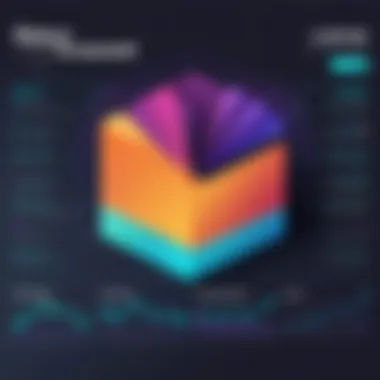

Canva Enterprise offers the most comprehensive features geared towards larger organizations with advanced needs. This plan includes all the features of Canva Pro and Teams, plus additional capabilities to meet corporate demands. Some of these features are:
- Multi-brand management, which makes managing different brand identities within the same account easier
- Advanced security features, including single sign-on (SSO) and governance controls
- Custom training sessions, allowing teams to maximize their use of the platform
Pricing for Canva Enterprise typically involves a custom quote based on the specific requirements of the organization, making it crucial for interested companies to contact Canva directly for tailored solutions. This structure supports various industries, accommodating the complexities of enterprise-level design needs.
Comparative Analysis of Pricing Models
In evaluating the Canva pricing structure, it is crucial to perform a comparative analysis of pricing models. This aspect provides insights into the financial commitments required from users, whether they are individuals or organizations. Understanding the differences between monthly subscriptions and annual plans is essential for a better grasp of long-term costs. Moreover, exploring family plans can reveal the potential savings and value for grouped users. By analyzing these elements, potential users can make informed decisions that align better with their budget and usage needs.
Monthly vs. Annual Subscription Costs
One of the principal considerations when choosing a subscription plan in Canva is the distinction between monthly and annual costs. On a surface level, the monthly subscription allows users flexibility. It offers the advantage of short-term commitment, which may be appealing if a user is unsure about their long-term need for the service. However, this flexibility comes at a price. Monthly payments usually incur a higher total cost annually compared to the lump-sum payment required for the annual plan.
For users considering a longer engagement with Canva, opting for the annual subscription presents a more economical choice. The annual plan often includes a significant discount, which can lead to substantial savings over the year.
The choice between monthly and annual subscriptions often hinges on the user's commitment to the platform and financial planning.
It is also pertinent for users to assess their expected usage levels. If a user anticipates using Canva only for a few months, the monthly plan might fit their needs better. Conversely, businesses or individuals who foresee consistent use will gain more from the annual arrangement and its cost-effectiveness.
Family Plans: Value Proposition
Family plans represent a unique component of Canva's pricing strategy. These plans aim to cater to multiple users sharing a single account. For families or groups, this pricing model allows more individuals to access Canva's premium features without the need for multiple subscriptions.
The value proposition of family plans becomes clear in terms of cost savings. When one subscription covers several members, the cost per user decreases considerably. For instance, a family could invest in a single Canva account and share it across their household, minimizing overall expenditure while maximizing access to various features.
Users should consider the number of family members interested in utilizing Canva, as this will help gauge whether the family plan is indeed a wise financial choice. It's essential to evaluate how often these features will be employed to determine if bundling through a family plan outweighs the benefits of individual pricing options. By understanding these factors, users can make strategic decisions that reflect their actual personal or collective requirements.
Evaluating the Cost-Benefit of Canva
Evaluating the cost-benefit of Canva is crucial for users seeking to understand whether they are making a wise financial decision. This process involves assessing the features offered against the time and money spent. Let's explore two primary factors that influence this evaluation: resource allocation for businesses and return on investment considerations.
Resource Allocation for Businesses
For businesses, resource allocation is a key aspect of deciding on any software tool, including Canva. This platform offers extensive design functionalities, which can influence how an organization utilizes its resources. By integrating Canva into their workflows, businesses can save both time and money.
- Staff Efficiency: Canva's user-friendly interface reduces the need for extensive design training. Employees can quickly create professional-looking graphics, which can lead to faster project completions.
- Cost Savings: Instead of hiring specialized graphic designers, businesses may find the Canva Pro or Teams options sufficient for their design needs. This option can significantly reduce labor costs while maintaining quality.
- Collaboration Features: Canva allows multiple users to work on a project simultaneously. This greatly enhances team efficiency and minimizes delays in the creative process, especially for larger organizations that require constant updates and iterations.
In essence, the proper allocation of resources when using Canva can lead to enhanced productivity and lowered costs.
Return on Investment Considerations
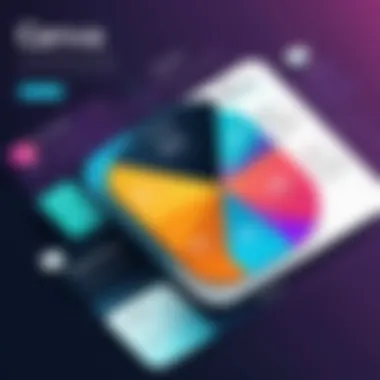

When discussing Canva, understanding the return on investment (ROI) is essential. Companies must evaluate whether their investment translates into measurable benefits.
- Tangible Outcomes: Businesses need to measure how often Canva is used and the quality of the output. Are marketing materials more compelling? Have conversion rates improved due to better designs?
- Cost Justification: Companies should compare the subscription costs with savings realized by not outsourcing design work. If Canva allows a business to save more than it spends, it represents a strong ROI.
- Quantifying Value: Additionally, determining the value of improved design on brand recognition and customer engagement can be challenging but important. Studies suggest that good design can elevate brand perception. Therefore, even a slight increase in customer engagement can justify the costs of subscribing to Canva.
Effective evaluation of Canva’s cost-benefit can help businesses leverage design as a strategic asset and optimize their investment in creative solutions.
Overall, a thorough analysis of resource allocation and ROI considerations will clarify whether Canva meets the specific needs of a business, allowing for better budget management and more strategic planning.
User Experience and Cost Implications
Understanding user experience in relation to cost is crucial when evaluating software like Canva. The pricing strategy adopted by Canva directly affects how users interact with the platform. It's not merely about finding the right plan; it's about knowing how these tiers influence user satisfaction and overall effectiveness.
This section explores the usability across different pricing tiers, and how these tiers impact user satisfaction, ensuring that businesses and individuals make informed choices. Let's delve into these key points, emphasizing the relationship between user experience and the costs involved.
Interface Usability Across Price Tiers
Canva’s interface is designed to be intuitive across all subscription levels. However, there are notable differences when comparing the free version to the paid tiers like Canva Pro and Canva for Teams.
- Free Version: Users have access to basic tools and templates. However, the limitations in features can make the design process cumbersome for more advanced projects.
- Canva Pro: This tier enhances usability significantly. Users benefit from additional features such as the brand kit, background remover, and premium templates. This improvement allows for a more streamlined design process, facilitating better productivity for professionals.
- Canva for Teams: With tailored usability in mind, this plan features collaboration tools that improve teamwork on projects. The interface is further optimized to support group workflows.
The differences in usability highlight the need for users to assess their own design requirements. Understanding these varying levels of usability is critical for ensuring an effective design experience, ultimately impacting cost efficiency for businesses.
Impact of Pricing on User Satisfaction
The price a user pays for Canva not only determines the features they can access but also shapes their overall satisfaction with the app. The perception of value is influenced by the benefits associated with each plan.
- Higher Satisfaction with Paid Plans: Many users report increased satisfaction when utilizing paid plans. Features like enhanced storage and unlimited templates lead to better project outcomes.
- Free Plan Limitations: Users often express frustration with the free version due to its restricted feature set. This constraint can hinder creativity and productivity, leading to a negative user experience.
- Considerations for Teams: For businesses using Canva for teamwork, the pricing structure is integral to satisfaction levels. The availability of collaboration tools and customer support positively influences the experience.
Finale and Recommendations
In this comprehensive exploration of Canva's pricing structure, it is essential to understand the implications of the diverse subscription options. The variety of plans available makes it crucial for users to assess their specific needs before committing to a particular tier. An informed decision not only reflects financial prudence but also ensures that the selected plan aligns with the user’s requirements.
The article highlighted the importance of identifying one’s goals when utilizing Canva. For casual users, the free version may suffice, offering fundamental functionalities for basic design tasks. However, businesses seeking more advanced capabilities would likely benefit from Canva Pro or Teams. These tiers provide extensive features, such as brand kits and collaborative tools, which enhance productivity and streamline workflows.
Summary of Findings
The investigation into Canva's pricing structure reveals several key points:
- Diverse Pricing Tiers: Canva offers various plans tailored to different user needs, from individuals to larger enterprises.
- Rich Feature Set: Each subscription tier comes with unique features that cater to specific use cases, impacting user choice and satisfaction.
- Cost Implications: Understanding the cost-benefit ratio is fundamental; businesses must evaluate potential returns against the costs incurred by adopting higher-tier plans.
"Investing in the right tools can drastically improve workflow efficiency and creative output."
These findings underscore the necessity for users to evaluate their unique circumstances in relation to Canva’s offerings.
Targeting the Right Audience for Optimal Plans
To maximize the benefits gained from Canva, targeting the right audience is vitally important. Different user demographics demand tailored solutions, and recognizing this can enhance user satisfaction significantly. Here are some considerations:
- Individual Creators: For freelancers and hobbyists, the free version might be the best choice, as it provides adequate features for personal projects without financial commitment.
- Small to Medium Businesses: These entities may find value in the Canva Pro plan due to its expanded features and team collaboration tools that can improve overall productivity.
- Larger Organizations: For this segment, the Canva Enterprise plan offers comprehensive tools suitable for large teams and complex branding needs. The extra investments here can yield more significant returns in terms of brand consistency and project efficiency.















