Mastering Bluebeam Takeoff: A Comprehensive Guide
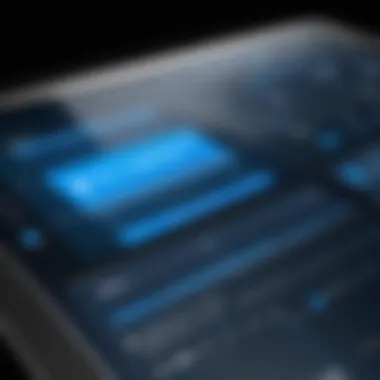

Intro
In the realm of project estimation and construction management, the importance of accuracy and efficiency cannot be overstated. Bluebeam Takeoff offers a solution that combines advanced functionalities with user-friendly design, making it an ideal choice for professionals in the field. This guide will delve into the essential features of Bluebeam Takeoff, highlighting how they enhance workflow and decision-making processes for a variety of users, including business decision-makers and IT professionals.
Throughout the article, we will explore both fundamental and advanced techniques to maximize the software’s capabilities. Whether one is setting up a new project or seeking to optimize existing processes, this guide will provide the necessary insights and instructions. By the end, readers can expect a thorough understanding of how to leverage Bluebeam Takeoff for enhanced project outcomes.
Key Features
Overview of Features
Bluebeam Takeoff is designed to streamline the estimation process, featuring tools that allow users to perform precise measurements, annotations, and adjustments. Some key features include:
- Digital Takeoffs: Users can quickly measure lengths, areas, and volumes using digital blueprints, reducing the time spent on manual calculations.
- Collaboration Tools: The software allows seamless sharing of project documents and data, enabling teams to work together more effectively.
- Customizable Templates: Users can create and utilize templates tailored to their specific project requirements, ensuring consistency and efficiency.
- Integration Capabilities: Bluebeam Takeoff can connect with other software solutions, facilitating a smoother transfer of information across various platforms.
Each feature is designed with precision to enhance the overall user experience and project accuracy.
Unique Selling Propositions
Bluebeam Takeoff stands out in the market for several reasons:
- User-Friendly Interface: While feature-rich, the software is easy to navigate, making it accessible for users with varying levels of technical expertise.
- Real-Time Updates: Changes made in the project documents can be viewed instantly, which is critical for teams working on tight deadlines.
- Robust Support and Resources: Users have access to extensive documentation, tutorials, and customer support, which helps them effectively resolve issues that may arise.
"The unique combination of tools in Bluebeam Takeoff allows for a more comprehensive and streamlined project estimation process, ultimately translating to better budget management and resource allocation."
Pricing Models
Different Pricing Tiers
Understanding the pricing structure is crucial for organizations considering Bluebeam Takeoff. The software typically offers various pricing tiers to accommodate different needs:
- Standard License: This entry-level option is suitable for small projects or teams just starting out. It provides essential functionalities at an affordable price.
- Professional License: Aimed at larger teams or more complex projects, this tier includes additional features like enhanced collaboration tools and integration options.
- Enterprise Solutions: For organizations requiring extensive support and customization, this tier offers scalable solutions tailored to specific business needs.
ROI and Cost-Benefit Analysis
Investing in Bluebeam Takeoff can yield significant returns for businesses. Potential benefits include:
- Time Savings: Streamlined workflows and automated calculations can considerably reduce project estimation time, leading to faster project starts.
- Reduced Errors: Automated processes decrease the likelihood of human error, resulting in more accurate estimates.
- Improved Collaboration: Enhanced communication among team members boosts productivity and information sharing.
Foreword to Bluebeam Takeoff
In this section, we aim to outline the significance of understanding Bluebeam Takeoff within the broader context of construction project management. Accuracy in project estimation is crucial for the success of any construction project. The Bluebeam Takeoff software provides professionals with tools that streamline this vital process, ensuring precise measurements and calculations.
Understanding Takeoff in Construction
To grasp the necessity of Bluebeam Takeoff, we should first understand what a takeoff entails in construction. A takeoff refers to the process of quantifying materials needed for a construction project based on architectural and engineering drawings. This process involves careful inspection of designs to determine the volume of materials, labor, and costs. With evolving project requirements and complexities that often confront construction businesses, manual methods of takeoff are becoming less sustainable. As a result, designers, estimators, and project managers are turning to solutions like Bluebeam Takeoff to enhance their accuracy and efficiency.
One major advantage of utilizing this software is its capacity to integrate seamlessly with existing workflows. Users can import drawings directly into the platform, making it easier to evaluate and extract necessary data. The software contains various measurement tools that allow for precise calculations based on standard units, helping teams avoid costly mistakes that stem from miscalculation during the initial phases.
Importance of Accurate Estimation
Accurate estimation has a profound impact on budget adherence and project timelines. Inaccurate estimates can lead to over-budget scenarios, project delays, or compromised quality. This is where Bluebeam Takeoff becomes indispensable, ensuring that estimators have access to reliable data and efficient tools.
Key benefits of accurate estimation include:
- Cost Control: Precise takeoffs reduce the risk of unexpected costs arising during the project.
- Time Efficiency: A streamlined takeoff process accelerates the overall project timeline, minimizing bottlenecks.
- Enhanced Collaboration: When all stakeholders rely on accurate data, communication and collaboration improve across teams.
"Accurate estimation is not merely an operational necessity; it is a strategic initiative that can define the success or failure of a project."
Using Bluebeam Takeoff encourages teams to engage with data more effectively, enhancing overall project management capabilities. In this guide, we will explore installation, usage, and advanced techniques that will empower professionals to harness the full potential of this tool.
Installation and Setup
The installation and setup of Bluebeam Takeoff is a critical step in ensuring that users can utilize the software effectively. Proper installation not only facilitates a smoother user experience but also ensures that the software functions optimally within the intended environment. Great importance lies in understanding the system requirements, installation steps, and the initial configuration settings.
System Requirements
Before installing Bluebeam Takeoff, it is essential to verify that your system meets the necessary requirements. The key factors to consider include:
- Operating System: The software is compatible with Windows 10, Windows 8, and Windows 7.
- Processor: A modern multi-core processor is recommended for optimal performance.
- RAM: At least 8 GB of RAM is advisable, though more may be beneficial for larger projects.
- Hard Disk Space: Ensure at least 1 GB of free disk space is available for installation, although more may be needed to store project files.
- Display Resolution: A minimum resolution of 1280 x 800 is required for the software interface.
- Graphics Card: A DirectX 9 compatible graphics card is necessary.
By ensuring these requirements are met, users can avoid common installation issues and achieve better performance.
Installation Process
To begin the installation of Bluebeam Takeoff, follow these steps carefully:


- Download the Software: Obtain the installation file from the official Bluebeam website.
- Run the Installer: Locate the downloaded file and double-click on it to start the installation process.
- Follow Prompts: Accept the license agreement and click through the installation prompts.
- Select Install Location: Choose a directory for installation or accept the default location.
- Complete Installation: Click on the finish button once the installation is complete.
After successful installation, users should check if any additional updates are available and install them for enhanced functionality and security.
Initial Configuration
Once Bluebeam Takeoff is installed, the user must configure some initial settings to tailor the software to specific project needs. This configuration process typically involves:
- User Preferences: The users should set their preferences for measurement units and display options.
- Project Templates: Creating or importing project templates can streamline future takeoff processes.
- Tool Customization: Users can customize the toolbar by adding frequently used tools for quicker access.
Following these initial steps prepares the user for efficient and effective use of Bluebeam Takeoff. Configuration enhances the workflow and provides a foundation for productivity.
Important Note: Neglecting system requirements or rushing through installation can lead to reduced efficiency later on. Make sure to take the time to do it right.
Navigating the User Interface
Understanding the user interface of Bluebeam Takeoff is crucial for maximizing the software’s potential. The layout and design facilitate effective project management and enhance the user experience. An intuitive interface can significantly reduce training time, increasing productivity and accuracy in takeoffs. Knowing how to navigate this interface will allow users to focus on their tasks rather than struggling with the software itself.
Overview of the Dashboard
The dashboard is the central hub of Bluebeam Takeoff. It presents users with an overview of their active projects, recent documents, and various tools available at their disposal. This layout helps in prioritizing tasks and monitoring progress effortlessly.
Key features of the dashboard include:
- Project Overview: Visual representation of all ongoing projects.
- Recent Activity: Quick access to recently opened drawings and documents.
- Notifications: Alerts for updates or changes in projects.
Users should familiarize themselves with the dashboard's layout to streamline their workflow. An organized dashboard not only saves time but also minimizes the risk of overlooking essential details. The dashboard serves as a roadmap, guiding users to the right tools and information.
Toolbars and Menus
Toolbars and menus are essential elements that enhance the functionality of the software. They provide quick access to various tools and features, allowing users to perform tasks efficiently. Understanding where tools are located can make a significant difference during the estimation process.
The primary toolbars in Bluebeam Takeoff include:
- Measurement Tools: For various types of measurements essential during takeoffs.
- Markups: For annotating and highlighting important areas on drawings.
- Navigation Tools: Facilitates zooming, panning, and rotating drawings.
Menus also play a critical role, containing options for file management, settings adjustments, and resource sharing. Users should explore these menus to become more adept with the software.
Customizing the Workspace
Customization of the workspace can significantly enhance individual user experience. Tailoring the layout to match personal preferences can lead to a more efficient workflow. Users can rearrange toolbars, adjust menus, and modify other elements to suit their needs.
Consider the following customization options:
- Toolbars: Add or remove tools based on frequency of use.
- Shortcuts: Create keyboard shortcuts for commonly used functions.
- Layouts: Save different layouts for various project types.
By customizing the workspace, users can create an environment that feels welcoming and optimized for their specific tasks. This can lead to a more productive workflow overall.
"Customization in software can empower users, allowing for a tailored experience that aligns with individual workflow requirements."
Performing Takeoffs
Performing takeoffs is a critical component of project estimation in the construction industry. It allows professionals to accurately assess material quantities and labor needs. This precision is essential for cost management and resource allocation. Thus, understanding the various processes involved in performing takeoffs using Bluebeam is vital for achieving project success.
Setting Up a New Project
Setting up a new project in Bluebeam Takeoff is the first step in the estimation process. It involves defining the project's parameters and establishing a solid foundation for further work. This process often begins by naming the project and specifying key details, such as the project location, client information, and deadlines.
When setting up the project, it is central to select the correct units of measurement, be it imperial or metric. Inaccuracies can stem from configuration errors early on, leading to complications later during the estimation process. It may also be helpful to categorize the project type, as this can influence measurement techniques and reporting formats. Moreover, assigning team members to specific roles within the project can enhance teamwork and communication.
Importing Drawings
Importing drawings is an essential step that demands attention. Bluebeam Takeoff allows users to upload various file formats, such as PDFs and DWG files. Once the drawings are successfully imported, it is crucial to check their scale for accuracy. An incorrect scale can result in sizable discrepancies in measurements, undermining the entire takeoff process.
Additionally, users should ensure that layers and details are clearly defined in the drawings. This practice not only enhances visibility but also facilitates easier navigation during the measurement phase. It is advisable to organize the drawings logically, helping users to quickly locate the information needed.
Using Measurement Tools
Once the project is set up and drawings imported, utilizing measurement tools is the next vital step. Bluebeam Takeoff includes an array of measurement options that cater to different needs. Common tools include linear, area, and volume measurements. For instance, linear measurements can be crucial when estimating lengths of piping or similar elements.
Moreover, it is important to apply the appropriate tools for specific tasks. Being familiar with tools such as the polygon, area tool, and the counts tool can streamline the measurement process. A sound understanding of each tool's functionality contributes to achieving accuracy in estimation. Proper use of these tools can significantly reduce errors and enhance the credibility of the final estimates.
"Accuracy in takeoffs is not just a goal; it is a necessity for effective project management."
In summary, performing takeoffs is an intricate process that involves multiple critical stages. Setting up a project correctly lays the groundwork for success. Importing drawings accurately ensures that the foundation remains stable, while using measurement tools effectively rounds out the estimation process. By mastering these aspects, professionals can improve their overall project management capabilities.


Advanced Takeoff Techniques
Advanced Takeoff Techniques are critical in optimizing the capabilities of Bluebeam Takeoff. They go beyond the basic functionalities to enhance precision in project estimation. By employing advanced techniques, professionals can streamline their workflows, reduce errors, and improve overall efficiency. This section elaborates on some specific elements that can make a significant difference in managing takeoffs.
Creating Custom Measurement Types
In Bluebeam Takeoff, creating custom measurement types allows users to tailor measurements according to specific project needs. Different projects have unique requirements that standard measurement types might not fulfill. By defining custom types, estimators can measure items like walls, windows, or even irregular shapes accurately. This level of customization leads to more precise data collection, which is crucial for project budgeting and planning.
Benefits of Custom Measurement Types
- Align with specific project specifications.
- Ensure consistency across different takeoffs.
- Facilitate easier data analysis and reporting.
By using custom measurement types, professionals can ensure their takeoffs reflect real-world conditions accurately. This is especially important in complex projects where precision is paramount.
Using Layers for Organization
Effective use of layers is essential for organizing takeoff data. Layers help in categorizing various components of the project, thereby simplifying the workflow. By organizing drawings into layers, users can isolate different elements, making it easier to focus on specific areas during measurements.
Considerations for Using Layers
- Visibility Control: Layers allow users to toggle visibility on and off, helping in reducing clutter on the screen.
- Project Organization: Different layers can represent different trades or project components, enhancing clarity.
- Ease of Collaboration: Teams can easily share and review specific layers relevant to their tasks, minimizing confusion.
Organizing with layers leads to a more structured approach, which can enhance collaboration among team members.
Leveraging Quantity Link
Quantity Link is a powerful feature in Bluebeam that connects measurement data directly with spreadsheets. This establishes a real-time link between quantity takeoff and associated costs or project documentation. The use of Quantity Link allows estimators to maintain up-to-date information effortlessly.
Importance of Quantity Link
- Facilitates precise data extraction from measurements.
- Ensures that any alterations in measurements reflect automatically in linked documents.
- Saves time by reducing manual data entry tasks, decreasing the risk of errors.
By properly leveraging Quantity Link, professionals can streamline their estimation process and ensure that all stakeholders have access to the most current data.
Collaboration and Sharing
Effective collaboration and sharing are vital components in the context of project management, especially when utilizing Bluebeam Takeoff. These features enhance teamwork among professionals, ensuring that all stakeholders have access to current project data. This can lead to informed decision-making and improved project outcomes. In a construction environment, tight coordination is essential. The benefits of effective collaboration include reduced errors, faster project completion, and a unified approach to project estimation.
Utilizing Review Tools
Bluebeam offers a suite of review tools that enables teams to communicate effectively about project changes and updates. The markup tools allow users to annotate drawings, provide feedback, and highlight essential details directly on the project files. This function is crucial as it mitigates the risk of misunderstandings among team members.
To utilize these tools effectively, users should ensure that every participant in the project has access to the same version of the files. This consistency prevents discrepancies that could arise from different file revisions. Furthermore, leveraging the ability to carry out live discussions within the platform can expedite the decision-making process, allowing for quick resolutions.
Exporting Takeoff Data
Exporting takeoff data facilitates the transition from estimation to actionable workflows. Bluebeam Takeoff enables users to extract measurement data in various formats. This can include Excel spreadsheets, PDF files, or XML data. The flexibility in exporting makes it easier to share vital information with other stakeholders, such as contractors and owners.
Once the data is exported, it can be analyzed or integrated into broader project management systems. This capability enhances visibility across the project and supports strategic planning. It is crucial that the exported data is accurate to direct subsequent project phases effectively.
Integrating with Other Software
A key consideration in modern project management is the integration of different software platforms. Bluebeam Takeoff seamlessly integrates with various construction management tools, such as Procore and AutoCAD. This integration streamlines workflows and ensures that all systems communicate effectively.
When integrating Bluebeam with other software, users should consider their workflow needs and choose complementary tools. This alignment allows teams to work efficiently without unnecessary duplication of effort.
In a competitive industry, leveraging tools and integrating systems can provide a significant advantage in efficiency and accuracy.
Culmination
In summary, collaboration and sharing stand out as critical elements in utilizing Bluebeam Takeoff. Through effective use of review tools, exporting data, and integrating with other software, teams can enhance their collective capabilities. This not only streamlines workflows but also fosters a culture of communication and responsiveness, essential in the construction landscape.
Case Studies
The examination of real-world case studies related to Bluebeam Takeoff provides invaluable insights into its practical applications. Through these studies, users can understand the software’s impact on efficiency, accuracy, and overall project outcomes in varied contexts. By evaluating successful implementations, businesses can recognize best practices and potential pitfalls, leading to improved decision-making in future projects.
Success Stories
Success stories serve as concrete examples of how organizations have effectively utilized Bluebeam Takeoff in their operations. For instance, a leading construction firm was able to streamline its bidding process significantly. By integrating Bluebeam Takeoff into their workflow, the team reported a 30% reduction in time spent on takeoff estimations. This efficiency allowed them to focus on enhancing client relationships, ultimately winning more contracts.
Similarly, a smaller architectural firm adopted Bluebeam Takeoff to manage its project documentation better. Through the capabilities of measurement tools and collaborative features, they improved their project visibility and ensured that all stakeholders were on the same page. The result was fewer project delays and more satisfied clients.
These stories highlight that while the software is sophisticated, its real-world application can lead to tangible benefits. Each organization must tailor its approach based on specific needs, and success typically hinges on training and proper integration.
Lessons Learned


Analyzing case studies also uncovers lessons that can be critical for prospects looking to implement Bluebeam Takeoff. One significant lesson involves the need for thorough user training. In one instance, a company that did not invest adequately in training experienced substantial errors in measurements, leading to increased costs and resource wastage. This misstep emphasizes the importance of understanding the software’s functionality before deploying it extensively.
Furthermore, collaboration among teams has emerged as a common theme in success stories. Often, organizations that established clear lines of communication within teams realized greater benefits. In some cases, interdisciplinary teams regularly collaborated using the software, allowing for shared insights and quicker adjustments to plans.
In summary, case studies reinforce the notion that while Bluebeam Takeoff possesses extensive capabilities, awareness of its best practices and common pitfalls through real-life examples can lead to better implementation strategies and successful project executions.
"The key to successful software implementation lies not just in the tool itself but in how effectively users can harness its features to meet their unique project requirements."
Understanding these elements is essential for IT professionals and business decision-makers as they navigate the adoption of Bluebeam Takeoff in construction and related industries.
Common Challenges
In the realm of project estimation, particularly through the use of specialized software like Bluebeam Takeoff, various challenges can arise. Understanding these challenges is vital for users to tailor their approach for maximum efficiency. Identifying common issues not only prepares users for what to expect but also enables them to strategize appropriately. Furthermore, recognizing barriers and shortcomings can lead to effective solutions that enhance overall performance. Therefore, addressing these common challenges provides the foundation for better practices in project estimation.
Data Accuracy Issues
One significant obstacle in project estimation is the concern over data accuracy. Inaccurate data can stem from a multitude of sources, including human error during data entry or problems stemming from outdated drawings. This kind of inaccuracy can adversely affect project timelines and budgets. For instance, if the measurements pulled from Bluebeam Takeoff do not align with actual field dimensions, it can lead to costly errors in material ordering and labor allocation.
It is essential to establish clear verification processes within Bluebeam. Regular checks and updates for project data help to mitigate inaccuracies. Additionally, implementing standardized templates can bring consistency to measurements and data entry. All users involved in the estimation process should receive training on how to use measurement tools correctly to further minimize errors. Ultimately, making accuracy a priority ensures a better decision-making process which leads to successful project outcomes.
User Adoption Hurdles
Another challenge is user adoption hurdles. While Bluebeam Takeoff offers powerful features, actual implementation can be complicated. Users may resist switching from traditional methods of estimation to software-based approaches due to familiarity with existing workflows. This resistance can lead to inconsistencies and reduced productivity.
To counteract these hurdles, organizations should focus on tailored training programs that demonstrate the benefits and functionalities of Bluebeam Takeoff. Providing hands-on experiences can facilitate smoother transitions. Encouraging feedback from users during the early stages of adoption can help companies identify pain points and make necessary adjustments. By fostering a culture of adaptability, organizations can effectively integrate Bluebeam Takeoff into their workflow, ultimately enhancing efficiency in project estimation.
Best Practices
Adopting best practices in the context of Bluebeam Takeoff is pivotal for achieving accuracy, efficiency, and a consistent workflow in project estimation. The kind of detail-oriented approach that comes with implementing best practices ensures that the estimations made are as precise as possible. This ultimately leads to better decision-making in terms of budget allocation and project planning.
When teams commune best practices, several key benefits emerge. First, it minimizes the risk for errors due to a clear outline of procedures and expectations. Having a standard methodology enhances the overall language around estimation, making it seamless for both experienced professionals and new users. Moreover, consistency across projects simplifies the auditing process, leading to more insightful data analysis for future estimates.
It's essential to consider factors like the unique features of Bluebeam Takeoff, the specific requirements of different projects, and the skill level of team members. The application of these practices should be periodically reviewed and updated to match technological advancements or shifting project needs.
"Implementing best practices in Bluebeam Takeoff not only empowers teams with accuracy but also fosters a culture of continuous improvement."
Periodic Training Sessions
Periodic training sessions are crucial to the success of any team utilizing Bluebeam Takeoff. As software updates and industry standards evolve, keeping skills sharp through ongoing training ensures that employees are familiar with the latest functionalities of the tool. This commitment to learning reinforces a high standard of work and reduces the learning curve associated with new features or updates.
Training should encompass all current tools and features that Bluebeam offers, from basic to advanced techniques. Tailoring sessions to different skill levels within the team allows for maximum efficiency. Team members should not only learn how to use the software but also understand its strategic importance in project workflow.
By investing in regular training, companies realize the following advantages:
- Increased proficiency: A well-trained team is more likely to complete takeoffs efficiently and with fewer mistakes.
- Employee satisfaction: Training fosters a sense of value among employees when they see their professional development prioritized.
- Better collaboration: A common understanding of the software enhances teamwork and reduces miscommunication.
Utilizing Feedback Loops
Utilizing feedback loops within the estimation process is a method that ensures continuous improvement. Incorporating both formal and informal feedback from team members allows organizations to refine their approaches based on actual experiences versus theoretical models. This tactic can guide decisions about adjusting methods in response to challenges or successes encountered during project execution.
Implementing feedback loops can take form in various ways, such as:
- Post-project reviews: Meetings can help evaluate what worked and what didn't.
- Anonymous surveys: These can encourage honest feedback about the use of Bluebeam Takeoff without the fear of repercussions.
- Continuous dialogue: Establishing a culture where open communication is encouraged leads to real-time adjustments and improvements.
By maintaining a practice of collecting and acting on feedback, organizations not only improve their use of Bluebeam Takeoff but also foster an atmosphere of collaboration and trust. This ultimately drives projects forward more effectively.
Future of Bluebeam Takeoff
The future of Bluebeam Takeoff is significant in understanding how technology can enhance project estimation processes. As industries push towards greater efficiency, the software is likely to evolve to meet these demands. This evolution could lead to streamlined workflows, empowering professionals to manage projects from inception to completion more effectively.
In today's competitive environment, businesses that leverage advanced estimation tools often outperform those that don't. Thus, recognizing the capabilities and potential developments of Bluebeam Takeoff is critical for decision-makers. The tool is not static; it is built upon user feedback, market needs, and emerging technological trends.
Upcoming Features
Bluebeam regularly updates its software with new features that reflect user input and trends within the industry. Some anticipated features include enhancements in automation capabilities and improved integration with other project management tools. These updates are crucial for optimizing workflows and minimizing manual tasks.
Users can expect:
- Streamlined Automation: Automation features are designed to reduce the time spent on repetitive tasks, allowing users to focus on critical decision-making and project oversight.
- Enhanced Collaboration Tools: The future likely includes better collaboration features, enabling more seamless communication among team members, regardless of their location.
- Improved Data Analysis: Tools that provide deeper insights into cost estimation and resource allocation will become standard, leveraging advanced analytics for sound decision-making.
"Staying ahead in project estimation requires not just the right tools but also the foresight to adapt to changing technologies."
Industry Trends
As we look at the broader landscape of construction and project management, several industry trends will influence the future of Bluebeam Takeoff. Being aware of these trends helps professionals anticipate changes and adapt their strategies accordingly.
Key trends include:
- Increased Demand for Remote Work Solutions: With more professionals working from anywhere, demand for cloud-based solutions is growing. Bluebeam Takeoff's future could center on enhancing remote accessibility.
- Sustainability Focus: The industry is shifting toward sustainability, prompting tools that help estimate and minimize environmental impact. Bluebeam could integrate features that reflect these values in project assessments.
- Integration of Artificial Intelligence: AI tools are becoming more prevalent. Bluebeam Takeoff may incorporate AI to assist users in making more accurate and faster estimations.
Understanding these dynamics positions users to harness Bluebeam Takeoff effectively, ensuring long-term success in their projects. Firms that embrace these changes are likely to have a competitive edge.















