Choosing the Right Webinar Hosting Software


Intro
The demand for webinars has significantly grown in recent years, especially as businesses shift towards remote work and digital engagement. Companies need to effectively connect with clients, educate employees, and host informative sessions that resonate with audiences. The right webinar hosting software can make a substantial difference in achieving these goals. This article aims to provide a thorough examination of various software options available for hosting webinars, considering key features, pricing models, and user experiences.
Choosing suitable software involves understanding specific requirements—whether it’s for marketing, internal training, or team collaboration. By analyzing both well-known and emerging platforms, we will equip decision-makers with the insights necessary to select a solution that aligns with their organizational objectives.
Preamble to Webinar Technology
Webinars have evolved into a crucial component of modern communication strategies for businesses. This section highlights the significance of understanding webinar technology as it serves as the foundation for selecting the right hosting software. The rise of remote work and digital marketing has necessitated effective methods for engaging audiences, and webinars offer a unique solution by blending information dissemination with interactive elements.
Webinars allow organizations to present content in a live format, where participants can engage directly through questions and feedback. This two-way communication is essential for fostering meaningful connections. Furthermore, they facilitate knowledge sharing across geographical boundaries, enabling companies to reach a broader audience without the need for physical presence.
The importance of choosing appropriate webinar technology cannot be overstated. The right tools can enhance engagement, increase attendance rates, and enrich the overall user experience. Decision-makers must consider factors like reliability, user interface, and integration capabilities with other tools when evaluating potential software solutions.
Understanding webinar technology involves recognizing the various formats, including live sessions, recorded video presentations, and on-demand content. Each format serves different objectives and audience preferences.
"The successful deployment of webinars rests largely on the platform's capabilities and how well they align with the intended goals of the session."
In summary, a solid grasp of webinar technology equips businesses to harness its full potential, ensuring that they can achieve their communication and marketing objectives effectively.
Understanding Webinars
Webinars are online seminars designed to connect and engage audiences through digital platforms. They can take multiple forms: educational seminars, product demonstrations, or panel discussions. This variety allows organizations to cater to diverse goals and audience needs.
For example, an educational institution might use webinars to host online lectures, while a software company might choose them for product training sessions. The interactive nature of webinars promotes engagement and participation, setting them apart from traditional web-based content like videos or blog posts.
Key elements of effective webinars include clear objectives, well-defined target audiences, and a compelling presentation style. In addition, high-quality audio and video are crucial for maintaining audience attention.
To navigate the landscape of available software, one must first comprehend the fundamental components that make webinars successful. This understanding ensures that choices made subsequently are informed and strategic.
Importance of Choosing the Right Software
Selecting the appropriate webinar hosting software is crucial for any organization aiming to maximize its online presence. With an array of options available, each offering unique features and functionalities, the decision-making process can be daunting. However, understanding why this choice matters can simplify the journey. The right software can enhance the overall experience for both hosts and attendees, leading to improved engagement, better analytics, and ultimately, a higher return on investment.
When choosing a webinar platform, it is essential to consider the specific needs of your organization. Different businesses have different goals. For instance, a marketing team may prioritize real-time engagement tools, while an educational institution could focus on a user-friendly experience for students. Thus, aligning the software's capabilities with the objectives of the organization becomes a vital aspect of the selection process.
Moreover, the right software impacts the scalability of your webinars. As your audience grows, the chosen platform must handle increased traffic without compromising performance. This scalability is critical for continuous engagement; if the software fails during peak times, it jeopardizes the success of your event.
"Investing in a suitable webinar platform is not merely a technical decision; it is a strategic one, shaping how communication takes place in an organization."
Benefits of Choosing the Right Software
- Enhanced User Experience: A well-designed user interface leads to a smooth experience for both hosts and attendees, reducing technical issues and frustration.
- Increased Engagement: Features like polls, Q&A sessions, and chat functions can significantly boost participant interaction, making the event more dynamic.
- Detailed Analytics: Good software provides insights into attendance rates, engagement levels, and attendee feedback, which are vital for measuring success and improving future events.
- Seamless Integrations: The ability to connect with existing tools in your tech stack, such as CRM systems or marketing platforms, can optimize your webinar's effectiveness.
- Robust Customer Support: A responsive support team can assist with any issues that arise, ensuring a smoother experience during critical moments.
Choosing the right software is not a one-size-fits-all. It requires careful evaluation of your specific requirements and goals. Investing time in this decision can pay dividends in terms of audience reach and overall effectiveness of your digital events.
Impact on Engagement and Reach
Engagement is a core element of any successful webinar, as it directly influences how effectively information is imparted and retained. The hosting software plays a significant role in facilitating this engagement. The right platform can transform a passive viewing experience into an interactive session, capturing the attention of attendees.
One of the first aspects to consider is how intuitive the interface is for both the presenters and the audience. A complicated setup can lead to disengagement right from the start. Features such as ease of joining the webinar, clear instructions, and user-friendly navigation can provide a seamless entry point for participants.
In addition, technology that supports interactive features enhances engagement. Tools for live polls, questions, and chat enable real-time interaction, encouraging participants to become active contributors rather than mere observers. This interaction not only enriches the audience's experience but also fosters a sense of community.
Expanding reach involves more than just attracting attendees; it also includes marketing capabilities. Some software options allow you to promote upcoming webinars through various channels, which can draw in larger audiences. The ability to record and share webinars post-event further extends your reach, providing value for those who could not attend live.
In summary, the right webinar software has the potential to optimize engagement and broaden reach. When these elements are prioritized, organizations can expect better outcomes from their online events.
Key Features to Consider
When selecting a webinar hosting software, it is essential to evaluate its key features. The right tools can significantly influence the overall experience for hosts and participants. Knowing what features to prioritize ensures that the technology aligns with your objectives and enhances engagement.
User Interface and Experience
A user-friendly interface is critical for successful webinars. A clean, intuitive design can minimize confusion, allowing presenters to focus on content delivery rather than technical issues. The ease of use also applies to attendees; they should find navigation simple, from registration to participation.
Features like customizable layouts and drag-and-drop functionalities can improve the overall experience. Furthermore, responsive design for different devices is crucial. Whether participants join on a laptop or mobile, a seamless user experience is necessary. A poor interface may lead to higher drop-off rates, as frustrated users may abandon the session entirely.


Integration Capabilities
Integration with other software tools is another vital aspect to consider. Many businesses operate within a suite of applications for marketing, CRM, or project management. The ability to connect webinar software with platforms like Salesforce or Mailchimp enhances data sharing and streamlines processes.
This integration capability allows for better engagement tracking, smoother registration processes, and effective follow-ups after the event. Before committing to software, ensure it supports the integrations that your organization needs. Compatibility can save time and reduce the friction experienced during events.
Analytics and Reporting
Data-driven decisions significantly improve future webinars. Robust analytics and reporting features enable hosts to gather insights on attendee behavior and engagement levels. Key metrics include attendee numbers, drop-off rates, and engagement rates throughout the presentation.
Having access to reports aids in evaluating the effectiveness of the webinar and helps refine future strategies. Look for platforms that provide detailed reports and actionable insights. Accurate data can be a game changer for marketers and business owners aiming to enhance their outreach and engagement strategies.
Customer Support Services
Reliable customer support is an often overlooked feature, yet it plays a crucial role in webinar hosting. Technical issues can arise at any time, and having access to timely assistance is indispensable. Evaluate the support channels available, whether that be email, chat, or phone support.
Consider the availability of knowledge bases or tutorials. Well-structured support materials improve user experience, allowing hosts to resolve common issues without external help. When selecting software, prioritize services that have a solid support strategy in place. This ensures that you will not be left in the lurch during a critical presentation.
Popular Webinar Hosting Software
In the realm of virtual meetings and online events, the choice of webinar hosting software holds significant weight in determining the success of your efforts. Popular webinar software options not only offer a variety of features suited for different business needs but also shape the user experience for both hosts and attendees. Understanding the strengths and weaknesses of well-established platforms is pivotal for making informed decisions. Each software has its own unique offerings, allowing businesses to leverage specific tools that enhance engagement, accessibility, and data insights.
Zoom Webinars
Zoom Webinars offers a comprehensive platform that has become well-regarded in the industry. Its user-friendly interface allows for easy navigation, even for those new to hosting webinars. Participants can join via their web browsers or the Zoom app, ensuring a wide reach. One notable feature is the ability to host large audiences, accommodating hundreds or even thousands of attendees.
Key considerations include:
- Registration Management: Easy to set up and manage.
- Engagement Tools: Polls, Q&A, and chat functionalities keep participants involved.
- Analytics: Detailed reports post-webinar provide insights into engagement levels.
Webex Events
Webex Events is another formidable player in this space. Known for its reliable connectivity, it caters to enterprises seeking a robust solution. The platform excels in security, a crucial factor for organizations that handle sensitive information. It also provides scalability, making it an appealing choice for large corporate events.
Consider the following strengths:
- Customization Options: Branding opportunities enhance the professional appearance of webinars.
- End-to-End Encryption: Keeps data secure during sessions, a priority for many businesses.
- Integrated Tools: Connects seamlessly with Cisco collaboration tools for a unified experience.
GoToWebinar
GoToWebinar is tailored for those wanting a straightforward approach to webinars. It simplifies the hosting process, making it accessible for small to medium-sized businesses. The interface is intuitive, allowing users to jump into webinar creation without steep learning curves.
Highlighted features include:
- Automated Emails: Streamlines the communication process with registrants.
- On-Demand Webinars: Offers the opportunity to repurpose content that can reach audiences at their convenience.
- Webinar Footprint: Interaction metrics help refine future webinars and strategies.
Microsoft Teams Live Events
Microsoft Teams Live Events is integrated within the Microsoft ecosystem, making it easy for organizations already utilizing Microsoft products. It is ideal for teams that conduct internal or external webinars while maintaining a coherent platform.
Points of interest are:
- Integration with Office 365: Facilitates seamless collaboration with other Microsoft tools.
- Large Audience Capacity: Suitable for enterprise-level events.
- Data Security: Leverages Microsoft security protocols to protect user information.
BigMarker
BigMarker stands out due to its focus on marketing features. This platform aims to blend webinars with marketing strategies, making it suitable for companies looking to drive sales. Users can create landing pages and utilize advanced analytics to monitor user engagement and conversion rates.
Noteworthy components include:
- Customizable Branding: Users can personalize their event pages to align with branding guidelines.
- Automated Marketing Tools: Helps in lead generation and nurturing.
- User-Friendly Interface: Simple design encourages user engagement from all parties.
Emerging Solutions in Webinar Hosting
Emerging solutions in webinar hosting play an important role in adapting to the ever-changing landscape of technology and audience needs. As more businesses recognize the value of webinars for engagement, training, and lead generation, new platforms are emerging to cater to diverse requirements. Understanding these solutions helps in making informed decisions about which tools can best meet organizational goals.
The growth of technology has led to innovative features that were not present in earlier software. These emerging tools often prioritize user experience, scalability, and integration with existing systems, making them attractive options. Organizations must weigh the benefits against their specific needs and the technical proficiencies of their teams.
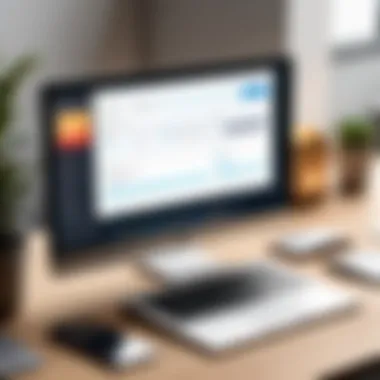

New platforms frequently introduce unique functionalities such as:
- Interactive capabilities: Advanced polling, live Q&A, and breakout rooms to enhance audience participation.
- Customizability: Features allowing businesses to tailor the look and feel of webinars to align with brand identity.
- Analytics: More advanced reporting tools that provide deeper insights into attendee engagement and behavior.
As these platforms evolve, businesses must be aware of the considerations involved in transitioning to newer systems, such as:
- Training requirements: Ensuring staff knows how to use new tools effectively.
- Cost implications: Balancing the budget while adopting innovative features.
- Support availability: Making sure there is reliable customer support for troubleshooting.
Innovative Features in New Platforms
New platforms in webinar hosting are integrating cutting-edge technology and creativity to enhance functionality. This section examines some key innovations that stand out in today's digital market.
One significant trend is the focus on interactive features which encourage attendee participation. These include:
- Real-time polls and surveys, allowing immediate feedback during webinars.
- Breakout sessions for smaller group engagement, facilitating more personalized discussions.
- Gamification elements that make learning fun and help retain attention.
Another innovative aspect is cross-platform integration. Emerging solutions often offer seamless compatibility with tools such as CRM systems and marketing automation software. This greatly simplifies the workflow for businesses looking to manage leads effectively post-webinar.
Moreover, enhanced analytics capabilities have transformed the way organizations assess webinar performance. Attendee tracking and engagement metrics can provide valuable insights, enabling businesses to tailor future webinars more effectively.
"The rise of innovative tools indicates a shift towards more engaging content delivery, essential for capturing audience attention in a crowded digital space."
Furthermore, many new platforms emphasize security features, addressing concerns about data privacy and unauthorized access. Businesses must consider these elements crucial, especially when dealing with sensitive information during training or critical sales presentations.
Ultimately, the continuous emergence of solutions in webinar hosting presents organizations with a range of opportunities. By prioritizing innovation and adaptability, businesses can create more meaningful connections with their audiences.
Comparative Analysis of Pricing Models
When selecting webinar hosting software, understanding the pricing models is crucial. Different platforms offer various payment structures that can significantly influence a company's budget and overall strategy. A comparative analysis of pricing models provides insights into the costs associated with different platforms and helps identify the most economical choice for specific needs. This section will detail several key elements, explore benefits, and highlight important considerations related to the pricing models available.
Monthly vs. Annual Subscriptions
One of the primary choices businesses face is whether to opt for monthly or annual subscription plans. Both options have distinct advantages, and the decision largely hinges on the organization's usage patterns and financial flexibility.
Monthly subscriptions are ideal for organizations that hold webinars occasionally or have fluctuating demand. This option allows companies to pay as they go, which is beneficial for budgeting in uncertain contexts. However, this type of plan can often lead to higher overall costs if a significant number of webinars are planned, as the monthly fees may accumulate faster than expected.
On the other hand, annual subscriptions typically offer lower monthly rates compared to their monthly counterparts. Committing to an annual plan can yield cost savings, making it a more practical choice for businesses that regularly host webinars. Additionally, many providers incentivize annual commitments with features not available in monthly plans. However, companies must ensure that their expected usage justifies the upfront payment, as there is a risk of paying for unused services if circumstances change.
Free Trials and Freemium Options
Many platforms offer free trials or freemium options, allowing potential users to test their services before committing to a plan. This practice can enhance decision-making by providing firsthand experience of software capabilities and limitations.
Free trials usually grant full access to all features or a limited version for a specified time. This insight can help businesses gauge how well a platform meets their needs. During the trial, it’s important to assess crucial features like user interface, engagement tools, and reporting capabilities. Some platforms may impose restrictions during the trial period, limiting engagement opportunities for users.
Freemium options give users basic access without financial commitment, encouraging them to explore the platform. This model offers a long-term testing period but may restrict advanced features. While useful for small businesses or those just starting to host webinars, organizations should carefully consider if they can effectively utilize a limited version. Many users eventually find the need to upgrade to a paid plan, leading to additional costs down the line.
User Experience and Feedback
In the domain of webinar hosting software, user experience (UX) and feedback play crucial roles in determining the platform's effectiveness and overall satisfaction. A seamless user experience can significantly influence how attendees interact with the content provided during the webinar. This interaction can dictate not just engagement levels, but also the retention of the material presented. Software that is intuitive and user-friendly leads to a smoother experience for both hosts and participants.
One key consideration in evaluating user experience is the ease of use. A platform with a well-designed interface can reduce the learning curve for hosts and attendees alike. Features such as straightforward navigation, clear labeling of functions, and accessible support options should be prioritized. When users can easily find the tools they need, they can focus more on the content, rather than struggling with the software itself.
Additionally, feedback mechanisms integrated into the platform are essential. These tools allow hosts to collect insights on user satisfaction and engagement levels post-webinar. This data can be invaluable for refining content delivery and improving future webinars. By assessing user feedback, organizations can make informed decisions about adopting certain platforms or adjusting their presentation style.
Finally, it is important to recognize that feedback from actual users provides a pragmatic perspective that often reveals issues that may not be visible to developers. Therefore, looking closely at case studies and testimonials can shed light on real-world applications of webinar software. Understanding specific experiences and outcomes can help other potential users find the best fit for their needs.
"Customer feedback is not just important, it is essential. It helps us understand where we stand and how we can improve our services for users."
The convergence of user experience and feedback holds the potential to elevate the webinar hosting experience, aligning technology with user needs, and ensuring that the right choices are made based on reliable insights.
Case Studies and Testimonials
Case studies and testimonials can offer practical insights into how various organizations have effectively utilized webinar hosting software. By showcasing real-world scenarios, they help to establish credibility and provide evidential support for claims made by the software providers.
For instance, an educational institution may document its journey using Zoom Webinars to host a series of interactive lectures, sharing not only the setup process but also participant engagement statistics. Alternatively, a business could provide feedback on GoToWebinar, highlighting how the platform's features improved their lead generation efforts.
To effectively utilize this feedback, consider the following:
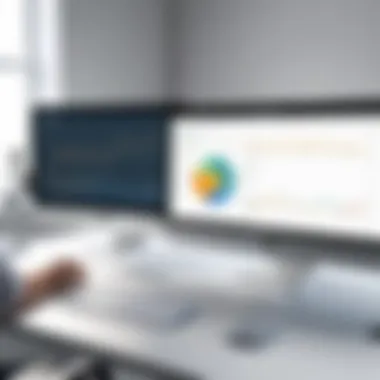

- Relevance: Ensure that the case studies are applicable to your own industry or use case.
- Outcome Focused: Look for examples detailing specific outcomes, such as increased attendance rates or enhanced participant interaction.
- Diverse Perspectives: Gather testimonials from various industries to identify trends and favorites among specific demographics.
By closely examining these narratives, decision-makers can gain a clearer understanding of how different tools perform under real-world stresses and challenges, leading to more informed decisions.
Best Practices for Hosting Webinars
Webinars have become a staple in professional communication and education. Understanding the importance of best practices in hosting them can greatly enhance the experience for both the presenter and the attendees. These practices help in creating a structured approach to planning, executing, and following up on webinars, contributing to higher engagement rates and better user satisfaction. With most participants expecting a seamless experience, attention to detail is paramount.
Preparing Content
Content preparation is a critical element in ensuring a successful webinar. A well-prepared presentation can significantly influence receptiveness and engagement among your audience. Organizing your thoughts and ideas ahead of time can help you to avoid rambling or deviating off-topic.
- Identify Your Objectives
Clearly define what you want to achieve with the webinar. Are you aiming to educate, inform, or promote? Knowing your goals will shape your content. - Audience Analysis
Understand who your audience is. Tailor your content to their level of knowledge and interests. This makes it easier for them to relate to what you are presenting. - Structured Format
Use a coherent format. A common structure includes an introduction, main content, and a Q&A session. This will give your webinar a clear flow, making it easier for participants to follow. - Visual Aids
Incorporate slides or videos to support your points. Visual elements can enhance understanding and retention. However, ensure they are not too cluttered; simplicity is key. - Rehearsal
Practice delivering your content. Familiarize yourself with the technology tools you are using. The more comfortable you are, the more effective your delivery will be.
Effective content preparation addresses the needs of your audience while keeping your objectives in mind. This sets the foundation for a captivating webinar experience.
Engagement Strategies During the Webinar
Engagement is vital during a webinar, as it directly affects retention and satisfaction. An audience that is engaged is more likely to absorb the content and provide feedback. Below are several strategies to enhance engagement:
- Interactive Polls and Surveys:
Utilize tools such as Zoom's polling feature to ask questions during the presentation. This encourages participation and provides valuable insights. - Q&A Segments:
Allocate time for questions. Encourage your audience to ask inquiries either verbally or via chat. Addressing their concerns makes them feel valued. - Utilizing Breakout Rooms:
If the platform allows, use breakout rooms to facilitate discussions among attendees on specific topics. This aids in deeper engagement. - Incorporate Storytelling:
Sharing relevant anecdotes can help humanize your presentation and make the information more relatable. Narratives often resonate better than cold facts. - Maintaining Eye Contact:
When speaking, maintaining eye contact with the camera creates a connection with your audience. This fosters engagement and attentiveness.
Implementing these strategies not only keeps your audience interested but also makes the webinar interactive and dynamic. Engagement leads to better retention of information and overall satisfaction.
Remember: An engaged audience is a successful audience. Invest time in improving engagement strategies to ensure a positive experience.
Challenges in Webinar Hosting
Understanding the challenges associated with hosting webinars is crucial for any organization looking to leverage this medium effectively. As more businesses adopt webinars as a means of engaging with their audiences, it's important to recognize potential obstacles that could hinder success. Identifying these challenges early can allow decision-makers to develop strategies for overcoming them, thereby enhancing the quality of their presentations and improving overall attendee satisfaction.
Technical Difficulties
Technical difficulties represent one of the most significant hurdles in webinar hosting. Common issues might include poor audio or video quality, connectivity problems, and software glitches. These difficulties can create frustration for both presenters and attendees, resulting in a lack of engagement and commitment to the content.
Ensuring a reliable internet connection is fundamental. A stable connection minimizes disruptions during the session. Moreover, it is essential to conduct thorough testing of the software and equipment prior to the event. This includes checking microphones, cameras, and any presentation materials. Often, engaging IT support can mitigate unexpected technical problems, ensuring that the webinar runs smoothly.
"Technical challenges can detract from the overall experience, leading to frustration and disengagement among participants."
Attendee Drop-off Rates
Attendee drop-off rates are another concern for webinar hosts. People may join a webinar with interest but leave if the content does not meet their expectations or if they experience difficulties during the session. Research shows that a significant number of attendees exit within the first few minutes if they are not immediately engaged.
To address this, it is important to establish a compelling narrative. Engaging content is key to retaining attention. Techniques such as using interactive polls, Q&A sessions, and maintaining a good pace can help keep attendees interested. Additionally, clear communication regarding the webinar’s value proposition can encourage participants to stay for the entire duration.
Future Trends in Webinar Technology
Understanding future trends in webinar technology is key for businesses aiming to remain competitive in a rapidly changing digital landscape. New trends can influence how companies engage with clients and stakeholders, enhancing both reach and effectiveness. Embracing these trends not only optimizes the use of technology but also ensures that organizations can adapt to shifting demands and preferences in their audience.
The Rise of Hybrid Events
Hybrid events are becoming increasingly popular, representing a blend of in-person and virtual experiences. This model combines the benefits of face-to-face interactions with the broader accessibility of online participation. Several factors are driving this trend.
- Increased Accessibility: Hybrid events allow participants from various locations to join in without travel constraints. This widens the audience pool and increases engagement.
- Flexibility: Attendees can choose how they want to participate, whether in-person or virtually. This flexibility caters to different preferences and circumstances.
- Enhanced Engagement: Incorporating interactive tools and real-time communication options can enhance the attendee experience. Participants are more likely to engage when they can interact from the comfort of their homes.
- Cost Efficiency: Hosting hybrid events can reduce costs related to travel, venue booking, and other logistical challenges. This makes it a viable option for businesses of various sizes.
- Data Insights: Hybrid formats often integrate sophisticated analytics tools, providing rich data on attendee behavior and preferences. This information can guide future strategies and decision-making.
With the advent of advanced webinar software like Zoom Webinars and Webex Events, the features supporting hybrid events are set to evolve. These platforms are likely to keep adding innovative tools that enhance user experience, ensuring that organizations can effectively navigate this new dynamic in their event strategies.
Hybrid events are more than a passing trend; they represent a shift in how organizations engage their audiences. Embracing this model can lead to greater reach and impact.
In summary, hybrid events will likely play a crucial role in the future of webinars. Businesses should keep an eye on these developments, not only to stay competitive but also to foster deeper connections with their audiences.
Closure
In the realm of webinar hosting, the conclusion of our exploration serves as a vital encapsulation of the key insights presented throughout the article. Understanding the core elements of webinar technology and the diverse software options available is crucial for businesses aiming to enhance their online presence. The correct software not only impacts the quality of the presentation but also influences participant engagement, retention rates, and overall satisfaction.
The importance of choosing appropriate software cannot be overstated. Enterprises must consider various factors, including usability, integration capabilities, and customer support. A comprehensive understanding of these aspects allows companies to avoid pitfalls and maximize return on investment. The transition to hybrid events is also noteworthy, as it reflects current trends and a shift in audience preferences.
It is also essential to remain critical of emerging solutions. Many new platforms are continuously evolving, offering innovative features that respond to modern communication needs. This flexibility can often mean the difference between a successful event and a lackluster experience.
"Choosing the right webinar hosting software is not just about the tools available; it's about understanding the specific needs and objectives of the organization."
In summary, businesses today have a plethora of options, but they must navigate them carefully. By synthesizing user experiences, features, and pricing, organizations can make informed decisions aligning with their goals. This active engagement with available resources ultimately shapes the effectiveness of their outreach and promotional efforts, ensuring that they are equipped for future challenges in the digital landscape.
Summary of Key Insights
- Identify clear objectives: Before selecting software, define what you hope to accomplish with your webinars.
- Evaluate features: Analyze critical features, such as user interface, analytics capabilities, and integrations with existing tools.
- Consider pricing structures: Understand various subscription models and their implications on budget.
- Test platforms: Utilize free trials when possible to gauge the software's applicability to your specific needs.
- Analyze feedback and case studies: Learning from other organizations can provide practical insights into potential challenges and successes.















