Evaluating the Best Virtual Machine Software Guide
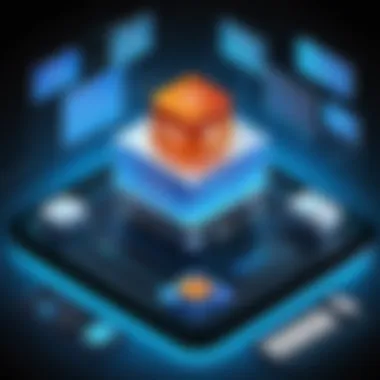
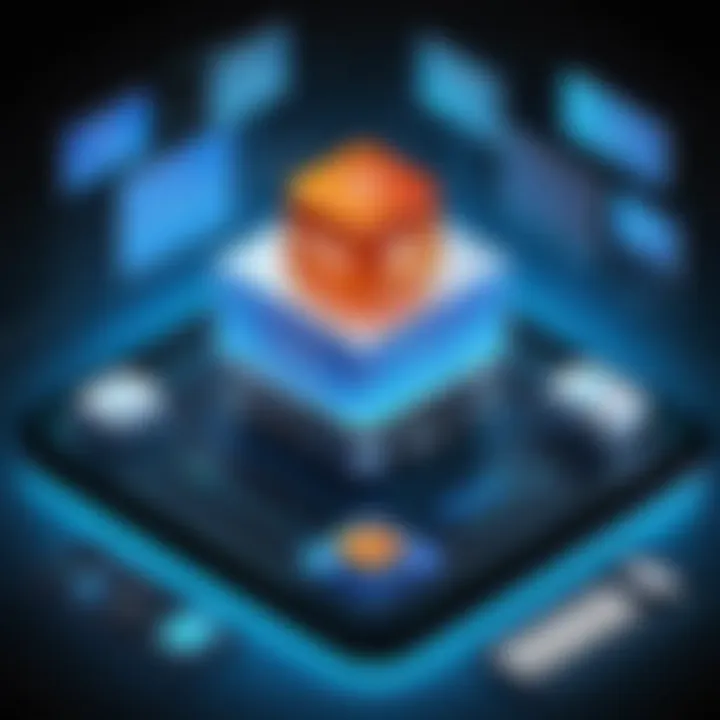
Intro
In today's technology-driven world, the demand for effective virtual machine software is ever-increasing. Organizations are recognizing the value of virtualization as a means to optimize resources, enhance productivity, and enable agile operations. Choosing the right virtual machine software is crucial for meeting diverse business needs. This guide will delve into the myriad options available, exploring key features, pricing models, and unique selling propositions that distinguish each solution. By succinctly outlining the strengths and limitations of various platforms, this article aims to empower decision-makers in selecting the most suitable tool for their environments.
Key Features
When assessing virtual machine software, certain features stand out and significantly impact usability and performance.
Overview of Features
Virtual machine solutions are not created equal, and understanding the core features helps in making informed decisions. Common features among leading software include:
- Multiple OS Support: Capability to run various operating systems simultaneously. This flexibility allows users to test software in different environments without needing multiple physical machines.
- Snapshot Functionality: Enables users to capture the state of a virtual machine at a given point in time. This is essential for backup and recovery processes, allowing seamless restorations when necessary.
- Resource Allocation Management: Features that allow users to allocate CPU, RAM, and storage dynamically to different virtual machines enhance efficiency and performance.
- Integration Capabilities: Support for integration with other software and platforms, like cloud services, can improve functionality and facilitate a hybrid IT environment.
Unique Selling Propositions
Different software solutions showcase unique advantages that cater to particular organizational needs. For instance:
- VMware Workstation Pro: Known for its robust performance and enterprise-grade features, this software provides tools for advanced networking setups and nested virtualization.
- Oracle VM VirtualBox: A popular choice for open-source enthusiasts, this solution offers an accessible user interface and strong community support.
- Microsoft Hyper-V: For businesses invested in the Microsoft ecosystem, Hyper-V seamlessly integrates with Windows Server, allowing easy management of virtual infrastructures.
"Selecting the right virtual machine software requires understanding both your technical needs and the specific capabilities offered by each solution."
Pricing Models
The cost associated with virtual machine software can greatly influence the decision-making process. Understanding the various pricing models is essential to discerning which option provides the best value and return on investment.
Different Pricing Tiers
Virtual machine software typically offers several pricing structures:
- Perpetual Licensing: Users pay a one-time fee for perpetual access to the software. This can be economical in the long term but may require additional costs for updates and support.
- Subscription-Based Pricing: Often monthly or annually billed, these models include regular updates and maintenance, ensuring users access to the latest features without significant upfront costs.
- Free or Open-Source Options: Tools like Oracle VM VirtualBox fall into this category, allowing users to explore virtualization without financial commitment, though they may lack the advanced features of paid solutions.
ROI and Cost-Benefit Analysis
Calculating the return on investment for virtualization is complex but crucial. Organizations should weigh factors such as:
- Operational Efficiency Gains: How virtualization can streamline processes and reduce hardware costs.
- Long-Term Support and Maintenance: Understanding the potential need for ongoing support services is important in budgeting decisions.
- Scalability of Solutions: The ability to scale resources up or down as needed can greatly affect costs in rapidly changing business environments.
By considering these factors, businesses can make more informed decisions that align with their operational goals and budgets.
Preface to Virtual Machine Software
Virtual machine software has become an essential component of modern IT infrastructure. This technology allows multiple operating systems to run on a single physical machine, maximizing resource utilization and enhancing operational efficiency. Organizations now rely on professionals who can effectively manage these virtual environments, which, in many cases, outweigh the use of physical servers. Understanding how virtual machine software functions is critical for tech-savvy audiences, including IT professionals and decision-makers, as it directly affects business productivity and expenditure.
Understanding Virtualization
Virtualization is the process that creates a virtual version of something, such as hardware platforms, storage devices, and network resources. This technique enables multiple instances of operating systems to coexist on a single machine, which can lead to significant cost savings in hardware, electricity, and space.
In technical terms, virtualization software, or hypervisors, is responsible for creating and managing virtual machines. This approach not only optimizes resource usage but also provides flexibility in testing and running applications in isolated environments. By delving into virtualization, organizations can better appreciate how virtual machine software supports their overall strategy, enhances productivity, and improves workflow processes.
The Role of Software in Modern IT Infrastructure
VM software plays a pivotal role in shaping modern IT strategies. It facilitates an environment where diverse applications can be tested and managed simultaneously without the need for additional hardware. This is particularly important in today's fast-paced business landscape where agility is crucial.
Key benefits of software include:
- Scalability: Organizations can easily scale resources up or down based on demand.
- Disaster Recovery: VM software often includes integrated solutions for backup and recovery, minimizing downtime.
- Testing Environments: Developers can create and destroy VMs quickly, allowing for efficient testing and development cycles.
Key Features of Software
The evaluation of virtual machine (VM) software is heavily influenced by its key features. These elements determine how efficiently the software meets user needs. Understanding features such as resource management, networking capabilities, security, and usability provides an insight into the effectiveness of a virtualization solution. Each feature not only contributes to operational performance but also affects the overall experience of using the software in various IT environments.
Resource Management Capabilities
Resource management is critical in VM software. It refers to how effectively the software allocates and utilizes system resources like CPU, memory, and storage. Proper management can enhance performance and ensure that resources are not wasted. Virtual machine software should allow users to optimize the distribution of resources among multiple virtual machines. This can lead to better performance and stability in demanding scenarios.
Additionally, advanced features such as dynamic resource allocation and load balancing allow businesses to adapt to varying workloads. For example, VMware Workstation Pro offers smooth handling of resources that can adjust according to load. Other software like Oracle VM might have different strengths in resource handling, leading to choice based on specific business needs.
Networking and Connectivity Options
Networking is another essential aspect of VM software. The ability to connect virtual machines to each other and to external networks can dictate how effectively the software operates in a business setting. Look for features such as virtual network adapters, NAT, and routing capabilities.
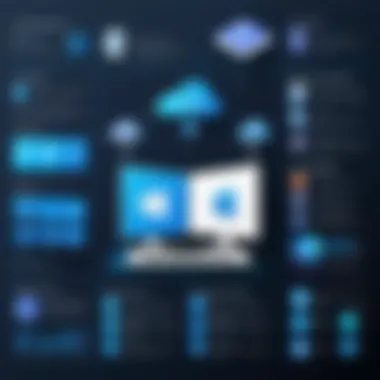
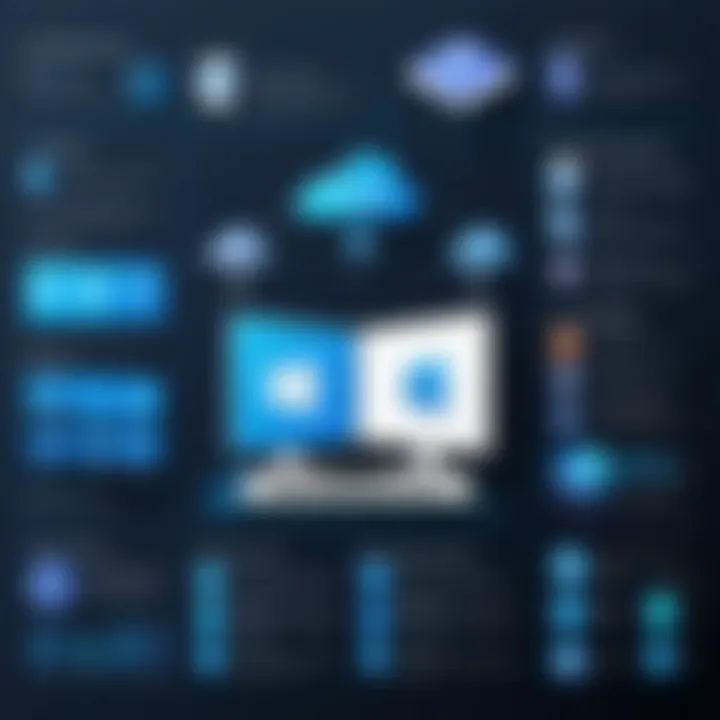
Microsoft Hyper-V excels in providing seamless integration with other Microsoft services, allowing easy management of network traffic. On the other hand, Parallels Desktop is particularly notable for ease of connection with macOS environments. Understanding the nuances of each software will help organizations determine what suits their networking requirements best.
Security Features
With cyber threats becoming more sophisticated, the security features of VM software cannot be overlooked. Security capabilities should protect both the host and guest systems. Features such as encryption, access controls, and intrusion detection become indispensable in ensuring strong defense against vulnerabilities.
For example, VMware encompasses several security layers, thus making it a robust choice for sensitive environments. Conversely, Oracle VM focuses heavily on compliance and offers various options for user access management. Businesses should assess these features based on their unique security needs and regulatory requirements.
User Interface and Usability
Usability is paramount when evaluating VM software. A clear, intuitive user interface can simplify virtualization management. This is particularly important for businesses with limited IT expertise. User experience can be enhanced through features such as drag-and-drop functionality, easy navigation, and comprehensive dashboards.
For instance, Parallels Desktop is well-regarded for its user-friendly design, making it accessible for non-technical users. VMware, however, might appeal more to advanced users who require deeper customization options. When assessing usability, consider the technical proficiency of the team that will operate the software.
Top Virtual Machine Software Solutions
In the ever-evolving landscape of IT solutions, selecting the right virtual machine software can significantly impact operational efficiency and resource management. This section outlines the top contenders in the market, including their distinct features, strengths, and potential weaknesses. By evaluating each solution, IT professionals and business owners can better understand which software aligns with their specific needs.
VMware Workstation Pro
Overview
VMware Workstation Pro represents a robust choice for virtualization enthusiasts. Its reputation stems from its powerful capabilities in creating and managing virtual machines. One key characteristic is its seamless integration with host and guest operating systems. This makes it a popular choice among developers and testers. A unique feature of VMware is its support for multiple snapshots, allowing users to capture the state of their VMs for trial and error without significant risk. This feature enhances the management convenience in complex testing scenarios.
Key Features
The key features of VMware Workstation Pro include support for high-resolution displays, integration with vSphere, and extensive device compatibility. Users can run multiple operating systems on a single physical machine and switch between them effortlessly. This flexibility is particularly beneficial for those working on cross-platform applications or testing software in different environments. However, specialized features may require a steeper learning curve for new users.
Pros and Cons
Pros of VMware Workstation Pro include its powerful performance and a feature-rich environment. It supports a range of operating systems and offers comprehensive documentation. On the downside, the complexity in setup and some functionalities may overwhelm users who are new to virtualization. Additionally, pricing can be a barrier for startups or small businesses.
Pricing Structure
VMware Workstation Pro operates on a subscription-based model. The pricing structure generally includes options for license renewals and upgrades. This approach allows companies to manage costs effectively, but it is essential to evaluate whether the ongoing expense aligns with budget constraints.
Oracle VirtualBox
Overview
Oracle VM VirtualBox is highly regarded for its open-source nature. As such, it caters to a broad audience, ranging from individual users to large organizations. Its versatility allows users to set up various operating systems on one machine with ease. The distinct advantage of VirtualBox is its strong community support, which continuously contributes to its development.
Key Features
The key features include snapshot capabilities, a powerful command-line interface, and support for USB devices. VirtualBox allows users to create isolated environments for application testing. This helps in ensuring that applications are stable before deployment. While it is versatile, performance can lag compared to more advanced solutions like VMware, particularly in resource-intensive tasks.
Pros and Cons
Its main advantage lies in being free, which significantly lowers barriers to entry for users exploring virtualization. However, users might experience limitations in advanced functionality compared to premium software. Additionally, while updates are frequent, not every new feature is as polished as those in paid counterparts.
Pricing Structure
As an open-source product, Oracle VM VirtualBox is available without cost. This pricing structure allows users to gain access to essential tools without needing to compromise their budgets. Nonetheless, organizations must consider support costs if they require dedicated assistance or advanced features.
Microsoft Hyper-V
Overview
Microsoft Hyper-V is integrated into Windows operating systems, making it an accessible choice for organizations using Microsoft products. Its native integration is a significant advantage, as it simplifies installation and management. Hyper-V excels in supporting both Windows and Linux environments, providing a robust solution for varied workloads.
Key Features
Among its key features, Hyper-V supports dynamic memory allocation and live migration. These capabilities allow businesses to optimize resource utilization and maintain uptime during maintenance periods. However, the setup process can be complex for those unfamiliar with Microsoft’s ecosystem, leading to a potential learning curve for new users.
Pros and Cons
The integration with existing Microsoft ecosystems is a notable pro for businesses already invested in Microsoft products. However, there may be limitations in terms of third-party integrations, making it less flexible compared to competitors. Additionally, users may find it necessary to implement additional tools to extend functionality.
Pricing Structure
Hyper-V is included with Windows Server editions, as well as some desktop Windows versions. While there is no separate fee for the software itself, businesses should consider the potential costs of deploying associated Windows Server licenses, which can vary based on the organization's size and needs.
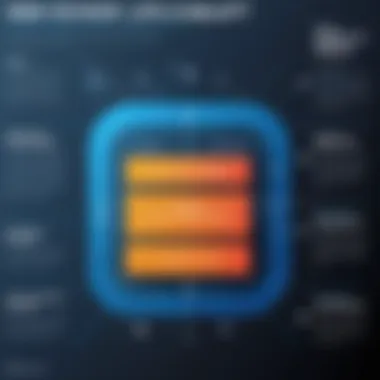
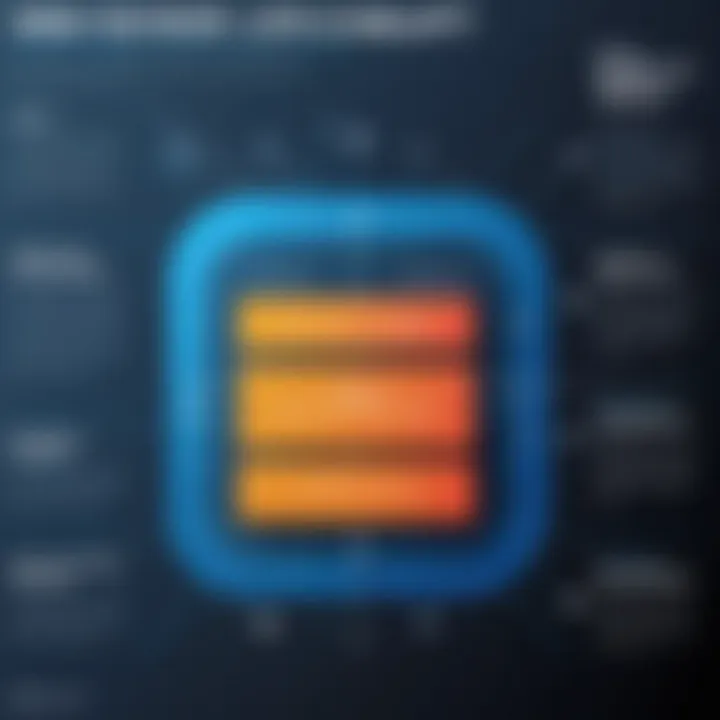
Parallels Desktop
Overview
Parallels Desktop is particularly well-known among Mac users for allowing seamless virtualization of multiple operating systems. It provides a highly user-friendly interface, which is one of its standout characteristics. This ease of use attracts those who need to run Windows applications on macOS without the fuss.
Key Features
Notable features include integration with macOS functionalities, Coherence mode, and support for DirectX applications. The unique benefit of Parallels is its ability to run Windows applications alongside Mac applications. While valuable, this seamless integration might come at the cost of reduced performance compared to running Windows natively.
Pros and Cons
One significant plus of Parallels Desktop is its simplicity and convenience for Mac users. Its integration with existing applications makes it a popular choice. On the other hand, it is not as cost-effective compared to other solutions, particularly when considering its subscription model, which may deter budget-conscious individuals or organizations.
Pricing Structure
Parallels Desktop typically employs a subscription model, which can be beneficial for receiving regular updates and support. However, users must evaluate whether the ongoing costs correspond to their usage needs and software requirements.
By examining these top virtual machine software solutions, businesses can make informed decisions on which platform best meets their operational requirements. Understanding the unique aspects of each product will allow users to maximize the advantages of virtualization, leading to enhanced productivity and resource use.
Advantages of Using Software
Virtual machine software brings a multitude of advantages that enhance efficiency and effectiveness in IT environments. Understanding these benefits is crucial when considering the implementation of such systems. From cost savings to improved security, the advantages are compelling for both small businesses and large enterprises.
Cost Efficiency
Cost efficiency is a primary reason many businesses opt for virtual machine software. Using VM software allows for the consolidation of physical servers. This leads to lower hardware costs as fewer physical machines are needed. Moreover, organizations can save significantly on energy bills. Virtual machines consume less power than their physical counterparts, thus reducing operational costs over time.
Additionally, VM software often provides the ability to run several operating systems on a single physical machine. This ability eliminates the need to purchase multiple physical servers, which can be a substantial investment. Furthermore, many VM solutions come with scalable pricing models, allowing businesses to pay only for the resources they utilize.
Enhanced Security
The security benefits of virtual machine software are noteworthy. Virtual machines can be isolated from one another. This isolation decreases the risk of malware spreading across systems, as a compromised VM remains confined. Backup and recovery solutions are also simplified through VM snapshots. These snapshots allow for easy restoration points which can be crucial in the event of a cyber-attack.
In addition, virtualization tools often include advanced security features such as firewalls, encryption, and intrusion detection systems. Businesses can take advantage of these features to enhance their overall security posture, ensuring sensitive data remains protected.
Improved Resource Utilization
VM software optimizes resource utilization. Physical resources such as CPU, memory, and disk space are allocated more effectively. Businesses can run several virtual machines on a single physical server. This results in better resource allocation and ensures that the hardware is used to its fullest potential.
By analyzing performance metrics, IT teams can identify underutilized resources and reallocate them as needed. This dynamic management keeps systems running efficiently and can lead to enhanced performance across applications and services, benefiting the entire organization.
Flexibility and Scalability
Flexibility is another significant advantage of using VM software. Organizations can quickly spin up new VMs to meet changing demands or test new applications without the delays associated with physical hardware.
Scalability is equally critical. As business needs grow, VM solutions allow for the addition of resources with relative ease. For instance, if increased computing power is necessary, businesses can quickly adjust the configurations of their existing virtual machines. This adaptability plays a crucial role in maintaining continuity and optimizing performance in response to fluctuating workloads.
"The future of IT infrastructure lies in flexibility and optimization, and virtual machine software embodies these principles to a significant extent."
In summary, the advantages of using virtual machine software are critical for any organization looking to enhance efficiency, security, and flexibility in their IT operations. The cost-effectiveness, enhanced security measures, improved resource utilization, and scalability make it an attractive option for a wide range of businesses.
Challenges Associated with Software
The incorporation of virtual machine software into an organizational system brings significant benefits. However, it is crucial for decision-makers to understand the challenges that come with its use. Addressing these challenges ensures that organizations can maximize their investments in VM technology while maintaining operational integrity.
Performance Overheads
One of the primary concerns with virtual machine software is performance overhead. While virtualization allows multiple operating systems to run concurrently on a single physical machine, it often results in inefficiencies. This overhead can stem from various factors including CPU usage, RAM allocation, and disk I/O contention. Each VM adds an additional layer between the hardware and the software, which may lead to latency issues.
For businesses relying on VM software for critical applications, these performance limitations can hinder productivity and user experience. Thus, thorough benchmarking and performance testing are essential when selecting VM software. Tools that analyze resource consumption can help organizations identify specific bottlenecks and thereby enable more effective management of their virtual environments.
Complexity of Management
Managing multiple virtual machines can become increasingly complex. As organizations scale their use of VM software, the intricacies grow. Effective management requires a comprehensive understanding of each virtual machine's configuration, resource needs, and interactions with host hardware. This complexity may lead to configuration errors or oversights if not managed properly.
Furthermore, ensuring proper integration with existing IT infrastructure is critical. Administrators often need specialized skills to handle the software’s advanced features properly. An effective approach includes investing in training for IT staff, and utilizing management tools designed for overseeing multiple VMs. This preparation not only streamlines operations but also reduces the likelihood of costly mistakes.
Potential Security Risks
While VM software enhances security through isolation, it does not eliminate risks. Security vulnerabilities can arise from various factors including misconfigurations, unpatched software, or inherent vulnerabilities in the hypervisors themselves. Attackers may exploit these security loopholes to gain access to sensitive data or disrupt services.


To mitigate these risks, organizations must adopt a proactive security approach. Regular updates and patches for both the VM software and underlying operating systems are critical. Implementing robust security policies—such as segmentation and access controls—can further safeguard sensitive information. Additionally, using monitoring tools to watch for suspicious activity can help detect and respond to threats quickly.
"An informed understanding of challenges is essential for effective VM utilization."
By weighing these potential challenges against the benefits, organizations can make informed decisions regarding their virtualization strategies.
Selecting the Right Software for Your Business
Selecting the appropriate virtual machine software is critical for businesses utilizing IT solutions. This decision impacts performance, cost, and overall operational efficiency. Specific elements play a significant role in this process, including understanding the business context, evaluating core software features, and assessing resource requirements. As companies evolve and technology advances, aligning the right VM software with business needs becomes crucial.
Assessing Business Needs
Understanding Use Cases
Understanding use cases helps in identifying how VM software can be applied in different business scenarios. The characteristic that sets this aspect apart is its ability to provide relevant context for decision-making. For instance, a company focused on development may require software that supports multiple operating systems, while another might prioritize security features for sensitive data management. This consideration can guide organizations towards software that fits their operations and reduces unnecessary expenditures.
The unique feature of analyzing use cases is its capacity to streamline decision-making. By tying each use case to specific requirements, businesses can eliminate options that do not fit their needs. However, it is important to recognize that over-analyzing can lead to decision paralysis. Thus, finding a balance between detail and clarity is essential in this process.
Determining Resource Requirements
Determining resource requirements—a fundamental aspect of selecting VM software—concerns assessing both hardware and software needs of the organization. This characteristic is crucial since it ensures that the chosen solution will run efficiently within existing constraints. Organizations can identify whether the software will require additional infrastructure or if current assets suffice.
The unique advantage here is that understanding resource needs leads to more sustainable choices. It anticipates performance at scale, allowing companies to avoid future bottlenecks. However, failing to accurately gauge these requirements can lead to underperformance and increased costs. Therefore, careful evaluation is necessary to prevent inconveniences and ensure a prudent selection.
Evaluating Software Features
Comparative Analysis of Options
Engaging in comparative analysis allows businesses to look at different VM software solutions side by side. This strategy aids in visualizing strengths and weaknesses across various offerings. The key characteristic of comparative analysis is clarity—it simplifies the process of examining features, costs, and overall suitability. This is especially beneficial in an environment where multiple solutions vie for attention.
A unique feature of comparative analysis is the clarity it brings to the decision-making process. Businesses can readily identify the top contenders that align with their needs, minimizing the noise associated with marketing. On the downside, it can inadvertently prioritize features over actual usability, which is essential to consider before finalizing any choices.
Trial Versions and Demos
Trial versions and demos are invaluable tools for businesses when exploring VM software options. They allow organizations to test features in real-life situations without committing financial resources upfront. This characteristic is particularly beneficial, as it provides direct insight into performance and usability.
The unique benefit of using trial versions is that it ensures compatibility with existing systems before making a decision. However, demos may be limited in scope; features may not reflect the full capability of the software. Hence, businesses should approach trials with a strategic mindset, ensuring that the most relevant features for their needs are evaluated.
Future Trends in Virtual Machine Software
The landscape of virtual machine software is continuously evolving, adapting to technological advancements and changing business needs. Understanding these future trends is crucial for organizations aiming to leverage virtualization to its fullest potential. Trends in this field not only enhance operational efficiency but also provide a competitive edge in the fast-paced digital environment. In this section, we will delve into two significant trends shaping the future of virtual machine software: the rise of cloud-based VM solutions and integration with emerging technologies.
The Rise of Cloud-Based Solutions
Cloud-based virtual machine solutions have become increasingly popular as businesses seek more flexible and scalable options for their IT infrastructures. This growing trend is driven by several factors:
- Cost-Effectiveness: Organizations can reduce their capital expenditure by utilizing cloud environments. They can opt for pay-as-you-go models, eliminating the need for extensive hardware investments.
- Accessibility and Collaboration: Users can access their virtual machines from anywhere, as long as they have internet connectivity. This accessibility facilitates remote work and enhances collaboration among teams, making it easier for businesses to operate across multiple locations.
- Automatic Scaling: Many cloud providers offer auto-scaling capabilities. This feature allows organizations to dynamically adjust their virtual resources based on demand, optimizing performance and resource utilization.
However, businesses must also consider potential challenges with cloud-based solutions. Security can be a concern, as sensitive data is often stored off-site. Moreover, dependency on an internet connection can pose risks to availability. Organizations should conduct thorough assessments to understand these risks and evaluate cloud providers’ security measures.
Integration with Emerging Technologies
The integration of virtual machine software with emerging technologies is reshaping the way IT infrastructure operates. As advancements in artificial intelligence, machine learning, and automation continue to flourish, VM software must adapt to leverage these innovations. Here are some ways integration is impacting virtual machines:
- Enhanced Performance: AI-driven optimization tools can analyze workloads and improve VM performance. These insights provide more tailored resource allocation, leading to enhanced efficiency.
- Automation of Management Tasks: Many virtualization solutions are now adopting automation to streamline management tasks. This can include automated backups, updates, and monitoring, allowing IT teams to focus on more strategic initiatives.
- Support for Containerization: As organizations increasingly adopt containerization technologies like Docker and Kubernetes, VM software must evolve. Integration with these technologies can optimize deployments and improve application management.
Closure
In the realm of virtual machine software, selecting the right solution is critical. This conclusion summarizes the significance of making an informed decision when it comes to choosing VM software. The analysis presented throughout the article emphasizes key features, advantages, and limitations associated with various tools available in the market. Understanding these elements allows businesses to align their technological investments with their specific operational needs.
Final Thoughts on Choosing Software
When deciding on virtual machine software, one must consider both current and future needs. The software should provide flexibility to adapt as business requirements evolve. It is essential to evaluate solutions not only on their technical capabilities but also on how they fit within the broader IT strategy of the organization.
Effective assessment can lead to increased productivity and operational efficiency. Moreover, it is crucial to balance cost considerations with the features offered. A solution that appears economical on the surface may lack necessary capabilities that could lead to higher long-term costs.
- Key Considerations:
- Compatibility with existing infrastructure
- Support and community engagement
- Performance reliability based on workload demands
Encouragement for Continuous Evaluation
The landscape of virtual machine software is ever-changing. Emerging technologies and shifting business needs necessitate ongoing evaluation of the software in use. Businesses should engage in routine assessments of their virtual machine solutions. This proactive approach can highlight areas for improvement and help to identify potential upgrades.
Organizations should not hesitate to explore newer solutions or updates to current software, as these could provide critical enhancements. Regular feedback from users also plays a vital role in this process. Gathering insights from IT staff can inform managerial decisions while ensuring that operational practices align with the best tools available.
"Staying updated with advancements in VM technology ensures your infrastructure is optimized for current demands."















