Best Small Business CRM Reviews for 2023


Intro
In today's fast-paced business environment, small businesses require effective tools to manage their customer relationships. The right Customer Relationship Management (CRM) software can streamline operations, improve communication, and enhance customer satisfaction. Therefore, it becomes critical for decision-makers to assess the myriad of options available in the market.
This article takes a closer look at the landscape of CRM solutions specifically tailored for small businesses. We will examine key features, pricing structures, and user experiences, among other factors. By offering in-depth reviews, we aim to provide business owners with the insights they need to select a CRM that aligns with their unique requirements. Ultimately, the goal is to help businesses optimize operations and foster positive customer relations.
Key Features
Overview of Features
Selecting a CRM involves understanding the essential features that most small businesses will find beneficial. Common functionalities include:
- Contact Management: This feature enables users to store and manage customer information effectively. Keeping track of interactions can greatly enhance follow-ups and service.
- Sales Pipeline Management: Most CRM solutions offer tools to visualize the sales process, allowing users to track leads from initial contact to closing. This helps prioritize efforts and increase sales efficiency.
- Reporting and Analytics: Comprehensive reporting tools enable businesses to analyze customer behavior and sales trends. This data-driven approach helps in making informed decisions.
- Integration Capabilities: A good CRM should easily integrate with other tools like email, accounting software, and marketing platforms. This is critical for maintaining a seamless workflow.
Unique Selling Propositions
Identifying what sets each CRM solution apart can simplify the decision-making process. For instance, some CRMs might focus on automating marketing tasks, while others may excel in customer support functionalities. Notable unique selling propositions include:
- User-Friendliness: Solutions that emphasize ease of use often appeal to small businesses with limited technical expertise. This can minimize the learning curve.
- Customization Options: CRMs that offer extensive customization enable businesses to adapt the platform to their specific needs. This flexibility can enhance user satisfaction and engagement.
- Mobile Accessibility: In today's mobile-first environment, CRMs that provide robust mobile apps can greatly benefit teams on the go, ensuring that they can manage customer interactions anytime, anywhere.
Pricing Models
Different Pricing Tiers
Pricing structures for CRM software can vary significantly. Many vendors offer different tiers, which may include:
- Free Tier: Some solutions provide basic features at no cost, allowing small businesses to start without a financial commitment.
- Affordable Plans: Starting prices for premium plans vary, often ranging from $10 to $50 per month per user, depending on the features included.
- Enterprise Solutions: For growing businesses, premium plans can exceed $100 per user per month, catering to more complex needs and offering advanced functionalities.
ROI and Cost-Benefit Analysis
Understanding the return on investment (ROI) associated with a CRM is crucial. Businesses should evaluate potential benefits against costs. Some points to consider include:
- Increased Sales Efficiency: With a well-implemented CRM, businesses can expect to see significant improvements in sales processes.
- Enhanced Customer Retention: Improved customer relations can lead to higher retention rates, which ultimately translates to revenue growth.
- Time Savings: Automating tasks with CRM solutions frees up employees to focus on other key areas, thereby improving overall productivity.
Investing in a quality CRM can yield substantial long-term benefits, transforming customer interactions into valuable partnerships that drive growth.
Foreword to CRM Software
Customer Relationship Management (CRM) software has become a pivotal element in the operational backbone of modern small businesses. In this article, we delve into the importance of CRM systems specifically tailored for smaller enterprises. Understanding CRM not only aids in managing customer interactions but also supports efforts to streamline various business processes. This exploration gives insight into the advantages that can be gained from effective CRM utilization.
Defining CRM and Its Importance
CRM, or Customer Relationship Management, encompasses practices, strategies, and technologies that manage and analyze customer interactions and data throughout the customer lifecycle. The importance of CRM cannot be overstated. First, it enables businesses to gather detailed information about customers. This data is crucial in understanding customer needs, preferences, and behaviors, allowing for more targeted marketing and improved customer service.
Moreover, a solid CRM system fosters greater organizational efficiency. By automating routine tasks such as tracking sales progress and managing customer inquiries, businesses can save time and resources. CRM software also facilitates better communication within teams and departments by consolidating information in one accessible location. This allows small businesses to create connectivity among different functions, enhancing collaboration toward common goals.
Target Audience for Small Business CRM
The ideal target audience for small business CRM users encompasses a broad spectrum of roles within an organization. Primarily, this includes small business owners who seek to enhance customer relationships and improve operating procedures. Additionally, marketing professionals who utilize CRM for data analytics and campaign management find these systems invaluable.
Sales teams also benefit immensely from CRM software. They rely on such platforms to monitor leads, schedule follow-ups, and customize sales pitches based on comprehensive customer profiles. Furthermore, customer service agents depend on CRM tools to track interactions, log issues, and streamline resolutions, thereby enhancing customer satisfaction.
When assessing CRM options, a clear understanding of the specific user needs and goals is critical. By aligning CRM capabilities with the expectations of its intended audience, small businesses can better select a software solution that maximizes efficacy and enhances customer interactions.
Criteria for Selecting a Small Business CRM


Selecting an appropriate CRM software is crucial for small businesses aiming to enhance customer relationship management. The right CRM system can streamline processes, improve customer satisfaction, and drive sales growth. Small businesses often have unique needs and limited resources, making the selection process more significant. Evaluating critical criteria ensures that decision-makers can identify a CRM that supports their operational goals while providing optimal functionality.
User Interface and Usability
User interface and usability are essential factors in choosing a CRM. A user-friendly interface ensures that team members can adopt the software without extensive training. Small businesses may not have dedicated IT resources, so simplicity is key.
An intuitive design reduces the learning curve and fosters productivity. If employees find the system cumbersome, it can lead to frustration and decreased efficiency. Moreover, a well-structured interface typically leads to better user engagement and minimizes errors.
Key Features and Functionalities
Contact Management
Contact management is a core feature in any CRM. It enables businesses to store customer information in an organized manner. Effective contact management systems not only keep track of customer interactions but also allow businesses to segment contacts based on specific criteria, leading to targeted marketing efforts. A significant benefit of contact management is the facilitation of personalized communication.
For example, enabling sales teams to access historical interactions with a client can lead to more meaningful conversations. However, some CRM solutions may lack robust features, impacting ability to effectively manage contacts.
Sales Automation
Sales automation is another valuable aspect of CRMs. This feature streamlines repetitive tasks such as lead nurturing, follow-ups, and pipeline management. Automation allows teams to focus on higher-value tasks and improves overall efficiency. By automating sales processes, small businesses can increase their sales productivity significantly.
A unique benefit of sales automation is its ability to enhance forecasting accuracy, providing insights into future sales. However, over-reliance on automation may sometimes diminish personal touch.
Reporting and Analytics
Reporting and analytics provide vital insights into customer behavior and sales trends. This feature allows small businesses to make informed decisions based on data rather than assumptions. With comprehensive reporting tools, teams can analyze metrics such as customer acquisition costs, retention rates, and conversion ratios.
One of the standout advantages in reporting and analytics is its ability to track performance over time, enabling business growth strategies. Yet, insufficient analytical capabilities may hinder strategic planning efforts.
Integration Capabilities
Integration capabilities are critical for CRM systems. A good CRM should work seamlessly with other tools that a business uses, such as email, marketing software, and accounting systems. This ensures a cohesive flow of information across platforms. For small businesses, utilizing existing applications is often more cost-effective than adopting new solutions independently. It helps in maintaining a synchronized operation and enhances data accuracy.
Pricing Models
Monthly Subscription
Monthly subscription models offer flexibility in budgeting for small businesses. This approach allows organizations to assess the CRM's suitability without long-term commitments. Additionally, it often enables businesses to access updates and new features without extra costs. However, ongoing monthly fees can add up, leading to higher expenses over time if not monitored carefully.
One-Time Payment
One-time payment models present a different value proposition. Such systems can be cost-effective in the long run since they eliminate recurring fees. Small businesses that prefer budgeting for upfront costs may find this model appealing. However, maintenance and upgrade costs become relevant, which may cause unexpected financial burdens later on.
Freemium Options
Freemium options provide a low-risk introduction to CRM software. Small businesses can access essential features for free, which can help assess functionality. This model allows for experimentation and testing before committing to a paid plan. However, limitations on features might hinder full operational capabilities, affecting overall efficiency.
Selecting a CRM requires careful consideration of these criteria. By understanding each aspect, decision-makers can ensure their businesses choose a system that aligns with goals and enhances productivity.
Top CRM Software for Small Businesses
The selection of Customer Relationship Management (CRM) software is crucial for small businesses. An effective CRM can streamline operations, enhance customer interactions, and drive overall growth. With the multitude of options available in the market, understanding the unique offerings of different software becomes imperative. The right CRM can not only manage customer data but also facilitate sales processes, marketing campaigns, and provide insightful analytics that can guide business decisions. Thus, it is essential to explore the nuances of each solution to determine the best fit for specific business needs.
Salesforce Essentials
Overview and Key Features
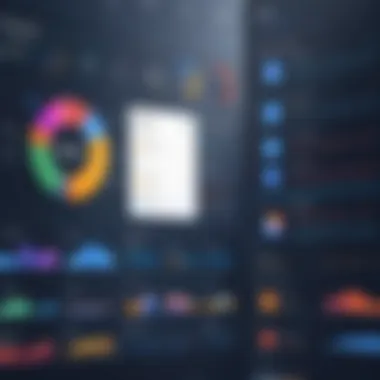

Salesforce Essentials is specifically tailored for small businesses. It offers robust features such as simple contact management, opportunity tracking, and lead nurturing that enhance customer relationships. Its ability to integrate seamlessly with other tools makes it a standout option. The platform’s user-friendly interface allows small business owners to adopt it quickly, boosting productivity right from the start. A unique feature is its AI-powered assistant that provides actionable insights, making it widely regarded as a beneficial choice for small teams.
Strengths and Limitations
One major strength of Salesforce Essentials is its scalability. As a business grows, the system can expand with it, ensuring that tools keep pace with evolving needs. However, one limitation is its complexity; new users may find the initial setup and learning curve challenging. Balancing these aspects is crucial when considering adoption.
Pricing Structure
Salesforce Essentials offers a competitive monthly subscription model. While it ensures access to powerful tools, some users note that costs can escalate with additional features. This pricing structure may benefit businesses that require flexibility in managing their investment.
HubSpot CRM
Overview and Key Features
HubSpot CRM is known for its comprehensive free tier, which provides essential tools suitable for small businesses. Key features include pipeline tracking, email marketing, and integrated customer service. The clear and intuitive dashboard allows users to view their sales pipeline at a glance, encouraging effective management. A highlight of HubSpot is its automation capabilities, which save time on routine tasks and improve productivity.
Strengths and Limitations
HubSpot's strength lies in its ease of use, making it accessible for users of all skill levels. However, limitations might arise as businesses expand. While the free version is robust, many advanced marketing features require a paid plan. Users must evaluate their long-term goals when assessing its fit for their business.
Pricing Structure
The pricing structure includes a free version, which is attractive for startups, alongside tiered subscription models for those needing additional features. This flexibility enables businesses to choose a plan that fits their budget while still meeting core CRM needs.
Zoho CRM
Overview and Key Features
Zoho CRM provides a range of tools suitable for small businesses, including lead generation, sales automation, and customizable dashboards. Its strength is in its flexibility, allowing users to tailor features to meet unique business workflows. The platform includes AI analytics, which help identify trends and customer needs effectively. This makes it an appealing option for businesses looking to gain a competitive edge through data-driven decisions.
Strengths and Limitations
A main strength of Zoho CRM is its affordability compared to other solutions, making it accessible for small businesses with tight budgets. The limitation is in its sometimes convoluted user interface, which may require additional time to master fully. Users should weigh the cost savings against potential usability challenges.
Pricing Structure
Zoho offers a variety of pricing plans that cater to different budgets. This structure allows gradual scaling as a business grows, although some advanced features may push costs higher.
Freshsales
Overview and Key Features
Freshsales is designed specifically for small and medium-sized businesses, emphasizing ease of use in its design. Key features include an intuitive pipeline management tool, integrated chat, and email tracking. A notable unique feature is the visual sales pipeline, which helps users track leads and deals effectively. This setup encourages proactive sales efforts and better engagement with prospects.
Strengths and Limitations
The main strength of Freshsales is its streamlined interface, which minimizes the learning curve for new users. However, its limitations may include fewer customization options compared to larger platforms. Businesses should analyze if the balance between user-friendliness and customization meets their requirements.
Pricing Structure
Freshsales pricing models are tiered, starting from a basic free plan with essential features to paid plans that unlock advanced functionalities. This pricing flexibility makes it suitable for various small business needs.
Pipedrive
Overview and Key Features


Pipedrive focuses heavily on sales management. It offers features like activity reminders, deal tracking, and email integration. This focus helps small businesses stay organized and efficient in their sales processes. A unique feature is its visual sales pipeline, which allows users to see the current status of deals in one glance, facilitating immediate action where needed.
Strengths and Limitations
One significant strength of Pipedrive is its targeted design for sales teams, making it a great choice for businesses prioritizing sales outcomes. However, a limitation could be its relative lack of marketing tools compared to competitors, which might not suit all business models. Users must consider their specific needs when choosing this CRM.
Pricing Structure
Pipedrive's pricing structure varies with features included at each tier. This can lead to higher costs if businesses opt for multiple upgrades, so careful consideration is necessary when planning investment in this CRM.
Comparative Analysis of Selected CRMs
The comparative analysis of selected CRMs serves an essential role in helping businesses discern the most suitable option for their specific needs. This section aims to delve into critical aspects of various CRM solutions, allowing decision-makers to make informed choices that enhance operational efficiency and customer relationships.
A thorough comparative analysis enables companies to identify strengths and limitations of each CRM platform. This analysis could impact overall user satisfaction and, eventually, customer retention rates. The evaluation considers multiple dimensions such as functionality, pricing, and user experience, ensuring a holistic view of each option. The insights drawn from such analysis support the strategic alignment between business objectives and CRM capabilities.
Feature Comparison Table
The feature comparison table acts as a focal point for evaluating different CRM systems against commonly needed functionalities. Below is a basic overview of how features can differ across platforms:
| Feature | Salesforce Essentials | HubSpot CRM | Zoho CRM | Freshsales | Pipedrive | | Contact Management | Yes | Yes | Yes | Yes | Yes | | Sales Automation | Yes | Yes | Yes | Yes | Yes | | Reporting & Analytics | Yes | Yes | Limited | Yes | Yes | | Email Integration | Yes | Yes | Yes | Yes | Yes | | Customizable Dashboards| Limited | Yes | Yes | Yes | Yes |
Using this table, businesses can quickly assess which CRMs meet their functional requirements. It helps in cutting through the clutter of marketing jargon and allows for a clear visual representation of capabilities.
Cost Analysis
In the realm of CRM software, understanding pricing structures is fundamental. Different providers offer varied pricing models based on features, number of users, and support levels. Recognizing these options is crucial for small businesses operating under budget constraints.
- Salesforce Essentials: This CRM typically operates on a subscription model, which can be expensive for new businesses.
- HubSpot CRM: It has a freemium model, offering a robust free tier, making it accessible for more startups.
- Zoho CRM: This option is often seen as cost-effective while still providing powerful features compared to pricier alternatives.
- Freshsales: Its pricing is competitive, especially for sales teams, but understanding limits on functionality is important.
- Pipedrive: Known for straightforward pricing, it aligns well with user needs without adding unnecessary costs.
Important Consideration: Always account for potential additional costs for integrations and extra features when evaluating total expenses associated with different CRMs.
User Experience and Feedback
User experience is a significant aspect in CRM selection. Feedback from actual users can provide a clear picture of the usability and functionality of different platforms. Generally, potential users should explore:
- Ease of Use: How user-friendly is the interface? Can new team members be onboarded quickly?
- Customer Support: Assess the quality of support provided. Are there sufficient resources available?
- Feedback from Users: Online reviews on platforms like Reddit or tech-related forums can shed light on common issues or benefits seen by existing users.
In summary, engaging with feedback from current users can surface relevant insights that may not be explicitly stated by CRM vendors. Such information can highlight practical challenges and advantages, assisting businesses in making the right choice.
Culmination
The conclusion of this article is essential as it synthesizes a wealth of information presented about small business CRM software. It serves as a final touchpoint for decision-makers who must digest complex data and transform it into actionable insight. The factors explored throughout the article afford a broader understanding of how different CRM solutions meet specific business needs.
One of the primary advantages of a well-executed conclusion is its ability to clarify recommendations based on distinctive operational requirements. Each small business faces unique challenges that must be addressed through strategic software selection. This article guides readers to consider their own objectives, customer engagement strategies, and workflow processes when evaluating CRMs.
Another benefit is the emphasis on future trends in CRM technology. As this article discusses, the industry constantly evolves, driven by advancements in technology and changing consumer expectations. Recommendations not only reflect current software capabilities but also encourage foresight into potential developments that can impact user experience and functionality.
Lastly, the conclusion encapsulates all prior sections and links them cohesively, reinforcing the importance of informed decision-making. With considerations ranging from pricing to user feedback, it ultimately supports the notion that selecting a CRM isn't merely about features but about aligning those features with the specific needs of the business industry and its clientele.
Final Recommendations Based on Business Needs
- Evaluate Specific Needs: Before selecting CRM software, small businesses should clearly identify their operational challenges and customer engagement goals. This clarity will guide effective selection.
- Test for Usability: Prioritize CRMs that offer intuitive interfaces and smooth navigation. User feedback can be indicative of long-term satisfaction.
- Analyze Integration Capabilities: Assess how well the software integrates with existing tools and systems within your business. Compatibility can greatly impact productivity.
- Focus on Scalability: Look for CRM platforms that can grow alongside the business. Scalable solutions provide flexibility as needs change over time.
- Compare Pricing Models: Consider both affordability and the long-term value of the software. Investigating pricing can unveil hidden costs or better alternatives.
Future Trends in Small Business CRM Software
The landscape of CRM software for small businesses is set to evolve continually. Here are several anticipated trends:
- Artificial Intelligence Integration: Many CRMs are incorporating AI to facilitate predictive analytics, enhancing customer service and sales efficiency. This trend will likely expand, enabling more personalized user experiences.
- Greater Emphasis on Data Privacy and Security: As businesses handle increasingly sensitive customer data, CRM solutions will need to tighten security protocols. Compliance with regulations such as GDPR will shape software development.
- Increased Automation Capabilities: Automation in CRMs is expected to grow, allowing routine tasks like data entry and customer follow-ups to be streamlined, thus freeing staff to focus on higher-value activities.
- Mobile CRM Adoption: The rise of remote work has led to a demand for mobile solutions that provide full functionality on handheld devices. Expect more features tailored for mobile users.
- Integration of Social Media Tools: As customer communication increasingly occurs on social platforms, CRM systems will likely evolve to include more robust social media management features, aligning customer interactions across channels.
Staying informed on these trends can prepare small businesses to innovate and maintain a competitive edge in their respective markets.















