Top Property Inspection Apps for Real Estate Experts


Intro
In today’s fast-paced real estate market, keeping up with technology is more than a trend; it’s a necessity. Property inspection apps have burgeoned into crucial assets for a variety of professionals within the industry. Whether you’re a real estate agent chasing leads, a property manager overseeing multiple listings, or a prospective buyer keen to make informed decisions, having the right app can streamline the inspection process.
But what exactly should one look for in a quality inspection app? The answer hinges on an amalgamation of functionality, user experience, and practicality tailored to meet specific needs. This section will dive into the essential features that set apart the best apps from the rest.
Understanding Property Inspection Apps
In the competitive realm of real estate, the need for efficiency and accuracy has never been greater. Property inspection apps have emerged as pivotal tools for professionals who dwell in this sector. In this section, we’ll dive deep into what these applications are all about—offering a foundation that leads to better decision-making when selecting the right tool for a specific purpose.
Definition and Purpose
Property inspection apps are software solutions specifically designed to assist in the comprehensive evaluation of real estate properties. These applications usually allow users to document conditions, identify potential issues, and generate reports. The core purpose here is to streamline the inspection process, making it both quicker and more reliable.
For instance, imagine an inspector visiting a house. Instead of scribbling notes on a pad or snapping photos with a camera, they can use an app to create detailed records that include images, voice notes, and checklists all in one place. This not only minimizes the likelihood of missing critical pieces of information but also enhances organization and presentation to clients.
Some key facets include:
- Documentation: Ensures nothing gets overlooked.
- Reporting: After an inspection, generating a professional report takes just a few taps.
- Communication: These apps often come with features that allow real-time sharing of insights with clients or other team members.
Importance of Mobile Solutions
In a world that’s constantly on the go, mobile solutions are more than just a convenience—they are a necessity. The ability to carry out inspections using mobile apps allows real estate professionals to work effectively from virtually anywhere. No longer do inspectors need to be tied to their desks, meticulously typing out reports on a computer after a long day of appointments.
Moreover, using these apps brings an aspect of flexibility to the inspection process. A professional can capture and upload findings directly while on-site, thus reducing the likelihood of errors that come from relying on memory or transcribing notes later on. Here are a few benefits:
- Time-saving: Moving from manual to mobile expedites the process significantly.
- Accessibility: Information is at your fingertips, regardless of location.
- Integration: Many of these apps allow for seamless connections with other software such as CRM systems or cloud storage services.
"Mobile apps have transformed the inspection process. They are like having a Swiss army knife in your pocket—functional and indispensable."
In summation, understanding property inspection apps is paramount for anyone engaged in this field. Their increasing prominence speaks volumes about their effectiveness in enhancing productivity and accuracy. By recognizing their definition, purpose, and the significance of mobile technology, professionals can make informed choices as they navigate this digital landscape.
Key Features to Look For
Choosing the right property inspection app is no walk in the park. With a plethora of options available, it becomes vital to sift through the noise and pinpoint what truly matters. The key features of these apps can make or break the user experience, impacting efficiency and overall satisfaction. Understanding these features allows professionals to choose an app that not only meets their needs but also enhances their workflow. Here’s a detailed look into the fundamental elements that deserve a magnifying glass.
User-Friendly Interface
A user-friendly interface is like a warm welcome mat at the entrance of a home. If it’s inviting and intuitive, users will feel right at home. When inspections are on a tight schedule, as they often are, fumbling through complicated menus just won’t cut it. Therefore, a straightforward layout helps the user navigate without feeling overwhelmed. Icons should be self-explanatory, buttons easy to access, and the overall design should promote a seamless experience.
Here are some aspects to take note of:
- Intuitive Navigation: Users should find it easy to perform tasks without a steep learning curve.
- Customization: The ability to tailor the dashboard according to personal preferences is a bonus.
- Accessibility: Data must be easy to retrieve and understand, whether you're in a dimly-lit basement or a bright sunlit yard.
Customizable Templates
Not every inspection follows a cookie-cutter format. Professionals come across various properties, each with its unique characteristics and requirements. Customizable templates allow users to adapt their inspection checklists to fit specific situations. By enabling the creation of personalized forms, these apps save time and improve accuracy.
The benefits of using customizable templates include:
- Efficiency: Professionals can create templates tailored to various property types—whether residential, commercial or industrial.
- Consistency: Maintaining a standard across inspections helps uphold quality and reliability.
- User-Friendly Updates: Need to change a template? A quick modification can keep your workflow up-to-date without starting from scratch.
Multimedia Capabilities
In the digital age, a picture speaks a thousand words. Hence, apps equipped with multimedia capabilities are crucial. This feature allows inspectors to add photos, videos, and audio notes to their reports. For instance, snapping a shot of a leaky pipe during an inspection can substantiate a recommendation for repairs. The ability to provide visual evidence greatly enhances the report's credibility.
Key points for multimedia capabilities include:
- Image Uploads: Users can effortlessly upload images directly within the app.
- Annotated Visuals: Ability to annotate images to emphasize specific issues.
- Video Documentation: Recording short video snippets can help illustrate problems in real-time.
Integration with Other Software
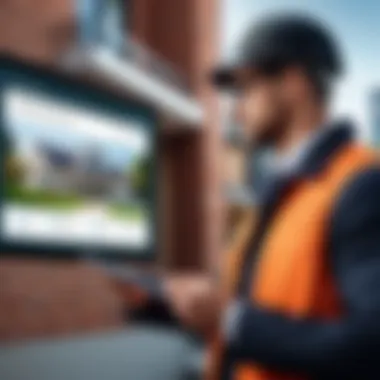

A property inspection app that operates in silos may not serve professionals well. Integration with other software can streamline processes and enhance productivity. Whether it’s syncing with accounting software or property management systems, the ability to share data across platforms boosts efficiency.
Consider the following integrative features:
- Cloud Storage: Allows users to access and store data across different devices effectively.
- CRM Integration: Leads generated from inspections can be easily imported into customer relation management software.
- Report Generation: Connecting with tools that automate report generation can save time and avoid duplicative data entry.
Remember: Always check for compatibility with the tools you currently use to avoid disruption of your established processes.
In summary, the importance of these features cannot be overstated. They shape the user experience and overall efficacy of property inspection apps. Armed with this knowledge, professionals can make informed decisions tailored to their unique needs.
Top Property Inspection Apps: An Overview
In a world where technology constantly reshapes how we operate, the emergence of property inspection apps stands as a noteworthy development for real estate and property management professionals. As these apps provide essential tools for conducting thorough inspections, they pave the way for enhanced communication, improved accuracy, and increased organizational efficiency. By equipping users with effective functionalities, such apps become indispensable in ensuring both property value preservation and client satisfaction.
Understanding what each app brings to the table can be a game changer. Some focus on detailed reporting, while others emphasize user-friendliness or integration with existing software. Selecting the right app not only streamlines the inspection process—but it also saves valuable time and resources in making informed decisions.
App One: Overview of Features and Benefits
When it comes to top-notch property inspection apps, Inspectify shines with its holistic approach to inspections. The app stands out due to its intuitive design and the ease with which new users can adapt. Inspectify offers customizable templates tailored for various property types, which can significantly reduce repetitive tasking. Furthermore, the multimedia capabilities, allowing images and videos to be integrated into inspection reports, enhance the overall clarity and comprehensiveness of documentation.
This app is an ideal choice for professionals who appreciate a thorough and systematic inspection process. With built-in compliance checklists and the ability to generate professional-quality reports in minutes, Inspectify ensures that inspectors can present their findings with authority and precision. It’s merely a click away to keep everything organized, efficient, and above board.
App Two: Overview of Features and Benefits
Next up is HomeInspector Pro, a robust app designed for seasoned professionals who need advanced functionality. HomeInspector Pro does not skimp on features; it includes a powerful reporting engine that allows for real-time edits and updates, which is crucial for conducting inspections on the fly. Another noted benefit is its ease of integration with third-party tools, facilitating seamless collaboration among team members.
Moreover, the app comes with extensive training materials and customer support. This ensures that users can fully leverage its features without feeling overwhelmed. For those who lean towards detailed specifications and prefer a structured inspection process, HomeInspector Pro will surely meet—and even exceed—their expectations.
App Three: Overview of Features and Benefits
Lastly, we have SnapInspect, an app that prioritizes mobility and speed, making it a favored option among busy inspectors. SnapInspect has a minimalist interface that allows users to quickly input data and upload images straight from their devices. This efficiency makes it a hit in fast-paced environments, where time is often of the essence.
Additionally, SnapInspect provides a user-centric experience, emphasizing simple navigation and quick report generation. Inspectors often rave about its offline capabilities, allowing property evaluations to occur in areas with limited internet access. With an ability to sync data once online, it captures the best of both worlds while ensuring that all critical information is stored safely.
"Choosing the right property inspection app can equate to cutting down inspection time in half with increased accuracy."
Comparative Analysis of Leading Apps
A thorough comparative analysis of property inspection apps serves as a pivotal facet in discerning the most suitable options for professionals in the field. With an abundance of choices available, understanding the differences and similarities among top contenders helps users align their needs with the right tools. This scrutiny highlights essential components such as feature sets, pricing models, and customer support, which are all critical in making informed decisions that enhance productivity and efficiency.
Feature Comparison
When it comes to choosing an app, the feature set can make or break the experience for users. Features can be myriad, but some are particularly crucial for professionals in property inspection. Not all apps offer the same functionalities, and examining these variations is beneficial. Here are key feature categories to consider:
- Reporting Tools: Ability to generate detailed reports quickly is paramount. Some apps excel with built-in templates that speed up report generation, while others may require manual input.
- Image and Video Support: The capability to include multimedia elements in reports can provide significant clarity and visual evidence for inspections. Therefore, users need to evaluate how well a particular app handles multimedia.
- Offline Functionality: A feature that allows users to operate without a stable internet connection is invaluable, especially in remote areas where Wi-Fi may not be available.
Ultimately, a careful assessment of how features align with one another can drastically influence the selection process, ensuring users pick an app that will genuinely cater to their operational demands.
Pricing Structures
Navigating the myriad pricing structures of property inspection apps can feel like wandering through a maze. It's not merely about the sticker price; understanding the nuances of what’s included in the package is key to getting your money’s worth. Pricing models may vary significantly, ranging from one-time purchase fees to recurring monthly subscriptions. Here’s what to consider:
- One-Time Fees vs. Subscriptions: Some apps require a one-off payment but might offer limited features, whereas others operate on a subscription model, typically providing ongoing updates and enhancements.
- Tiered Pricing: Many apps provide tiered pricing that unlocks additional features. Users should evaluate their specific requirements to select an appropriate tier that won’t result in overspending.
- Hidden Costs: Being alert to potential hidden costs—like add-ons for cloud storage or advanced functionalities—can save users from surprises down the line.
In essence, pricing isn't just a number; it's intertwined with value delivered, and professionals must be astute in appraising what they are paying for.
Customer Support Evaluation
Selecting an app based on its customer service isn’t typically a first consideration, but it could be a game changer down the line. In the fast-paced world of property inspections, having reliable support can alleviate potential bottlenecks. Various elements are crucial in evaluating customer support:
- Availability: Assessing the support channels available—whether through chat, email, or phone—is vital. An option that provides prompt responses during peak hours can be more appealing.
- User Resources: Apps offering robust online documentation, user forums, and tutorial videos make onboarding easier and can enhance user experience.
- Feedback Mechanisms: Understanding how an app handles feedback and updates can shed light on its commitment to improving functionality based on user input.


"Good customer support minimizes disruptions and assists professionals in making the most out of their chosen tools."
In summary, a comparative analysis of leading property inspection apps reveals the significant role of features, pricing, and customer support in the decision-making process. With the right tools in hand, inspectors can enhance their effectiveness and streamline their processes.
User Experience and Feedback
In today's competitive real estate market, understanding the user experience of property inspection apps is paramount. A stellar user experience not only enhances productivity but also ensures that professionals can carry out their duties efficiently. By focusing on usability, accessibility, and overall satisfaction, these apps can dramatically influence how property inspections are conducted.
Being able to capture a wide spectrum of feedback gives both app developers and potential users insights into how well an app meets the demands of its audience. That’s significant because real estate professionals often work under tight deadlines and high stakes. A clunky interface or technical hiccups can mean the difference between closing a deal and having a frustrated client.
Specific Elements of User Experience
- Intuitive Design: Users should be able to navigate the app with ease. Each feature should make sense, and the learning curve should be minimal.
- Response Time: Apps should load quickly and respond promptly, especially when capturing detailed information during inspections.
- Font Size and Readability: Clarity is key; text should be easy to read, even in challenging lighting conditions.
- Feedback Mechanisms: Users should be able to easily provide input on their experiences, which can be invaluable for continuous improvement.
Overall, prioritizing user experience can lead to more efficient workflows, helping professionals to focus on what they do best: inspecting properties, providing accurate reports, and ultimately serving their clients more effectively.
Real User Testimonials
Testimonials from real users can serve as a mirror reflecting the strengths and weaknesses of property inspection apps. When professionals share their experiences, potential users gain invaluable perspectives that aids them in making informed decisions.
For instance, a seasoned property inspector might say, "Using InspectorPro has been a game-changer. I can download comprehensive reports on-site and leave clients with a great impression." Such snippets highlight functionality and indicate that the app not only meets basic needs but exceeds expectations.
Users often rate how the apps impact their day-to-day operations. Here are some common themes that emerge from user testimonials:
- Efficiency Boost: Many users report that their inspection times have decreased due to better organization and streamlined processes provided by the app.
- Improved Reporting: Users appreciate the ready-made templates, which save them time while ensuring thoroughness.
- Customer Service Praise: Positive feedback often highlights proactive user support, which reflects an app's commitment to user satisfaction.
This firsthand insight can dramatically influence a buyer’s decision, providing reassurance and an edge over competitors.
Case Studies: Successful Implementations
When looking at the effectiveness of property inspection apps, it's useful to spotlight specific case studies. They serve as compelling narratives showcasing how various professionals have successfully integrated these tools into their workflows.
For example, consider a mid-sized real estate firm that adopted the app Inspectify. Following the implementation, they noted a significant reduction in their report preparation time—over 50%. Prior to using the app, agents would typically take hours sifting through paperwork, but with Inspectify’s seamless integration with their existing data systems, they could instantly generate detailed reports on-site.
Another case study might focus on a property management group which used the app SnapInspect to conduct preventive maintenance checks. Implementing this app helped them identify issues beforehand, improving tenant satisfaction and leading to higher retention rates. This proactive strategy not only enhanced service quality but also reduced overall maintenance costs.
"The real estate business benefits from no holders; it’s about making quick decisions backed by solid data. The feedback from the field is instrumental in improving operations.
Through these case studies, prospective users can visualize practical applications and benefits of property inspection apps. This information is crucial when considering which app will best suit their specific needs.
By harnessing the voices of real users and demonstrating success stories, professionals can gain an edge and confidently select the apps that will elevate their business and inspection procedures.
Challenges in Property Inspection Apps
As property inspection apps gain traction among industry professionals, understanding the challenges they face is crucial. These hurdles can often be roadblocks, creating obstacles for effective utilization and sometimes causing frustration for users. Addressing these challenges can enhance the user experience and streamline processes in property inspections, leading to optimal outcomes. Here, we look closely at common issues and technical limitations that arise with these tools.
Common Issues Faced by Users
While property inspection apps are designed to simplify tasks, users often encounter several recurring issues. Here are some of the more prevalent problems:
- User Interface Confusion: Many users report difficulties navigating complex interfaces, especially for those who are less tech-savvy. This can slow down inspection processes and lead to inaccuracies in data entry.
- Syncing Problems: Users frequently experience data syncing issues between devices, affecting real-time updates. If a report isn't shared accurately, it can lead to miscommunication among stakeholders.
- Insufficient Customization: Some apps fail to meet specific needs due to limited customization options. This can hinder inspectors from tailoring the app to fit different types of properties or unique client requirements.
- Inconsistent Reporting Formats: Users may find the reporting formats to be inconsistent or not aligned with industry standards, making it challenging to convey findings effectively to clients.
These issues, although common, can be overcome by providing adequate support, user training, and regular updates from app developers.
Technical Limitations
The second layer of concern arises from the technical limitations inherent in certain property inspection apps. Here’s a breakdown of some of these complexities:
- Device Compatibility: Not all apps work seamlessly across various devices or operating systems. For example, an app that functions well on iOS might face challenges on Android platforms. This limits accessibility for users with different devices.
- Data Storage Restrictions: Some apps may impose limits on data storage, causing users to run out of space to save reports or multimedia files. Consequently, this forces users to regularly delete older data, which can be tedious.
- Network Dependency: Many inspection apps rely heavily on internet connectivity, making them less effective in areas with poor reception. In remote locations or during building inspections, this can become a significant barrier.
- Security Concerns: Given that property inspections often entail sensitive client information, the need for robust security protocols is paramount. However, some apps fall short in this regard, raising concerns about data breaches and vulnerabilities.
"Understanding these common issues and technical limitations allows users to make informed decisions in choosing the right property inspection tool."


Addressing these challenges head-on can lead to a smoother operating environment, greater data integrity, and ultimately enhance the professionalism of property inspections. By recognizing these issues, professionals can guide their decision-making when selecting the most suitable app for their specific contexts.
Future Trends in Property Inspection Technology
The growth of technology continues to shape various industries, and property inspection is no exception. Staying abreast of future trends in this arena is vital for professionals who wish to remain competitive and efficient. Understanding these developments not only allows for enhanced operational efficiency but also provides a lens through which to view future business strategies. As the market evolves, so do the tools and methods used to carry out property inspections. With innovations on the horizon, embracing upcoming trends can lead to better decision-making and improved customer satisfaction.
Emerging Technologies
Emerging technologies are making waves in property inspection. From drones to thermal imaging, these advancements offer fresh ways to assess properties with greater accuracy and less time. For instance, using drones to capture aerial views can uncover potential issues on large properties that might be overlooked on foot. Thermal imaging detectors can identify heat loss, moisture problems, or even electrical faults without invasive methods. These technologies not only save time but also enhance safety by minimizing the need for inspectors to access risky areas.
- Drones: Capture detailed aerial views, assess roof conditions, and monitor large areas without needing extensive physical access.
- Thermal Imaging: Inspect insulation effectiveness and detect hidden water leaks without disruption.
- Virtual Reality (VR): Simulate property conditions for off-site inspection, allowing for remote evaluations and reducing travel costs.
As these technologies gain traction, they also create new standards of service. Clients increasingly expect comprehensive reports enhanced by visual evidence. Using these tools effectively can lead to a significant edge over competitors who are slower to adapt.
Impact of AI and Machine Learning
AI and machine learning are transforming the landscape of property inspection. These technologies allow for data collection and analysis at speeds and volumes that far surpass human capabilities. For instance, algorithms can analyze inspection data to predict potential structural issues before they escalate, helping property managers make informed decisions.
Moreover, AI applications are improving the inspections' efficiency by simplifying and streamlining the reporting process. Instead of spending hours compiling notes and photographs, inspectors can automate parts of their reporting, making it a smooth sailing for everyone involved.
"The future belongs to those who prepare for it today."
Some benefits of integrating AI and machine learning in property inspections include:
- Predictive Analytics: Identify potential maintenance needs before they become costly repairs.
- Enhanced Reporting: Automate report generation, reducing turnaround time for clients.
- Data-Driven Insights: Use accumulated data for long-term property management and trends analysis.
Ultimately, as technology continues to ripple through the property inspection realm, staying informed about these future trends becomes paramount. Professionals who harness these tools will not only perform better inspections but also add value to their services, ensuring clients receive the highest standard of care.
Selecting the Right App for Your Needs
Choosing the right property inspection app is more than just making a choice from a list of options. It's about aligning the tool with the specific needs of your business and ensuring that it will contribute effectively to your workflows. A well-suited app can streamline processes, enhance the quality of inspections, and ultimately lead to better customer satisfaction. This section emphasizes how to select the right app, focusing on two key areas: assessing your requirements and understanding budget considerations.
Assessing Your Requirements
Before diving into various apps, it’s crucial to take a step back and evaluate what you actually need from these tools. This assessment often involves several elements:
- Scope of Inspections: Are you inspecting residential properties, commercial buildings, or perhaps both? Each type might require different features.
- Feature Necessity: Make a wish list of features. Do you need customizable templates that fit your processes? Perhaps you value multimedia capabilities that allow for pictures and videos to be integrated into reports easily.
- Integration Needs: Consider what existing software you use. Will the inspection app need to integrate with other platforms, such as CRM systems or accounting software?
- User Experience: Who will be using the app? If your team isn't tech-savvy, a user-friendly interface will be paramount. Test drive a few options to see which ones resonate.
An in-depth requirement assessment sets a solid foundation for your eventual choice. Engaging with team members who will use the app can offer valuable insights into what functions they find useful or what may be redundant.
Budget Considerations
Once you’ve figured out your needs, it’s time to think about the financial aspect of selecting a property inspection app. Here are a few factors to keep in mind:
- Upfront Costs vs. Subscription Fees: Some apps have a one-time purchase cost while others operate on a subscription basis. Understand what works best for your budget.
- Hidden Costs: Always look for potential hidden fees, such as charges for updating features, onboarding services, or extra user licenses.
- Return on Investment: An app may seem expensive, but if it significantly enhances productivity or leads to increased revenue, it may just be worth every penny. Assess how this tool could enhance your operations.
- Trial Periods or Demos: Many reputable apps offer trial periods. Take advantage of that! You can gauge whether the app fits within your operational structure without spending a dime upfront.
"A penny saved is a penny earned." Investing wisely in the right inspection app can lead to long-term gains in efficiency and effectiveness.
In wrapping up this section, selecting the right property inspection app requires a blend of understanding your needs and being mindful of your budget. With thoughtful consideration, you can choose a tool that not only enhances your inspections but also aligns with the financial health of your business.
End and Recommendations
As we wrap up our exploration into property inspection apps, it's clear that these digital tools play a pivotal role for real estate professionals. This section serves to underscore the key takeaways from our findings while providing recommendations tailored to diverse user needs.
Summary of Findings
In our review, we highlighted several significant insights:
- User-Friendly Design: The best apps prioritize intuitive navigation, making life easier for inspectors and clients alike. A well-thought-out interface reduces the learning curve and enhances efficiency.
- Customizability: Each inspection process has its nuances. Successful apps allow users to tailor templates, helping inspectors capture essential details unique to every property.
- Multimedia Integration: The ability to incorporate images, videos, and audio notes gives a more comprehensive view of the property condition. This can be vital for clear communication between inspectors and stakeholders.
- Software Integration: Most leading apps seamlessly sync with existing systems, from property management software to accounting tools, contributing to a streamlined workflow.
- Support and Training: A robust customer support system is indispensable. Whether through live chat or detailed user manuals, assistance enhances user satisfaction and ensures effective utilization of the app’s features.
Equipped with these insights, professionals can approach their choices with a clearer perspective of what works best for them.
Final Thoughts
In an age where time is money, especially in real estate, leveraging technology can be a game changer. The right property inspection app not only simplifies processes but also elevates the quality of service provided to clients. By investing in these tools, inspectors can focus on providing detailed evaluations rather than juggling between paperwork and manual entries.
Choosing an app requires careful consideration of business needs, budget constraints, and the specific features that align with operational demands. It’s worth taking the time to trial different applications, possibly through free trials or demos, ensuring the selected solution truly meets the unique needs of the inspection field.
To sum it up, with the right tools at their fingertips, professionals can bolster their credibility, improve client communication, and ultimately make the property inspection process smoother and more transparent. Regular evaluations of app functionalities against technological advancements will also keep operations running optimally, ensuring long-term success in a competitive landscape.















