Top Planning Software for Enhanced Project Management


Intro
In an era where businesses depend heavily on efficient project management and resource allocation, selecting the right planning software has become crucial. Among the multitude of options available, organizations must identify a solution that not only meets their operational needs but also enhances overall productivity. This guide will explore comprehensive insights into the best planning software currently accessible, helping stakeholders make informed choices.
Employing effective planning software leads to improved communication, streamlined workflows, and ultimately, better outcomes for projects. Decision-makers, project managers, and IT professionals must understand key features, pricing models, and unique advantages of the software under consideration.
The landscape of planning software is vast, incorporating tools that cater to various sectors and project types. In this guide, we will provide detailed evaluations on different software tools, enabling businesses to enhance their project management capabilities.
Understanding the Need for Planning Software
In today's complex business environment, planning software has emerged as a critical tool for organizations looking to optimize their processes. The need for effective planning software stems from the demands for efficiency, collaboration, and agility in resource allocation. Businesses of all sizes face numerous challenges that require sophisticated solutions for successful project management and strategic execution.
The Importance of Strategic Planning
Strategic planning is essential for organizations aiming to achieve long-term growth and sustainability. It enables leaders to define clear goals, establish priorities, and allocate resources effectively. The process involves assessing internal capabilities and analyzing external factors such as market trends and competition.
The adoption of planning software streamlines this process significantly. It offers frameworks to create and visualize strategic plans, ensuring all team members understand objectives and responsibilities. As business priorities evolve, these tools provide the flexibility to adjust plans in real-time. This adaptability is crucial for addressing unforeseen challenges and seizing opportunities in a rapidly changing environment.
Moreover, planning software enhances transparency across teams. By providing a centralized view of projects and tasks, it fosters accountability and promotes a culture of collaboration. This is particularly important in cross-functional teams where diverse groups must align on common objectives.
Challenges in Traditional Planning Methods
Traditional planning methods, often relying on spreadsheets and manual processes, present various difficulties that can hinder effectiveness. First, the reliance on static documents leads to a lack of real-time data, making it hard for businesses to respond quickly to market shifts. Information may become outdated, leaving decision-makers with a distorted view of the current situation.
Furthermore, traditional planning often lacks collaboration features, leading to fragmented communication. Teams may work in silos, causing delays and potential conflicts in project execution. Gathering input from various stakeholders can be time-consuming and prone to errors.
By contrast, specialized planning software addresses these issues. It connects diverse teams through integrated platforms, allowing seamless information sharing and collaboration. With such tools, organizations can overcome the inefficiencies of traditional methods and transform planning into a more dynamic and interactive process.
"In an era where agility is key, effective planning software can be a game changer for businesses."
The need for robust planning solutions cannot be underestimated. Without them, organizations may struggle to adapt and thrive in competitive landscapes. Businesses should consider incorporating specialized planning software to enhance their strategic efforts and improve overall operational efficiency.
Key Features of Effective Planning Software
Effective planning software serves as a critical tool for businesses seeking to enhance their productivity and efficiency. Understanding the key features within these platforms can significantly impact a company’s ability to achieve its strategic goals. By incorporating specific functionalities, such software not only streamlines project management but also enhances collaboration and data-driven decision-making. The next sections explore vital features, illustrating their relevance in today’s ever-evolving business landscape.
User Interface and Experience
The user interface (UI) and user experience (UX) of planning software play an essential role in its adoption and daily usage. A well-designed interface allows users to navigate with ease, reducing the time spent on training and ramp-up. Moreover, good UX design can enhance user engagement, ensuring that team members are more likely to utilize the software effectively.
Critical elements to consider include:
- Intuitive Layout: Clarity in design helps users find the tools they need without confusion.
- Accessibility: Mobile-friendly options enable on-the-go project management, which is crucial for today’s fast-paced work environment.
- Customization Options: The ability to tailor the interface to fit individual or team preferences can increase satisfaction and improve efficiency.
Collaboration Tools
Collaboration is at the heart of successful project planning. Effective planning software should include robust collaboration tools that facilitate communication among team members. These tools improve workflow efficiency and enhance creative problem-solving.
Key features to look for include:


- Real-Time Collaboration: Features such as shared calendars, task lists, and messaging systems keep everyone on the same page.
- File Sharing: Easy access to shared documents ensures that all team members have the most up-to-date information.
- Task Assignment and Tracking: Assigning tasks and tracking progress allows for accountability and clarity in project roles.
Data Integration Capabilities
A planning software's ability to integrate with other systems is crucial for businesses managing multiple data sources. When the software can seamlessly interact with tools like customer relationship management (CRM) systems or financial software, it simplifies data management and enhances overall business intelligence.
Consider these points regarding data integration capabilities:
- API Support: Open API frameworks allow for easy data exchange between different platforms.
- Pre-Built Integrations: Popular integrations with tools such as Slack or Google Drive reduce setup times and increase workflow compatibility.
- Centralized Data Repository: Bringing disparate data together into a single platform creates a more cohesive view of projects and resources.
Reporting and Analytics Functionality
The ability to generate reports and perform analytics is vital for organizations looking to assess performance over time. Effective planning software should offer comprehensive reporting and analytics tools that provide insights into key performance indicators (KPIs) and strategic goals.
Availability of features such as:
- Customizable Report Templates: Tailored reporting shapes insights to meet specific business needs.
- Visual Analytics: Graphs and charts can help present data in an easily digestible format.
- Forecasting Tools: Predictive analytics capabilities enable businesses to anticipate challenges and allocate resources accordingly.
"In an increasingly data-driven world, the ability to analyze trends within planning software is invaluable for forward-thinking organizations."
Understanding these key features helps business decision-makers select the right planning software that aligns with their organizations' strategic objectives, enhancing efficiency and productivity.
Evaluating Planning Software Solutions
Assessing planning software solutions is crucial for businesses aiming for efficiency and optimal project management. This evaluation facilitates better decision-making, ensuring that the chosen software effectively meets organizational needs. With a myriad of options available, understanding which software aligns with specific requirements can severely expedite processes and enhance overall performance.
Factors to Consider When Choosing Software
When selecting planning software, several factors demand attention. First, consider the ease of use. A user-friendly interface helps teams transition smoothly and minimizes training time. Next is scalability; as a business grows, its tools should be capable of scaling to accommodate larger teams or more complex projects. Finally, examine the integration capabilities with existing tools. Software that connects well with current systems can streamline workflows and reduce redundancy.
Cost Analysis and Pricing Structures
Cost is a significant factor in choosing planning software. Prices can vary widely based on features and vendor reputation. Understanding the different pricing structures helps in making informed decisions that align with budget constraints.
Subscription Models
Subscription models are increasingly popular among businesses. They usually require a regular fee, which can be monthly or annually. The key characteristic of these models is their flexibility. Users can often scale the number of licenses up or down as needed. A unique feature is that many software companies offer trial periods or basic versions for free. The advantage here is that businesses can test the software before committing resources. However, ongoing costs can accumulate over time, raising potential concerns regarding long-term investment.
One-Time Purchases
One-time purchases involve paying a single fee for software, allowing full ownership without continuing costs. This option can be appealing for companies with limited budgeting for recurring expenses. A key characteristic is that it often includes lifetime access and may provide periodic updates. However, the unique feature of this model is that it may lack the continuous updates and support that subscription services offer. Businesses must weigh the benefits of immediate ownership against the risks of having outdated software in the future.
Freemium Options
Freemium options allow users to access basic software features at no cost while charging for premium functionalities. This model attracts businesses needing to test software without financial commitment. The key characteristic of this approach is the gradual upgrade path, allowing organizations to scale usage as their needs evolve. An advantage of freemium is that it encourages exploration, helping customers understand the software's potential. On the downside, users may find that basic features are insufficient for serious planning needs, leading to potential frustration as they try to navigate limitations.
Top Planning Software Solutions in the Market
Identifying the right planning software is crucial for organizations aiming to enhance their productivity and efficiency. With an ever-growing market, businesses must sift through numerous options to find solutions that align with their specific needs. This section outlines leading planning software tools and offers a comparative analysis to support software selection.
Overview of Leading Tools
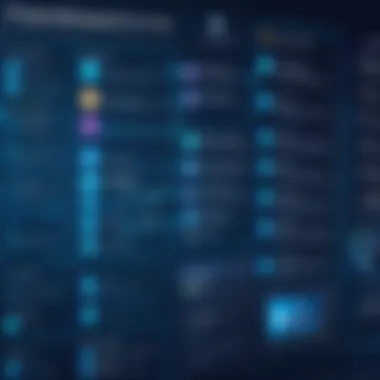

In today's digital age, project and resource management can be significantly improved by utilizing effective planning software. Some of the leading tools in the market include Asana, Trello, Microsoft Project, and Smartsheet. Each of these tools brings distinct functionalities that cater to different organizational needs.
- Asana: Ideal for teams emphasizing collaboration, offering task assignments and deadlines.
- Trello: Known for its intuitive board-style layout, perfect for visual project tracking.
- Microsoft Project: A comprehensive solution best suited for complex project management.
- Smartsheet: Combines the simplicity of a spreadsheet with powerful project management features.
Each of these tools has developed a strong user base by providing unique benefits. Businesses can select tools based on factors like team size, project type, and level of complexity.
Comparative Analysis of Popular Options
Software A vs. Software B
In this comparison, let’s examine Asana and Trello. Both are popular choices but cater to different project management styles.
- Asana focuses on detailed task management. It allows users to create subtasks, assign responsibilities, and set deadlines. This feature helps teams maintain accountability. However, it might be complex for users who prefer simple task lists.
- Trello, on the other hand, adopts a visual approach to task and project management. Its card and board system is easy for teams to adopt quickly. The intuitive interface is great for smaller projects but can become unwieldy with large tasks or multiple dependencies.
Overall, Asana is lauded for its comprehensive features while Trello shines with its simplicity. The choice depends on the project scale and team dynamics.
Software vs. Software
Next, we compare Microsoft Project and Smartsheet. Both are designed for managing large-scale projects but differ in user experience.
- Microsoft Project is renowned for its extensive capabilities in project scheduling and tracking. Its Gantt chart feature is a standout, providing visual timelines. However, it can require a steep learning curve.
- In contrast, Smartsheet offers the familiarity of a spreadsheet format, making it easier for teams to navigate. It integrates various functionalities like file sharing and collaboration. While it is user-friendly, it may lack the depth of project tracking features that Microsoft Project offers.
In deciding between these two, Microsoft Project is suitable for detailed project planning, while Smartsheet is better for teams that prioritize ease of use and collaboration.
Consider the specific requirements of your organization and how each tool aligns with your planning needs before making a decision.
This analysis underscores the importance of evaluating software based on distinct project needs. By focusing on features that align with organizational goals, businesses can make informed choices that ultimately enhance their planning efficacy.
User Feedback and Community Insights
User feedback and community insights are crucial components when evaluating planning software. These elements provide an authentic perspective on how software performs in real-world scenarios. Businesses today lean heavily on experiences shared by other users. This focus allows decision-makers to gauge the effectiveness and reliability of planning tools before making a purchase.
The input from actual users covers several aspects, including usability, functionality, and customer support. By analyzing this feedback, one can identify common strengths or recurring issues among various software packages. It also offers a glimpse into the user experience during implementation and ongoing usage.
Importance of User Reviews
User reviews serve as a valuable resource for potential buyers. They provide insights that are often not available through marketing materials. When a prospective customer reads different reviews, they can better understand both the advantages and disadvantages of a specific software offering. Additionally, user reviews can illuminate workflow efficiencies or complications incurred during real-life usage.
Some key benefits of user reviews include:
- Real-World Examples: Users often share specific scenarios where the software excelled or fell short.
- Contextual Information: Reviews typically address unique use cases, enhancing the understanding of where each product shines or lacks.
- Credibility: Reviews come from genuine users, giving more credibility than promotional content from the manufacturer.
As a general caution, it’s wise to scrutinize the reviews for authenticity to avoid misleading information. Platforms like Reddit and dedicated software review sites often feature threads where users discuss their experiences.
Case Studies and Success Stories
Case studies and success stories offer a deeper look into how planning software can impact an organization. They often provide a comprehensive overview of specific implementations, including strategies that led to successful outcomes. Choosing to explore these narratives can help potential users better visualize their own experiences with the software.
Key takeaways from case studies often include:
- Implementation Insights: Detailed accounts of the challenges faced during the setup and how they were overcome.
- Performance Metrics: Quantifiable results documenting improvements in efficiency or productivity.
- User Adoption: How training and support influenced the engagement level of end-users.


Success stories not only celebrate positive outcomes but also highlight lessons learned when something does not go as planned. Whether it involves adapting software for specific needs or overcoming resistance from staff, documenting these paths can offer invaluable lessons for prospective users.
Implementation Strategies for Planning Software
Implementing planning software is a critical phase for businesses aiming to streamline operations and enhance efficiency. This process involves careful consideration of various strategic elements to ensure successful adoption. Effective implementation can lead to significant improvements in project management, resource allocation, and overall productivity.
Given the complexity of such software solutions, there are several benefits to a well-structured implementation strategy. First, such a strategy allows organizations to align the software capabilities with specific business needs. It also helps in minimizing disruptions during the transition phase. Additionally, investing time in thoughtful implementation can enhance user adoption, ultimately driving a return on investment.
When developing an implementation strategy, organizations must also consider the potential challenges they might encounter. These can range from resistance to change among employees to the need for data migration from existing systems. A strategic approach can address these issues proactively, ensuring a smoother transition.
Steps to Successful Implementation
To achieve effective implementation of planning software, several key steps should be followed:
- Define Goals and Objectives: Begin by clearly outlining what the organization hopes to achieve with the software. This can include improved project visibility, better resource management, or enhanced collaboration among teams.
- Involve Stakeholders: Engaging stakeholders from different departments ensures that the chosen software satisfies various functional needs, leading to broader acceptance among users.
- Select the Right Tools: Analyze software options based on the defined objectives and stakeholder inputs. Consider features like user interface, integration capabilities, and support services.
- Create a Detailed Plan: Work out a plan that covers timelines, responsibilities, and milestones. This will serve as a roadmap for the implementation process.
- Test Before Full Deployment: Implement the software in phases. Begin with a pilot program to identify any issues before rolling it out to the entire organization.
- Monitor and Adjust: After deployment, continuously monitor usage and gather feedback to adjust the implementation strategy as needed. This ongoing process is key to maximizing user satisfaction and effectiveness.
Training and Support Resources
Training and support are essential components that can significantly impact the success of software implementation. Adequate training ensures that users are comfortable using the new tools and understand how these tools can benefit their daily tasks. Here are important considerations for establishing training and support resources:
- Identify Training Needs: Assess the skill levels of users and define specific training requirements for different groups.
- Develop Comprehensive Training Programs: Offer a combination of workshops, tutorials, and user manuals. This multifaceted approach caters to various learning styles.
- Provide Ongoing Support: Establish a support system that allows users to seek help as they navigate the new software. This can include a dedicated help desk, online resources, or community forums for peer-to-peer support.
- Encourage Feedback: Create channels for users to provide feedback about their training experiences. This information can be invaluable for refining future training initiatives.
By prioritizing these implementation strategies, businesses can ensure that they derive maximal value from their planning software investment. The right approach not only enhances operational efficiency but also fosters a more engaged and capable workforce.
Future Trends in Planning Software
As the landscape of business continues to evolve, planning software must adapt to accommodate new expectations and demands. Future trends in planning software reflect a growing need for integration, automation, and enhanced user experience. Understanding these trends is vital for organizations aiming to maintain a competitive edge and ensure operational efficiency.
Emerging Technologies
Emerging technologies are reshaping planning software in ways that benefit organizations significantly. Some notable advancements include:
- Artificial Intelligence (AI): AI enhances predictive analytics, making forecasting more accurate. With AI, businesses can analyze large datasets quickly, leading to better decision-making.
- Machine Learning: This allows software to learn from historical data, optimizing resource allocation and improving project outcomes over time.
- Cloud Computing: Cloud-based solutions provide accessibility, enabling teams to collaborate remotely. This flexibility is essential in today’s work environment, where remote work is becoming normalized.
- Blockchain Technology: While primarily linked to finance, blockchain can improve project transparency and accountability in planning by securely documenting processes and changes.
The implementation of these technologies is not just a trend but a necessity. As planning becomes increasingly complex, tools that harness these innovations will likely dominate the market.
The Evolution of Planning Techniques
Planning techniques are gradually transitioning from traditional methods to more dynamic and responsive approaches. This evolution is characterized by:
- Agile Methodologies: Originally popular in software development, agile techniques are now embraced across various sectors. This method allows teams to adapt to changes swiftly and encourages iterative progress.
- Data-Driven Decision Making: Modern planning relies heavily on data analysis to inform strategic decisions. Using real-time data enables teams to identify trends and make informed adjustments.
- Collaborative Planning: Collaboration is becoming key to effective planning. Platforms now support multiple stakeholders, ensuring diverse input and fostering alignment within teams.
- Visual Planning Tools: The use of visual aids in planning helps with better comprehension and communication. Tools like Gantt charts and Kanban boards enhance clarity, translating complex data into understandable formats.
Organizations that embrace these evolving techniques will likely find themselves more equipped to handle uncertainties and navigate the fast-paced market.
"Staying ahead in planning software means not only adopting new technologies but also being open to evolving methodologies that facilitate better teamwork and agility."
In summary, the future of planning software lies in its ability to integrate emerging technologies and adapt to evolving planning techniques. Organizations must focus on these trends to improve efficiency and ensure they are well-prepared for the challenges that lie ahead.
Culmination
In summarizing the discourse on planning software, it becomes clear that the right tool can significantly enhance a business's operational efficiency. The final thoughts consolidate various aspects covered throughout this article, offering concluding insights that can guide decision-makers in their selection process.
Final Thoughts on Choosing the Right Software
When considering planning software, several elements warrant careful examination. Below are key takeaways to keep in mind:
- Assess Specific Needs: Understand the organizational requirements. Different software may facilitate project management, resource allocation, or process optimization.
- Feature Capabilities: Evaluate critical features such as user interface, collaboration tools, data integration, and reporting functionalities. These elements should align with your operational goals.
- User Feedback: Gathering insights from current users can provide practical knowledge about the software's effectiveness and reliability. Reviews and case studies present valuable perspectives.
- Cost vs. Value: Analyze different pricing structures, whether subscription-based, one-time payment, or freemium options. Determine which offers the best return on investment based on capabilities and needs.
- Future-Proofing: The landscape of technology continues to evolve. Select a software solution that is adaptable, incorporating emerging technologies that could benefit your business long-term.















