Top Online Tools for Effective Flowchart Creation


Intro
In today’s fast-paced business environment, the ability to visualize complex processes and data is crucial. Flowcharts serve as an essential tool in this respect, providing clarity and structure to ideas, facilitating better communication across teams, and aiding in decision-making. With the advent of numerous online platforms dedicated to flowchart creation, it becomes imperative for decision-makers, IT specialists, and business leaders to navigate through these options effectively.
This guide focuses on a variety of websites designed specifically for creating flowcharts, offering exhaustive evaluations of their features, usability, and unique attributes. Understanding these platforms not only paves the way for suitable tool selection but also aligns with broader objectives of effective planning and streamlined operations. The potential of a good flowchart is enormous; it can unravel complexity and enhance understanding, empowering users to make informed decisions, which is why choosing the right software is no small task.
As we delve deeper into the specifics of each platform, we will cover vital aspects such as key features, pricing models, and more. The goal is to equip readers with the tools needed to select the best flowchart creation software that fits their requirements, ensuring they don't feel like a fish out of water when it comes to visually presenting ideas.
Prelude to Flowchart Creation Platforms
In the rapidly evolving world of digital tools, flowchart creation platforms stand out as vital instruments for visualizing processes and ideas. These platforms allow users to translate complex concepts into easy-to-understand diagrams. As businesses continuously push for efficiency, the importance of these tools becomes increasingly clear. Flowcharts are not just pretty pictures; they provide clarity and facilitate communication among team members across various departments.
Flowcharts play a crucial role in helping businesses streamline their operations. Whether it’s mapping out a production process, outlining a project timeline, or presenting data analysis, flowcharts serve as visual aids that enable teams to grasp intricate processes at a glance. This can significantly shorten the time required for training new employees or explaining complicated projects to stakeholders. In essence, they bridge the gap between intricate details and broader strategies, fostering better understanding among team members and decision-makers.
The choice of the right flowchart creation platform can substantially influence the effectiveness of how ideas are expressed and understood. Each tool offers distinctive features, usability, and access levels, making it essential for users to evaluate their specific needs and preferences. The increasing competition among several tools emphasizes the need for criteria that guide individuals in selecting the most suitable software. By outlining the best practices and features to look for, businesses can optimize their flowchart creation experience and, ultimately, their project results.
Importance of Flowcharts in Business
Flowcharts find their foothold in various business areas, functioning as indispensable guides in decision-making processes. They illuminate workflows and lend insight into how tasks interact with one another. For instance, consider a customer service department: a flowchart can lay out the customer interaction process, highlighting every step from inquiry to resolution. This allows the team to identify bottlenecks or redundant steps, leading to improved service delivery.
In the tech domain, flowcharts play a pivotal role in software development, where they can outline system architecture or user flows. This becomes particularly significant when dealing with complex projects involving multiple stakeholders. Clients and developers can both comprehend the project scope through clear visual representations. Through such diagrams, everyone remains on the same page, ensuring no piece of critical information gets lost in translation.
"A well-designed flowchart is worth a thousand words."
With the emphasis on clear communication, flowcharts not only support existing workflows but also encourage team collaboration. They act as shared reference points for discussions and brainstorming sessions. Facilities that provide flowchart platforms enhance the potential for strategic planning by enabling users to create, edit, and share flowcharts quickly and efficiently. Thus, integrating flowcharts into business practices provides a pathway to improved productivity and strategic clarity.
Criteria for Evaluating Flowchart Software
When evaluating flowchart creation software, multiple factors come into play. It's essential to consider:
- Usability: How intuitive is the interface? A user-friendly platform can save you hours of training and frustration. Simplicity in navigation often correlates with a smooth flowchart creation process.
- Features: What functionalities does the software offer? Look for templates, customization options, and collaboration tools that make the flowchart building experience more efficient.
- Integration capabilities: Can the platform work seamlessly with other tools you already use? Integration often enhances workflow efficiency, allowing data swapping and teamwork without creating extra steps.
- Pricing Structure: What kind of pricing model does each platform use? Some may offer a one-time purchase, while others might offer subscriptions which could affect budget decisions significantly.
- Support & Community: In case you run into issues, what kind of customer support or community resources does the platform offer? A strong support system can alleviate many headaches down the line.
In essence, choosing the right flowchart creation platform should be a decisive process. By understanding your specific needs and comparing the available options against reliable criteria, you can make an informed choice that serves your business well.
Overview of Popular Flowchart-Making Websites
Creating flowcharts online has gained traction due to the advanced features and functionalities that these platforms provide. This segment highlights why it’s essential for businesses and individuals alike to have an in-depth look at these tools.
Online flowchart creation platforms stand out because they simplify the visual representation of complex processes, allowing users to communicate ideas more effectively. But not all tools are created equal. Some focus on design versatility, while others emphasize collaboration or cost efficiency. Understanding what different tools offer can mean the difference between stalled projects and streamlined operations.
Here’s a rundown of the significant elements that come into play when evaluating these platforms:
- Features: Specifying unique features can guide users toward the most accommodating platform for their specific use.
- Usability: A user-friendly interface often makes or breaks the success of using flowchart software.
- Accessibility: With more professionals working remotely, the ability to collaborate online is increasingly vital.
In summary, knowing what popular flowchart-making websites offer can greatly enhance a user's overall experience and productivity.
User-Friendly Interface Features


The design and layout of flowchart tools play a crucial role in attracting users and maintaining engagement. A clean, intuitive interface can make all the difference, allowing both beginners and seasoned professionals to dive into their projects without a steep learning curve.
Common characteristics of a user-friendly interface include:
- Drag-and-Drop Functionality: This simplifies the process of creating flowcharts by enabling users to select and position elements effortlessly.
- Template Availability: Providing templates can save time for users, allowing them to start with a foundational design that can be customized to meet their needs.
- Interactive Guides: A small onboarding process or tutorial enhances confidence in new users.
Here is an example that illustrates the impact of a user-friendly interface:
"Imagine trying to forge through a complicated flowchart tool with no clear direction. Feeling as if one is wandering through a maze, frustration quickly sets in, ultimately leading to lost time and productivity."
Accessibility and Cloud-Based Solutions
As remote work becomes ubiquitous, accessibility in flowchart software can't be overstated. Cloud-based solutions allow users to create, edit, and share flowcharts from anywhere, all they need is an internet connection. This flexibility is increasingly crucial for teams spread across various locations.
Furthermore, cloud-based tools often include:
- Real-Time Collaboration: Users can work simultaneously on a flowchart, seeing updates instantaneously.
- Version Control: This feature means that teams can access and revert to previous versions of their flowcharts when needed, promoting both collaboration and accountability.
- Cross-Device Compatibility: Whether you're on a laptop, tablet, or mobile device, accessibility ensures you can continue working without skipping a beat.
Cloud solutions exemplify the modern working approach. With a little bit of consideration for chosen platforms, users can ensure that they have everything they need at their fingertips, ready to optimize their workflow wherever they may be.
Analytical Comparison of Leading Flowchart Tools
When diving into the ocean of flowchart-making platforms, really getting a handle on these various tools is where the rubber meets the road. It's imperative for both seasoned IT pros and business managers to have a thorough evaluation of each tool available. This analytical comparison targets four essential pillars: features and usability, subscription options and pricing, integration capabilities, and user feedback.
Understanding these aspects helps in making an informed decision tailored to specific needs, be it for developing intricate project plans, outlining processes, or enhancing team collaboration. In today’s digital landscape, where efficiency and clarity are paramount, knowing which flowchart tool suits your workflow can significantly impact productivity.
Tool A: Features and Usability
Tool A stands out primarily for its sheer breadth of features. Users can find robust templates that cater to a myriad of domains, from simple diagrams to more complex structures. The interface is designed to be intuitive, allowing even novice users to navigate with relative ease. Moreover, the drag-and-drop functionality gives it an edge, as it saves time and reduces frustration during creation.
Benefits of Tool A:
- Variety of templates: Catering to different industries, simplifying the design process.
- User-friendly interface: Less time spent learning, more time actually creating.
- Customizable options: Ability to tweak elements fully ensures that every flowchart can reflect a unique brand identity.
Yet, a word of caution is necessary; with all these options, some users might find the overwhelming number of features to be a bit much, leading to a steeper learning curve if exploring deeper functionalities.
Tool B: Subscription Options and Pricing
In the realm of pricing, Tool B takes a flexible approach. They offer a tiered subscription model that caters to both startups on a shoestring budget and larger corporations requiring comprehensive access. Their basic plan gets you started, while premium and enterprise plans unlock advanced capabilities.
It's wise to evaluate the features that come bundled with each subscription level. Sometimes, it might be more cost-efficient to opt for the annual subscription instead of paying monthly, especially for businesses intending to use the software long-term. Here are some key takeaways from Tool B's pricing strategies:
- Basic Plan: Great for individual users or small teams.
- Standard Plan: Includes additional collaboration features, tailored for medium businesses.
- Premium Plan: For larger organizations needing extensive functionality.
Tool C: Integration with Existing Tools
In today’s fast-paced world, seamlessly integrating new tools with existing systems is not just a nice-to-have; it’s a need. Tool C excels in this area, boasting compatibility with popular software like Google Workspace, Microsoft Office, and various project management tools.
This ensures that data transfer remains smooth, allowing users to pull in necessary elements from other applications seamlessly. For businesses entrenched in technical ecosystems, the ability to sync workflow tools can drastically reduce redundancy and miscommunication. Here’s how Tool C performs:
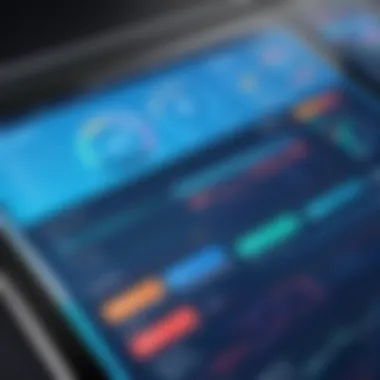

- API Support: Allows for customized integrations, which can be a lifesaver for tech-savvy teams.
- Plugin Options: Enhance usability by connecting with other apps more intuitively.
Tool D: User Reviews and Ratings
Looking into user reviews can often shed light on the real-world application of any tool. For Tool D, accolades and critiques abound. Many users praise its straightforward layout and efficiency in generating flowcharts swiftly. However, like any tool, it has its drawbacks, such as occasional lagging issues when loading complex diagrams.
"While it shines in simplicity, power users sometimes felt it lacked certain advanced features they required." - Tech Review Aggregator
A snapshot of insights collected from prominent review platforms reveals common themes:
- Pros: Easy to use, good customer support, responsive interface.
- Cons: Some users reported limitations in advanced customization options.
Industry-Specific Applications of Flowcharts
Flowcharts have a presence in various industries, serving as indispensable tools that facilitate clarity in complex processes. By outlining workflows in a visual format, they provide a straightforward way to communicate steps that might otherwise seem confusing. Their relevance extends beyond mere aesthetics; flowcharts are critical in helping teams comprehend and follow intricate sequences of actions. Business decision-makers stand to gain much by recognizing the specific applications of flowcharts tailored to their sector, as they optimize understanding, efficiency, and performance.
Flowcharts in Technical Projects
Technical projects, by their nature, often come with myriad challenges ranging from resource allocation to detailed scheduling. Utilizing flowcharts can be a game changer here. They serve as a visual guide that outlines project dynamics, displaying dependencies and the flow of activities. This not only aids in tracking progress but also provides project managers a clear snapshot of who is responsible for what, and at which stage the task lies.
For instance, when managing a software development project, integrating flowcharts can simplify Agile methodology practices. By mapping out user stories into clear stages, developers can prioritize work efficiently. This also affects the quality of communication across the team. A developer looking at a flowchart can instantly understand how a single task fits into the larger picture.
Moreover, with tools that allow real-time updates, stakeholders can view progress and changes on the fly, enhancing collaboration. Here are some benefits specific to technical projects:
- Clear Visuals: Team members can quickly grasp project scopes.
- Error Minimization: By visually laying out processes, potential hiccups can be identified sooner.
- Improved Coordination: Simplifies communication among diverse team roles.
The easy adaptability of flowcharts makes them especially useful for adjustments that agencies may encounter during technical phases.
Evaluating Cost-Effectiveness of Flowchart Tools
Understanding the cost-effectiveness of flowchart tools is crucial for organizations seeking to optimize their investments in software. As businesses strive for efficiency, they often turn to flowchart creation websites as a means to streamline processes, facilitate collaboration, and enhance communication. However, the financial implications must be carefully considered.
When evaluating these tools, several specific elements come into play:
- Initial Costs: These include subscription fees, setup charges, and any additional expenses associated with onboarding staff.
- Ongoing Expenses: Examine costs tied to maintenance, updates, and customer support. Sometimes, a low initial price masks higher ongoing charges.
- Scalability: Assess how well the software can adapt to future needs. Costs for additional features or increased user capacity can pile on.
- Training Requirements: Consider whether the tool necessitates extensive training for ease of use, contributing further to the total cost.
In this landscape, weighing both monetary and qualitative aspects will guide businesses toward the most effective, affordable choice.
Total Cost of Ownership Considerations
A thorough analysis of the total cost of ownership (TCO) provides insights beyond the black-and-white figures presented at the outset. TCO encompasses not just acquisition costs but also the broader implications of using the software over time. Factors influencing TCO include:
- Software Lifespan: How long can the flowchart tool serve the organization effectively? A tool with a long lifespan and low upgrade costs may ultimately save money.
- Downtime Costs: These arise during software transitions or if tools underperform. If a tool frequently glitches or crashes, the time and productivity lost can be staggering.
- Comparative Efficiency: Look at how much time the team saves by using the software. Time saved can equate to money saved, making a seemingly more expensive tool an appealing option.
It's paramount to recognize that a cheaper price tag doesn’t always correlate with lower overall costs in the long run.
Return on Investment for Businesses
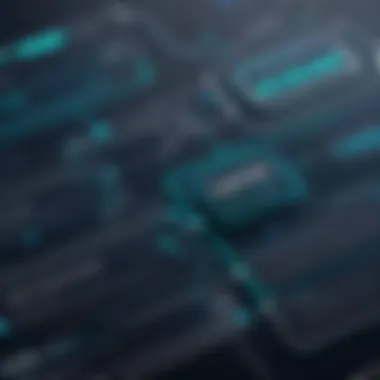

Examining return on investment (ROI) helps businesses assess the tangible benefits of flowchart tools against their costs. For companies in search of justifying their expenditures, understanding ROI is vital. The benefits of flowchart tools materialize in several ways:
- Increased Productivity: Better visualization of processes can lead to faster decision-making and reduced redundancies, translating to time and cost savings.
- Enhanced Collaboration: Tools that enable easy sharing and collaboration among teams can cultivate a more cohesive work environment, ultimately affecting the bottom line positively.
- Improved Accuracy: By minimizing misunderstandings through clear representations of processes, businesses can also reduce errors, leading to better output and saved costs associated with corrections.
"Investing in tools that simplify complex workflows pays dividends not just in dollars but also in time and efficiency."
Future Trends in Flowchart Technology
As we move deeper into the digital age, flowchart technology is undergoing rapid evolution. Businesses, aiming for efficiency and clarity, now leverage advanced tools that not only simplify creation but also enhance communication within teams. The future trends in flowchart technology encapsulate developments that go beyond traditional drawing tools. These trends reflect the growing need for integration, automation, and smart features in the creation and utilization of flowcharts.
Artificial Intelligence in Flowchart Creation
Artificial Intelligence is reshaping the landscape of flowchart-making apps. You might ask, how exactly does this work? Well, imagine a tool that can suggest improvements to your flowchart based on best practices or even analyze the flow of processes to identify bottlenecks. AI can help users by automatically formatting charts, optimizing layouts, or proposing alternative pathways for processes that might be inefficient. This not only saves time, but can also bolster overall project quality.
One of the main advantages here is adaptability. AI systems learn from user interaction and feedback, meaning that they continuously get better over time. This feature can be particularly beneficial in organizational settings where workflow can change swiftly. Users would find themselves equipped with more precise tools, allowing for clearer documentation and better strategic planning based on reliable and up-to-date analyses.
Also, consider the potential for collaborative AI, which can assist teams in real-time as they construct flowcharts together, even if they are miles apart. Automated suggestions can lead to minutes saved, which companies can then invest elsewhere—whether in training, strategy development, or process improvement. Organizations that embrace these tools may find themselves step ahead of competitors who stick with traditional methods.
Integration with Machine Learning Tools
The role of Machine Learning in flowchart creation introduces another layer of sophistication. Unlike AI, which operates on preset algorithms, machine learning uses data to identify patterns and trends over time. When integrated into flowchart software, this technology can analyze past projects to help inform current creations.
For instance, if a project manager frequently turns to similar decision trees, machine learning can recognize this pattern. It can then suggest templates or elements based on earlier successful charts. This can be especially useful for industries like healthcare or finance, where compliance and standard procedures are crucial.
Moreover, businesses can utilize analytics derived from flowchart usage to understand which processes need refinement. By gathering data on which flowcharts are most effective at delivering results, organizations can build a database of best practices. Not only does this drive efficiency, but it also fosters a culture of continuous improvement within the workplace.
- Benefits of Machine Learning Integration with Flowcharts:
- Enhanced predictive capabilities based on historical data
- Improved accuracy in process mapping
- Streamlined workflows through tailored recommendations
Ultimately, as these technologies continue to develop, they promise to facilitate a more data-driven approach to flowchart creation, enabling teams to formulate decisions backed by actual performance rather than simplistic guesswork.
"Embracing new technologies like AI and machine learning can dramatically transform how organizations utilize flowcharts, moving them toward strategic aplomb rather than mere documentation."
It's apparent that the future of flowchart technology is bright, as businesses increasingly recognize the potential of intelligent systems to enhance clarity and drive results.
Concluding Thoughts on Flowchart Websites
In the fast-paced world of business, flowcharts serve as an essential tool for visualizing processes and streamlining communication. As organizations endeavor to elevate their operational efficiency, understanding the various platforms available for creating flowcharts becomes crucial. In this article, we delved deep into several websites that cater to the art of flowchart creation, uncovering a diverse range of features, pricing structures, and usability aspects tailored to different needs.
Summary of Key Takeaways
When it comes to choosing the right flowchart software, a few key points stand out:
- Diversity of Tools: Each platform offers distinct capabilities. From user-friendly interfaces to advanced integration options, there’s something for everybody. Tools like Lucidchart excel in collaborative features, while Draw.io provides robust options at no cost.
- Usability Matters: A steep learning curve can halt progress. This makes a user-friendly interface a critical consideration. Many tools now have intuitive designs that suit both novices and experts alike.
- Cost vs. Function: It’s wise to weigh the total cost against the benefits derived from a tool. Free options can be tempting, but they may lack essential features that justify a subscription model.
- Industry Relevance: Different industries might require tailored solutions. Flowcharts in healthcare, for example, often focus on compliance and patient flow, while those in tech might emphasize system architecture.
"Investing time in the right flowchart tool can save both money and resources in the long run."
Recommendations for Businesses
For businesses embarking on the journey of selecting a flowchart creation tool, consider the following recommendations:
- Assess Your Needs: Conduct an internal review to pinpoint the specific requirements of your team. Are collaborative features paramount or is singular productivity more valued?
- Trial Periods: Many flowchart platforms offer free trials. Use this opportunity to evaluate tools before committing to a financial investment. This hands-on approach can reveal usability insights that aren’t immediately apparent.
- Incorporate Feedback: Engage your team in the selection process. Gathering input can lead to a more informed decision and greater buy-in from users.
- Keep Scalability in Mind: As organizations grow, so do their needs. Opt for platforms that offer scalability, ensuring they can adapt to future requirements without requiring another search.
- Monitor ROI: After implementation, continually assess the performance of the tool. Be vigilant about how it impacts workflow and productivity to justify its cost long-term.
In essence, choosing the right flowchart tool isn't merely about picking the first one that looks nice. It’s about aligning the software capabilities with your organizational goals and the specific demands of your industry. This careful consideration will ultimately lead to more efficient processes and better communication within your team.















