Top OCR Engines for Business Use: A Comprehensive Review


Intro
In the digital age, effectively managing and processing information is paramount for businesses. With the vast amount of data generated daily, organizations are constantly seeking tools that enhance productivity and streamline operations. One such tool that has gained significant traction is Optical Character Recognition (OCR) technology. OCR engines transform printed or handwritten text from scanned documents into editable and searchable data, thereby assisting companies in digitizing their workflows.
This article delves deep into evaluating various OCR engines tailored for business applications. Understanding the capabilities of these engines is not merely a technical necessity—it's a strategic approach that can lead to improved operational efficiencies. It is essential to dissect each option available in the marketplace to ascertain which engine provides the requisite features, benefits, and overall value for different organizational needs.
By examining leading OCR solutions and what they bring to the table, decision-makers can make informed choices that foster innovation and growth within their teams. The following sections will provide detailed insights into the key features of these engines, their pricing models, unique selling propositions, and much more.
Understanding Optical Character Recognition
Optical Character Recognition (OCR) stands as a pivotal technology in the realm of digitization, serving as the bridge between the physical and digital worlds. For businesses that manage a large volume of documentation, understanding this technology is critical. The significance of OCR touches numerous aspects, from enhancing operational efficiency to simplifying data management and accessibility. In an age where the digital transformation is no longer optional, knowing how OCR works and the value it brings can empower decision-makers to make informed choices.
Defining OCR Technology
At its core, OCR technology converts different types of documents, such as scanned paper documents, PDF files, or images taken by a digital camera, into editable and searchable data. This conversion process not only involves recognizing characters but also involves analyzing layout structure, fonts, and retaining graphical elements. While the precise mechanics can be quite complex, the essence lies in transforming text that human eyes can interpret into formats that computers can manage.
For businesses, this capability extends beyond mere convenience; it directly impacts productivity. The manual entry of data is labor-intensive and prone to errors, but OCR streamlines this process. Employees can redirect their focus towards more value-added tasks, which can significantly enhance overall efficiency.
Key Components of OCR Technology:
- Image Preprocessing: This initial stage cleans up the image files to improve accuracy before text recognition begins.
- Character Recognition: Utilizing pattern recognition algorithms, the system identifies letters and numbers in the preprocessed images.
- Post-Processing and Output: After recognizing characters, the software often includes mechanisms to correct potential mistakes and format the output appropriately for further use.
The impact of OCR is multifaceted. By integrating this technology into existing workflows, organizations can facilitate faster document retrieval and improve compliance and record-keeping processes.
The Evolution of OCR
The origins of OCR can be traced back to the late 20th century, where early systems were rudimentary and often required extensive training and tweaking. The evolution of this technology has been akin to a roller coaster ride, with ups and downs that ultimately led to today’s sophisticated solutions. Early OCR systems relied heavily on fixed fonts and were largely limited in their capabilities. Over time, advances in neural networks and machine learning kicked down the doors to radical improvements.
Today’s OCR engines leverage artificial intelligence to learn from vast datasets, enabling them to handle a wider variety of scripts and fonts. Gone are the days when users had to train the software for hours. Instead, modern OCR tools can auto-adapt, learning to recognize diverse handwriting styles and complex document layouts with impressive accuracy.
Notable Milestones in OCR Development:
- 1940s - 1950s: Initial concepts of pattern recognition emerged, laying groundwork.
- 1970s: Early commercial products were developed, primarily for data entry tasks.
- 1990s: Server-based OCR systems became common, enabling wider business applications.
- 2000s and beyond: AI and machine learning-driven advancements led to notable shifts in accuracy and usability, making OCR accessible to businesses of all sizes.
Understanding these milestones is crucial for businesses considering OCR solutions. By grasping how far the technology has come, decision-makers can better assess the options available and determine which solutions align with their operational goals. The conversation surrounding OCR now extends to its role in broader digital strategies, where integration with other technologies, like cloud storage and big data analytics, becomes paramount.
As businesses gear up to embrace this technology fully, they are not just adopting a tool for data extraction but are positioning themselves to leverage their information assets in ways that enhance decision-making and strategic pursuits in an ever-competitive landscape.
Key Features of OCR Engines
The rise of optical character recognition technology has transformed the way businesses manage vast pools of data. Understanding the key features of OCR engines is not merely academic; it's a vital step in equipping decision-makers with insights that can streamline operations and enhance productivity. By focusing on these features, organizations can tailor their OCR solutions to meet specific needs, ultimately optimizing their workflows.
Accuracy and Recognition Rates
When it comes to selecting an OCR engine, accuracy reigns supreme. The ability of an OCR system to accurately recognize and convert text from images or scanned documents directly correlates with its effectiveness in a business context. An OCR engine with high recognition rates minimizes the need for manual corrections and ensures that the extracted data is reliable. This translates to less time spent on decoding errors and greater efficiency in processing documents.
For instance, if a company processes hundreds of invoices per day, a 98% accuracy rate might still lead to potentially hundreds of errors. Consequently, businesses ought to consider conducting benchmarking tests across various OCR engines to gauge their accuracy levels in real-world situations, as this provides a better understanding of how they perform under different conditions.
Language Support and Multilingual Capabilities
In our ever-increasing global marketplace, businesses often find themselves working with documents in multiple languages. An OCR engine that supports a wide range of languages can dramatically increase versatility and ease of use. It can efficiently handle document parsing and data extraction in diverse linguistic contexts without compromising on performance.
Engines that provide robust multilingual capabilities can also position businesses more favorably when entering new markets. Not only does this eliminate potential communication barriers, it also boosts productivity by significantly reducing the time needed to manually translate documents before processing them. Having an OCR solution that can cater to various languages can make a world of difference in sectors like international finance, healthcare, or legal services.
Integration with Other Software Systems
For organizations that want efficiency in their operations, choosing an OCR engine that seamlessly integrates with existing software systems is crucial. Whether it's an accounting platform, content management system, or Customer Relationship Management (CRM) software, having a strong integration capability means that extracted data can flow smoothly between applications.
This connectivity reduces data silos and enhances collaborative efforts within teams. Many OCR solutions now offer APIs or pre-built integrations with popular tools like QuickBooks or Salesforce, enabling businesses to automate processes more effectively. With such integrations, valuable resources can be directed toward more strategic initiatives rather than getting bogged down with repetitive data entry.
User Interface and Usability
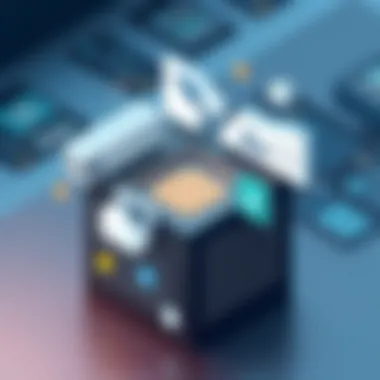

A powerful OCR engine can lose its potency if the user interface is clunky or counterintuitive. In today’s fast-paced business environment, the usability of OCR technology is just as important as its technical capabilities. A well-designed interface allows users, irrespective of their technical expertise, to navigate the software easily and execute tasks without a steep learning curve.
In addition to overall design, training and customer support play a notable role. Businesses should consider vendors that offer comprehensive support and training materials. This helps ensure that the workforce can maximize the capabilities of the OCR engine from day one, eliminating potential roadblocks that might hinder productivity.
Speed and Performance Considerations
Last but not least, the speed at which an OCR engine processes information can have a tremendous impact on business operations. A slow OCR system can grind workflows to a halt, frustrating employees and delaying decision-making. Ideally, businesses should look for engines that can handle a high volume of documents rapidly without sacrificing accuracy.
Performance metrics should be evaluated in both ideal and real-world scenarios. Things like file types, document complexities, and user volume often play significant roles in determining how quickly an OCR system can operate. Conducting thorough testing of various OCR engines under different conditions will provide insights on their performance capabilities, allowing organizations to select the one that best fits their operational needs.
Top OCR Engines to Consider
When it comes to selecting the best optical character recognition (OCR) engines for business applications, various factors come into play. It's crucial to focus not only on the technology itself but also on how well these engines integrate into the current operations, their costs, scalability, and the specific needs of businesses. In a market bustling with options, knowing which engine to choose can feel like searching for a needle in a haystack. Therefore, this guide shines a light on several key players in the field, providing insights into their strengths, weaknesses, and overall suitability for different business contexts.
Each of the listed OCR engines has distinct features and capabilities that can significantly impact productivity and efficiency. Ultimately, your choice will be guided by specific goals—whether it's accuracy in text recognition, the ability to handle diverse languages, or seamless integration with existing software systems.
Tesseract: An Open Source Approach
Tesseract OCR stands out as an open source tool, which inherently beckons businesses with the lure of no licensing costs. Developed by Google, it’s known for its adaptable functionality which is enhanced with community contributions. If a business is looking for a flexible engine that can be tailored to specific needs, Tesseract fits the bill well. It supports a plethora of languages and works wonderfully with various scripts, making it a great choice for international businesses.
On a practical note, users can harness Tesseract’s API to build custom applications that align smoothly with their workflows. While it may require a bit of technical know-how to set up and optimize, the benefits—including ongoing updates and a strong user community—make the investment of time worthwhile.
When digging into performance, many users find that Tesseract delivers competitive accuracy on printed text, though handwriting recognition can be hit or miss.
Adobe Acrobat OCR: Robust Features for Enterprises
Adobe Acrobat OCR is synonymous with reliable document management in the corporate world. This engine is a feature-laden powerhouse designed specifically for enterprises that prioritize efficient PDF handling. One of the standout features of Adobe Acrobat is its ability to convert scanned paper documents into editable and searchable formats without sacrificing quality.
Additionally, its integration within the wider Adobe ecosystem allows businesses to streamline tasks such as collaboration and sharing documents while ensuring compliance with various standards. This can prove to be a significant advantage for organizations handling sensitive information, as Adobe enforces robust security measures.
However, the premium offerings frequently come with a higher price tag compared to alternatives. This makes Adobe Acrobat best suited for companies willing to invest for seamless functionality rather than those with tight budgets.
ABBYY FineReader: High Precision in Document Conversion
When looking for precision in document conversion, ABBYY FineReader often takes center stage. This engine is revered for its exceptional accuracy and speed, especially when converting scanned documents into editable formats. Businesses that require a high degree of fidelity in data reproduction find that FineReader excels, particularly with complicated layouts or multilingual documents.
One noteworthy feature is its ability to intelligently recognize and preserve formatting, which is invaluable for businesses dealing with multiple document types. ABBYY FineReader also supports batch processing, a must-have for organizations handling large volumes of documents—saving time and resources with its automation capacities.
While ABBYY's comprehensive feature set often commands a higher price compared to freeware options, its ROI can often justify the cost for businesses focused on quality and dependability.
Microsoft Azure Computer Vision: Cloud-Oriented Solutions
In today’s cloud-first world, Microsoft Azure Computer Vision represents a compelling choice for businesses embracing digital transformation. This engine provides advanced OCR capabilities alongside a suite of broader AI services that can be leveraged for various applications, from document processing to content analysis.
The strength of this solution lies in its scalability. As businesses grow, Azure can seamlessly accommodate increased workloads without necessitating significant changes to infrastructure. The cloud-based nature also allows for access from anywhere, fostering remote collaboration and making it a prime choice for today’s workforce.
Nevertheless, reliance on cloud services can introduce concerns about data security and compliance, so businesses must thoughtfully consider their organizational priorities when opting for cloud solutions like Azure.
Google Cloud Vision: Power of AI in OCR
Rounding out our top contenders is Google Cloud Vision, a powerful platform that marries OCR technology with the potential of artificial intelligence. This engine goes beyond traditional OCR capabilities by providing image recognition, facial recognition, and even landmark detection—all of which can be advantageous for companies looking to unlock deeper insights into visual data.
Organizations can tap into Google’s infrastructure to handle large volumes of data efficiently, making it suitable for sectors like retail, healthcare, and finance, where quick data processing is essential. The usage of advanced machine learning models means that Google Cloud Vision is continuously improving, adapting to new inputs and scenarios.
However, similar to Azure, enterprises must consider the implications of a cloud-based solution in terms of privacy and compliance, especially with sensitive data.
In summary, choosing the right OCR engine involves evaluating the specific needs of your business. Tesseract benefits organizations looking for open-source flexibility, while Adobe Acrobat and ABBYY FineReader serve enterprises seeking thorough functionalities. In contrast, Microsoft Azure and Google Cloud Vision offer impressive cloud capabilities, albeit with considerations surrounding security and data privacy.
Comparative Analysis of OCR Engines
When it comes to selecting the right OCR engine for your business, doing a comparative analysis is crucial. This step allows decision-makers to weigh the pros and cons of various options, understanding them deeply rather than just skimming the surface. Each OCR solution has its unique strengths and weaknesses, tailored to different business needs. Evaluating these engines in terms of specific elements like performance, cost, and scalability helps businesses identify what works best for their operational demands.


Performance Metrics Assessment
Performance metrics are the backbone of any comparative analysis of OCR engines. When assessing these tools, it’s vital to look at how accurately and quickly they process documents. Different OCR engines display varying levels of accuracy, which is often influenced by factors such as the quality of the input data and the complexity of the layout.
To measure performance, one often refers to recognition rates and processing speeds. For example, an engine that processes invoices needs a high recognition rate to minimize errors, while one designed for general document capture might prioritize speed over perfection. Key activities might include:
- Running each engine through a standardized sample of documents.
- Evaluating the recognition accuracy against a benchmark.
- Measuring the time taken for processing batches of documents.
Each of these factors can determine how productive an OCR system will be in practice, impacting operations and costs.
Cost-Effectiveness Evaluation
When companies consider which OCR engine to implement, cost is a significant aspect. A thorough cost-effectiveness evaluation goes hand in hand with performance assessments. The initial purchase price might catch one’s eye, but it is the total cost of ownership that tells the full story.
This includes:
- Licensing Fees: Examining whether the engine charges per user or for a site license can drastically impact budgeting.
- Maintenance Costs: Some systems may require more extensive support and maintenance, leading to hidden costs over time.
- Training Requirements: If an engine requires extensive training for staff, time, and resources will need to be factored into the equation.
A careful cost analysis should involve not just the short-term financial outlay but also how well the engine can deliver value over its lifecycle.
Scalability and Adaptability Review
The ability of an OCR engine to scale and adapt is another crucial component in a comprehensive analysis. As businesses grow, their OCR needs may shift. An effective OCR engine should not only handle current requirements but also be flexible enough to evolve with the business.
Considerations could include:
- Volume Handling: How well can the engine manage increased document volumes as your company expands?
- Feature Updates: Ensure that the engine evolves with technology. Features like AI-driven learning can significantly enhance performance over time.
- Integration Potential: The engine must connect seamlessly with existing business systems, whether that's ERP, CRM software, or other databases.
"Investing in an OCR solution isn’t just about what it can do today; it’s about how it will grow with your company tomorrow."
By taking these factors into account during a comparative analysis, businesses can equip themselves with the right understanding to make informed decisions about which OCR engine aligns best with their future and current requirements.
Common Use Cases for OCR Technology
Optical Character Recognition (OCR) has emerged as a transformative technology for businesses across various sectors. It streamlines operations, boosts productivity, and reduces the risk of human error. Understanding the common use cases for OCR is essential for organizations aiming to harness its full potential. This section will delve into specific applications of OCR technology that are not only beneficial but are also increasingly becoming indispensable in today's digital landscape.
Document Digitization for Businesses
Document digitization represents one of the primary use cases of OCR technology. Companies often find themselves drowning in a sea of paper documents—contracts, reports, letters, and invoices accumulate over time. Manually indexing and retrieving these documents can be like finding a needle in a haystack.
By employing OCR engines, the process of converting physical text into digital formats becomes seamless. The engines digitize paper documents, making them easily searchable and accessible. For instance, a law firm might have archives of case files stored in filing cabinets. Utilizing OCR can convert these into PDFs, enabling quick searches for specific case details. Not only does this save time, but it also cuts down on the physical storage space needed for hard copies.
However, when undertaking document digitization, organizations should consider the quality of the source documents. Poorly scanned documents or those with smudged ink can lead to inaccuracies in data extraction, necessitating careful scrutiny during the initial stages.
Invoice Processing and Management
Invoices are the lifeblood of financial operations, yet managing them can be labor-intensive. Typically, businesses receive invoices in various formats—some may come as PDFs, others as scanned images or email attachments. Manually entering invoice data can lead to costly errors and inefficiencies.
With OCR, companies can automate invoice processing. The technology extracts relevant data—like amounts, dates, and vendor details—directly from invoices. A manufacturing company, for example, could implement an OCR solution to handle incoming invoices automatically. This not only streamlines the accounts payable process but also accelerates payment cycles, fostering improved supplier relationships.
In addition, OCR-enhanced systems can integrate with Enterprise Resource Planning (ERP) software, allowing for real-time updates and insights into financial metrics. Adopting this technology can significantly reduce processing times and improve accuracy, leading to better financial health.
Data Extraction for Analytics
Analytics play a crucial role in decision-making for businesses. However, extracting relevant data from various documents can be a daunting task, often hindering timely insights. Here, OCR technology shines by enabling efficient data extraction from unstructured sources like reports, surveys, and research papers.
For instance, a marketing department may require insights from several printed market research reports to guide their strategies. By leveraging OCR, teams can convert these documents into structured data formats for analysis. This not only saves time but also allows for the aggregation of historical data that can form the basis for predictive analytics.
Moreover, combining OCR with Machine Learning algorithms can enhance data extraction capabilities. Organizations can train their systems to recognize specific patterns, enabling even more sophisticated analytics. This duality of OCR and data analysis paves the way for data-driven decision-making, positioning businesses for future success.
"Embracing OCR technology is not just about keeping up; it's about staying ahead in a fast-evolving landscape of information management."
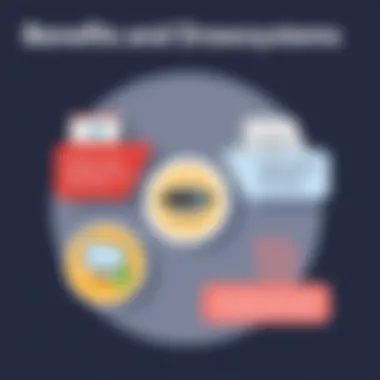
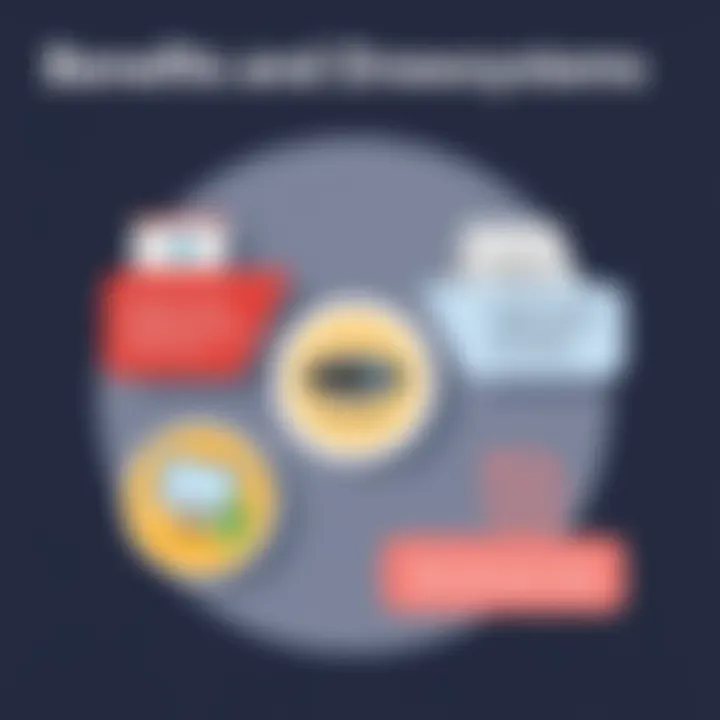
Challenges Associated with OCR Implementation
Implementing Optical Character Recognition (OCR) technology is not just a plug-and-play solution. It comes with a set of challenges that organizations need to grapple with. Understanding these obstacles is vital for decision-makers looking to harness the power of OCR in business applications. Addressing these challenges early on can transform the implementation from a burdensome task into a seamless integration that enhances operational efficiency.
Quality of Source Documents
One of the foremost hurdles in implementing OCR technology is the quality of the source documents being scanned. High-quality, clear documents lead to better recognition rates and accuracy. However, documents that are faded, wrinkled, or poorly printed can confuse OCR engines, leading to incorrect character recognition and data extraction. This can cause discrepancies that may affect downstream processes, such as databases or CRM systems.
To mitigate this issue, organizations should focus on:
- Conducting pre-scanning checks to ensure documents are in optimal condition.
- Utilizing high-resolution scanners to enhance clarity.
- Training staff on best practices for document preparation, such as removing staples or tears.
Taking these steps may seem minor but they are the bedrock of effective OCR implementation. The phrase 'garbage in, garbage out' rings particularly true in this context.
Limitations in Complex Layout Recognition
Another critical limitation within OCR technology is its ability to recognize complex layouts. Many businesses deal with documents that feature intricate designs, such as invoices with various tables, logos, and multi-column formats. Traditional OCR may struggle to parse such layouts accurately, often resulting in misaligned data and incomplete information extraction.
To overcome these limitations, organizations might consider:
- Investing in advanced OCR solutions that specialize in layout analysis.
- Combining OCR with machine learning algorithms that learn from user feedback and improve accuracy over time.
- Regularly updating layouts and templates used in digital documents to simplify recognition processes.
Ultimately, understanding the layout limitations of OCR engines can save businesses critical time and resources.
Integration Difficulties with Existing Systems
The third major challenge in OCR implementation revolves around integration. Many organizations run on legacy systems or have established software ecosystems that may not seamlessly mesh with new OCR solutions. This can cause disruptions in workflow, lead to data silos, and, ultimately, results in lost efficiency.
Integrating OCR engines into existing systems often entails:
- Assessing the compatibility of OCR solutions with current IT infrastructure.
- Collaborating with IT teams to develop custom APIs or connectors for smooth data transfer.
- Providing adequate training to staff to navigate new workflows that the integration may necessitate.
These considerations are paramount for organizations looking to ensure a smooth transition. If not managed wisely, the implementation can end up more of a headache than a solution.
Future Trends in OCR Technology
The landscape of Optical Character Recognition (OCR) technology has persisted through waves of change, driven by innovative technologies and evolving business needs. Understanding the future trends in OCR is crucial for organizations aiming to stay ahead in a competitive market. Businesses today perceive OCR not merely as a tool for recognizing text; they recognize its potential to transform operations, enhance efficiency, and provide valuable insights from unstructured data.
Advancements in Machine Learning
The integration of machine learning into OCR technology marks a significant leap forward. By employing algorithms that enable systems to learn from new data, OCR engines can become more accurate over time. Previous OCR systems often struggled with variations in text appearance or when faced with unusual fonts. However, advancing machine learning techniques allow OCR tools to adapt to these challenges.
More specifically, deep learning, a subset of machine learning, significantly enhances character recognition capabilities. Neural networks can process images differently, identifying characters and patterns with increased precision. For example, when a handwritten note is scanned, traditional OCR may misinterpret letters. In contrast, a machine-learning-enhanced OCR system can learn from previous inaccuracies, providing a much cleaner output the next time it encounters similar handwriting.
In practical terms, businesses can expect to gain access to higher quality data extraction, less human intervention needed for manual corrections, and ultimately, smoother workflows. With machine learning, OCR systems will constantly evolve, adapting not just to text but also to languages, scripts, and even contextual nuances. This adaptability is paramount for companies operating in diverse markets with multilingual demands.
Increased Adoption of Cloud-Based Solutions
Moreover, the shift towards cloud-based solutions is revolutionizing OCR technology. Cloud services provide scalable infrastructure, allowing businesses to increase or decrease resources based on their workloads. This flexibility means that small to mid-sized enterprises can leverage robust OCR solutions without heavy upfront investments in hardware.
Cloud-based OCR engines also offer unparalleled access to updates and advancements. Organizations using these services benefit from continuous improvements and innovations without the need for disruptive upgrades. Additionally, cloud platforms tend to enhance collaboration. Data processed by OCR can be shared effortlessly across departments or even locations, ensuring teams are all on the same page.
From a security standpoint, leading cloud OCR services provide encryption and compliance measures that are often more sophisticated than what's achievable in localized solutions. For businesses that handle sensitive information, such as medical records or financial data, this is a considerable advantage.
Embracing these cloud solutions means businesses can focus on their core operations while leaving the complexities of data processing to experts. As companies continue to navigate the demands of digital transformation, the adoption of cloud-based OCR is poised to be a defining trend.
By understanding these pivotal trends—machine learning advancements and cloud adoption—businesses can strategically position themselves to harness the full potential of OCR technology, paving the way for operational excellence and enhanced productivity ahead.
The End
In wrapping up our exploration of optical character recognition (OCR) technology, it’s vital to underscore the immense role these engines play in modern business applications. The advantages of implementing OCR range from enhanced productivity to cost savings and improved accuracy in data handling. As companies continue to digitize their operations, selecting the right OCR engine is not just a matter of preference; it is increasingly becoming a necessity.
When we look back at the features discussed—from accuracy rates to integration capabilities—it's clear that a careful evaluation can lead organizations to a powerful tool that meets their specific needs. In a world where data is king, and speed of access is paramount, the efficacy of an OCR engine can dictate the tempo of business operations and influence overall success.
Moreover, considerations like multilingual support and user interface can significantly determine the efficiency with which employees can adapt and operate these technologies. Organizations must analyze not only the current requirements but also foresee future needs, ensuring scalability and adaptability to evolving technological landscapes.
"Selecting the right OCR engine can transform mundane tasks into seamless operations, freeing up resources for core business strategies."
In summary, businesses that prioritize agility and efficiency stand to benefit greatly from leveraging sophisticated OCR solutions. By making informed choices guided by the comprehensive insights provided, decision-makers can pave the way for enhanced workflows and ultimately, a more streamlined path to achieving their business goals. Remember, the right choice today will lay the foundation for success tomorrow.















