Top Mapping Software for Mac: Comprehensive Review
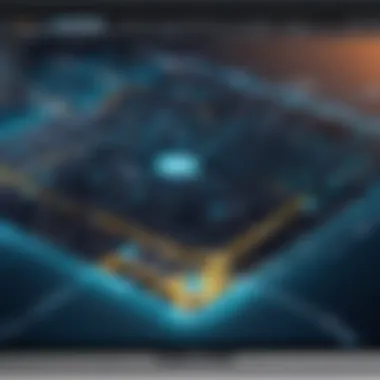

Intro
In the modern world, mapping software plays a crucial role for Mac users, whether they are engaged in logistics, urban planning, or simply visualizing data. The right mapping tool can enhance productivity and drive better decision-making in business environments.
This article dives into the best mapping software available for Mac, evaluating each option systematically. It is tailored specifically for business decision-makers, offering insight into essential features, pricing models, and unique selling points of leading mapping solutions.
As organizations seek to optimize their operations, understanding the strengths and weaknesses of various mapping software becomes imperative. Hence, this review facilitates informed choices, helping you select the most suitable mapping solution for your corporate needs.
Foreword to Mapping Software for Mac
Mapping software has become an essential tool for organizations across various industries. In the world of Mac users, the demand for effective and user-friendly mapping solutions is growing. The flexibility, ease of use, and variety of functionality that mapping software offers can significantly enhance business operations, decision-making processes, and project management.
The Importance of Mapping Software
Mapping software allows users to visualize data geographically, which can yield valuable insights. For businesses, this means that key operational data can be mapped out for better strategic planning. Consider how a company could optimize its logistics by analyzing delivery routes or how marketing teams can target advertisements based on geographical demographics. With effective mapping software, organizations can harness location-based data, leading to smarter decisions.
In addition, mapping software enhances collaboration. Teams can work together in real-time, sharing insights and updates on mapping projects. The integration of maps with data visualization tools ensures clearer communication and better understanding among team members, thus facilitating informed decision-making.
Moreover, it is crucial for businesses to recognize how mapping software improves customer interactions. By analyzing customer locational data, businesses can tailor their marketing strategies and enhance customer engagement. This significantly improves the overall customer experience.
Target Audience for This Guide
This article targets a specific group of readers, mainly comprising IT professionals and business decision-makers who are seeking effective mapping tools for their Mac systems. Business owners and project managers will also find this guide valuable, as it outlines the features and benefits of various software options on the market.
It is particularly useful for entrepreneurs who may be evaluating different software solutions for the first time. They will appreciate insights into industry standards and capabilities to make their choices easier. Additionally, those in tech roles will benefit from more technical explanations of features, integrations, and pricing to assess the best fit for their organizational needs.
Understanding the importance of mapping software and knowing the audience are both crucial to effectively discussing the best options available for Mac users. With these ideas in mind, the next sections will explore evaluating factors that matter the most in selecting the right mapping tool.
Criteria for Evaluating Mapping Software
Evaluating mapping software requires a structured approach. This section outlines the key criteria that are essential in choosing the right tools for Mac. Considering these elements can help users make informed decisions that align with their specific needs and works environments.
User Interface and Experience
The user interface plays a crucial role in how effectively one can use mapping software. A clean and intuitive interface ensures that users do not waste time learning complex functions. Users should look for software that provides a straightforward setup and offers helpful guides. A positive user experience translates to greater productivity and efficiency. Therefore, software that is visually appealing and easy to navigate tends to be favored.
Key Features to Consider
Key features in mapping software can make a significant difference in its overall utility. Users should assess these features and consider how they correlate with their requirements.
Real-time Collaboration
Real-time collaboration allows multiple users to edit maps concurrently. This aspect is vital for teams that work remotely or across different locations. A major key characteristic of real-time collaboration is its ability to foster seamless communication among team members. It is a beneficial choice because it increases engagement and speeds up decision-making. A unique feature could be instant notification of updates made by others, allowing all users to stay synced. However, it may also introduce complications if not managed properly, like conflicting edits.
Data Visualization


Data visualization is the component that presents geographic data in a digestible manner. Accurate and attractive representations can enhance understanding, making it easier to derive insights from data. Good mapping software often excels in this area by offering various visual styles and formats. A notable feature here is the capability to customize visual elements according to user needs. It enables clearer communication, though overcomplicating visuals can lead to confusion or misinterpretation.
Integration with Other Tools
Integration is essential for ensuring that mapping software works harmoniously with existing systems. This ability allows organizations to leverage their current technologies, maximizing overall productivity. The key characteristic of effective integration is flexibility, which enables users to connect various applications. Good mapping software should offer add-ons or API support for this purpose. However, complicated integration processes can deter users from maximizing these features.
Pricing Models
Pricing models vary greatly across mapping software. Users should consider factors such as subscription plans vs. one-time purchases. Some software employs a freemium model, allowing basic access for free with an option to buy premium features later. Others might focus on enterprise pricing, tailored for larger organizations. The choice of pricing should align with both immediate and long-term organizational needs. Understanding the costs involved helps users avoid surprises down the road.
Evaluating mapping software on these criteria allows businesses to select the tools best suited for their particular context. By understanding the components of user interface, key features, and pricing models, users can effectively navigate their options.
Leading Mapping Software Options for Mac
Mapping software is crucial for businesses that rely on data visualization and geographic analysis. Mac users specifically need solutions that integrate seamlessly with their operating system, ensuring optimal performance and usability. This section explores top mapping software options available for Mac, emphasizing the particular features and benefits each one offers.
Software One: Overview and Features
Software One is a robust mapping solution tailored for Mac users. It provides a user-friendly interface paired with powerful analytical tools. One of its standout features is the ability to create interactive maps, allowing users to visualize complex data easily. Users also appreciate the extensive library of templates and symbols, which accelerates the map creation process.
In addition, Software One supports real-time collaboration, making it suitable for teams with diverse work locations. The tool can also integrate with existing data sources, enhancing its versatility. Pricing is tiered, accommodating various business needs.
Software Two: Overview and Features
Software Two caters to professionals looking for advanced geospatial analytics. Its strength lies in data visualization, where users can manipulate and interpret large datasets effectively. The mapping software comes with sophisticated analysis tools that provide insights into trends and patterns.
Notably, Software Two offers various customization options. Users can personalize their mapping experience according to specific project needs. Furthermore, it allows for API integration, which helps businesses streamline their operations with existing systems. On the downside, some users may find the steep learning curve challenging.
Software Three: Overview and Features
Software Three is known for its simplicity and efficiency. Designed with the user experience in mind, it enables even inexperienced users to create functional maps quickly. Its basic features include various map types, from heat maps to route planners, making it versatile for different applications.
Moreover, Software Three supports cloud-based storage, ensuring that all maps and data stay secure and accessible. The pricing scheme is relatively straightforward, appealing to small and medium-sized enterprises. However, advanced features may require additional investment.
Software Four: Overview and Features
Software Four offers comprehensive features suitable for enterprise-level mapping needs. This software emphasizes integration capabilities, allowing users to connect with popular CRM and project management tools. Its advanced data analytics provides users a deep understanding of geographical data.
Users commend the detailed reporting features, which help track performance and outcomes. The software has a flexible pricing model, making it an attractive option for larger organizations looking for custom solutions. However, the complexity of its advanced features might overwhelm newcomers.
Software Five: Overview and Features
Software Five stands out for its rich feature set that balances user-friendliness with powerful analytical capabilities. It is especially favored for its mobile compatibility, enabling users to access their maps on different devices seamlessly. The software also offers extensive data import options, which help in consolidating information from various sources.
One of its key advantages is the focus on team collaboration, with features that facilitate communication among team members during project planning. The cost is competitive, particularly for startups and small businesses. Nonetheless, some users have reported occasional glitches that can disrupt workflow.


"The choice of mapping software can significantly influence the effectiveness of data interpretation and decision-making processes."
Overall, selecting the right mapping software for Mac depends on the specific needs of the business. Each software option presents unique advantages and challenges. Consider these factors: integration capabilities, pricing models, and user interface, before making a decision.
Comparative Analysis of Selected Software
The comparative analysis of selected mapping software is crucial for decision-makers looking to invest in effective tools for their organization. This section aims to evaluate multiple software options based on various dimensions, allowing readers to make informed choices. By providing a clear comparison, businesses can identify which software aligns best with their specific needs and goals. Evaluating software in a comparative framework not only emphasizes strengths and weaknesses but also highlights value propositions in a competitive landscape.
Feature Comparison
Features are the backbone of any mapping software and dictate how effectively the tool can perform specific tasks. Key features often include:
- User-Friendly Interface: An intuitive design ensures quick adoption and ease of use.
- Real-Time Collaboration: Facilitates teamwork, making it easier for users to share insights instantaneously.
- Customizable Options: Adapting software to the unique needs of a business enhances their effectiveness.
- Data Import and Export: Essential for integrating with existing systems and workflows.
When comparing features, it’s essential to assess not just the presence of these attributes, but also how well they are executed. A feature may be available, but if it lacks functionality or intuitiveness, its overall value diminishes. Software like ArcGIS excels in offering comprehensive mapping tools, while Google Maps provides simplicity and ease of integration. These distinctions can significantly impact user experience and efficiency.
User Feedback and Ratings
User feedback provides invaluable insight into the real-world performance of mapping software. Ratings from reliable sources, along with reviews on platforms like Reddit or Facebook, help potential users gauge satisfaction levels. Considerations include:
- Customer Support: Responsive and effective support can enhance user experience.
- Learning Curve: Software that requires extensive training may not be suited for all organizations.
- Reliability: Frequent downtime or bugs can severely affect productivity.
Software like Mapbox tends to receive high marks for its adaptable APIs and excellent documentation, while QGIS is often praised for its powerful features and strong community support. User ratings can fluctuate, but ongoing monitoring of feedback channels helps organizations stay updated on software reliability and performance.
Tip: Engaging with user communities and forums can provide emerging insights and alternative solutions that may not be covered in formal reviews.
Deployment and Integration Considerations
When evaluating mapping software for Mac, understanding deployment and integration considerations is crucial. These factors can significantly influence not only the initial implementation of the software but also its long-term viability and effectiveness in meeting an organization’s needs. Companies today must navigate a landscape where rapid technological change and evolving business models necessitate effective solutions that can integrate seamlessly into existing systems.
Choosing the right deployment model can determine how data is managed and how collaboration occurs among team members. Whether a business opts for cloud-based or on-premises solutions, each option offers its own advantages and potential drawbacks that need careful analysis based on the nature of the organization’s workflows. Furthermore, integration capabilities with existing applications and systems can enhance the utility of any mapping software, ensuring that it fits well within a broader digital strategy.
Cloud-Based vs. On-Premises Solutions
Cloud-based solutions have become increasingly popular due to their flexibility and ease of use. These systems are typically hosted on remote servers, allowing users to access mapping functionalities from any device with internet connectivity. This model often reduces the burden on IT departments as the software provider handles maintenance, security, and updates.
Benefits of cloud-based solutions include:
- Scalability: Organizations can easily adjust their usage based on demand.
- Collaboration: Teams can collaborate in real-time, improving workflow efficiency.
- Accessibility: Users can access data from various locations, which enhances remote working capabilities.
On the other hand, on-premises solutions involve deploying software directly on the company’s servers. This can provide organizations with greater control over their systems and data security, which is often a significant concern for businesses handling sensitive information or operating in regulated industries.
Considerations for on-premises solutions:
- Customization: These solutions may offer more customization options to tailor features to specific business needs.
- Overall Cost: While initial costs may be higher, long-term ownership costs can vary based on the organization's usage.
- Maintenance: Organizations need to allocate resources for ongoing maintenance and updates.


API and System Integration
The capability of mapping software to integrate with existing applications via APIs is another essential factor. An effective API can facilitate data exchange, improve functionality, and enhance workflows significantly. Organizations often rely on various software tools for business operations, and the ability to consolidate data from these tools into a single mapping solution can lead to greater insights and improved decision-making.
Key benefits of robust API and system integration include:
- Data Synchronization: Ensures information is consistent across platforms, reducing the risk of errors.
- Enhanced Functionality: Leveraging features from different applications can create richer user experiences.
- Increased Efficiency: Streamlining processes across multiple tools minimizes redundancy and maximizes productivity.
In summary, selecting mapping software for Mac involves careful consideration of deployment and integration factors. Understanding the differences between cloud-based and on-premises solutions, along with the importance of API capabilities, is vital for making informed choices that align with an organization's operational needs.
Future Trends in Mapping Software
The mapping software landscape is evolving rapidly. As technology advances, the capabilities of mapping tools also improve. Understanding the future trends in mapping software is essential for businesses that rely on accurate geographical data to drive decision-making. These trends not only reflect the changing demands of users but also highlight opportunities for innovation and efficiency.
Organizations must keep an eye on the latest trends to remain competitive. This section explores key emerging technologies and the significant impacts of artificial intelligence and machine learning in this field.
Emerging Technologies to Watch
New technologies are consistently emerging that can enhance mapping software. Some of the technologies that merit attention include:
- Cloud Computing: The shift toward cloud-based solutions allows for easier data sharing and collaboration across teams. This offers flexibility and the ability to access mapping tools from anywhere.
- 3D Mapping: The integration of 3D mapping capabilities provides more detailed visualizations. This can help businesses better understand spatial relationships.
- Augmented Reality (AR): AR can enhance user experience by overlaying digital information onto the physical world. This technology has potential in fields like real estate and tourism.
- Geospatial Data Analysis: Next-generation software tools are utilizing advanced geospatial analysis techniques. This may provide deeper insights into geographic trends and patterns.
These technologies are changing the way businesses view and use mapping tools. Staying informed will help organizations leverage these innovations effectively.
Impacts of AI and Machine Learning
The integration of artificial intelligence and machine learning is transforming mapping software in profound ways. These technologies facilitate:
- Automation of Data Processing: AI can process vast amounts of geographical data quickly and accurately. This reduces the time businesses spend on data collection and analysis.
- Predictive Analytics: Machine learning algorithms can analyze historical data to identify patterns and make predictions. This capability can greatly enhance business planning and strategy.
- Enhanced User Experience: AI-driven features often lead to more intuitive interfaces. This makes it easier for users to interact with the software and find the information they need.
Businesses that adopt these technologies can gain a competitive edge. Maps become more than just visual representations; they evolve into intelligent tools that can guide decision-making.
"Innovative mapping solutions are more than a luxury; they are quickly becoming a necessity for businesses aiming to thrive in a data-driven market."
With the landscape of mapping software constantly changing, organizations must consider these emerging technologies and the implications of AI and machine learning. Doing so can lead not only to improved efficiency but also to new possibilities for engagement and insight.
Finale
In this article, we explored the realm of mapping software for Mac, focusing on its significance and the vital features it provides. Using effective mapping tools can enhance decision-making processes and streamline various operational tasks. As organizations increasingly rely on visual data representation, it becomes imperative to choose the right software that meets specific needs and requirements.
Key Takeaways
- User-Centric Design: A user-friendly interface improves accessibility and efficiency. Software that simplifies navigation reduces the learning curve for new users.
- Comprehensive Feature Set: Key functionalities, such as real-time collaboration, data visualization, and robust integration capabilities, are critical. Each of these features adds value to how teams work together and how well data is presented.
- Cost Considerations: Understanding the pricing models available is essential. Some mapping solutions offer subscription-based pricing, while others may have one-time payment options. Assessing the total cost of ownership will help in making informed choices.
"Investing in the right mapping software can transform how organizations visualize and interpret data."
Final Recommendations
When selecting mapping software for Mac, prioritize your specific needs first. Analyze the scope of projects that are frequent in your organization. Do you require complex visualization techniques, or is a simple mapping tool sufficient? Based on these considerations, here are some software solutions to consider:
- ArcGIS Online: Ideal for organizations seeking powerful analysis tools. This software excels in geospatial data handling and offers a flexible pricing model suitable for various users.
- MapInfo Pro: Known for its ease of use and high-quality mapping capabilities, it suits many industries. It supports various data formats for thorough analysis.
- QGIS: This open-source option is robust and free, making it an attractive choice for budget-conscious users. It provides extensive functionalities comparable to paid solutions.
- Duet Display: If you often work in a collaborative environment, Duet Display allows real-time updates and presentations.
Ultimately, the best choice will depend on your organization's specific operational requirements and budget constraints. Thorough testing of shortlisted tools through trial versions may help in making the right decision.















