Top Label Making Software for Mac Users


Intro
Label making software is crucial for Mac users, especially for those in business environments. This type of software enables users to create, design, and print labels efficiently. With numerous options on the market, gaining insight into the most effective tools can streamline operations. This article will explore the top features, pricing models, and unique selling propositions of the best label making software available for Mac.
Key Features
Overview of Features
Effective label making software combines functionality and user-friendliness. When evaluating possibilities, consider the following core features:
- Template Library: A comprehensive collection of templates allows users to quickly create labels without starting from scratch. Customizable options cater to diverse needs, from product labeling to shipping addresses.
- Design Tools: Access to design tools enhances creativity. Common features include drag-and-drop functionality, customizable fonts, color palettes, and graphics importing.
- Print Quality Options: High-definition printing capabilities ensure labels are clear and professional. The software should support various printers for different businesses' needs.
- Integration Capabilities: Seamless integration with other software, such as Microsoft Excel or Google Sheets, can significantly improve workflow by enabling data import for bulk label creation.
- User Support and Resources: Comprehensive user support, including tutorials and customer service, assists users in getting the most from their software.
Unique Selling Propositions
Each label making software offers distinct advantages that cater to specific audiences. Consider the following:
- Ease of Use: Some software prioritizes simplicity, making them ideal for small businesses or individuals with less design experience.
- Advanced Features: Other offerings may include advanced functionalities, such as barcode generation or QR code support, beneficial for retail or inventory management.
- Cost-Effectiveness: Pricing structures vary greatly, with some products offering a free version or trial period, facilitating risk-free exploration before investment.
Pricing Models
Different Pricing Tiers
Label making software typically includes various pricing models. For example:
- Free Versions: Basic features, limited templates, ideal for personal use.
- One-Time Purchase: A single payment grants access to permanent software functionality.
- Subscription Models: Monthly or yearly payment plans that include continuous updates and customer support, often more beneficial for businesses requiring reliability.
ROI and Cost-Benefit Analysis
Considering return on investment is essential when selecting software. Investing in high-quality label making software can lead to:
- Time Savings: Streamlined processes contribute to increased productivity.
- Cost Reductions: Capable software can reduce printing errors and wastage.
"Investing in effective label making software not only saves time but also enhances the quality and attractiveness of your labels."
Foreword to Label Making Software
Label making software plays a critical role in modern organizational practices, especially for businesses seeking efficient label production solutions. As companies scale their operations, the need for high-quality, customized labels becomes essential. This article delves into the various options available for Mac users, highlighting features, usability, and performance.
The relevance of label making software cannot be understated. It not only simplifies the design process but also ensures that labels comply with industry standards. Moreover, a user-friendly interface can significantly reduce the learning curve, allowing staff to adapt quickly. Selecting the right software can lead to improved productivity and better branding for a company.
Understanding Label Making Requirements
Before choosing a label making software, it is crucial to assess specific requirements. Different businesses may have varying needs depending on their industry, products, and even target audience. For instance, a retail company might require labels for product packaging, while an event management firm may focus on customizable name tags.
When defining label making requirements, consider the following aspects:
- Label Size and Shape: Determine the dimensions needed for your labels, including custom shapes.
- Print Volume: Estimate how many labels you plan to produce on a regular basis.
- Material Compatibility: Identify which materials your labels need to adhere to, like paper, plastic, or fabric.
- Design Complexity: Assess whether simple designs suffice or if detailed graphics and text are needed.
- Regulatory Compliance: Ensure labels meet any legal or industry-specific requirements.
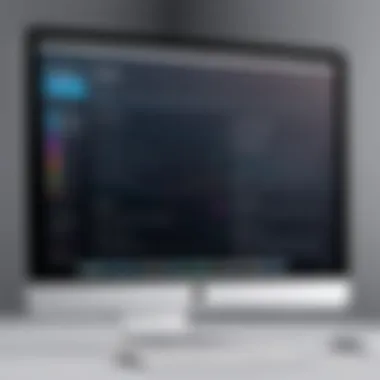

Taking the time to define these requirements assists in narrowing down suitable software options.
Importance of Software for Label Creation
Software for label creation is not merely a tool; it is a catalyst that facilitates effective communication through visual branding. Labels convey vital information about a product or service, which can influence consumer decisions. Hence, a well-designed label can enhance visibility and appeal.
Moreover, using dedicated software comes with several advantages:
- Efficiency: Automating the design and printing process saves time and reduces human error.
- Customization: Users can create unique labels tailored to specific needs, reinforcing brand identity.
- Professional Quality: Advanced design features enable the production of high-resolution, compelling labels.
- Templates and Wizards: Many software options come with pre-designed templates, making the process less daunting for beginners.
In summary, selecting the right label making software is crucial for businesses that want to streamline their labeling processes and maintain professional standards. This article will continue exploring key features, top software options, and best practices to optimize label creation.
Key Features to Consider
When selecting label making software, it is vital to recognize the specific features that can significantly influence the user experience and final product. By focusing on these key attributes, users can ensure they choose software that meets their needs effectively. Key features enhance usability and provide flexibility in design and functionality. This section will outline four crucial components: user interface design, template variety and customization options, integration capabilities with other software, and printing and exporting features.
User Interface Design
The user interface design plays an essential role in how effectively a user can navigate the software. A well-structured interface can facilitate ease of use, especially for individuals who may not be technically savvy. Clear menus, intuitive icons, and straightforward navigation significantly reduce the learning curve associated with using new software. Furthermore, aesthetic appeal can improve the overall user experience. Users should prioritize software that offers a balance of functionality and design, allowing them to create labels efficiently without becoming overwhelmed by overly complex features.
Template Variety and Customization Options
Having access to a diverse range of templates is crucial for meeting various labeling needs. Different businesses and environments call for specific designs, so software that provides an extensive library of templates can save time and effort. Additionally, customization options are equally important. The ability to modify templates makes it possible to create labels that align with branding guidelines or personal preferences. Users should seek software that offers drag-and-drop features, font selections, and color customization to streamline their design processes while maintaining a professional appearance for their labels.
Integration Capabilities with Other Software
Integration with other software can enhance the label making process, especially in business settings where efficiency is key. Software that connects seamlessly with inventory management systems or design applications allows for a smoother workflow. For instance, being able to import data directly from a spreadsheet into a label template reduces the likelihood of errors that can occur with manual data entry. Before settling on a particular software option, consider its integration capabilities and how well it works within your existing ecosystem of tools.
Printing and Exporting Features
Effective label creation does not stop at design; printing and exporting features play a significant role in the final output. Users should look for software that supports various file formats for exporting labels. Whether it’s for pdfs, jpgs or other formats, ensure that the software supports your needs. Printing features should also include the ability to select label sizes and layouts, along with compatibility with various printer models. Software that offers printing options directly from its interface will save time and streamline production.
"Choosing the right label making software can significantly impact the quality and efficiency of your labeling processes."
These features are essential for making an informed decision on the best label making software for Mac users. By focusing on the user interface, template options, integration capabilities, and printing features, users can find a solution that fits their specific needs.
Top Label Making Software for Mac
In the pursuit of efficient label creation, identifying the right software solution can dramatically enhance productivity. This section zeroes in on the specific tools available for Mac users, analyzing their features, usability, and how they fit various needs. Selecting appropriate software is essential for businesses that often require precise and effective label printing for diverse applications—from product labels to shipping tags.
StockLabel Pro
StockLabel Pro is a prominent choice in the label making landscape. Its user-friendly interface is designed specifically for Mac users, which many will appreciate. The software boasts a wide array of templates suitable for various industries, fostering quick and efficient design processes. Users can customize every detail, ensuring that their labels meet branding requirements.
Another notable aspect is its advanced printing capabilities, allowing seamless connections with various printers. This function is crucial for businesses that frequently deal with high-volume label production.
Label Maker Pro
Label Maker Pro stands out due to its robust features that appeal to both small businesses and larger enterprises. This software emphasizes versatility in design. Users can choose from a diverse range of templates or build their labels from scratch.
Integration with other software is a significant benefit, as it allows users to import data from spreadsheets or databases, streamlining the label creation process. Furthermore, the customer support provided is commendable, backing users through any challenges they may encounter during use.
Avery Design & Print
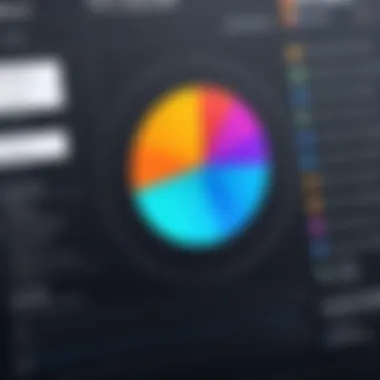

This software is well-known among users who prioritize quality and ease of use. Avery Design & Print offers a free solution to users, which is particularly appealing for smaller businesses or individuals on a budget. The templates available are extensive, covering everything from address labels to product packaging.
Users report a smooth experience when printing. The software provides a clear step-by-step guide, which makes it accessible for those less experienced in design. In addition, it is continually updated with new templates and features, keeping it relevant in a fast-evolving market.
MaLabel App
MaLabel App brings a fresh approach to label design. It is a mobile-friendly option that works seamlessly with Macs, appealing to a tech-savvy audience that prefers flexibility. The app allows users to create labels directly from their smartphones, which can be convenient when on the go.
While the design options are slightly limited compared to more established software, it compensates with simplicity. MaLabel App is likely to suit small businesses that do not require extensive customization but prefer straightforward functionality.
Easy Label Maker
True to its name, Easy Label Maker focuses on simplicity and quick results. This software is particularly beneficial for users who require quick label solutions without getting lost in complex features. Its straightforward interface means almost anyone can produce high-quality labels with minimal learning curve.
Despite its simplicity, it offers various templates and designs, ensuring users have adequate tools to meet basic label-making needs. The low price point also makes it an attractive option for businesses that prioritize cost efficiency while maintaining quality.
Comparative Analysis of Software Options
In the realm of label making software, conducting a comparative analysis is crucial for making an informed decision. Various products present a range of features, usability, and pricing schemes that cater to different user needs. Understanding the strengths and weaknesses of each software option can significantly influence the efficiency of label design and production. A methodical approach toward this analysis helps IT professionals and business owners discern the most suitable tool to enhance their labeling processes.
Assessing Usability and Learning Curve
Usability is a paramount factor when choosing label making software. Software that is intuitive and user-friendly can promote seamless workflow, especially for users who may not have extensive technical knowledge. A steep learning curve can deter usage, wasting time and resources.
Investing time to evaluate the user experience through trials or demos can provide insights into how well each software addresses usability. Key aspects to consider include:
- Interface Design: The layout and navigation of the software should be logical and uncluttered.
- Help and Support Resources: Availability of tutorials and customer support can bridge gaps in knowledge.
- Feedback Mechanisms: Users should have the ability to easily relate their experiences and receive timely responses.
Identifying these elements beforehand allows for a smoother transition to implementation, reducing the time spent on training and increasing productivity.
Price Comparison
Pricing can vary widely between different label making software options. This aspect is often a significant consideration for decision-makers. Performing a detailed comparison ensures that businesses can allocate their budgets effectively while still meeting their labeling needs.
When assessing prices, one should take into account:
- Initial Purchase Cost: This includes any upfront fees required to acquire the software.
- Subscription Models: Some software may offer ongoing costs associated with updates and support.
- Long-term Value: Evaluate whether the software's features justify its cost over time, considering potential return on investment.
By comparing these factors, it becomes easier to discern what fits within budget constraints while offering essential strategies for efficiency.
Customer Reviews and Satisfaction Levels
Examining customer reviews serves as an essential method for gauging the satisfaction levels associated with various label making software. User experiences may uncover specific pros and cons that can shape your choice.
Sources like Reddit and dedicated forums can provide rich insights. Key points to look for include:
- Performance Reliability: How well does the software perform under specific conditions?
- Customer Support Experiences: Are users satisfied with the support they receive?
- Real-world Use Cases: Understanding how the software functions in different settings can inform its potential fit for your needs.
Reviews that highlight consistent issues or high praises can aid in assessing whether a particular software option aligns with your goals.
"User experiences serve as a vital compass, directing potential buyers toward their optimal software choices."
When taking the time to compile a comprehensive analysis, combining usability, pricing, and user feedback will bring forth a clear picture of the labeling software landscape. This knowledge empowers the decision-maker to choose wisely and enhance their organization’s overall efficiency.


Best Practices for Label Creation
Label creation is more than just a task; it is a critical component in branding, compliance, and communication. Adopting best practices ensures consistency, clarity, and efficiency. For many businesses, labels serve not just an informative role but also contribute to the overall aesthetic and identity of the product. Understanding these practices can lead to better management and execution of labeling needs, ultimately supporting professional goals and market positioning.
Design Principles for Effective Labels
Design principles play a pivotal role in crafting labels that are not only visually appealing but also functional. Key elements to consider include layout, typography, color theory, and imagery. A clear hierarchy helps the reader quickly identify the most important information. For example, using larger fonts for product names can enhance visibility.
Incorporating contrast can help essential details stand out. If your label uses a dark background, ensure the text is light enough to be easily read.
Another principle involves the use of white space. Labels that cram too much information into a small area can confuse consumers. Ample white space assists in navigation, allowing users to absorb information without feeling overwhelmed.
Ensuring Compliance with Labeling Standards
Compliance with labeling standards is non-negotiable. Various regulations, such as FDA for food and drug products in the United States, govern what information must be included. Regulatory agencies typically require specific details like ingredient lists, nutritional information, and product origin.
Each industry may have unique requirements tailored to its needs. To ensure adherence:
- Familiarize yourself with local and international labeling regulations.
- Regularly consult compliance documentation to account for changes.
- Involve legal counsel or compliance experts when unsure.
Following these practices helps avoid potential penalties and reflects positively on your brand’s commitment to consumer safety and transparency.
Choosing the Right Materials and Finishes
The choice of materials and finishes directly affects the durability and appeal of your labels. Opting for the right materials depends on the label's end use. For example, labels used in harsh environments might necessitate waterproof or oil-resistant materials.
Finishes such as matte or gloss also influence the label's aesthetic and functionality. A glossy finish may enhance colors, making them pop, while a matte finish can reduce glare, enabling easier reading in varied lighting conditions.
Finally, consider the printing method. Different materials interact uniquely with ink. Utilizing high-quality inks suited to your chosen material can enhance longevity and legibility.
Adhering to these best practices in label creation will yield high-quality, compliant, and effective results, catering to business needs and enhancing product presentation. Remember, labels are often the first point of contact between a product and its consumer, making every detail count.
Finale
Understanding the role of label making software is vital in optimizing label creation processes. In this article, we have explored various software solutions that cater to the unique needs of Mac users. The right software not only enhances productivity but also ensures professional-quality labels that meet corporate standards.
Final Thoughts on Selecting Software
When it comes to selecting label making software, it is important to consider several factors. First, the user interface must be intuitive. A complicated interface can hinder productivity. Second, template variety is crucial for various labeling needs, whether for products or organizational purposes.
Customization options should also not be overlooked, as they allow for unique branding opportunities.
Moreover, evaluate the integration capabilities with other software. This ensures seamless communication and data transfer between applications, which can save time and reduce errors. Finally, consider your budget. Find software that offers the best value without sacrificing quality.
"Investing time to select the right label-making software can significantly affect label design outcomes and overall efficiency in operations."
Looking Ahead: Trends in Label Making Technology
The landscape of label making technology is constantly evolving. One notable trend is the incorporation of automation features. These enable users to generate labels quickly and consistently, which is critical in production environments.
Furthermore, cloud-based solutions are on the rise. These offer enhanced accessibility, allowing users to design and manage labels from multiple devices wherever they are.
Another trend is the increasing focus on environmental sustainability. Many companies are looking for software that offers eco-friendly options in materials and designs.
Ultimately, staying updated with these trends aids companies in making informed decisions that align with current business needs and future growth.















