Top IT Project Management Software Evaluated


Intro
In the modern business world, effective project management is crucial. With the increasing complexity of IT projects, having the right software can make a significant difference. This article delves into the realm of IT project management software, focusing on the tools that can help organizations streamline their processes.
Understanding the capabilities of various software solutions is essential for selecting one that fits the specific needs of a business. The aim is to provide insights into prominent software on the market, assess their functionalities, and highlight how they can influence productivity. By evaluating these tools, businesses can make informed decisions that ultimately improve their project outcomes.
Key Features
Overview of Features
When selecting IT project management software, some features are consistently sought after. These may include:
- Task Management: This is the core of project management, allowing users to create, assign, and track tasks efficiently.
- Collaboration Tools: Features like file sharing, comments, and chat options foster team collaboration.
- Reporting Capabilities: Strong reporting tools help managers to analyze project progress and identify bottlenecks.
- Integration Options: The ability to integrate with other software like CRM and accounting tools can enhance functionality and streamline operations.
- User Interface: A clean, intuitive interface can greatly affect how easily a team can adapt to a software solution.
These key features are critical for any organization seeking to optimize their project management efforts.
Unique Selling Propositions
Each software option on the market often boasts unique selling propositions. Some prominent examples include:
- Jira: It focuses on agile project management and is popular among software development teams for its robust issue tracking.
- Asana: Known for its user-friendly interface and flexibility, Asana allows teams to customize workflows easily.
- Trello: Trello’s board system is visually appealing and great for teams looking for straightforward task tracking using a kanban approach.
Understanding these unique characteristics helps organizations identify which software aligns best with their specific project management philosophies.
Pricing Models
Different Pricing Tiers
Pricing is a significant factor in the decision-making process. Many software solutions offer tiered pricing models that cater to various business sizes. These tiers typically offer features that scale with the needs of the organization. For instance, basic tiers might include essential functionalities, while premium plans offer advanced analytics and custom integrations. Companies should assess not only the cost but also the potential value and features received at each level.
ROI and Cost-Benefit Analysis
Before committing to a tool, organizations should conduct a cost-benefit analysis to evaluate the expected return on investment. Factors to consider include:
- Increased Efficiency: Assess how the software will streamline processes and reduce wasted time.
- Cost Savings on Resources: Analyze how improved management leads to better resource allocation and potential savings.
- Team Satisfaction: A straightforward, efficient tool can increase team morale and productivity, which is often difficult to quantify yet essential.
Understanding the financial implications is just as critical as evaluating features when selecting the right IT project management software.
By analyzing these aspects thoughtfully, businesses can choose software that not only fits their financial models but also enhances project success.
Prologue to IT Project Management Software
In the fast-paced world of technology, effective project management software is central to achieving successful outcomes. Organizations are faced with diverse projects that require careful coordination, timely execution, and efficient resource management. This software serves not only as a tool but also as a strategic enabler, facilitating communication and collaboration among team members. Understanding how IT project management software functions and its core offerings can significantly impact productivity and project success rates.
Defining IT Project Management Software
IT project management software encompasses a variety of tools designed to assist project managers and teams in planning, executing, and monitoring projects within the technology sector. These platforms may provide features such as task assignments, scheduling, tracking progress, and reporting. Key components often include dashboards that offer an overview of project status, tools for team communication, and resource management functionalities. The goal is to optimize workflows and improve the efficiency of project delivery.
It is essential to distinguish between generic project management software and specialized IT project management tools. While some tools are tailored for broader project execution, others are specifically designed to address the unique challenges faced by IT teams. This includes managing software development lifecycles, handling dependencies, and ensuring alignment with agile methodologies.
Significance of Project Management in IT
The role of project management in IT is paramount. With technology projects often characterized by complexity and rapid change, effective management can prevent common pitfalls. Projects without clear management processes often face scope creep, missed deadlines, and budget overruns. Therefore, employing dedicated IT project management software directly influences project outcomes.
In recent years, the rise of remote work has made seamless collaboration even more crucial. IT project management software enhances communication across geographies, ensuring that team members stay aligned with project goals. Furthermore, the software helps organizations to adapt quickly to changing requirements and market conditions.
In summary, understanding IT project management software is essential for IT professionals and decision-makers. The right tools can not only streamline project tasks but also contribute to a culture of productivity and accountability. Evaluating these solutions requires a clear understanding of their functionalities and the needs of the organization.
Key Features of Effective IT Project Management Software
In the realm of IT project management, software is designed to streamline processes and enhance productivity. Selecting the right tool can make a significant difference in the overall performance of teams. This section analyzes the key features that define effective IT project management software. By understanding these features, businesses can make informed decisions that align with their project needs and overall objectives.
Task Management Capabilities
Task management is central to any project management software. The best tools provide a structured method for assigning tasks, setting deadlines, and monitoring progress. Efficient task management can increase clarity. It helps team members understand their responsibilities. It also allows leaders to allocate resources effectively. Features such as task prioritization, dependencies, and status tracking are vital. They embed accountability within project teams.
Furthermore, tools like Asana or Trello utilize visual boards that make task management intuitive. Team members see their tasks in real time and can adapt as changes occur. This adaptability is crucial in fast-paced IT environments where project scopes frequently shift.
Collaboration Tools
Effective collaboration is essential in today’s IT projects, which often involve diverse teams across various locations. Project management software must facilitate communication among team members. Features like integrated chat, file sharing, and collaborative editing enhance teamwork. Tools such as Slack and Microsoft Teams are examples that integrate seamlessly with project management platforms.
Additionally, real-time updates and notifications ensure that everyone stays informed. When updates occur, team members are alerted. This immediacy helps avoid misunderstandings and keeps projects on track. The easier it is for teams to work together, the greater the potential for innovation and efficiency.
Time Tracking and Resource Allocation
Time tracking is another key feature in project management software. Knowing how much time tasks consume is essential for project planning and cost management. Solutions that offer time tracking capabilities allow teams to log hours directly within the software. This practice aids in accurate reporting and helps identify areas where productivity can be improved.
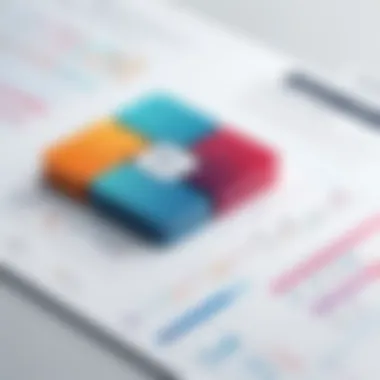

Resource allocation is equally critical. Effective software provides visibility into resource availability and utilization. This can prevent overallocation or underuse of team members, which can lead to burnout or inefficiencies. Systems like Harvest and Monday.com provide robust tools for monitoring time and resources, thus supporting improved project outcomes.
Reporting and Analytics Features
Finally, strong reporting and analytics capabilities provide insights that drive decisions. Effective project management software offers customizable dashboards that show key metrics in real-time. Users can track project progress, budget adherence, and resource distribution. Having this data readily available enables teams to assess their performance without extensive manual analysis.
These insights empower leadership to identify trends and make data-driven decisions. Tools such as Jira excel in providing detailed reporting features. This helps organizations improve their processes over time based on concrete data rather than anecdotal evidence.
"Choosing the right project management software comes down to understanding the specific needs of your team and aligning them with the software’s capabilities."
In summation, the key features discussed here—task management, collaboration tools, time tracking, resource allocation, and reporting—collectively define the effectiveness of IT project management software. Understanding these elements paves the way for more productive project execution and ultimately drives better results for organizations.
Comparative Analysis of Leading IT Project Management Solutions
Understanding different IT project management solutions is crucial. This section compares notable tools to enable an informed selection process. Businesses often face a multitude of options, making it vital to identify the right fit for their specific needs. A comparative analysis helps in assessing the capabilities, ease of use, and cost-effectiveness of these tools. By scrutinizing various platforms, organizations can achieve enhanced productivity and streamline their project management processes.
Overview of Popular Tools
Several tools dominate the IT project management landscape. Each offers unique features and functionalities. Some popular solutions include:
- Trello: Known for its user-friendly board system, Trello utilizes cards for tasks, making it easy to visualize progress.
- Asana: This tool provides an interface to manage tasks, timelines, and projects collaboratively. Its integration capabilities make it a favorite among teams.
- Jira: Primarily geared towards development teams, Jira excels in tracking issues and sprints, allowing for agile project management.
- Microsoft Project: A long-standing option, this software offers comprehensive project planning and scheduling features, suitable for large organizations.
Each of these tools serves a distinct purpose, catering to various sectors within IT project management.
Strengths and Weaknesses
When evaluating these tools, it is essential to recognize their strengths and weaknesses:
- Trello:
- Asana:
- Jira:
- Microsoft Project:
- Strengths: Simple interface, great for small teams, and excellent for visual project tracking.
- Weaknesses: Limited advanced features for complex projects.
- Strengths: Flexible task management and robust collaboration features.
- Weaknesses: Can become overwhelming for new users due to its numerous options.
- Strengths: Highly customizable and integrates well with development tools.
- Weaknesses: Steep learning curve for those unfamiliar with agile methodology.
- Strengths: Robust scheduling and resource management tools.
- Weaknesses: High cost and complexity for smaller projects.
This analysis reveals that while some tools cater to specific types of teams, others aim for a broader audience, potentially sacrificing depth.
Pricing Structures and Cost Considerations
Cost is a decisive factor in selecting IT project management software. Many solutions offer tiered pricing models based on features and team size:
- Trello: Free for basic use; premium features are available through subscriptions.
- Asana: Offers a basic free version, with advanced features requiring a subscription.
- Jira: Offers free access for small teams; larger teams incur charges based on user count.
- Microsoft Project: Usually subscription-based with various plans catering to different needs.
Considering the costs versus the features is vital. Companies should weigh the benefits against the expense. Ultimately, selecting the right software often depends on specific budget constraints and organizational requirements.
User Experience and Interface Design
In the realm of IT project management software, user experience and interface design play a critical role in the overall effectiveness and adoption of the tools. A well-designed user interface can greatly influence how easily users interact with the software, ultimately impacting productivity and team cohesion. When assessing the leading IT project management solutions, one must consider not just the functionalities, but also how intuitively these features are presented to the user.
User experience encompasses various elements including layout, navigation, accessibility, and visual aesthetics. These aspects are essential for ensuring that users can complete their tasks efficiently without unnecessary frustration. A software solution that prioritizes user experience can lead to reduced training time, lower resistance to change, and a smoother transition at all organization levels. Moreover, a positive experience fosters user satisfaction, which is necessary for long-term software adoption.
Importance of User-Friendly Interfaces
User-friendly interfaces simplify the interaction between the user and the software. A simple navigation structure allows users to quickly find the features they need. This includes customizing dashboards or accessing important project information without delving into complex menus. The benefits of a user-friendly interface are numerous:
- Efficiency: Users can accomplish tasks more swiftly, helping to meet project deadlines.
- Reduced Learning Curve: Fewer training sessions are needed, allowing teams to be more productive right away.
- Increased Collaboration: When all users can navigate and understand the software easily, collaboration among team members improves significantly.
For project managers and team members alike, a seamless user experience translates to smoother project execution, ensuring better outcomes.
Customization Options
Customization in project management software means allowing users to tailor the tool according to their specific needs and workflows. This aspect of user experience is particularly valuable because it recognizes that different teams may have varied approaches to project management. Effective customization options enable users to:
- Adapt the Interface: Change the layout or color schemes to enhance visibility and comfort.
- Create Custom Workflows: Develop unique workflows that cater to the team's specific needs, thus optimizing their productivity.
- Incorporate Essential Features: Select the tools and functionalities that matter most for their projects, removing distractions and focusing on key resources.
Integration and Compatibility
Integration and compatibility are often overlooked yet critical factors when evaluating IT project management software. These elements ensure that the selected tools not only function well in isolation but also seamlessly fit within the broader technology ecosystem of an organization. Today, organizations utilize multiple applications and platforms, and selecting software that can integrate efficiently with these systems can significantly enhance productivity and reduce friction among teams.
A key consideration is the varying types of tools that organizations employ. These can range from communication platforms like Slack to enterprise resource planning systems such as SAP. Having project management software that can communicate with these existing tools is paramount. It minimizes the need for duplicate data entry and facilitates real-time updates across various applications, which can lead to better informed decision-making and a more streamlined workflow.
Moreover, integration capabilities can enhance user adoption. If the software can integrate with tools that team members are familiar with, the transition becomes smoother and less disruptive. Thus, encouraging team members to embrace the new software and enjoy its benefits without a steep learning curve.
Integrating with Existing Tools


For effective project management, the ability to integrate with existing tools cannot be overstated. Many project management software options come equipped with built-in integrations for popular collaboration tools and third-party applications. This often includes tools like Google Workspace and Microsoft Teams, which are widely used in workplaces.
Integrating with these tools allows teams to manage projects without switching between multiple apps. For instance, with a project management tool that connects with Google Calendar, deadlines and meetings can sync seamlessly. Keeping all team members in sync on tasks, updates, and schedules promotes a coherent workflow and minimizes the chances of miscommunication.
Furthermore, organizations may also find themselves utilizing various specialized tools that cater to unique project needs. The viability of a project management software in these scenarios may depend on its capacity to interface with these specialized tools efficiently. Therefore, it is advisable to evaluate not only the software’s stated integrations but also its capability to handle any bespoke solutions a company might utilize.
API Availability and Support
Application Programming Interfaces (APIs) play a crucial role in integration strategies. Having robust API availability allows project management software to develop custom integrations tailored to meet specific organizational requirements. In today's tech landscape, where adaptability is a competitive advantage, relying solely on built-in integrations may not suffice. Companies need the agility to create solutions that fit their workflow precisely.
Good API support means that organizations can rely on developers to create bespoke applications that enhance the existing capabilities of the software. This allows for a more tailored approach to project management, enabling companies to adapt the software to their processes instead of the other way around. It's also essential to consider the quality of documentation and support provided for the API, as this can significantly impact the development speed and ease of implementation.
Assessing Security and Compliance
In an era where cyber threats are increasingly prevalent, assessing security and compliance in IT project management software is paramount. Organizations handle sensitive data daily, making it essential for them to choose tools that safeguard this information from potential breaches. Failure to prioritize security can result in significant financial losses, reputational damage, and legal consequences. Therefore, companies must consider the inherent risks associated with their chosen software and ensure it meets industry standards.
The benefits of diligent assessment of security and compliance are numerous. First, a secure platform helps maintain the integrity of sensitive data and mitigates the risk of unauthorized access or data loss. Additionally, it fosters trust among clients and partners, crucial for any organization aiming for long-term success. Compliance with regulations such as GDPR or HIPAA avoids legal penalties and ensures that organizations fulfill their responsibilities in protecting user information.
Organizations must examine several elements within this domain while selecting software. These include understanding the security architecture, encryption protocols, user access controls, and the overall threat landscape. Evaluating the vendor's history regarding security breaches and compliance issues is another critical consideration. Furthermore, organizations should inquire about the availability and reliability of vendor support services. This can be crucial in times of crisis.
Data Security Features
Data security features are a fundamental component of IT project management software. Organizations must ensure that their chosen tools implement various measures to protect confidential information. Features such as end-to-end encryption, two-factor authentication, and role-based access control are vital.
- End-to-End Encryption: This ensures that data is only visible to authorized users during transmission and storage. If intercepted, the data remains unreadable.
- Two-Factor Authentication (2FA): This adds an extra layer of security by requiring users to provide two different authentication factors before accessing their accounts. This significantly reduces the risk of unauthorized access.
- Role-Based Access Control (RBAC): This feature allows administrators to assign permissions based on user roles within the organization. It limits access to sensitive information and functions, minimizing potential damage from insider threats.
Organizations should also evaluate the software's incident response capabilities. Rapid response to potential security incidents can make a difference in mitigating damage and protecting valuable data.
Compliance Standards
Compliance standards play a critical role in shaping the security landscape of IT project management software. Different regions have regulations governing data protection, and organizations must ensure their software complies with these standards. Examples include the General Data Protection Regulation (GDPR) in Europe and the Health Insurance Portability and Accountability Act (HIPAA) in the United States. Non-compliance with these standards can result in severe penalties and legal ramifications.
It is also advisable to check if the software undergoes regular audits and assessments by independent third parties. Completing such evaluations can validate the vendor’s adherence to security practices and compliance requirements. This builds credibility and reassurance for potential clients and stakeholders.
Implementation and Training
Implementation and training are crucial components when evaluating IT project management software. The effectiveness of any software solution is reliant not just on its features but also on how well it is integrated into the existing workflows. Companies must prioritize these aspects to ensure a seamless transition and optimal usage of the software. Poor implementation can lead to disruptions, decreased productivity, and user frustration, which can ultimately undermine the benefits the software promises.
Several specific elements contribute to successful implementation. Firstly, it binds together the technical requirements with the organizational structure. A proper implementation roadmap identifies the key stakeholders, outlines specific objectives, and sets timelines for the deployment of the software. Secondly, the alignment of the software capabilities with the company's operational processes is vital. Understanding how the software integrates with existing tools ensures smooth functionality and minimizes disruptions during the transition. This leads to higher user adoption.
The importance of training cannot be overstated. Proper training ensures that all users are equipped to utilize the software effectively. Training sessions should be tailored to various user roles, reflecting different levels of expertise and responsibilities. This personalized approach not only enhances user confidence but also improves the overall productivity of the teams involved.
Onboarding Processes
The onboarding process is the first step toward integrating IT project management software into an organization. This phase should provide users with a clear understanding of the system and its capabilities.
A successful onboarding program often includes multiple stages.
- Pre-implementation Preparation: Identify the specific needs of your team and determine the key functionalities that will facilitate their workflows.
- System Configuration: Customize the software to best suit your team's requirements. Proper configuration aids in user familiarity.
- User Orientation: Conduct initial training sessions where stakeholders familiarize themselves with the software's interface and tools. Here, setting up hands-on sessions helps users gain practical experience.
- Feedback Mechanisms: Create channels for ongoing feedback. This helps to address issues as they arise and improve future onboarding experiences.
Getting these steps right can lay a strong foundation for successful long-term use.
Training Resources for Users
Providing adequate training resources for users is necessary for maximizing the potential of IT project management software.
Different formats should be considered:
- Tutorials and Documentation: Comprehensive manuals and video tutorials can guide users through all software features. These resources should be easy to access and cover essential functionalities.
- Live Training Sessions: Hosting in-person or online training sessions allows for real-time interaction and engagement. This enables users to ask questions and clarify their doubts immediately.
- Continuous Education: Regular updates and refresher courses can keep users informed about new features or best practices. This assures that users remain proficient and can fully utilize the software throughout its lifecycle.
By prioritizing these elements, organizations can build a knowledgeable user base equipped to leverage the software for improved productivity and effectiveness.
Long-Term Support and Maintenance
The significance of long-term support and maintenance cannot be overstated when evaluating IT project management software. As organizations grow and their project demands evolve, the software they employ must also adapt. Balancing regular updates, technical support, and user resources is crucial to ensure sustained productivity and efficiency. Without a robust support structure, even the most sophisticated software can become obsolete or misaligned with user needs.
Companies invest substantial resources into project management tools, and expecting successful continual performance is not too much to ask. Long-term support ensures that software remains effective over time, supporting ever-changing business objectives. Regular maintenance reduces vulnerabilities and helps optimize performance, which ultimately enhances return on investment.
Vendor Support Services
Vendor support services represent a critical facet of long-term maintenance for IT project management software. These services encompass a range of activities, including troubleshooting, technical assistance, and guided user support. When organizations face implementation issues or day-to-day software-related challenges, a responsive vendor can make a significant difference.
Key considerations when evaluating vendor support include:
- Availability: Support that is accessible at all times, especially for critical system issues.
- Response Times: Swift replies to queries can minimize downtime significantly.
- Expertise: Knowledgeable support staff can handle complex problems effectively.
- Training Resources: Vendors should provide ample materials to facilitate understanding of the software.
Investing in software that offers robust vendor support increases user confidence and enhances the overall success of project management initiatives.
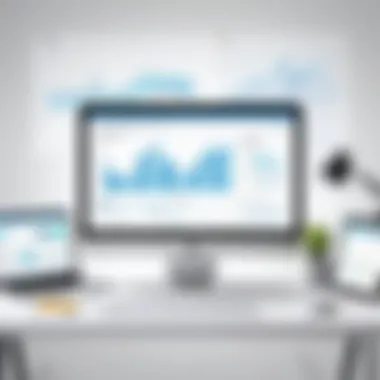

Updates and Upgrades
Updates and upgrades are essential for keeping IT project management software relevant and effective. Regular updates help to patch bugs, enhance security, and introduce new features, reflecting the latest industry standards and technological advancements. As new challenges emerge in project management, being equipped with the latest capabilities is vital.
Organizations should assess:
- Frequency of Updates: Regular intervals are ideal, ensuring the software remains fresh.
- User Feedback Integration: Listening to user suggestions fosters improvements and adapts to user needs.
- Upgrade Costs: Understanding whether upgrades come at additional costs can influence long-term budgeting decisions.
A well-maintained software tool is one that evolves alongside its users, making long-term updates a necessity in strategic planning.
Long-term support and maintenance serve as fundamental pillars in ensuring the continuous effectiveness and reliability of IT project management software.
Case Studies and User Testimonials
Evaluating IT project management software benefits significantly from real-world evidence. Both case studies and user testimonials provide practical insights into how various tools perform in actual environments. By examining the experiences of others, decision-makers can better assess the suitability of a software for their unique needs. Case studies illustrate the challenges faced by different organizations, their chosen solutions, and the outcomes achieved. User testimonials offer additional perspectives, capturing the subjective experiences of those who interact with the software daily.
Real-World Applications
Case studies show the diverse applications of IT project management software within different sectors. For example, a financial services company might utilize tools like Jira to manage its compliance projects efficiently. The case study can detail how the implementation of Jira helped streamline their workflow, reduce project timelines, and improve team communication.
Similarly, in the tech industry, firms often share experiences leveraging Asana or Trello to improve collaboration across geographically dispersed teams. These examples can provide valuable context for understanding how various software systems adapt to specific use cases.
In particular, the analysis should outline:
- Project management processes: How the software improved the overall project management process.
- Challenges addressed: Specific issues that prompted the shift to a new tool.
- Results achieved: Measurable outcomes, such as time saved or improved team satisfaction.
Feedback from Users
User testimonials add depth to the analytical approach taken in evaluating software. They often reveal the emotional and practical aspects of using project management tools. Positive feedback might highlight intuitive interfaces or effective customer support, while negative reviews can point to limitations or frustrating experiences.
Engaging with user feedback can help identify common themes that arise across different projects and industries. For instance, many users may mention the value of customizable dashboards in tools such as Monday.com, indicating a trend toward user-friendly platforms that can fit various workflows.
When analyzing user feedback, consider the following aspects:
- Ease of use: Are users satisfied with the learning curve?
- Support and resources: What types of training or support options are noted?
- Real-life impact: How does the software affect daily operations and project outcomes?
By reviewing both case studies and user testimonials, a clearer picture of the strengths and weaknesses of each IT project management software emerges. This helps businesses make informed decisions based on credible experiences, rather than solely on marketing materials and feature lists.
Future Trends in IT Project Management Software
The landscape of IT project management software is always changing. Understanding these future trends is crucial for businesses looking to remain competitive. Project management tools have become essential for team collaboration, enhancing efficiency, and managing resources effectively. Keeping an eye on trends helps organizations to adapt, innovate, and integrate new solutions that align with their operational goals.
In this section, we will explore emerging technologies and market predictions that are shaping the future of IT project management software. This insight offers businesses the foresight to stay ahead of the curve, empowering them to make informed decisions in their software investments.
Emerging Technologies
Emerging technologies are likely to revolutionize how project management is conducted. Artificial Intelligence (AI) and Machine Learning (ML) play significant roles here. These technologies can analyze vast amounts of data, providing insights that help project managers make decisions quickly and effectively.
Automation tools are also essential. They can take away repetitive tasks such as status updates and reporting. This automation allows team members to focus on higher-level strategic work rather than administrative duties. For instance, software like Microsoft Project can automate resource allocation, leading to more efficient use of human and technical resources.
Cloud computing remains pivotal in these advancements. It can offer flexibility and accessibility, allowing teams to collaborate seamlessly from various locations. A cloud-based tool enables real-time updates, ensuring that all team members have the most current information.
"Staying ahead of emerging technologies is essential for modern businesses. A well-chosen project management tool can be a game-changer for efficiency."
Furthermore, Virtual Reality (VR) and Augmented Reality (AR) could transform how teams visualize project deliverables, enhancing understanding and communication. Imagine projecting a 3D model of a software project in a team meeting, allowing everyone to discuss it interactively. This can lead to greater involvement and better collaborative decisions.
Market Predictions
The market for IT project management software is predicted to grow steadily in the coming years. Analysts expect the demand for remote work solutions to influence software development significantly, with a focus on features that facilitate team-based project planning from various locations.
Predictions also indicate that user customization will be a significant factor. As businesses increasingly seek personalized solutions, software providers must adapt by enhancing their customization capabilities. This can involve tailored dashboards or customizable reporting formats that suit specific organizational needs.
Sustainability is another growing trend. Organizations are looking for solutions that not only help them manage projects but also contribute to their environmental goals. Features that track resource usage or promote minimal waste are becoming more desirable.
Overall, the future of IT project management software appears ripe with opportunity. As technologies evolve and user needs change, businesses must be proactive in evaluating their software options to maximize their effectiveness.
Finale
In this article, we have systematically examined the various dimensions of IT project management software, underscoring its pivotal role in enhancing project efficiency and productivity. The conclusion serves to consolidate insights, directing readers to reflect on the critical elements addressed throughout the previous sections. An effective IT project management tool is not merely a software application; it is a strategic asset that can elevate project outcomes when chosen wisely.
Recap of Key Insights
A clear understanding of the landscape in IT project management software is essential. Key insights from this exploration include:
- Feature Assessment: Identifying essential features such as task management, collaboration tools, and reporting capabilities are crucial in any software evaluation.
- User Experience: The usability of the interface greatly influences a team’s efficiency and adoption rates. A user-friendly design enhances engagement.
- Integration Potential: Software's ability to seamlessly integrate with existing tools and systems can significantly impact its effectiveness.
- Ongoing Support: Long-term vendor support and updates are integral for maintaining software relevance and functionality.
Understanding these points creates a strong foundation for informed decisions regarding software selection.
Guidelines for Selecting Software
Choosing the appropriate IT project management software involves a systematic approach. Consider the following guidelines:
- Define Your Needs: Clearly articulate your organization’s project management requirements, including size, complexity, and team dynamics.
- Evaluate Features: Prioritize features that support team collaboration, efficient task management, and robust reporting capabilities.
- Consider Scalability: Ensure that the software can grow with your organization, accommodating more users and projects as needed.
- Look for Integration Capabilities: Select software that easily connects with existing tools to streamline workflows.
- Assess Support Options: Investigate the support services provided by the vendor, including training materials and helpdesk availability.
- Analyze Cost: Consider pricing structures that align with your budget while offering the necessary features.
By following these guidelines, organizations can select a software solution that aligns with their goals, enabling better project management and improved outcomes.















