Choosing the Best HTML Editor: A Guide for Professionals
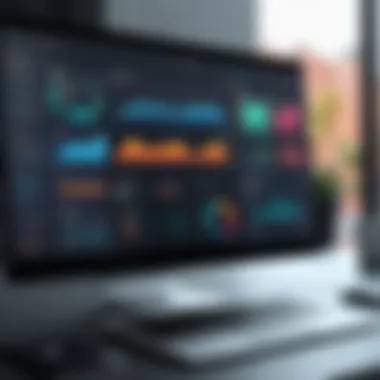

Intro
Choosing the right HTML editor is essential for B2B software evaluators who aim to enhance their web development processes. In a market filled with various options, understanding the capabilities and limitations of these tools can significantly influence software decisions.
This guide delves into the key features, pricing models, and unique propositions of top HTML editors, aiming to equip decision-makers with the knowledge needed to choose a tool that aligns with their business objectives. By analyzing user experiences and technical specifications, this comprehensive overview provides clarity in a complex software landscape.
Effective HTML editors streamline workflows, improve coding efficiency, and foster collaboration among teams. As coding becomes more integral to business strategy, knowing which editor to select is crucial for both short-term projects and long-term development goals.
Our focus is on identifying not just the specifications, but the overall value each editor brings, considering factors like ease of use, customer support, and integration capabilities. This offers a balanced view, allowing you to make informed choices as you navigate this critical facet of your digital toolkit.
Key Features
Overview of Features
When evaluating HTML editors, several key features stand out. These features significantly enhance user experience and offer advantages tailored to specific business needs. Some of the main features include:
- Syntax Highlighting: Helps in distinguishing elements, improving code readability.
- Code Autocompletion: Speeds up the coding process by predicting what the user intends to write.
- Version Control: Facilitates tracking changes, which is vital in collaborative environments.
- Preview Options: Allows real-time viewing of changes, which aids in rapid development cycles.
- Extensibility: Support for plugins or extensions enables customization, meeting specific user requirements.
These features are critical for enhancing productivity and ensuring that the current coding standards align with business needs.
Unique Selling Propositions
Every HTML editor carries unique aspects that set it apart in the market. Identifying these unique selling propositions can ease decision-making processes. Key aspects may include:
- User Interface: A clean and intuitive interface can make a significant difference in adoption rates among team members.
- Cross-Platform Compatibility: Tools that work across various operating systems offer flexibility for diverse teams.
- Comprehensive Support: Access to robust customer service and community forums can be a decisive factor for organizations.
- Integration with Other Tools: Compatibility with popular development tools also enhances workflow efficiency.
By focusing on these selling points, evaluators can pinpoint which editor aligns best with their distinct requirements.
Pricing Models
Different Pricing Tiers
The pricing structure of HTML editors can vary widely, reflecting different tiers of service and features. Understanding these tiers provides insight into what businesses can expect to pay for various capabilities. Most editors offer:
- Free Versions: Basic features with limited functionality, suitable for small projects.
- Subscription Models: Monthly or annual payments for access to full features, inclusive of updates.
- One-Time Purchases: A single upfront payment for a perpetual license, but often lacks ongoing support.
- Enterprise Solutions: Tailored options for large teams, often including enhanced support and custom features.
Knowing the costs involved and what each tier offers ensures organizations choose the best value for their needs.
ROI and Cost-Benefit Analysis
Evaluating the return on investment (ROI) from HTML editors plays a critical role in decision-making. B2B professionals should analyze factors such as:
- Time Savings: How much time does the editor save in development compared to alternatives?
- Increased Productivity: Does the editor enhance team productivity, thereby justifying its cost?
- Error Reduction: Fewer coding errors lead to reduced troubleshooting and maintenance costs, impacting ROI positively.
Conducting a thorough cost-benefit analysis ensures that the selected HTML editor not only fits the budget but also provides measurable improvements in workflow efficiency and output quality.
Preamble to HTML Editors
In the digital age, the ability to create and edit web content efficiently is paramount. This necessity underscores the significance of HTML editors, tools that play a crucial role in web development. Despite the variety of options available, not all HTML editors meet the unique demands of business environments. This section aims to provide an overview that sets the stage for understanding why choosing the right HTML editor is essential for organizations seeking to enhance their online presence.
Understanding HTML and Its Importance
HTML, or HyperText Markup Language, serves as the foundational framework for web content. Businesses today rely heavily on digital platforms for communication, marketing, and sales. As such, understanding HTML becomes essential. It allows for the creation of structured and accessible content that resonates with users. An effective HTML editor simplifies this process, enabling users to manage their code without needing extensive programming knowledge. This accessibility is vital for organizations wanting to maintain a competitive edge in rapidly evolving markets.
The Role of an HTML Editor
HTML editors facilitate the process of web development by providing a user-friendly interface for coding. These tools can range from basic text editors to sophisticated integrated development environments (IDEs). They offer features such as syntax highlighting, code completion, and error detection. These enhance productivity and reduce common coding errors. Moreover, a good HTML editor can integrate with other tools, increasing efficiency in the workflow. For B2B software evaluators, recognizing the role of an HTML editor means appreciating its impact not just on individual projects, but also on collaborative team efforts.
Choosing the right HTML editor influences not only the speed of development but also the quality of the final product.
Factors to Consider When Evaluating HTML Editors
When selecting the right HTML editor, a methodical approach is imperative. The choice can influence workflow efficiency, project timelines, and overall satisfaction with the software tool. A comprehensive evaluation involves understanding multiple facets of the editor, aligning them with the specific needs of the user or organization. The following subtopics encapsulate critical elements to consider, ensuring that decision-makers can make informed choices.
User Interface and Ease of Use


The user interface of an HTML editor largely determines user engagement and productivity. A clean and intuitive design allows users to focus on coding rather than navigating complex menus. Features like drag-and-drop support, custom toolbars, and syntax highlighting can enhance the coding experience. Furthermore, ease of use is crucial for onboarding new team members. A steep learning curve can delay project progression and frustrate users. Thus, evaluating the interface and overall user experience should be part of the selection process.
Compatibility with Various Platforms
HTML editors must function across different platforms to accommodate diverse development environments. Compatibility with operating systems like Windows, macOS, and Linux, as well as integrations with other software tools, is critical. This ensures that the editor can be used in any team setup without restrictions. Additionally, cloud-based solutions are gaining traction. They provide the flexibility of accessibility from anywhere, streamlining collaborative efforts significantly. It’s essential to assess how well the chosen editor aligns with existing systems and workflows.
Cost of Software and Licensing Models
Understanding the financial implications of an HTML editor is vital. Costs can vary substantially, depending on whether the tool is open-source, subscription-based, or requires a one-time purchase. Open-source options like Notepad++ are appealing due to no direct costs but may lack comprehensive support. Conversely, subscription models might offer regular updates and customer assistance but can lead to annual expenses that add up over time. Therefore, a thorough analysis of total cost of ownership and licensing models ensures that organizations do not exceed their budget while acquiring the right tools for their needs.
Support and Community Resources
The availability of support and community resources can greatly enhance the user experience. A robust support system provides users with timely assistance when issues arise. Documentation, tutorials, and forums can help users troubleshoot common problems and discover advanced features. Editors that have active user communities, like Visual Studio Code, often result in a richer experience because users can share tips and plugins. Before making a choice, evaluating the level and type of support available is essential for long-term usability and user satisfaction.
The right HTML editor can significantly improve productivity and streamline workflows, making initial research and evaluation an investment in long-term success.
Top HTML Editors in the Market
Selecting the right HTML editor is a critical step for businesses looking to enhance their web development processes. The Top HTML Editors in the Market section provides an overview of leading tools, focusing on their strengths, features, pricing, and user experiences. Evaluating these elements helps software evaluators make informed decisions tailored to their specific needs and team capabilities.
Visual Studio Code
Key Features
Visual Studio Code is known for its versatility and robustness. It comes with built-in Git support, which is crucial for version control, allowing developers to manage their code efficiently. Another important aspect is its extensive marketplace for plugins, offering thousands of extensions that can further enhance functionality. The built-in terminal is also a significant advantage, as it allows users to run commands directly within the editor.
Pricing
Visual Studio Code is free to use, which makes it an appealing option for organizations on a budget. This zero-cost entry does not compromise on features, as users have access to a powerful suite of tools without any financial burden. Its open-source nature also means that users can customize it according to their specific requirements.
User Reviews
User reviews for Visual Studio Code often highlight its user-friendly interface and customizable environment. Many users appreciate the rich feature set and active support community. However, some reviews note that the initial setup can be complex for new users, given the number of extensions and available settings.
Sublime Text
Key Features
Sublime Text is designed for speed and efficiency. It features a distraction-free mode that allows developers to focus solely on coding. The use of Split Editing is another highlighted feature, enabling users to work on multiple files simultaneously, which can boost productivity.
Pricing
Sublime Text has a trial version, after which users need to purchase a license. While the pricing might be a con for some, many users find the investment worthwhile due to the software’s performance and efficiency. The cost model is clear and supportive of individual users as well as larger teams.
User Reviews
Reviews reflect a devoted user base that values Sublime Text for its speed and responsiveness. However, some criticism is directed at its lack of built-in features compared to competitors, requiring reliance on packages and plugins.
Atom
Key Features
Atom is lauded for its hackable nature. Users can tailor nearly every aspect of the editor, making it flexible for various coding styles. Collaboration features are another plus, allowing multiple users to edit the same document at the same time through Teletype.
Pricing
Atom is also available at no cost, making it accessible for individuals and businesses alike. Its open-source model means it is supported by a community that constantly seeks to improve the software, offering additional value without any associated costs.
User Reviews
Users often note Atom's ease of customization and its active community. However, some point out that it can be slower compared to other editors, especially when handling larger files, which may hinder productivity.
Notepad++
Key Features


Notepad++ is a lightweight editor favored for its simplicity and speed. It supports multiple programming languages and features syntax highlighting, which is vital for developers. Additionally, its Macro recorder makes repetitive tasks easy to manage.
Pricing
Notepad++ is completely free, making it an attractive choice for both new developers and seasoned professionals. The absence of cost does not affect its capability, as users can perform comprehensive editing tasks without worry of licensing fees.
User Reviews
User feedback often centers on Notepad++'s efficiency and ease of use. Its simplicity is seen as an advantage, but some users may find it lacks advanced features present in other editors.
Brackets
Key Features
Brackets is focused on web development, offering a live preview feature that allows developers to see changes in real-time. This visual feedback accelerates the development process and can significantly enhance workflow.
Pricing
Like the others mentioned, Brackets is free. Its open-source means continual development and user adjustments to meet changing needs in web development. Businesses can benefit from this without a financial commitment.
User Reviews
Many users appreciate Brackets for its web-centered features and real-time collaboration tools. However, it may lack some advanced features that developers using other editors might expect, which can be a limitation in certain contexts.
Comparative Analysis of Leading HTML Editors
A comparative analysis of leading HTML editors is essential for business professionals aiming to select the right tool. The market is filled with various options, each offering distinct capabilities, performance metrics, and features. This section narrows down the key players in the field, providing a structured evaluation to assist decision-makers. The focus is on comparing the benefits each editor offers, allowing evaluators to identify which tool will best suit their specific needs.
This comparative lens not only highlights functionality but also captures pricing models, user experience, and overall effectiveness in real-world applications. Furthermore, understanding the strengths and weaknesses of each editor can provide clarity in the decision-making process, making it easier to match a tool with the unique requirements of a business.
Feature Comparison Table
When evaluating HTML editors, a feature comparison table is an effective way to visualize differences. Key features often examined include:
- Code Completion: Assists users by suggesting code fragments as they type.
- Syntax Highlighting: Makes it easier to identify errors and understand the code structure.
- Version Control Integration: Provides tools for tracking changes in code.
- Multi-Platform Support: Ensures functionality across various operating systems like Windows, macOS, and Linux.
- Extensibility: Ability to add plugins or extensions for further customization.
Below is a snapshot of typical features across selected HTML editors:
| Editor | Code Completion | Syntax Highlighting | Version Control | Multi-Platform | Extensibility | | Visual Studio Code | Yes | Yes | Yes | Yes | High | | Sublime Text | Yes | Yes | No | Yes | Medium | | Atom | Yes | Yes | Yes | Yes | High | | Notepad++ | Limited | Yes | No | Yes | Low | | Brackets | Yes | Yes | No | Yes | Medium |
This table aids in recognizing how each product stacks against common needs.
Strengths and Weaknesses Identified
An effective evaluation requires a thorough understanding of the strengths and weaknesses of each HTML editor.
- Visual Studio Code
Strengths: Robust features, wide range of plugins, regular updates, excellent community support.
Weaknesses: Might have a steeper learning curve for beginners. - Sublime Text
Strengths: Fast performance, elegant design, powerful search and replace options.
Weaknesses: Limited version control support, may be costly for average users. - Atom
Strengths: Great customization options, built-in Git support makes it ideal for team projects.
Weaknesses: Slower performance compared to alternatives. - Notepad++
Strengths: Lightweight and quick, great for simple edits, free to use.
Weaknesses: Lacks some modern features, not ideal for large projects. - Brackets
Strengths: Tailored for web design, live preview feature enhances workflow.
Weaknesses: Limited plugin community, might lack some needed advanced features.
Understanding these strengths and weaknesses informs the selection process, especially for users with specific requirements or constraints. Each editor has unique offerings that can align with business objectives, making the analysis crucial for informed decision-making.
Specific Use Cases and Recommendations
In the realm of HTML editors, understanding specific use cases is essential for B2B software evaluators. Different businesses have distinct needs which dictate the kind of software they require. This section highlights tailored recommendations based on varying operational contexts. Such targeted insights can greatly simplify the selection process, guiding decision-makers to the ideal editor that best suits their particular use case.
Best for Small Businesses
Small businesses often operate on tight budgets and have limited resources. Thus, it is crucial to choose HTML editors that offer a balance of functionality and affordability. Editors such as Notepad++ and Brackets provide robust features without overwhelming complexity. These tools are user-friendly and require minimal learning curve, which is vital for teams that may not have extensive technical expertise.
Benefits of using HTML editors for small businesses include:
- Cost-effective solutions that fit within budget constraints
- Easy integration with existing workflows
- Accessibility features that enable teamwork, often through shared projects.
Furthermore, small businesses should prioritize editors that allow for easy collaboration and maintain a streamlined setup process.
Best for Freelancers and Entrepreneurs
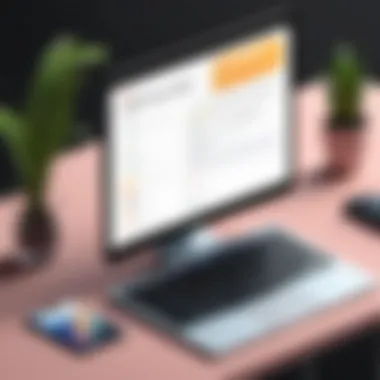

Freelancers and entrepreneurs need a flexible HTML editor that can adapt to various projects and client specifications. Sublime Text is renowned in this area due to its high performance and rich plugin ecosystem. It helps freelancers manage different coding tasks efficiently while also supporting multiple file types.
Key considerations for freelancers include:
- Lightweight and fast editors for varying workloads
- Customization options to suit personal preferences
- Strong community support for solving issues or enhancing productivity.
Moreover, tools like Visual Studio Code offer built-in Git integration, making it easier for solo professionals to track changes and manage code versions seamlessly.
Best for Enterprises
For larger organizations, the stakes are higher. Enterprises require HTML editors that not only deliver performance but also come with robust security features. Atom and Visual Studio Code are frequently favored due to their capabilities to handle large teams and complex projects.
Important aspects for enterprise use cases include:
- Comprehensive support for team collaboration and version control
- Integration potential with existing systems and workflows
- Regular updates and strong vendor support for stability and security concerns.
Enterprises often look for scalable solutions that can grow with their needs. Therefore, it is important to consider how well an HTML editor can adapt to evolving project requirements and potential integrations with other software.
By evaluating HTML editors through the lens of specific use cases, B2B software evaluators can make informed choices that align with their operational needs and strategic goals.
Integrations and Extensions for Enhanced Functionality
In the fast-paced world of web development, the right tools can significantly elevate the quality and speed of work. This section discusses the importance of integrations and extensions in HTML editors. These elements make the editor more flexible and powerful, ultimately tailoring the experience to unique business needs.
Integrations allow HTML editors to connect with other software applications or services. This is crucial for companies that rely on various tools for their workflow. For example, integrating with version control systems such as Git helps developers manage changes more efficiently. Furthermore, a seamless connection to deployment platforms can speed up the publishing process.
Extensions, on the other hand, are additional functionalities that can be added to an editor. They can range from simple UI enhancements to advanced coding assist features. By using extensions, teams can customize their environment, optimizing it for specific projects or industry standards. The capacity to add features can also differentiate a good HTML editor from a great one.
Popular Plugins for HTML Editors
There are numerous plugins available across different HTML editors. Many are designed to improve productivity and streamline coding tasks. Here are some popular plugins that might be beneficial:
- Emmet: Streamlines HTML and CSS workflow, providing shortcuts.
- Live Server: Creates a local development server that launches a web page for real-time updates.
- Prettier: Automatically formats code, ensuring consistency across your project.
- Linting tools: Help identify and correct code errors on-the-fly, improving overall code quality.
Integrating such plugins can save time and reduce errors, allowing developers to focus more on creating content and less on repetitive tasks.
APIs for Custom Development
Application Programming Interfaces (APIs) provide the ability to extend the functionality of HTML editors further. Many modern HTML editors offer APIs that allow developers to create custom extensions or integrations. This flexibility is important for B2B environments where unique requirements often arise.
Using APIs, businesses can build specific tools that cater to their workflows. For instance, a company might require a special form of integration with their customer relationship management (CRM) software. With an appropriate API, developers can create custom solutions that improve the efficiency of data management between systems.
APIs can also facilitate enhanced communication between various platforms, enabling easier data flow and user-centered features, improving the overall user experience and ensuring that the software is robust and effective.
"The ability to customize tools through integrations and extensions is not just a luxury; it is a necessity in today’s competitive environment."
End and Final Thoughts
The conclusion of this article draws together the essential insights on selecting an HTML editor that aligns with business needs. The myriad options available in the market can easily overwhelm individuals and organizations alike. Therefore, synthesizing information about each editor’s features, pricing models, and user experiences is vital in making informed decisions.
Key Benefits of Understanding HTML Editors
First and foremost, knowing the strengths and weaknesses of prominent HTML editors enables decision makers to match the right tool to their specific requirements. Whether it’s the user interface, supported integrations, or community support, each element contributes to how effectively a tool can be utilized in various work environments.
Furthermore, the implications of an inappropriate choice can be significant. Choosing the wrong HTML editor might lead to inefficiencies in productivity or discourage collaboration among team members. Thus, investing time in evaluating and understanding these tools is not merely practical; it is strategic.
One important consideration in choosing an HTML editor is ensuring that it aligns with team capabilities and existing processes. Alignment may be as crucial as the editor's features themselves. Hence, a broad understanding of the options helps facilitate smoother transitions and reduces the likelihood of disruptions.
"In a world where technology keeps evolving, remaining informed about the tools at our disposal is essential for meaningful progress."
With these reflections, one can appreciate the necessity of a structured evaluation process when selecting an HTML editor. This not only aids in decision-making but also sets the foundation for long-term satisfaction with the chosen solution.
Summarizing Key Insights
In summary, this guide has elucidated various significant aspects related to HTML editors, encompassing the following key insights:
- User Experience Matters: A well-designed user interface simplifies workflows and minimizes the learning curve for users.
- Integrations Can Enhance Productivity: The ability to integrate with other tools such as project management software enhances collaborative efforts within teams.
- Cost Versus Value: While lower-cost options can be tempting, it’s crucial to balance cost with features that genuinely meet the needs of the business.
- Community and Support: Editors with strong community backing often provide more resources for troubleshooting and maximizing the use of their tools.
- Tailored Solutions for Different Users: Small businesses, freelancers, and large enterprises each have unique needs that specific editors may address effectively.
Next Steps for Decision Makers
As decision-makers contemplate their next steps, several actions can enhance the selection process:
- Conduct Thorough Research: Utilize reviews, comparisons, and case studies to gather as much detail as possible on each option.
- Evaluate Team Needs: Assess the technical skill levels of team members and ensure any chosen editor aligns with their capabilities.
- Trial Periods: Take advantage of free trials offered by many HTML editors to evaluate functionality without long-term commitments.
- Consult Peers and Communities: Engaging with other professionals in forums such as Reddit can provide realistic insights and experiences.
- Information Consolidation: After gathering all necessary details, consolidate findings to facilitate discussions with stakeholders about the best options.
By meticulously following these steps, decision-makers can increase the likelihood of selecting an HTML editor that not only satisfies present requirements but also adapts to future tech landscapes.