Analyzing the Best Freeware for File Synchronization


Intro
In today's fast-paced digital age, staying connected is more crucial than ever. Whether you're managing files for a small business or coordinating projects across multiple teams, file synchronization freeware provides invaluable solutions. These tools allow users to keep their files up-to-date and accessible from various devices, streamlining workflows and enhancing productivity.
File synchronization refers to the process of ensuring that data is consistently updated across different devices. This is particularly pertinent in environments where collaboration is key. For businesses, the ability to share files seamlessly can lead to improved teamwork and efficiency.
As we delve into the diverse world of file sync freeware, we'll explore various software options available for businesses. We will highlight essential features, assess their unique selling propositions, and investigate pricing models to help you determine the best fit for your needs.
Understanding the landscape of file sync solutions can empower organizations to make informed choices that align with their operational frameworks. In this exploration, we will navigate the tools available, weighing their functionalities along with their advantages and limitations. This guide aims to provide a thorough insight tailored to IT professionals and decision-makers looking for robust, cost-effective solutions for file synchronization.
Whether you're a tech-savvy entrepreneur or an established IT manager, this piece will equip you with the knowledge to select the optimal file synchronization tool for your organization. Let's embark on this journey of exploration and analysis.
Understanding File Synchronization
In an age where information flows with lightning speed, understanding file synchronization becomes paramount not just for tech enthusiasts but for any organization aiming to stay competitive. The digital landscape today demands seamless accessibility to data across various platforms and devices. Ignoring the nuances of file synchronization can lead to a chaotic environment where files are outdated, inconsistently saved, or worse, lost altogether.
Definition of File Synchronization
File synchronization refers to the process of ensuring that multiple copies of the same data in different locations are consistent. In simpler terms, when you make a change to a file on one device, that change should reflect in all the other locations where that file exists. This can be applied to cloud storage, local servers, or even file-sharing systems. It is the backbone of collaborative workspaces, allowing teams to share information effortlessly without the constant worry of working from outdated documents.
Importance in Today’s Digital Environment
The importance of file synchronization today cannot be overstated. As businesses increasingly shift towards remote and hybrid working models, having files synchronized across all devices is crucial for maintaining productivity.
- Enhanced Collaboration: Everyone on a team can access the most current files, allowing for smoother collaboration, regardless of where they are situated. No more back-and-forth emails with attachment mismatches; singular, up-to-date documents prevent confusion.
- Data Integrity: Regular synchronization helps to safeguard against data loss. In case a device crashes or a file is accidentally deleted, having backups synchronized with other locations ensures no vital information is permanently lost.
- Efficiency and Time Management: When files are automatically synchronized, employees can focus on their core tasks rather than wasting time on file retrieval or version control issues.
- Flexibility: In this day and age, employees might use different devices or operating systems (think Windows laptops vs. MacBooks). A robust file synchronization solution ensures that data remains accessible, regardless of the platform.
"The challenge isn’t just accessing files; it’s having access to the correct version of those files when you need them."
By diving into the realm of file synchronization, organizations can elevate their operational efficiency and provide a better working environment for their employees. This understanding lays the foundation for exploring the various freeware options available, ultimately helping businesses choose a tool that best fits their unique needs.
Overview of Freeware Options
When it comes to file synchronization, particularly in business environments, the term
Key Features to Consider
When it comes to selecting file sync freeware, understanding the intricate features offered by various tools is crucial. After all, the digital landscape is not just a sea of choices; it is akin to navigating a labyrinth. A robust set of features can streamline operations, enhance user satisfaction, and ultimately contribute to a more organized digital environment. This section delves into some of the key features you should consider when evaluating file synchronization tools.
Real-Time Synchronization
Imagine this: you're working on a project, and your team members are sprawled across different geographies. Suddenly, a crucial file update comes in. If your file sync tool can't update in real-time, you're left waiting and guessing. Real-time synchronization is essential for fostering collaboration in an increasingly remote-working world. It ensures that all users have access to the most current version of a file without unnecessary delay. For instance, tools like Resilio Sync provide peer-to-peer synchronization, making it not just quick but also reliable, reducing the chances of version conflicts and confusion.
User-Friendly Interface
The user interface (UI) is more than just aesthetic; it’s the gateway to functional interaction with the software. A cluttered or confusing UI can lead to frustration and inefficiency, while a clean, intuitive design can make the user experience seamless. Intuitive navigation enables users, even those who might not be tech-savvy, to harness the tool's full potential without extensive training. For example, Dropbox has set a standard for usability, allowing users to drag and drop files with ease. If a tool’s interface resembles a puzzle, no one wants to play a game of guesswork.
Cross-Platform Compatibility
In our multi-device world, cross-platform compatibility is non-negotiable. Businesses today don't just rely on one operating system. Users may be on Windows, macOS, Linux, or even mobile devices, and they expect their file sync solutions to work seamlessly across all platforms. Tools like SyncBack Free provide solutions across various environments, opening the door for broader collaboration. Without this feature, teams may find themselves in a frustrating tug-of-war, unable to sync their documents across different devices.
Security Features
With the amount of sensitive data shared today, security becomes a paramount concern. Features like end-to-end encryption, two-factor authentication, and regular updates are not just nice to have; they are essential. This means that files remain private and secure during transfers and storage. Software such as Tresorit emphasizes secure end-to-end encryption, thus ensuring your data is as protected as a vault. In an age where data breaches make headlines, paying attention to security features can save companies from financial and reputational harm.
"Choosing the right file sync tool is not just a decision; it is a strategic move that can affect operational efficiency and data integrity."
In summary, the considerations here are not merely checklist items but rather critical elements that contribute to the overall effectiveness of file synchronization tools. Evaluating these aspects can steer you toward a solution that not only meets your needs but anticipates them.

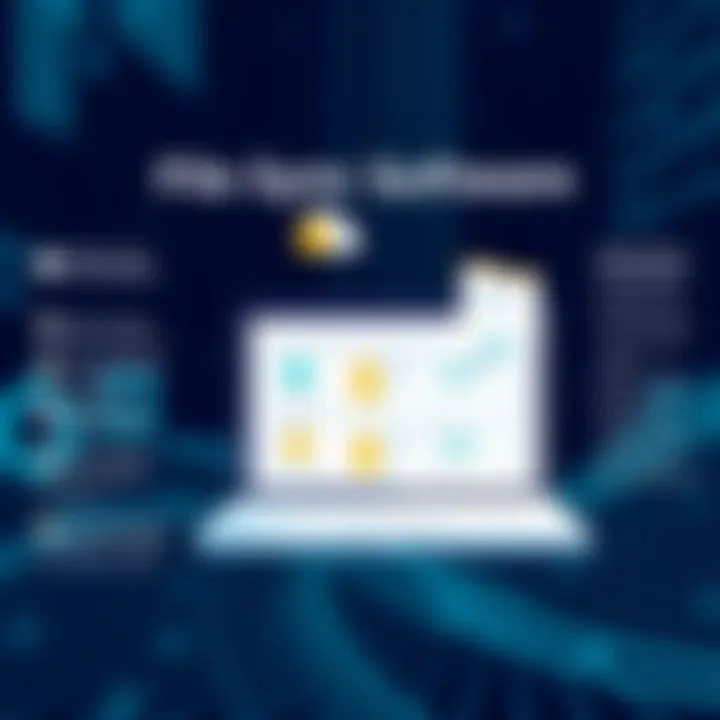
Evaluating Popular Freeware Options
The process of evaluating popular freeware options is crucial to ensure optimal functionality and user satisfaction. In a landscape where businesses are inundated with choices, knowing which tools truly deliver value can save time, effort, and potential frustrations. Evaluating these options not only highlights the various features available but also sheds light on the strengths and weaknesses of different tools. Understanding these attributes helps businesses tailor their file synchronization solutions in a way that fits their unique needs.
Tool One: Overview
Technical Specifications
When looking at technical specifications, one must consider factors such as system requirements, supported file formats, and synchronization methods. Tool One, say, SyncBack, caters well to users who have diverse file types as it supports backup for local and cloud files. This tool’s ability to handle large volumes without freezing is a critical characteristic that enhances user experience. If you often find yourself managing different types of files across various platforms, SyncBack serves as a reliable choice. However, its complex settings might overwhelm a user who prefers simplicity, which can be viewed as a drawback.
Use Cases
The use cases for SyncBack are quite varied, making it suitable for personal users as well as businesses. Whether it’s for regular backups or syncing files across multiple devices, SyncBack shines due to its versatility. A unique feature is the option to automate schedules for synchronization, which can be beneficial for users who need routine backups without direct intervention. However, some users find it challenging to adeptly set up these automated tasks, creating potential hurdles in leveraging its full capability.
Pros and Cons
Analyzing the pros and cons of SyncBack offers a clearer view of its practicality. On the plus side, users often praise its robust performance and flexibility, giving it a solid reputation among file management solutions. One standout feature is, of course, its detailed logs of sync activities, which are invaluable for troubleshooting errors or confirming successful operations. On the downside, the steeper learning curve and occasional performance hiccups can lead some users to seek alternatives. Ultimately, weighing these attributes against business needs is key.
Tool Two: Overview
Technical Specifications
Next up is FreeFileSync, which presents distinct specifications that aim to enhance performance while remaining lightweight. This tool works efficiently across platforms without needing extensive resources, making it a popular pick for those with limited system capabilities. Its unique feature lies in its real-time sync capabilities, which allows for instant updates across devices. While this is beneficial for environments where immediacy is imperative, slight performance lags can occur during larger file transfers.
Use Cases
The real strength of FreeFileSync is reflected in varied use cases—be it a small business maintaining a couple of devices or a larger organization managing data across multiple offices. Its user-friendly interface and wizard setup are appealing to those who might not be tech-savvy. However, it may not provide some advanced options expected by seasoned users, limiting its adaptability for more complex tasks.
Pros and Cons
With FreeFileSync, the pros include its ease of setup and commendable syncing speed. Users particularly appreciate the visual comparison feature, which assists in identifying file versions efficiently. Yet, its simplicity can also serve as a con for advanced users looking for deeper customization options. The lack of comprehensive support for cloud services can disappoint those who heavily rely on cloud-based file management.
Tool Three: Overview
Technical Specifications
Lastly, there’s Duplicati, which offers unique specifications especially suited for encrypted backups. The standout feature of Duplicati is its ability to encrypt files while in transit, ensuring that sensitive data remains protected from prying eyes. While it holds up well technically, in some cases, users have reported that restoration processes can be cumbersome if not managed correctly.
Use Cases
Duplicati is particularly effective for users focused on data security. Small to mid-sized businesses handling private data will find it particularly beneficial. The option to back up to various cloud services without worrying about data loss enhances its appeal. However, some users may feel it’s overkill if they're seeking straightforward sync without the complexities of encryption.
Pros and Cons
In the pros column, Duplicati is lauded for its strong focus on security and the extensive backup options it offers. Users can leverage scheduled backups and detailed configuration settings to cater to specific needs. However, the downside often comes from a steep learning curve, which might deter less technical users. Balancing its powerful features against usability is crucial when considering Duplicati for file synchronization.
"Choosing the right tool is as important as knowing how to use it; understanding both will yield the best results in achieving efficient synchronization."
In summary, evaluating these freeware options highlights not just their functionalities but also the need to align these tools with your specific requirements. Each tool, with its own pros and cons, contributes to the broader picture of effective file synchronization in the digital age.
Security Considerations
In the realm of file synchronization, security is not just a checkbox on a list, it's the backbone of the entire operation. As organizations increasingly rely on file sync tools to manage their data, understanding the security aspects becomes paramount. This section delves into key components such as data encryption and user authentication processes, offering insights into how these elements play a critical role in safeguarding sensitive information.
Data Encryption
Data encryption acts like a seal on a letter; it ensures that only the intended recipient can read the message inside. In file synchronization, it works similarly by transforming files into a format that is unreadable without a specific decryption key. For businesses, employing strong encryption algorithms like AES-256 means that even if data is intercepted, it remains locked tighter than a drum.
- Protection Against Unauthorized Access: The primary benefit of data encryption is its ability to protect information from being accessed by unauthorized individuals. Imagine sending a highly confidential report to a colleague. If that report is intercepted during transmission, without encryption, anyone could gain access. But with a locked vault approach to data, only those with the right keys (or passwords) can unlock the contents.
- Compliance with Regulations: Many organizations face strict regulations regarding data protection, such as GDPR or HIPAA. Using encryption not only secures data but also demonstrates compliance with these regulations, which can save companies from hefty fines.
- Potential Limitations: Despite its critical importance, encryption isn't without its pitfalls. It can add a layer of complexity that slows down synchronization processes. Additionally, if encryption keys are lost or mishandled, access to the data may become impossible. Just like losing the only key to a safe, this can lead to significant downtime and frustration.


"Encryption is like a digital lock; break it, and you expose your business to serious risks."
User Authentication Processes
User authentication is like a bouncer at a club; it decides who gets in and who stays outside. Establishing robust user authentication processes ensures that only authorized users can access the files.
- Multi-Factor Authentication (MFA): By requiring multiple forms of verification, such as a password and a mobile code, businesses can significantly reduce the chances of unauthorized access. It’s like needing both a key and a fingerprint to unlock a safe.
- Role-Based Access Control (RBAC): This method assigns permissions based on roles within the organization. It limits access to sensitive files to only those who need it to perform their job, effectively minimizing risks. If an employee leaves or changes roles, permissions can be adjusted without hassle.
- Considerations for Implementation: However, rigorous authentication can also introduce challenges. Employees may find the process cumbersome, leading to frustration or even resorting to unsafe practices. Hence, striking the right balance between security and user experience is vital. Organizations need to make sure that while security measures are tight, they don’t drive users away from compliance.
In summary, security considerations in file sync freeware are not just about keeping data safe but ensuring that businesses maintain the trust of their customers while staying compliant with regulations. As threats continue to evolve, understanding encryption and authentication will help organizations not only to protect their data but also to establish a resilient operational framework.
User Experience and Support
In the realm of file synchronization freeware, user experience and support stand out as paramount elements, shaping how businesses interact with the software that ensures their data integrity across devices. A poor user experience can lead to frustration, decreased productivity, and ultimately the abandonment of a tool, regardless of its capabilities. Therefore, understanding the nuances of user interactions with software is vital for making informed decisions when selecting a file sync solution.
Documentation and Tutorials
When it comes to software, well-structured documentation can make all the difference. Documentation isn’t just a collection of words piled together; it serves as a lifeline for users, guiding them through complexities. Consider this: a thorough user manual or a set of engaging tutorials can transform a daunting tool into a user-friendly experience.
- Clarity is the bedrock of good documentation. Users should not have to sift through jargon or overly technical language; a simple, straightforward explanation can work wonders.
- Visual aids such as screenshots or video tutorials can provide clarity that text alone might not convey. For example, showcasing a step-by-step synchronization process can demystify what some users might view as a daunting task.
- Continuous updates to documentation are crucial, especially as software gets updated. Keeping materials current ensures users always have the latest information, saving them from confusion and unnecessary hurdles.
Taking the time to develop and maintain comprehensive documentation not only benefits users but also reflects positively on the software’s credibility. Think about what really gives a tool its edge: not just its features, but also how easy it is for users to navigate those features.
Community Support and Resources
On top of solid documentation, community support can be a game changer for many users. A vibrant user community often means a treasure trove of shared knowledge and troubleshooting tips. Imagine not having to wait endlessly for official support to address an issue; instead, you dive into a forum or a subreddit and find solutions shared by other users who faced similar challenges.
- Forums can encourage interaction among users, facilitating discussions on best practices and unique use cases. Platforms such as Reddit or dedicated forums established by the software developers can jump-start conversations that lead to valuable insights.
- User-generated resources, such as blogs or video walkthroughs, can fill in gaps that official documentation might leave behind. When users share tips from their own experiences, it not only fosters a sense of community but also ensures that new users can learn faster.
- Regular engagement from developers in these communities helps bridge the gap between technical support and user experience. When developers participate in discussions, they can garner direct feedback, helping them to fine-tune their software around actual user needs.
In summary, a solid user experience—bolstered by comprehensive documentation and a thriving community—can greatly enhance the overall satisfaction of file sync freeware users. Investing in these aspects ensures that users feel supported, knowledgeable, and confident in using the tools available to them.
Cost-Benefit Analysis
When evaluating file sync freeware, a cost-benefit analysis is paramount. This process helps organizations make informed decisions by balancing potential costs against expected benefits. Typically, decision-makers face the challenge of not just picking software that fits their present needs but also one that can adapt to future requirements. This thorough examination can shed light on whether the software is a wise investment for the long haul or if it's just another tool that might clutter the digital workspace.
Understanding Costs Involved
Diving deep into the costs associated with file sync freeware isn't as straightforward as it might seem. While the software might be listed as free, different underlying costs may present themselves, affecting the total financial picture. Some critical factors to consider include:
- Time Investment: The deployment phase can be time-consuming. Organizations may incur costs related to training staff and integrating the software into existing systems.
- Support Fees: Even with free software, there can be charges for premium customer support, which might be essential for critical daily operations.
- Infrastructure Needs: In certain cases, older hardware may struggle to run newer sync solutions effectively. Upgrading systems could lead to unexpected financial burdens.
In the long run, even seemingly minor expenses can pile up, impacting budgets. It's crucial to map out all potential costs before making a move.
Long-Term Value of Freeware Solutions
When assessing the long-term value of using freeware for file synchronization, one should view it beyond the initial appeal of zero-cost software.
- Scalability: Many free solutions have the flexibility to grow with your organization. As your needs evolve, some tools can adapt without requiring a complete overhaul.
- Updates and Improvements: A strong freeware option is often regularly updated by its community, meaning it can stay relevant and secure over time without additional investment.
- Reduced Vendor Lock-In: Opting for freeware can minimize reliance on specific vendors, allowing for easier transitions if a change is needed down the road.
"Smart investments today can save a network administrator from headaches tomorrow."
Ultimately, while the lure of free tools can be strong, a clear-eyed view of costs and potential long-term benefits is crucial for making decisions that align with an organization’s strategic goals.
Case Studies
Case studies serve as a critical component in evaluating file synchronization freeware, providing concrete examples that illustrate both the applications and challenges associated with these tools. By analyzing real-world scenarios, we not only grasp the functionalities of various software solutions but also highlight best practices and common pitfalls. These case studies can become a treasure trove of insights for decision-makers who aim to leverage these tools effectively.
Understanding these case studies equips businesses with knowledge about what worked, what didn’t, and why. This is especially true in industries where data integrity and availability are paramount. Knowing how others have navigated their file synchronization journey empowers organizations to make informed choices, tailoring solutions to meet their unique needs.
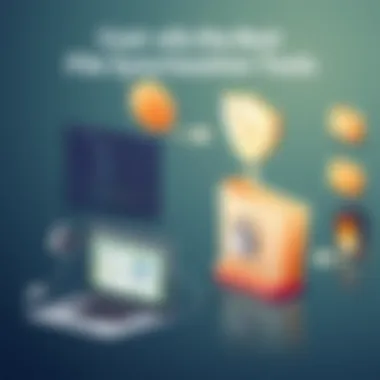
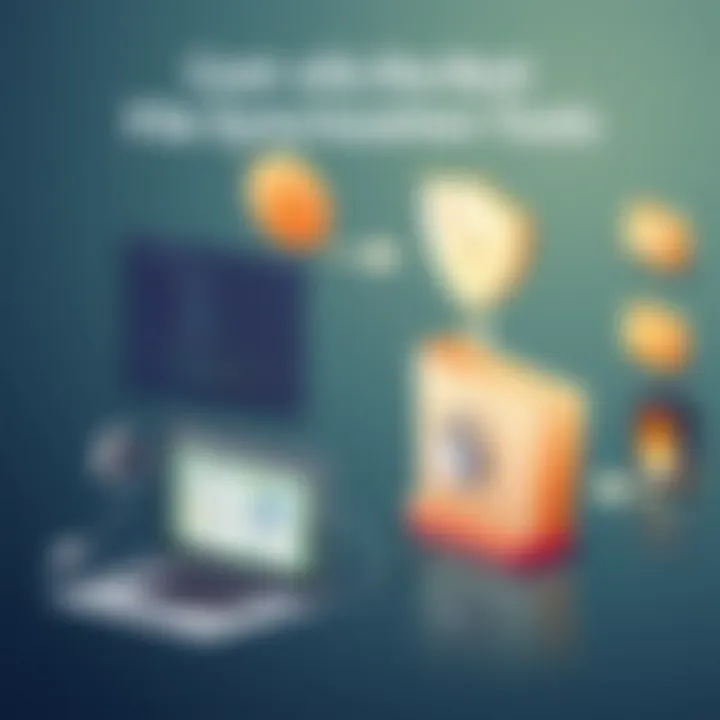
Successful Implementations
In successful implementations, organizations often share a few characteristics that contribute to their positive outcomes. Here’s what frequently emerges in such cases:
- Clear Goals and Objectives: Establishing specific objectives before selecting a file sync tool is vital. Organizations that identify what they want to achieve—whether it’s data redundancy or seamless collaboration—often find tailored solutions quicker.
- User Engagement: Successful companies engage their users in the implementation process. Feedback loops where regular users share their insights about software can provide valuable data for tweaking the setup.
- Training and Support: Companies that invest in training their teams on the tools they adopt tend to see better results. A thorough understanding of the software’s capabilities minimizes errors and enhances overall productivity.
For example, a mid-sized software company decided to implement a file sync solution to manage sensitive client data. By defining a clear goal to improve data accessibility while ensuring security, they chose a solution that allowed them to easily manage data across multiple platforms without compromising user access. The involvement of employees from its inception resulted in increased adoption rates—users were not only familiar with the tool, but they also felt invested in its success.
Lessons Learned from Failures
Not every implementation goes as smoothly as planned. Many organizations learn valuable lessons from failures, which can be just as informative as successes. Here are common takeaways from failed attempts:
- Lack of Planning: Many organizations dive into choosing a tool without adequate research or understanding of their current systems. Jumping the gun can result in compatibility issues down the line.
- Insufficient Testing: Rushing deployments often means skipping testing phases, which can lead to unforeseen complications affecting data integrity and availability.
- Overlooking Security: In the quest for convenience, businesses may overlook critical security features. This can lead to data breaches that negate the benefits of any file synchronization solution.
A notable instance involved a financial institution that adopted a popular file sync tool under pressure to improve team collaboration. Without sufficient user training or an awareness of the security features required for handling sensitive information, the organization faced significant data security risks, ultimately resulting in a breach. This mishap underscored the need for proper planning and thorough vetting of software capabilities in any deployment process.
In summary, case studies are not merely stories; they encapsulate lessons that can shape best practices in file synchronization. From successful adaptations to cautionary tales, these examples provide a framework for organizations to navigate the complexities of selecting and implementing file sync freeware.
Future Trends in File Synchronization
The landscape of file synchronization is shifting, influenced by the need for security, efficiency, and integration in various sectors. Staying abreast of future trends is vital for businesses aiming to remain competitive. As digital transformation accelerates, understanding these trends will not only inform decisions about software tools but also shape broader organizational strategies. The advent of innovative technologies is paving the road ahead for file synchronization solutions. Companies must consider these elements to optimize their operations and ensure their data remains both accessible and secure.
Emerging Technologies
Emerging technologies are defining the next chapter of file synchronization. One standout player is artificial intelligence (AI), which is poised to revolutionize how data is managed and synchronized. With intelligent algorithms, these tools can predict user behavior and streamline the sync process. For instance, instead of waiting for a manual sync operation, an AI-powered system could preemptively sync files based on usage patterns, reducing downtime and enhancing productivity.
Moreover, the integration of blockchain technology is worth noting. Known for its robust security capabilities, blockchain offers a decentralized approach to file management. This means that companies can maintain a transparent and tamper-proof record of all synchronizations, thereby ensuring data integrity and fostering trust among stakeholders.
Additionally, cloud technology continues to evolve. Services are moving towards multi-cloud strategies, where businesses can use different cloud providers tailored to specific needs. This trend reflects a shift towards flexibility and resilience, allowing organizations to navigate potential disruptions more adeptly.
- Key Points on Emerging Technologies:
- Artificial Intelligence: Enhances synchronization efficiency through predictive analytics.
- Blockchain: Provides secure, decentralized file management.
- Cloud Evolution: Moves to multi-cloud environments for improved flexibility.
Predicted Developments in Freeware
The landscape of freeware options is also set to expand significantly. As businesses increasingly aim for cost-effective solutions, developers are stepping up to deliver high-quality software without hefty price tags. Future freeware is expected to incorporate advanced features traditionally seen only in paid tools.
One expected development is the incorporation of end-to-end encryption in free versions. Data security is paramount, and offering robust encryption as a standard feature will likely become a competitive edge for freeware solutions.
Moreover, improved user interfaces will enhance accessibility for non-technical users. Streamlined setup processes and intuitive design will make it easier for organizations of all sizes to adopt these tools without extensive IT assistance.
The push towards integration with a plethora of applications is also rising. Companies demand compatibility with existing software ecosystems, leading to more free tools supporting various APIs and plugins. This allows businesses to create customized workflows that align with their unique operational needs.
- Key Predictions for Freeware:
- End-to-End Encryption: Enhances data security standards.
- User Interface Improvements: Focus on intuitive design for ease of use.
- Integration Capabilities: Broader compatibility with various applications.
In summary, the future of file synchronization looks promising with the advent of emerging technologies and the progressive expansion of freeware features. Businesses that stay ahead of these trends will not only enhance their operational efficiency but also secure their critical data.
End
In the rapidly evolving digital landscape, the role of file synchronization software has never been more critical. This article sheds light on the nuances of file sync freeware, providing readers with a clear understanding of its significance for modern enterprises. File synchronization is all about ensuring that data remains consistent across multiple devices or platforms. This can prevent chaos, especially in collaborative environments where numerous users might work on the same project simultaneously.
Summary of Findings
Throughout this analysis, it has become evident that file sync freeware is not just a luxury but a necessity for many organizations. The distances between teams can be vast, yet effective workflows rely on the seamless sharing of information. Our exploration highlighted various freeware options and their capabilities. Key themes emerged, including the importance of user-friendly interfaces, strong security features, and the ability for real-time updates, which enhance productivity. Moreover, as emphasized, security remains paramount. Reliable encryption and user authentication processes are non-negotiable aspects that every software should prioritize.
In summary, the landscape of file synchronization freeware provides a variety of tools to cater to diverse organizational needs, but thorough evaluation is essential to find the right fit.
Final Recommendations
- Evaluate Your Needs: It is crucial for businesses to conduct a thorough assessment of their synchronization needs before selecting a software tool. This involves understanding the volume of data, the flexibility required across devices, and the nature of collaborations taking place.
- Prioritize Security and Support: Look beyond the flashy features. Choose tools that prioritize security and that come with robust support, whether that means community forums or professional customer service. This choice is essential to mitigate risks that could stem from unprotected data.
Ultimately, identifying the right file synchronization freeware can not only ease operational burdens, but also enhance overall efficiency. Embracing the right tools lays the foundation for a more streamlined approach to data management.















