Top Free Project Management Tools Reviewed


Intro
In today's fast-paced work environment, effective project management is crucial for both small and large organizations. Free project management systems offer an accessible route for businesses looking to enhance their efficiency without stretching their budgets. However, as with any free service, there’s a spectrum of quality and functionality. This section aims to shed light on these platforms, evaluating their key features and unique selling propositions to help you narrow down the options that best fit your needs.
Key Features
Overview of Features
The core of any project management tool lies in its feature set. Most options available today come packed with tools aimed at streamlining the work process. Essential features often include task assignment, progress tracking, collaboration tools, and deadline management. Some tools also offer functionalities like Gantt charts, Kanban boards, and integration with other software systems that provide a more holistic view of your project timelines and responsibilities.
- Task Assignment: Easily delegate responsibilities among team members.
- Progress Tracking: Monitor milestones and ensure deadlines are being met.
- Collaboration Tools: Facilitate communication within teams via chat, comments or file sharing.
- Gantt Charts and Kanban Boards: Visualize tasks and progress efficiently.
Each feature serves to create a more organized workflow, helping teams maintain focus and clarity on project objectives.
Unique Selling Propositions
When sorting through the options, look for what sets a project management system apart. Some platforms leverage unique methodologies or innovative interfaces that could cater specifically to your team's working style. For instance, tools like Trello utilize a card-based system that is particularly beneficial for visual learners, while others like Asana provide a list-driven approach that some find intuitive.
Additionally, consider other proprietary tools that might offer automation capabilities like reminders or status updates without manual intervention—these can save time and headspace.
"The right project management tool doesn’t just support your tasks; it shapes how you approach collaborative work."
Pricing Models
Different Pricing Tiers
While we’re focusing on free tools, many also offer premium versions packed with extra features. Knowing which features are available at no cost and which require payment will help you weigh your options. Free tiers generally come with basic functionalities but may restrict the number of users or projects you can manage. For instance, tools like ClickUp and Wrike offer free versions with limited features compared to their premium upgrades, which might include advanced integrations or analytics.
ROI and Cost-Benefit Analysis
When it comes to selecting a free project management system, understanding the return on investment (ROI) is key—even if you're not paying upfront. Time saved through effective management can translate into substantial savings down the line. If a system helps you deliver a project faster or avoids costly overruns, the benefits far outweigh any initial hesitance about using a free platform.
Before making a choice, compare user experiences through reviews or forums like Reddit, where IT professionals share invaluable insights. Thoughtful examination of these aspects can lead to a more informed selection, ensuring you pick a tool that aligns with the ambitions of your organization.
Prelude to Project Management Systems
In today’s fast-paced world, the essence of project management cannot be overstated. Organizations operate in an environment that is often unpredictable, where managing tasks efficiently makes a significant difference between success and failure. This piece explores free project management systems that can be game changers for teams navigating these complexities. Without the need for hefty budgets, the right tools can organize workflow, facilitate collaboration, and enhance productivity significantly.
Definition and Purpose
At its core, a project management system is a software application designed to aid organizations in planning, executing, and monitoring projects. These tools function as the backbone for effective project organization, essentially bringing order to the chaos that often comes with multifaceted tasks. The purpose of these systems is not just about tracking tasks; they are meant to automate processes, streamline communication, and ultimately free up valuable time for teams to focus on what truly matters—achieving the project goals.
In practical terms, think of these systems as virtual command centers. They empower teams by offering visibility into task progress, resource allocation, and deadlines. Features like task assignment, deadline reminders, and filesharing create a collaborative environment where everyone stays on the same page. As a result, teams can navigate challenges with agility, adapt to changing circumstances, and keep all stakeholders informed.
Importance of Effective Project Management
Effective project management is akin to a well-tuned orchestra, where every instrument plays its part to create a harmonious outcome. When teams utilize efficient project management systems, they experience numerous benefits, resulting in a more synchronized approach to their work.
Some of the key considerations include:
- Increased Productivity: By providing clarity and focus to team members, project management systems enable them to channel their efforts toward high-impact activities. Less time searching for information means more time driving projects forward.
- Enhanced Communication: These tools break down silos, ensuring that information flows seamlessly between team members, thus minimizing miscommunication and misunderstandings. For teams that often juggle multiple projects, this is invaluable.
- Improved Accountability: Assigning specific tasks and deadlines within a project management system creates a sense of ownership among team members. Each individual knows their responsibilities, leading to greater accountability and motivation.
- Data-Driven Decisions: Effective project management tools come equipped with robust analytics features. These insights can guide decision-makers and help improve the planning process for future projects.
With so much at stake, understanding the fundamentals of project management systems is critical. As organizations assess their needs, having a clear grasp of these tools' purpose and importance will pave the way for more strategic decision-making. Moreover, acknowledging the evolving dynamics of project management means embracing change and seeking out the right technologies to support this transition.
Effective project management is more than just following a checklist; it’s about orchestrating a vision and executing it with precision.
Criteria for Selection
When it comes to choosing a project management system, the criteria for selection can often feel like a labyrinth. It’s not just about picking the shiniest tool on the market; it’s about understanding how these systems align with your specific needs and objectives. Each organization's requirements vary greatly, so the best system for one team might not be the ideal fit for another. This section dives into the key elements that should guide your search in this dynamic landscape.
Usability and Learning Curve
Usability is the bread and butter of any project management system. A tool that’s complicated or clunky can stifle productivity faster than you can say "deadline." Ideally, a user-friendly interface should facilitate smooth navigation and encourage user engagement. The learning curve is crucial as well; an intuitive design allows users to hit the ground running without excessive training.
The current workforce boasts a mix of tech-savvy professionals and those who may struggle with complex software. Tools that prioritize usability can minimize frustration, making them a solid choice for teams who want to maintain momentum rather than waste time on tutorials and training sessions. Having a system that’s easy to adapt to significantly enhances overall team efficiency.
Feature Comparison
Task Management
Task management features are the backbone of any project management system, acting as a central hub for organizing and tracking work. The ability to create, assign, and prioritize tasks can make or break a project’s success. Systems that offer drag-and-drop task management and visual progress indicators, like Gantt charts, tend to resonate with users keen on maintaining oversight.
What sets excellent task management tools apart are functionalities like recurring tasks and deadlines. These features allow for flexibility and adaptability, accommodating the ebb and flow of team dynamics. In summary, robust task management is not just a feature; it’s a lifeline for organized project execution.
Collaboration Tools
In our interconnected world, collaboration tools are indispensable. They enable seamless communication among team members, regardless of geographical boundaries. Features such as discussion boards, file sharing, and real-time editing foster a collaborative spirit essential for agile development.


A unique aspect of top collaboration tools is the integration of commenting features directly within tasks. This allows team members to engage in conversations right where the work is happening. Such integration often proves beneficial in reducing email volume and ensuring that discussions remain contextually relevant.
Tracking and Reporting Capabilities
Tracking and reporting capabilities provide deep insights into project performance. Being able to monitor progress through time-tracking features and performance dashboards can inform strategic decisions, ensuring the project stays on the right track. Additionally, robust reporting tools can produce customizable reports that visualize data trends over time, which aids in stakeholder communications.
One unique advantage here is the capability to set automatic alerts for milestones or deadlines. This proactive approach can forestall potential bottlenecks, ensuring projects proceed unimpeded.
Integration with Other Tools
A project management system that plays well with others is crucial. After all, no one enjoys juggling separate tools for different aspects of their workflow. Seamless integration with existing software stacks—be it for communication, files, or time tracking—enhances productivity significantly.
If a tool can sync with popular services like Google Drive or Slack, it allows teams to streamline processes and reduce the time spent on administrative tasks. Integration advantages also include accessing all necessary tools in one place, promoting a more unified workflow.
Support and Community
No matter how good a tool may be, issues will arise. This is why having reliable support is essential. A strong support system can include everything from responsive help desks to expansive user forums where experiences and solutions are shared.
A vibrant community can be an underappreciated asset for users. It’s not just about troubleshooting; it's about sharing best practices, tips, and tricks that can enhance your use of the software. A resourceful community can help turn a mediocre tool into a powerhouse through collective knowledge and shared experiences.
Choosing the right project management system involves careful consideration of these selection criteria. By weighing usability, features, integration, and support, organizations can foster higher productivity and uncover the tools that will transform their workflow.
Overview of Top Free Project Management Systems
Understanding the various free project management systems available is essential for professionals navigating the complexities of project oversight. With many organizations looking to streamline their operations without dipping into their coffers, selecting the right free tool can mean the difference between chaos and clarity. This section provides a closer look at the prominent options, detailing their unique features and how they cater to different organizational needs.
Project management systems are akin to the backbone of any successful project. They assist teams in tracking progress, managing tasks, and facilitating communication. But with a plethora of choices, the importance of clearly understanding the specific strengths and weaknesses of each tool cannot be overstated. A well-informed selection process ensures that the chosen project management system aligns with the organization's workflows, encourages high productivity, and fosters collaboration.
The top systems to be examined here include several familiar names, each boasting distinct characteristics that may appeal to varying user preferences and needs.
System One: Feature Set and Overview
Key Features
When discussing System One, the standout feature is its task management capabilities. This system provides a user-friendly interface for assigning tasks and setting deadlines, which directly contributes to improved workflow. The ability to visualize tasks through Kanban boards or Gantt charts makes it a popular choice among teams that appreciate a clear layout of processes.
One unique aspect of System One is its integration of recurring tasks. Users can set tasks to repeat at specified intervals, minimizing the need to recreate the same task numerous times. While this can boost efficiency, it might lead to users overlooking critical deadlines if not managed well.
Usability
System One scores high on usability. Its intuitive design means that even those new to project management systems can pick it up quickly. With minimal jargon and a straightforward onboarding process, it's no wonder that many users find it appealing.
However, a notable downside here is that while the interface is simple, it may lack some advanced functionalities that dedicated project managers might seek. This can lead to frustration if users require more detailed tracking and reporting features.
Pros and Cons
Pros of System One include:
- Efficient task management: Perfect for straightforward projects.
- User-friendly interface: Reduces the learning curve considerably.
But every rose has its thorns. Cons include:
- Limited reporting features: Users looking for in-depth analytics may find it lacking.
- Potential for task overload: The simplicity may lead to users inadvertently cluttering their boards.
System Two: Feature Set and Overview
Key Features
With System Two, collaboration is king. The platform incorporates multiple avenues for team communication, including chat features and shared workspaces. The emphasis on real-time collaboration keeps teams engaged and ensures that no one is left in the dark regarding project updates.
One of the most notable features is its file-sharing capabilities. Users can upload documents directly to tasks, creating a centralized hub for project-related materials. The downside to this efficiency is that it can easily lead to information overload; managing the volume of shared files can become cumbersome without proper organization.
Usability
A strength of System Two lies in its adaptability. The system permits considerable customization, which is favorable for teams with diverse members. Yet, this very feature can become a double-edged sword; excessive customization options can overwhelm new users unfamiliar with the tool.
Pros and Cons
Highlights of System Two include:
- Robust collaboration tools: Excellent for teams with remote workers.
- File management: Keeps all resources in one accessible location.
On the flip side:
- Customization overwhelm: May require a learning period that some users find frustrating.
- Dependency on internet connectivity: Sluggish performance on weak connections.
System Three: Feature Set and Overview
Key Features
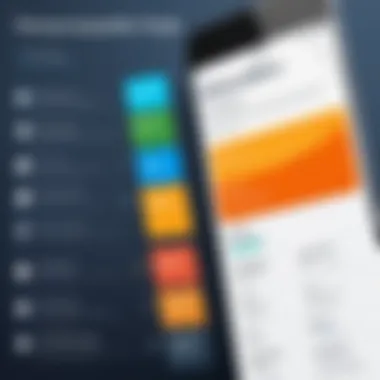

System Three stands out with its automated notifications and built-in reminders. This ensures teams stay aligned and on schedule, making it ideal for organizations that struggle with keeping track of deadlines. The automation assists in reducing manual errors that can occur with oversight.
However, reliance on automated systems may inadvertently disconnect users from their workflow. If notifications aren’t configured correctly, users can be inundated with alerts that could lead them to ignore critical reminders.
Usability
The user interface of System Three is designed for efficiency. It allows quick navigation through various sections. The setup is considered relatively straightforward, making onboarding easier.
Nonetheless, the trade-off for this ease of use can be a lack of in-depth functionality, which may leave more experienced project managers feeling it doesn't meet all their needs.
Pros and Cons
When weighing the scales, System Three offers:
- Timely notifications: Enables team members to stay proactive.
- Quick navigation: Reduces time spent learning the tool.
Conversely, it has:
- Potential notification fatigue: Over-reliance might lead to important alerts being overlooked.
- Limited advanced functionalities: Could frustrate users who require detailed tracking.
System Four: Feature Set and Overview
Key Features
One of the primary attributes of System Four is its multidimensional task visualization. Users can toggle between various views such as lists, boards, or calendars, adapting to what suits them best. This fluidity is a significant factor in helping teams maintain perspective on their progress.
Nonetheless, having too many options might confuse some users, especially those who prefer one consistent format.
Usability
With a focus on accessibility, System Four aims to cater to teams of varying tech-savvy levels. Its clear design allows for easy onboarding. There is also helpful guidance and resources available on the platform to assist users in getting started.
However, with a simple design comes limitations; users might find themselves wishing for more advanced tools as they become more familiar with project management practices.
Pros and Cons
Cheers to System Four for:
- Flexible visualization options: Satisfies varied user preferences.
- Comprehensive onboarding resources: Users can learn at their own pace.
But watch out for:
- Overwhelming layouts: Too many choices may lead to confusion.
- Undeveloped features for advanced users: Might under-deliver for seasoned project managers.
System Five: Feature Set and Overview
Key Features
System Five is notable for its integration capabilities. It plays well with various external tools, such as email platforms and file storage systems. The interoperability allows teams to maintain their existing workflows without major disruptions.
A striking feature is its automation of data entry, which can greatly reduce time spent on repetitive tasks. Still, reliance on this automation might cause hiccups if not monitored, resulting in errors perpetuated across the board if something goes awry.
Usability
In terms of usability, System Five comes with a learning curve. While powerful, its complexity may deter beginners. Still, those willing to invest the time often find the reward worth it.
A downside could be the initial frustration and the potential for slower adaptation periods.
Pros and Cons
Pros include:
- Strong integration with other tools: Alleviates duplication of efforts.
- Automation features: Saves time for teams focused on core tasks.
Yet, cons remain:
- Steep learning curve: New users might find it challenging.
- Complex feature set: Overwhelm could lead to misuse of the system.
Comparative Analysis of Features
In the competitive sphere of project management systems, a comparative analysis of features becomes an essential endeavor. This meticulous examination facilitates organizations in evaluating various software tools, honing in on which provide the optimal functionalities for their unique projects. Not every organization operates the same way, and understanding the nuances in features can dictate success or failure in project execution. Here, we’ll delve into some critical elements that make up a comprehensive comparative analysis, along with the benefits and considerations that come into play.
A well-thought-out comparative analysis allows stakeholders to see beyond surface-level offerings. It’s about unpacking the essence of each system to reveal strengths, weaknesses, and distinctive features.
- Customization and Flexibility: Different teams have different workflows. The ability to customize task management features is a vital consideration. For instance, some tools excel in allowing teams to shape their dashboards while others may shine in robust reporting.
- Collaboration Tools: In today’s interconnected world, collaboration cannot be an afterthought. Real-time editing, comments, and notifications play a significant role in how teams communicate during projects. An ideal project management system should foster a collaborative environment.
- Task Management: The core functionality revolves around managing tasks effectively. Being able to create tasks, set deadlines, and assign responsibilities must provide a seamless experience. Systems may vary significantly in how they facilitate these features.
- Integration Capabilities: In an eco-system filled with multiple tools, a project management system’s ability to integrate with existing software can save time and increase productivity. Understanding which software your tool integrates with can avoid future headaches.
Feature-by-Feature Comparison


A robust feature-by-feature comparison provides an apples-to-apples look at what each system brings to the table. This section allows a closer look into core functionalities like task tracking, document sharing, and team communication.
For example:
- Asana: Focuses heavily on task management and user-friendly interface. Great for organizations that need a visual layout to keep track of various tasks but may lack in advanced reporting features compared to others.
- Trello: With a card-based design, it offers simplicity and ease of use. Perfect for those who prefer a straightforward approach but might feel limiting for larger projects that need more functionality.
- ClickUp: Known for its extensive feature set including goal tracking, time tracking, and reporting capabilities, yet can appear overwhelming for new users just getting started.
- Wrike: Offers strong reporting tools and the flexibility to adapt to various project phases, yet some users report a steeper learning curve.
Comparative analysis can often expose these types of distinctions, helping teams pick the right fit.
User Experience Insights
When assessing different project management systems, user experience takes center stage. It’s not just about what features a tool has but how effectively users can engage with them. This aspect can greatly influence the adoption rate across teams.
- Intuitive Navigation: Is the interface clean, and can users find what they need quickly? A cluttered dashboard can lead to frustration, while intuitive layouts enable smooth sailing.
- Learning Curve: Technologies vary in how easily they can be picked up. A system that provides good onboarding resources or tutorial features will likely see better engagement from teams.
- Mobile Accessibility: In an era of remote work, ensuring that tools are mobile-friendly is crucial. Employees appreciate being able to manage tasks on-the-go, so responsiveness on mobile devices is a considerable factor.
To round this section out, it’s important to highlight insights into user feedback gathered from forums such as Reddit or Facebook groups. Engaging with real users provides a deeper understanding of how these systems impact daily workflows.
"When it comes to choosing the right project management software, it’s not merely about features; it’s about how effectively those features mesh with the team’s style of working."
Whether one is looking for fine-tuned capabilities or a simple tool for managing projects, understanding these comparative insights enriches decision-making processes.
Limitations of Free Project Management Systems
When considering free project management systems, it’s essential to delve into their inherent limitations. While these tools can serve as valuable resources for many organizations, they do come with certain flaws that might hinder their effectiveness. Understanding these constraints can help IT professionals, business owners, and decision-makers make informed choices between free and paid options effectively.
Common Drawbacks
One significant drawback of most free project management tools is the limited feature set. Although many platforms offer basic functionalities, such as task creation and team collaboration, they often lack advanced features that come with premium tools. This can include sophisticated reporting capabilities or automation features that save time and reduce manual effort.
Examples of Common Drawbacks:
- Storage Limitations: Free versions frequently impose restrictions on file storage or the number of users that can be added. For instance, a tool might allow only five users, which can be a dealbreaker for businesses with growing teams.
- Advertising and Branding: Many free platforms may include the company’s branding on your project management interface or even within emails sent to team members. This can dilute your company's branding efforts.
- Reduced Support Options: Users on free tiers often have limited access to support resources, such as chat or phone support. This makes troubleshooting issues more cumbersome and can lead to delays in project execution. In contrast, premium users generally receive more prompt and comprehensive support.
- Inconsistent Updates: Free tools may not receive regular updates or enhancements. Users might find themselves using outdated interfaces or facing bugs that are not addressed quickly enough.
"Sometimes you get what you pay for, and this aphorism rings true for many project management tools."
When to Consider Paid Solutions
After recognizing the common drawbacks of free project management systems, it becomes important to consider under what conditions migrating to a paid option may be beneficial. Here are some situations where investing might prove worthwhile:
- Team Size and Growth: If you foresee substantial growth within your team or project, having a scalable solution is critical. Paid platforms often accommodate larger teams without compromising functionality or user experience.
- Specific Feature Needs: If your projects demand advanced features—like resource allocation, Gantt charts, or in-depth analytics—pivoting to a paid offering may be necessary to meet these demands effectively.
- Need for Customization: Paid tools typically provide options for customization that cater to the unique workflows of your business. If standard layouts and templates do not suffice, investing in a tool that allows personalized setups is more efficient long-term.
- Regular Updates and Reliability: A dedicated software solution often ensures more consistent updates, thereby enhancing security and performance, which is vital in project management.
It’s critical to weigh these considerations against your organization’s specific needs and capabilities. While free systems offer a decent start, the limitations can stifle potential growth if they don't align with the evolving demands of your projects.
Case Studies
Case studies serve as a beacon of real-world application for project management systems, illuminating how various organizations have utilized free tools to enhance productivity and streamline their operations. They provide a narrative context that can often clarify the abstract benefits of a system, bringing to light the practical implications of software in use. Particularly for decision-makers, these insights can sketch a vivid picture of potential outcomes and obstacles. One person's triumph can guide another's steps; that shared wisdom often proves invaluable in the labyrinth of tool selection.
Moreover, these studies highlight specific elements such as user adaptation, function in action, and integration scenarios that may not be captured in conventional reviews. They underscore both the triumphs and pitfalls that users have encountered, allowing future adopters to weigh options carefully. Case studies also often present the circumstances under which a system shines and when it may fall short, guiding professionals in making choices aligned with their goals and expectations.
Business A: Successful Implementation
Business A, a mid-sized marketing firm, decided to integrate Trello into their workflow after trialing several options. The initial motive for adopting this system was its visually appealing interface, which allowed for intuitive organization of projects. They found that promoting transparency within teams was a game changer; all members could see who was doing what and track progress collaboratively.
After a few months, the results began to show. Productivity levels notably increased, with team leads reporting a marked improvement in project completion rates. Tasks were clearer and deadlines more effectively met. Key features like assigning tasks, setting due dates, and integrating with tools like Slack made a positive impact. They also appreciated the option to add checklists within cards, which broke tasks into manageable chunks.
"For us, it wasn't just about task management; it was about fostering a collaborative culture, and Trello gave us a platform to do that," stated the project manager.
The successful implementation did not come without challenges, of course. Some team members initially struggled with fully utilizing all features. However, regular training sessions and an open dialogue about tips and strategies helped mitigate these issues. Ultimately, Business A found that with a little effort, they could leverage the system to its full potential, showcasing the importance of proper onboarding.
Business B: Adaptation Issues
Conversely, Business B—a tech startup—faced significant adaptation issues when they attempted to use Asana for their project management. They were drawn to the comprehensive set of features, believing it would address their multifaceted projects effectively. However, they quickly found themselves overwhelmed by the user interface that was more complex than anticipated.
The learning curve proved to be steeper than what they had anticipated. The team spent a lot of time trying to grasp the functionality instead of diving into their projects. In addition, they found that the tool’s vast capabilities were often not necessary for their specific needs, resulting in a cumbersome experience. Tasks were created but failed to be linked effectively, leading to confusion over project progress.
Their final conclusion? While Asana has excellent features for larger teams and more complex tasks, it was not the right fit for them. They learned a valuable lesson: one size doesn't fit all. Now, they emphasize the importance of evaluating not only the features offered by a project management tool but also its usability in connection with their particular organizational dynamics and team structure.
The takeaways from these case studies underline the significance of aligning project management tools with specific team needs and capabilities. Each business case sheds light on how the right—or wrong—choice can sculpt the trajectory of organizational workflow.
The End
In wrapping up our exploration of free project management systems, it's crucial to highlight the substantive role these tools play in the modern business landscape. More than just utilities for managing tasks, they are pivotal in enhancing productivity, fostering collaboration, and improving overall project outcomes. The discussion we've had about the unique functionalities and comparative advantages of various systems shines a light on the numerous options available for diverse organizational needs.
Summary of Findings
Throughout this article, we've carefully analyzed a range of free project management systems, evaluating them based on usability, feature sets, integration capability, and community support. Key takeaways include:
- Usability: Systems like Trello and Asana deliver intuitive interfaces, ensuring teams can adapt swiftly without extensive training.
- Feature Diversity: Each platform offers unique strengths, from seamless task management to advanced tracking and reporting features. For instance, ClickUp’s versatility stands out through its wide array of customization options.
- Integration: Most of these tools support multiple integrations, such as Google Drive or Slack, making collaboration smoother and more cohesive.
- Support Mechanisms: Community forums and documentation play essential roles in helping users fully leverage these tools, with platforms like Wrike demonstrating robust user support systems.
"Understanding the intrinsic value of project management systems allows organizations to tailor their selection to meet specific objectives and operational challenges."
Final Recommendations
As organizations navigate their project management needs, a few recommendations stand out:
- Assess Your Needs: Before choosing a system, define your organization’s workflow and requirements. Consider factors like team size, project complexity, and whether you prioritize collaboration over tracking features.
- Trial and Error: Many of these systems offer free trials. Encourage teams to test different tools to discover which aligns best with their working styles.
- Long-term Scalability: While free versions offer immediate benefits, consider the scalability options. It’s wise to choose a platform that can evolve with your business as demands grow.
- Community Engagement: Being part of user communities can enhance your experience. They provide valuable insights and tips, often leading to better utilization of the tools.















