Best Form Tools: A Comprehensive Guide


Intro
In the tech-driven landscape, businesses are increasingly relying on effective tools to facilitate data collection through forms. Whether it is for lead generation, customer feedback, or internal surveys, choosing the right form tool can significantly influence operational efficiency. This guide aims to illuminate the best form tools available, examining their features, benefits, and pricing models to empower decision-makers in their quest for the optimal solution.
With the rise of digital transformation, understanding these tools becomes more crucial. Firms must evaluate their unique needs, which can range from customizable templates to security enhancements and integration options.
This article delves into various tools, offering an in-depth comparison of functionalities, user experiences, and cost structures. By synthesizing this complex information, business leaders can make informed decisions that align with their strategic objectives.
Key Features
When selecting a form tool, identifying key features is essential. Businesses should consider the following aspects:
Overview of Features
- Customization Options: The ability to tailor forms to align with brand identity and user experience is vital. Many tools offer drag-and-drop functionality for ease of use.
- Integration Capabilities: Compatibility with other applications such as CRM, email marketing, and analytics platforms enhances productivity. Tools like Google Forms and Typeform offer seamless integrations.
- Data Security: Protecting user data is paramount. Features like encryption, GDPR compliance, and access controls are must-haves for any reliable form tool.
- Reporting and Analytics: Insights derived from collected data are valuable. The best form tools provide analytics dashboards to track submissions, conversion rates, and more.
- User Experience: A user-friendly interface encourages more submissions. Responsive designs ensure forms work well across devices.
Unique Selling Propositions
Each form tool brings unique elements to the table. For instance, Typeform stands out for its engaging and interactive forms, whereas Google Forms is lauded for its simplicity and ease of use. JotForm excels in customization, making it popular among businesses requiring tailored solutions. These propositions not only aid in functionality but also impact user satisfaction.
Pricing Models
Understanding pricing models is critical for businesses working within budgetary constraints.
Different Pricing Tiers
Most form tools employ tiered pricing strategies.
- Free Plans: Generally, these allow basic features with limitations on the number of forms or responses. Google Forms exemplifies this offering an entirely free option for users.
- Entry-Level Plans: Typically ranging from $15 to $30 per month, these plans provide several advanced features like integration and response tracking.
- Premium Plans: Aimed at larger organizations, pricing can range from $40 to $100 per month, offering comprehensive solutions, including enhanced security and priority support.
ROI and Cost-Benefit Analysis
When assessing form tools, a clear return on investment (ROI) analysis is crucial. Businesses should gauge how a tool's features translate into time savings, enhanced customer engagement, and ultimately higher conversion rates. A tool that offers significant customization and analytics may justify a higher price point than a basic tool lacking these features.
"The right form tool can streamline processes, enhance data collection, and significantly improve user engagement, ultimately driving business success."
Prolusion to Form Tools
In the current digital landscape, form tools have become essential for businesses of all sizes. These tools facilitate the collection and management of data in a more streamlined manner. Understanding what form tools are and their functionalities is crucial for any decision-maker seeking to enhance operational efficiency.
Form tools are software applications designed to create, distribute, and analyze data collection forms. This encompasses everything from simple surveys to complex data entry forms. The importance of these tools lies in their capacity to automate the data collection process, reducing manual entry errors and saving valuable time.
Businesses encounter numerous situations where information is required from customers, employees, or partners. Form tools resolve the issue of gathering this data comprehensively. They allow organizations to design user-friendly forms suited to their specific needs. The investment in form tools often leads to improved customer satisfaction and a more organized way to manage information.
When exploring the use of form tools, it is essential to consider several key aspects:
- User experience: The design should be intuitive, making it easy for users to fill out forms. A complicated or lengthy form may deter responses.
- Customization options: Tailoring forms to match brand identity or specific project requirements can significantly enhance the user's perception and engagement.
- Integration capabilities: Effective form tools must connect seamlessly with other software systems. Integrations allow for data to flow automatically into other applications, reducing the need for manual handling.
- Data security: With increasing concerns over data privacy, businesses must prioritize data protection. Understanding how a tool handles data security is vital before committing to any platform.
- Analytics: The ability to analyze the data collected is of high importance. Good form tools offer built-in analytics that can provide valuable insights into trends and user behavior.
To conclude, understanding form tools is crucial for businesses that seek to optimize their operations. These tools not only enhance data collection but also contribute to better data management, ultimately leading to informed decision-making. Investing in the right form tools can result in a significant return on investment, improving workflow and user satisfaction.
Importance of Form Tools in Business
In today's rapidly evolving business landscape, the need for efficient data collection and management tools cannot be overstated. Form tools have emerged as vital assets for organizations aiming to streamline processes, improve communication, and enhance customer satisfaction. The significance of these tools extends across various operational facets, making them indispensable in modern business practice.
1. Streamlined Data Collection
Form tools simplify the process of gathering essential information from clients, employees, and stakeholders. By providing an intuitive interface, these tools allow users to create customized forms to capture exact data needed for specific purposes. This reduces the time spent on manual data entry and minimizes errors, ensuring that the information collected is accurate and reliable.
2. Enhanced User Experience
A well-designed form tool can significantly elevate the user experience. With responsive design and user-friendly features, these tools cater to diverse customer needs. An enhanced experience leads to higher submission rates, which ultimately benefits the organization by providing rich insights and actionable data.
3. Integration with Business Systems
Many form tools offer integration capabilities with other software such as CRM systems, email marketing platforms, and databases. This interconnectedness facilitates the seamless flow of data across different departments and platforms. Consequently, businesses can operate more effectively by reducing silos and enhancing communication between teams.
4. Cost Efficiency
Investing in form tools can lead to significant cost savings for businesses. By automating data collection processes, companies can allocate resources more effectively, ensuring that employees can focus on high-value tasks rather than repetitive manual processes. This efficiency translates into increased productivity and enhanced bottom-line results.
5. Data Security and Compliance
In an era marked by growing concerns over data privacy and security, choosing a form tool with robust security measures is crucial. Many reputable form tools have built-in compliance features that adhere to regulations such as GDPR and HIPAA. These features help businesses protect sensitive information while ensuring compliance with legal standards.

6. Analytical Capabilities
Another vital aspect of form tools is their analytical capabilities. They often come equipped with reporting tools that allow businesses to analyze submission data effectively. By turning raw data into insightful reports, organizations can track trends, measure performance, and make informed decisions based on evidence rather than assumptions.
"Form tools serve as the backbone of efficient data management, bridging the gap between information collection and actionable insights."
Key Features to Look for in Form Tools
Selecting the right form tool requires careful consideration of several key features that can significantly influence functionality, usability, and effectiveness. These features tailor the tool to meet specific business requirements, streamline data collection, and enhance user engagement. By understanding these essential aspects, business decision-makers can make informed choices that align with their organizational goals.
User-Friendly Interface
A user-friendly interface is crucial in form tools. It determines how easily both the creator and end-user can navigate the application. A well-designed interface simplifies the process of building forms, allowing users to drag and drop elements without needing extensive technical skills. This feature not only saves time but also minimizes frustration.
Many tools offer intuitive dashboards and clear navigation paths. This enables users to focus on creating effective forms rather than managing a complicated setup. Moreover, simpler interfaces contribute to a better user experience, which can result in higher completion rates of forms.
Customization Options
Customization options are essential for businesses seeking to maintain brand consistency and enhance user engagement. The ability to modify form elements such as colors, styles, and branding allows companies to create a cohesive visual experience. Different organizations have unique branding needs, and flexible customization allows them to tailor forms accordingly.
Look for tools that offer options for:
- Custom fields: to gather specific data relevant to various business objectives.
- Conditional logic: allowing forms to adapt based on user input, which makes the forms more relevant and shorter for users.
- Template options: a range of templates saves time while ensuring aesthetic and functional efficiency.
Integration Capabilities
Integration capabilities are a key consideration for form tools. The ability to connect with other software systems can maximize the utility of the data collected through forms. This can include CRM systems like Salesforce, email marketing tools like Mailchimp, or analytics platforms such as Google Analytics.
Effective integrations enhance workflow efficiency by automating data sharing and reducing the need for manual entry. Companies should seek form tools that offer:
- API access: for custom integrations.
- Built-in connections: to popular services and platforms.
- Webhooks: for real-time data updates to other tools and systems.
Data Security Measures
Ensuring robust data security measures is non-negotiable. With increasing concerns over data privacy, businesses must choose tools that provide comprehensive security features. This includes encryption of data both in transit and at rest, regular security updates, and compliance with regulations such as GDPR.
Minimal adherence to security practices can lead to severe breaches, which can damage reputation and incur legal consequences. Evaluate the following security features within form tools:
- User authentication processes: which prevent unauthorized access.
- Data storage options: to guarantee that sensitive information remains protected.
- Audit logs: to monitor who accessed the data and when.
Analytics and Reporting
Analytics and reporting capabilities are essential for businesses to evaluate the effectiveness of their forms. Understanding how users interact with forms is critical for ongoing optimization. Tools that provide detailed analytics allow companies to track metrics such as completion rates, drop-off points, and user demographics.
Furthermore, robust reporting features enable users to export data for deeper analysis and integrate this data into broader business intelligence efforts. Essential reporting attributes to look for include:
- Real-time analytics dashboards: for immediate insights.
- Custom report generation: for tailored insights.
- Integration with data visualization tools: to present data compellingly to stakeholders.
By focusing on these key features, organizations can select form tools that enhance user experience, improve data collection, and ultimately support their business strategies. This comprehensive understanding will empower decision-makers to identify the solutions that best fit their operational needs.
Top Form Tools in the Market
Understanding the top form tools in the market is crucial for businesses aiming to enhance their data collection processes. With the plethora of options available, selecting the most suitable tool requires careful consideration of various elements. The best form tools can significantly improve engagement, streamline processes, and provide vital insights through analytics. This section provides an overview of five leading tools, focusing on their unique features, strengths, and overall utility for different business environments.
Tool One: Overview and Features
One of the prominent form tools is Google Forms. This tool is known for its simplicity and ease of use. Users can quickly create forms without extensive training.
- Features:
- Collaboration: Multiple users can co-edit forms, making it suitable for teams.
- Templates: A variety of templates are available, saving setup time.
- Integration: Seamlessly integrates with other Google Suite applications, enhancing its utility.
With these features, Google Forms serves both small and large organizations effectively. Its no-cost model is another benefit for budget-conscious businesses.
Tool Two: Overview and Features
Another strong contender is Typeform. This tool focuses on creating conversational forms, enhancing user engagement. It allows for a more dynamic experience with its interactive interface.


- Features:
- Design Customization: Offers numerous customization options to maintain brand consistency.
- Logic Jumps: Allows users to tailor responses based on previous answers, improving data relevance.
- Analytics: Provides insights on user interaction, assisting in form optimization.
Typeform is particularly useful when gathering detailed responses or feedback.
Tool Three: Overview and Features
JotForm stands out for its extensive feature set and affordability. Its user-friendly drag-and-drop interface simplifies form creation.
- Features:
- Integrations: Supports a wide range of applications such as PayPal, Salesforce, and more.
- Templates: Thousands of pre-built templates help users launch quickly.
- Conditional Logic: JotForm’s conditional logic allows users to create forms that adapt as users fill them out.
These features make JotForm an excellent choice for businesses looking to streamline data collection and payment processes.
Tool Four: Overview and Features
Formstack provides powerful data collection capabilities integrated with workflow automation features. It targets businesses looking for efficiency in their processes.
- Features:
- Workflow Automation: Automates repetitive tasks, reducing manual errors.
- Integrations: Works well with many CRM and email marketing tools, enhancing its functionality.
- Robust Analytics: Advanced reporting tools help companies track performance metrics effectively.
Businesses aiming for operational efficiency will find Formstack highly beneficial.
Tool Five: Overview and Features
Wufoo is another option that blends ease of use with robust functionalities. Developed by SurveyMonkey, it caters especially to those who appreciate a straightforward design process.
- Features:
- Template Library: Offers numerous pre-designed templates to expedite form creation.
- Payment Collection: Easy to set up payment integration, suitable for event registrations and donations.
- Notifications: Users can set up automated alerts to respond promptly to submissions.
Wufoo’s focus on user experience makes it an appealing choice for diverse industries.
Each of these tools addresses specific business needs, ensuring that organizations can effectively gather and analyze data. By choosing the right form tool, businesses can enhance their operational efficiency and user engagement.
Comparative Analysis of Form Tools
A comparative analysis of form tools is essential for businesses looking to invest in the right software. With numerous options available, understanding the differences and advantages can help decision-makers choose tools that align with their specific needs. This section highlights key elements such as customization options, cost-effectiveness, and integration capabilities that influence the overall effectiveness of form tools in various environments.
Customization and Flexibility
Customization is a critical factor when selecting form tools. Most businesses have unique requirements, and a one-size-fits-all solution often falls short of expectations. A good form tool should provide flexibility in design and functionality, allowing organizations to tailor forms according to their branding and operational demands. Customization can include but is not limited to:
- Field modifications: Users should be able to add, remove, or modify fields to suit their data collection needs.
- Template selection: Various templates can speed up the form creation process while ensuring consistency with brand identity.
- Logic and rules: Implementing conditional logic can enhance user experience and ensure data accuracy by showing or hiding specific fields based on user responses.
These factors collectively mean that businesses may increase efficiency and improve data collection processes through customizable options, making it vital for consideration when comparing various form tools.
Cost-Effectiveness
Cost is another significant consideration in the comparative analysis of form tools. Organizations must weigh the initial investment against ongoing costs such as subscriptions, upgrades, and potential training for staff. A few points to consider include:
- Pricing models: Understanding whether the tool offers a pay-as-you-go model, a one-time payment, or a subscription-based pricing can aid in budgeting effectively.
- Return on investment (ROI): Assessing how much time and resources a form tool can save can substantially influence decision-making. For instance, automated data processing, streamlined workflows, and improved data accuracy can quickly translate into cost savings for the company.
- Hidden costs: Frequently overlooked are costs related to support, additional features, or increased user licenses. Evaluating these elements ensures no surprises occur post-purchase.
Overall, businesses should not only look at upfront costs but should consider long-term financial implications to ascertain true cost-effectiveness in their comparison.
Integration with Other Software
In today’s interconnected digital landscape, software integration is crucial for ensuring streamlined operations. A form tool's ability to integrate with existing systems can significantly impact productivity. Factors to evaluate regarding integration include:
- Compatibility with other tools: Whether the form tool seamlessly integrates with essential software like CRM systems, email marketing platforms, or data analysis tools is essential. This ability can enhance data flow and reduce manual entry errors.
- API availability: Prospective users might look for tools that offer a robust API to facilitate custom integrations, making the tool adaptable to specific business environments.
- Pre-built integrations: Many tools come with pre-built integrations for popular platforms. Understanding what is available can save time and effort during implementation.


In summary, a thorough comparative analysis is critical for businesses making informed decisions about form tools. By evaluating customization options, cost parameters, and integration capabilities, organizations can better select the right tools to meet their operational and strategic objectives.
User Experience and Testimonials
User experience and testimonials play a crucial role in the selection of form tools. The user experience often dictates the effectiveness and efficiency of the tool in various business contexts. When organizations seek to implement a form tool, understanding how others have interacted with the software can provide insight into its usability, flexibility, and overall value.
Importance of User Experience
A positive user experience leads to higher engagement and satisfaction. If end-users find a form tool easy to navigate, they are more likely to complete forms accurately and efficiently. This not only boosts data collection efforts but also enhances the overall perception of the organization. Conversely, a poor user experience can result in frustration, errors, and abandonment of forms, undermining the initial goals of the tool.
Benefits of Gathering Testimonials
Testimonials allow prospective users to gain perspectives from current users. They can highlight specific features that work well or aspects that could be improved. This can also help potential adopters understand how the tool can solve their unique challenges. Recommendations and reviews create a sense of trust and credibility, essential in making informed decisions about software investments.
"User feedback provides insights that go beyond mere specifications of a product; they tell the real story of how it functions in daily use."
In evaluating the user experience of a form tool, decision-makers should consider not only the technical specifications but also how these features perform in real-world scenarios.
Case Study Analysis
Analyzing case studies offers detailed insights into how specific organizations utilize form tools. For example, a case study of SurveyMonkey may reveal how a marketing firm successfully streamlined its lead generation process by implementing customizable surveys. By sharing their experiences, companies can illustrate how various features helped them achieve tangible results, such as increased conversion rates or enhanced customer feedback.
A thoughtful examination of such case studies can shed light on practical applications, uncovering both successes and lessons learned. The alignment between the chosen tool and the unique needs of a business can serve as a roadmap for others considering similar solutions.
General Feedback Across Tools
General feedback collected from multiple users across various platforms provides a broader perspective on form tools. Reviews on Reddit and testimonials on Facebook highlight common themes that help distill the user experience.
When comparing feedback, it's important to look for:
- Ease of Use: Whether users find the interface intuitive.
- Support Availability: Users' perceptions of customer support and resources.
- Features Satisfaction: How well the tool meets the users' specific needs and expectations.
Collecting these insights not only informs the purchasing decision but also helps anticipate potential challenges. This allows businesses to make preparations in advance, ensuring a smoother implementation.
Ultimately, user experience and testimonials are vital components in the evaluation process, providing prospective users with essential context and guidance.
Future Trends in Form Tools
Understanding future trends in form tools is essential for businesses aiming to stay ahead in a rapidly evolving digital landscape. As technology progresses, the requirements for form tools change, and adaptation is key. Businesses must consider these trends to improve customer engagement, streamline operations, and enhance data management strategies.
Emerging Technologies
Emerging technologies are reshaping how form tools are designed and implemented. Artificial Intelligence (AI) is increasingly becoming a staple in form tools. It allows for better data processing and prediction of user behavior. AI-enhanced tools can analyze responses in real-time, adapting follow-up questions based on the user's answers. This creates a more personalized experience, which can lead to higher completion rates.
Another significant trend is the rise of no-code and low-code platforms. These tools empower non-technical users to create and customize forms without needing extensive programming skills. This democratization of technology is vital for businesses that want to empower their teams and reduce reliance on IT staff. Tools like Google Forms and Typeform have incorporated user-friendly interfaces that encourage more intuitive designs.
Furthermore, the integration of machine learning algorithms promises to improve user experience significantly. Form tools that use machine learning can optimize layouts and question structures based on past interactions. This not only enhances efficiency but also maximizes the effectiveness of data collection efforts.
Increased User Expectations
Today’s users have higher expectations regarding how they interact with online forms. There is a growing demand for mobile optimization. Forms need to be responsive, ensuring a seamless experience across devices. According to recent studies, a significant percentage of users prefer to fill out forms on their mobile devices. Businesses that neglect mobile optimization risk losing potential leads.
Moreover, users expect transparency about how their data is used. With the rise in data breaches and privacy concerns, form tools must prioritize data security. Users are more likely to provide information if they believe their data is secure. As a result, implementing robust data protection measures will not just help in compliance with regulations like GDPR but also build trust with your audience.
Lastly, the integration of multi-channel support is becoming increasingly important. Users engage with businesses through various platforms, from social media to email. They expect a consistent experience, regardless of where they interact. Form tools that can integrate seamlessly across these diverse channels can significantly enhance user satisfaction and drive engagement.
"Staying ahead of technology trends is crucial for businesses to enhance their efficiency and maintain user trust."
The End: Selecting the Right Form Tool
In the vast landscape of form tools available today, making the right selection is crucial for any business aiming to enhance its operational efficiencies. The importance of this topic cannot be overstated. Selecting the appropriate form tool impacts not just data collection, but also the overall user engagement and customer relationship management strategies of an organization.
Businesses must consider several specific elements when evaluating form tools. For one, user experience stands out as a significant factor. A tool that is intuitive and easy to navigate can facilitate higher response rates. Complex or poorly designed forms often lead to frustration and, ultimately, abandonment.
Another critical factor is customization. The ability to tailor forms to meet specific business needs ensures that the tool aligns perfectly with the brand's image and operational requirements. Therefore, businesses should seek tools that offer various templates and customization options to address their unique goals.
Integration capabilities also play a vital role in the selection process. The ideal form tool should seamlessly link with existing software platforms, such as customer relationship management (CRM) systems or email marketing solutions. This integration allows for smoother workflows and more efficient data handling.
Security measures are non-negotiable in today's digital world. Companies must prioritize tools that adhere to industry-standard data protection regulations. This ensures user data remains safe and builds trust with customers.
Analytics and reporting features are pertinent for evaluating the success of form campaigns. The right tool should provide comprehensive insights into user interaction with forms, highlighting areas for improvement and enabling data-driven decision-making.
In the end, selecting the right form tool is an investment in both efficiency and customer relationships. A well-chosen tool can yield long-term benefits that extend beyond mere form completion.
Ultimately, the choice of the right form tool must factor in the specific needs and goals of the organization. A thoughtful analysis of each tool's features, backed by user testimonials and market performance, will help decision-makers make an informed choice. This article has aimed to provide a thorough overview, equipping you with the knowledge necessary to navigate this critical decision with confidence.















