Top Flowchart Software for Linux Users


Intro
In a world where visual communication is paramount, flowchart software is becoming increasingly important for professionals across various industries. Linux users, in particular, often find themselves in search of reliable tools that can cater to their specific needs. This article aims to provide valuable insights into the best flowchart software available for the Linux operating system. By evaluating key features, user experiences, and pricing, this guide will assist businesses and individuals in selecting the right tools that enhance their workflow and diagramming capabilities.
The importance of this topic cannot be overstated. A well-designed flowchart can simplify complex processes, facilitate effective communication, and improve overall productivity. For IT professionals, business owners, and decision-makers, having access to the right software is crucial, as it directly impacts the efficiency of operations.
This analysis will delve into various software options, comparing unique functionalities and ease of use. It will provide readers with a clear picture of what each software has to offer. The intended audience includes tech-savvy individuals who value detailed information and insights for informed decision-making.
Preamble to Flowchart Software
In the landscape of business systems and process management, flowchart software plays a critical role. The ability to visualize complex ideas and workflows can significantly enhance clarity and communication within teams. Flowcharts serve as a universal language, representing processes in ways that anyone, regardless of technical expertise, can understand. This is especially valuable in businesses where streamlined communication can make the difference between success and failure. Whether it is about defining a workflow, mapping a project, or visualizing data flows, flowchart software supplies professionals with effective tools for visualization and understanding.
Selecting the right flowchart software is not merely about aesthetics or personal preference. It involves a deep consideration of several factors, including usability, integration with existing tools, cost, and support. These elements directly impact how well a team can coordinate their efforts and how efficiently processes can be executed. An informed choice can elevate an organization’s productivity, ultimately fostering better results and more secure operations.
Understanding Flowcharts in Business
Flowcharts are graphical representations that outline a process, showing the various steps in sequence. They serve multiple purposes in business, from mapping workflows to documenting standard operating procedures. The simplicity of design aids in breaking down intricate processes, allowing individuals and teams to identify redundancies or inefficiencies. In decision-making scenarios, flowcharts function as guides, directing choices based on predefined criteria. Furthermore, flowcharts can boost training efforts by providing visual context for new employees, helping them to grasp key operational components quickly.
The flexibility of flowcharts makes them applicable across various departments, including IT, HR, and marketing. Their ability to convey complex information succinctly can also lead to more informed stakeholder discussions, enriching the decision-making process with a clear visual aid.
Importance of Choosing the Right Software
The selection of flowchart software can significantly influence the quality of the charts produced and, by extension, impact overall business communication. Different software solutions offer varying features, functionalities, and levels of support. Choosing the appropriate software requires evaluating the specific needs of a business.
Key considerations might include:
- Usability: A user-friendly interface allows team members at all levels to create flowcharts without intensive training.
- Integration: Compatibility with other tools, such as project management software or cloud storage, can streamline workflows.
- Cost: Various licensing models exist, from free open-source options to premium versions with advanced features.
- Support: Access to reliable customer support can facilitate smoother operations and faster troubleshooting.
Ultimately, the right flowchart software enables teams to create visual diagrams that not only enhance communication but also optimize efficiency and transparency in processes. Businesses are encouraged to analyze their objectives carefully and gather feedback from team members prior to making a decision.
Criteria for Evaluation
When selecting flowchart software for Linux, several criteria must be evaluated. These criteria not only influence the software's usability but also dictate how effectively users can create flowcharts that meet their business needs. Each factor plays a significant role in the overall experience and functionality. The following points outline the primary considerations for making an informed choice.
User Interface and Usability
User interface (UI) and usability are crucial because they directly impact user experience. A well-designed UI allows users to navigate the software easily, reducing the learning curve. Simplicity in design often encourages creativity and efficiency. When the tools are intuitive and features are easy to locate, users can focus on the design of their flowcharts rather than getting caught up in figuring out how to use the software.
Benefits of a Good UI:
- Enhances productivity by reducing time spent on tasks.
- Improves the quality of the output through better visualization tools.
- Promotes a better understanding of the tools available, leading to more effective usage.
Integration Capabilities
Integration capabilities allow flowchart software to connect with other tools and platforms. This is particularly important for those working in collaborative environments or using multiple applications to manage their projects. Compatibility with cloud services, project management tools, and other software used in daily operations can streamline the workflow significantly.
Key Considerations:
- Ensure seamless data sharing and real-time collaboration among team members.
- Assess whether the software supports API access for custom integrations.
- Look for compatibility with popular tools, such as Google Workspace or Microsoft Office, to enhance usability.
Cost and Licensing Models
Cost and licensing models are essential factors in evaluating flowchart software. Understanding the pricing structure helps businesses plan their budgets accordingly. Different applications offer various licensing models, ranging from free software options to subscription-based services. Each model comes with its own advantages and limitations.
Important Points to Keep in Mind:
- Consider upfront costs versus long-term expenses when selecting a software.
- Look for software that provides a free trial to test features before committing.
- Evaluate the value offered by the software relative to its cost, ensuring it fits within the organization’s budget.
Community and Support Options
Community and support options can be significant factors in the usability of flowchart software. A strong user community can provide invaluable resources ranging from tutorials to troubleshooting advice. Good customer support ensures that any issues can be quickly addressed, allowing users to get back to work without considerable downtime.
Advantages Include:
- Access to forums and discussion boards where users can share tips and solutions.
- Availability of documentation and training materials to help users maximize the software's potential.
- Opportunities to engage in user feedback, contributing to software improvements.
Overview of Top Flowchart Software for Linux
Selecting the right flowchart software is critical for Linux users who seek to create effective diagrams. With the rise of visual communication in business settings, the importance of streamlined software solutions cannot be overstated. A good flowchart tool simplifies complex processes and enhances clarity. Therefore, this section reviews several top flowchart software options available for Linux, discussing their features, usability, and overall suitability.
Flowchart software varies significantly in terms features and design. These differences make certain tools more appropriate for specific use cases. Users must consider their own needs when evaluating these options. Some may prioritize ease of use, while others may require advanced features for professional implementations. This evaluation gives insights to business owners and professionals seeking suitable tools that align with their requirements.
In sum, understanding the distinctive features of top flowchart software aids in making informed choices. Each software solution carries its own unique strengths and weaknesses. Therefore, proper analysis is essential.
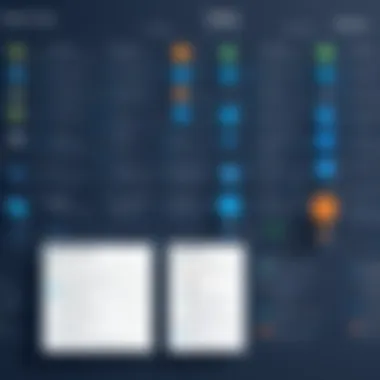

Dia
Key Features
Dia is a versatile diagramming tool focused on ease of use.
It supports multiple diagram types, which include flowcharts, network diagrams, and UML diagrams. The ability to import and export to various file formats enhances its adaptability.
A noteworthy feature is its extensive library of shapes and connectors that allows for precise diagramming. While it is no longer actively maintained, many users appreciate its straightforward interface.
Advantages
One of the key advantages of Dia is its accessibility. It is open source, which means it is free to use. This reduces the cost barrier typical of professional diagramming software. Its lightweight nature makes it suitable for older hardware as well. Many users cite its simplicity as a major pro, particularly for educational or casual use.
Drawbacks
Despite its strengths, Dia has some drawbacks. The lack of recent updates may lead to compatibility issues with newer operating systems. Additionally, its user interface might feel outdated compared with modern tools.
yEd Graph Editor
Key Features
yEd Graph Editor stands out for its powerful automatic layout features. This functionality simplifies the creation of complex diagrams by automatically arranging elements for better visualization.
It also supports a variety of diagram types, including mind maps and organizational charts.
Customizability is a key trait, allowing users to adjust layouts and styles as needed.
Advantages
The automation aspects of yEd present a significant advantage. Users can save time when dealing with intricate diagrams. Additionally, its cross-platform nature allows it to be used on multiple operating systems, enhancing its appeal for teams working in diverse environments.
Drawbacks
On the downside, yEd may feel overwhelming to new users due to its rich feature set. The learning curve can be steep, which might discourage some.
LibreOffice Draw
Key Features
LibreOffice Draw is part of the LibreOffice suite, providing solid diagramming capabilities. It integrates well with other LibreOffice applications, which is beneficial for users who also need document processing or spreadsheet capabilities.
The ability to work with vector graphics allows for high-quality diagrams.
Advantages
Its integration is a major advantage for organizations already using LibreOffice.
Licensed under the LGPL, LibreOffice Draw is freely available, making it a cost-effective choice. Additionally, the large community offers support and resources for users.
Drawbacks
However, as a multifunctional tool, it lacks some advanced features found in dedicated flowchart software.
Pencil Project
Key Features
Pencil Project focuses on user interface mockups and diagramming. Its intuitive interface caters to both novice and advanced users, allowing for versatile design capabilities. The project is open-source and supports a wide range of output formats.
Advantages
One unique aspect of Pencil Project is its extensive library of built-in templates. This feature can streamline the design process, especially for those who are not familiar with common symbols.
Drawbacks
Nonetheless, it may not be as powerful as other software for more intricate diagramming needs.
Draw.io (diagrams.net)
Key Features
Draw.io, also known as diagrams.net, offers robust functionalities for flowchart creation. Being cloud-based, it facilitates easy collaboration and sharing across teams. Users can work on diagrams while utilizing different devices, enhancing productivity.


Advantages
The main advantage is its accessibility across various platforms without the need for installation. The free-to-use model further attracts new users. Integrations with platforms like Google Drive and Dropbox enhance its usability in various business environments.
Drawbacks
However, its dependence on internet connectivity can be a concern for some users.
Lucidchart
Key Features
Lucidchart is a popular choice for professional settings, offering a range of templates and collaboration features. It includes real-time collaboration, enhancing team interaction. The drag-and-drop interface is user-friendly and intuitive, appealing to both novices and experts.
Advantages
Notably, its integration with other productivity tools, like Microsoft Office, gives added versatility in business processes. The ability to add comments and feedback in real-time improves team dynamics.
Drawbacks
On the downside, its freemium model may limit some users, requiring subscriptions for advanced features.
MindMaster
Key Features
MindMaster focuses on mind mapping but also offers flowchart capabilities. The tool is user-friendly with a variety of pre-made templates available.
Advantages
The brainstorming features support creative thinking, suitable for teams in need of idea management. Its affordability makes it appealing to small businesses or freelancers.
Drawbacks
However, to truly excel in flowcharting, it may not provide all the advanced features found in competitors.
The careful consideration of these various tools will guide Linux users in selecting the most suitable software for their unique needs. Proficient flowcharting is essential for visual communication, enhancing clarity and productivity in business processes.
Comparative Analysis of Selected Software
Conducting a comparative analysis of selected flowchart software is fundamental in assisting users. This section evaluates key aspects of various tools, ensuring readers can make informed choices. By presenting a comprehensive overview of features, user satisfaction, and cost-effectiveness, the analysis identifies which software best aligns with distinct business needs.
Feature Set Comparison
The feature set comparison focuses on what each software offers in terms of capabilities. Users should look for essential tools that enhance productivity. For example, some software might provide real-time collaboration, while others emphasize ease of use or customization options. Understanding these differences can prevent inefficient usage. It also helps users pick software that meets their specific requirements.
Key aspects to consider in feature comparison include:
- Diagram Types Supported: Ensure the software can handle a variety of diagramming formats, such as flowcharts, mind maps, or UML diagrams.
- Customization Options: Does it allow users to tailor elements according to their preferences?
- Templates: The availability of pre-designed templates can save time and effort.
User Satisfaction and Reviews
User satisfaction plays a significant role in selecting flowchart software. Genuine user feedback provides insights into real-world application and performance. Engaging with communities on platforms like Reddit can uncover valuable opinions about specific software. High ratings suggest reliability and functionality, while common complaints can highlight potential drawbacks.
When assessing user reviews, consider these points:
- Ease of Use: Users often appreciate intuitive interfaces that require less training.
- Support and Updates: Frequent updates and responsive support teams contribute to overall satisfaction.
- Performance: Users report on how well the software operates under various conditions, including complex projects.
Cost-Benefit Analysis
In a cost-benefit analysis, the focus is on evaluating the financial investment against the value gained from using a particular flowchart software. Given the variety of pricing models, it is crucial to assess what is included in the cost. Companies must consider whether they will receive ongoing support, updates, and access to advanced features.
Key factors to evaluate:
- Initial Cost vs. Long-Term Value: Does the upfront cost justify the software’s capabilities?
- Subscription Models: Evaluate the implications of monthly vs. one-time payments.
- Return on Investment: Ultimately, does the software improve productivity or efficiency, leading to greater gains for the business?
"A comprehensive comparison of features, user experiences, and costs is not just beneficial; it is essential for making sound decisions in software selection."
By thoroughly analyzing these elements, professionals can confidently navigate the complex landscape of flowchart software, selecting the tool that offers the most advantageous mix of features, user satisfaction, and cost effectiveness.
Best Practices for Creating Flowcharts
Creating effective flowcharts is not just about laying down processes in a visual format; it is about clarity, efficiency, and ensuring that the message is conveyed without confusion. Properly crafted flowcharts improve understanding of complex systems and facilitate communication among team members. Adopting best practices is crucial for maximizing the effectiveness of the flowcharts you create using the software options available for Linux.
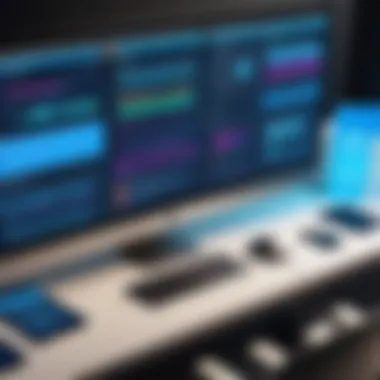

Defining Objectives
Before diving into the creation of a flowchart, it is essential to define the objectives clearly. Understanding what you want to communicate or solve with the flowchart will direct the entire process. Ask yourself questions such as:
- What is the primary purpose of the flowchart?
- Who is the intended audience?
- What problem am I trying to solve or illustrate?
By answering these questions, you can ensure that the flowchart serves its intended function. Well-defined objectives also assist in determining the flowchart's structure and the information that needs to be included. It aids in preventing unnecessary complexities in your flowchart.
Utilizing Standard Symbols
Using standard symbols in flowchart design is not just a matter of convention; it is about enhancing legibility and comprehension. Familiar symbols like ovals for starting and ending points, rectangles for processes, and diamonds for decisions help audiences quickly understand the flow of the diagram.
Ensure to maintain consistency in symbol usage throughout your flowchart. This standardization allows users to grasp the meaning behind the different symbols without confusion. For example, if a diamond indicates a decision point, it should consistently represent that across all diagrams. This practice avoids misunderstandings and streamlines the communication process.
Maintaining Clarity and Simplicity
A common pitfall in flowchart creation is over-complexity. Clarity is of utmost importance. Strive to present information in a straightforward manner, avoiding elaborate language or intricate designs that can confuse viewers. Here are a few tips:
- Limit the number of steps in each flowchart. If it becomes too crowded, consider breaking it into multiple charts.
- Use short, concise text within each symbol. Long-winded explanations detract from the immediate understanding of the chart.
- Ensure a logical flow with clear connections between symbols. Arrows should guide the viewer without ambiguity.
Maintaining simplicity aids in retaining the focus of the audience, leading to a better understanding of the processes represented.
"Simplicity is the ultimate sophistication." – Leonardo da Vinci
Future Trends in Flowchart Software
In the rapidly evolving digital landscape, flowchart software is not insulated from innovations. As businesses seek to enhance operational efficiency and clarity in communication, understanding future trends becomes vital. New technologies are emerging, reshaping how flowcharts are created, shared, and utilized. This section explores specific developments that are reshaping flowchart software, focusing on integration with AI and automation and the rise of cloud-based solutions.
Integration with AI and Automation
The integration of artificial intelligence into flowchart software is emerging as a pivotal trend. AI can analyze user input and recommend diagram structures or suggest optimizations based on best practices. This enhances the user experience by simplifying complex processes. Automation features can also streamline repetitive tasks, such as updating charts when project data changes. As a result, users can create more accurate and timely representations of workflows.
The critiques include concerns about over-reliance on automated suggestions, potentially leading to generic outputs. Yet, these systems can significantly enhance productivity. Users no longer need to start from scratch; they can leverage AI’s insights to refine their flowcharts quickly.
Cloud-Based Solutions
Cloud-based flowchart solutions are becoming increasingly popular among businesses. These tools allow for real-time collaboration across geographies. Team members can access, edit, and review flowcharts simultaneously, enhancing connectivity and cooperation. Furthermore, data is stored securely in the cloud, reducing the risk of data loss.
Adopting cloud technology also means businesses can scale their use of flowchart software with ease. As teams grow or project demands shift, additional features or users can be added with minimal disruption. The flexibility this provides is advantageous in today's dynamic business environment.
However, it’s important to address potential drawbacks. Not all users have consistent internet access, which may impede productivity. Additionally, concerns about data security and privacy must be vigilantly managed as sensitive information is shared across online platforms.
In summary, the future of flowchart software lies in the merging of cutting-edge technology with user-centric design. As AI and cloud solutions become more entrenched in this space, they promise to redefine efficiency and collaboration within project management. By staying informed about these trends, businesses can secure a competitive advantage in effectively visualizing complex processes.
Finale
In summarizing the exploration of flowchart software for Linux, it is clear that the selection of an appropriate tool can significantly impact the efficiency and effectiveness of diagramming tasks. Flowcharts serve as invaluable visual aids in various fields, from project management to software development. Hence, understanding the unique functionalities of different software options is essential.
Summary of Insights
Throughout the article, we have reviewed impressive software such as Dia, yEd Graph Editor, LibreOffice Draw, and others. Each of these tools caters to distinct needs and preferences within the user community. For instance:
- Dia stands out for its lightweight nature and straightforward interface, making it suitable for quick sketches.
- yEd Graph Editor offers more advanced features for complex diagrams, appealing to technical users.
- LibreOffice Draw is versatile for those who may already use other LibreOffice applications.
Understanding these differentiators allows users to align their specific requirements with the software's strengths. Also, we discussed factors that should influence decision-making, including usability, cost structures, and support systems. The comparative analysis illustrates how significant these criteria are for obtaining optimal value from the selected tool.
Final Recommendations
When recommending flowchart software, consider the following:
- Assess your specific needs. Understand the complexity of the diagrams you intend to create.
- Explore trial versions where available. This helps in understanding the user interface and functionalities firsthand.
- Take into account community and support features offered by the software. A vibrant user community can enhance your experience significantly.
- Consider pricing models carefully. Some software offers free basic features but may charge for advanced functionalities.
Resources and Further Reading
In the realm of flowchart software for Linux, having access to well-curated resources can significantly enhance one's experience and knowledge. These resources offer in-depth information and guidance necessary for mastering the use of flowchart software. By familiarizing themselves with various educational materials, users can exploit the full potential of their selected tools. The right resources can clarify complicated features, present best practices, and offer troubleshooting advice that can make the difference between a mediocre experience and excellent one.
Recommended Books
Books covering flowcharting techniques and software can be invaluable for both novices and experienced users. Here are some recommended titles:
- "Flowcharting for Dummies": This book simplifies flowcharting concepts, making them accessible to beginners. It provides insights on how to create effective business diagrams using flowchart software.
- "Visualizing Business Processes": This title goes deeper into how flowcharts can enhance business operations. It covers both theoretical aspects and practical applications in various industries.
- "The Complete Software Developer's Guide to Flowcharting": A practical book that goes through the software tools one can use on Linux platforms, discussing their advantages and functionalities.
These books not only cover the technical side of flowchart software but also emphasize the strategic importance of effective diagramming in professional environments.
Online Tutorials and Courses
Online tutorials and courses can provide critical hands-on experience. These resources can help users track changes in software updates and new methodologies in flowcharting practices. Here are a few substantial platforms:
- Coursera: Offers various courses focusing on diagramming techniques and specific software. Courses are usually created by industry professionals and educational institutions, ensuring high quality.
- Udemy: A platform that features user-generated courses on specific flowchart software popular among Linux users. Many courses come with ratings and reviews which can guide potential learners.
- YouTube: An underutilized resource where many experts share tips, tricks, and tutorials on flowchart software. It enables learners to see the software in action, providing both visual learning and practical examples.
Online resources complement the hands-on experience gained from using flowchart software, allowing swift adaptation and skill improvement.















