Best File Password Protection Software: An In-Depth Review
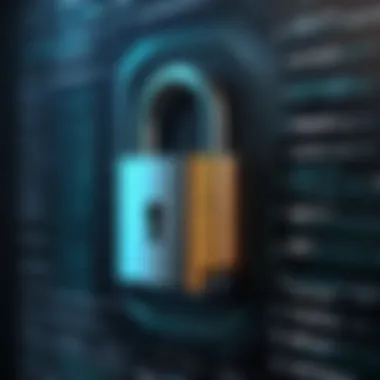

Intro
In an increasingly digital world, the security of sensitive files is paramount. Businesses, regardless of size, face threats ranging from unauthorized access to data breaches. File password protection software serves as a critical line of defense against these threats, enabling organizations to safeguard their information effectively. This article will delve deep into the landscape of these software solutions, examining their key features, pricing models, and overall effectiveness.
Understanding the nuances of file password protection software is essential for decision-makers. The right choice can enhance security measures, improve compliance with legal standards, and ultimately protect an organization’s reputation. This article is designed to equip business leaders and IT professionals with the insights needed to make informed decisions regarding their file protection needs.
Prelims to File Password Protection Software
In today’s digital age, the safeguarding of sensitive information is more crucial than ever. File password protection software serves as a frontline defense, ensuring that unauthorized individuals do not access confidential data. As organizations increasingly rely on digital data, the urgency for robust security measures escalates. This software provides a protective layer, employing various techniques to keep files secure.
The benefits of using file password protection software are manifold. Firstly, it enables encryption of files, rendering them unreadable to anyone who does not possess the authorization to access them. This makes it nearly impossible for malicious actors to exploit sensitive data, thus greatly reducing the risk of a breach.
Considering the nature of data breaches, many companies lose not only financial resources but also reputation due to compromised customer information. The consequences can be severe, including regulatory fines and loss of customer trust. Investing in reliable file password protection software can mitigate these risks significantly.
Moreover, the importance of such tools extends to compliance with various regulations concerning data protection. For instance, organizations must adhere to standards set forth by GDPR or HIPAA, which mandate the protection of personal information. A well-chosen password protection solution not only assists with compliance but also facilitates transparency and trust with clients and stakeholders.
With numerous options on the market, it is essential to thoroughly understand the features and capabilities of these solutions. This article aims to guide the reader through the vast array of choices, addressing critical factors such as usability, encryption methods, and pricing structures. Ultimately, the goal is to empower decision-makers with valuable insights, enabling informed choices that protect organizational data effectively.
Importance of File Security
In today’s digital landscape, the significance of file security cannot be overstated. Organizations, regardless of size, are constantly dealing with sensitive data. This includes employee information, client records, and intellectual property. With data being one of the most valuable assets, protecting it from unauthorized access is essential. Businesses rely on file password protection software to safeguard their information from a variety of risks.
Understanding the Risks
Risks associated with insufficient file security are profound. Cyber threats, such as hacking, phishing, and ransomware attacks, are becoming increasingly sophisticated. These attacks can result in significant financial loss, reputational damage, and legal consequences. For instance, a data breach can not only affect immediate operations but also damage long-term customer trust. The following points illustrate the key risks:
- Unauthorized Access: Without proper protection, files can be easily accessed by hackers or unapproved personnel.
- Data Theft: Sensitive information can be stolen, leading to identity theft or corporate espionage.
- Compliance Violations: Many industries require specific security measures to protect data. Failing to comply could result in penalties.
- Operational Disruptions: Cyber incidents can halt business processes, leading to lost productivity.
In light of these risks, implementing robust file security measures, including password protection, becomes a necessity.
Impact of Data Breaches
The repercussions of data breaches extend beyond immediate financial implications. They can devastate an organization’s credibility and operational efficacy. When confidential information leaks, the following impacts are often observed:
- Financial Burdens: Costs associated with data recovery, legal fees, and fines can escalate quickly.
- Reputation Damage: Customers may lose trust in companies that fail to protect their data, which can lead to a decline in market share.
- Regulatory Consequences: Organizations may face lawsuits or penalties for failing to adhere to regulations like GDPR or HIPAA.
- Loss of Competitive Advantage: Data breaches can expose trade secrets to competitors, undermining an organization's market position.
"In a world where data is gold, safeguarding it should be non-negotiable for businesses."
Investing in file security measures is not just about compliance or avoiding penalties. It is about building a culture of trust with clients and stakeholders. Effective file password protection software minimizes these risks and helps maintain data integrity, preserving both the organization’s assets and its reputation.
Key Features of Password Protection Software
In today's digital landscape, ensuring the security of sensitive files is paramount for individuals and organizations alike. When evaluating file password protection software, several key features are critical. They not only enhance the security of your data but also contribute to usability, making it easier for users to implement and manage these solutions. Understanding these features can guide decision-makers in selecting the most effective software that aligns with their security objectives.
A well-rounded password protection solution provides a combination of robust security features and user-friendly interfaces. The effectiveness of the software hinges on how well it can protect files while also being accessible to those who need to use it.
Encryption Methods
Encryption forms the backbone of password protection software. It transforms data into an unreadable format, which can only be reverted to its original state with the correct key or password. This process is vital, especially given the increasing sophistication of cyber threats.
Different software solutions utilize various encryption algorithms such as AES (Advanced Encryption Standard) and RSA (Rivest-Shamir-Adleman). For instance, AES-256 is widely regarded as a gold standard in encryption for sensitive data due to its strength and efficiency. Here are some considerations regarding encryption methods:
- Strength of Encryption: The algorithm should be robust enough to withstand potential attacks.
- User-controlled Keys: Users should have the option to manage their encryption keys, enhancing their control over data security.
- Performance: The impact of encryption on system performance should be minimal, ensuring it doesn't hinder the user's workflow.
Selecting software with strong encryption methods is crucial for maintaining data integrity and confidentiality.
Multi-Factor Authentication
Multi-factor authentication (MFA) adds an additional layer of security, ensuring that even if a password is compromised, unauthorized access is still prevented. MFA typically requires users to provide two or more verification factors to gain access to their files. This might include something they know (a password), something they have (a mobile device), or something they are (fingerprint).
The benefits of implementing MFA include:
- Enhanced Security: By requiring multiple forms of verification, it significantly reduces the risk of unauthorized access.
- User Confidence: Users often feel more secure knowing there are multiple layers of defense protecting their sensitive information.
- Adaptability: Many systems allow for customization; organizations can choose which factors to implement based on their specific security needs.
In summary, both encryption methods and multi-factor authentication are pivotal in evaluating file password protection software. They not only secure data but also enhance user trust and overall security strategy. Decision-makers must prioritize these features to safeguard their organizations' sensitive information effectively.
Assessing Usability
Assessing usability is a critical aspect when choosing file password protection software. An effective user experience plays a vital role in ensuring that employees can efficiently secure data without extensive training. A product with poor usability can lead to frustration, errors, or even the circumvention of security measures. Therefore, it is essential for organizations to prioritize usability when evaluating software solutions.
User Interface and Experience


The user interface (UI) is the first point of interaction for users. A clear and intuitive UI ensures that users can quickly navigate to the functions they need. Factors such as layout, color schemes, and ease of access to features are crucial in creating a positive experience.
- Intuitive Navigation: Ideally, features should be logically grouped. For instance, encryption options should be easily accessible without navigating through multiple pages.
- Visual Appeal: An aesthetically pleasing interface can enhance user satisfaction. Cluttered screens can overwhelm users, leading to potential mistakes.
- Help and Support: Incorporating help sections or tutorials directly into the software can aid users who may be unfamiliar with certain features. This reduces reliance on external support, streamlining the process of securing files.
Ensuring a seamless user experience can improve overall productivity, as employees spend less time figuring out how to protect their data. Thus, software with a good UI encourages consistent use of security features.
Setup and Configuration Complexity
The installation and configuration processes must be straightforward. If these steps are complicated, users may avoid or disable important security features. Organizations face challenges if users find the initial setup burdened with technical jargon or unnecessarily complex procedures.
- Installation Wizard: An effective installation wizard can guide users through setup, minimizing confusion. Clear instructions in simple language help non-tech-savvy users navigate the process.
- Default Settings: Delivering sensible default configurations can simplify setup. For example, pre-configured encryption settings should meet the common organizational standards, allowing users to secure files almost immediately.
- Configuration Options: While some users prefer advanced settings, too many options can be overwhelming. A balance must be struck between flexibility and user-friendliness. Opting for a streamlined approach can encourage users to adhere to best practices in file security.
In summary, the usability of password protection software influences both user satisfaction and compliance with security protocols. When selecting software, organizations should assess user interface design and setup complexity closely to ensure effective and consistent use of security measures.
Popular File Password Protection Solutions
The significance of popular file password protection solutions cannot be overstated in today’s digital landscape. As businesses increasingly rely on electronic data, the threats posed by unauthorized access have surged. Effective file protection software not only secures sensitive information but also fosters a culture of trust and compliance within organizations. This section delves into a few prominent solutions that stand out due to their features, user experiences, and overall value. Understanding these solutions is vital for informed decision-making on data security.
Software A Overview
Key Features
Software A offers a range of advanced encryption protocols, making it a preferred choice for many organizations focusing on data security. Its standout characteristic is the use of 256-bit AES encryption, widely considered the industry gold standard. This level of encryption safeguards files against various threats, notably from cybercriminals. Moreover, its user-friendly interface helps users navigate complex functionalities with ease, making it suitable for both tech-savvy individuals and less-experienced users.
Unique features include automatic updates, which ensure that software remains secure against the latest vulnerabilities. However, users need to be aware that this can sometimes be inconvenient during crucial operating hours when systems may need to restart.
Pricing
Pricing for Software A is competitive. It offers tiered plans that cater to various business sizes and needs. The entry-level package provides essential functions at an attractive price point, making it appealing to small businesses.
A unique aspect of the pricing model is the availability of a 30-day free trial. This encourages potential customers to test the service without commitment. On the downside, the more advanced features can become significantly expensive, especially for large teams requiring numerous licenses.
User Reviews
User reviews highlight the efficacy of Software A in safeguarding sensitive data while maintaining an easy setup process. Many users commend the clear customer support, which is accessible and knowledgeable. Reviews commonly mention how well the software integrates with existing systems, facilitating a seamless transition for many teams.
However, some users report minor issues regarding software updates leading to occasional glitches. The feedback remains largely positive, pointing towards a software solution worth considering.
Software B Overview
Key Features
Software B stands out with its cloud-accessible solutions, allowing users to access their files securely from anywhere. This feature is particularly valuable for remote teams or businesses with employees in multiple locations.
The software's ability to combine ease-of-use with high-level security makes it a popular choice. Its unique characteristic is real-time collaboration features, which facilitate multiple users working simultaneously without compromising security. Yet, these capabilities may require strong internet connections, which could present issues in areas with unreliable service.
Pricing
The pricing strategy of Software B is straightforward, offering a monthly subscription model. This allows businesses to adapt their spending based on fluctuating needs. A significant advantage is the premium support services included within the higher-tier plans, providing immediate help when necessary.
Nevertheless, it appears that the costs can add up for larger groups, as extended usage may lead to unexpected expenses. This should be viewed as a critical consideration before making a long-term commitment.
User Reviews
Users of Software B often Highlight the combination of strong security measures with user-friendly features. Users appreciate its cloud functionality, particularly during the recent shift towards remote work. Accessing files from anywhere without sacrificing security builds confidence among users.
However, there are mentions of occasional performance lags, especially when connecting with multiple users. Overall, Software B maintains a good reputation, particularly among teams that prioritize collaboration.
Software Overview
Key Features
Software C features advanced biometric authentication options, which are becoming increasingly valued in data security. This unique aspect allows users to access their files via fingerprint or facial recognition, adding an extra layer of security.
The software also integrates data loss prevention features that monitor and restrict file sharing. This makes it an excellent choice for organizations dealing with highly sensitive information. However, some users may find the biometric setup process complicated and time-consuming if they are not tech-savvy.
Pricing
Software C’s pricing structure accommodates various budgets. It presents competitive options for both small enterprises and larger corporations. This flexibility in pricing makes it approachable for businesses looking to enhance their security without overextending financially.
A notable feature is the pay-as-you-go option, which allows companies to pay only for what they use. This is beneficial for fluctuating business demands. However, it may lead to confusion without careful management.
User Reviews


User feedback for Software C emphasizes the effectiveness of its security features, particularly the biometric options. Many users celebrate the robust defense against unauthorized access. Moreover, the data loss prevention feature earns praise for its proactive approach.
On the downside, users occasionally mention that initial setup can be a barrier. The overall impression remains favorable, positioning Software C as a valuable asset for businesses heavily focused on security.
Comparison of Top Solutions
In the landscape of file password protection software, the importance of comparing top solutions cannot be understated. A detailed comparison aids potential users in making informed choices tailored to their specific requirements. This section seeks to illuminate the key features, pricing models, and overall suitability of leading software options. By doing so, it enables organizations to weigh the pros and cons with clarity, thereby optimizing their data protection strategies.
Feature Comparison
When evaluating file password protection software, understanding the features offered by different solutions is critical. Protective measures can vary significantly across software, impacting data security, accessibility, and user experience. Here are some factors to consider:
- Encryption Standards: Different software might use varying encryption protocols such as AES-256 or RSA. Stronger encryption is essential for robust security.
- User Management Options: Features such as role-based access controls allow organizations to define user permissions, adding an extra layer of security.
- Audit Trails: Audit logs track user activity, helping to strengthen accountability and provide insights into any unauthorized accesses.
- Cross-Platform Compatibility: Many solutions are designed to function across different operating systems. Ensuring compatibility can streamline operations for businesses with diverse IT architectures.
- Ease of Use: A user-friendly interface is important. A complex system could lead to poor adoption rates among employees, potentially compromising security measures.
An effective comparison does not simply look at features but also how they integrate into an organization's existing practices and workflows.
Pricing Models
Understanding the pricing models of the various file password protection solutions is integral to making a wise investment. Pricing can differ significantly based on features offered and intended user base. Consider these points:
- Subscription-Based Pricing: Many software solutions adopt a subscription model, charging monthly or annually. This can lower upfront costs but may lead to higher long-term expenses.
- One-Time Purchase: Some solutions offer lifetime licenses for a one-time fee. This might be appealing for organizations looking to minimize ongoing expenses.
- Free Versions: Several providers include free versions, which often have limitations in features or user count. While these can be helpful for small organizations or startups, they may not suffice for larger firms requiring advanced features.
- Volume Licensing: Some companies need numerous licenses for multiple employees. Volume licensing discounts can significantly reduce costs, and many software vendors offer packages tailored for enterprise needs.
Integration Capabilities
Integration capabilities are crucial when selecting file password protection software. In a landscape where businesses utilize various tools and platforms, having software that integrates seamlessly can enhance productivity and security. Effective integration means that password protection tools work well with existing systems, ensuring a streamlined workflow. This capability allows for easier management of security policies and data protection tasks, minimizing disruptions in a company’s operations.
Compatibility with Operating Systems
Compatibility is a vital aspect of integration. Password protection software must support multiple operating systems, such as Windows, macOS, and Linux. Organizations often work within diverse environments. Therefore, having software that runs on various platforms ensures that all users, regardless of their operating system, can benefit from security features.
When software is limited to specific systems, it may lead to potential vulnerabilities. Employees using unsupported platforms may fall victim to data breaches, as they lack proper security measures. Hence, selecting software with broad compatibility is essential for comprehensive protection.
API and Third-party Integration
APIs (Application Programming Interfaces) allow password protection software to connect with other applications. This functionality is important for companies seeking to enhance their security measures. Some tools may offer built-in integrations with popular business applications. For instance, integration with services like Microsoft Office or cloud storage platforms like Dropbox enhances user convenience.
Third-party integrations further expand capabilities. Businesses benefit from automating password management, reducing human error. Security teams can integrate software with existing security information and event management (SIEM) systems to monitor potential threats in real time.
"The ability to integrate password protection software with other business tools can significantly enhance a security posture."
In choosing software, businesses must look closely at the API options available. It ensures that they can customize and expand their security features as their needs evolve. Good integration capabilities can lead to improved productivity, better collaboration, and enhanced data security when done correctly.
This ensures that the organization remains secure while providing flexibility in its technology stack.
Cost Considerations
Cost considerations play a vital role in the selection of file password protection software. Organizations must assess their financial constraints alongside their security needs. Engaging with a security solution requires thoughtful budgeting; the software must not only provide robust features but also align with the organization's financial strategy.
Budgeting for Security Solutions
When budgeting for security solutions, the first step is to understand the total cost of ownership. This includes the initial purchase price, ongoing maintenance fees, and any potential upgrading costs. It is essential to establish a budget that balances the features required with the financial resources available. Here are some key elements to consider:
- Initial Costs: This includes the price of the software, installation fees, and training costs for employees.
- Recurring Costs: Consider subscription fees, renewal charges, and potential increases in costs over time.
- Hidden Costs: Look out for unexpected costs such as technical support, add-ons, or licensing fees that may not be apparent initially.
A well-structured budget helps organizations prioritize their spending and allocate resources efficiently. It influences the decision-making process, ensuring the chosen software meets both security and financial needs.
Free vs. Paid Software
Organizations often grapple with the decision between using free and paid software. While both options have benefits, understanding the limitations of free versions is crucial. Paid software generally offers superior features, support, and regular updates. In contrast, free solutions may invite compromises in security and user experience. Here are some considerations:
- Security Features: Paid solutions tend to have stronger encryption methods and security protocols.
- Support: With paid software, users can access dedicated customer service and technical support, which is often lacking in free versions.
- Updates and Maintenance: Paid options usually include regular updates to ensure the software adapts to evolving security threats.
"Security is not a product, but a process. Investing in the right software is crucial for lasting protection against data breaches."
Ultimately, the decision regarding free versus paid software comes down to evaluating the specific needs and risks associated with the organization’s data security strategy.
User Testimonials and Case Studies
User testimonials and case studies play an essential role in understanding the effectiveness and real-world application of file password protection software. These firsthand accounts provide valuable insights into users' experiences, highlighting the performance of the software in practical scenarios. For tech-savvy audiences, like IT professionals and decision-makers, these narratives offer evidence that goes beyond marketing claims. They reflect the actual impact of the software on daily operations in organizations, assisting users in making informed decisions about data protection tools.
Importance of Success Stories
Success stories, in particular, reveal how businesses have successfully implemented file password protection software and the advantages they gained from it. By sharing specific instances, testimonials demonstrate the reliability of the product. This can include improvements in data security, increased compliance with regulations, and positive impacts on overall operational efficiency. These narratives not only build trust in the software but also distinguish effective solutions from those that merely promise security.
- Increased Security Posture: Many users report significant enhancements in their data protection strategies, particularly against breaches and unauthorized access.
- User Satisfaction: Positive feedback from genuine users shows how the software meets their specific needs, contributing to higher levels of satisfaction and retention.
- Validation of Features: Testimonials often underline key features that users appreciate, such as ease of use or advanced encryption methods, reinforcing the value of the solution.


"Implementing [Software Name] was a game-changer for us. It provided the peace of mind we needed regarding our sensitive files."
These are insights many stakeholders appreciate when evaluating different software options.
Common Challenges Faced
Despite the benefits highlighted in numerous success stories, organizations also encounter common challenges when using file password protection software. Recognizing these issues is crucial for potential users to prepare for what they might face.
- User Adoption: Often, staff members are hesitant to adjust to new software. Resistance to change can hinder the effectiveness of the implementation despite the benefits.
- Integration Issues: Compatibility with existing systems can sometimes present difficulties. Some businesses find it hard to integrate the new software with legacy systems or other applications.
- Cost Management: Financial considerations can complicate the decision-making process. Following through with budgets while assessing long-term security needs is often a balancing act.
- Maintenance and Updates: Keeping the software updated and ensuring its ongoing effectiveness against new threats requires dedication and resources.
By being aware of these potential hurdles, organizations can develop strategies to mitigate them, enhancing the chances of successful implementation of file password protection software. Understanding both sides—successes and challenges—allows businesses to make balanced, informed choices.
Regulatory Compliance
Understanding regulatory compliance is essential for any organization that deals with sensitive data. Compliance dictates how data must be handled to protect privacy and ensure accountability. In the context of file password protection software, regulatory compliance encompasses several legal frameworks and industry standards that organizations must adhere to for secure data management. Leveraging the right software not only fulfills these obligations but also builds trust with customers and stakeholders, which is increasingly necessary in today's digital landscape.
GDPR and Data Protection
The General Data Protection Regulation (GDPR) applies to organizations processing personal data of individuals within the European Union. It imposes stringent requirements on data handling practices, emphasizing the need for password protection solutions that are robust and compliant. Organizations must ensure that their file protection software provides adequate encryption and access control to safeguard personal information from breaches and unauthorized access.
Key components of GDPR compliance relevant to file protection include:
- Data Encryption: Ensuring that personal data is encrypted both at rest and in transit to prevent unauthorized access.
- User Rights: Implementing features that allow individuals to access their data, rectify inaccuracies, and request deletion.
- Accountability: The software should facilitate the reporting of data breaches to the relevant authorities, in line with the GDPR's requirements.
Utilizing GDPR-compliant software reduces the risk of hefty fines and reputational damage, reinforcing the importance of adhering to these standards.
Industry-Specific Regulations
In addition to GDPR, numerous industry-specific regulations govern data security and privacy. For instance, healthcare organizations must comply with the Health Insurance Portability and Accountability Act (HIPAA) in the United States. This act mandates that sensitive health information be securely protected and that organizations implement security measures, including effective password protection.
Similarly, organizations in finance are subject to regulations like the Payment Card Industry Data Security Standard (PCI DSS), which imposes strict criteria for systems that store, process, or transmit payment card information. These regulations highlight the necessity for file password protection software to meet rigorous security standards tailored to specific industries.
"Meeting regulatory compliance is not just about avoiding fines; it is about fostering a culture of security within an organization."
Key industry-specific regulations include:
- HIPAA: Requirements for protecting health information and ensuring patient confidentiality.
- PCI DSS: Standards for protecting cardholder data and preventing fraud in payment processing.
- SOX: Regulations aimed at protecting shareholders and the general public from accounting errors and fraudulent practices in enterprises.
Each regulatory framework comes with unique compliance requirements. Businesses must take these into account when assessing password protection software to ensure that they not only comply with laws but also foster a secure environment for their data.
Future of File Password Protection Software
As technology advances, the importance of file password protection software rises correspondingly. Organizations increasingly recognize that safeguarding their sensitive data is not just a necessity; it is a fundamental aspect of their operational integrity. In this context, examining the future of file password protection software offers vital insights into how IT strategies will evolve and adapt.
Emerging Technologies
The landscape of security technology is ever-changing. One notable development is the integration of artificial intelligence into file password protection solutions. AI algorithms can monitor user behavior, reducing the incidence of unauthorized access. This capability improves the software’s adaptability, learning from user patterns to create a more secure environment.
Additionally, blockchain technology is beginning to play a role in file protection. Its decentralized nature allows users to have secure access to files without relying on a single point of failure. This can potentially reduce the risk of data breaches.
Another crucial element to watch is the burgeoning adoption of quantum encryption. As quantum computing continues to evolve, traditional encryption methods face challenges. Quantum encryption promises a higher level of security, making it nearly impossible for unauthorized parties to decrypt files without detection.
These emerging technologies are not just trends; they signify a robust shift in how organizations are approaching file security. Companies must stay informed about these advancements to remain competitive in a landscape where data security is paramount.
Trends in Data Security
The future of file password protection is also shaped by significant trends in data security. One critical trend is the increased focus on cloud security. With more businesses migrating to cloud services, ensuring the security of files stored online is essential. Software developers are responding by enhancing their offerings with advanced security features to protect data in cloud environments.
Moreover, the rise of remote work is prompting companies to rethink their security protocols. There is a growing need for solutions that provide secure access to files from various devices and locations. This focus on remote security highlights the importance of multi-factor authentication and end-to-end encryption to protect data.
Another important trend is the demand for user-centric security. Organizations increasingly prioritize user experience in their security solutions, ensuring that while safety is paramount, usability does not suffer. This approach can lead to increased employee compliance and engagement with security protocols.
Organizations must adapt to these trends to enhance their file security measures effectively.
As these trends and technologies unfold, it is clear that the future of file password protection will be characterized by adaptability, innovation, and a focus on user experience. Businesses that heed these shifts will better protect their data and maintain their integrity in an increasingly digital world.
End
In summary, the selection of appropriate file password protection software is a critical decision for organizations striving to secure their data. This conclusion reflects the key elements discussed throughout this article, emphasizing the importance of understanding features, pricing, and usability in your selection process.
Final Thoughts
Choosing the right software can significantly bolster your organization’s security posture. Your choice should not just be based on cost or popularity, but also on how the software aligns with your specific security requirements. Scalability and integration capabilities with existing systems can also play an important role in ensuring that the chosen solution remains effective as your needs evolve.
"Strong password protection is the first line of defense against data breaches."
Choosing the Right Software
When it comes to selecting file password protection software, it’s essential to evaluate several factors. Start by assessing the security features such as encryption methods and multi-factor authentication. Look for user testimonials to gauge usability and reliability. Another important aspect is compatibility with your existing IT infrastructure, which can greatly influence implementation success.















