Choosing the Best CRM for Small Businesses


Intro
Choosing the right Customer Relationship Management (CRM) software is more than just a decision; it’s a pivotal move for small companies aiming to enhance their customer interactions and streamline business processes. In a digital landscape where customer expectations are ever-evolving, small businesses need the right tools to keep pace. The perfect CRM can transform how companies track leads, manage customer data, and foster enduring relationships.
In this article, we will dive into the key features that make a CRM beneficial for small businesses, explore various pricing models, and evaluate how these systems can offer a return on investment. Our aim is to equip business owners and decision-makers with practical insights, enabling them to select a CRM that meets their unique needs.
By the end, you should have a clear picture of what to look out for when scouting for CRM solutions and why investing in them is essential for business growth.
Let’s start by breaking down some of the key features that a suitable CRM should encompass.
Key Features
Overview of Features
When evaluating CRM software, certain features stand out as indispensable for small companies. It’s not just about what the software does; it’s about how it aligns with your business objectives. Here are a few core features to keep an eye on:
- Contact Management: At its heart, a CRM should offer robust tools to manage customer contacts efficiently. This includes tracking communication history and storing important details.
- Lead Management: You’ll want a CRM that excels in tracking leads through various stages of your sales funnel, ensuring no opportunity is left behind.
- Reporting and Analytics: Clear data insights can make or break a deal. Look for CRMs that provide comprehensive reporting tools to help you understand patterns and trends in customer behavior.
- Integration Capabilities: Your CRM should play well with other tools you use, like email marketing platforms and social media management software.
- Mobile Accessibility: In today’s fast-paced world, having access to CRM data on-the-go can save you a deal or two.
Unique Selling Propositions
Different CRMs come with unique features that make them attractive to specific niches. For instance, HubSpot's free tier is a fantastic entry point for startups looking to ease into CRM usage. On the other hand, Salesforce is known for its extensive customization, appealing to businesses that require tailored solutions.
Consider what makes each software distinct:
- User Experience: A well-designed, intuitive interface can make quick adoption easier for teams.
- Automation Features: Automating repetitive tasks frees up time for more crucial business activities.
"Investing in CRM isn’t just about software; it’s about reshaping how you engage and retain customers."
Pricing Models
Different Pricing Tiers
When it comes to selecting the right CRM, pricing can vary significantly from one provider to another. Here’s a typical breakdown of common pricing models:
- Free Plans: Many CRM platforms offer free tiers with limited features, perfect for small startups. Examples include HubSpot and Zoho.
- Tiered Pricing: Software like Pipedrive uses tiered pricing based on features. The more advanced the features, the higher the cost.
- Subscription-Based: CRMs like Salesforce typically charge a monthly or annual fee, often offering a discount for yearly commitments.
ROI and Cost-Benefit Analysis
It’s crucial to conduct a thorough ROI analysis before selecting a CRM. The investment should align with your expected benefits. Consider evaluating:
- Increased Sales: How much growth in sales can you attribute to implementing a CRM?
- Time Savings: Analyze the time saved by automating processes.
- Customer Retention: Evaluate your existing customer retention rates and predict how a CRM could improve these metrics.
To summarize, while the initial investment in a CRM system may seem daunting, the long-term gains in efficiency and improved customer relationships can outweigh the costs. An informed choice can lead a small business down the path to sustainable growth.
Understanding CRM
Customer Relationship Management, or CRM, is no longer just a buzzword thrown around in business meetings. It represents a system and a strategy at its very core that small businesses can—and should—embrace to foster better relationships with their customers. For small companies, particularly, understanding what CRM entails goes beyond the surface level; it is about recognizing client interactions as fundamental to the growth and sustainability of the business.
Definition of CRM in a Business Context
In a business context, CRM refers to the software and processes that organizations use to manage and analyze customer interactions throughout the customer lifecycle. It’s an avenue to engage with customers in a personalized manner, enabling businesses to anticipate needs and tailor offerings accordingly. Think of CRM as a digital toolkit that gathers, analyzes, and organizes all customer-related information from various channels. When you look at it from this angle, CRM becomes a critical instrument for driving efficiency and effectiveness.
At its core, CRM encompasses:
- Data Management: Collecting relevant data about customers, including demographics, purchasing history, and preferences.
- Interaction Tracking: Monitoring every touchpoint between the business and its customers.
- Reporting and Analytics: Generating insights into customer behavior and purchasing patterns.
By employing CRM systems, companies can create a more integrated approach to customer engagement that not only increases retention rates but also ultimately drives sales growth.
Importance of CRM for Small Companies
The significance of CRM tools for small companies is hard to overstate. While large corporations might flex their financial muscle to afford tailor-made solutions, smaller enterprises often need to think strategically about their choices. An optimal CRM serves as a pivotal tool to level the playing field.
Here are a few reasons why CRM is vital for small companies:
- Enhanced Customer Understanding: CRM systems compile data while giving a comprehensive view of customer interactions. This approach is crucial for small businesses looking to tailor their services and build loyalty.
- Increased Efficiency: Automating routine tasks such as data entry or follow-ups allows teams to allocate their time to more strategic initiatives, ultimately making the small business run smoother.
- Segmentation and Targeting: A well-implemented CRM enables small companies to segment their clientele effectively, allowing for marketing efforts that speak directly to specific demographics.
- Improved Communication: By consolidating customer information in one place, CRM makes communication consistent and timely, promoting stronger relationships.
- Scalable Growth: Adopting CRM solutions early on prepares small companies for growth, as many systems can scale with the business needs.
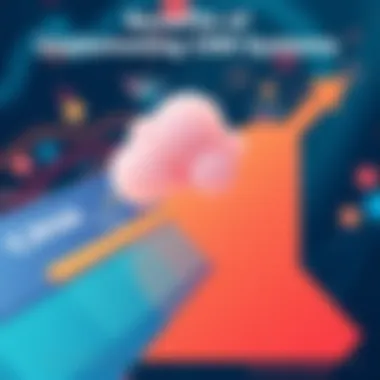
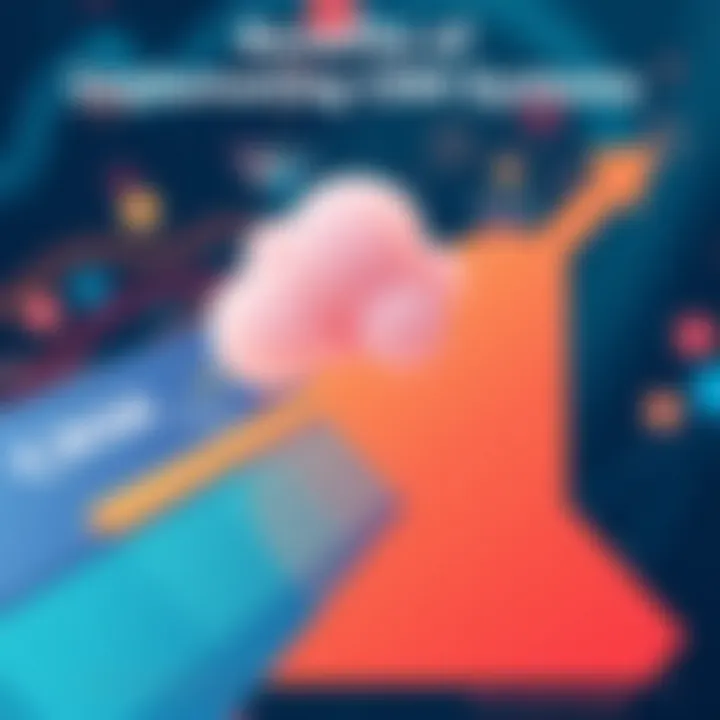
"Implementing a CRM solution isn’t just a software choice; it’s a strategic decision that can dictate the future of customer relationships for small businesses."
While some might see CRM as an unnecessary expense, the reality is that a strong CRM system can be viewed as an investment in the company’s future. By putting effort into understanding the nuances of CRM, small enterprises stand to gain significantly from improved customer relationships and better operational efficiency.
Key Features to Consider in CRM Software
Choosing the right CRM software for a small business is like finding the right pair of shoes; they need to fit well and support you through various journeys. The features of a CRM system are crucial because they directly influence how effectively your team can engage with customers, manage contacts, and streamline operations. This section will outline the essential features that small companies should prioritize. From intuitive user interfaces to integration capabilities, understanding these components can ease the pain of investment and enhance productivity.
User Interface and Experience
A friendly user interface (UI) and a seamless user experience (UX) can make all the difference. Think about it—if the platform is cluttered or counterintuitive, it risks alienating even the most patient employees. A clean, visually appealing design, paired with straightforward navigation, reduces the time spent on training employees and helps them focus on what really matters: building relationships.
"A good UI isn’t just aesthetically pleasing; it influences usability and satisfaction."
Here's what to consider about the UI and UX:
- Simplicity: Look for dashboards that show vital information at a glance, minimizing the need to dive into complex menus.
- Customization: It should allow user-specific adjustments to cater to individual workflows.
- Feedback Options: Some platforms incorporate user feedback features, enabling continuous improvement from the actual users' experiences.
Contact Management Capabilities
For small businesses, managing customer contacts can often feel like juggling watermelons—each one demands attention, and dropping one can be costly. An effective CRM should provide robust contact management capabilities, allowing you to track customer interactions, preferences, and history all in one central location.
- Detailed Profiles: Ensure each contact can have a comprehensive profile, including not just their basic info but also purchase history and communication logs.
- Segmentation Tools: This feature allows for categorizing contacts based on various factors, making targeted marketing campaigns smoother.
- Activity Tracking: The ability to log interactions means sales teams can continue conversations where they left off, enhancing the customer experience.
Integration with Existing Tools
Gone are the days when businesses operated in silos; modern-day CRM tools must integrate seamlessly with the existing software ecosystem. This could involve linking with email platforms, marketing automation software, or accounting systems. Integration helps unify workflows, reduces the chances of data silos, and enhances productivity. When evaluating CRM options, consider the following:
- API Availability: A solid API means you can connect your CRM to other tools easily.
- App Marketplace: Some CRM providers offer a marketplace where additional plugins can be discovered and installed.
- Data Migration Support: Check if the CRM provides assistance with migrating existing data into the new system smoothly.
Customization Options
Every small business is unique, akin to a snowflake—no two are exactly alike. Therefore, adaptability is key. Customization options allow businesses to tailor the CRM to their specific workflows, making it easier for employees to adapt to the system instead of the other way around. Here are the considerations:
- Fields and Tags: The ability to create custom fields or tags can help in organizing data more effectively.
- Automated Workflows: Custom workflows can reduce manual errors and save time. Setting triggers for specific actions ensures no customer is overlooked.
- Reports and Dashboards: Custom reporting features let businesses track metrics that matter most to them.
Mobile Accessibility
In our fast-paced world, having tools at your fingertips is essential. A CRM that offers mobile accessibility ensures that the sales teams can operate on the go, make notes during meetings, or respond to inquiries in real-time. This flexibility can prove beneficial for businesses with a mobile workforce.
- Cross-Platform Functionality: Check if the CRM works seamlessly across different devices like smartphones and tablets, catering to various operating systems.
- Offline Capabilities: Some CRMs allow users to work offline and sync data once they're connected again, offering versatility in different environments.
- Mobile Alerts: Instant notifications kept employees apprised of urgent customer inquiries or updates can empower them to act swiftly.
In summation, investing in a CRM solution tailored to your small business is not just about choosing the most popular option but evaluating which features will serve your operational needs best. Attention to the elements discussed here can pave the way towards smoother customer relationships, enabling growth and agility in an ever-changing marketplace.
Benefits of CRM for Small Businesses
Implementing a Customer Relationship Management (CRM) system can be a game-changer for small businesses, even more than one might initially think. The right CRM isn’t just software; it’s a strategic ally that enhances the way businesses interact with their customers. By understanding and leveraging the benefits of CRM, small companies can cultivate stronger relationships, drive sustainable growth, and ultimately, carve out their niche in the market.
Improved Customer Satisfaction
Customer satisfaction is a cornerstone of any successful business. A CRM system tracks customer interactions and preferences, allowing businesses to tailor their services accordingly. Imagine you’re a small bakery; knowing a customer’s favorite pastry can create a personal touch that keeps them coming back. By documenting past orders and feedback, you can refine your offerings and even surprise customers on special occasions. This personalized approach makes clients feel valued, fostering loyalty that’s hard to break.
- Key points to consider:
- Fast response to inquiries: With all customer information at your fingertips, responding to inquiries becomes effortless.
- Enhanced support tracking: CRM systems log support tickets and resolutions, ensuring customers feel heard and their issues resolved quickly.
Enhanced Sales Tracking
Sales tracking is pivotal, especially for small businesses aiming to maximize revenue without overwhelming their resources. A CRM provides comprehensive overviews of sales pipelines, enabling managers to identify trends, forecast future sales, and understand product performance. For instance, if a local gym sees a spike in personal training packages sold in January, they can gear marketing efforts to capitalize on this trend, embedding themselves in the customer’s mindset during peak interest.
- Important features include:
- Lead scoring: This feature helps prioritize leads likely to convert, saving time and effort.
- Sales forecasting: Accurate insights about future sales create clearer business strategies.
Streamlined Communication
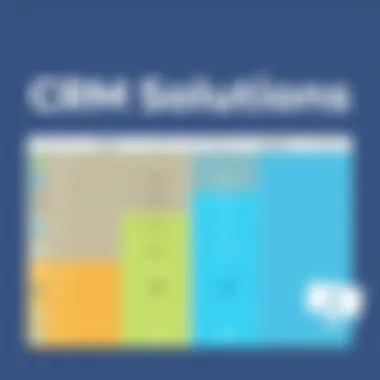

Communication can make or break any relationship, particularly in a business context. A CRM system fosters seamless internal and external communication. It ensures all team members have access to the same information, minimizing the chances for misunderstandings and double-handling. When everyone from sales to support is on the same page, the synergy leads to better collaboration and faster resolution of customer issues.
- Benefits of structured communication pathways:
- Centralized documents: All team members can easily access customer interaction history, helping them prepare for calls or meetings effectively.
- Follow-up reminders: Automations send reminders for follow-ups, ensuring no customer feels neglected.
Data-Driven Decision Making
In today’s data-driven world, making informed decisions is fundamental. CRM systems provide valuable insights that allow small businesses to adapt quickly to market changes. For example, tracking customer behavior patterns can signal when changes are needed in product offerings or marketing approaches. Restaurants, for example, can analyze which menu items are most popular and adjust their inventory accordingly, minimizing waste while maximizing customer satisfaction.
- Considerations for data utilization:
- Real-time analytics: Rapid access to data supports timely adjustments to strategies.
- Customer segmentation: Understanding various customer segments helps tailor marketing campaigns effectively.
Challenges in Adopting CRM Solutions
Adopting a Customer Relationship Management (CRM) system can feel like navigating a tricky maze for small businesses. While the benefits are numerous, several challenges might stand in the way of a smooth implementation. Understanding these hurdles is essential for decision-makers aiming to bolster customer relationships and streamline operations.
Budget Constraints
One of the most pressing hurdles small companies face is budget constraints. Investing in a CRM system can be a significant expenditure, especially for businesses operating on thin margins. The costs aren’t just limited to the subscription fees; implementation, training, and maintenance can sneak up on you like a cat on a hot tin roof.
When weighing CRM options, it’s crucial to assess the total cost of ownership, including unexpected expenses. Some software solutions may appear affordable at first glance but come with add-ons and hidden fees that can spiral out of control. A good practice is to set a clear budget before diving into options. Compare different CRMs to see which offers the best bang for your buck while still meeting your needs. You might find open-source solutions like SuiteCRM or Odoo worth considering since they may lessen some financial stress.
Resistance to Change
Resistance to change is a multifaceted challenge that might arise when introducing a new CRM system. Employees often have established routines, much like a well-worn pair of shoes, and changing them can feel uncomfortable. Some may worry about their ability to adapt to a new technology or might even fear job displacement due to automation capabilities.
To mitigate this, involve team members early in the process. Their feedback can be invaluable, and fostering a sense of ownership may make the transition smoother. Training sessions can also help alleviate concerns; remember, the goal is to empower staff, not overwhelm them. Effective change management strategies—like pilot programs or phased rollouts—could also ease the transition. Consider emphasizing how the new CRM can simplify tasks instead of complicating them, which might help soften any staunch resistance.
Integration Issues
Integration issues are another stumbling block that can make CRM adoption feel like a Herculean task. Most small businesses rely on various tools and software, and finding a CRM that plays nicely with existing systems can be like trying to fit a square peg in a round hole.
A mismatched or poorly integrated system can lead to data silos, where information gets trapped in one application and never sees the light of day in another. This ultimately defeats the purpose of a CRM, which is to centralize data and improve communication across platforms. When evaluating CRMs, check compatibility with your current tools such as accounting software or email services. Features like open API access can be a game-changer here, as they allow custom integrations tailored to your business's specific needs.
To summarize, while adopting a CRM system may be sprinkled with challenges like budget constraints, resistance to change, and integration issues, addressing these proactively can lead to a seamless transition that will enhance the overall efficacy of customer relationship management initiatives. It’s all about being prepared and informed when making the leap.
Comparative Analysis of Top CRM Solutions
When it comes to selecting a CRM, a comparative analysis serves as a vital compass for small businesses navigating the crowded software landscape. The sheer range of options—each brimming with features and promises—can often lead to confusion rather than clarity. Therefore, evaluating top CRM solutions based on their strengths and weaknesses is key to making an informed decision. This section lays out a framework to help business leaders discern which software might fit best.
Some critical aspects to consider include user interface, pricing, customer support, customization options, and scalability. Emphasizing the unique capabilities of each market leader can illuminate patterns that may influence a company’s choice.
"A wise decision is often the result of more information than emotion."
Overview of Market Leaders
In the realm of CRM, a few names consistently rise to the top. These market leaders have a long history, a wealth of resources, and a roster of satisfied clients that highlights their effectiveness. Awareness of these companies is more than helpful; it's essential for small businesses exploring how to manage their customer relationships effectively.
Features and Pricing of Popular CRMs
Salesforce
Salesforce is often considered synonymous with CRM itself. Its robust feature set caters to businesses of all sizes, but what makes it stand out for small companies is its scalable pricing. The ability to start with a lower tier and grow into more features as needs evolve is a key characteristic that many find beneficial in their journey.
One unique aspect of Salesforce is its AppExchange, which allows users to integrate a plethora of applications to enhance functionality. However, it can become cost-prohibitive as add-ons rack up. Despite these potential pitfalls, Salesforce remains a preferred choice due to its flexibility and extensive support network.
HubSpot
HubSpot offers a contrast to Salesforce with its freemium model. Small businesses can access many core CRM features without incurring immediate costs, which makes it an attractive option for startups or companies just beginning their journey. This model reduces financial risk, allowing users to test its capabilities before committing.
What’s unique about HubSpot is its focus on inbound marketing tools embedded within its CRM, making it a holistic choice for those wanting to blend marketing and customer relationship efforts. While it can be easier to use, the functionality diminishes as one seeks more advanced features, often leading to upsells.
Zoho CRM


Zoho CRM provides small businesses with a powerful yet affordable platform. Its key selling point is the comprehensive suite of applications designed to grow alongside businesses, accommodating various operational needs from sales to customer support. The feature set includes advanced analytics, email marketing, and social media integration.
Especially advantageous is Zoho's pricing structure, which offers a significant number of features at a lower cost compared to its competitors. However, users sometimes encounter a steeper learning curve, which can be challenging for teams looking for immediate ease of implementation.
Freshsales
Freshsales is known for its user-friendliness and intuitive design, making it a fantastic entry point for small companies that may not have dedicated tech teams. The key characteristic here is its built-in email tracking and lead scoring, which can streamline the sales process immensely.
What sets Freshsales apart is its AI-supported features, which allow users to make data-driven decisions without diving into complex analytics. Still, while the tool is adept for small to medium enterprises, it may lack some advanced features larger companies require and thus can become limiting as the business grows.
Case Studies of Successful CRM Implementations
A valuable way to understand the benefits and potential drawbacks of CRM solutions is through real-life examples of companies that have successfully implemented them. These case studies illustrate not just theoretical advantages but practical outcomes that can guide others in their decision-making process.
Making the Right Choice
Selecting a Customer Relationship Management (CRM) system isn't just about finding any software that checks a few boxes; it's about discovering the one that aligns perfectly with your company's unique needs. In the small business realm, where resources can be tight and the stakes high, making the right choice is paramount. A CRM system is not merely a tool; it’s the engine that can drive customer engagement, boost sales, and enhance operational efficiency. Therefore, it's essential to approach this decision with a thorough understanding of what your business needs and how different CRMs can help meet those requirements.
Assessing Your Business Needs
Before you can pick the right CRM, you first need to carefully examine your business needs. This involves a straightforward yet often overlooked process. Start by asking yourself several key questions. What problems is your company currently facing? Are these issues related to customer management, sales tracking, or communication?
Next, take stock of your current processes. Consider what tasks take up the most time and which ones cause the most bottlenecks.
A comprehensive assessment may look like this:
- Document the customer journey: Map out how customers interact with your company from the very first touchpoint to post-purchase follow-up.
- Identify key stakeholders: Determine who will use the CRM and what their requirements are. This ensures that the selected software meets varying needs across your team.
- Evaluate existing tools: Analyze your current CRM system if you have one, and pinpoint its shortcomings.
Ultimately, understanding your business needs will act as your roadmap, leading you to a CRM that can elevate efficiency and result in improved customer satisfaction.
Trial Periods and Demos
Once you’ve narrowed down potential CRMs based on your needs, it would be unwise to jump in headfirst. This is where trial periods and demos come into play. Many CRM vendors offer a chance to test the waters, letting you assess usability and functionality before making a financial commitment.
Participating in a demo can be beneficial for several reasons:
- Real-World Application: You can see how a CRM behaves in a real-world setting relevant to your business.
- Feature Exploration: Demos allow you to explore specific features that could be vital for your team.
- User Feedback: Allowing your team to interact with the application can yield valuable insights on usability and practicality.
Taking advantage of these trials can help you catch any red flags before you pull the trigger on a purchase. Just remember, one size does not fit all; what works for one business may not work for another.
Gathering Team Feedback
After engaging with the trials and demos, gathering feedback from your team is an invaluable step in the decision-making process. Your team members are the ones who will be using the CRM daily, so their input should carry significant weight. They might catch aspects of the software you hadn't considered or recognize features that could make their jobs easier.
Here are a few ways to collect productive feedback:
- Meetings: Organize a meeting to discuss experiences with different CRM solutions. Make it an open forum for sharing pros and cons.
- Surveys: Consider using surveys to collect anonymous feedback, which can sometimes encourage more candid responses.
- Follow Up: Touch base with those who tested specific features or functions to gather in-depth insights.
Incorporating team feedback can help you build a stronger case for your final choice, ensuring everyone feels invested in the tool selected and increasing the chances of a successful implementation.
Future Trends in CRM Technology
Understanding the future trends in CRM technology is like having a crystal ball for business strategies. With the ever-evolving landscape of technology, the way companies interact with their customers is undergoing a seismic shift. Particularly for small companies, staying abreast of these trends can mean the difference between riding the wave of innovation and being swept under. The aspects highlighted here not only shape the future of CRM solutions but also play a pivotal role in how these businesses manage relationships, ultimately facilitating growth and enhancing operational efficiency.
Artificial Intelligence and Automation
The advent of artificial intelligence (AI) in CRM technology isn’t just a passing fad; it’s a game changer. Imagine having a tool that not only sorts through mountains of customer data but also predicts customer behavior. With AI, CRM systems can automate repetitive tasks such as data entry, follow-ups, and even scheduling. This frees up precious time for small businesses, allowing the team to focus on what truly matters—building relationships.
For instance, AI can analyze customer interactions to generate insights about preferences and tendencies, enabling businesses to tailor their marketing efforts. As a result, small companies can offer personalized experiences that resonate with their customers, thereby increasing satisfaction and loyalty. The integration of chatbots to handle customer queries is another facet that streamlines communication and supports 24/7 customer service without breaking the bank.
Enhanced Data Analytics
Data is the fuel that drives informed decision-making in any company, especially small businesses that may not have extensive resources. Enhanced data analytics capabilities within CRM systems allow for deep dives into customer data, revealing trends and behaviors that might otherwise go unnoticed.
Efficient analytics tools can assist small companies in segmenting their customer base, identifying high-value clients, and recognizing at-risk accounts. With these insights, businesses can create strategies that not only improve customer retention but also boost sales. For instance, by identifying purchase patterns, companies can anticipate needs and deliver targeted marketing campaigns that yield better results than one-size-fits-all approaches.
"Without data, you're just another person with an opinion." – W. Edwards Deming
This emphasizes the critical role data analytics plays in shaping successful marketing and sales strategies for small companies.
Virtual and Remote Collaboration Features
The world is becoming increasingly mobile and interconnected. Thus, CRM systems need to support virtual and remote collaboration seamlessly. This is particularly relevant for small companies that often operate with diverse teams that may not work under one roof. CRM solutions equipped with virtual collaboration features facilitate real-time communication and project management, integrating tools that help team members stay on the same page without sticky notes or due-date calendars.
By using shared dashboards and documents, all team members can access real-time updates about customer interactions, leads, and projects from anywhere, at any time. Such connectivity fosters transparency and teamwork, essential qualities for flourishing small business environments. Moreover, as remote work trends persist, the relevance of cloud-based CRM systems becomes even more pronounced, enabling greater flexibility and adaptability.
In summary, understanding these future trends in CRM technology equips small companies with the tools they need to manage customer relationships effectively. Embracing AI, leveraging data analytics, and promoting virtual collaboration can pave the way for increased customer engagement, operational efficiency, and ultimately, business success.















