Top CAD Software for Construction: In-Depth Review


Intro
The construction industry increasingly relies on advanced technologies for efficient project management and design. Computer-Aided Design (CAD) software plays a crucial role in this transformation, enhancing accuracy and collaboration among stakeholders. With numerous options available, choosing the right CAD software tailored for construction projects presents a challenge for business decision-makers, procurement teams, and IT professionals.
This article aims to offer a comprehensive evaluation of the best construction CAD software in the market, outlining essential features, pricing models, and unique selling propositions that address the specific needs of the sector. Understanding these elements is vital in making informed purchasing decisions and ultimately improving the efficiency of construction projects.
Key Features
Overview of Features
Construction CAD software generally encompasses functionalities that assist in drafting, modeling, and project visualization. Some of the key features that users should consider include:
- 2D and 3D Design Capabilities: The ability to create detailed 2D drawings and 3D models enhances visualization and interpretation. Users can explore different perspectives and ensure that designs are feasible before construction begins.
- Collaboration Tools: Effective collaboration remains a priority in construction projects. Many CAD solutions now include functionalities such as cloud storage, version control, and real-time updates. This allows for seamless communication among team members, leading to faster decision-making.
- Integration with Other Software: CAD software should integrate smoothly with other tools, such as Building Information Modeling (BIM) software, project management platforms, and cost estimation tools. This integration is essential for streamlining workflows and reducing errors.
Unique Selling Propositions
Different CAD software packages often highlight specific strengths that can set them apart from competitors. For example:
- Autodesk AutoCAD: Widely recognized for its versatility and extensive library of design tools, AutoCAD is a staple in many industries, including construction. Its strong community support and regular updates are additional advantages.
- Revit: As a BIM-focused tool, Revit excels in designing and managing building systems, making it ideal for projects that require detailed analysis of structural integrity and energy performance.
- SketchUp: Known for its user-friendly interface, SketchUp is often favored by smaller firms and freelancers. Its ease of use facilitates quick design iterations and allows for rapid prototyping.
"Selecting the right CAD software is not just a matter of functionality—it ultimately affects project efficiency and profitability," emphasizes construction project manager Jane Smith.
Pricing Models
Different Pricing Tiers
When it comes to pricing, construction CAD software typically offers a variety of models:
- Subscription-Based: Many platforms, such as AutoCAD and Revit, operate on a subscription basis, allowing users to pay monthly or annually. This model often appeals to businesses with fluctuating needs.
- One-Time Purchase: Some software, like SketchUp Pro, can be purchased with a one-time fee. While this may seem advantageous, users may miss out on updates and customer support typically provided in subscription packages.
- Free Versions or Trials: To attract potential customers, many CAD tools offer a free version or trial period. This approach allows users to explore functionalities before committing.
ROI and Cost-Benefit Analysis
Conducting a cost-benefit analysis is essential for understanding the return on investment (ROI) associated with purchasing CAD software. Here are some factors to consider:
- Initial Costs vs. Long-Term Savings: While upfront costs of advanced software may seem high, consider potential long-term savings through enhanced efficiency, reduced errors, and improved collaboration.
- Learning Curve: An additional cost factor is the time and resources required for training staff. Investing in user-friendly software can result in a quicker transition, ultimately affecting overall productivity.
- Scalability: Evaluate whether the chosen software can grow with the company. Scalable solutions better accommodate increasing project complexities and team sizes.
In summary, the choice of CAD software in the construction industry is influenced by various factors, including features, pricing models, and the unique needs of projects. Business decision-makers must thoroughly evaluate these aspects to ensure a sound investment that will lead to successful project outcomes.
Understanding CAD Software in Construction
Understanding CAD software is crucial in the realm of construction due to its significant impact on efficiency, precision, and communication within the industry. Computer-Aided Design (CAD) software represents a fundamental tool that architects, engineers, and contractors rely on to create detailed models and schematics. This section discusses the essential components of CAD software, emphasizing its relevance in streamlining design processes and enhancing project collaboration.
Definition of CAD Software
CAD software refers to technology that utilizes computer systems to assist in the creation, modification, and optimization of a design. It encompasses various applications that facilitate drafting, detailing, and designing structures ranging from buildings to bridges. Through tools that allow the drawing of 2D representations and 3D models, CAD software helps professionals visualize their projects effectively. Additionally, CAD systems are equipped with features that can automate certain design tasks, ensuring accuracy and reducing the likelihood of human error.
Importance of CAD in Construction
The significance of CAD in construction cannot be understated. It provides numerous benefits that enhance overall project execution:
- Improved Accuracy: CAD systems allow for meticulous detail in designs, which leads to higher accuracy in dimensions and measurements. This minimizes costly errors during the construction phase.
- Enhanced Collaboration: Different stakeholders, including architects, engineers, and contractors, can work on the same files concurrently. Real-time collaboration fosters effective communication and speeds up project timelines.
- Visualization Capabilities: With 3D modeling, CAD software enables clients and team members to visualize the project before construction begins. This can lead to better decision-making and adjustments to designs based on feedback.
- Resource Management: CAD helps in effective resource management. By simulating the construction process, teams can forecast the needed materials and labor, leading to optimized workflows.
- Regulatory Compliance: Many CAD applications include features that help ensure compliance with building codes and regulations, thus reducing the risk of legal issues.
In summary, CAD software is essential in construction, providing a comprehensive framework for design that enhances productivity and decision-making.
Key Features of Construction CAD Software
The landscape of construction CAD software is vast and intricate. The key features of such tools are paramount in determining efficiency, user satisfaction, and overall project success. Understanding these aspects can help businesses select a solution that aligns well with their operational needs. It is essential to comprehend which features yield maximum impact on productivity and collaboration.
User Interface and Experience
User interface, often abbreviated as UI, and overall user experience, or UX, play critical roles in the successful adoption of CAD software. A well-designed UI gives users intuitive access to functions without requiring extensive training. When users find the interface easy to navigate, productivity rises. Some software packages, such as AutoCAD, emphasize cleanliness and structure in design, resulting in more efficient workflows.
However, an overly complex or poorly designed interface can lead to frustrations. It may result in errors and ultimately hinder project timelines. The user experience should encompass not only how easy it is to operate the software but also how enjoyable the process is. Clear icons, logical menus, and minimal loading times contribute to a positive impression. A smooth experience from start to finish influences user adoption rates, directly impacting a company's bottom line.
"User experience is no longer just about usability; it is about designing an engaging journey for every user."
Collaboration Tools
Collaboration tools within CAD software are indispensable in today's construction environment. Construction projects often require teams to work together efficiently, even when spread across various locations. CAD solutions like Revit offer features that allow multiple users to edit the same model in real time. This capability minimizes the risk of version conflicts and errors that arise from asynchronous updates.
Effective collaboration tools also enable sharing of documents, models, and designs among team members. Incorporating these tools results in more coherence in project objectives. Communication features integrated within the software further streamline dialogues, making it easier to address issues as they arise. Overall, these tools save time and enhance understanding among teams, promoting a more cohesive workforce.
Integration with Other Software
In an increasingly digitized industry, the ability to integrate CAD software with other platforms is essential for optimizing workflows. Software such as SketchUp excels in this regard by allowing easy import and export of various file types, enabling seamless interactions with software like Microsoft Excel or project management tools. Such interoperability minimizes data silos and promotes a cohesive workflow across different departments.

Moreover, integration facilitates the usage of powerful tools, such as building information modeling (BIM) software. This capability can significantly enhance project outcomes, enabling teams to analyze data and make more informed decisions. Effective integration supports the construction process at every stage, from design and planning to execution, yielding tangible benefits and reinforcing the business case for selecting comprehensive CAD solutions.
Customization Options
Customization is another notable feature of construction CAD software. Different projects require distinct approaches, and flexibility is crucial. Many software solutions provide users the option to tailor their workspace, shortcuts, and tools according to specific project demands. For instance, Bentley MicroStation allows users to create custom toolbars that appeal to their workflows.
Additionally, customization can enhance efficiency by allowing users to automate repetitive tasks. Integrated scripting capabilities in software can also help adapt functionalities to project needs. By focusing on user-defined parameters and preferences, CAD software becomes a more effective tool rather than a standardized option.
Such adaptability is vital in the construction sector, where unique project requirements frequently dictate the approach. Companies gain a competitive advantage when they can mold software to suit their operational protocols.
Types of Construction CAD Software
Understanding the various types of construction CAD software is essential for making informed decisions about the tools that best serve the specific needs of a project. Each type of CAD software has distinct features and capabilities that address different stages and aspects of construction. The right choice can enhance productivity, streamline workflow, and ultimately lead to better project outcomes. Below, we explore three main categories: 2D CAD software, 3D CAD software, and Building Information Modeling (BIM).
2D CAD Software
2D CAD software is fundamental in the construction industry. It allows professionals to create detailed drawings and blueprints, enabling effective communication among stakeholders. Some common software in this area includes AutoCAD and DraftSight.
Key features of 2D CAD software include:
- Precision: It enables high accuracy in drafting, essential for technical drawings.
- Simplicity: It offers a straightforward approach, suitable for many traditional tasks.
- Academic Use: Often used in educational settings for teaching the basics of design and drafting.
While 2D CAD software is indispensable, its limitations in visualization can hinder project understanding. For example, it lacks the depth provided by 3D visualization tools, which can make interpreting complex designs challenging.
3D CAD Software
Transitioning to 3D CAD software represents a significant advancement in construction design. Programs like SketchUp and Revit offer powerful capabilities for modeling in three dimensions, providing clearer visual representations of how a project will look and function.
Benefits of using 3D CAD software encompass:
- Enhanced Visualization: Stakeholders can see designs as realistic models, aiding approval processes.
- Advanced Analysis: These tools support simulations, helping to assess performance under various conditions.
- Collaboration: Many 3D CAD solutions include collaborative features, enabling teams to work together in real-time.
Utilizing 3D CAD software can lead to insightful discussions, ensuring all voices are considered before moving forward. This collaborative dimension enhances overall teamwork and project workflow.
Building Information Modeling (BIM)
BIM represents the pinnacle of CAD technology in construction. Tools such as Autodesk Revit go beyond traditional CAD by integrating detailed information into 3D models that cover not just geometry, but also properties and behaviors of the building components.
Key advantages of BIM include:
- Comprehensive Data Management: It provides a centralized repository for all project information, enhancing data accessibility.
- Lifecycle Management: BIM takes into consideration the entire lifecycle of the project, from design through construction, and into operation and maintenance.
- Informed Decision Making: The integration of data allows for more informed decision-making through predictive analysis and project performance assessments.
Criteria for Evaluating CAD Software
When selecting CAD software for construction projects, understanding the criteria for evaluation is fundamental. These criteria ensure that the software chosen aligns with both the business objectives and the technical requirements of a project. As the construction industry continues to evolve, having the right CAD software can significantly impact project efficiency, cost, and overall success.
Functionality and Features
The functionality and features of CAD software are paramount. This encompasses the ability of the software to perform specific tasks essential to construction design and documentation. Features such as the ability to create detailed drawings, simulate structures, or generate precise calculations are vital. A software might include advanced tools for rendering 3D models or conducting structural analysis. Consider also the ease of drafting and detailing, which can enhance productivity. In addition, features like cloud storage and mobility options can elevate project management capabilities, allowing for access from various devices.
Cost and Licensing Models
Cost and licensing models are another critical aspect to review. CAD software can vary widely in price, and understanding the licensing options available is necessary for budget planning. Many programs offer subscription-based services, while others charge a one-time fee. It is also beneficial to consider any additional costs that might arise from training, updates, or add-ons. Balancing the cost against the potential benefits and productivity gains is essential for making an informed decision. A detailed pricing analysis can help understand which software provides the best value for the features offered.
Support and Resources Provided
Finally, the extent of support and resources provided by the software vendor can greatly influence user experience. Adequate technical support ensures that any issues faced during usage can be resolved efficiently, minimizing downtime on projects. Resources such as tutorials, community forums, and comprehensive documentation can enhance learning and foster a deeper understanding of software features. A strong support framework often determines not just satisfaction with the software but also its effective application in a business setting.
"Choosing the right CAD software is not merely about technical specifications; it should also account for long-term support and alignment with business strategies."
In summary, evaluating CAD software requires a careful analysis of functionality, costs, and support systems. Each of these elements plays a crucial role in ensuring that the chosen solution enhances productivity and aligns with project goals essential for success in the construction industry.
Top Construction CAD Software Solutions
The selection of top construction CAD software solutions plays a crucial role in shaping project workflows and outcomes. The right software can enhance productivity, streamline communication, and improve design accuracy in the construction sector. This section provides insights into the leading software options available, examining their core features, use cases, and relevance to various industries. By understanding these solutions, decision-makers can make informed choices that align with both project goals and budget considerations.
AutoCAD
AutoCAD is one of the most recognized names in CAD software. Its versatility and comprehensive functionality allow users to create detailed 2D and 3D designs. It is widely used across various industries beyond construction, but its applications in architecture and engineering are particularly notable. AutoCAD's powerful drawing tools, extensive symbol libraries, and customization options enable professionals to tailor their designs effectively.
Users appreciate AutoCAD for its user-friendly interface and compatibility with various file formats. This compatibility simplifies collaboration among stakeholders, making it easier to share files regardless of the software they use. Additionally, the availability of plugins and add-ons increases its functionality, helping teams to integrate with other construction management systems and databases.
Revit
Revit is specifically designed for Building Information Modeling (BIM), emphasizing a collaborative workflow. Compared to traditional CAD software, Revit allows architects, engineers, and contractors to work on a single model. This capability reduces inconsistencies and errors that can arise from different teams working with separate files. Revit's parametric modeling features also allow for easy modifications, making design adjustments straightforward and efficient.


Furthermore, Revit supports analytical tools for energy performance and construction scheduling, providing a holistic view of projects. It facilitates coordination across disciplines, making it an ideal choice for complex projects that require precision and attention to detail.
SketchUp
SketchUp is known for its accessibility and intuitive design process. Many users find it less intimidating than more advanced CAD solutions. This makes it a great option for smaller firms or independent contractors who need quick prototyping capabilities without a steep learning curve. SketchUp offers a user-friendly interface where users can create 3D models and visualize them effectively.
Although it lacks some advanced features of CAD counterparts, its integration with various plugins enhances its functionality. SketchUp also provides access to a vast library of pre-made models, enabling users to build their designs efficiently. For projects that prioritize speed and adaptability, SketchUp is a solid choice.
Bentley MicroStation
Bentley MicroStation serves as a professional-grade CAD platform that supports advanced features necessary for large-scale infrastructure projects. It is particularly valued in industries such as civil engineering and urban planning. MicroStation excels in managing complex datasets and high-precision designs, making it suitable for projects that demand rigor and robustness.
This software emphasizes interoperability, allowing seamless exchange of information between different software platforms. By streamlining the workflow, Bentley MicroStation helps teams to maintain clarity and enhance project efficiency, particularly for projects that involve extensive geographical data.
Archicad
Archicad is another leading BIM software that places strong emphasis on architecture. Its capabilities support the entire design process, from concept through construction. This software is recognized for its integrated workflow that enhances collaboration among architects and engineers.
Archicad facilitates real-time collaboration, which speed up project iterations. Users can engage stakeholders through shared models, reinforcing communication and reducing misunderstandings. Additionally, Archicad offers vital visualization tools that help clients better understand proposed designs, encouraging more fruitful discussions around project objectives.
Comparative Analysis of Leading Software
The comparative analysis of leading construction CAD software is crucial for making informed decisions in selecting the right tools for projects. By evaluating different software solutions, stakeholders can identify strengths and weaknesses that align with their specific construction needs. It serves as a roadmap, guiding decision-makers toward options that offer optimal efficiency and effectiveness.
Key elements of this analysis include an overview of features, pricing structures, and user sentiments regarding each software solution. These factors are paramount for professionals in the sector, as they can directly influence workflow, cost management, and overall satisfaction with the chosen tools.
Feature Comparison
Feature comparison plays a pivotal role in understanding how different CAD software solutions can meet varying project requirements. Each software has unique functionalities that cater to different aspects of construction.
- Design Capabilities: Some software like AutoCAD excels in traditional 2D and 3D drafting, whereas others like Revit focus on building information modeling (BIM) for a more integrated approach.
- User-Friendly Interface: Software like SketchUp is renowned for its intuitive interface, making it suitable for quicker learning curves, especially for newcomers.
- Customization Options: Programs such as Archicad and Bentley MicroStation offer extensive customization, allowing users to create tailored workflows and tools that suit specific project demands.
Comparing these features allows users to determine which software aligns best with the skills of their team and the needs of their projects.
Pricing Analysis
Pricing analysis is vital as it reflects not only the initial investment but also the long-term cost implications of utilizing specific CAD software.
- Licensing Models: Most software solutions offer versatile licensing models. For example, Revit is available in subscription or perpetual licenses which can suit different budgetary constraints.
- Cost of Upgrades: Understanding the costs related to updates and new features can help organizations plan budgets more effectively. Some software, like MicroStation, may require substantial investments for annual updates, while others may provide more affordable and frequent updates.
- Additional Costs: It is necessary to account for potential additional costs, such as training and support services, which vary in availability and quality across platforms.
An exhaustive pricing analysis is fundamental for organizations aiming to optimize their return on investment.
User Reviews and Feedback
User reviews and feedback are invaluable resources for gaining insights into real-world applications of software. This qualitative data highlights user experiences, addressing both strengths and potential flaws of the software.
- Ease of Use: Many users commend software like SketchUp for its simplicity and rapid learning curve, which facilitates quicker project starts. However, some may critique its limited advanced features compared to others.
- Support Services: The quality of customer support differs widely among software providers. Reports of effective support can sway decisions in favor of a solution, while continuous complaints about unresponsive help desks can deter potential users.
- Integration with Other Tools: Feedback often outlines how well a software integrates with other tools in the industry. Strong integration capabilities can lead to smoother operations across various teams and departments.
Sifting through user reviews provides an additional layer of assurance as decision-makers consider potential software to invest in.
Industry-Specific Solutions
Industry-specific solutions in construction CAD software play a crucial role in meeting the unique demands of various sectors within the industry. Not all projects are alike, and the needs of civil engineering, architecture, and construction management differ significantly. By tailoring software capabilities to specific industry requirements, professionals can enhance efficiency, improve collaboration, and ultimately achieve better project outcomes.
The use of specialized tools allows for greater accuracy in design and an improved understanding of compliance with industry standards. Software that addresses specific needs of a sector enables users to streamline workflows, reduce errors, and cut down on time-consuming adjustments. These solutions are integral to managing complex projects effectively and aligning with best practices in various fields.
Civil Engineering Applications
Civil engineering relies heavily on CAD software for a variety of applications, such as transportation, land development, and environmental engineering. Important features in civil engineering CAD software include robust analytical tools, the ability to create detailed site plans, and accurate modeling of topography.
With software solutions like AutoCAD Civil 3D, civil engineers can:
- Model terrain and contours: This allows for precise project design on varied landscapes, ensuring design integrity.
- Conduct analysis of hydrology: Civil engineers can simulate water flow and drainage to ascertain the best designs for sustainability.
- Facilitate collaboration: Integration with GIS data helps in better understanding of the area and more informed decision-making.
By utilizing CAD software specifically designed for civil engineering, professionals can better address statutory requirements and minimize risks in their projects.
Architecture-focused CAD Software
In architecture, the choice of CAD software significantly influences the design and visualization processes. Architecture-focused CAD tools, such as Autodesk Revit and ArchiCAD, emphasize features like:
- 3D modeling capabilities: They provide architects with the tools to create realistic and functional designs.
- Collaboration tools: These tools enable multiple stakeholders to work on a project simultaneously, enhancing productivity and minimizing communication barriers.
- Parametric design: Helps architects to efficiently create designs that can adapt to changing requirements without starting from scratch.
Using architectural CAD software increases creativity and ensures that designs are aligned with both client goals and regulatory standards. This specialized approach has become essential in contemporary architectural practices.
Construction Management Software Integration


Construction management software plays a pivotal role in linking design to production. Integration of CAD with management software facilitates better project oversight and resource allocation. Tools like Procore or Sage 300 Construction can effectively interface with CAD applications to support:
- Real-time project monitoring: Integration allows for updates and revisions to be shared across teams instantly, reducing chances of errors.
- Budget tracking and reporting: Effective management of financial resources is critical, and software often includes budgeting tools that link directly to design files.
- Timely communication: Better communication channels reduce the friction between teams, making the construction process smoother.
In summary, construction management software combined with CAD solutions ensure projects proceed on schedule within budget, highlighting the importance of integration for project success.
Future Trends in Construction CAD Software
Future trends in construction CAD software reflect the ongoing evolution of technology and its application within the industry. By focusing on these trends, professionals gain insights into how CAD solutions can adapt to future demands. It helps organizations to stay competitive. The construction sector is often seen as traditional. However, innovation is becoming more critical as projects grow in complexity. Key elements to consider include the emergence of artificial intelligence, mobile capabilities, and sustainable practices. Each of these trends provides unique benefits and considerations.
Emergence of Artificial Intelligence
The role of artificial intelligence in CAD software is rapidly increasing. AI can optimize various stages of construction design and planning. For example, it can analyze existing designs to recommend improvements. This capability can lead to significant time savings. Moreover, AI can enhance decision-making. By evaluating multiple variables, AI systems can suggest the most effective project methods. Companies using these tools may find a competitive edge. They also streamline workflows and reduce errors. The incorporation of machine learning fuels this trend, allowing software to learn from past projects, thereby evolving its recommendations.
Enhanced Mobile Capabilities
Mobile technology has transformed how professionals in construction interact with CAD applications. The growing use of smartphones and tablets facilitates access to CAD software on job sites. This mobility allows for real-time updates and changes. Architects and engineers can collaborate from different locations. Features like mobile data entry help ensure all project details are captured instantly. It helps maintain accuracy and efficiency. Cloud-based solutions play a crucial role here as well. They provide seamless synchronization between mobile devices and central software, ensuring that everyone is on the same page.
Sustainability Features
Sustainable construction practices are increasingly important, and CAD software is evolving to support this trend. Many modern CAD solutions now include tools for sustainability analysis. These features help assess energy efficiency, material usage, and environmental impact. By allowing designers to incorporate sustainability principles from the outset, software can lead to more eco-friendly projects. Employers recognize the value of these features. Not only can they help reduce costs, but they also enhance a company's reputation. Sustainability is becoming critical amid increased regulations and consumer demand for responsible construction practices.
Future trends in CAD software will shape the industry dramatically, influencing how projects are designed, managed, and executed.
Challenges in Implementing CAD Software
The integration of CAD software into construction processes is not without challenges. Understanding these issues is crucial for businesses looking to optimize their workflows and improve productivity. This section will discuss some key challenges, including user training and adoption, cost constraints, and integration with existing systems. By addressing these elements, companies can make more informed decisions during the selection and implementation phases of CAD software.
User Training and Adoption
Training employees to effectively use CAD software is often one of the primary challenges faced by organizations. CAD programs can be complex, with numerous features that require a steep learning curve.
Inadequate training can lead to low adoption rates and inefficient use. Users may struggle to realize the full potential of the software, negatively impacting project timelines and quality. For successful implementation, businesses must consider comprehensive training programs that cater to various skill levels.
Considerations include:
- Tailored Training: Each team member may have different learning needs. A one-size-fits-all approach can be ineffective.
- Ongoing Support: Training should not end once the software is implemented. Continuous support helps users stay updated on new features and best practices.
- Encouraging Feedback: Actively seeking user input on training effectiveness can enhance the learning experience.
Cost Constraints
Budget limitations are another significant barrier to adopting CAD software. Organizations must balance the costs of software purchases, training, and ongoing maintenance.
High-quality CAD solutions often come with premium price tags. It can be tempting to choose less expensive options, but this can compromise functionality and user experience. Consider the following:
- Total Cost of Ownership: Initial expenses can be misleading. Consider subsequent costs like support, updates, and training.
- Investment Justification: Demonstrating a clear ROI on CAD software can help persuade decision-makers to allocate necessary funds.
- Scalability and Flexibility: Choosing software that can grow with the business can save money in the long run.
Integration with Existing Systems
Another challenge is integrating new CAD software with existing systems. Many construction businesses rely on a variety of tools for project management, accounting, and other operational tasks. Ensuring compatibility between old and new systems can take considerable effort and resources.
The integration process can involve:
- Assessment of Current Tools: Understanding existing systems is vital. Some may require major upgrades or replacements to work with new CAD software.
- Interoperability Challenges: Each software solution may have different capabilities or data formats, complicating data transfer and communication.
- Resource Allocation: Businesses should allocate resources, both in terms of time and personnel, for a seamless integration process.
Implementing CAD software offers numerous benefits, but acknowledging these challenges is crucial for smooth integration into everyday practices. Careful planning and execution can lead to a more effective transition and ultimately improve project outcomes.
It's important to remember that challenges are not insurmountable but rather part of the learning curve that accompanies the adoption of any new technology.
Finale
The conclusion holds significant weight in this comprehensive evaluation of construction CAD software. It synthesizes the wealth of information provided, serving as a critical touchstone for those contemplating their options. Key elements discussed throughout the article come together here to inform decision-makers about the best paths forward in their CAD software selection.
Final Recommendations
In light of the discussions held in this evaluation, several recommendations can be made for selecting construction CAD software. First, evaluate your firm’s specific needs. Not all software fits every project. Determine if you require advanced 3D modeling capabilities like those offered by Revit, or if a straightforward 2D solution like AutoCAD will suffice for your tasks.
Secondly, consider the integration capabilities of the software with your existing tools. Software that supports seamless integration can save time and enhance workflow efficiency.
Additionally, factor in cost. The pricing model can vary widely; some solutions are subscription-based while others may have a one-time purchase price. Identify the long-term financial implications of your choice.
Finally, make sure your team has the training resources they need for a smooth transition to the new software. Effective training facilitates faster adoption, reducing delay in project phases.
The Future of Construction CAD Software
As we look to the future, construction CAD software appears set for advancements that might significantly reshape the industry. The integration of artificial intelligence is likely to play a pivotal role. AI can enhance design processes by automating routine tasks, thus freeing up designers to focus on creative and complex challenges.
Further, the mobile capabilities of CAD software are evolving. With the increasing use of smartphones and tablets on construction sites, CAD software that offers reliable mobile access will become more important. This will aid field personnel in accessing plans and making real-time updates, leading to improved accuracy.
Finally, sustainability features will gain more prominence. As the construction industry pushes towards greener practices, CAD software that incorporates sustainability assessments in design phases will be vital. Firms that adopt such tools early can benefit from reduced costs and improved compliance with environmental regulations.
"The evolution of CAD software will undoubtedly influence how construction projects are designed and executed in the near future."
This article's insights provide a framework for understanding where the CAD market is headed and how firms can best prepare to leverage new technologies for competitive advantage.