Top CAD Apps for Android: Features and Comparisons
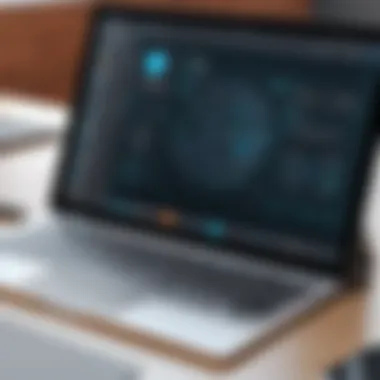

Intro
In an age where mobility is key, having the right tools at your fingertips can make all the difference. Whether you're an architect sketching blueprints on site or an engineer bringing ideas to life while commuting, the demands of the modern workplace necessitate powerful design capabilities on mobile devices. Hence, many are turning to CAD applications specifically optimized for Android platforms. This guide will navigate the complex landscape of these applications, unpacking the myriad features, ease of use, and pricing that various apps offer.
Understanding the capabilities of these applications is crucial for decision-makers. After all, investing in mobile CAD solutions isn't just about picking the most popular option; it's about aligning those tools with your organization's operational needs. By the end of this article, our readers — including IT professionals, procurement managers, and business owners — will have the insights needed to make informed decisions in their selection of mobile CAD tools.
Key Features
Overview of Features
When it comes to CAD applications, features can vary widely across different offerings, yet certain capabilities stand out as essential for any user in the field. Most reputable CAD apps usually come packed with:
- File Compatibility: Support for a range of file formats like DWG, DXF, and STL is critical. It ensures seamless collaboration with existing projects and team members.
- Intuitive UI: A user-friendly interface can save time. Tools that are easy to access and manipulate allow for quick design adjustments, especially in the midst of a busy workday.
- 3D Rendering: As designs become increasingly complex, the ability to visualize projects in three dimensions is indispensable. Look for apps that offer robust 3D modeling features.
- Cloud Integration: Syncing files across devices through cloud services enables smoother workflows and accessibility, which is particularly useful for teams working in different locations.
- Export Options: Efficient export options enhance sharing capabilities, allowing users to present their designs in various formats easily.
Unique Selling Propositions
Each CAD application carries its unique charm and specific advantages that cater to different user needs. For instance, some apps may specialize in architectural designs, while others might cater better to mechanical engineering. Here are a few notable unique selling points:
- AutoCAD Mobile: Known for its extensive capabilities to edit designs on-the-go, AutoCAD Mobile stands out for professionals who need advanced features seamlessly integrated with desktop counterparts.
- SketchUp: This application emphasizes simplicity and speed, making it favorites among users looking for quick concept drafting.
- Fusion 360: Characterized by an engineering focus, it combines CAD, CAM and CAE in a single platform, ideal for product design, simulation, and manufacturing.
"Choosing the right CAD app is akin to finding the perfect tool for a craftsman; it can enhance productivity and output quality."
Pricing Models
Different Pricing Tiers
Understanding pricing models is fundamental when evaluating CAD applications. Given the significant differences in features and support, pricing can fall into various categories:
- Free Versions: Many apps provide limited features at no cost, which can be a good starting point for small projects or initial experimentation.
- Subscription-Based: Monthly or yearly plans that unlock a full range of features are common. This model often comes with ongoing updates and customer support.
- One-Time Purchase: Some applications may offer a single purchase option, though these are becoming less common for mobile applications, which favor continuous support and features.
ROI and Cost-Benefit Analysis
Determining the Return on Investment (ROI) when selecting a CAD app involves examining not only the direct costs but also the efficiencies gained by using the software. Factors to consider include:
- Time Savings: Faster design processes will often lead to increased productivity and make room for more projects.
- Collaborative Efficiency: Apps that enhance teamwork can improve project turnaround time, translating into more revenue.
- Learning Curve: Some applications require less training, which can shorten the time to productivity for new users.
In essence, the right CAD application doesn't just improve design capabilities; it streamlines workflows and enhances overall project execution, providing a clear advantage in today’s competitive market.
Prologue to CAD Applications
In today’s fast-paced technological environment, computer-aided design (CAD) applications have moved beyond traditional desktop setups and into the hands of mobile users. The advent of mobile CAD software has transformed the way designers, engineers, and architects work, making it possible to create, edit, and share design documents on the go. This section emphasizes the relevance of CAD applications in the context of Android devices, setting the stage for a detailed exploration of their capabilities and significant impact on various industries.
Definition of CAD and Its Role
Computer-aided design is fundamentally a tool that enhances the designing process through the use of computer technology. The scope of CAD is vast, encompassing areas like drafting, modeling, simulation, and analysis. As such, CAD serves multiple roles: not only does it facilitate the creation of intricate designs, but it also allows for the visualization of concepts before they materialize into tangible projects.
A CAD program effectively acts as a digital drafting table, removing the barriers of manual sketching while introducing precision and efficiency. CAD leverages software tools which enable quick iterations and revisions, ultimately contributing to cost reductions and time savings. In simpler terms, if you're looking to build it, CAD helps you map it out successfully.
Importance of Mobile CAD Solutions
With the landscape of work continuing to shift from fixed office environments to more flexible, mobile-centric patterns, mobile CAD solutions have carved a niche for themselves. Imagine an architect who can stand at the construction site not just with a plan in hand, but with the ability to modify that plan instantly on their tablet. The importance of mobile CAD solutions lies in their ability to provide access to vital design tools anytime, anywhere.
Some notable benefits of mobile CAD include:
- Accessibility: Users can access design files and tools without being tethered to a workstation.
- Collaboration: Instant sharing simplifies communication with team members, allowing for real-time feedback and updates.
- Efficiency: With mobile functionality, tasks can be completed faster, enhancing project timelines.
"The fusion of mobility with CAD capabilities is revolutionizing design processes in ways we never anticipated."
Factors to Consider When Choosing a CAD App
When it comes to selecting the right CAD app for Android, there’s a heap of factors to think through. Not all applications are crafted equally, and making an informed decision means diving deeper than just reading flashy marketing. It’s about finding an app that suits your specific needs, whether you are an individual engineer working on a personal project, a small business trying to get off the ground, or a large enterprise managing extensive design workflows.
Feature Set and Usability
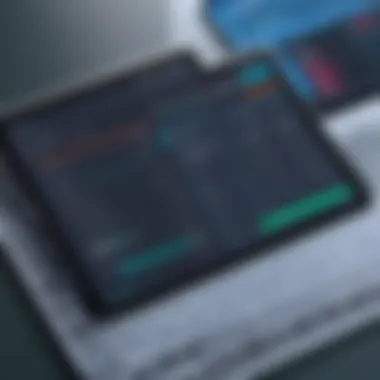

One of the first things you should consider is the feature set. Different CAD apps offer various functionalities, and it’s essential to align them with what you’ll actually be using them for. Are you looking for advanced 3D modeling capabilities or basic drafting tools? Some apps come packed with enhanced features like parametric design, which might be critical for complex projects. Others may focus on ease of use and accessibility, appealing for those who may not be as tech-savvy.
In terms of usability, consider how intuitive the interface is. A steep learning curve can hinder productivity significantly. Users appreciate apps where the interface is straightforward and makes sense—without needing a user manual thicker than a brick.
"The best CAD apps meld functionality and ease of use. If it feels like a puzzle, you might be better off looking elsewhere."
Additionally, test out whether the app allows for customization. A flexible toolkit can save time and effort, ultimately providing a smoother experience when tackling unique design tasks.
Compatibility and Integration
The next factor to bear in mind is compatibility. Not all Android devices are created the same. Ensure the app runs smoothly on your device, whether it’s an older model or the latest flagship. It’s advisable to check system requirements beforehand.
Moreover, think about integration with other software. If your workflow involves multiple platforms for project management, collaboration, or other design tools, the ability to sync or share files seamlessly becomes paramount. A CAD app that doesn’t play well with others can be more trouble than it’s worth. Spending extra time troubleshooting integration issues isn’t ideal in a fast-paced business environment.
Pricing and Licensing Models
Lastly, let’s not dodge the topic of pricing and licensing models. CAD applications can vary greatly in cost; some go for a one-time payment while others rely on subscription-based models. Ascertain what fits best within your budget, but also consider the long-term implications of your choice.
It’s crucial to analyze the scope of what’s being offered versus its price. Are you paying for features you’ll likely never use? Take into account the overall value and the potential for upgrades or additional costs down the line. Exploring free trials can also be beneficial lets you dip your toes in before committing financially.
Ultimately, finding the right CAD app for Android is about balancing functionality against your specific needs, ensuring you get the most bang for your buck while keeping usability front and center. Engaging with peer reviews and testimonials might also shed some light on which options have truly stood the test of time in real-world applications.
Overview of Top CAD Apps for Android
Mobile design capabilities are transforming the way professionals interact with CAD applications. Understanding the best CAD apps for Android is crucial, particularly because these tools now provide essential functionality that was previously confined to desktop environments. With capabilities expanding rapidly, it's important to consider what each app brings to the table and how they measure up against one another in terms of performance and user experience.
As mobile devices become increasingly central to the workflows of architects, engineers, and designers, choosing the right app can significantly enhance productivity. Users look for apps that not only meet their specific needs but also integrate seamlessly into existing processes. That said, finding a CAD app that offers robust features while remaining user-friendly can be akin to searching for a needle in a haystack.
App A: Features and Performance
Key Functionalities
App A stands out for its impressive array of functionalities tailored to meet diverse design needs. One of its most lauded features is its ability to support a wide range of file formats, making it a flexible choice for professionals who often need to collaborate across different platforms. Notably, the adaptive interface responds well to touch interactions, allowing for ease of use whether you’re drawing intricate shapes or making quick edits. This versatility is particularly beneficial in fast-paced environments where time is of the essence.
- Advanced Drawing Tools: The app includes advanced tools like snap-to-grid, which streamlines the drafting process.
- 3D Modeling: Unlike many competitors, this app allows for complex 3D modeling directly from your mobile device, saving time on transitioning designs between platforms.
User Feedback
User feedback regarding App A is predominantly positive, highlighting its intuitive interface and reliability in delivering precise results. Many users appreciate the app's capacity to handle larger files without crashing, which is a common pain point with mobile CAD solutions. A key characteristic noted is its active customer support; users have reported timely responses to inquiries, enhancing the overall user experience. However, it has been mentioned that beginners might face a slight learning curve.
- Active User Community: The app's growing user community contributes to a wealth of online resources, further assisting new users in adapting quickly.
- Frequent Updates: Regular updates based on user feedback can indicate good app management and continuing improvement.
Pricing Overview
When it comes to pricing, App A offers competitive rates with flexible subscription options suitable for freelancers and large organizations alike. Notably, there's a free trial period that allows users to test the app's features before committing financially. However, it’s worth noting that some features are locked behind a paywall, which could deter budget-conscious users looking for a comprehensive solution with fewer limitations.
- Subscription Models: Monthly and yearly plans cater to different user needs.
- Free Option: While a free version exists, it offers limited functionalities compared to the full version, which might lead to frustrations for serious users.
App B: Features and Performance
Key Functionalities
App B is celebrated for its strong focus on real-time collaboration, a feature that is becoming increasingly important in today's interconnected working environment. Users can share designs live, enabling multiple collaborators to work on a project simultaneously. The ability to annotate designs within the app adds another layer of functionality, particularly for team environments where clear communication is crucial.
- Collaborative Features: This is a particularly beneficial feature for teams that are distributed across different locations.
- Cloud Integration: Integration with cloud storage enhances accessibility, allowing users to retrieve their projects from any device at any time.
User Feedback
The user feedback on App B emphasizes its reliability and collaborative prowess. Many users report a significant improvement in project turnaround times, thanks to the collaborative features. However, some note a downside: the app can be resource-heavy, which might lead to performance issues on lower-end devices. In general, satisfied users appreciate the clear UI and efficient navigation.
- Resource Management: Users have pointed out that those with high-performance devices experience the best results.
- Strong Community Support: The app has built a strong base of tutorials and community forums, allowing new users to find solutions quickly.
Pricing Overview


App B adopts a straightforward pricing structure, with a focus on accessibility. The free version is robust but some advanced features require a monthly subscription. This model can appeal to small businesses and individual users who might not need extensive functionalities right away. However, while accessible, some advanced tools require finding a balance between cost and necessity, which might be a consideration for many.
- Tiered Pricing: Basic, Pro, and Business tiers allow users to select what best fits their needs.
- Value Proposition: Many users note that the cost aligns well with the value of collaborative features offered.
App C: Features and Performance
Key Functionalities
App C has garnered attention for its innovative use of augmented reality (AR) in showcasing designs. This unique feature allows users to visualize how their creations would appear in the real world, which is a powerful tool for design validation. Additionally, it offers standard 2D and 3D drafting capabilities, making it a well-rounded choice for varied use cases.
- AR Capabilities: Users have noted how valuable this feature can be during client presentations or team discussions.
- Customizable Interface: The customizable features are a hit among users who appreciate the flexibility to tailor their experience.
User Feedback
The feedback surrounding App C is diverse; many praise its creativity and the distinctly engaging interface. However, some have flagged the learning curve with its user interface, which can be a hurdle for those new to CAD. Nonetheless, early adopters are enthusiastic about its potential in transforming how they approach design projects. Coupled with steady updates, users feel that any initial frustration is worth the final product.
- Learning Resources: Users have found good help in the form of webinars and tutorials that ease the transition into using the app.
- Potential Bugs: A few users have relayed experiences of occasional bugs that disrupt workflow, but these issues seem to be promptly addressed in updates.
Pricing Overview
App C operates on a freemium model, where basic features are accessible at no charge while advanced features necessitate a premium subscription. This approach allows users to explore its functionalities before investing. However, many users express concerns regarding the frequency of upselling for certain features, which might create some annoyance for those expecting a more all-encompassing free version.
- Freemium Model: This approach provides ample opportunity to test its capabilities.
- Real Cost for Full Use: Users often discuss that the overall costs can accumulate quickly depending on which features are chosen or unlocked.
To emerge successfully in the crowded CAD app market, developers are continuously innovating to meet user demands and industry standards.
Exploration of each app’s strengths and weaknesses equips users to make an informed decision tailored to their unique workflows.
Comparative Analysis of Leading CAD Apps
In understanding the landscape of mobile design tools, a Comparative Analysis of Leading CAD Apps becomes essential. This section will highlight why analyzing different applications not just aids in selecting the right tool but also unveils how these programs can serve varying project requirements. With myriad apps available, it’s crucial to dissect their functionalities, performance, and pricing structures. Each app has its own strengths and weaknesses that cater to diverse industries, user experiences, and technical needs. By digging deep into these attributes, decision-makers can make choices that align more closely with their organizational goals.
Performance Metrics
Performance Metrics provide the backbone for evaluating any software. For CAD applications used on Android, metrics might include speed, crash rates, and responsiveness. Speed, for instance, identifies how swiftly an app can open, load designs, and execute commands. A sluggish app could impede workflow, leading to frustration among users.
- Responsiveness measures how well the app reacts to user inputs. This is particularly important when working on sensitive projects, where accurate touch input can mean the difference between a precise design and a flawed one.
- Crash Rates indicate stability. A CAD app should ideally have minimal to no crashes, as frequent interruptions can derail projects and decrease productivity significantly.
Overall, high performance in these areas suggests a reliable app that can handle complex designs efficiently.
User Experience Feedback
User Experience Feedback is another critical component to consider. Real-world user insights provide a qualitative lens through which performance can be evaluated. This feedback often points to unique features that users appreciate or loathe in each application.
- Intuitive Design is something users consistently admire. Users want an easy navigation experience and a clean interface that doesn’t overwhelm.
- Customization is often a desired feature. An app that allows users to tailor tools according to their needs promotes a better flow of creativity.
- Support and community engagement are vital as well; users often lean towards apps with responsive customer support and vibrant communities on platforms like Reddit or Facebook, where they can share tips and seek assistance.
Quote from a user on a popular forum:
"If an app can listen and adapt based on what we users say, it gets a thumbs up from me. It's like they're in sync with our needs."
Cost-Benefit Analysis
Cost-Benefit Analysis serves as a decision-making tool that evaluates the return on investment for each CAD app. It includes a comprehensive look at both direct and potential costs versus the tangible benefits the application provides. Evaluating license agreements, monthly subscriptions, or freemium models is necessary to understand fully how expenditures align with expected functionalities.
Factors might include:
- Initial Costs: What’s the upfront investment? Is it a one-time set fee, or a subscription-based model?
- Hidden Costs: Be wary of potential add-ons that might not be advertised upfront, which could increase total expenditure over time.
- Long-Term Value: Consider how the app’s capabilities compare against the ongoing cost. Does it save time, improve productivity, or enhance quality in ways that make the investment worthwhile?
When working with expensive CAD projects, knowledge in this area can lead to robust financial decisions that foster sustainable growth within an organization.
In summary, this comparative analysis sheds light on crucial elements that go into evaluating CAD apps. By focusing on performance metrics, user feedback, and cost-benefit insights, businesses can gear themselves towards selecting the most suitable applications that align with their visual design requirements.
Case Studies: Successful Implementation


Understanding how CAD applications operate in the real world provides invaluable insights for potential users. The section on case studies illustrates not just theoretical applications but also practical implications of these tools across various industries. Here, we’ll delve into how different sectors utilize CAD apps on Android devices effectively and the benefits derived from their implementations.
Industry-Specific Applications
When examining CAD applications, it's clear that their value extends beyond general design features. In various industries, these apps can cater to specific needs, optimizing workflows and enhancing productivity. For example:
- Architecture: Architects often lean on CAD solutions, such as AutoCAD mobile, for blueprint reviews and on-site adjustments. Having these capabilities at their fingertips allows for immediate access to design alterations, which can be pivotal during discussions with clients or contractors.
- Manufacturing: In the manufacturing sector, tools like Solid Edge mobile enable engineers to visualize complex models on-the-go, facilitating quicker project approvals and revisions. This immediacy helps in maintaining timelines and reducing the risk of manufacturing errors.
- Construction: CAD software tailored for construction, such as BIMx, allows project managers to share models with the team to ensure everyone is on the same page. This enhances collaboration and reduces miscommunication, which is crucial for project success.
This specialization emphasizes why choosing the right CAD app is vital; diverse industries have varied requirements. Thus, it’s crucial for businesses to consider their particular needs when selecting a CAD solution.
User Testimonials and Results
User feedback presents another layer of importance when evaluating CAD applications. Real-world results paint a clearer picture of a software's efficacy than mere feature listings and advertisements. Here are key insights drawn from user experiences:
- Efficiency Improvements: Many users report significant increases in workflow efficiency. For instance, a project manager might note, *"Switching to ProgeCAD on my Android tablet cut our design review time by nearly half. It's designed for ease of use, and that clarity brings efficiency."
- Flexibility and Accessibility: A common theme in testimonials revolves around the flexibility CAD apps offer. An architect remarked, *"Being able to access designs remotely, present ideas on-site, and collect feedback right away has transformed how we operate. It's a game changer."
- Cost-Effectiveness: Organizations also emphasize how leveraging mobile CAD solutions can be more economical. Streamlining processes leads to reduced overhead, which, as one IT director put it, *"Saves us not just time, but money, allowing us to invest more into our core services."
Between professional endorsements and anecdotal experiences, the case studies surrounding CAD applications for Android promote a compelling argument in favor of their targeted use. They not only convey the functionality of the software but also reveal its ability to deliver tangible results.
A well-implemented CAD application can mean the difference between a project meeting its deadline and facing significant delays.
The evidence is clear: understanding how various industries use CAD apps, alongside user testimonials, helps inform potential users about the platforms that best suit their unique circumstances and professional demands.
Future Trends in Mobile CAD Applications
The realm of mobile CAD applications is rapidly evolving, driven by advancements in technology and shifting user demands. Understanding these future trends is paramount not just for technologists but also for decision-makers in various sectors. The landscape of design and engineering on mobile platforms offers significant potential for increased efficiency and accessibility.
Emerging Technologies
As we peer into the future, several technologies are set to redefine how CAD applications function. For starters, augmented reality (AR) is making strides in bringing 3D models to life, allowing users to interact with designs in their physical environments. Imagine being in a construction site and projecting a CAD model onto a real-world structure. This sort of interaction can considerably enhance visualization processes, helping stakeholders grasp the design intent better than ever before.
Another significant force is artificial intelligence (AI), which powers intelligent design suggestions and predictive modeling. What this means is that as users input their design parameters, AI can analyze vast datasets to recommend optimal solutions or potential improvements, saving time and enhancing creativity.
Lastly, machine learning is paving the way for automated drawing completion, error detection, and even personalized user experiences based on previous behaviors. These technologies facilitate a more streamlined workflow, enhancing the productivity of designers working on the go.
"Incorporating emerging technologies into CAD apps is not just a trend; it's a necessity for staying competitive."
The Role of Cloud Computing
In today's interconnected world, cloud computing is playing an indispensable role in the evolution of mobile CAD applications. It allows for seamless access to complex design files and collaboration in real-time from anywhere, provided there’s internet connectivity. This capability is especially invaluable in industries where teams are frequently dispersed across various locations.
With cloud integration, users can easily share designs, receive feedback, and make adjustments on the fly, creating a more cohesive design process. This mobility reduces project turnaround times and often leads to improved design outcomes.
Another consideration is version control. When working in cloud environments, maintaining the latest design iterations becomes far more manageable. Users no longer have to chase down multiple copies of files or worry about outdated versions causing confusion. This functionality not only improves efficiency but also fosters a collaborative culture among design teams.
In terms of security, while concerns exist regarding data in the cloud, many platforms offer robust measures that align with industry standards, ensuring that sensitive designs remain protected. It's a balancing act between accessibility and security that has prompted many organizations to adopt cloud solutions without hesitation.
Understanding these trends and their implications becomes crucial when evaluating the best CAD applications for Android. As new technologies shape user expectations and operational requirements, those engaged in procurement or usage of CAD tools must keep their fingers on the pulse of these developments.
Ending: Making an Informed Choice
Choosing the right CAD application for Android is a crucial decision that can significantly impact an organization's productivity and efficiency. As mobile technology continues to evolve, so does the necessity for robust, flexible design tools that can be accessed on-the-go. Users ranging from architects to engineers need solutions that not only cater to their unique requirements but also integrate seamlessly within their existing workflows.
In this article, we explored various CAD applications, focusing on features, usability, and the overall user experience. Each application has its strengths and weaknesses, and an informed choice can save both time and investment in the long run. Here, we summarize key insights before diving into final recommendations to help streamline your decision-making process.
Summarizing Key Insights
Several elements stood out during our exploration of the best CAD apps for Android. The following takeaways are vital:
- Feature Diversity: The most suitable apps often come equipped with a range of features that can cater to different industries. Be it 3D modeling, drawing, or real-time collaboration, understanding these capabilities will help in selecting the right tool for specific projects.
- User Interface: Usability is paramount. An intuitive interface can reduce the learning curve and improve productivity dramatically. Take note of user reviews that highlight ease of use or problematic features.
- Integration Potential: Many businesses rely on software ecosystems. Check what other tools an app can link with. Compatibility with existing tools can be a game changer.
- Cost Considerations: Evaluate pricing models carefully. An upfront payment may seem steep, but often it’s about finding a balance between functionality and affordability. Don't overlook monthly subscription models which might be more economical for smaller projects.
"Investing in software without a thorough evaluation is like building a house without a blueprint. It may stand, but the pitfalls are many."
Final Recommendations
When it comes to choosing a CAD app for Android, here are some final pointers to keep in mind:
- Prioritize Based on Your Needs: Identify what features are absolutely necessary for your work. If you often work on-site, for instance, a mobile-friendly interface with offline capabilities is crucial.
- Trial Periods: Don't hesitate to take advantage of free trials that some apps offer. This hands-on approach can provide a clearer perspective on usability and performance.
- Community Insights: Engage with peers in forums or social media communities, like the ones on Reddit or Facebook. These platforms can offer practical advice and user experiences that go beyond marketing claims.
- Stay Updated: As technology advances, so do CAD applications. Keep an eye on industry shifts or announcements of updates that could enhance your current tools.
In closing, the path to selecting the right CAD application on Android may seem daunting, but with careful consideration, the right technology can empower your design processes, foster creativity, and ultimately drive your business forward.















