Top Architectural Drawing Software: Features & Pricing
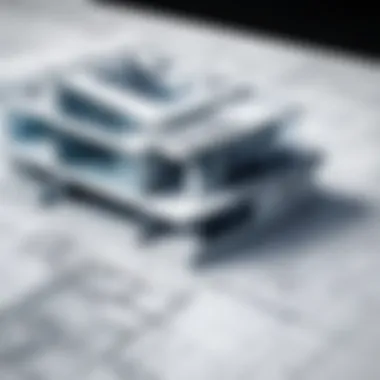

Intro
In the world of architecture, having the right tools can make all the difference. Gone are the days of pencil and paper; today’s architects demand software that enhances creativity, streamlines workflows, and provides robust visualization capabilities. This guide offers an in-depth look at the best architectural drawing software currently available, equipping you with insights that can help in choosing the right solution for your needs.
As the industry evolves, so too does the software designed to support it. Various products boast unique features that cater to different architectural requirements, from residential projects to large commercial builds. Whether you’re an independent architect, a member of a large firm, or a student starting your career, understanding the landscape of architectural software is crucial.
Key Features
Overview of Features
Architectural drawing software has come a long way, incorporating tools that not only facilitate drawing but also enhance collaboration and project management. Here are some common features of leading software solutions:
- 3D Modeling: Allows for detailed visualization of designs.
- Collaboration Tools: Facilitate seamless teamwork, often through cloud-based platforms.
- Integrated Documentation: Generates technical drawings and reports automatically.
- Rendering Capabilities: Produces high-quality images that can impress clients.
- Interoperability: Ability to connect with other design software and tools.
Each product tends to shine in specific aspects; for example, some may offer superior rendering, while others might excel in collaboration features. It's crucial to carefully consider which features align best with your working style or project demands.
Unique Selling Propositions
What sets each architectural drawing software apart? The unique selling propositions can turn the tide in decision-making:
- AutoCAD: Renowned for its versatility and extensive library of tools; a staple in many industries.
- Revit: Excels in Building Information Modeling (BIM), promoting efficiency and accuracy in project workflows.
- SketchUp: Highly user-friendly, making it ideal for beginners and quick conceptual designs.
- Archicad: Promotes collaborative workflows, particularly in multidisciplinary projects.
By focusing on what makes each software unique, you can better align your selections with the specific needs of your projects.
Pricing Models
Different Pricing Tiers
Understanding how software pricing works is essential, especially when budgeting for a new tool. Different software come with varying pricing structures, which may include subscriptions, one-time purchases, or even free versions with limited capabilities. Here’s a brief breakdown:
- Subscription-Based: Monthly or annual fees, allowing access to continuous updates and support.
- One-Time Purchase: A larger upfront cost for a perpetual license, but may come with limited updates.
- Freemium Models: Basic features available at no cost, with the option to upgrade for advanced functionalities.
ROI and Cost-Benefit Analysis
Investing in architectural software isn't just about the upfront costs. It's about calculating the return on investment as well. An effective software solution can save time, reduce errors, and streamline communication—all of which translate to significant cost savings in the long run.
To illustrate:
"Spending a little more on comprehensive software can lead to savings that far outweigh the initial cost—both in project efficiency and client satisfaction."
By weighing the various pricing models alongside expected productivity gains, you can make a more informed decision.
Through this guide, we will take you further into specific software solutions, offering detailed features, strengths, and insights aimed at the tech-savvy audience ready to upgrade their architectural toolkit.
Preamble to Architectural Drawing Software
In the realm of architecture, the tools that professionals select are not mere accessories but rather extensions of their creative vision. Architectural drawing software represents a significant advancement from traditional methods, enabling architects to translate imaginative ideas into tangible designs much more efficiently and accurately. This article provides a thorough exploration of such software, underlining its role not only as a design tool but also as a facilitator of collaboration, accuracy, and productivity in the industry.
The Evolution of Architectural Software
Architectural software has come a long way since the days of drafting on paper with pencils and straightedges. In the early years, there was primarily basic CAD (Computer-Aided Design) software, which digitized the manual drawing process but remained limited in functionalities. With the advent of 2D and 3D modeling, architects' capabilities expanded dramatically.
For instance, tools like AutoCAD introduced precision and ease of editing, allowing for significant enhancements in workflow. As technology continued to advance, software began to integrate features such as building information modeling (BIM), which merged drawing with functionality. More recent innovations have explored the intersections of virtual reality and AI, creating immersive experiences that enable architects to walk clients through spaces even before they are built.
The shift from basic drafting to sophisticated modeling illustrates not just a change in tools, but also a broader transformation in how architects conceptualize and communicate their designs. Today’s software emphasizes collaboration among diverse stakeholders, ensuring everyone from clients to construction teams have a clear vision.
Importance of Drawing Software for Architects
The value of architectural drawing software goes beyond just making pretty pictures. Here are some crucial elements:
- Efficiency: Modern software dramatically speeds up the design process, allowing for rapid iterations and real-time adjustments. This can save valuable hours during the project lifecycle.
- Precision and Accuracy: Automated calculations and precise measurements reduce human error. Whether you're drafting an expansive commercial complex or a cozy residential home, software guarantees that every detail is accounted for.
- Collaboration: With features that support sharing and version control, software allows architects to collaborate seamlessly with engineers, builders, and clients. This cohesion is essential for minimizing misunderstandings and enhancing overall project success.
- Visual Presentation: Architects rely on high-quality visuals to convey their ideas. Advanced rendering capabilities help transform technical drawings into realistic representations, aiding in client presentations and marketing.
- Adaptability: As architecture evolves, so too does the necessary software. Today's programs can be tailored to specific project needs, allowing architects to specialize in areas ranging from sustainable design to historical preservation.
"Architecture is the learned game, correct and magnificent, of forms assembled in the light." - Le Corbusier
Thus, exploring software offerings will help architects identify which tools best enhance their workflow and creativity.


Criteria for Selecting Architectural Drawing Software
Choosing architectural drawing software can feel like standing at a crossroads, with various paths leading to different outcomes. This choice is pivotal because the right software can streamline the design process, enhance productivity, and provide tools that cater to specific architectural needs. When architects and designers prioritize selecting software, they must consider several key factors.
Usability and Interface Design
The usability of the software is critical. A well-designed interface can mean the difference between a seamless design experience and a frustrating one. Usability concerns how easy it is to learn and navigate the software. If the software has a steep learning curve, it may drain time and resources. A clutter-free design, along with intuitive tool access, allows users of various skill levels to jump right in. For instance, when looking at AutoCAD, many find the ribbon tool bar offers quick access to various commands, making day-to-day operations smoother.
Feature Set and Customization
A robust feature set is essential but having tools that fit specific project needs is equally important. Architect software with advanced modeling, 3D rendering, and collaboration tools can greatly speed up workflow. Customization options add another layer—every firm has its unique processes. For example, SketchUp allows users to tailor templates and toolbars to their liking, creating a better fit for their individual working style. Thus, understanding the breadth of built-in tools and whether those tools can be customized to suit different projects can assist firms in making the most efficient use of their resources.
Integration with Other Tools
In an age of interconnected devices and software systems, integration cannot be overlooked. Architectural projects often include various software and platforms—from project management tools to rendering engines. The ability of architectural drawing software to interface smoothly with these other tools is a huge advantage. For example, Revit integrates effortlessly with BIM (Building Information Modeling) which facilitates a holistic view of projects and allows for better cooperation among stakeholders. This aspect bridges the gap between design and execution, making the project lifecycle smoother.
Customer Support and Community Resources
Robust customer support can often be the lifeline for firms diving into new software. Quality assistance—whether it's through responsive customer service teams or active forums—can drastically affect the user experience. When a firm encounters a stumbling block, being able to access quick help can save valuable time. Additionally, community resources, like online forums or dedicated user groups, can provide practical advice and shared experiences among users. Such networks often act as a treasure trove of tips and tricks that enhance overall efficiency and competence.
Pricing Models and Value for Money
Finally, the pricing structure of architectural drawing software is a significant contributor to decision-making. It’s essential to discern whether the price aligns with the features offered. A high initial cost might be justified by rich functionality, yet firms need to evaluate their own budgets against their architectural demands. Subscription models are becoming increasingly popular, allowing for flexibility. It's about understanding the total cost of ownership versus initial purchase price, leading to a longer-term strategy that benefits the firm.
Ultimately, choosing the right architectural drawing software is more than just a matter of preference; it’s about selecting a tool that aligns with the firm’s goals and enhances overall productivity.
Given these criteria, it’s clear that finding the ideal software is a multi-faceted process. By assessing usability, features, integration, support, and pricing, architects can navigate the market more effectively, ensuring they select a tool that best meets their unique needs.
Top Architectural Drawing Software Solutions
In the realm of architecture design, having the right software can make or break a project. Selecting the appropriate tool ultimately hinges on a multitude of factors ranging from features to user interface, and even budget constraints. Each program brings its own unique flavor, often catering to specific needs or work styles, which is essential for architects looking to streamline their workflow, enhance creativity, and improve precision in their designs.
These software solutions don't just ease the drawing process; they serve as a bridge between innovative concepts and tangible structures. They enable experts to visualize their ideas, simulate real-world scenarios, and modify designs with remarkable efficiency.
Exploring the capabilities, advantages, and limitations of the leading architectural drawing software will empower professionals to find the tool that not only meets their expectations but also aligns with their goals.
AutoCAD
Overview of Features
AutoCAD is synonymous with architectural drafting and design. It packs an array of features such as 2D and 3D drawing capabilities, robust customization options via scripting, and specialized toolsets that cater to various disciplines including architecture, mechanical and electrical engineering. A standout aspect of AutoCAD is its ability to integrate seamlessly with other Autodesk products, enhancing its functionality further.
But what's the cherry on top? Its cloud collaboration capabilities allow architects to work together in real-time, regardless of geographic barriers. However, the hefty learning curve may unnerve beginners.
Pros and Cons
When diving into the pros, one can't overlook AutoCAD's precision and versatility. Users often rave about the extensive command list and shortcuts that expedite the drawing process, yet this very complexity can be intimidating. Beginners may find themselves tangled in a web of commands before mastering the basics. Furthermore, its pricing might raise a few eyebrows, as it’s on the higher end compared to other platforms. It's a powerful tool, but with power comes cost.
Target User Profile
AutoCAD targets a diverse range of users. While it suits seasoned professionals who demand sophisticated features, it may feel overwhelming for students or newcomers. Notably, its use in various sectors makes it appealing to architects, engineers, and construction professionals alike. But for someone just starting, it might be like trying to drink from a fire hydrant.
SketchUp
Overview of Features
SketchUp is a breath of fresh air in architectural software. Simple yet effective, it invites users into the realm of 3D modeling with ease. Features like push-pull tool for creating 3D structures from 2D plans, extensive library of models, and integration with rendering programs make it stand out. This software emphasizes the beauty of visual communication in design.
Its web-based option facilitates accessibility on-the-go, making it handy for quick adjustments or presentations. Still, the depth offered in the premium version is often lauded by professionals.
Pros and Cons
With simplicity being its hallmark, SketchUp calls to a broader audience — from hobbyists to professionals. Users often appreciate the intuitive interface and rapid learning curve. However, for detailed documentation or intricate design elements, it may leave users wanting more functionality.
Target User Profile
SketchUp is primarily aimed at designers and architects looking for quick prototyping. While novices relish its user-friendly nature, experienced architects might find it lacking in advanced features. Those needing a simple tool for conceptualization without the heavy lifting will find SketchUp to be a good fit.


Revit
Overview of Features
Revit is a heavyweight player in the architectural software game. It's specially designed for building information modeling (BIM), which is not just about drafting, but also incorporates the entire lifecycle of the building from planning to maintenance. Features such as real-time collaboration and intricate detailing tools make it an essential tool for modern architects.
The parametric change capability allows alterations in one view to be reflected throughout the model instantly. Hence, renovations can be made swiftly without losing track of vital details.
Pros and Cons
On the upside, Revit encourages a collaborative environment, ideal for teams working on large projects. Its sophistication ensures accuracy and lifecycle management. Yet, it’s important to note that it comes with a significant price point and demands a solid background in architectural concepts to harness it effectively. Beginners might feel a bit lost in its depth, resembling a complex maze without an exit.
Target User Profile
Revit's primary users are established firms and construction businesses who require a unified platform for complex projects. It is less suited for freelancers or small teams who might need a more straightforward application. If your work demands precision and extensive collaboration, Revit might be your go-to.
ArchiCAD
Overview of Features
ArchiCAD champions the cause of BIM while emphasizing a user-centric approach. This software allows architects to create and visualize buildings in a virtual space. Features such as 2D and 3D capabilities, native rendering tools, and an open BIM platform set it apart. ArchiCAD also boasts strong collaboration features, which are becoming increasingly essential in today's architectural landscape.
What makes ArchiCAD shine is its ability to facilitate the sharing of models across various software platforms without abandoning quality.
Pros and Cons
Here we find a software that's robust but relatively versatile. With its user-friendly interface, ArchiCAD appeals to both new users and seasoned architects. However, its steeper initial cost might deter some entrants. Additionally, while it caters well to design aspects, some users may argue it trails others in documentation efficiency.
Target User Profile
ArchiCAD is suitable for architects wanting to implement BIM who have some experience in software. It particularly benefits small to medium enterprises that value collaboration and visual representation. It can come across as daunting for complete novices given its depth and breadth of features.
MicroStation
Overview of Features
MicroStation is a stalwart in CAD software with a strong emphasis on precise drafting. It houses impressive rendering tools and is well-suited for large-scale projects. Its unique ability to handle complex data sets makes it favorable for infrastructure projects in addition to architecture.
MicroStation also allows for advanced 3D modeling, which can create more realistic visualizations and simulations. Flexibility is evident in its interoperability with other applications.
Pros and Cons
One of MicroStation's strong suits is its customizable workspace, accommodating individual workflows. However, its extensive features may overwhelm users who are unfamiliar with CAD applications. There's a need for considerable training to unlock its full potential, and its licensing costs can be on the steeper side as well.
Target User Profile
MicroStation is best suited for professionals in large architectural and engineering firms where complex project management is necessary. It may not be the best choice for independent users looking for simpler visualization tasks.
Comparative Analysis of Architectural Software
When architects and designers dive into selecting the right software, they often face a myriad of choices, each boasting a unique set of features, pricing structures, and usability factors. The comparative analysis of architectural software emerges as an essential element of this article, aiming to smooth the path toward informed decision-making. By systematically comparing various software solutions, users can discern which tool aligns best with their specific architectural demands. This assessment explores which software rises above the rest in critical areas such as functionality, accessibility, and overall cost-effectiveness.
Feature Comparisons
Features lie at the core of any architectural drawing software. When it comes to comparing features, one might think that more is always better, but that’s not necessarily the case. Each piece of software has strengths suited to different types of architectural projects. For instance, while AutoCAD excels in 2D drafting, Revit pushes the boundaries of Building Information Modeling (BIM), making it ideal for architects focused on comprehensive project modeling.
- AutoCAD: Known for detailed 2D designs, powerful drafting tools, and an extensive library of templates.
- SketchUp: User-friendly interface, excellent for 3D modeling and initial concept generation.
- Revit: A full BIM solution, enabling collaboration among various disciplines and automation in design modifications.
- ArchiCAD: Strong in both 2D and 3D drafting with a focus on architectural workflows, particularly in European markets.
- MicroStation: Geared towards large infrastructure projects, offering robust features for complex designs.
It’s imperative to look at the user experience while navigating these features. For instance, ease of learning can determine how quickly a new team can start being productive. A tool might have a robust feature set, but if it feels like a jigsaw puzzle to navigate, its practicality takes a hit. Therefore, understanding the specific feature comparisons adds valuable context in realizing which software will work best in different scenarios.
Pricing Comparisons
Pricing in the realm of architectural software can often resemble a rabbit hole. Options vary widely, from one-time payments to subscription models that might include a whole suite of services.
- AutoCAD: Typically offered on a subscription basis, which can add up over time, especially for solo practitioners.
- SketchUp: Offers a more flexible pricing structure with different tiers, catering to hobbyists and professionals alike, making it accessible for smaller businesses.
- Revit: Generally priced higher than others due to its comprehensive capabilities, suitable for firms focused heavily on BIM.
- ArchiCAD: Also leans towards premium pricing; however, educational discounts are available, which can be beneficial for students and new architects.
- MicroStation: Similar to Revit, it often commands a higher initial investment, which can be a barrier for smaller firms.


Understanding how these pricing models play into the overall budget is crucial. A budget that allows for substantial up-front costs might favor features, while a tight budget may necessitate a look at subscription models or free options. It's also worth reviewing the potential return on investment over time, as smarter tools can sometimes lead to quick efficiencies that save costs in the long run.
"When it comes to software selection, a penny saved today could mean a dollar spent tomorrow. Make your choice wisely."
In summary, a thorough comparative analysis of architectural software is a necessary step for any firm or individual aiming to streamline their workflow. By diving into feature and pricing comparisons, one can make well-informed decisions that align with both project needs and financial resources.
User Experiences and Case Studies
User experiences and case studies serve as the cornerstone for assessing the practical impact of architectural drawing software. Simply put, they provide a window into the real-world application of these tools, showcasing how they meet the diverse needs and challenges faced by architects today. By collecting feedback from those in the trenches, we gather insights that are often missing from marketing materials and official documentation.
Understanding the lived experiences of other users helps prospective buyers make educated decisions. Architects and designers utilize software not just for creating aesthetically pleasing designs, but also for enhancing collaboration, increasing efficiency, and streamlining project workflows. As they share their experiences, future users can gauge how well a software package fits their needs, avoid potential pitfalls, and ultimately steer their projects towards success.
Additionally, these narratives often highlight specific features that may not be widely discussed, bringing to light the practical benefits and hidden drawbacks of each solution in day-to-day use.
Feedback from Industry Professionals
When it comes to feedback from industry professionals, the perspectives shared are invaluable. These professionals possess firsthand experience and can assess the effectiveness of various features and functionalities contained within architectural drawing software. By tapping into insights from those who work with the software daily, potential users can learn about aspects like the usability of interface design, how intuitive the software is, and how it responds in high-pressure situations.
Industry veterans often comment on the following aspects:
- Learning Curve: Complexities around getting started and the ease of mastering advanced features.
- Collaboration Tools: Effectiveness of features that allow for real-time collaboration among teams.
- Performance: Reliability and speed during heavy use scenarios, which is crucial when deadlines loom.
Feedback from forums and professional networks can also include spontaneous acts of sharing, like when someone recommends their favorite tool on Reddit or Facebook, making it easy for others to jump in and join the Fray. This community aspect speaks volumes about software popularity and can sometimes lead to users discovering alternatives that are better suited for them.
Case Studies of Successful Projects
Case studies offer deep dives into specific instances where architectural drawing software was instrumental to a project's success. These narratives don’t merely list achievements; they delve deeply into the workflow transformation brought about by the software. Each project serves as a blueprint for understanding the profound impact of effective software choices.
A noteworthy example includes a hospitality design project that streamlined its design process using Revit. The architecture firm tackled a multi-million dollar renovation of a hotel, facing tight deadlines and multiple revisions. Through Revit’s Building Information Modeling capabilities, they created detailed 3D visualizations that impressed clients and facilitated quicker decision-making.
Features prominently highlighted in such case studies often include:
- Design Simulation: How composite drawings and simulations can prevent costly mistakes early on.
- Infrastructure Planning: The capacity to integrate urban infrastructure into designs and see the impact.
- Material Efficiency: Beyond aesthetics, using software tools to better plan resource allocations and create sustainable structures.
These examples not only instruct but inspire other architects. By observing the successful application of specific tools in complex scenarios, they can glean best practices to apply in their own space, shedding light on solutions that may otherwise slip under the radar.
Exploring peer experiences through feedback and case studies lets architectural professionals connect the dots between software functionaitlity and practical outcomes, ensuring no stone is left unturned in their pursuit of the perfect tool.
Future Trends in Architectural Drawing Software
In the ever-evolving realm of architecture, staying ahead of the curve means keeping a close watch on emergent trends in drawing software. This section delves into some of the pivotal shifts shaping the future, highlighting how these advancements can not only streamline workflows but also enhance creativity, productivity, and project management.
Emerging Technologies
The integration of cutting-edge technologies is fundamentally altering the landscape of architectural drawing software. In particular, tools like virtual reality (VR), augmented reality (AR), and cloud computing are reshaping how architects visualize and interact with their designs.
For instance, when utilizing VR technology, architects can provide immersive simulations of spaces far beyond traditional 2D representations. It allows clients to experience projects before construction begins, offering them a clearer understanding of how a space will function and feel. Similarly, AR enables users to overlay digital designs onto physical environments, fostering an interactive design process.
Another game-changer in this field is the increasing reliance on cloud-based platforms. Such platforms not only streamline collaboration among teams but also provide real-time access to designs and revisions, ensuring everyone is consistently on the same page. As more firms transition to remote work, the ability to share files seamlessly and manage projects in the cloud becomes invaluable.
Impact of AI and Automation
Artificial Intelligence (AI) is setting the stage for a monumental leap in architectural drawing software. This technology's influence can be seen in numerous aspects, ranging from design assistance to project management. AI algorithms can analyze vast sets of data to propose designs based on user preferences, material availability, and environmental considerations, thus enhancing decision-making processes.
Automation is, perhaps, the most thrilling aspect of AI. Routine tasks, such as drafting and generating building documentation, can be automated, allowing architects to devote more time to creative challenges.
"AI is not here to replace architects; rather, it is a powerful tool designed to enhance their capabilities," emphasizes industry expert John Doe.
In addition to improving efficiency, AI-driven insights can lead to more sustainable design choices, optimizing energy use and reducing waste.
Epilogue
In summarizing the value of architectural drawing software, it is essential to understand how these tools have shifted the landscape of architectural design and documentation. Throughout this guide, we have examined different software solutions popular among industry professionals, highlighted their unique features, and discussed their respective strengths and weaknesses.
The core importance of selecting the right architectural drawing software can't be overstated. It directly influences the effectiveness of the design process, enhances productivity, and improves communication between architects and clients. Architectural software empowers users to bring their visions to life more accurately and efficiently, minimizing the chances of costly mistakes.
Choosing software is not merely a matter of picking one off the shelf; it requires careful consideration of various elements, including:
- Usability: Understanding how intuitive the interface is can save hours of frustration down the line.
- Features: Different projects demand different capabilities; knowing what tools you need to meet project requirements is crucial.
- Integration: Seamless operation with other tools helps streamline workflows.
- Support: Good customer service can make a considerable difference, especially during critical moments in a project.
- Cost: It's vital to balance features with budget constraints to ensure you're getting good value.
"The right software can transform an idea into reality. It's about finding the right fit for you and your projects."
As we explored in the article, the architectural field continues to evolve with the rise of advanced technologies. Making an informed choice requires reflecting not just on current needs but also potential future applications of the software.















