Understanding the Barracuda Email Firewall for Security
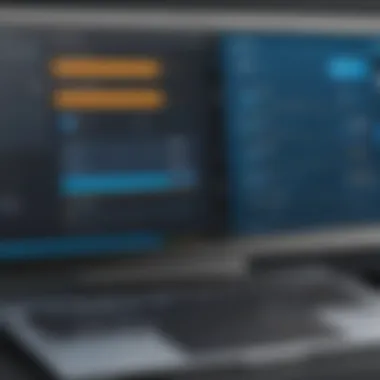

Intro
In recent years, email has remained a primary communication tool for businesses. As a result, the need for robust security measures to protect against a range of cyber threats has intensified. The Barracuda Email Firewall emerges as a noteworthy solution in this landscape, providing a blend of features that address both security and functionality. This article aims to dissect the multifaceted attributes of the Barracuda Email Firewall, analyzing its core components and deployment strategies. Whether you are an IT professional or a business decision-maker, understanding how this tool can fit into your cybersecurity framework is critical.
Key Features
Overview of Features
The Barracuda Email Firewall delivers several advanced features designed to protect organizations from malicious email threats. These features include spam filtering, phishing detection, and virus protection, allowing the system to analyze incoming messages for potential risk. Additionally, the firewall employs advanced techniques like machine learning to improve its threat detection capabilities over time.
- Spam Filtering: The system uses a layered approach to minimize spam, which can be disruptive and resource-consuming.
- Phishing Protection: This feature identifies and blocks emails designed to deceive users into revealing sensitive information.
- Data Loss Prevention: The firewall monitors outgoing emails to prevent sensitive information from leaving the organization.
Unique Selling Propositions
Barracuda’s solution stands out in several ways. One significant advantage is its user-friendly interface, which simplifies configuration and monitoring. Users can easily tailor the settings to meet their specific organizational needs. Furthermore, the system integrates seamlessly with existing email platforms like Microsoft 365, enhancing its effectiveness.
"A well-configured Barracuda Email Firewall is more than just a barrier; it is a strategic asset in any company’s defense."
The ability to contextualize security threats using real-time data sets it apart from other generic email security solutions. Organizations can respond proactively rather than reactively.
Pricing Models
Different Pricing Tiers
Understanding the cost structure is essential when evaluating the Barracuda Email Firewall. The solution typically offers several pricing tiers to accommodate varying needs and budgets. Each tier is associated with different feature sets and scalability.
- Basic Tier: Typically includes essential functionalities such as basic spam and virus filtering.
- Professional Tier: This tier often provides additional tools like advanced threat protection and enhanced reporting capabilities.
- Enterprise Tier: Offers full access to all features, including comprehensive support and integration options suitable for larger organizations.
ROI and Cost-Benefit Analysis
When considering an investment in the Barracuda Email Firewall, it is crucial to evaluate the return on investment. The potential cost savings from preventing data breaches, loss of intellectual property, and reputational harm cannot be overstated.
Organizations that have implemented Barracuda frequently report a reduction in security incidents and associated costs. Additionally, the efficiency gained through automated threat management helps in reallocating resources to other critical areas.
In summary, the Barracuda Email Firewall offers significant advantages for organizations looking to enhance their email security posture. Its powerful features, strategic deployment options, and flexible pricing models provide a comprehensive solution. As the cybersecurity landscape continues to evolve, having a reliable email security measure is not just beneficial but absolutely essential.
Preamble to Barracuda Email Firewall
The Barracuda Email Firewall is an essential aspect of modern email security solutions. In a world where cyber threats are constantly evolving, organizations must remain vigilant against various attack vectors. Email often serves as the primary entry point for cybercriminals, making it crucial to implement robust protective measures. This firewall acts as a gatekeeper, filtering out malicious emails and safeguarding sensitive information. This section discusses the significance of the Barracuda Email Firewall within a broader cybersecurity strategy, detailing its role in protecting organizations from potential email-based threats.
What is Barracuda Email Firewall?
Barracuda Email Firewall is a comprehensive security solution designed to protect against threats that originate from email communications. It integrates various features, including spam filtering, virus protection, and data loss prevention. This firewall operates on both incoming and outgoing emails, ensuring that not only are harmful messages blocked, but also that sensitive information is not inadvertently shared outside the organization.
The solution can be deployed in several configurations, such as on-premises, cloud-based, or through a hybrid approach. This flexibility allows organizations of varying sizes and structures to tailor the deployment to their specific needs. Barracuda's sophisticated technology employs multiple layers of detection and analysis to identify and mitigate risks associated with phishing attempts, malware, and other email-borne threats.
The Importance of Email Security
Email security is paramount for any organization, as it directly impacts the integrity of sensitive information and overall operational security. A significant percentage of cyberattacks exploit vulnerabilities in email systems. Therefore, having effective measures in place to protect this communication channel is non-negotiable.
Implementing a solution like Barracuda Email Firewall offers various benefits, such as:


- Enhanced Protection: The firewall analyzes emails in real time, using advanced techniques to identify and intercept threats before they reach users.
- Compliance Assurance: Many industries have strict regulatory requirements regarding data protection. The Barracuda Email Firewall helps organizations achieve compliance by ensuring sensitive data is adequately secured.
- Improved Productivity: By reducing the amount of spam and unwanted emails, employees can focus on their tasks without the distraction of irrelevant messages.
Ultimately, the Barracuda Email Firewall serves as a cornerstone of an organization's cybersecurity strategy, paving the way for a safer email environment.
Key Features of Barracuda Email Firewall
The Barracuda Email Firewall is equipped with a range of features that are essential for contemporary email security. These key features not only enhance the protection of sensitive data but also ensure that organizations can maintain compliance and operational efficiency. Understanding these functionalities is crucial for IT professionals and business owners alike, as they help in determining the suitability of this solution for specific organizational needs.
Inbound Email Protection
Inbound email protection is a fundamental feature in safeguarding against threats such as phishing attempts, malware, and other malicious attacks that can enter an organization through email communications. Barracuda's approach to inbound security involves multi-layered filtering and advanced threat detection techniques. With the utilization of real-time threat intelligence, the system can identify and block harmful content before it reaches user inboxes, thus reducing the likelihood of breaches.
Outbound Email Security
Outbound email security focuses on monitoring and controlling emails sent from within the organization. This feature helps ensure that sensitive information does not leave the organization without proper authorization. Barracuda implements policies that can detect potential data leaks and unauthorized attachments, alerting administrators to any suspicious activity. Effective outbound security not only protects trade secrets but also minimizes compliance risks associated with data breaches.
Spam Filtering Capabilities
Spam filtering is essential for maintaining productivity and reducing the workload on IT staff. Barracuda Email Firewall employs advanced algorithms to distinguish between legitimate emails and spam. This feature allows the system to learn from user interactions and adapt over time, thereby improving its accuracy. The firewall does not just stop spam; it also quarantines suspicious emails for further review, enabling users to maintain control over their inboxes.
Data Loss Prevention Tools
Data Loss Prevention (DLP) tools are designed to safeguard sensitive information from accidental or malicious exposure. Barracuda's DLP capabilities allow organizations to set specific policies regarding data handling and sharing. These tools can scan outbound emails for sensitive content and take actions accordingly, such as blocking the email or alerting the user. This proactive approach to data protection is essential for industries dealing with sensitive information, such as finance and healthcare.
Email Archiving and Backup
Efficient email archiving and backup solutions are vital for organizations to ensure data recovery and compliance with regulatory requirements. Barracuda Email Firewall incorporates powerful archiving features that allow for the retention and retrieval of emails as needed. This not only aids in reducing server load but also facilitates easy access to historical data for audits or investigations. Backup options ensure that valuable information is not lost due to server failures or other technical issues.
"Data protection is not just about compliance; it's about sustaining trust with your clients and stakeholders across all communications."
Deployment and Configuration
Deployment and configuration are crucial steps when integrating the Barracuda Email Firewall into an organization’s infrastructure. These stages not only determine how effectively the solution functions but also affect its overall security posture. Understanding the various deployment options available, as well as the configuration process, is essential for maximizing the benefits of this security tool.
Deployment Options
On-Premises
On-premises deployment means the Barracuda Email Firewall is installed and managed within the organization’s physical environment. This deployment models provides complete control over the hardware and software, making it a favorable option for larger organizations with specific regulatory requirements. The key characteristic is its ability to support high levels of customization. Organizations can configure their firewalls according to specific needs or compliance standards. However, it does require significant investment in IT resources and can lead to increased operational costs due to maintenance and upgrades. Overall, on-premises deployment is a popular choice for industries where data sovereignty is paramount.
Cloud-Based
Cloud-based deployment involves utilizing Barracuda’s cloud infrastructure to manage email security. This model offers flexibility and scalability, as it allows businesses to scale resources up or down based on their needs. A key characteristic is reduced upfront costs since there is no need for extensive hardware investments. Businesses can also benefit from continuous updates and support, which are handled by Barracuda. However, some organizations may have security concerns about storing sensitive data in the cloud. Deciding on this deployment option can depend heavily on a company’s tolerance for risk and their specific compliance requirements.
Hybrid Approach
The hybrid approach combines both on-premises and cloud-based deployment methods. This model is beneficial as it allows organizations to maintain critical email services internally while still leveraging cloud capabilities for scalability or redundancy. The unique feature of this model is its flexibility; organizations can allocate different types of traffic to different environments. This strategic balance can enhance security, as sensitive communications can be isolated from less sensitive ones. Nonetheless, this method may require more complex management and integration efforts, which could be a drawback for smaller organizations lacking robust IT departments.
Initial Setup Process
Setting up the Barracuda Email Firewall requires careful planning and execution. This initial setup typically involves several key steps, including determining the appropriate deployment model, configuring network settings, and establishing user accounts. Organizations should assess their current email infrastructure and outline their security requirements before initiating setup. This phase often includes creating policies for spam filtering, threat detection, and data loss prevention, as they will guide the firewall's operational parameters. Properly following these steps is critical for achieving optimal performance and security from the system.


Integration with Existing Systems
Integration with existing systems is another integral aspect of deploying the Barracuda Email Firewall. Ensuring compatibility with current IT infrastructure allows organizations to leverage existing assets and data flow efficiently. This involves connecting the email firewall with email servers, Active Directory for user authentication, and potentially other security tools. Organizations should also take into account interoperability with various email clients and services to prevent disruption during the transition. A seamless integration will minimize downtime and allow for immediate protection, which is essential in maintaining operational continuity.
User Experience
User experience plays a pivotal role in the effectiveness of the Barracuda Email Firewall. For IT professionals and business decision-makers, a seamless user experience can enhance productivity while ensuring robust email security. Understanding how users interact with the Barracuda Email Firewall gives insights into its functionality, usability, and overall value.
User Interface Overview
The user interface of the Barracuda Email Firewall is designed for efficiency. It focuses on clarity and accessibility, enabling users to navigate effortlessly. The dashboard displays critical information at a glance, including traffic statistics, threat alerts, and system status.
- Intuitive Layout: Essential features are logically organized, which reduces the learning curve.
- Customizable Views: Users can tailor dashboards to display the most relevant data for their roles.
- Responsive Design: Accessing the interface via various devices remains consistent, allowing flexibility in management.
These design choices are essential. A well-structured interface reduces the time needed for training and ongoing administration, making it easier to manage email security effectively.
Ease of Use and Navigation
Ease of use is a critical factor for any security solution, and Barracuda Email Firewall excels in this regard. The configuration processes are streamlined, allowing users to implement protections swiftly without extensive technical knowledge.
- Quick Setup: The initial setup can be executed in a few simple steps, facilitating rapid deployment.
- Guided Workflows: Workflow wizards guide users through common tasks such as creating policies or configuring filters.
As email threats evolve, organizations require agility in security measures. A product that simplifies navigation enables faster responses to new risks.
Customer Support and Resources
Reliable customer support enhances the overall user experience significantly. Barracuda provides various resources to assist users at all levels.
- Comprehensive Documentation: Users can access detailed manuals, covering everything from basic configuration to advanced features.
- Community Forums: Engaging with peers in forums like reddit.com allows for shared experiences and learning.
- Dedicated Support: For immediate issues, Barracuda offers direct customer support for subscribers, ensuring quick resolution.
This support structure is key in maintaining a high level of user satisfaction. The ability to access help when needed fosters confidence in utilizing the Barracuda Email Firewall as part of an organization’s cybersecurity strategy.
Cost Considerations
In today's digital age, managing the costs associated with email security solutions is crucial. Organizations must understand the financial aspects of implementing tools like the Barracuda Email Firewall. This section will delve into the financial implications of deployment, ongoing maintenance costs, and the potential return on investment from improved security measures. Understanding these cost considerations plays a significant role in decision-making for IT professionals, business owners, and managers.
Pricing Models
The Barracuda Email Firewall offers various pricing models tailored to different organizational needs. Factors such as business size, feature requirements, and support options are considered when selecting a pricing plan. Common models include:
- Subscription-based Pricing: Organizations pay a recurring fee based on the number of users or features required. This provides predictable expenses but can accumulate over time for larger teams.
- Perpetual Licensing: This involves a one-time purchase fee, granting permanent use of the software. However, this might lack the flexibility and updates available under a subscription model.
- Freemium Options: Some features may be available for free, with premium functionality available at an additional cost. This allows organizations to trial basic features before committing to more extensive options.
Understanding the pricing structure helps IT decision-makers evaluate options. This ensures that organizations choose a plan that aligns with their budget constraints while receiving necessary features and support.
Budgeting for Implementation
Budgeting is a critical step in the implementation of the Barracuda Email Firewall. It is essential to account for both direct and indirect costs. Beyond the initial licensing fees, several other elements should be evaluated:
- Installation Costs: Consider the resources needed for installing and configuring the firewall. This may involve hiring external experts or allocating internal IT personnel.
- Training Expenses: Employees must be trained effectively to utilize the system. Allocate funds for training programs to enhance user adoption and minimize operational disruptions.
- Ongoing Maintenance: There may be regular costs for updates, upgrades, and technical support. These ongoing expenses should be estimated to avoid surprises in the future.
- Integration Costs: If the firewall needs to integrate with existing IT systems, costs related to compatibility must be assessed. This ensures smooth functionality alongside current tools.
Ultimately, strategic budgeting leads to a successful implementation, balancing initial costs against long-term security benefits. Organizations can thus make informed decisions that align with their financial objectives, maximizing the value of their investment in the Barracuda Email Firewall.
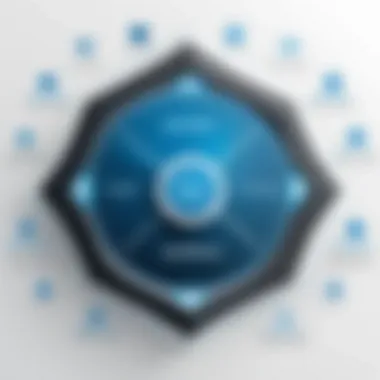

Comparative Analysis
In the realm of cybersecurity, conducting a comparative analysis is paramount. For organizations evaluating various email security solutions, understanding how the Barracuda Email Firewall stands against its competitors can be the decisive factor in making an informed choice. The importance lies in recognizing the strengths and weaknesses of each solution, empowers decision-makers to align technology with their unique operational requirements. With the email threat landscape constantly evolving, organizations must choose products that not only offer robust functionality but also demonstrate compatibility with industry standards and organizational goals.
Barracuda vs. Competitors
Pros and Cons of Each Solution
When evaluating Barracuda Email Firewall against other providers such as Mimecast and Proofpoint, several pros and cons emerge. Barracuda, with its user-friendly interface and lower price point, often becomes an appealing option for small to medium-sized businesses. The ease of configuration and deployment also enhances its attractiveness. However, some users have noted that while Barracuda excels in spam filtering, it may lack advanced phishing detection capabilities that other solutions provide.
A key characteristic of this analysis encompasses articulation of unique strengths. For Barracuda, the integration capabilities with existing systems deliver a seamless experience. Its built-in reporting tools also facilitate oversight on email security performance. Conversely, other solutions might boast broader detection technologies, at a higher cost, requiring organizations to weigh features against budgets.
Feature Comparisons
Examining features across competing solutions reveals significant differences. Barracuda Email Firewall's initial setup process is often cited as less complex compared to alternatives. This can lead to shorter deployment times and quicker adaptation within organizations. Additionally, Barracuda provides effective archiving features, essential for compliance management.
However, certain features such as cloud-based processing may offer advantages in flexibility and scalability found in solutions like Microsoft Defender for Office 365. Thus, discerning such unique attributes helps organizations evaluate what they prioritize in their cybersecurity frameworks, making it a useful comparison tool.
Industry Standards and Compliance
Adhering to industry standards is essential for any email security solution. Compliance affects not only the legal standing of the organization but also its reputation in the marketplace. Barracuda Email Firewall adheres to essential standards such as GDPR, HIPAA, and PCI-DSS. Understanding these compliance requirements helps organizations navigate their obligations in cybersecurity effectively.
Together, the comparative analysis provides the clarity needed when selecting an email security solution. Organizations are better equipped to determine how Barracuda fits into their overall cybersecurity strategy.
Real-World Use Cases
Exploring real-world use cases for the Barracuda Email Firewall provides vital insights into its efficacy and practicality in various environments. By examining actual implementations, organizations can assess how well the product meets their unique needs. This section highlights the benefits gleaned from real-world applications, emphasizing the security improvements and operational efficiencies offered by the Barracuda solution.
Case Study Reviews
Case studies serve as practical examples where Barracuda Email Firewall has been applied to solve specific challenges. For instance, a mid-sized healthcare firm faced severe phishing attacks that compromised patient data. After implementing Barracuda's technology, the company reported a significant drop in successful phishing attempts and an overall increase in employee cybersecurity awareness.
Another example involves an educational institution that struggled with spam and malware threats. By deploying Barracuda, they were able to implement effective spam filtering and outbound email security measures, maintaining a safe environment for students and staff alike. These scenarios demonstrate how tailored solutions can address critical security concerns directly.
Success Stories from Various Industries
Various sectors have successfully integrated the Barracuda Email Firewall, showcasing its versatility.
- Financial Services: A regional bank adopted Barracuda to enhance their email security against fraud. They reported improved compliance with industry regulations and a reduction in the number of cybersecurity incidents, protecting sensitive customer information.
- Retail Sector: A retail chain noted improvements in customer trust after implementing the Barracuda solution. With robust data loss prevention tools, they safeguarded transaction information, thus building confidence among their clientele.
- Manufacturing: A manufacturing company integrated Barracuda to control their outgoing emails, ensuring that proprietary data remained confidential. They found that the encryption features offered by Barracuda provided an extra layer of security that was crucial to their operations.
These success stories from diverse industries underline the Barracuda Email Firewall’s adaptability and effectiveness, catering to the unique needs of any organization that requires robust email security.
Final Thoughts
The concluding section of an article serves an essential purpose, encapsulating the key messages and guiding readers towards their next steps. In the context of the Barracuda Email Firewall, these final thoughts provide a pivotal opportunity for organizations to reflect on their unique needs in the realm of email security. Understanding how to navigate the complexity of cybersecurity solutions is critical for IT professionals and decision-makers.
Assessing Your Organization's Needs
Determining the right email security solution necessitates a clear assessment of an organization's specific requirements. Factors such as the size of the organization, industry regulations, and the sensitivity of data being handled must all be considered. Start by reviewing your current email practices. Here are some guiding questions:
- What volume of emails does your organization send and receive?
- Are there specific compliance requirements relevant to your industry?
- What measures are currently in place, and where are the gaps?
Evaluating these aspects will help pinpoint vulnerabilities and inform your selections. Moreover, involving various stakeholders in this assessment, such as operational teams and compliance officers, can yield a more comprehensive overview. Their input can significantly impact the decision about which features of the Barracuda Email Firewall may be most pertinent to your organization.
Making an Informed Decision
Once a thorough assessment is completed, the next step is making an informed decision. It is crucial to weigh the features of the Barracuda Email Firewall against the specific needs identified previously. Consider not just the immediate requirements but also how scalable and adaptable the solution is for future growth.
Furthermore, examine the integration capabilities with existing infrastructures. Barracuda Email Firewall allows for seamless integration with various existing systems. This makes it easier to implement while maximizing the current setup rather than overhauling everything.
One important aspect to consider is the total cost of ownership. This encompasses not only the initial setup costs but also ongoing maintenance and support fees. Comparing these costs against the potential return on investment, particularly in reduced downtime and enhanced security posture, is vital.
"A proactive approach to email security can save organizations from costly data breaches and maintain their reputation."
To sum up, the Barracuda Email Firewall represents a comprehensive solution to email security. However, making the right choice involves careful analysis of your specific needs and future growth. This process ensures that the decision is rooted not only in current needs but also in the strategic vision of your organization.













