Unlocking Balsamiq UI: Essential Insights for B2B Pros


Intro
In the fast-paced environment of B2B software solutions, effective user interface design is paramount. Balsamiq UI serves as a powerful ally for professionals in this domain. This guide unpacks the intricacies of Balsamiq UI, showcasing its features and the benefits it brings to businesses. By focusing on real-world applications and decision-making processes, this article aims to provide a robust understanding of how this tool can enhance UI design efforts.
Balsamiq UI stands out for its emphasis on wireframing, a technique crucial for visualizing and planning user interactions. For professionals tasked with creating intuitive and user-friendly interfaces, comprehending the capabilities of Balsamiq is essential. This guide will delve deep into its key features, pricing models, and user experiences, so one can make informed decisions.
Key Features
Overview of Features
Balsamiq UI is equipped with a variety of features tailored for effective design workflows. Specifically, its drag-and-drop interface allows users to create wireframes quickly and efficiently. Users can easily incorporate UI elements without extensive coding knowledge. The simplicity of this approach encourages creativity and experimentation.
Balsamiq also enables collaboration among team members. The ability to share wireframes and gather feedback fosters a more integrated and iterative design process. Teams can work together seamlessly, enhancing productivity and ensuring that design visions align with business objectives.
Moreover, Balsamiq's extensive library of pre-built components serves as a significant time-saver. These UI elements are designed with industry standards in mind, allowing designers to build on established patterns. This leads to consistent and professional outcomes across projects.
Unique Selling Propositions
What sets Balsamiq apart from other design tools? One of its unique selling propositions is its focus on low-fidelity wireframing. This approach supports rapid prototyping, where ideas can be visualized without getting bogged down in details. Such flexibility allows teams to pivot easily based on feedback.
Additionally, Balsamiq's intuitive interface minimizes the learning curve. Both seasoned designers and novices can begin working productively within minutes. This accessibility empowers businesses to harness the tool's potential quickly, enhancing project timelines.
Pricing Models
Different Pricing Tiers
Balsamiq UI offers several pricing tiers to accommodate a range of user needs. The options include a subscription model for individuals and organizations, allowing for varying levels of access and resources. This flexibility ensures that businesses only invest in what they need.
For personal use, Balsamiq provides a more affordable option, while teams can choose a plan that allows for collaboration and sharing of designs. This tiered pricing structure plays a crucial role in determining the tool's fit for various organizational scales.
ROI and Cost-Benefit Analysis
Investing in Balsamiq UI can yield significant returns. The speed at which teams can develop wireframes and iterate on feedback minimizes time wasted in project cycles. As a result, organizations can see quicker rollouts of products and enhancements, leading to increased customer satisfaction.
The cost-benefit analysis shows that the tool pays off not only in saved time but also in reduced development costs. With Balsamiq, businesses can focus their resources more effectively, using the savings for other aspects of their project.
"Effective UI design is not just a luxury in today’s market; it is a necessity. Balsamiq UI offers a unique solution to compress design timelines and enhance collaboration."
Prologue to Balsamiq UI
Balsamiq UI is increasingly recognized as an essential tool in user interface design, particularly for B2B professionals. In this guide, we aim to unpack the significance and functionality of Balsamiq, offering insights that are valuable for decision-makers and IT professionals alike. Understanding Balsamiq UI allows organizations to streamline their design processes, fostering an environment that nurtures creativity and efficiency.
Significance of Balsamiq UI
The core of Balsamiq's appeal lies in its unique approach to wireframing. Unlike other design tools, Balsamiq promotes a low-fidelity sketching style. This means users can create simple, rough representations of interfaces without getting lost in details. Such a method encourages focus on layout and functionality over aesthetics. It fosters quick adjustments that can be essential during early stages of development.
Benefits for B2B Professionals
For B2B professionals, the importance of user experience (UX) cannot be understated. A well-designed interface can significantly impact customer satisfaction and adoption rates. Balsamiq assists in bridging the gap between developers and stakeholders, aiding in visual communication. This aspect can lead to productive discussions and effective collaboration, thus aligning team goals with user needs.
Considerations When Choosing Balsamiq
When selecting design software, it is crucial to consider the unique needs of your team. Balsamiq caters particularly well to professionals seeking rapid iteration. The tool's features allow for user feedback to be gathered and integrated into the design cycle promptly.
Balsamiq also supports various integrations with tools like Jira and Confluence. These integrations can be beneficial for teams that work in agile environments, ensuring that documentation and development remain in sync.
Understanding User Interface Design
User Interface (UI) design plays a critical role in the success of any software application. It is not merely about how an application looks, but also how users interact with it. A well-designed UI facilitates a smooth user experience, ensuring that users can navigate effectively while achieving their goals with minimal effort. This article explores the implications of UI design within the context of Balsamiq UI, a tool that empowers professionals in the B2B space to create intuitive interfaces.
The Importance of UI in Software Development


The importance of UI in software development cannot be understated. A user interface is the front-line for user engagement. A positive first impression encourages continued use and fosters loyalty. Conversely, an ineffective UI can lead to frustration and abandonment of the application entirely. The role of UI design in software development includes the following crucial aspects:
- User Engagement: UI design directly affects how users perceive and interact with software. Well-crafted interfaces attract and retain users, enhancing overall engagement.
- Usability: Intuitive design simplifies complex tasks. Users can complete their objectives efficiently, which reduces errors and enhances satisfaction.
- Brand Identity: A consistent UI establishes a brand's identity. Users come to recognize and trust a brand through its UI elements, such as color schemes and typography.
- Accessibility: Effective UI design ensures that applications are accessible to a wide range of users, including those with disabilities. This inclusivity expands the user base and adheres to legal standards.
Incorporating user feedback during the UI design process can further enhance the quality of software, making it more relevant to end users. Maintaining a user-centric approach is necessary to achieve success in software development.
Trends in User Interface Design
Keeping abreast of trends in UI design is essential for professionals seeking to stay relevant in the industry. Current trends reshape how products are developed and experienced. Here are some notable trends:
- Minimalism: The trend towards simplicity reduces distractions. Clean interfaces with necessary features are favored to facilitate usability.
- Dark Mode: Many users appreciate dark mode for its aesthetic appeal and reduced eye strain. This option is becoming a standard feature in many applications.
- Microinteractions: Small animations that respond to user actions create a more engaging experience. These interactions provide feedback that enhances user satisfaction.
- Responsive Design: With varied device sizes, responsive design guarantees optimal interface performance across smartphones, tablets, and desktops.
Staying updated on these trends equips designers with the necessary knowledge to create interfaces that meet user expectations. Understanding and implementing these trends within the Balsamiq UI framework can significantly impact the quality and effectiveness of design projects.
Features of Balsamiq UI
Understanding the features of Balsamiq UI is essential to grasp how it can serve as a powerful ally for B2B professionals in user interface design. Each feature is designed to streamline the workflow, enhancing efficiency and collaboration among teams. The benefits extend beyond mere aesthetics; they provide the necessary tools to bring visions to life effectively and align closely with user needs.
Wireframing Capabilities
Balsamiq's wireframing capabilities play a pivotal role in the design process. It allows users to create simple, yet effective designs that focus on layout rather than detail. This differentiation encourages creativity and experimentation without distraction. With an intuitive drag-and-drop interface, users can quickly populate their designs with UI elements, saving significant time compared to more complex tools.
The importance of rapid wireframing cannot be overstated. It validates ideas early in the project lifecycle. Designers can share these wireframes with stakeholders, allowing for feedback much sooner than conventional methods. This practice reduces the risk of costly changes later on in development. Moreover, Balsamiq offers a library of reusable components, which fosters consistency and coherence across designs.
Rapid Prototyping
Rapid prototyping is another hallmark feature of Balsamiq UI. This capability allows users to develop functional prototypes that simulate the user experience. By enabling quick iteration cycles, teams can fine-tune their projects based on actual user interactions rather than assumptions. This approach is particularly valuable in B2B environments where understanding user pain points is key to product adoption.
The ability to walk stakeholders through prototypes helps elucidate concepts that might be misunderstood if only described verbally. It shifts focus from static design to user interaction, fostering a more engaging dialogue around functionality and usability. With Balsamiq, obtaining early feedback is straightforward, helping prevent the development of features that do not align with user needs.
Collaboration Tools
Collaboration tools integrated within Balsamiq further enrich the user experience. In a world where teams may be dispersed across various locations, Balsamiq provides an avenue for collective input and critique. Real-time collaboration allows multiple users to contribute to a design simultaneously, ensuring that diverse perspectives are included.
Moreover, version control features maintain a comprehensive history of project alterations. Teams can easily track changes, facilitating better discussions regarding design decisions. The ability to leave comments directly on wireframes nurtures an environment of continuous improvement. This ensures that all voices are heard and encourages an inclusive approach, which is essential in modern software development processes.
"Balsamiq UI empowers teams to design collaboratively, enabling a unified vision that resonates with user needs."
Benefits of Using Balsamiq UI
Balsamiq UI offers various benefits that are critical for B2B professionals looking to enhance their design processes. Understanding these benefits can lead to more effective product development and improved user experiences. With Balsamiq, companies can streamline workflows, bolster collaboration among team members, and refine the collection of user feedback to drive better design decisions.
Streamlining the Design Process
One of the most significant benefits of Balsamiq UI is its capability to streamline the design process. The tool simplifies complex tasks. Users can create wireframes quickly using its drag-and-drop interface. This efficiency allows teams to focus on creativity instead of getting bogged down in complex software intricacies.
With Balsamiq, businesses can rapidly iterate on designs. Quick mockups enable quicker decision-making and reduce time spent in the design phase. This agility is crucial in the fast-paced B2B environment. Moreover, the intuitive nature of the tool means that even individuals without extensive design training can contribute effectively to the process.
Enhancing Team Collaboration
Another notable advantage is Balsamiq's design to enhance team collaboration. Designing a user interface requires input from multiple stakeholders. Balsamiq fosters this exchange of ideas by allowing team members to share and comment on designs easily.
With features like real-time feedback, team members can discuss changes as they happen. This immediacy helps to clear misunderstandings and align the team's vision earlier in the project. It creates an atmosphere where each member feels valued and part of the creative process. A unified approach ultimately leads to a more coherent final product, meeting the diverse needs of users or clients.
Improving User Feedback Mechanisms
Finally, Balsamiq UI plays a crucial role in improving user feedback mechanisms. Gathering user feedback is essential for refining designs. Balsamiq makes this process straightforward. Teams can share prototypes with stakeholders and users directly, facilitating focused discussions about user needs and preferences.
The low-fidelity nature of wireframes encourages stakeholders to concentrate on functionality rather than aesthetics. This focus helps ensure that feedback addresses core user experiences. Balsamiq's export options also allow teams to integrate feedback into the design quickly. This alignment of user input with design adaptation sharpens the tool's effectiveness in creating products that resonate with target audiences.
"Effective design is not just about aesthetics; it's about understanding the user experience at every step. Balsamiq fosters this understanding through collaboration and feedback."
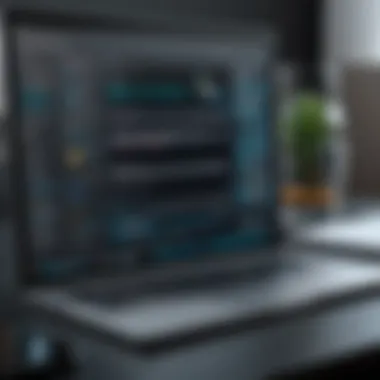

By leveraging Balsamiq UI, B2B professionals can effectively manage the complexities of design, ensuring their products are both user-friendly and aligned with business objectives.
Pricing Model of Balsamiq UI
Understanding the pricing model of Balsamiq UI is essential for B2B professionals. Costs associated with design tools can significantly impact project budgets and overall ROI. When selecting a UI tool, it is important to evaluate not only the features but also how the pricing structure aligns with business needs. Balsamiq offers various pricing options that can cater to different company sizes and projects. This adaptability is a considerable advantage for teams looking to optimize their resources while delivering quality work.
Subscription Plans Overview
Balsamiq offers several subscription plans, each designed to meet the needs of different user groups. Here’s a breakdown of the options:
- Single User License: Ideal for freelancers or solo professionals who need access to the basic features without the commitment of a team plan.
- Team License: This plan suits small to medium-sized teams. It allows for collaborative features, enabling effective design workflow management.
- Enterprise License: Larger organizations benefit from this plan. It includes advanced features suitable for extensive projects and multiple users working across different teams.
Each plan comes with a distinct price point and a combination of features. Knowing which option best matches your team’s size and requirements is key to effective budget management. Also, Balsamiq allows users to try out plans using a free 30-day trial, ensuring that teams can validate the tool's suitability before committing financially.
Cost-Benefit Analysis
A proper cost-benefit analysis is crucial when considering the investment in Balsamiq UI. This analysis includes several factors:
- Initial Costs: The upfront purchase for the chosen plan as well as any additional costs for extra features or users.
- Operational Efficiency: Assess how the tool can enhance workflow and save time in the design process. Faster iterations can lead to quicker project completions and reduced labor costs.
- Quality of Output: Effective UI tools improve the effectiveness of design features. This can lead to fewer revisions down the line, minimizing costs related to rework.
- Team Collaboration: With the subscription plans catering to collaboration, teams can better communicate and engage in the design process, which can significantly elevate product quality.
In summary, when evaluating Balsamiq UI, consider both the short-term costs and the long-term benefits. A well-informed decision can lead to increased productivity and a better return on investment.
"Investing in the right tools can often yield returns that far exceed their costs, especially in the field of design where efficiency translates to profitability."
Evaluation of Balsamiq’s pricing provides valuable insights into its applicability to your organization, enhancing decision-making processes for B2B professionals.
Comparisons with Other UI Design Tools
In today's competitive digital landscape, B2B professionals must choose user interface design tools judiciously. The effectiveness of a design tool can significantly impact the overall success of software projects. Comparisons with other UI design tools help clarify Balsamiq’s position in the market and its viability for various use cases. Evaluating different options involves looking at features, pricing, usability, and how those tools align with specific design goals.
Balsamiq vs. Sketch
Balsamiq and Sketch serve distinct purposes within the UI design process. Balsamiq focuses on rapid wireframing. Its strength lies in allowing users to create low-fidelity prototypes quickly. This allows stakeholders to visualize concepts without the distraction of detailed design.
In contrast, Sketch is renowned for its high-fidelity design capabilities. It is feature-rich, enabling intricate designs that can be directly applied to production. While Balsamiq emphasizes speed and simplicity, Sketch provides a more comprehensive toolkit for polished designs.
Key Considerations:
- Use Case: Choose Balsamiq for initial mockups and brainstorming. Select Sketch for final designs.
- Steep Learning Curve: Sketch may require more time to learn effectively than Balsamiq, which has a more intuitive approach.
- Collaboration Features: Balsamiq allows for quick sharing, while Sketch has extensive export functions for production workflows.
Balsamiq vs. Figma
Figma and Balsamiq occupy different spaces in the UI design ecosystem. Figma is well-known for its collaborative features and flexible platform. It allows multiple users to work on a design simultaneously, making it ideal for teams.
Balsamiq, on the other hand, is primarily focused on wireframing. Although it includes some collaboration tools, it does not match Figma’s real-time functionalities. However, Balsamiq’s simplicity is an asset for teams looking for a fast way to focus on ideas without getting bogged down in detail.
Differences to Note:
- Price: Figma offers a free tier with robust features, appealing for startups.
- Design Fidelity: Figma enables higher fidelity designs seamless across devices.
- Learning Curve: Balsamiq's low-fidelity approach is easier to grasp, helping newcomers to wireframing quickly.
Balsamiq vs. Adobe
Adobe XD is yet another strong competitor in the UI design space. Notably, it mixes wireframing and prototyping capabilities. Adobe XD provides a range of assets for creating interactive prototypes that mimic the user experience.
While Adobe XD offers powerful tools to refine user interfaces, Balsamiq focuses on initial ideas and layouts. Thus, Balsamiq allows users to sketch out ideas rapidly before committing to a detailed and interactive design. In terms of integration, Adobe XD has strong ties with other Adobe products, which is a major consideration depending on existing workflows.
Essential Comparisons:
- Target Audience: Balsamiq users often include less experienced designers. In contrast, XD is often favored by seasoned designers familiar with Adobe’s ecosystem.
- Pricing: Both tools have subscription plans, but Balsamiq's pricing tends to be more straightforward.
- Feature Depth: Adobe XD offers robust functions for prototyping and sharing, while Balsamiq is simpler and better for brainstorming sessions.
"Understanding the strengths and weaknesses of competing tools is crucial for making informed decisions on the best design solutions for your needs."


When evaluating Balsamiq against other UI design tools, understanding the goals of your project is essential. Each tool has its unique advantages, serving different aspects of the design process. Making a choice will depend on your requirements for functionality, collaboration, and final output expectations.
User Experiences with Balsamiq UI
User experiences play a crucial role in determining the effectiveness of any tool, including Balsamiq UI. Experiences from actual users offer insights into how practical and efficient this software is for B2B professionals. By examining user feedback, it becomes evident what aspects of Balsamiq stand out and how it influences design workflows.
Importance of User Experiences
User experiences inform potential users about the functionality and ease of use. They highlight not only the strengths but also areas where the software might fall short. For B2B professionals, understanding these elements can guide decision-making processes when choosing a tool for user interface design.
Moreover, studies and feedback allow for a more nuanced evaluation of Balsamiq UI's impact on real-world projects. It can pave the way for better design strategies and improved team collaboration.
Case Studies from B2B Users
Case studies provide a detailed view of how actual companies utilize Balsamiq UI in their projects. These narratives typically showcase challenges faced before adopting Balsamiq, how the software facilitated solutions, and the outcomes following its implementation.
For instance, one notable case involved a medium-sized software development firm that struggled with wireframing. Prior to using Balsamiq, the team spent excessive time creating mockups, leading to delays in project timelines. After adopting Balsamiq UI, the team reported a 40% reduction in the time spent on the wireframing phase. This efficiency allowed them to direct more resources toward user testing and iteration, ultimately enhancing their final product.
Such studies emphasize the efficiency improvements and time savings possible with Balsamiq, providing practical examples of its benefits in action.
Community Feedback and Reviews
Community feedback is another important aspect, offering additional insights into user experiences. Platforms like Reddit and various design forums host many discussions about Balsamiq UI. Users often share their experiences, accompanied by critiques and praises.
Feedback varies, yet some common themes emerge:
- User-Friendly Interface: Many users appreciate the intuitive layout that simplifies the design process.
- Collaboration Features: The ability to work simultaneously with team members encourages effective communication and faster decision-making.
- Limitations in Advanced Features: Some users note that while Balsamiq excels in basic wireframing, it might lack advanced functionality present in other tools like Figma.
Overall, community feedback reflects both satisfaction and constructive criticism, enabling potential users to make informed decisions based on real-world insights.
"Balsamiq has streamlined our design process. While it may lack some advanced features, it delivers in usability and speed."
Best Practices for Utilizing Balsamiq UI
Utilizing Balsamiq UI effectively hinges on understanding its unique methodologies and functionalities. This section focuses on the various strategies that can help B2B professionals maximize their use of this tool. With the right practices, teams can streamline their design processes, enhance creativity, and simplify user feedback collection. Here are some considerations for leveraging Balsamiq UI optimally:
- Prioritize Clarity: When creating wireframes or prototypes, aim for clear, concise designs. This clarity ensures that stakeholders can quickly understand your vision without confusion.
- Encourage Collaboration: Use Balsamiq's collaboration features to involve all relevant parties in the design process. This inclusive approach leads to richer insights and helps in addressing potential issues before they escalate.
- Iterate Regularly: The rapid prototyping capabilities of Balsamiq allow for quick iterations. Embrace this by regularly refining designs based on ongoing feedback from users and team members.
By implementing these best practices, teams can enhance productivity and foster a better user-centered design process.
Effective Wireframing Techniques
Wireframing is a pivotal step in the UI design process. Within Balsamiq UI, effective wireframing can significantly change the way designs are presented and reviewed. Here are some techniques to consider:
- Utilize Templates: Starting with existing templates can save time. Balsamiq offers a range of templates that can be customized to fit specific needs. This not only accelerates the design process but also fosters consistency across projects.
- Focus on Functionality: Ensure that wireframes highlight functional elements rather than visual design. This emphasis allows for a more effective discussion around functionalities and user pathways.
- User Stories: Incorporate user stories directly into wireframes. This technique can guide teams to design solutions that directly address user needs and improve overall usability.
By focusing on these effective wireframing techniques, designers can create impactful wireframes that facilitate better discussions and validations.
Building Prototypes that Attract Feedback
Creating prototypes in Balsamiq UI is not just about making a visual representation. It’s about engaging stakeholders to gather meaningful feedback. Here are some strategies to build prototypes that effectively attract feedback:
- Simplicity is Key: Keep prototypes simple and focused. Users should be able to navigate intuitively so that they can provide feedback without feeling overwhelmed by unnecessary details.
- Conduct User Testing Sessions: Schedule testing sessions with real users. Observing how users interact with prototypes will provide invaluable insights that can inform design revisions.
- Use Feedback Loops: Create mechanisms for ongoing feedback. Whether through surveys, interviews, or collaborative reviews, understanding user perceptions over time is crucial for improving the design.
These strategies will not only help attract critical feedback but also ensure that it is actionable and relevant.
Culmination
In the ever-evolving landscape of user interface design, the role of tools like Balsamiq UI cannot be overstated. This article has explored various facets of Balsamiq UI, particularly for B2B professionals who prioritize design efficiency and user experience. Understanding the implications of this tool extends beyond mere functionality; it lays the groundwork for better business outcomes through improved user interfaces.
Final Thoughts on Balsamiq UI
Balsamiq UI serves as a bridge between concept and execution. This allows teams to visualize ideas promptly and engage stakeholders earlier in the design process. Its wireframing capabilities stand out, making initial stages of development more agile and responsive. With features aimed at collaboration, users can incorporate feedback loops into their projects seamlessly.
Moreover, the cost-benefit analysis discussed previously demonstrates that adopting Balsamiq UI can lead to considerable savings in resources and time. By streamlining the design process, enhancing collaboration, and improving user feedback mechanisms, it establishes a pathway to achieving organizational goals.
"The right tools can significantly lessen the burden of design complexity, allowing for a focus on innovation and user-oriented solutions."
As we conclude, it is essential to recognize Balsamiq UI not merely as a tool but as an integral component of a successful UI strategy. Embracing such platforms involves careful consideration, but the potential returns on investment manifest clearly in terms of effectiveness and product quality. The insights provided throughout this article should empower decision-makers to evaluate Balsamiq UI’s alignment with their business needs and goals effectively.















