Comprehensive Guide to Microsoft Azure VPN
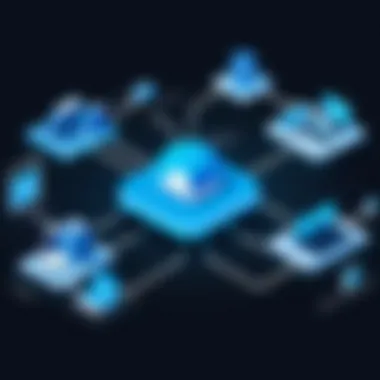

Intro
Microsoft Azure VPN is increasingly becoming integral in the landscape of cloud technologies, especially for organizations seeking secure networking solutions. This guide aims to explore key aspects of Microsoft Azure VPN, focusing on its architecture, various deployment and configuration methods, and security considerations. As businesses expand their digital infrastructure, understanding Azure VPN's capabilities is essential for informed decision-making.
One of the core elements of Azure VPN is its ability to support secure connections between a cloud network and on-premises infrastructure. This fact has significant implications for companies looking to ensure seamless integration while maintaining robust security measures. In this article, we will delve into the different types of VPNs offered by Azure and analyze how they can be applied in real-world scenarios. Additionally, we will evaluate their impact on performance and costs, allowing businesses to make strategic choices about their networking strategies.
Preamble to Microsoft Azure VPN
Understanding Microsoft Azure VPN is essential for professionals navigating the complexities of digital network architecture today. Azure VPN serves as a conduit between on-premises infrastructure and cloud resources. This technology is pivotal in creating secure networks, dramatically reducing the risks associated with data breaches.
Azure VPN is a strong tool for businesses seeking to extend their networks securely. With remote work becoming increasingly common, it enables workforces to access corporate resources from anywhere securely. This creates a flexible work environment without compromising security, allowing organizations to adapt to the changing technological landscape responsively.
Overview of Virtual Private Networks
Virtual Private Networks (VPNs) create secure connections over potentially insecure infrastructure, such as the internet. By encapsulating data, VPNs encrypt information, ensuring that only authorized users can access the transmitted data. The encryption process helps maintain confidentiality, integrity, and authentication.
An important aspect of VPNs is their versatility. They can facilitate connectivity among users or entire sites. Depending on the type chosen, Azure VPN can provide tailored solutions suitable for different business needs. Between remote users requiring access and large organizations needing inter-site communication, VPN technology plays a fundamental role in network security and data management in modern enterprises.
Importance of Azure VPN
Azure VPN stands out for its ability to integrate seamlessly with various Azure services. It allows organizations to expand their on-premises networks into the Azure cloud efficiently. This capability is essential for businesses wanting to leverage Azure’s scalability while retaining control over their existing infrastructures. Organizations can implement hybrid networking strategies, which combine the robustness of on-premises infrastructure with the flexibility of cloud services.
Furthermore, Azure VPN supports compliance with various industry-specific regulations and standards concerning data privacy and security. By using Azure VPN, businesses can ensure that sensitive data is transmitted securely, thus lowering the risk of GDPR, HIPAA, and other compliance violations.
"Azure VPN facilitates not only secure access to cloud services but also fosters an environment conducive to scalability and compliance within digitized operations."
Overall, Microsoft Azure VPN is vital for organizations looking to create a secure and efficient networking strategy. The exploration of its architecture, deployment methods, configuration options, and security considerations is crucial for organizations to make informed decisions in their networking strategies.
Types of Azure VPN
The selection of the appropriate VPN type is crucial for organizations deploying Microsoft Azure VPN services. Different types serve distinct needs and use cases. Understanding these helps in making informed decisions regarding network architecture and integration. This section delineates the three primary types of Azure VPN: Point-to-Site VPN, Site-to-Site VPN, and VNet-to-VNet VPN. Each type has its own features, benefits, and considerations that must be understood to leverage Azure effectively.
Point-to-Site VPN
Point-to-Site VPN is designed for individual clients connecting to an Azure virtual network. This setup allows users to establish secure and encrypted connections from their devices directly to Azure. Typically, it is used by remote workers or on-the-go employees who need access to resources hosted in Azure.
Benefits:
- Simplicity: Setup is relatively straightforward, making it easy for users to connect without extensive configuration.
- Cost-Effective: Organizations only pay for the bandwidth they use. This can be beneficial for smaller teams or projects.
- Flexible Access: Users can connect from various devices and locations, enhancing productivity.
Considerations:
- Performance: Actual performance can vary based on local network conditions and the speed of the Internet connection.
- Configuration Management: Involves additional steps to ensure clients have the necessary certificates installed for authentication.
Site-to-Site VPN
Site-to-Site VPN is more complex and allows entire networks to communicate securely over the Internet. This type connects a company's on-premises network to an Azure virtual network, effectively extending the internal infrastructure into the cloud.
Benefits:
- Network Integration: Seamlessly integrates on-premises resources with Azure resources, enabling hybrid solutions.
- Security: Uses IPsec/IKE protocols to provide strong encryption and secure tunnels for data transmission.
- Consistent Connectivity: Offers reliable and consistent network connectivity for businesses that require always-on access.
Considerations:
- Setup Complexity: This type requires careful configuration and understanding of networking principles.
- Maintenance: Ongoing maintenance is required to ensure connection stability and security.
VNet-to-VNet VPN
VNet-to-VNet VPN is used primarily for connecting multiple Azure virtual networks, either within the same Azure region or across different regions. This type allows organizations to manage their distributed cloud environments more effectively.
Benefits:
- Scalability: Facilitates the growing needs of businesses as more virtual networks are added without complicated routing.
- Isolation: Allows for network segmentation while maintaining secure communication across services.
- Reduced Latency: Connections can be optimized for performance by keeping traffic within Azure’s backbone network.
Considerations:
- Regional Limitations: Must be mindful of the limitations and costs associated with cross-region data transfer.
- Routing Complexity: Requires expertise in Azure networking to manage routing effectively between different networks.
"Choosing the right type of Azure VPN can enhance network security and efficiency for your organization."
By understanding each type of Azure VPN and considering their respective features, benefits, and limitations, businesses can align their networking strategies to their specific operational requirements.
Azure VPN Gateway Architecture
Azure VPN Gateway architecture is central to understanding how Microsoft Azure provides secure and reliable connectivity. It serves as a bridge for connecting on-premises networks and Azure virtual networks over the internet, ensuring that data is transferred safely.
Components of the VPN Gateway
The architecture includes several key components. Each plays a vital role in the functioning of the VPN Gateway:
- VPN Gateway: This is the main resource that enables encrypted cross-premises connectivity. It functions as a virtual network gateway that sends and receives encrypted traffic.
- Virtual Network: An Azure Virtual Network allows Azure resources to communicate with each other, as well as with on-premises networks.
- Public IP Address: An essential element for the VPN Gateway. It allows clients to reach the gateway over the internet.
- Connection Type: There are multiple connection types, like Site-to-Site and Point-to-Site, determining how the VPN is configured based on requirements.
- Local Network Gateway: This identifies the on-premises location, signifying the data connection point within the site.
The careful integration of these components ensures that the VPN Gateway is not just functional but also optimized for performance and security.
Traffic Flow Diagram
Understanding the traffic flow is crucial for diagnosing issues and optimizing performance. Azure provides a basic flow of data:
- Initiation: A user or device requests access through VPN.
- Encryption: The VPN Gateway encrypts the data before sending it over the internet, safeguarding it against potential threats.
- Transmission: The encrypted data travels through the public internet, ensuring that it cannot be easily intercepted.
- Decryption: Upon reaching the intended destination, the data is decrypted by the corresponding resource or service.


Visual aids, like traffic flow diagrams, help illustrate these steps. Such diagrams highlight the pathway of secure data from the user’s device to the Azure resources and back. This understanding is vital for IT professionals tasked with monitoring and optimizing their Azure VPN implementations.
"Clearly defined architecture allows organizations to scale and adapt their VPN solutions as business needs evolve."
Overall, Azure VPN Gateway architecture is a highly structured and integral part of Azure's networking strategy. Its components work in unity to provide a service that meets security and performance demands.
Deployment Models for Azure VPN
Deployment models are critical in determining how Microsoft Azure VPN integrates into an organization’s overall networking strategy. They offer different approaches for setting up VPN gateways, catering to various business needs and technical requirements. Understanding these models not only helps in making informed decisions but also ensures optimal performance and cost management. This section explores the two primary deployment models available in Azure VPN: Resource Manager Deployment and Classic Deployment.
Resource Manager Deployment
Resource Manager Deployment involves using Azure Resource Manager (ARM) as the management layer to create and manage resources in Azure. This model stands out due to its numerous advantages, enhancing user experience and operational efficiency.
Some key benefits of Resource Manager Deployment include:
- Template-Based Deployment: Users can leverage JSON templates to deploy resources repeatedly and consistently. This feature supports infrastructure as code and easily manages configuration changes.
- Role-Based Access Control: ARM allows for finer-grained control of user permissions through identities and roles, ensuring that only authorized users can access and manage the VPN resources.
- Simpler Resource Grouping: Resources can be grouped for easier management and organization, making it straightforward to manage the lifecycle of related resources.
Considerations when opting for Resource Manager Deployment involve:
- Learning Curve: Transitioning from older deployment methods may require familiarization with the new model and tools. IT staff must be adequately trained to maximize the benefits of ARM.
- Migration Complexity: For existing deployments under Classic mode, migrating to Resource Manager can involve complexities and potential downtimes, necessitating careful planning.
Classic Deployment
Classic Deployment refers to the earlier method of resource management in Azure. Though it has been largely superseded by Resource Manager, some organizations may still utilize this model due to legacy systems or specific requirements.
Key characteristics of Classic Deployment include:
- Simplicity: The Classic model is straightforward. For users familiar with it, navigating and managing connections remains uncomplicated.
- Legacy Support: Organizations that have systems built on Classic Deployment might find it easier to maintain the status quo rather than migrating to the new ARM model.
However, there are notable downsides to consider:
- Limited Features: Classic Deployment does not support advanced features like role-based access control or template-based deployments, which can lead to inefficiencies as organizations grow.
- End of Life: Microsoft is progressively phasing out support for Classic Deployment, making it a riskier choice for long-term projects. Organizations are encouraged to plan for migration to avoid future complications.
Choosing between Resource Manager Deployment and Classic Deployment involves assessing not just the immediate benefits but also how each model aligns with the organization's future aspirations. Given the ongoing advancements in Azure technologies, transitioning to the Resource Manager Deployment model is advisable for modernizing infrastructure and enhancing security.
Configuration of Azure VPN
Configuring a virtual private network (VPN) within Microsoft Azure is a critical step for organizations seeking to enhance their network architecture. Proper configuration ensures secure connections and the effective operation of resources in cloud environments. This section will detail the various elements involved in configuration, their benefits, and considerations for optimal performance.
Creating a VPN Gateway
A VPN gateway is a specific type of virtual network gateway used to send encrypted traffic between Azure and on-premises locations.
To create a VPN gateway, follow these steps:
- Log into the Azure Portal: Begin by accessing the Azure Portal and navigating to the "Virtual Network Gateways" section.
- Define a Gateway:
You need to specify the required settings such as name, region, and VPN type. Choose between Route-based or Policy-based for the type of VPN you will be using. - Select the Virtual Network:
You must associate your VPN gateway with the relevant virtual network. - Public IP Address Assignment: Allocate a public IP address for your VPN gateway.
- Review and Create: Finally, review your configurations and create the gateway. This process may take some time, as the deployment can take several minutes.
Creating a well-configured VPN gateway is essential, as it establishes the foundation for secure communications between local infrastructure and Azure resources.
Configuring Point-to-Site Connectivity
Point-to-Site (P2S) VPN allows individual clients to connect to the Azure network securely.
To set up point-to-site connectivity:
- Certificates Setup:
Generate and upload client certificates to the Azure portal. This step is crucial for authentication purposes. - Configure Network Settings:
Define the address space for the VPN client and ensure it does not overlap with your virtual network. - Download Client Configuration Package:
The Azure Portal provides a client configuration package that must be downloaded and installed on the client devices that need to connect. - Connect to the VPN:
Use the downloaded package to establish a connection. Once everything is set up correctly, you can use the client device to connect to the Azure network securely.
The point-to-site connectivity setup is fundamental for employees working remotely or using personal devices.
Site-to-Site Configuration Steps
Site-to-Site (S2S) VPN is vital for connecting entire networks between Azure and an on-premises environment. This integration allows for seamless data flows and enhanced accessibility of cloud resources.
Here are the steps:
- VPN Devices Configuration:
Configure on-premises VPN devices to establish a secure tunnel. Ensure that both sides of the VPN connection have matching configurations. - Establish IPSec Parameters:
Set up the IPSec parameters like encryption and hashing algorithm, ensuring kboth end use compatible settings. - Create a Local Network Gateway:
Register the on-premises location by creating a local network gateway in the Azure Portal, providing the public IP and address space of the local network. - Create the Virtual Network Gateway Connection:
Link your existing gateway created before with the local network gateway to establish the site-to-site connection. - Testing the Connectivity:
Once the configuration is complete, conduct tests to ensure connectivity between Azure and the on-premises network.
A site-to-site connection empowers organizations to leverage Azure infrastructure while maintaining their on-premises capabilities.
Successful Azure VPN configuration allows businesses to operate with enhanced agility and security, meeting demanding operational requirements effectively.
Security Features of Azure VPN
The security features of Azure VPN are crucial for organizations seeking to ensure their data privacy and integrity. In an age where cyber threats are increasingly becoming sophisticated, employing strong security measures is paramount. Azure VPN provides several mechanisms to protect sensitive information during transit. The integration of these security features not only safeguards data but also enhances users' trust and confidence in the network.
Encryption Protocols
Encryption is a fundamental aspect of securing data in any VPN. Azure VPN supports various encryption protocols designed to protect the confidentiality of data. The most widely used protocols include:
- IKEv2 (Internet Key Exchange Version 2): This protocol is known for its resilience against security attacks. It provides increased security through the use of stronger cryptographic algorithms.
- IPsec (Internet Protocol Security): This is used to secure Internet Protocol communications by authenticating and encrypting each IP packet in a communication session. It operates in two modes – transport and tunnel mode, giving flexibility based on needs.
- SSL (Secure Sockets Layer): Often used in Point-to-Site connections, SSL is effective in encrypting data between the client and Azure VPN gateways, securing the connection against eavesdropping.
Implementation of these protocols ensures that data is encrypted end-to-end, making it exceedingly difficult for unauthorized users to access or interpret the information. It's advisable for organizations to understand the differences and select the most appropriate protocol that aligns with their security requirements.
Authentication Mechanisms
Authentication mechanisms help validate users trying to access the Azure VPN. Azure provides multiple authentication options to ensure that only authorized personnel can utilize the network resources. Notable methods include:
- Azure Active Directory: This is a cloud-based identity and access management service. It allows users to sign in and access resources through their organizational credentials securely.
- RADIUS (Remote Authentication Dial-In User Service): RADIUS is a protocol that allows centralized authentication, authorization, and accounting for users accessing the server. This mechanism is particularly beneficial for organizations that require extensive user management and logging.
- Certificate-based authentication: In this method, users are verified through digital certificates. This adds an additional security layer because possession of the certificate indicates that the user is trustworthy.


By adopting robust authentication techniques, organizations can significantly reduce the risk of unauthorized access to sensitive data, thereby maintaining the integrity of their networks.
"A secure Azure VPN not only protects data but also reinforces the overall network strategy of the organization."
Performance Implications
Performance is a central consideration when implementing any virtual private network solution, including Microsoft Azure VPN. The performance implications encompass various factors that influence the efficiency and effectiveness of data transfer across the network, which can significantly impact business operations. There are two primary aspects to analyze: latency and bandwidth management. Understanding these elements is crucial for organizations that aim to maintain optimal performance while ensuring secure connections.
Latency Considerations
Latency refers to the time taken for data packets to travel from the source to the destination. A lower latency is essential for applications that require real-time interactions, such as video conferencing or online gaming. In the context of a Microsoft Azure VPN, several factors contribute to latency:
- Geographical Distance: The physical distance between the user and the Azure VPN gateway can influence the latency experienced. Users accessing services that are geographically distant may face higher latency.
- Network Congestion: Heavy traffic on the network can lead to increased latency. Monitoring traffic patterns can help organizations mitigate this issue by optimizing routing and load balancing.
- Configuration Settings: Incorrect configurations of the VPN can also lead to additional delays. Therefore, a thorough understanding of the settings involved is necessary to minimize latency.
Addressing latency issues often involves strategic deployment of resources. Using multiple VPN gateways in various regions can help localize users' connection points, reducing travel time for data and enhancing overall responsiveness.
Bandwidth Management
Bandwidth management is another critical performance consideration in Microsoft Azure VPN. It involves controlling the amount of data that can traverse the network at any given time. Effective bandwidth management helps ensure that users can access applications and services without interruption. Key strategies include:
- Traffic Shaping: This technique prioritizes certain types of traffic over others. For example, organizations may choose to prioritize VoIP traffic over bulk data transfer to ensure that voice calls remain clear and uninterrupted.
- Monitoring Tools: Tools and solutions integrated within Azure VPN allow organizations to monitor bandwidth use in real-time. These insights enable proactive adjustments and optimizations to maintain performance levels.
- Scaling Resources: Based on usage patterns, organizations may need to scale their VPN resources. Azure allows businesses to adjust their plans as their bandwidth needs change, accommodating growth easily.
By focusing on the management of latency and bandwidth, organizations can significantly enhance the performance of their Azure VPN deployment. This focus not only leads to improved user experience but also promotes more efficient use of networking resources.
Cost Analysis of Azure VPN
Understanding the cost implications of implementing Microsoft Azure VPN is crucial for businesses aiming to optimize their IT expenditures. This analysis examines the pricing structures and budget considerations relevant to Azure VPN services. Organizations must evaluate both short-term and long-term costs to inform their decision-making.
Pricing Models Explained
Azure offers various pricing models, which can be complex but essential for organizations planning to adopt VPN solutions. The primary pricing considerations include:
- VPN Gateway Types: Microsoft Azure offers different VPN gateway SKUs, each designed for varying performance levels and throughput capacities. Basic, Standard, and High-Performance tiers differ in features and cost, making it important to choose one that aligns with your organization's needs.
- Data Transfer Costs: Organizations must account for data ingress and egress charges. Azure typically charges for outbound data, while inbound data transfer is usually free. The volume of data traversing the VPN will affect overall costs, especially for businesses with substantial data movement.
- Hourly Charges: The VPN Gateway is billed on an hourly basis. Thus, the duration for which the gateway is active will have significant implications on the budget. Organizations should review their usage patterns to avoid unnecessary costs.
- Geographic Location: Azure pricing can vary based on the region where services are provisioned. Businesses should consider location-based costs to optimize their spending further.
"Evaluating pricing models is critical for effectively managing your Azure VPN costs, ensuring your organization makes the most of its investment."
Budget Considerations for Businesses
When budgeting for Azure VPN, several factors come into play that can greatly influence the total cost of ownership. Key considerations include:
- Scalability Needs: Consider the potential growth in data usage and VPN requiremenst over time. A scalable VPN may have an initial higher cost but can be more cost-effective in the long run.
- Redundancy and High Availability: Businesses often need reliable connections. Investing in high-availability gateways may incur additional costs but can safeguard against potential downtime, which otherwise could result in financial losses.
- Integration Expenses: Costs might arise from integrating Azure VPN solutions with existing IT infrastructure, such as on-premises servers. This may include consulting fees and additional networking hardware.
- Security Features: Additional spending on securing the VPN infrastructure might be necessary, depending on compliance requirements. Encryption and authentication mechanisms are essential aspects that can affect overall budgeting.
Organizations should conduct a thorough analysis to forecast not only initial implementation costs but also ongoing expenses. For a successful Azure VPN deployment that meets business objectives, it is critical to refine the budgeting strategy with these considerations in mind.
Integration with Other Azure Services
Integration with other Azure services is crucial for enhancing the functionality and effectiveness of Microsoft Azure VPN. It allows organizations to leverage various features offered by Azure to create a comprehensive and cohesive networking solution. By understanding the integration points, businesses can streamline operations, improve security, and optimize performance.
One of the significant benefits of integration is the ability to connect Azure VPN with Azure Virtual Machines. This connection enables secure communication between virtual machines deployed within a virtual network. Organizations can manage their workloads effectively while ensuring that data transfer remains secure. With the right configuration, Azure VPN ensures that all communications to and from virtual machines are encrypted, adding an extra layer of security to the network infrastructure.
Azure Virtual Machines
Azure Virtual Machines serve as the backbone of many cloud implementations. They provide users with the flexibility to deploy and manage applications in a virtual environment. When integrated with Azure VPN, these virtual machines can securely connect to on-premises networks, enhancing business operations.
The connection between Azure VPN and virtual machines allows for seamless access to resources. For instance, teams can connect to applications hosted on virtual machines without exposing them directly to the internet. It is important to configure the network settings appropriately to ensure that virtual machines can communicate effectively through the VPN tunnel.
Benefits of this integration include:
- Enhanced Security: Data transmission occurs over a secure channel, protecting sensitive information.
- Increased Accessibility: Remote users can securely access applications hosted on Azure VMs, facilitating a more flexible working environment.
- Cost Efficiency: Organizations can reduce costs by optimizing their infrastructure through cloud efficiencies.
Azure Active Directory
Azure Active Directory (AAD) plays an essential role in identity and access management. When integrated with Azure VPN, AAD enables secure authentication for users accessing corporate resources. This integration ensures that only authorized personnel can access sensitive information, reducing the risk of data breaches.
Utilizing Azure Active Directory with Azure VPN streamlines the process of user management. Organizations can manage user identities, set permission levels, and enforce security policies centrally. This integrated approach simplifies compliance with regulatory requirements, as it allows better control over user access rights.
Key considerations for integrating Azure VPN with AAD include:
- Single Sign-On (SSO): Users can access multiple applications with one set of credentials.
- Conditional Access: Administrators can enforce policies that manage access based on user location or device.
- Multi-factor Authentication: Adds an extra layer of security for accessing VPN resources.
Overall, the integration of Azure VPN with other Azure services, specifically Azure Virtual Machines and Azure Active Directory, significantly enhances security, accessibility, and management efficiencies for organizations. With a well-planned integration strategy, businesses can ensure a robust cloud networking framework that meets their evolving needs.
Troubleshooting Azure VPN
Troubleshooting Azure VPN is a crucial aspect of managing your network infrastructure. Understanding how to identify and resolve common issues is essential for maintaining a reliable connection. Companies rely on continuous, secure access to their resources. If problems arise, it could lead to significant downtime, jeopardizing productivity and business continuity. Thus, possessing the capability to troubleshoot Azure VPN becomes invaluable.
In this section, we explore the common issues faced by users and the effective solutions that can be applied. Additionally, we look at several diagnostic tools available for Azure VPN, which assist in pinpointing and rectifying connectivity problems.
Common Issues and Solutions
When managing Azure VPN, several common issues may arise. Here are a few notable ones:
- Connection Timeouts: Users often experience timeouts when attempting to connect. This can happen due to network disruptions or incorrect configuration settings.Solution: Check the VPN settings in Azure Portal and ensure that they align with the client configuration. Verifying firewall settings on both the server and client side can also assist in resolving this issue.
- Authentication Failures: Incorrect credentials provided can lead to authentication errors. This may stem from misconfigured Azure Active Directory settings.Solution: Reconfirm credentials and check Azure Active Directory for user permissions. Make adjustments as necessary.
- Unreachable Network: Sometimes, clients may not be able to access resources within Azure. This could be due to routing misconfigurations.Solution: Validate the routing tables configured in the Azure Portal. Ensure that the appropriate routes are present and that network security groups allow traffic.
This outline serves as a starting point for identifying and addressing issues within Azure VPN, enabling quicker recovery and mitigation.
Diagnostic Tools
Effective troubleshooting depends on the right tools. Azure offers several built-in diagnostic tools that can aid in assessing the health and performance of the VPN. Here are some you should consider utilizing:
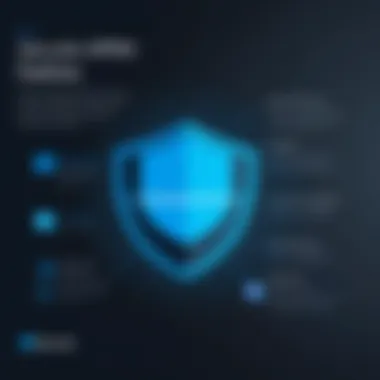

- Azure Network Watcher: This tool provides capabilities such as connection troubleshooting, packet capture, and network performance monitoring, helping to determine if traffic is reaching its destination.
- Azure VPN Diagnostics: This feature can automatically diagnose VPN issues by checking the connected endpoints and displaying the status of the VPN gateway.
- Azure Metrics: Monitoring metrics like tunnel status, data in/out, and connection status helps in identifying trends that precede connectivity issues.
Utilizing these tools allows for more efficient troubleshooting, providing insights that can lead to quicker and more effective resolutions.
"In the world of technology, being proactive about troubleshooting is less costly than reactive measures post-incident."
Best Practices for Azure VPN Deployment
Deploying a Virtual Private Network (VPN) in Microsoft Azure is not merely a technological task but a strategic venture. Proper implementation can lead to enhanced security, increased performance, and cost savings. However, mishandling deployment can bring unforeseen issues. Thus, understanding best practices is crucial.
Planning and Strategy
A well-defined planning and strategy phase is essential in Azure VPN deployment. Organizations should identify their specific needs, considering factors like data sensitivity, user access, and geographical presence. Start with these key steps:
- Assess Requirements: Determine the purpose of the VPN. Is it for remote workers, inter-site connections, or hybrid-cloud integration?
- Design Topology: Create a realistic topology that reflects the organization’s architecture. Draw a diagram that includes on-premises sites, Azure VMs, and any other related infrastructures.
- Choose the Right VPN Type: Decide between Point-to-Site, Site-to-Site, or VNet-to-VNet VPN based on your requirements. Each has its distinct advantages depending on the scale and need of connectivity.
The planning phase can save time and reduce costs by avoiding potential rework down the line.
Monitoring and Maintenance
Once the VPN is in place, monitoring and maintenance become ongoing requirements. Establish a predictable workflow for managing the VPN performance and security. Key practices involve:
- Regular Monitoring: Utilize Azure Monitor to track metrics such as tunnel uptime, latency, and bandwidth utilization. Regularly assess performance against the expected performance baselines.
- Audit Logs: Continuously review logs for any unauthorized access or unusual activity. Tools like Azure Security Center can facilitate this process.
- Update and Review: Constantly check for Azure updates and best practices released by Microsoft. This can include improvements in encryption methods or changes in configuration options.
- Testing Failover: Regularly test your failover configurations to ensure redundancy and availability. Disaster recovery planning must include testing to mitigate any risks.
"A strategic approach to planning, combined with diligent monitoring, can dramatically reduce potential risks associated with VPN deployments."
Implementing these best practices can not only improve overall network performance but also enhance the security posture of your organization. Efficient deployment, followed by effective monitoring and maintenance, cultivates a resilient Azure VPN environment that can adapt to evolving business needs.
In summary, every deployment should start with a comprehensive plan tailored to the specific needs of the organization, followed by ongoing monitoring and maintenance to ensure that the VPN remains effective and secure.
Case Studies of Azure VPN Implementation
Case studies provide a tangible understanding of how Azure VPN can be implemented in different environments. They showcase results from organizations that adopted Azure VPN to meet their unique networking needs. Analyzing these cases helps identify benefits, challenges, and practical strategies that can be valuable for other businesses considering a similar path. The insights gained from real-world implementations assist decision-makers in determining the most effective approach to integrate Azure VPN into their existing infrastructure.
Large Enterprise Deployment
Large enterprises often deal with complex networking requirements. They need to connect multiple offices, support remote workers, and maintain a secure environment for sensitive data. One significant case involved a multinational corporation that implemented a Site-to-Site VPN solution using Azure.
The organization had hundreds of employees spread across various locations, accessing central resources and applications. The existing network was too rigid, causing latency issues and hampering productivity. By migrating to Azure VPN, they could create a more flexible network. Key elements of this deployment included:
- Scalability: The enterprise scaled its network infrastructure easily as operations expanded. Azure VPN allowed for seamless integration of new sites and users.
- Cost-effective: The switch to Azure reduced infrastructure and maintenance costs. By eliminating the need for expensive hardware, they saved significantly on their overall budget.
- Reliability: The VPN provided a stable connection with enhanced uptime. Peace of mind came from Azure’s strong service level agreements (SLAs).
This case illustrates that large enterprises can leverage Azure VPN to boost connectivity and efficiency while managing costs effectively. The insights gained from such implementations are valuable for businesses of similar scale.
Small Business Success Stories
Small businesses face different challenges compared to larger enterprises. They often must balance budget constraints with the need for secure and reliable networking solutions. A notable case involved a local retail chain that implemented a Point-to-Site VPN to connect their employees working remotely with in-house resources.
The owner sought a cost-efficient solution that would provide secure access to the main system while ensuring data confidentiality. The chosen Point-to-Site VPN solution proved effective for the following reasons:
- Accessibility: Employees could securely connect from anywhere, which was essential during a time when remote work was critical.
- Simplicity in setup: The company found Azure’s interface straightforward. This ease of setup saved both time and training costs.
- Adaptability: As the business grew, additional connections were added easily without significant investment in new hardware or software.
This small business case study highlights how Azure VPN can facilitate not only security but also access and adaptability for growing companies. Such stories underscore the versatility of Azure VPN for organizations of all sizes.
Future Trends in Azure VPN Technology
The realm of virtual private networks is evolving, particularly within the context of Microsoft Azure. Understanding the trends in Azure VPN technology is crucial for organizations aiming to stay ahead in networking capabilities. This section examines significant advancements and integrations shaping the future of Azure VPN, emphasizing the importance of adapting to these changes.
Advancements in Bandwidth and Security
Significant advancements are being made in both bandwidth and security as organizations increasingly rely on Azure VPN for robust networking solutions. Bandwidth is essential for ensuring that businesses can efficiently handle large data transfers without experiencing latency. Recent developments include increased support for higher throughput levels within VPN gateways. This means organizations can expect better performance during peak usage times.
In addition, security measures are becoming more sophisticated. Organizations face heightened risks due to evolving cyber threats. Therefore, Azure is enhancing encryption protocols and implementing more robust security features. Examples include more advanced hashing algorithms and improved multi-factor authentication methods. These enhancements ensure that data transmitted through Azure VPN remains secure against unauthorized access.
With these advancements, businesses can rely on Azure VPN not only for connectivity but also for protecting their valuable information assets.
Integration with Emerging Technologies
The integration of Azure VPN with emerging technologies promises new functionalities and opportunities. As businesses adopt cloud-first strategies, seamless compatibility between Azure VPN and other technologies becomes essential. This section elaborates on two notable integrations:
- IoT Devices: As the Internet of Things continues to expand, integrating Azure VPN with IoT solutions is becoming critical. This allows secure communication between devices in various environments, ensuring that data collected from IoT sensors is transmitted safely.
- Artificial Intelligence & Machine Learning: Incorporating AI and machine learning can help automate and optimize the management of Azure VPN. For instance, predictive analytics can potentially identify vulnerabilities before they are exploited, enhancing security proactively.
These integrations open the door to a more interconnected and flexible networking landscape, empowering businesses to innovate while maintaining security and performance. Organizations must be proactive in understanding these trends to fully utilize the capabilities Azure VPN offers.
"Adapting to future trends in Azure VPN technology is not just an option. It is a necessity for organizations seeking to sustain a competitive edge in their networking strategies."
In summary, the future of Azure VPN technology is influenced by advancements in bandwidth and security, along with the integration of emerging technologies. Organizations that align their strategies with these trends will better position themselves in a highly competitive and ever-evolving digital landscape.
End
The conclusion section serves as a critical component in summarizing the key takeaways from the comprehensive discourse on Microsoft Azure VPN. It encapsulates the essence of the article, reinforcing the topics addressed throughout various sections. By synthesizing the insights presented, the conclusion not only provides clarity but also highlights the importance of Azure VPN within modern networking strategies.
Recap of Key Insights
In the exploration of Microsoft Azure VPN, several essential elements emerged:
- Types of Azure VPN: Understanding the distinction between Point-to-Site, Site-to-Site, and VNet-to-VNet VPN enables organizations to select the appropriate model based on their specific needs.
- Security Considerations: The incorporation of robust security features, such as encryption protocols and authentication mechanisms, underscores the VPN’s role in safeguarding data transmission.
- Performance and Cost: A thorough analysis of latency, bandwidth management, and pricing models can aid organizations in evaluating the overall viability of Azure VPN for their operations.
- Integration with Other Services: Azure VPN's ability to work with Azure Virtual Machines and Azure Active Directory highlights its flexibility and integration capabilities.
These points not only underscore the multifaceted nature of Azure VPN but also its applicability in a variety of organizational contexts.
Final Recommendations
For businesses contemplating Azure VPN implementation, the following recommendations are paramount:
- Conduct a Needs Assessment: Before deployment, organizations should thoroughly assess their network requirements and security obligations to select the most suited VPN configuration.
- Monitor Performance Consistently: Regular monitoring of latency and bandwidth is crucial for maintaining optimal performance and ensuring the integrity of the network connection.
- Stay Updated on Security: Continuously evolving threats necessitate an ongoing commitment to updating encryption protocols and authentication measures to protect sensitive information.
- Engage with Azure Resources: Utilize Microsoft Azure’s extensive documentation and community resources for troubleshooting and best practices, ensuring that your deployment adapts to the latest advancements in technology.
In summary, the effective utilization of Microsoft Azure VPN can lead to significant enhancements in network security, performance, and integration with cloud services. Organizations that take a proactive approach in strategic planning and execution will find this technology indispensable in their digital landscape.















