In-Depth Analysis of Azure Active Directory Premium Pricing


Intro
In today’s digital era, security and identity management have become paramount for organizations. Businesses are increasingly turning to advanced solutions like Azure Active Directory Premium. This service provides not just identity verification but also extensive features designed to enhance security and streamline administration. Understanding the pricing structure of Azure Active Directory Premium is crucial for any business considering its implementation. This guide dissects the pricing models, features, and the overall value that Azure Active Directory Premium offers.
Key Features
Overview of Features
Azure Active Directory Premium encompasses a wealth of capabilities aimed at enhancing security and productivity. Some of the most notable features include:
- Single Sign-On (SSO): This allows users to access multiple applications with one set of credentials, simplifying the user experience while improving security.
- Multi-Factor Authentication (MFA): MFA adds an additional layer of security by requiring two or more verification methods. This is essential in today’s threat landscape.
- Conditional Access: With conditional access policies, organizations can control how and when users are granted access to applications based on conditions such as user location, device compliance, and risk status.
- Self-Service Password Reset: This feature empowers users to reset their passwords without IT intervention, reducing the workload on IT teams.
These features are critical for organizations looking to implement a robust identity management system while adhering to best practices in cybersecurity.
Unique Selling Propositions
Azure Active Directory Premium stands out in the market for several reasons:
- Integration with Microsoft Ecosystem: Being part of the Microsoft family, it seamlessly integrates with various Microsoft applications and services, which is a huge boon for organizations already using them.
- Scalability: Azure AD Premium can easily scale to meet the demands of any organization, whether small or large. This flexibility is important as businesses grow.
- Comprehensive Reporting & Analytics: The service provides extensive logging and analytics, allowing organizations to monitor user behavior and identify potential security incidents proactively.
These features collectively enhance organizational productivity while ensuring robust security protocols are in place.
Pricing Models
When considering Azure Active Directory Premium, organizations should evaluate the different pricing tiers available. The pricing structure generally spans several levels:
Different Pricing Tiers
Azure Active Directory Premium has at least two main tiers: Premium P1 and Premium P2. Each tier offers distinct capabilities and is priced accordingly:
- Premium P1: This tier includes SSO, MFA, and conditional access. It is tailored for organizations needing fundamental identity protection and user management functionalities.
- Premium P2: In addition to all P1 features, this tier offers advanced security features, such as Identity Protection and Privileged Identity Management, ideal for organizations with higher security requirements.
ROI and Cost-Benefit Analysis
Investing in Azure Active Directory Premium can yield significant returns. The reduction in security incidents, improved productivity, and less reliance on IT support staff contribute to a strong ROI. Organizations should consider the following:
- Reduced Helpdesk Costs: With self-service features, companies can expect to reduce the number of password-related helpdesk calls.
- Improved Compliance: Adherence to data protection regulations can mitigate potential fines.
When analyzing the cost, businesses need to weigh the robust features against potential risks of not having a comprehensive identity management solution.
Prelims to Azure Active Directory
In today's digital landscape, the need for robust identity management has become increasingly important. Azure Active Directory serves as a cornerstone for enterprises looking to secure their accessible resources. It provides a framework for users to authenticate and access multiple applications seamlessly while maintaining stringent security measures. Effective identity management is not just about convenience; it is fundamentally about safeguarding sensitive data and ensuring that access control mechanisms are in place.
Identity management through Azure Active Directory encompasses aspects such as single sign-on, which streamlines user access across various services, including Microsoft 365 and thousands of third-party applications. This concentration on security and user management translates into noticeable benefits for organizations. As businesses increasingly move to cloud environments, the implications of reliable identity management extend beyond compliance concerns and resonate within operational efficiency.
Moreover, Azure Active Directory exists within a pricing ecosystem that has different tiers, each designed to cater to varying business needs. For IT decision-makers, comprehending the distinctions and value offered by these tiers is essential. Understanding these facets informs organizations on how to leverage Azure Active Directory effectively while optimizing costs.
Consequently, this article delves into the essential components of Azure Active Directory pricing, features, and cost implications for businesses. By analyzing these aspects, organizations can make informed decisions that align with their strategic goals and security requirements.
Overview of Azure Active Directory
Azure Active Directory is a cloud-based identity and access management service provided by Microsoft. It enables organizations to manage users and groups, providing authentication and authorization capabilities across a wide range of applications. With Azure Active Directory, enterprises can implement a robust security framework, ensuring that access to company resources is tightly controlled and monitored.
The service supports various protocols and standards, such as OAuth 2.0 and OpenID Connect. By doing so, it integrates efficiently with both cloud and on-premises applications. This flexibility makes Azure Active Directory an appealing choice for organizations transitioning to cloud environments or those seeking to manage identities across hybrid scenarios.
Key features include multi-factor authentication, identity protection, and comprehensive reporting. This provides organizations with insights into user activity and potential security threats. Moreover, with the integration of Microsoft Defender for Identity, businesses can leverage advanced threat detection and response capabilities, enhancing their security posture.
Importance of Identity Management in Enterprises


The importance of identity management cannot be understated. For modern enterprises, it is a critical factor in mitigating risks associated with data breaches and unauthorized access. In an age where cyber threats are increasingly sophisticated, organizations must ensure that only authorized personnel can access sensitive information.
Implementing a strong identity management strategy through Azure Active Directory offers several critical advantages:
- Enhanced Security: By establishing stringent authentication mechanisms and context-based access controls, organizations significantly reduce the surface area for potential threats.
- Improved Compliance: Many industries face stringent data protection regulations. Utilizing Azure Active Directory enables companies to establish consistent identity practices, helping to maintain compliance.
- Increased Productivity: Simplifying the user experience through single sign-on capabilities reduces friction for employees, allowing them to focus on their tasks instead of logging into multiple applications.
- Streamlined IT Management: Centralized user management allows IT departments to onboard or offboard users efficiently, deal with role-based access control, and property manage permissions.
As businesses grow and become more reliant on digital assets, understanding and implementing effective identity management becomes a non-negotiable factor in their operational success.
Understanding Azure Active Directory Premium
Azure Active Directory Premium offers a robust identity management solution tailored to meet the needs of modern enterprises. In recent years, identity management has emerged as a pivotal aspect of organizational security and operational efficiency. Organizations are recognizing the necessity to protect sensitive data while ensuring smooth access for users. Azure Active Directory Premium provides several features and tools to facilitate this process.
This section explores both the features and differences between the Premium and free versions, helping businesses make informed decisions. Understanding the offerings and benefits of Azure Active Directory Premium impacts both security posture and user experience.
Features of Azure Active Directory Premium
Azure Active Directory Premium is not simply an upgrade from the basic free version; it is a comprehensive package with multiple functionalities. Key features include:
- Conditional Access: This allows organization to enforce policies that determine how and when users can access applications and resources. It enhances security by applying conditions based on user context.
- Multi-Factor Authentication (MFA): Azure Active Directory Premium enables MFA, which adds an extra layer of protection for logins, requiring users to provide additional verification steps.
- Self-Service Identity Management: Users can manage their own passwords and access requests through self-service capabilities. This reduces IT workload and improves user experience.
- Identity Protection: The system provides risk-based conditional access policies that help detect user accounts at risk, offering responses to improve security.
- Integration with Microsoft Services: Seamless use of other Microsoft tools and services is a strong benefit, as it helps streamline processes and integration.
These features demonstrate how Azure Active Directory Premium modernizes identity management, thus allowing organizations to implement security as a priority.
Differences Between Premium and Free Versions
Understanding the distinctions between the Azure Active Directory free and Premium versions is critical when evaluating your organization's needs.
Some notable differences are:
- Access Controls: The free version offers basic access management, while Premium enhances this with conditional access policies tailored to specific user scenarios.
- Security Features: Premium versions include advanced security features like Identity Protection and MFA as standard, increasing deterrence against unauthorized access.
- User Capabilities: The free version restricts certain functionalities like self-service password reset and group-based access management, which are available with Premium.
In summary, Azure Active Directory Premium delivers significantly more robust security features and user management tools, ultimately leading to a more secure and efficient organization.
Pricing Structure of Azure Active Directory Premium
Understanding the pricing structure of Azure Active Directory Premium is crucial for organizations considering its adoption. This section examines the tiers of Azure Active Directory Premium, detailing what each plan offers. Knowing the specifics helps businesses align their needs with the service. The pricing model directly impacts budgeting and resource allocation.
Overview of Pricing Tiers
Azure Active Directory Premium offers two primary tiers: P1 and P2. Each tier is designed to cater to different organizational requirements and use cases.
- Premium P1 is suitable for organizations looking for enhanced identity management control and security without going into advanced security features. It offers access to self-service identity management and group-based access management.
- Premium P2 includes all the features of P1 in addition to advanced security options like Identity Protection and Privileged Identity Management. This makes it ideal for organizations with more complex identity management needs.
Evaluating the tiers based on business size, industry, and budget can aid decision-making, ensuring organizations select the right plan that serves their operational demands.
Detailed Breakdown of Premium P1 Price
Premium P1 is typically offered at a monthly rate per user. The cost can vary based on the volume of users and the specific service agreements in place. This tier allows for a significant level of identity management capabilities. Businesses can manage users, passwords, and access to applications efficiently.
Several features streamline operations, including:
- Self-service group management
- Conditional access policies
- Integration with on-premises directories
With these features, the investment in P1 can yield substantial efficiency gains. Therefore, understanding the pricing in relation to these benefits is essential for organizations focusing on optimizing their identity management while controlling costs.
Detailed Breakdown of Premium P2 Price
The Premium P2 plan comes at a higher price point, reflecting the additional advanced features it offers. The monthly rate per user is indeed greater than that of P1, justified by the richer functionality. P2 includes all the features in P1 but adds critical capabilities such as:
- Advanced identity protection tools, monitoring suspicious activities
- Privileged identity management to enhance access control
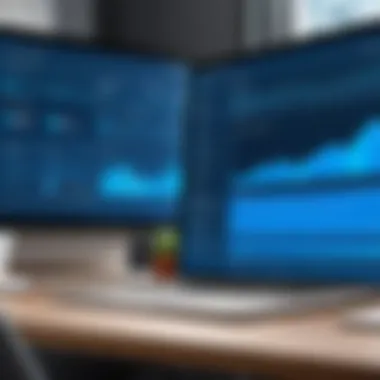

For organizations handling sensitive data, or those in regulated industries, the P2 pricing might seem steep. However, the enhanced security measures often render it a worthwhile investment in the long run. Each feature serves a distinct purpose in mitigating risks associated with identity and access management.
Ultimately, businesses must weigh the benefits of each plan against their unique demands to understand the best financial decision.
Cost Implications for Businesses
Understanding the cost implications of Azure Active Directory Premium is essential for organizations looking to leverage its capabilities. This section aims to outline the significant financial aspects associated with adopting Azure AD Premium. Businesses need to take a strategic approach to budgeting and anticipate the return on investment (ROI) to maximize the benefits from their spending.
Budgeting for Azure Active Directory Premium
When budgeting for Azure Active Directory Premium, organizations must consider various factors that impact overall costs. It is crucial to evaluate not just the subscription fees but also the operational costs involved. This includes infrastructure improvements, integration costs, and potential staff training.
A detailed budget should include:
- Subscription Amount: Assess the monthly or annual plan fees for both Premium P1 and P2.
- Usage Scale: Estimate user growth over time. Organizations may start with a few licenses but could scale up quickly.
- Additional Services: Consider any extra services, such as multi-factor authentication or identity protection, that may incur additional costs.
- Maintenance Costs: Factor in the continuous expenses required for maintenance, support, and updates of the system.
Clear budgeting helps businesses prepare for any cost fluctuations while ensuring they do not underestimate the resources needed for a smooth implementation.
Return on Investment (ROI) Considerations
Evaluating the return on investment for Azure Active Directory Premium involves looking at the benefits it can bring against its costs. Organizations often seek to justify expenses with tangible and intangible returns.
Key ROI considerations include:
- Enhanced Security: Improved identity protection can decrease the frequency of security breaches, leading to fewer financial incidents.
- Operational Efficiency: Automation features reduce manual processes, saving time and allowing staff to focus on more strategic tasks.
- Compliance Achievement: Many businesses have regulatory requirements that Azure AD helps meet, potentially avoiding hefty fines and penalties.
- Employee Productivity: Streamlined access management can result in faster onboarding and less downtime due to access issues.
A well-structured ROI analysis can illuminate the overall value that Azure Active Directory Premium brings to an organization.
Comparison with Competitors
In the realm of identity and access management, understanding how Azure Active Directory Premium measures up against its competitors is critical for businesses considering their options. Evaluating these alternatives not only helps in selecting the best solution but also provides insights into the features and pricing structures that are available in the market. A thorough analysis allows organizations to identify the strengths and weaknesses of each offering, ultimately leading to a more informed decision that aligns with their specific goals and needs.
Key comparisons often revolve around scalability, feature availability, and support. Companies wanting to enhance their identity management infrastructure must weigh these factors carefully. Looking at competitors such as Box and Okta in comparison to Azure Active Directory Premium gives companies a clearer picture of what they can expect.
Box vs Azure Active Directory Premium
Box, primarily known for its cloud storage capabilities, has expanded its offerings to include some identity management features. However, its core functionality does not directly compete with Azure Active Directory Premium.
- Storage and Collaboration: Box focuses on storage and document management, which can integrate with some identity management functions. In contrast, Azure Active Directory Premium offers built-in identity management features that are more comprehensive and tailored specifically for enterprise use.
- Identity Management Features: While Box does provide basic user authentication features, it lacks advanced identity governance and conditional access controls that are intrinsic to Azure Active Directory Premium.
- User Management: Azure's user management capabilities extend beyond what Box provides, including group policies, custom branding, and multi-factor authentication.
The real comparison lies in whether a business needs a file management solution that includes identity management or a full-fledged identity management system. For companies focused primarily on collaboration and file sharing, Box might suffice. For those needing advanced identity features, Azure is the superior option.
Okta vs Azure Active Directory Premium
Okta is a strong competitor in the identity management sphere, known for its robust single sign-on solutions and user-friendly interface. Evaluating Okta in relation to Azure Active Directory Premium shines light on various aspects:
- Feature Sets: Okta provides significant single sign-on capabilities and user lifecycle management features. Nevertheless, Azure Active Directory Premium integrates more seamlessly into Microsoft's ecosystem, making it a preferred choice for users who already rely on Microsoft tools.
- Pricing Structure: Comparing pricing directly is complex as both solutions provide tiered options. Okta has a reputation for being pricier, but the total cost of ownership may vary depending on the specific features needed. Azure Active Directory Premium often provides better value for businesses already using other Microsoft services.
- Support and Integration: Azure Active Directory Premium benefits from Microsoft’s extensive support infrastructure. The familiarity and fluidity of integration with other Azure and Microsoft products can reduce training time and disruption compared to Okta, which may require more onboarding efforts for businesses that are not familiar with its platform.
"Understanding the nuances between Azure Active Directory Premium, Box, and Okta helps streamline decision-making, ensuring investments align with business objectives."
By focusing on the key differentiators, businesses can more effectively choose the identity management solution that aligns best with their operational requirements and strategic goals.
User Experience and Support
User experience (UX) and support play a crucial role in determining the overall satisfaction and effectiveness of adopting Azure Active Directory Premium. As organizations increasingly rely on cloud services, ensuring that users have a seamless experience along with adequate support mechanisms cannot be overstated.
A positive user experience leads to higher adoption rates and more efficient use of the features. When employees find it easy to navigate the Azure Active Directory interface, they are more likely to utilize its capabilities fully. Furthermore, effective support systems are essential to quickly address any issues that may arise, minimizing downtime and frustrations.
Community Support and Resources


The Azure Active Directory Premium ecosystem benefits greatly from a vibrant community. The community provides forums, discussion groups, and knowledge bases where users can seek advice and share their experiences. This collaborative environment is particularly useful for new users who might have questions about specific functionalities.
One key resource is the Microsoft Tech Community, where users can ask questions, share insights, and learn from each other. Moreover, Microsoft offers extensive documentation that details features, configurations, and best practices. Users can leverage these resources to troubleshoot issues or optimize their implementation.
In addition, community-driven platforms such as Reddit have dedicated threads where IT professionals discuss Azure Active Directory. Peers often share real-world solutions and strategies that can be invaluable.
- Key Community Resources:
- Microsoft Tech Community
- Azure documentation
- Reddit discussions
Microsoft Support Plans
Microsoft provides various support plans specifically designed for Azure Active Directory users. These plans offer layers of support to meet diverse organizational needs. Having structured support options allows businesses to choose the plan that is most aligned with their operational requirements.
The basic support plan is often included with Azure subscriptions, but for organizations requiring more immediate and personalized assistance, premium support plans are advisable. These plans typically include:
- 24/7 access to a technical support team
- Rapid response times for critical issues
- Regular health checks and proactive guidance
Each support plan comes with its own set of advantages and costs, carefully designed to cater to various size organizations. Evaluating these options is vital to ensure businesses receive the right kind of assistance, which can drastically improve the user experience.
Selecting the Right Pricing Plan
Selecting the right pricing plan for Azure Active Directory Premium is essential for organizations of all types and sizes. An appropriate plan can align with business objectives, security needs, and budget constraints. When considering a pricing plan, it is crucial to evaluate the specific features each tier offers, alongside factors such as organizational growth and the extent of integration required.
The decision-making process includes an assessment of the required capabilities. Azure Active Directory Premium P1 and P2 provide different features that suit various business needs. For instance, P1 supports basic identity and access management functionalities, while P2 includes advanced features for more sophisticated security requirements. Aligning these features with organizational goals can help avoid overspending on unnecessary features or, conversely, underdocumentation of essential services.
"Choosing the appropriate plan is not just about price, but also about matching capabilities with business strategy."
In addition to feature evaluation, organizations must also consider long-term implications. This includes potential scaling of user accounts and services. Planning for future growth today by selecting a flexible pricing model can save resources and effort later.
Evaluating Organizational Needs
Understanding the distinct needs of the organization is the first step toward selecting an appropriate pricing plan. Specific needs vary significantly among businesses, influenced by factors such as size, sector, regulatory requirements, and user behavior. IT administrators need to conduct a thorough needs assessment that considers the following:
- Size of the organization: Larger entities may require more comprehensive identity management solutions, while smaller firms might find the basic offerings sufficient.
- Regulatory Compliance: Industries like finance and healthcare necessitate enhanced security protocols, which might require investing in the P2 option.
- Existing Infrastructure: If organizations already use Microsoft services, integration into Azure can be more seamless and cost-effective.
Evaluating these needs not only impacts immediate decisions but informs best long-term strategies.
Scalability Considerations
Scalability is crucial when selecting a pricing plan. Organizations should forecast their growth based on several indicators, such as user base expansion, additional application requirements, and changes in compliance standards.
Azure Active Directory’s models are designed to accommodate growth, but understanding the specific scalability features is important. For example:
- User Limitations: Know the limits on the number of users for each plan.
- Feature Expansion: Some features included with a higher tier can significantly enhance security but may only be needed as the organization grows.
- Cost Projections: Looking at how costs may increase with added features or users can help in making sustainable financial decisions.
When organizations consider scalability, they position themselves to adapt to changing market dynamics and user demands without incurring unexpected costs in the future.
The End
In this article, we have examined the intricacies of Azure Active Directory Premium pricing, unveiling its various tiers, features, and the implications for businesses. Understanding the pricing structure of Azure Active Directory is crucial for decision-makers who aim to maximize their investment in identity and access management. The significance of this conclusion lies in synthesizing what has been discussed and offering actionable insights for businesses.
The pricing tiers—Premium P1 and Premium P2—present distinct capabilities that cater to different organizational needs. For example, Premium P1 offers essential features necessary for identity management, while Premium P2 brings advanced security and compliance tools to the table. This differentiation is crucial when an organization assesses its specific requirements.
Furthermore, evaluating cost implications helps in making a rational investment. Businesses must take into account factors such as the scale of operations, user count, and long-term growth when deciding on the right plan. As organizations prioritize budget constraints, understanding return on investment also ties into making the best possible choice, thereby ensuring a more considerable advantage in the market.
We delve further into the nuances that accompany each type of pricing. Organizations need to grasp the nuances surrounding scalability and additional features. Inadequate understanding or misalignment of needs could lead to significant overspending or operational inefficiencies. Ultimately, this section serves as a summative reminder of the critical components that need consideration in the final decision-making process.
Summary of Key Points
- Pricing Tiers: Azure Active Directory Premium offers two main tiers—P1 and P2, each with distinct features.
- Importance of Features: The capabilities offered in each tier align with varying organizational needs.
- Cost Implications: Assessing the budget and ROI is vital for making informed choices regarding Azure's offerings.
- Scalability Considerations: Identifying how features and pricing can adapt to organizational growth can aid in ensuring the right fit in the long term.
Final Recommendations for Businesses
- Carefully Analyze Needs: Take stock of your organizational requirements to select the most appropriate tier, considering both current and potential future needs.
- Budget Wisely: Keep in mind total cost of ownership when comparing the two premium offerings. Factor in user count, necessary features, and any additional expenses.
- Consider ROI: Engage in discussions about expected benefits versus costs. Look for measurable outcomes that the Azure Active Directory plans can deliver.
- Evaluate Support Options: Ensure that adequate support from Microsoft aligns with your operational needs, which is increasingly critical in complex IT environments.
- Monitor Changes: Regularly reassess your organization’s needs and the effectiveness of the chosen plan. Adapt as necessary to continue getting value.















