Understanding AWS Mac VM Pricing and Cost Factors


Intro
Amazon Web Services (AWS) has transformed the IT landscape, making it possible for businesses to leverage powerful virtual machines for various applications. Within this extensive suite, AWS Mac virtual machines stand out for their ability to run macOS environments in the cloud. This section will explore the key attributes of AWS Mac VM pricing, presenting a detailed analysis of the unique features and pricing models that define this offering.
Key Features
Overview of Features
AWS Mac VMs provide an innovative solution for developers needing a macOS environment. The primary features include the ability to run macOS on demand, facilitate seamless development for Apple applications, and enable testing across diverse configurations. These VMs utilize Mac mini hardware, ensuring that performance is optimized for applications requiring high processing power, such as those used for software development. Users can easily scale their usage up or down based on project needs.
Another notable feature is the flexibility in operating system management. Users can choose different versions of macOS, allowing them to maintain compatibility with the tools and platforms they rely on. This directly supports teams that are working on iOS or macOS applications, which frequently require high fidelity with the latest macOS capabilities.
Unique Selling Propositions
The uniqueness of AWS Mac VMs lies in several distinct selling propositions. First, the ability to access Apple hardware in a virtual environment reduces the upfront infrastructure costs for businesses. Companies do not need to invest tens of thousands in multiple physical Mac devices. Instead, they can spin up VMs as needed, resulting in better capital allocation.
Second, AWS’s infrastructure provides superior reliability. With data centers around the globe, AWS ensures that users encounter minimal downtime. This reliability is crucial for businesses that operate on strict timelines and require non-disruptive environments for software development.
Additionally, integrating AWS services, such as AWS Lambda and Amazon S3, with Mac VMs streamlines the development workflow. Developers can efficiently store, retrieve, and deploy their applications using AWS’s comprehensive tools. This integration results in more cohesive development and operational processes.
"AWS Mac VMs enable businesses to innovate faster without the burden of managing physical devices."
Pricing Models
AWS Mac VM pricing is multifaceted, allowing businesses to select a model that aligns with their usage patterns.
Different Pricing Tiers
AWS offers multiple pricing tiers based on usage. The On-Demand pricing model allows users to pay only for what they use, making it suitable for short-term projects or variable workloads. Conversely, the Reserved Instances model offers significant savings for organizations with predictable usage patterns.
Usage costs are generally calculated based on the hours the Mac VM is running, combined with the storage used for the virtual machine. Businesses can also choose between various configurations, which will affect overall pricing. This flexibility can cater to different workflows, whether high-intensity processing or resource-light tasks.
ROI and Cost-Benefit Analysis
When assessing ROI for AWS Mac VMs, businesses should consider not only direct costs but also the indirect benefits. The ability to quickly scale resources meets project demands without delay. This results in a swift turnaround time for application launches, providing a competitive edge.
Additionally, organizations are saving on maintenance costs typically associated with physical devices. Using Mac VMs means businesses can focus their resources on developing applications rather than managing hardware.
Prologue to AWS Mac VMs
The realm of cloud computing continues to evolve, and Amazon Web Services (AWS) is at the forefront, offering a variety of services to meet diverse needs. Understanding AWS Mac VMs serves as a critical foundation for anyone looking to leverage cloud technology for macOS environments. This section delves into the significance of AWS Mac VMs, highlighting their specific components, benefits, and considerations.
First, it's essential to recognize what AWS Mac VMs are. These virtual machines provide users the ability to run macOS in the cloud, allowing developers and organizations to harness the power of AWS while developing and testing applications. This capability is particularly beneficial for those in the software development field, as it enables a seamless transition from local environments to the cloud, ensuring compatibility and efficiency in the development cycle.
Another critical aspect is the scalability that AWS Mac VMs offer. Businesses are frequently required to adjust their computing resources based on demand. With AWS's flexible pricing models and easy provisioning, organizations can scale their operations up or down, without significant upfront investments in hardware. This flexibility can lead to reduced costs and increased operational efficiency.
Moreover, integrating AWS Mac VMs into your workflow can have profound implications for your development processes. By utilizing these VMs, teams can collaborate more effectively, streamlining initiatives that require specific macOS environments. This can significantly enhance the productivity of teams spread across different geographical regions.
However, there are considerations to keep in mind. Understanding the pricing structure, potential hidden costs, and the complexities associated with managing cloud resources are paramount. Decision-makers must evaluate if AWS Mac VMs align with their organizational goals and budgetary constraints.
"AWS Mac VMs offer unparalleled flexibility and scalability but come with complexities that require thorough understanding."
Overview of AWS Services
The significance of understanding AWS services lies in their growing impact on the technology landscape, particularly among organizations looking to optimize their operations. AWS, or Amazon Web Services, offers a comprehensive suite of cloud computing solutions. These services enable businesses to host applications, store large amounts of data, and support various IT infrastructures without the need for extensive physical capital investments. This section provides an overview of AWS and key concepts related to its services, with a focus on making informed decisions regarding AWS Mac VMs.
What is AWS?
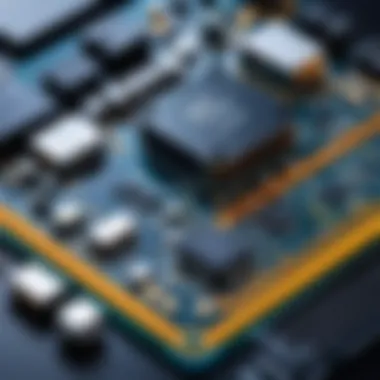
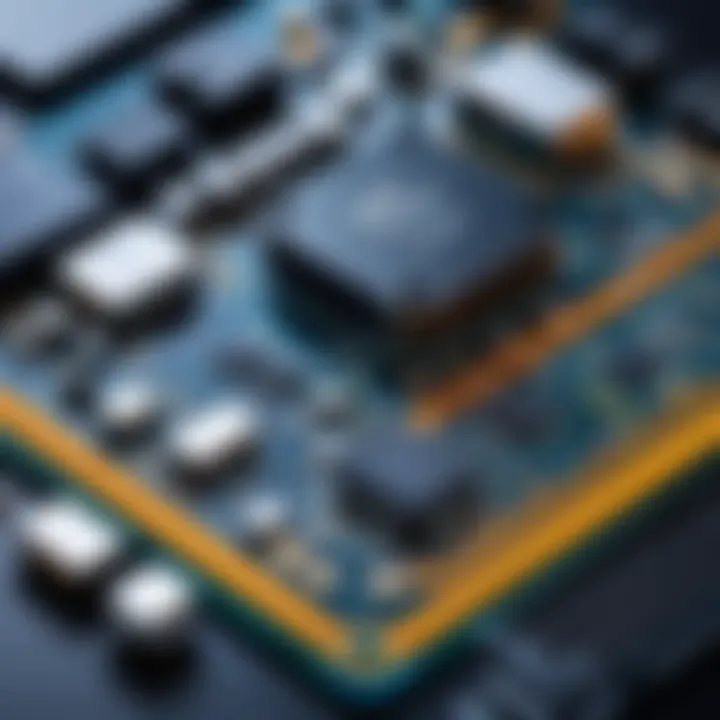
Amazon Web Services is a broad and evolving set of cloud computing services offered by Amazon. Developed to provide a flexible, scalable, and cost-effective environment for businesses, AWS is a leader in the cloud landscape. An essential feature of AWS is its pay-as-you-go pricing model, which allows users to only pay for the resources they consume. This flexibility makes AWS an attractive option for companies to manage varying workloads.
Organizations leverage AWS for many reasons, including reduced infrastructure costs, improved performance, and enhanced security. These benefits are vital for companies navigating the complexities of technological evolution and digital transformation.
Preface to Virtual Machines
Virtual machines are emulations of physical computers. They run an operating system and applications just like a standard server but share the physical hardware resources of a single machine. AWS provides robust virtualization technologies that allow users to create virtual machines tailored to their specifications. These virtual instances can be configured for various operating systems and application requirements, offering flexibility in deployment and scaling.
By utilizing virtual machines on AWS, organizations can effectively balance their compute needs against costs. This is critical when deciding on resource allocation, particularly for workloads that have fluctuating demands.
The Role of Mac VMs in AWS
Mac virtual machines introduced by AWS fulfill a unique niche, primarily serving developers and teams requiring macOS environments. These VMs enable seamless access to Apple's development tools and allow for the creation of applications tailored for Apple's ecosystem. For companies focused on iOS or macOS development, AWS Mac VMs remove the need for physical Mac hardware, simplifying management and reducing operational costs.
The integration of Mac VMs into the AWS framework provides increased operational agility. With the ability to run macOS in the cloud, developers can enhance collaboration and accelerate their deployment cycles. This role plays a crucial part in keeping organizations competitive in a fast-evolving tech environment.
"AWS not only makes cloud computing accessible but also allows innovative and scalable solutions like Mac VMs for specialized software development."
Understanding the characteristics and advantages of AWS services is fundamental for businesses aiming to navigate today's cloud-centric world effectively. The foundation laid in this section provides invaluable context as we delve deeper into AWS Mac VM pricing considerations in subsequent sections.
Pricing Structure of AWS Mac VMs
Understanding the pricing structure of AWS Mac VMs is pivotal for businesses seeking to optimize their cloud spending. It provides insights into how costs are calculated, the types of pricing models available, and the elements that can influence overall expenses. Buyers in the tech space should weigh these considerations carefully. Whether for software development, testing, or deployment, grasping pricing nuances can lead to significant financial advantages.
The AWS ecosystem offers various pricing options that suit different business needs. Proper evaluation can help organizations select the best model, tailoring usage to fit their budget while maximizing performance.
On-Demand vs. Reserved Instances
On-demand pricing is the most straightforward approach. Organizations can launch instances at any time without upfront costs. This model allows for the flexibility to scale resources as needed. However, it tends to be more expensive in the long run, especially for continuous, predictable workloads. Organizations looking to experiment or run applications for short time periods may find this pricing ideal.
Reserved instances, on the other hand, are designed for long-term use. Customers commit to using AWS Mac VMs for a prolonged period, typically one to three years, in exchange for reduced rates. There are different types of reserved instances, like standard and convertible, allowing for some degree of modification during the term. For companies with stable workloads, opting for reserved instances can lead to substantial savings. It's a decision that hinges on assessing current and future resource needs carefully.
Spot Instances Explained
Spot instances offer a cost-effective alternative to traditional options, allowing users to bid on unused capacity. They provide potential savings, sometimes up to 90% compared to on-demand pricing. However, the catch is the unpredictable nature of availability. If AWS needs the capacity back, the spot instances can be terminated with little notice. This makes them suitable for flexible workloads, such as batch processing, where interruptions are manageable.
Organizations that can tolerate variable performance might benefit from spot instances. The price fluctuations based on supply and demand are an important factor to monitor. Businesses should assess their readiness to adapt to these changes and decide if exploring spot instances aligns with their operational goals.
Data Transfer Costs
Data transfer costs can hiddenly inflate the bill. AWS charges for both data sent out of and into its services. Understanding the charges associated with data transfer is crucial for budgeting. For instance, transferring data between regions incurs fees, making it vital for businesses with a multi-region strategy.
Typical associated costs may include:
- Data moving out to the internet - This is usually charged per GB.
- Inter-region data transfer - Costs can vary significantly between regions.
- Intra-region data transfer - Generally cheaper but still a factor to consider.
Efficiently managing data transfer can lead to cost reductions. Whichever pricing structure chosen, companies should analyze their patterns of data movement and leverage AWS resources to minimize charges.
By carefully considering the pricing structure and all its components, businesses can make informed decisions that enhance their cloud strategy.
Factors Influencing AWS Mac Pricing
Understanding factors that influence the pricing of AWS Mac VMs is crucial for organizations considering this technology. Pricing can seem straightforward but varies due to several key elements. These elements can alter cost assessments significantly, affecting decision-making for IT professionals and business leaders. Evaluating these components not only impacts immediate expenses but may also inform long-term financial strategies.
Geographic Pricing Variations
AWS operates data centers in various regions around the world. Each location has its pricing based on factors like local demand, operational costs, and regional competition. For instance, AWS services in North America often have different pricing compared to those in Europe or Asia. Organizations will want to consider where they plan to deploy their AWS Mac VMs.


Furthermore, geographic pricing affects data transfer rates. Transferring data across regions incurs additional costs. This means that selecting a data center close to the user or business base can lead to savings. Therefore, understanding geographic pricing variations is vital for optimizing cost.
Configuration Requirements
The configuration of AWS Mac VMs includes choices such as CPU, memory, storage options, and network capacity. Each of these components has its associated costs. For example, a VM with higher CPU and memory specifications will naturally result in higher prices. This means businesses must assess their specific needs carefully.
Scalability plays a role here, too. Companies looking to scale their operations must determine the balance between performance and budget. Organizations should pay attention to the configurations they select, as they have a direct impact on monthly bills. A careful selection can lead to better performance without proportional cost increases.
Long-Term Commitment Discounts
Many AWS services offer long-term commitment discounts. By committing to use a service for a year or longer, users can benefit from reduced rates. This aspect is particularly useful for businesses with predictable workloads that require consistent performance.
Long-term commitments promote financial stability, allowing organizations to manage budgets with greater accuracy. However, it is critical to assess whether workloads will remain stable over the commitment period. If usage patterns change unexpectedly, businesses might face difficulties or additional costs to adjust their instances.
"Properly evaluating the factors influencing AWS Mac VM pricing can lead to significant cost savings and efficiency gains for businesses in the long run."
Understanding these factors is not merely about cost; it is about aligning AWS Mac VM deployment strategies with business objectives and operational needs. With this awareness, decision-makers can make informed choices that benefit their operations and financial health.
Cost-Benefit Analysis of AWS Mac VMs
A cost-benefit analysis is essential when considering the adoption of AWS Mac VMs. It provides a structured approach to evaluating the overall value of this service against its associated costs. By understanding the financial implications and performance benefits, decision-makers can make informed choices aligned with their operational needs. AWS Mac VMs offer unique advantages, but they also introduce new considerations that should be carefully weighed.
Comparative Analysis with Local Mac Environments
When evaluating AWS Mac VMs, a direct comparison with local Mac environments is crucial. Local setups require significant upfront investments in hardware and ongoing maintenance costs. In contrast, AWS Mac VMs operate on a pay-as-you-go model. This can reduce the financial burden of initial procurement and allow scalability based on demand.
Key Differences Include:
- Upfront Costs: Traditional environments demand higher capital for hardware. AWS can minimize this impact.
- Maintenance and Upgrades: Local systems require continual updates and hardware management. In AWS, maintenance is managed within the service, providing a more hands-off approach for users.
- Accessibility: AWS Mac VMs can be accessed worldwide, promoting remote work and collaboration. Local systems limit usage to physical locations.
Operational Cost Considerations
The operational costs associated with AWS Mac VMs can vary widely based on usage patterns. On-demand pricing is beneficial for short-term projects or variable workloads since users pay only for what they use. However, long-term projects may benefit from reserved instances, which offer lower rates for commitment over a set duration.
Important Factors to Keep in Mind:
- Variable Pricing: Costs can fluctuate with demand, particularly with peak usage periods.
- Data Transfer Fees: Users must factor in potential charges for data transfer in and out of the AWS environment.
- Resource Utilization: Efficiently managing resources can maximize cost savings, comparing active workload with idle instances.
Scalability and Flexibility Advantages
Scalability is one of AWS's key strengths, particularly in the realm of Mac VMs. The ability to scale resources up or down based on real-time needs is a crucial feature. This flexibility allows businesses to adapt swiftly to shifting demands.
Benefits of this scalability include:
- Rapid Provisioning: Quickly deploy instances as requirements grow without extensive lead times.
- Dynamic Allocation: Adjusting resources dynamically can save costs, as businesses can downsize during low usage periods.
- Future Growth Compatibility: AWS Mac VMs position organizations to meet future needs without the need for significant infrastructure investments.
Potential Use Cases for AWS Mac VMs
AWS Mac VMs present versatile opportunities for various stakeholders, engaging them across many domains within tech industries. Understanding these use cases is crucial as they illustrate how businesses can leverage AWS's infrastructure while optimizing costs and enhancing productivity. The use cases explored here highlight significant benefits such as effective resource management, flexibility, and scalability, enabling organizations to adapt to their evolving needs.
Software Development and Testing
AWS Mac VMs play a vital role in software developmet and testing. These virtual machines offer a consistent and isolated environment that developers can configure to meet project specifications. Developers can easily access MacOS without the need to invest in physical hardware, which can be quite expensive. This accessibility allows for rigorous application testing simultaneous in a controlled setup.
There is also a heightened emphasis on cross-platform development, as many apps require compatibility across diverse operating systems. Utilizing AWS Mac VMs enables seamless testing on different architectures, especially for Apple applications. This flexibility can lead to shorter development lifecycles and a quicker time to market.
Continuous Integration and Deployment


Incorporating AWS Mac VMs into continuous integration and deployment (CI/CD) pipelines enhances efficiency. Automated testing can be scheduled more reliably when hosted on AWS infrastructure. Running tests in parallel on numerous VM instances reduces the latency typically experienced in traditional environments.
AWS services such as AWS CodePipeline and AWS CodeBuild can integrate seamlessly with Mac VMs, thus creating a robust CI/CD framework tailored for MacOS applications. This streamlined development process ensures bugs are resolved promptly, improving product quality over time.
Application Hosting
Hosting applications on AWS Mac VMs offers significant advantages. Organizations can deploy MacOS applications rapidly without managing the underlying hardware infrastructure personally. The AWS cloud provides a scalable solution; as the demand for an application grows, more instances can be added to handle increased loads efficiently.
Furthermore, AWS also provides additional features such as security and disaster recovery capabilities, which are critical when hosting applications, especially in commercial environments. Utilizing services such as Amazon RDS alongside Mac VMs enables comprehensive management of backend infrastructures, ensuring reliability and high performance.
In summary, potential use cases for AWS Mac VMs reveal its flexibility across software development, continuous integration processes, and application hosting. Leveraging these services can lead to optimized operations and significant cost reductions for organizations.
Challenges in Implementing AWS Mac VMs
Implementing AWS Mac VMs comes with its own set of challenges. Understanding these obstacles is essential for organizations looking to leverage these virtual machines. The issues that can arise during implementation can influence both performance and security, and may also affect integration with existing systems. Addressing these concerns is fundamental for decision-makers who want to ensure seamless usage in a corporate environment.
Performance Limitations
One of the most significant challenges relates to performance limitations. AWS Mac VMs operate on specific hardware configurations, which may not match the capabilities of on-premise Mac systems. For instance, workloads requiring high computational power can experience slower processing times due to shared resources. Often, users may notice latency when launching applications designed for intensive tasks.
To mitigate potential performance issues, it is crucial to evaluate the required resources carefully. Optimizing instance types and configuring settings appropriately can lead to enhanced performance outcomes. Nevertheless, understanding the gap between expected and actual performance is vital for setting realistic goals.
Integration with Existing Workflows
The integration of AWS Mac VMs with existing workflows presents another layer of complexity. Companies that already have established procedures using local computing resources may find it difficult to transition to a cloud-based environment. Compatibility issues can arise, particularly with software not designed to run in a virtualized setting.
Integrating these VMs requires careful planning. A clear analysis should assess how current tools and applications fit into the new environment. This step can unveil necessary adjustments or new solutions for alignment. So, fostering collaboration among teams can enhance the transition experience and ease the challenges that come with integration.
Security and Compliance Concerns
Security and compliance notable concerns cannot be overlooked in the context of AWS Mac VMs. Organizations dealing with sensitive data must ensure that security protocols align with their established compliance frameworks. AWS does offer various security features, yet it is essential to implement additional measures that address specific organizational vulnerabilities.
Additionally, regulatory compliance often involves stringent guidelines that can affect how data is managed in a cloud environment. Organizations should consider conducting thorough risk assessments before committing to AWS Mac VMs. This process will help identify potential threats and help formulate strategies for managing them effectively. By prioritizing security and compliance, businesses can create a robust infrastructure that supports their operational needs while safeguarding their data.
Summary of AWS Mac Pricing Considerations
Understanding the pricing structure of AWS Mac VMs is essential for any organization looking to leverage this technology. As enterprises increasingly embrace cloud solutions, pricing becomes a critical factor in decision-making. AWS Mac VMs offer flexibility but also come with a complex pricing model that includes different payment structures and additional costs. Recognizing these aspects allows decision-makers to evaluate their options effectively, tailoring their purchases to meet specific business requirements.
One of the most important elements to consider is the variation between On-Demand and Reserved Instances. Such distinctions require careful thought as they impact both short-term and long-term cost calculations. Additionally, insights into factors like geographical pricing variations and the specifics of data transfer costs can highlight potential savings or unexpected expenses.
By grasping these considerations, professionals can make informed financial projections related to their AWS Mac VM use. This ultimately aids in aligning technology demands with budgetary constraints, thus sustaining overall operational efficiency.
Key Takeaways
The examination of AWS Mac VM pricing leads to several important takeaways:
- Diverse Pricing Models: AWS Mac VMs utilize multiple pricing models, including On-Demand, Reserved, and Spot Instances which cater to varied business needs.
- Impact of Commitment: Long-term commitments often result in significant discounts, offering a practical way to manage costs effectively.
- Performance vs. Expense: While AWS Mac VMs provide advanced capabilities, organizations must weigh these benefits against financial outlays, ensuring the chosen options align with their needs and budgets.
- Additional Costs: Understanding the costs related to data transfer and storage is crucial; ignorance can lead to unexpected financial burdens.
Future Outlook for AWS Mac Pricing
The future of AWS Mac VM pricing will likely evolve due to technological advancements and market pressures. As cloud solutions gain traction and competition increases, AWS may introduce more diverse pricing options or discounts to attract new users. Organizations will need to regularly assess their pricing strategy to stay current with these changes.
Furthermore, emerging trends such as remote work and the need for efficient software development tools may drive increased demand for AWS Mac VMs. This shift could lead to adjustments in service offerings and pricing structures.
In summary, while the current pricing model for AWS Mac VMs serves a broad range of users, ongoing assessment and strategic adaptation will be necessary for businesses to optimize their costs. Embracing this proactive approach is essential for leveraging the full potential of AWS services while keeping expenditures within reasonable limits.
Closure
Key Elements of AWS Mac VM Pricing
The pricing structure includes various components such as instance type, geographical location, and other customizable options. Decision-makers must be aware of the on-demand, reserved, and spot instances to choose the appropriate model for their needs. Each model offers distinct advantages and potential drawbacks. Adding to this complexity is the fact that data transfer costs can significantly affect the overall expense, making it an essential aspect to factor into budgeting.
Benefits of Informed Decision-making
Understanding pricing structures allows businesses to calculate return on investment effectively. When organizations analyze the cost-benefit dynamics of using AWS Mac VMs—as we outlined in the cost-benefit analysis section—they can assess how these virtual machines contribute to their operational efficiencies.
Considerations for Future Usage
The future outlook for AWS Mac VM pricing indicates potential changes aligned with market needs and technological advancements. Companies must stay informed about these trends to continue making economically sound choices.
Overall, the insights gained from this analysis provide a framework for businesses to navigate this increasingly important aspect of technology. As AWS continues to evolve, being proactive in understanding its pricing landscape will be critical for ensuring long-term success.















