Assessing QuickBooks for Small Business Finance


Intro
In the fast-paced world of small business, financial management can feel like navigating a maze without a map. That's where QuickBooks steps in, aiming to provide added clarity and control over one’s finances. With small businesses often juggling multiple responsibilities, the need for an intuitive financial tool cannot be overstated.
This article evaluates QuickBooks as a suitable solution for these enterprises, diving deep into its features, pricing models, and potential pitfalls. Whether you're a fledgling startup or a well-established local business, understanding how QuickBooks can serve your financial management needs is crucial.
By the end of this exploration, small business owners should be equipped with insights to make an informed decision on whether to incorporate QuickBooks into their daily operations. Understanding this platform’s offerings can pave the way toward more simplified accounting processes and, ultimately, more robust financial health.
Understanding QuickBooks
Understanding QuickBooks is vital for small businesses looking to manage their finances more effectively. As financial management becomes increasingly complex, having a tool that simplifies these processes is essential. QuickBooks stands out because it not only assists in day-to-day transactions but also provides insights into budgets and projections. This understanding equips business owners to make informed decisions tailored to their unique needs.
Overview of QuickBooks
QuickBooks is an accounting software developed by Intuit that offers various functions for financial management. This platform simplifies bookkeeping, payroll, invoicing, and tax preparation for small businesses. Essentially, it serves as a Swiss Army knife for accounting, allowing owners to focus more on their core business instead of drowning in numbers. Small business owners benefit from its comprehensive nature, making it accessible even to those who aren't finance wizards.
Different Versions of QuickBooks
Different flavors of QuickBooks cater to diverse needs among small businesses. It's crucial to choose the right version that aligns with your specific operational demands.
QuickBooks Online
QuickBooks Online is essentially the cloud-based solution of QuickBooks. One major advantage is accessibility; you can access your financial data anytime, anywhere, provided you have an internet connection. This feature is particularly beneficial for remote teams or business owners on the go. A standout characteristic is its user-friendly interface, enabling non-accountants to navigate without getting lost in a maze of jargon.
One unique aspect of QuickBooks Online is its subscription model, which allows businesses to pay monthly rather than upfront, easing the cash flow burden. However, while it offers robust functionality, internet dependency might be a downside for some users.
QuickBooks Desktop
QuickBooks Desktop tends to be favored by businesses that prefer a more traditional software setup. Installed directly on a computer, it doesn’t rely solely on internet access. The main characteristic here is its depth of features, providing extensive financial tools that can handle complex and larger transactions.
However, a limitation is that it lacks the cloud-based advantages of QuickBooks Online, such as mobile access and automatic updates. Thus, while powerful, it may not suit businesses needing flexibility and mobility.
QuickBooks Self-Employed
Targeted specifically at freelancers and solo entrepreneurs, QuickBooks Self-Employed is designed to simplify financial tracking for individuals rather than companies. A notable feature is its ability to separate personal and business expenses effortlessly. This functionality is crucial for solo users who need to manage their finances without the complexity intended for larger entities.
Despite its strengths, it may lack the comprehensive features larger businesses might need. Therefore, while it's a convenient choice for self-employed individuals, growing businesses might find it limiting down the road.
"Choosing the right version of QuickBooks can save time and errors in financial management, setting the stage for healthy business growth."
Key Features for Small Businesses
When considering financial management tools for a small business, key features often determine the effectiveness of the software. QuickBooks distinguishes itself with its array of functions tailored specifically for the unique challenges faced by smaller companies. These features can streamline operations, enhance financial accuracy, and ultimately foster growth. Small business owners need to focus on these capabilities, as they can significantly influence daily tasks and long-term financial health.
Invoicing and Billing
One of QuickBooks' cornerstone features is its invoicing and billing capabilities. Invoices can be created in a jiffy, which saves precious time—an invaluable asset for any small business. Users can customize invoices to reflect their brand by adding logos and selecting colors, ensuring that each invoice is professional and represents the business's image well.
Moreover, QuickBooks allows easy tracking of payment statuses, making follow-ups less of a hassle. When an invoice is overdue, reminders can be automatically sent, preventing revenue loss from unpaid bills. Additionally, the ability to accept online payments adds another layer of convenience for clients, further speeding up cash flow. It's like having a personal assistant keeping track of all billing activities.
Expense Tracking
Going beyond income, expense tracking is another crucial feature that QuickBooks offers. Small businesses often struggle to keep an eye on their expenditures, which can spiral out of control if not monitored closely. QuickBooks allows users to categorize expenses and helps maintain a detailed view of where the money is going.
Whether it’s office supplies, travel costs, or utilities, businesses can track these expenses easily. Moreover, users can connect their bank accounts to the software, which automates the tracking process. This feature saves time and minimizes potential errors that can occur during manual entry. At the end of the month, receiving a comprehensive report can be a real eye-opener for many entrepreneurs.
Reporting and Analytics
The reporting and analytics features are what make QuickBooks a heavyweight contender. For small business owners, understanding their financial standing can empower them to make informed decisions. QuickBooks provides a variety of reporting mechanisms, from profit and loss statements to cash flow forecasts.
These reports are not just numbers on a page; they offer insights that could be the difference between stagnation and growth. Users can analyze trends over time, identifying when sales peak or when expenses tend to balloon, which helps in strategizing future actions. With visual representations through graphs and charts, these analytics can help persuade stakeholders or partners of the business’s trajectory.
"In the world of small business, having access to accurate financial data is not just important; it's essential for survival and success."
In summary, the importance of these key features in QuickBooks cannot be overstated. They all play integral roles, simplifying complex financial tasks, ensuring that business owners can focus on what they do best—running their companies. By enabling a more organized and efficient way of managing finances, QuickBooks can indeed become a vital component in a small business’s toolkit.
Advantages of Using QuickBooks
Understanding the advantages of QuickBooks is vital for small business owners who are exploring efficient financial management solutions. QuickBooks offers a suite of features that can ease accounting processes, streamline invoicing, and enhance visibility into business performance. When evaluating any software, it’s essential to consider not just the capabilities but also how these align with the unique demands of small enterprises. Let's delve into some key advantages that make QuickBooks a solid contender for financial management.
User-Friendly Interface
QuickBooks prides itself on a user-friendly interface that caters to users who might not be tech-savvy. The layout is fairly intuitive, meaning that business owners and their teams can quickly navigate through the various functionalities without needing extensive training. Imagine a busy entrepreneur sitting at their desk, trying to make sense of financial data; the last thing they need is to wrestle with complicated software. The clean design and straightforward controls lessen the learning curve, allowing users to focus on what really matters—running their business.
Integration Capabilities


Third-Party Applications
QuickBooks shines in its ability to integrate with various third-party applications, which adds a layer of flexibility to its functionality. These applications can enhance features like customer relationship management, e-commerce, and project management. A key characteristic of these integrations is their ability to pull data from multiple sources into a single platform. This interconnectedness allows small business owners to maintain consistency in their operations without jumping between different software solutions.
For example, a small online retail business may benefit from using QuickBooks alongside Shopify. The seamless data transfer between these two platforms can help in automating order tracking and inventory management, contributing to a smoother daily operation. However, while these integrations are beneficial, they require careful management to ensure all systems are up-to-date and effectively communicating with one another.
Bank Integration
Bank integration is another impressive feature offered by QuickBooks. This enables users to connect their bank accounts directly to the software, allowing for automatic updates of transactions. The primary advantage of this capability is that it drastically reduces the time spent on manual data entry. By having real-time access to their financial data, business owners can make informed decisions quicker.
A unique benefit of bank integration is the reconciliation process, which can be streamlined. Rather than sifting through paper statements, users can quickly compare transactions within QuickBooks. However, this also comes with responsibilities; it's crucial to regularly monitor the connection to prevent discrepancies caused by changes in bank protocols.
Accessibility and Mobility
In today’s fast-paced world, the need for mobile accessibility cannot be understated. QuickBooks offers cloud-based solutions that allow users to manage their finances on-the-go. This mobility ensures that important financial decisions can be made anywhere—whether at a coffee shop or while traveling for business. Many small business owners appreciate the flexibility this feature provides, making financial management a less tethered experience.
“In small business, knowing your finances means knowing your future.”
With these advantages, QuickBooks stands out as a robust option for small businesses aiming for efficient financial management. Its user-friendly interface, strong integration capabilities with third-party applications and banks, as well as its mobility, make it a practical choice for those who want to simplify their financial processes.
Limitations of QuickBooks for Small Businesses
When considering QuickBooks as a financial management tool, it’s crucial to recognize limitations that might hinder its effectiveness for small businesses. These challenges can influence not only daily operations but also long-term strategies. Consequentially, awareness of potential drawbacks can assist business owners in making informed decisions that align with their goals.
Cost Considerations
QuickBooks can incur substantial costs, especially when opting for multiple users or advanced features. Small businesses often operate with tight budgets, and the pricing scale can become a daunting aspect.
- Subscription Fees: Depending on the chosen version, monthly fees can accumulate fast.
- Upgrade Costs: Features and capabilities can require upgrading to a higher plan, adding another layer of expense.
- Integrations: While integrations can enhance QuickBooks, they often come with additional fees.
For instance, a small business utilizing QuickBooks Online might find the monthly subscription manageable but could feel the pinch if it needs third-party apps for payment processing or inventory management.
Scalability Issues
As businesses grow, their financial needs become more complex. QuickBooks, while versatile, has scalability issues that could present challenges for expanding small businesses.
Options for Growing Businesses
One of the central aspects of Options for Growing Businesses is the ability of QuickBooks to handle increased transaction volumes and expanded features over time. However, businesses often face limitations when scaling up.
- Feature Limitations: Some features may not meet the specific needs of larger organizations. Furthermore, service levels often lag when you scale beyond certain thresholds.
- User Limits: The Grow option has restrictions on how many users can access the system, which can stifle team collaboration.
QuickBooks may offer a path for growth, but its constraints can lead businesses to seek alternative solutions. A unique benefit is the ability to assess various plans based on the present scale of operations. However, this can also mean businesses find themselves squeezed between plans, balancing cost and functionality.
Transitioning to Advanced Solutions
Transitioning to Advanced Solutions typically comes into play when growing businesses realize QuickBooks doesn't support their complex needs efficiently. Many owners find themselves at a crossroads.
- Integration Complexity: Migrating data to more advanced systems can create headaches, not to mention potential data loss if not done properly.
- Training Needs: Employees may require extensive training to familiarize themselves with new systems, leading to productivity losses at pivotal growth stages.
Because of these factors, transitioning becomes a significant endeavor, often absorbing time and resources that could be used on customer service or product development. While QuickBooks is a launchpad to be sure, businesses must assess the long-term implications of outgrowing their software.
Customer Support Challenges
Despite QuickBooks’ strengths, it’s not devoid of customer support issues. Users may encounter frustrating delays in resolving technical problems that can impact day-to-day operations, especially during busy periods.
- Limited Availability: Access to live support can be time-consuming, as peak hours can lead to longer waiting times.
- Complexity of Issues: Some issues require advanced troubleshooting, which can extend resolution times.
Overall, these challenges in customer support can create additional pressure on small business owners, particularly when immediate assistance is needed.
"Choosing the right accounting software isn't just about the features but also about the support that comes with it. Supporting your growth requires readiness in customer service."
In summation, understanding the limitations of QuickBooks paves the way for making educated decisions about financial management as small businesses evolve. By appreciating cost, scalability concerns, and potential customer service barriers, owners can better align their financial tools with their operational needs.
Comparing QuickBooks with Other Solutions
When assessing financial management tools for small businesses, it is crucial to compare QuickBooks with other contenders in the market. This comparison sheds light on distinctive features, usability, and pricing structures that may sway a business owner's decision. Small enterprises often face budgetary constraints and unique operational needs, reminding us that the best fit isn't always the most popular choice. Understanding how QuickBooks stacks up against its competitors enables business owners to allocate resources efficiently and make more informed choices.
Competitors in the Market
FreshBooks
FreshBooks stands out primarily for its intuitive invoicing capabilities. Often誉 recognized for providing superior user support, FreshBooks caters well to service-based businesses, such as freelancers and consultants. Its standout feature is time tracking, allowing users to bill clients accurately based on hours worked. Businesses favor FreshBooks for its clean interface and seamless integration with various payment processors.
However, it comes with the caveat of limited functionality for more complex financial tasks. If a small business requires more comprehensive reporting capabilities or inventory management, FreshBooks might fall short. This makes it an excellent choice for businesses whose primary focus is on client service while potentially lacking for those needing extensive accounting features.
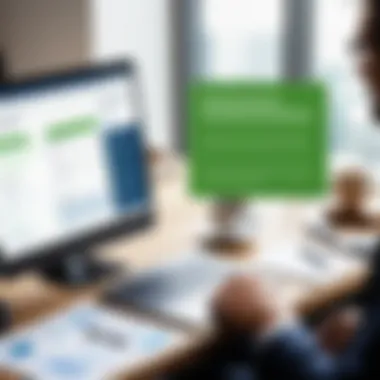

Wave
Wave is particularly notable for being entirely free for its core accounting services, making it a popular choice for cash-strapped startups. The main allure is its simple yet effective dashboard, which keeps financial health at a glance.
Its unique feature is the zero-cost model, especially appealing in today's challenging economic climate. It provides essential functions like invoicing, expense tracking, and a built-in receipt scanning feature. Yet, the lack of payroll services and certain premium features can hinder its appeal for businesses planning to scale. While Wave serves adequately for basic needs, those expecting rapid growth may find themselves needing to migrate to more robust solutions sooner rather than later.
Xero
Xero boasts strong capabilities in team collaboration, enabling multiple users to access records from anywhere, an ideal setup for businesses with remote teams. Its extensive app marketplace allows integration with various third-party solutions, enhancing customization options significantly.
What shines about Xero is its detailed reporting features, which can be particularly beneficial for businesses wanting in-depth insights. On the downside, some users note that its interface can feel overwhelming to newcomers unfamiliar with accounting software, posing a learning curve. Also, while it includes a wide range of tools, companies with less complex needs may find it somewhat excessive and costly.
Feature Comparisons
When juxtaposing these solutions against QuickBooks, it becomes evident that no one tool fits all. Here’s a quick overview:
- Pricing:
- Usability:
- Features:
- FreshBooks and Wave offer competitive pricing structures, with Wave being free in its core form.
- Xero tends to be on the pricier side but compensates with its robust features.
- FreshBooks is celebrated for its user-friendly interface, while Xero may require user training.
- Wave’s simple design makes it accessible, yet lacks the depth found in others like QuickBooks.
- QuickBooks excels in comprehensive reporting and inventory management compared to others.
- Integrations vary, with Xero having the broadest app ecosystem.
In summary, each software offers distinct advantages and limitations that reflect differing priorities and business models. It's essential for small business owners to consider their unique requirements when selecting a financial management tool.
User Testimonials and Case Studies
Importance of User Input
User experiences can spotlight the actual ease of use, customer support, and integration options. Small business owners understand each dollar spent comes with scrutiny. Hearing from peers can sway decisions by revealing insights about the value derived from QuickBooks. Moreover, peers are likely to share challenges that may not be clear in technical specifications, informing others about potential pitfalls. Experiences resonate more when they echo common worries:
- Will it save me time?
- Is the learning curve too steep?
- Can it handle my business volume?
Collectively, user feedback can create a tapestry of knowledge that strengthens the decision-making process.
"Hearing about someone's experience with QuickBooks reminded me that I wasn't alone in feeling overwhelmed by book balancing. It made the system seem more approachable."
This perspective emphasizes how testimonials can demystify the software product.
Benefits of Case Studies
Case studies specifically provide a deeper look into how a business implemented QuickBooks, detailing stages of integration, challenges, and results. For instance, a boutique owner may share how QuickBooks streamlined their invoicing, allowing them to focus on creative aspects rather than administrative ones. Case studies often include metrics that help prospective users gauge QuickBooks' effectiveness:
- Increased efficiency in invoicing.
- Time saved each week in accounting tasks.
- Reduction in error rates during financial reporting.
These metrics not only deliver compelling evidence of QuickBooks' potential benefits but also inspire confidence in its adoption. It’s not just hearsay; it’s numbers-backed validation.
Success Stories from Small Businesses
Numerous small businesses have transformed their financial management through QuickBooks, illustrating how diverse sectors can harness its capabilities. For example, a small café owner may have initially struggled with sales tracking and payroll management. After adopting QuickBooks, they reported a smoother process in managing daily sales, employee hours, and even inventory levels. The software's comprehensive ecosystem allowed for integration with POS systems, pulling together all pieces into one coherent picture.
Another success story involves a freelance graphic designer who used to rely on Excel spreadsheets. They shared how QuickBooks enabled them to automate invoicing, helping reduce payment delays. Their testimonial highlighted a 40% increase in on-time payments within just a few months. Such accounts resonate deeply, depicting relatable scenarios that many small business owners face daily.
Challenges Faced by Users
However, not all testimonials paint a rosy picture. Users often relay various challenges faced during their journey with QuickBooks. Some have mentioned that while the platform is powerful, the initial setup can be cumbersome. Users frequently report experiencing:
- Difficulty in integration with existing systems: Transitioning from a different software can be particularly tricky.
- Learning curve: Some users find the balance of features overwhelming, especially if they have no accounting background.
- Customer support issues: While many find the support team helpful, others describe lengthy response times during peak hours.
These challenges underscore that, while QuickBooks holds promise for streamlining financial processes, it requires an investment of time and effort upfront. It’s a reminder that even the best solutions have unique hurdles that vary from user to user.
Implementing QuickBooks in Your Business
Establishing efficient financial management is crucial for any small business, and the right tools can make all the difference. Implementing QuickBooks in your business not only streamlines accounting processes but also provides insightful analytics that help in strategic decision-making. Getting a handle on your financial data allows for more accurate forecasting and budgeting. Furthermore, understanding the implementation process lends clarity to what can be a daunting task for entrepreneurs who might be grappling with multiple roles within their company.
Initial Setup and Configuration
When it comes to setting up QuickBooks, the first step is to choose between the versions based on your business type. QuickBooks Online is particularly suited for those who appreciate flexibility and remote access, whereas QuickBooks Desktop offers a more robust and detailed reporting feature set.
Here are some critical parts of the setup process:
- Company File Creation: Begin by creating a new company file, entering essential details like your business name, address, and industry. This is your digital backbone, so take your time to fill it out accurately.
- Chart of Accounts: This isn’t just dry accounting lingo; it’s where you categorize your income and expenses. Set it up to match your business model for better tracking.
- Integration Configuration: Depending on your business model, you may want to connect QuickBooks with your bank account or third-party applications like Shopify or Salesforce. One wrong move here, and it can cause chaos in your reports, so tread carefully.
- Initial Data Migration: If you’re switching from another system, migrate your financial data. This can be a tedious task, but doing it correctly will save you headaches later.
Just like planting a seed, a well-thought-out setup can lead to bountiful harvests, while a hasty one might yield disarray. To paint a broader picture, think about going through the setup process as preparing a proper foundation before constructing a sturdy home; it’s not visible, but it keeps everything upright.


Training and Resources for Users
Once QuickBooks is up and running, the next challenge is ensuring that everyone on your team can navigate it smoothly. Training is paramount here – without it, even the best tools may fall flat. The software is rich with features, and without tailored training, users might feel lost or miss out on valuable capabilities.
- Online Training Modules: QuickBooks provides a plethora of training resources, including step-by-step video tutorials. These can be particularly helpful for visual learners, allowing them to grasp the nuances of the software at their own pace.
- Webinars and Live Training Sessions: For a more interactive experience, consider signing team members up for webinars. These sessions allow for real-time questions and offer insights that static tutorials might lack.
- User Manual and Community Forums: Having a solid grasp on the user manual can make a world of difference. Moreover, forums like Reddit and QuickBooks’ own community pages let users discuss tips and tricks, fostering a collaborative learning culture.
- Internal Workshops: If your team is large enough, consider holding internal workshops where more experienced users can train others. This builds not only skill but also camaraderie in the workplace.
Implementing QuickBooks is not merely about installation; it revolves around creating a knowledgeable team that can leverage the software’s strengths. By investing time and effort into training, businesses ensure that they can reap the maximum benefits from their investment.
"A system is only as good as the people who operate it; training is not an expense but a strategic investment."
The culmination of proper setup and extensive training leads to efficiency and accuracy in financial management. The sooner you adopt these practices, the quicker you can transform your bookkeeping from a headache into a seamlessly integrated part of your business operations.
Cost-Benefit Analysis of QuickBooks
When businesses look to manage their finances effectively, performing a cost-benefit analysis of software options becomes essential. This process helps to clarify not just the costs involved in using QuickBooks, but also the potential returns that can be realized. Many small businesses may find themselves in a tight spot when choosing software, balancing their budget against the tools that can enhance their productivity and accuracy in financial management. This analysis provides a critical lens through which to understand QuickBooks' value proposition.
A comprehensive cost-benefit analysis does more than list the figures; it digs into the recurrent expenses, the initial setup prices, and the long-term financial impacts. Understanding these elements can lead to more informed decision-making and ultimately set a business up for succeeding in a competitive marketplace.
Evaluating Total Costs
When evaluating QuickBooks as a financial management tool, the initial costs can seem daunting. However, it is vital to consider not only the price of purchasing the software but also its related expenses that can add up over time. In addition to the subscription fee for QuickBooks Online or the purchase price for Desktop versions, small business owners need to be mindful of:
- Training costs: Adopting any new software often requires the team to spend time learning the ins and outs. Training sessions, whether online or in-person, might incur additional costs.
- Integration costs: Depending on the existing systems in place, businesses might need to invest in integrating QuickBooks with other software tools or databases.
- Ongoing maintenance costs: Subscription fees, updates, and other maintenance expenses can accumulate, creating a long-term commitment in terms of finances.
This evaluation should also account for the potential costs of switching to a different system if QuickBooks does not meet the business needs. If a company needs to pivot away from QuickBooks, those transition periods can include added expenses and loss in productivity, which further complicates the cost landscape.
Return on Investment
Understanding the return on investment (ROI) from QuickBooks can be a game-changer for small businesses considering it as their primary financial management tool. ROI measures how much profit a business can generate from its various investment choices and plays a pivotal role in assessing the effectiveness of QuickBooks as a choice.
To calculate ROI, one can use the formula:
Investing in QuickBooks can lead to an impressive ROI through various avenues:
- Improved efficiency: QuickBooks can enhance business processes, saving time through automation features like invoicing and payroll processing, which in turn frees up employee hours for productive activities.
- Enhanced accuracy: Reducing the chances of human error in financial data can help businesses avoid costly mistakes and maintain better financial oversight.
- Insights from data analytics: Leveraging reporting features can allow better decision-making and strategizing, which leads to increased revenues over time.
A study of businesses using QuickBooks found that many reported a significant lift in their financial organization and overall clarity. With precise tracking of expenses and revenues, small business owners can easily see where their money goes and how they can optimize returns.
"Investing in QuickBooks is not just about managing books; it’s about turning insights into actions for better profitability."
Future Developments in QuickBooks
Understanding future developments in QuickBooks is crucial for small businesses aiming to stay competitive and efficient in their financial operations. As businesses evolve, so do their tools and technologies. This section dives into the significant advancements on the horizon for QuickBooks that can bolster its utility and adaptability for small businesses.
Innovations in Financial Management Software
QuickBooks has made its name as a leading financial tool, but it does not rest on its laurels. The software industry is like a fast-moving train; if you're not keeping up, you might find yourself left behind. Recent innovations in financial management software usually focus on automation, AI, and improved user experience.
- Automation: Recent updates have aimed at automating repetitive tasks. With automated invoicing, expense tracking, and report generation, users can shift their focus from mundane tasks to strategic planning.
- Artificial Intelligence: AI is reshaping how financial data is processed. QuickBooks could leverage AI algorithms to analyze spending patterns and provide actionable insights tailored to the unique needs of each business.
- Enhanced Security Features: In an age where data breaches make headlines, future updates are likely to include advanced cybersecurity features, ensuring that small business data remains safe.
This evolving landscape can help small businesses be more agile, enabling them to respond quickly to financial challenges.
Anticipated Features and Updates
As we glance into the future, several anticipated features and updates are making waves among users. Adopting these innovations can help small businesses refine their financial strategies.
- Improved Mobile Applications: As remote work becomes the norm, we might expect enhanced mobile functionality to facilitate on-the-go financial management. Features like real-time notifications and mobile check deposits could make managing finances much easier.
- Better Integration Tools: Another likely advancement is the expansion of integration capabilities. Seamless connections with popular apps like Shopify, Trello, or HubSpot could streamline business operations, making financial management less cumbersome.
- User-Friendly Dashboards: Visual ease might be enhanced with better-designed dashboards that allow users to see their financial position at a glance, making data analysis more intuitive.
- Cloud-Based Enhancements: Considering the shift toward cloud computing, future versions may come with additional features for cloud storing, enhancing accessibility and collaboration among team members.
Epilogue: Is QuickBooks Right for Your Small Business?
Determining whether QuickBooks suits your small business needs is a crucial step that can ripple across various facets of operations. In this digital age, having an efficient financial management tool is not merely beneficial but essential. QuickBooks stands out for its broad array of features, which range from straightforward invoicing to extensive reporting capabilities. These functionalities are tailored to meet the everyday demands of small business owners who juggle multiple tasks while striving for financial clarity.
When deciding on the right financial management system, it's important to consider several factors. The complexity of your business’s finances, specific feature requirements, and even your team's technical proficiency all play a role in the equation. QuickBooks shines in its user-friendly interface, making it approachable for those not well-versed in accounting. However, the choice should not solely hinge on ease of use; the long-term scalability that QuickBooks offers can provide reassurance as your business grows.
Additionally, considering the integration capabilities of QuickBooks is paramount. Whether you already utilize tools like PayPal or Shopify, QuickBooks has the potential to synchronize with these platforms, helping streamline your operations. But, as with any tool, it is vital to weigh the strengths against the weaknesses. For example, while the cost is relatively reasonable, the expenses can stack up as you expand or migrate to more complex versions.
"Successful business management lies in strategic planning, and choosing the right software is the cornerstone."
Ultimately, the decision on whether QuickBooks is the right fit comes down to aligning its advantages with your specific operational needs. This evaluation involves not just an analysis of features but an introspection of your business goals, budget constraints, and overall analytical requirements.
Summarizing Key Insights
- Ease of Use: QuickBooks is designed for small businesses, providing an intuitive interface that minimizes the learning curve.
- Feature-Rich: It supports various functions essential for financial management, from invoicing to expense tracking.
- Scalability: QuickBooks can accommodate growing businesses, offering advanced functionality as needs evolve.
- Integration: It works well with commonly used third-party applications, allowing smoother financial operations.
These key insights highlight that while QuickBooks is not devoid of limitations, its reinforced strengths make it a viable contender for many small businesses.
Final Recommendations
In navigating the path to selecting a financial management tool, the following recommendations may guide you:
- Assess Your Needs: Before making a decision, thoroughly evaluate your business’s unique needs, including budget and technical capabilities.
- Utilize Trials: Take advantage of free trials when available. Hands-on experience can often reveal insights that theoretical understanding may miss.
- Consider Growth Plans: Ensure the software can grow with your business. What works today may not cut it in the future, and understanding how QuickBooks can adapt is crucial.
- Seek Feedback: Collaborate with your team for their input; sometimes, fresh perspectives can unveil requirements or reservations that you hadn’t considered.















