Analyzing the Costs of Adobe Bundles for Businesses


Intro
In today's digital landscape, businesses are often navigating a complex web of tools and software. Adobe's suite of products stands prominently as a leading choice for many organizations, from creative agencies to corporate giants. But the question arises: how do these Adobe bundles fare when it comes to cost efficiency? This article aims to dissect the intricate pricing structures of Adobe, assessing the various factors that influence their cost and helping businesses make informed decisions.
The landscape of software purchasing has evolved; gone are the days of simple one-off purchases. Instead, the modern buyer must consider subscription models, package comparisons, and potential return on investment (ROI). Understanding what you’re getting with an Adobe bundle is essential for maximizing the value of your investment. We will walk through the fundamental aspects of their offerings, delve into the unique features that make these bundles appealing, and provide a detailed analysis of the pricing models available.
Key Features
Overview of Features
Adobe packages present a distinctive array of tools designed to cater to various needs within a business context. These features often extend beyond just image editing or graphic design. Tools like Adobe Photoshop and Illustrator weave together to create a comprehensive creative output.
With each bundle, users gain access to:
- Flexibility: Subscriptions often allow for monthly or annual payments, giving businesses the agility to reassess their needs regularly.
- Cloud Services: Most Adobe bundles include cloud storage, which is crucial for team collaboration, ensuring everyone has access to the latest files.
- Regular Updates: Adobe continuously updates its software, meaning users always have access to the latest features without additional costs.
Unique Selling Propositions
Understanding what sets Adobe bundles apart can be a game changer for decision-makers. One might consider factors such as:
- Comprehensive Toolsets: Instead of purchasing software piecemeal, Adobe provides extensive functionality through its bundles, which can often save time and money in the long run.
- Integration: Adobe products often work seamlessly together, enhancing workflow and convenience, whether you’re producing a video in Premiere Pro or designing a static ad in Illustrator.
- Resource Library: Subscribers can access a vast library of royalty-free images, fonts, and templates, which fuels creativity and aids in project completion.
Investing in an Adobe bundle can be likened to bundling home services; it often yields a more comprehensive offering and can save money.
Pricing Models
Different Pricing Tiers
Adobe’s pricing structures are anything but straightforward. Depending on the specific needs, budget, and team size, potential users can choose from various tiers:
- Individual Plans: These are geared towards freelancers or solo creators who only need a limited number of tools.
- Business Plans: Targeted at teams, these include additional features like centralized billing and enhanced admin controls.
- Creative Cloud for Teams: This model allows for collaboration across larger groups with enhanced cloud options.
Each of these tiers provides varying levels of access to Adobe’s vast suite of tools, and prices can fluctuate based on promotional deals and specific packages chosen.
ROI and Cost-Benefit Analysis
When considering the investment into Adobe bundles, a solid return on investment is necessary for justified spending. Evaluating the cost-benefit involves:
- Assessing Usage Needs: How often will your team use the tools? A high usage rate can justify a subscription.
- Potential Gains: Consider the time savings garnered through integrated tools and cloud services.
- Long-term Costs: A short-term perspective can be misleading; the continuous updates and new features can significantly influence overall satisfaction and usability over time.
By understanding these elements, businesses can move beyond superficial pricing and delve into calculating their actual value derived from Adobe’s software offerings.
Prelude to Adobe Bundles
In today’s fast-paced digital landscape, the concept of bundling software has gained traction, especially within the creative and business sectors. Adobe's offerings stand out—not just for their allure but also for their complexity in pricing and structure. Evaluating the cost of Adobe bundles is crucial for businesses aiming to harness the full potential of these tools while keeping their financial health in check.
Understanding the nuances of Adobe Bundles lays the groundwork for making informed decisions that can foster creativity and efficiency while avoiding unnecessary overspending. It’s a bit like sifting through a treasure chest but instead of gold coins, you're finding software solutions that meet specific needs for design, editing, and marketing.
Understanding Adobe's Software Ecosystem
When talking about Adobe, we’re not merely discussing a single software application. We are delving into a vigorous ecosystem that includes a medley of products like Adobe Photoshop, Illustrator, After Effects, and more. Each tool comes with its own features and capabilities, serving different user bases from graphic designers to video editors.
Adobe has ingeniously bundled various applications in packages suited for different professions and needs. For instance, a graphic designer might benefit from the Creative Cloud All Apps package, whereas a marketing team may find the Document Cloud more aligned with their needs. Each bundle provides an avenue for cost savings if the included software aligns with the user’s requirements. That said, navigating through these bundles logically requires a careful assessment to ensure that the investment translates into genuine benefits.
The Importance of Cost Evaluation
Cost evaluation plays a pivotal role in any purchasing decision, and Adobe bundles are no exception. Many organizations find themselves at a crossroads when choosing between standalone apps and bundled options. The stakes are high—not just in dollars but in the potential for efficiency and productivity.
A meticulous breakdown of costs helps in understanding:*
- Monthly vs. Annual Pricing: Subscriptions can vary in price based on whether you commit to a monthly or annual plan.
- User Licenses: Larger teams might benefit from a volume licensing model, creating potential savings as the user base expands.
- Additional Features: Some bundles might include features or services that may otherwise incur extra charges if chosen separately.

"It’s essential to look beyond the sticker price; the long-term implications of your choice can have more weight than the initial investment."
While the allure of a shiny new tool or software can be tempting, a careful examination of the associated costs ensures that the decision is not simply a leap of faith but a calculated move towards enhancing productivity and creativity. This evaluation lays the foundation for a deeper understanding as we now venture into the diverse pricing models offered by Adobe.
Overview of Adobe Bundle Pricing Models
Understanding the different pricing models Adobe employs is crucial for businesses considering these tools. With the extensive range of products available under the Adobe umbrella, evaluating costs becomes a labyrinthine task. Knowing the nuances of pricing options helps organizations make informed decisions that align with their budget and operational needs. A deeper comprehension of these models not only aids in cost prediction but can also unveil opportunities for savings, creating a more strategic approach in deployment.
Standard Pricing Structure
Adobe's standard pricing structure comprises a set rate for various bundles. This straightforward approach typically involves a monthly or annual fee, often tied to the number of licenses required. Pricing can vary by product category—Creative Cloud subscriptions showcase different tiers based on features and tools included.
For instance, the Adobe Creative Cloud All Apps plan provides access to the complete suite, but comes at a higher price compared to standalone products like Photoshop or Illustrator. The flexibility to choose standalone apps might appeal to users who have specific needs, ultimately tailoring their investment.
- Creative Cloud for Teams offers collaboration tools, making it ideal for businesses needing multiple licenses.
- Individual Plans enable freelancers or small enterprises to pick a few essential tools, optimizing costs in the process.
In essence, knowing this structure allows businesses to allocate budgets efficiently while balancing their operational demands with tools necessary for growth.
Subscription-Based Costs
Navigating subscription-based costs reveals a complex web of options. Users are typically faced with two choices: month-to-month or annual subscriptions. While the former presents more flexibility, it may lead to higher overall costs compared to committing to an annual plan.
Moreover, the subscription model includes various benefits like free trials, cloud storage, and constant updates. That’s where businesses should pay attention to the total cost of ownership over time rather than just the sticker price.
"The convenience of a subscription can disguise long-term investments that could bite a budget down the road."
It’s also essential to keep in mind that some subscriptions may seem beneficial at first glance. However, the hidden traps of auto-renewals can lead to unexpected charges, steering away from the assumed budget.
To make the most of subscription pricing, businesses must evaluate use cases, project future needs, and set clear expectations to ensure they are getting their money’s worth.
Volume Licensing Figures
For organizations with a substantial workforce, Adobe’s volume licensing presents a sound financial strategy. This model is particularly appealing for larger companies or educational institutions, allowing them to purchase multiple licenses at a discounted rate.
Volume licensing eases the burden of negotiating individual licenses, reducing complexity and often resulting in savings overall. Organizations typically should explore:
- Custom Quotes: Engaging with Adobe representatives can yield tailored pricing based on unique needs, which often isn’t advertised online.
- Enterprise Solutions: Companies can address specific scalability needs with larger contract commitments which may include enhanced support or specialized software.
By understanding how volume licensing operates, businesses can better assess the potential for both immediate savings and long-term flexibility. Grasping these factors is paramount to making choices that not only fit today’s requirements but also adapt as demands evolve.
Comparative Analysis of Adobe Bundles
Understanding the different Adobe bundles available in the market provides insights that go beyond simple price tags. A comparative analysis plays a critical role in making informed decisions, especially for business owners and IT professionals who need to balance cost-effectiveness with functionality. When considering various bundles, it’s not just about choosing the cheapest option or the one with the most features; it’s about how these options align with specific needs and workflow within an organization.
Creative Cloud vs. Document Cloud
When comparing the Creative Cloud and Document Cloud, it's essential to recognize that each serves distinctive purposes. Creative Cloud primarily caters to individuals or teams involved in design, video, and photography. It bundles high-powered tools like Photoshop, Illustrator, and Premiere Pro to enable content creation and editing. On the other hand, Document Cloud targets document management and workflow, offering apps like Acrobat to facilitate the creation, editing, and sharing of PDF documents.
Benefits of each cloud include:
- Creative Cloud:
- Document Cloud:
- Advanced creative tools.
- Seamless collaboration for design projects.
- Regular updates to software features.
- Efficient document handling.
- Tools for electronic signatures and workflows.
- Integration with other platforms for improved productivity.
Choosing between these two depends on your organization's core activities. If you create multimedia content, Creative Cloud is an obvious choice. If the focus lies more on document processing and management, Document Cloud is the more apt solution.
Adobe Single Apps Cost Considerations
Some organizations may consider investing in Adobe’s single applications rather than bundles. While this approach can seem attractive, it has its own costs and implications. Each application generally comes with its own subscription fee—making it essential to examine the cumulative cost versus that of a bundle, especially considering potential future needs. Here are a few points to contemplate:


- Scattered Costs: According to Adobe's website, individual applications can add up to a significant expense, which may surpass the bundle pricing.
- Lack of Integrated Features: Single apps sometimes lack functionalities that can only be realized through bundle use. For example, workflows that require both Illustrator and InDesign may be cumbersome without a full Creative Cloud package.
- Limited Updates: Adobe bundles often provide more consistent updates compared to individual applications, which can lead to higher performance and security improvements.
In examining the costs associated with single apps, always measure against the functionality requirements of your projects or team needs.
Bundle Packages: A Cost-Effective Approach
In various cases, opting for bundle packages emerges as the most cost-effective route. Bundles typically offer access to a suite of applications at a lower overall rate than purchasing individual apps. This isn’t just about the price; it’s about value. By investing in a bundle, organizations are equipped with complementary tools that may enhance productivity and innovation.
Some advantages of choosing bundle packages include:
- Diverse Toolset Access: With a bundle, teams can have a range of applications tailored to various roles within the organization without worrying about cost barriers.
- Improved Collaboration: Shared access to tools often leads to a smoother workflow and better teamwork.
- Scalability for Growing Teams: As businesses evolve, a bundled approach allows for easier adjustments to license quantities or application usage.
In summary, while single apps can cater to niche needs, bundles present a dynamic solution for teams needing versatility and collaborative capabilities. Often, the sum of a bundle's parts is greater than that of purchasing applications separately.
"Choosing the right Adobe bundle can ultimately mean the difference between a streamlined workflow and a maze of confusion."
Engaging in this comparative analysis not only aids in financial planning but also informs how to best leverage Adobe’s software ecosystem for specific business objectives.
Hidden Costs and Considerations
When it comes to selecting the right Adobe bundle, understanding not just the upfront cost but also the hidden costs is paramount. The price tag displayed isn’t the whole story—there are nuances that can quietly inflate your expenses. Recognizing these hidden costs can mean the difference between a prudent investment and a costly mistake. Often, users may find themselves paying more than they bargained for, which is why we’ll dissect some key elements under this section.
Additional Fees and Charges
It’s essential to keep an eye on additional fees that might not be explicitly stated during your purchase phase. For instance, some Adobe bundles come with extra charges linked to specific features or services. These might include:
- Storage Costs: Depending on the bundle, Adobe often provides cloud storage, but exceeding the allotted space can lead to fees. It’s advisable to think ahead—if your projects are resource-heavy, you might be shelling out more than initially planned.
- Third-Party Integrations: If your projects require additional tools or applications outside the Adobe ecosystem, this could add to your overall costs. Some integrations might involve subscription fees of their own.
- Training and Resources: While Adobe offers a wealth of online tutorials, you might find it necessary to invest in personalized training or courses to fully utilize the suite. This investment can vary significantly depending on the depth of training required.
Paying attention to these nuances can help you budget more effectively and avoid unwelcome surprises.
Support and Maintenance Costs
Support isn’t always smooth sailing, especially when operating on tight deadlines. When adopting an Adobe bundle, support might come at a price if you opt for premium assistance. Key considerations include:
- Priority Support Packages: If your business relies heavily on Adobe tools, investing in priority support ensures quicker resolution and access to expert guidance. But this does come with an annual fee.
- Maintenance Plans: Regular updates are crucial for software stability, and while Adobe generally includes updates in their bundles, some specialized applications might require maintenance contracts to ensure everything runs smoothly.
- Knowledge Transfer and Onboarding Programs: These can be essential, especially for teams new to Adobe tools. Costs vary widely; it may be wise to factor this into your budgeting early on.
Investing wisely in these areas can protect your business from unforeseen setbacks and help maintain productivity.
Upgrade Expenses
Navigating Adobe's upgrade landscape can be tricky. While users might think they have a straight path just by purchasing a bundle, upgrades can lead to unexpected expenses. Here are several factors to consider:
- Upgrade Cycles: Adobe frequently rolls out major updates; staying current may come with an additional fee or a dip in productivity while learning the new features.
- New Version Releases: Sometimes, new versions of a specific application in the bundle aren’t included in the initial purchase. You might be required to pay for the upgraded version to access the latest capabilities.
- Hardware Requirements: Each new version often comes with elevated hardware demands. If upgrading leads to needing new equipment, those costs can stack up quickly, making budgeting even more crucial.
Understanding these upgrade costs ahead of time can avoid budget blowouts and keep your team focused on their core tasks without being hindered by unexpected tech issues.
In summary, recognizing hidden costs related to Adobe bundles allows businesses to implement better budgeting strategies, ensuring a smoother operational flow and fortified decision-making as you deploy your chosen bundle.
Evaluating Value for Money
In the realm of software solutions, especially with complex bundles like Adobe's, understanding value for money goes beyond just the price tag. It’s about the holistic benefits that a product or service can bring to an organization compared to its associated costs. When companies invest in Adobe bundles, they need to assess not only the upfront fees but also the long-term advantages, enhancements in productivity, and potential revenue generation these tools can facilitate. The decision-making process in this context requires a meticulous evaluation of both qualitative and quantitative factors.
Return on Investment Considerations
When companies deliberate on which Adobe bundle to purchase, return on investment (ROI) becomes a cornerstone of the discussion. ROI is essentially a measure of the profitability of an investment relative to its cost. To ensure the numbers line up, organizations should dissect how much value each application within the bundle contributes to their projects.
One practical approach is to track performance metrics post-adoption. For instance, a marketing team using Adobe Creative Cloud may notice a significant uptick in campaign engagement owing to enhanced graphic design capabilities. On the other hand, a team employing Adobe Document Cloud could measure efficiency improvements in document management processes. This clear correlation can justify the expenditure involved in acquiring the respective bundle.
Cost-Benefit Analysis
Undertaking a cost-benefit analysis involves quantifying the costs against the benefits derived from the software. It’s imperative to consider all factors here - from licensing fees and training expenses to user adoption scenarios and productivity improvements. Essentially, businesses should ask themselves:


- What are the immediate costs?
- Are there hidden costs we might incur?
- How does this bundle improve workflows or output quality?
Let’s say an organization invests in Adobe Creative Cloud pricing at a certain level. The cost can be significant, yet when weighed against the enhanced design capabilities, it may save the team hours of work each week. Over a year, these time savings translate to monetary benefits that could easily eclipse the initial investment. If the team was previously spending money on outsourced graphics, the internal capability becomes not just cost-effective but also a money-saver in the long run.
User Feedback and Testimonials
User feedback is invaluable when analyzing the overall perception of worth. Listening to those who experience the software daily sheds light on its effectiveness. Testimonials can come from various channels:
- Internally from team members, providing real-life accounts of how the tool has either simplified or complicated their tasks.
- Externally on platforms like Reddit or company review sites where professionals discuss their genuine experiences with Adobe’s solutions.
Hearing from peers in similar industries or roles can aid decision-makers in understanding the practicalities of using these tools. For instance, if a graphic designer shares a compelling story about how Adobe Photoshop helped create a viral campaign, it serves as a potent case for investment. Not to mention, insights regarding user interface ease or required learning curves can prepare teams for the shifts they might experience through adoption.
"An investment in knowledge pays the best interest." - Benjamin Franklin
This age-old adage captures the heart of evaluating value for money succinctly. Understanding the true benefits over time helps businesses grasp not just if the investment was wise, but how much it has contributed to their bottom line.
Alternatives to Adobe Bundles
When weighing the costs associated with Adobe bundles, it's prudent to take a step back and explore the alternatives available in the market. Understanding the competitive landscape can help businesses make informed decisions that align with their specific needs and budgets.
Adobe may be a household name in creative software, yet numerous options exist that could provide similar functionalities without breaking the bank. Exploring these alternatives can help identify whether sticking with Adobe is truly the best fit or if venturing out for other solutions might yield better value.
Competitive Software Solutions
The market is ripe with competitive software solutions that serve as viable alternatives to Adobe's offerings. These alternatives cater to a spectrum of needs—from graphic design to video editing. Below are key contenders worth considering:
- Affinity Suite (Affinity Photo, Affinity Designer, Affinity Publisher): Known for being budget-friendly, Affinity tools deliver robust features comparable to Photoshop and Illustrator without the subscription fees.
- CorelDRAW: A long-standing competitor, CorelDRAW offers strong vector design capabilities, making it a favorite among illustrators and designers who favor a one-time payment model.
- Canva: Ideal for those seeking simplicity, Canva provides user-friendly tools for creating visual content, particularly in social media graphics and presentations. While not as feature-rich as Adobe, it offers an accessible starting point for many users.
- Filmora: As a video editing application, Filmora is a solid alternative to Adobe Premiere Pro. It’s easy to use and has a lower learning curve, making it perfect for newcomers and intermediate users.
Each of these tools presents unique advantages and specific areas where they excel, depending on the user's expertise. The considerations surrounding the choice of alternatives often revolve around issues such as the scope of features, ease of use, and overall cost-effectiveness.
Free and Open-Source Alternatives
When it comes to budgeting, free and open-source software (FOSS) represents a compelling choice for organizations cautious about their expenditure yet keen on not sacrificing quality. These programs provide users with powerful tools often rivaling their costly counterparts:
- GIMP: A well-regarded alternative to Adobe Photoshop, GIMP boasts a full suite of photo editing capabilities for users willing to invest time in learning the software.
- Inkscape: This program serves as an excellent substitute for Adobe Illustrator, focusing on vector graphics. Ideal for graphic designers, its community-driven support fosters continuous improvements and updates.
- Blender: Often thought of as a 3D modeling and animation tool, Blender also includes comprehensive video editing features that can stand up to Adobe products.
- Audacity: For those needing audio editing, Audacity provides a robust platform for creating, recording, and mixing audio tracks—all for free.
Utilizing free and open-source solutions can lead to significant savings, especially for small businesses and freelancers. However, it’s essential to weigh these benefits against potential drawbacks such as the need for more technical skills and limited support options.
These alternatives not only present a cost-effective means of fulfilling creative requirements but also echo a growing trend where businesses prioritize flexibility and community-driven development.
It’s clear that exploring alternatives to Adobe bundles requires careful consideration of both immediate needs and long-term strategy. Organizations should not feel obligated to stick to one major provider when numerous options are available to suit diverse workflows.
Ending: Finding the Right Adobe Bundle for Your Business
Finding the right Adobe bundle for your business isn't just a task; it's a strategic decision that can affect productivity and costs in significant ways. The range of Adobe's offerings can indeed leave one feeling like a kid in a candy store, but it's essential to look beyond the surface sweetness. Each bundle comes with a unique set of tools and features tailored to specific needs, so understanding these variations is crucial before making a purchase.
Adobe's software ecosystem is complex. It’s important to grasp which tools will best support your business goals. Cost evaluation here goes hand-in-hand with value assessment. Think about how these tools can optimize workflows, enhance creativity, and ultimately contribute to your bottom line. Remember, an upfront higher cost could translate into long-term savings if the right tools are in place.
Moreover, aligning the chosen bundle with current and future project needs shapes the effectiveness of the investment. In a constantly evolving digital landscape, flexibility becomes key. Consider how a particular bundle can adapt as your business grows or changes direction.
"The best solution isn't always the most expensive; it's the one that fits your specific situation best."
Thinking strategically about Adobe bundles allows businesses not just to weigh financial implications but also to consider long-term sustainability and growth.
Final Thoughts on Cost and Value
When diving into the series of costs related to Adobe bundles, it becomes clear that mere sticker price shouldn't be the only factor. Evaluating value for money involves delving deeper into what each bundle brings to the table. Take into account:
- Features Offered: Not all bundles are created equal. Analyze the unique features of each package.
- Integration Capabilities: How well does it integrate with your existing software?
- User Reviews: Feedback from users can reveal strengths and weaknesses that numbers alone won't justify.
By framing your evaluation around these elements, a clearer picture on overall value emerges. It's not just about saving a few dollars; it's about maximizing the return on every penny spent.
Actionable Recommendations
Navigating the myriad of Adobe bundles can feel like a daunting task. To streamline decision-making, here are some actionable recommendations:
- Identify Needs: Outline your specific business requirements first. Understanding what tools are essential for your operations simplifies the selection process.
- Explore Trial Options: Leverage Adobe's trial offers to get hands-on experience with a bundle before committing.
- Consider Package Deals: Look for bundled solutions that offer a combination of apps at a lower rate than purchasing individually.
- Stay Updated: Adobe often releases enhancements and updates. Staying informed about new features can help assess ongoing value.
- Compare Against Competitors: While Adobe is a leader, don’t overlook alternatives. Evaluate other software solutions in context to your needs and budget for a comprehensive perspective.
Implementing these recommendations allows you to approach the Adobe bundle selection process with confidence, ensuring that you not only avoid overspending but also make an informed choice that aligns with your business goals.















