Asana Pricing: Essential Guide for Businesses


Intro
Understanding the pricing structures of project management tools like Asana is vital for organizations aiming to maximize efficiency and align their teams. In this landscape, where every dollar counts, knowing the ins and outs of the available options can make or break your decision. You might wonder why Asana has become a go-to platform for many businesses, and the answer often lies not just in its robust features, but also in how it positions itself in the market.
From small startups to established corporations, different businesses have unique needs. It’s crucial to decipher how Asana’s various subscription plans can cater to these needs while considering the potential costs associated with each. This article dives into the specifics, offering an in-depth analysis of Asana's pricing models, features, and the value it brings, ultimately guiding decision-makers through the maze of choices.
As we head into the details, we'll spotlight the unique selling propositions of Asana, break down the pricing tiers available, and offer a comparative view with other competing platforms.
Understanding Asana's Pricing Model
Grasping the nuances of Asana's pricing model is crucial for businesses looking to streamline their project management processes. This understanding not only aids in selecting the most appropriate plan but also provides insights into maximizing ROI. Asana offers a variety of tiers tailored to different organizational needs, from startups to large enterprises. Knowing the distinct features and benefits associated with each tier can help businesses allocate resources effectively and ensure they are not overpaying for capabilities they do not utilize.
Overview of Pricing Tiers
In this section, we will explore the various tiers that Asana offers, outlining their unique characteristics and how they fit into the broader landscape of project management solutions.
Free Plan
The Free Plan acts as a stepping stone for teams just beginning to explore project management tools. It includes essential task management and basic project collaboration features at no cost. A key characteristic of this plan is its accessibility; it allows teams to test the waters without any financial commitment. However, it is worth noting that while this plan is beneficial for small teams or those new to Asana, it may lack advanced functionalities that come in higher tiers. For example, the Free Plan does not support integrations with other tools, which could limit the workflow for some teams.
Premium Plan
With the Premium Plan, teams gain access to enhanced features that significantly improve project visibility and management capabilities. A standout aspect of this plan is the availability of timeline views and reporting tools. These tools can be critical for teams that rely on detailed project tracking and deadlines. The ability to create timelines facilitates better planning and foresight, significantly increasing efficiency. However, as businesses grow and require more advanced features, some may find the limitations of the Premium Plan a bit constraining.
Business Plan
The Business Plan is especially designed for medium-sized enterprises looking to make a marked improvement in their project management strategies. The inclusion of advanced integrations and goal tracking makes this plan particularly robust. Its key characteristic is the added layer of collaboration that enables teams to set, track, and achieve their strategic objectives. Using such capabilities can greatly enhance productivity. Yet, it’s essential to weigh the costs against the features to determine if the plan aligns with specific business goals. Some may find themselves paying for features they do not fully utilize.
Enterprise Plan
For large corporations with specific needs, the Enterprise Plan stands out as the most comprehensive option. It provides increased security measures and customized solutions tailored to individual business requirements. Included features like advanced user permissions and priority support make it a worthwhile investment for companies handling sensitive data or large teams. However, the cost associated with this plan can be daunting for some businesses, so it is vital to evaluate whether the provided security and customization justifies the investment.
Payment Structures
Understanding payment structures helps businesses strategize their budgeting efficiently. Asana offers flexible payment options that can be tailored to fit various cash flow needs throughout an organization.
Monthly vs. Annual Billing
When weighing monthly against annual billing, companies often lean towards the latter due to its cost-effectiveness. Opting for annual billing typically results in savings compared to monthly payments, appealing to budget-conscious decision-makers. Additionally, annual billing provides a longer horizon, giving teams peace of mind knowing their subscription is secured for the entire year. On the flip side, this option does require a larger upfront investment, which may not suit every business's cash flow situation at the moment.
Discounts for Annual Subscriptions
Discounts for annual subscriptions serve as a significant incentive for businesses contemplating their options. By choosing this route, companies can often enjoy substantial savings. The discount ties into Asana's strategy to promote long-term user commitment, which can enhance customer continuity and engagement. However, businesses must weigh these discounts against their specific budget cycles and growth forecasts to ensure that committing to an annual plan aligns with their operational strategy.
In summary: A thorough understanding of Asana's pricing model empowers businesses to make informed choices that cater to their unique project management needs. Asana thoughtfully diversifies its offerings, providing various price points and features for all types of organizations. By analyzing these options, users can discover the most effective ways to enhance their project productivity without breaking the bank.
Detailed Breakdown of Plans and Features
Understanding the various plans and features that Asana offers is crucial for businesses looking to improve their project management. Each plan caters to different needs and can significantly influence a team's effectiveness. By breaking down the features included in each option, businesses can gauge what works best for their unique requirements. From startups to established corporations, every organization can find a suitable choice among Asana's offerings.
Free Plan Features
Task Management
The free plan serves as an excellent introduction to Asana's capabilities. The task management feature is a standout aspect, allowing teams to create, assign, and track tasks effortlessly. This is something that new users often appreciate, as it facilitates collaboration without requiring a financial commitment. Organizing tasks under projects helps visualize workflow.
However, while it’s enticing, one might find limitations in customization options and reporting features. Nevertheless, the accessibility makes it a popular choice among small teams just stepping into project management tools. Furthermore, the ease of use ensures that even those who are not tech-savvy can quickly adapt without a steep learning curve.
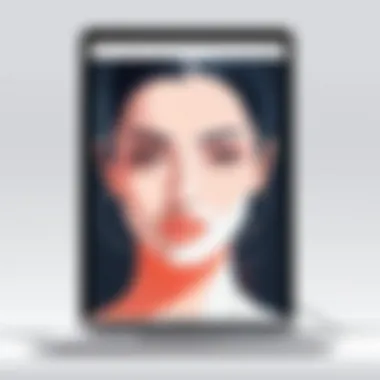

Basic Project Collaboration
Basic project collaboration in the free plan is another feature that enhances teamwork. Users can comment on tasks, tag team members, and attach files, which opens up channels for communication. This effective collaboration tool makes project tracking smooth and organized. It's a simple solution for many teams that don’t need the bells and whistles of premium features but still want collaborative capabilities.
One unique aspect here is the ability to create projects in a simple list format or a kanban board view. While this flexibility is advantageous for different working styles, it can be somewhat basic for larger teams needing more robust collaboration tools.
Premium Plan Features
Timeline Views
The timeline view is a noteworthy addition in the premium tier. It presents a visual representation of tasks and project timelines, helping teams observe their schedules at a glance. This feature particularly shines in strategic planning sessions, allowing teams to allocate resources effectively.
One of its key characteristics is the ability to drag and drop tasks to adjust timelines quickly. This dynamic interactivity is valuable for teams that frequently juggle priorities. However, users may find themselves needing to integrate other tools if they want deeper analytics on project progress or dependencies.
Reporting Tools
The reporting tools in the premium plan offer detailed insights into project performance. Users can generate various reports to analyze team productivity and task completion rates, which are essential metrics for any project manager. This feature stands out for its ability to produce visual data, making it easier to digest and share with stakeholders.
The unique aspect here lies in the customizable templates that help tailor reports to specific needs. Nevertheless, while the reporting is comprehensive, some teams might find themselves wishing for automation features to save time in data entry or report generation.
Business Plan Features
Advanced Integrations
Advanced integrations is a key feature of the business plan that makes Asana very appealing for medium-sized enterprises. This allows businesses to connect with other platforms like Slack, Google Drive, and various CRM systems seamlessly. Such flexibility enhances operational efficiency by reducing switching costs among different tools.
A major advantage is the unified ecosystem it creates, making information accessible in one place. However, these integrations might not be as robust as those offered by some specialized tools. Users still have to ensure that all integrated applications play well together to avoid disruptions in workflow.
Goal Tracking
Goal tracking takes a central role in aligning team efforts with business objectives. This feature aids organizations in setting measurable objectives and monitoring progress over time. The clarity it brings to team efforts in relation to business goals is favorable and helps in driving accountability.
An interesting feature is the ability to set up key results that tie directly to tasks, promoting transparency within teams. One downside might be the learning curve associated with configuring these goals properly. If mismanaged, teams can end up veering off course rather than adhering to their intended targets.
Enterprise Plan Features
Increased Security Measures
For organizations that demand heightened data protection, the enterprise plan includes increased security measures. Features such as SSO (Single Sign-On) and advanced user management provide greater control over who accesses company information.
This is especially relevant for companies in regulated industries where data security is paramount. The enhanced security features provide peace of mind, but at a cost. Larger enterprises need to weigh if these features justify the investment based on their security needs.
Customized Solutions
The enterprise plan's customized solutions feature is tailored to large organizations requiring bespoke project management tools. This may include custom implementations, workflows, and support systems. The ability to configure and tweak the platform according to specific needs is beneficial for large-scale operations with unique processes.
While this level of customization offers great flexibility, it can also complicate rollouts. Large teams might face challenges around onboarding if solutions are too intricately tailored, leading to potential misalignment in goal achievement.
Cost Analysis for Different Business Sizes
Understanding how different business sizes can approach Asana's pricing models is key when making decisions related to project management tools. Organizations vary widely in their scale and requirements, hence, a tailored cost analysis is essential. Small businesses may find initial ease in using the Free Plan, while medium enterprises could see immense value in the Business Plan. Meanwhile, large corporations must consider the long-term benefits offered by the Enterprise Plan. By analyzing costs in context with business size, decision-makers can compare features and seldom miss those critical fine details that can either save money or lead to unneeded expenses.
Small Businesses
Utilizing the Free Plan
For small businesses, the Free Plan is often the golden ticket to streamlined task management and basic collaboration without the need to spend a dime. This plan offers essential functionalities that let users track their work and coordinate with team members. A striking characteristic here is the accessibility—no financial commitment means less risk.
But there’s a catch. The Free Plan lacks the advanced features that more extensive operations might require. This is why it's crucial for smaller entities to evaluate their current needs versus their anticipated growth. While the Free Plan works well initially, its limitations could hinder productivity as tasks become more complex.


Transitioning to Premium
When a small business starts feeling the ropes tightening, spurring them to consider a switch, transitioning to the Premium Plan can be a smart move. This paid tier provides functionalities like Timeline Views and advanced reporting tools that can supercharge project oversight and coordination.
The key feature that stands out with the Premium Plan is its capability to manage timelines visually. This can significantly aid in planning projects more efficiently. However, it's important to weigh the subscription cost against the benefits. Although it introduces beneficial tools, scaling to Premium requires careful financial consideration to ensure that the added expense justifies the productivity gains.
Medium Enterprises
Evaluating the Business Plan
Medium enterprises often face a different set of challenges. Evaluating the Business Plan becomes essential as these organizations balance higher complexity with control over costs. The Business Plan allows for advanced integrations and goal tracking that essentially transform project dynamics.
A defining trait of this plan is its adaptability. The features provided can be particularly advantageous for teams working in diverse sectors that require personalized solutions. However, what’s crucial here is to keep a pulse on how changing requirements may affect costs long-term. Something that initially seems like a worthy investment could lead to unbudgeted overhead if not monitored closely.
Considerations for Scaling
As medium enterprises contemplate transitioning into larger operations, considerations around scaling cannot be overlooked. The cost of adding more users or unlocking additional features can pile up. Assessing these implications helps in striking a balance between maintaining existing functionality while innovating growth strategies.
A unique aspect of scaling means calculating potential returns on investment from adopting broader usage of features. It’s vital for decision-makers to run the numbers effectively so that they can make informed choices rather than relying on estimations or hunches.
Large Corporations
Benefits of the Enterprise Plan
For large corporations, the Enterprise Plan is generally the name of the game. This option comes with capabilities tailored towards larger teams, such as increased security measures and the ability to craft customized solutions that fit expansive organizational needs.
An important highlight of the Enterprise Plan is its dedicated customer support. Such assistance can be invaluable, particularly when organizations are managing large-scale projects. However, one must be wary of the investment involved. Given the associated higher costs, corporations need to evaluate whether the features justify the price tag, taking into account their operational complexities.
Long-term Investment Analysis
Lastly, long-term investment analysis becomes particularly salient for large corporations when considering the Enterprise Plan. Companies often find that while upfront costs are higher than other tiers, the potential for significant efficiency gains can yield a far superior return over time.
Planning for the future helps businesses assess their trajectory against the investment in a robust project management tool. If the analysis reveals that the features significantly enhance productivity and collaborative efforts, it’s likely money well spent. However, keeping a lookout for any dynamic changes in organizational goals that could affect this correlation between cost and satisfaction remains critical throughout the departure into the broader business landscape.
Value Proposition of Asana Pricing
Understanding the value proposition of Asana's pricing is crucial for businesses looking to optimize project management. Ideally, when companies assess expenses, they aim to align their budget with tools that deliver significant returns on investment. Here, Asana offers clarity: its pricing tiers cater to varying needs, ensuring that whether you're part of a nimble startup or an expansive enterprise, there's a suitable plan within reach. This section delves into the cost-benefit analysis, user experience, and return on investment, all of which encapsulate the essence of Asana's pricing system.
Cost-Benefit Analysis
Efficiency Gains
An important element of efficiency gains in Asana is the streamlined workflow that the platform provides. By adopting Asana, teams often report notable reductions in project timelines. In terms of daily operation, tasks become clearer, deadlines are defined, and collaboration becomes an aspect that's less cumbersome. Notably, the ability to assign tasks and set priorities means that teams can navigate complex projects without losing sight of the end goal.
Furthermore, employees tend to appreciate tools that simplify their work. A standout feature in Asana's approach to efficiency is its user-friendly interface that drastically reduces the learning curve for new users. This advantage means teams spend less time familiarizing themselves with the software, allowing for quicker implementation and use of the tool.
However, it's essential to keep in view that while efficiency gains are significant, the degree to which they are realized can depend on existing workflows. Businesses entrenched in traditional methods may need to adjust their culture to fully harness the benefits that Asana promises.
Productivity Boost
When we discuss productivity boosts, Asana shines for its ability to centralize project information. With everything in one place, teams can communicate better and track progress seamlessly. This level of integration cycles back to the idea that when employees can readily access what they need, focus sharpens, which leads to improved output.
A key feature contributing to productivity is the timeline view, which illustrates how tasks interconnect over the course of a project. Organizations frequently praise this tool, as it presents an overview that can help in spotting potential bottlenecks before they escalate. It's a popular choice because visualizing projects this way makes planning less daunting.
Still, caution is a necessity; while Asana's features are robust, reliance solely on the software without proper training or strategic planning can lead to underperformance. The potential for productivity loss exists if teams don't fully engage with the tools available.
User Experience and ROI
User Satisfaction Ratings


Asana typically garners high user satisfaction ratings. The platform’s seamless usability has resulted in a loyal base that appreciates the ease of integrating it into their daily routines. Within the business landscape, satisfied users are more likely to advocate for software they find valuable, adding to the organic growth of Asana's reputation.
The standout feature here is Asana’s customizable dashboards, which allow users to tailor their experience according to personal and team needs. This flexibility enhances user satisfaction, as employees can keep their focus on what matters most without unnecessary distractions. However, it’s worth noting that customization options may overwhelm some less tech-savvy users, leading them to feel lost initially.
Quantifying Returns
For stakeholders evaluating Asana, quantifying returns remains a pivotal consideration. Effective tools put in place should ideally showcase favorable metrics concerning financial and time investments. Asana's powerful reporting tools present companies with a clear view of project progress and team performance, aiding decision-makers in understanding the software's impact.
One unique feature that plays a crucial role in quantifying returns is the integration capability with other business tools, such as Slack or Google Drive. These integrations provide the potential for businesses to derive a holistic view of productivity across different platforms. However, firms should remain vigilant about ensuring data coherence across various systems, as misalignment can obscure actual returns and create confusion.
Ultimately, understanding Asana's value proposition involves recognizing both the tangible benefits it brings, like efficiency and productivity, along with a solid grasp on user experience and return on investment. Each business's journey will dictate how well these elements align with its goals.
Comparative Analysis with Competing Tools
When evaluating project management tools, contrasting their strengths and weaknesses can guide businesses in making informed decisions. This comparative analysis centers on Asana and its notable competition, Trello and Monday.com. It looks into different pricing and features, which is crucial for businesses of all sizes. Understanding how Asana stacks up against these alternatives can help decision-makers choose a platform that aligns with their project needs and budget.
Asana vs. Trello
Pricing Comparison
In terms of pricing, Asana and Trello present different offerings that cater to various user needs. Trello utilizes a card-based system which is largely focused on flexibility and simplicity. Their free tier provides basic functionalities, appealing to small teams. Asana, on the other hand, operates on a tiered pricing model that includes a free plan along with more advanced paid tiers like Premium and Business. As of my last check, the costs for these paid plans may vary, making it essential for potential users to assess overall expenses against functionalities offered.
One key differentiator with Trello is its Per-Board pricing model for advanced features, which can sometimes lead to complexities for teams needing multiple boards. In contrast, Asana simplifies this with user-based pricing for access to more tools. For firms that are likely to scale, investing in Asana’s Premium plan can lead to greater long-term value despite the initial costs.
Feature Overlap
When both Asana and Trello are observed in terms of feature overlap, they each provide essential task management tools but in different formats. Trello relies heavily on visual organization through boards and cards, which is appealing for users who prefer a more interactive, tactile approach.
Asana, on the other hand, focuses on a more structured approach to managing projects. Its task assignments, timeline features, and workload management are what set it apart. This could be beneficial for teams that work collaboratively on complex projects and require visibility on progress. On the downside, Trello may feel limiting as projects grow in complexity, which might require teams to look elsewhere for additional functionalities, potentially driving up costs in the long run.
Asana vs. Monday.com
Cost Analysis
Cost analysis between Asana and Monday.com reveals both platforms are in a similar ballpark, yet nuances exist. Monday.com provides a wide range of features but does not offer a free tier like Asana, which means businesses have to start paying from the get-go. While Asana allows teams to try out its capabilities without any financial commitment initially, Monday.com’s entry-level plan still provides competitive features but at a charge.
Interestingly, the pricing scheme of Monday.com can escalate quickly as teams require additional features, whereas Asana's structured plans help maintain predictable costs. A thorough cost projection therefore becomes vital for companies keen on delving into either platform, establishing the most cost-effective choice for their needs.
Enterprise Suitability
Examining enterprise suitability, Asana offers tailored solutions for larger companies. Its extensive customizations in the enterprise plan ensure robust security measures and integrations that can accommodate vast teams. This level of complexity often aligns well with the needs of larger organizations seeking reliable project management. In contrast, Monday.com, while also accommodating enterprises, tends to shine with its visual layout and customizable workflows suited for industries needing quick adaptability.
However, businesses must weigh these strengths against potential downsides. With Monday.com's interface being heavily criteria-driven, some users might find it takes time to gain efficiency in utilizing the platform, unlike Asana which can often be more intuitive for users who favor its structured approach.
In summary, the comparative analysis of Asana with both Trello and Monday.com provides valuable insights for organizations contemplating their project management tool choice. It's essential for businesses to reflect on their unique needs, budget constraints, and growth ambitions when selecting the right platform.
The End: Making an Informed Decision
In today's fast-paced business environment, selecting the right project management tool can be the difference between success and stagnation. Asana’s pricing model presents various options designed to accommodate diverse business needs. Understanding these pricing structures and their corresponding features is crucial for decision-makers. It allows managers to map tools directly to their operational requirements, fostering efficiency and teamwork without overshooting their budgets.
The insights drawn from the preceding sections of this guide emphasize that Asana is not just another tool; it’s a strategic investment that can enhance productivity, improve communication, and streamline workflow processes for any organization. The decision you reach regarding Asana involves evaluating not only immediate costs but also the long-term benefits it can bring to the table.
"In the world of software choices, clarity breeds confidence."
Key Takeaways
- Understand the Tiered System: From free plans to enterprise solutions, knowing what each tier offers allows for an informed selection based on your organization's scale and needs.
- Consider Return on Investment: Assessing the potential ROI and how it aligns with your operational goals can help determine which plan is most appropriate.
- Cost vs. Features Balance: Don’t just go for the lowest-priced option. Compare features and functionalities to ensure you’re getting the best value for your investment.
- Evaluate Growth Potential: As businesses evolve, so do their project management needs. Choose a plan that can grow along with your organization, minimizing the necessity for future transitions.
Future Considerations for B2B Software Purchases
When pondering a B2B software purchase, several factors must be kept in mind. It isn't merely about the price tag but also how the tool aligns with your future needs. Consider the following points:
- Scalability: Will the tool accommodate additional users or advanced features as your business expands? Opt for solutions that can adapt to your changing demands.
- Integration Capabilities: Ensure that the tool seamlessly integrates with your existing software ecosystem. Asana generally plays well with other applications, but it’s essential to verify this alignment with your specific systems.
- Vendor Reliability: Assess the reputation and support ability of the vendor. A robust customer service experience can significantly enhance your operational efficiency.
- Market Trends: Stay abreast of emerging software trends and innovations in project management. This awareness not only ensures that you are using up-to-date tools but also positions your organization to leverage new features as they become available.
The decision-making process for any B2B software can be intricate. However, using a structured approach informed by strategies, costs, and features, particularly in the context of Asana's offerings, can illuminate a path forward that aligns your operational capabilities with your organizational goals.















