Comprehensive Guide to App Development Software


Intro
In the rapidly evolving world of technology, software solutions for app development are diverse and complex. This variety presents an array of options that cater to distinct stages of the development process. For IT professionals and decision-makers, navigating this landscape is crucial. The right software can significantly influence both the development efficiency and the quality of the final product.
This article aims to provide detailed insights into different software solutions available for app development. It will cover tools that assist with design, coding, testing, and deployment, ensuring that every stage of the project is well supported. By understanding the features, benefits, and costs associated with these tools, readers can make informed decisions to enhance their app development strategies.
Key Features
Overview of Features
Understanding the features of various software solutions is essential. Each tool offers unique functionalities that cater to specific needs in the development process. For instance, design software such as Adobe XD or Sketch focuses heavily on user interface design, providing resources that facilitate the creation of aesthetically pleasing and user-friendly interfaces.
On the coding front, integrated development environments (IDEs) like Visual Studio or IntelliJ IDEA provide comprehensive support for coding, debugging, and testing. These tools often come with built-in features that streamline the coding process, such as syntax highlighting, version control integration, and real-time error detection.
Testing tools, like Selenium or JUnit, ensure that applications are reliable and function according to requirements. Their automation features reduce manual testing efforts, contributing to overall project efficiency.
Unique Selling Propositions
Each software tool comes with its own unique selling propositions that set it apart from competitors. For example, Figma's collaborative features allow multiple users to work on designs simultaneously, making it ideal for teams working remotely. Conversely, Xcode offers deep integration with Apple’s ecosystem, making it the preferred choice for developers targeting iOS applications.
Additionally, tools may offer scalability options or robust support systems that can enhance the user experience. These factors should be carefully considered based on the specific requirements of a project.
Pricing Models
Different Pricing Tiers
Pricing models for software solutions can vary widely. Some applications offer subscription-based pricing, allowing users to pay monthly for access. Others may require a one-time purchase or provide free versions with limited capabilities.
For example, Adobe offers various pricing tiers for its Creative Cloud suite, catering to professionals and hobbyists alike. In contrast, open-source tools like GIMP provide free access while relying on community support for updates and improvements.
ROI and Cost-Benefit Analysis
When evaluating software options, it is important to consider the return on investment (ROI). A comprehensive cost-benefit analysis can help decision-makers understand the long-term value of a software solution. This includes direct costs like purchase prices and indirect costs such as the time needed for training staff.
By comparing various tools and their functionality, organizations can identify which solutions provide the best value relative to their unique needs. This information is vital for making strategic decisions that directly impact the overall success of app development projects.
"Choosing the right software solution can significantly affect project timelines and outcomes. Understand the compatibility of tools with your existing systems and team capabilities."
Understanding the App Development Ecosystem
In today's technology-driven world, understanding the app development ecosystem is crucial for anyone involved in creating applications. This section offers insight into the fundamental components of app development, providing a framework for navigating software solutions. By comprehending this ecosystem, business decision-makers and IT professionals can make more informed choices about the software and methodologies that align with their project goals.
Definition of App Development
App development refers to the process of creating software applications for various platforms such as mobile devices, tablets, and desktop computers. It encapsulates all stages, from initial planning to design, coding, testing, and deployment. The growing demand for mobile and web applications makes this field especially relevant as organizations strive to keep pace with user expectations and technological advances. Understanding the full spectrum of app development involves recognizing the different platforms, target audiences, and industry requirements that influence application success.
The Role of Software in App Development
Software plays a pivotal role at every stage of the application development lifecycle. Tools and platforms facilitate coding, testing, and deployment, contributing to increased efficiency and quality. Specific software types cater to distinct functions such as Integrated Development Environments (IDEs) for coding, project management software for organization, and testing tools for ensuring application reliability. Making savvy choices about which software to utilize can greatly influence the development timeline, budget, and overall outcome of projects.
Overview of Development Methodologies
Methodologies dictate how the development process is organized and executed. Different methodologies offer various approaches tailored to diverse project needs. Understanding these approaches informs the decision-making process when selecting software solutions.
Agile
Agile is centered around flexibility and iterative progress. It enables development teams to respond swiftly to changes in project requirements, promoting collaboration and customer feedback. A key characteristic of Agile is its focus on delivering small, functional increments of the application, which can be crucial for projects where user needs evolve. Agile fosters a transparent environment that benefits stakeholders by keeping them involved throughout the development process. However, its adaptability can also lead to challenges in planning and scope management if not executed carefully.
Waterfall
Waterfall methodology is a linear and sequential approach, making it one of the most traditional methods in app development. Each phase must be completed before proceeding to the next, which can be beneficial for projects with clear objectives and defined requirements. The simplicity of this model is appealing, assisting teams in maintaining a structured timeline. However, the rigidity of the Waterfall method may pose risks. Any significant changes in requirements during later stages can necessitate going back to earlier phases, which may result in increased costs and extended timelines.
DevOps
DevOps integrates development and operations, emphasizing collaboration and communication between the two groups. By merging these functions, organizations can achieve shorter development cycles and more reliable releases. This methodology supports continuous integration and delivery, which are vital for maintaining competitive advantage in a fast-paced market. A unique feature of DevOps is its emphasis on automation, which significantly reduces the time developers spend on routine tasks. Still, the cultural shift required for successful DevOps implementation can be a barrier for some organizations.
Types of Software for App Development
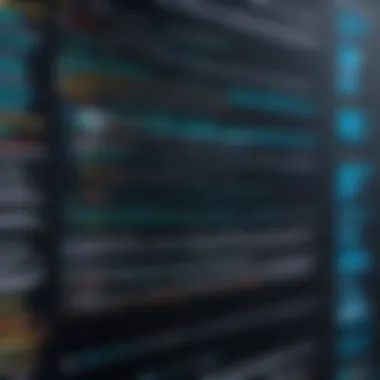

Understanding the types of software available for app development is crucial for anyone involved in this field. The right software not only enhances efficiency but also impacts the overall success of an application. Various tools exist to cater to distinct phases of the development process: design, coding, testing, and deployment. Choosing the software that aligns best with a project's goals and team’s capabilities can lead to more streamlined workflows and improved product outcomes.
Integrated Development Environments (IDEs)
Integrated Development Environments, or IDEs, serve as critical tools for developers. They combine several necessary features into one platform. Notably, IDEs include code editors, debugging tools, and compilers. This integration simplifies the coding process, making it faster and more efficient. Popular examples include JetBrains' IntelliJ IDEA, Microsoft's Visual Studio, and Eclipse.
With powerful features like auto-completion and syntax highlighting, IDEs facilitate a smoother programming experience. They also often support various programming languages and frameworks, enabling versatility. Additionally, many IDEs offer built-in version control integrations. This allows developers to manage their codebase more effectively.
No-Code/Low-Code Platforms
No-code and low-code platforms empower those without extensive programming knowledge to create applications. These tools use visual interfaces and drag-and-drop features to streamline the development process. Platforms such as Airtable, AppGyver, and Bubble are examples that simplify app creation.
The primary benefit of these platforms is accessibility. They enable business analysts and marketers, for instance, to contribute to app development, thereby reducing reliance on specialized technical staff. This can lead to quicker turnaround times for project completion.
While convenient, it is important to note the limitations of no-code and low-code solutions. They may not always offer the flexibility that traditional coding provides. Complex applications may still require experienced developers to realize their full potential.
Version Control Systems
Version control systems are essential for managing changes to software projects. They allow developers to collaborate efficiently by tracking code changes, aiding in debugging, and facilitating the return to earlier code states if needed. Git is the most widely used version control system today, often enhanced by platforms like GitHub and GitLab.
The significance of version control can not be overstated. It reduces the risk of overwriting each other's code, maintains a history of changes, and helps mitigate errors that could impact development timelines. For distributed teams especially, version control systems provide a cohesive framework for collaboration and accountability.
Project Management Software
Project management software plays a vital role in coordinating app development efforts. Tools like Asana, Trello, and Jira help teams organize tasks, set deadlines, and track progress. With clear visualization of workflows, project management software fosters transparency and alignment among team members.
Effective project management tools can enhance productivity—by ensuring that tasks are prioritized and managed effectively. Additionally, they facilitate communication between technical and non-technical stakeholders, which often is a challenge in the development process.
Ultimately, the choice of project management software can influence how teams work together. A tool that suits the specific needs of a project or team can pave the way for successful app delivery, keeping everyone on the same page.
Key Features to Look for in App Development Software
When choosing software solutions for app development, understanding key features becomes essential. These features influence the efficiency and effectiveness of the development process. They also directly impact the final product quality. Therefore, decision-makers must prioritize them based on their specific needs.
A careful evaluation of the features can lead to smarter choices, maximizing productivity and reducing chances of future setbacks. Furthermore, the right tools can enhance collaboration among team members and streamline workflows, making it crucial to analyze each component critically.
Code Collaboration Tools
Code collaboration tools facilitate teamwork among developers. They allow multiple programmers to work on the same codebase simultaneously. This capability is critical as projects often require diverse skills, and team members may be distributed across different locations. The tools should offer features like version control and real-time editing.
For instance, platforms like GitHub provide repository management features, enabling developers to track changes effectively. This ensures that everyone is aligned on the project direction, thus minimizing conflicts and confusion.
Key benefits of robust collaboration tools include:
- Increased Productivity: Teams can contribute their expertise without waiting for others.
- Error Reduction: Real-time review processes are essential for catching mistakes early.
- Enhanced Communication: Integrated communication features facilitate discussions around specific code segments.
Testing and Debugging Capabilities
Testing and debugging capabilities are critical in ensuring the app runs smoothly. A comprehensive testing suite is essential to identify and fix issues before deployment. Choosing software that integrates automated testing can save time and resources in the long run.
Tools like Selenium or TestComplete allow for extensive testing scenarios, including functional, performance, and security tests. The importance of testing cannot be overemphasized:
"An ounce of prevention is worth a pound of cure."
This maxim holds especially true in app development. Addressing bugs early on is crucial to maintaining user satisfaction and trust.
Considerations for testing tools include:
- Integration: The ability to work seamlessly with your existing stack.
- Scalability: The tool should adapt as project demands grow.
- Code Coverage: Ensures significant portions of code are tested, reducing potential risks.
Deployment Processes
Deployment processes signal the transition from development to production. Software with automated deployment capabilities can facilitate a smoother launch of the application. Continuous integration and continuous deployment (CI/CD) pipelines are essential in this regard. They enable teams to push code changes more frequently and with greater confidence.
Tools like Jenkins or CircleCI provide platforms for automating these processes, reducing manual errors and ensuring rapid delivery intervals. Important aspects to evaluate in deployment tools include:
- Ease of Use: The deployment process should be intuitive.
- Monitoring Features: Post-deployment analysis helps in identifying issues swiftly.
- Rollback Options: A necessary feature that allows reverting to previous versions if something goes wrong.
Ultimately, focusing on these critical features can significantly impact the success of app development projects. Proper tools lead to effective collaboration, rigorous testing, and smooth deployment, ensuring a quality product ready for market.


Analyzing Leading App Development Software
The process of selecting the right software for app development involves thorough analysis. Understanding the essential features of different software options can significantly impact the efficiency and success of app projects. Leading app development software offers varying functionalities. These functionalities must be aligned with the specific goals of the development team. Therefore, evaluating these tools allows decision-makers to create well-informed choices that meet the needs of their projects and teams.
Software A: Overview and Key Features
Strengths
Software A stands out due to its robust coding capabilities. One key characteristic of Software A is its support for multiple programming languages, which makes it versatile. This flexibility allows teams to work with familiar languages, leading to faster development cycles. Additionally, its integrated debugging tools enhance productivity by allowing errors to be resolved promptly. A unique feature of Software A is its seamless integration with popular APIs, which expands its functionality and enables smoother collaboration with other services. This aspect is particularly beneficial for teams looking to scale their applications effectively.
Limitations
Despite its advantages, Software A has certain limitations. The learning curve can be steep for new users, especially if they are not familiar with the programming languages it supports. This complexity can slow down onboarding. Another limitation is its relatively high cost compared to simpler software solutions. While it provides advanced features, smaller teams may find it difficult to justify the expense. Its unique feature regarding extensive customization options may overwhelm less technically inclined developers, making initial setup more challenging.
Software B: Overview and Key Features
Strengths
Software B is noteworthy for its user-friendly interface, which allows team members to engage with the software quickly. The key characteristic of Software B is its drag-and-drop functionality, making it an attractive option for developers who prefer a visual approach. This tool also includes templates that streamline the development process, reducing the time spent on routine tasks. A unique feature is its real-time collaboration tools that facilitate teamwork both within and across organizations, enhancing productivity and communication. These aspects make Software B particularly beneficial for teams with varying levels of coding expertise.
Limitations
However, Software B is not without its drawbacks. One limitation is its dependency on internet connectivity to access many of its features. This reliance can cause disruptions in areas with poor network service. Another issue is its relatively limited customization options compared to more comprehensive software. This might hinder development teams that require more tailored solutions to meet specific project demands. The user-friendliness might also overshadow the need for deeper functionalities that experienced developers often seek.
Software C: Overview and Key Features
Strengths
Software C is highly regarded for its strong community support, which is one of its primary strengths. The community provides a wealth of resources, including forums, tutorials, and plugins. This can significantly benefit new users seeking guidance. The key characteristic of Software C is its open-source nature, allowing developers to adapt and customize the software to fit their specific needs. A significant advantage of this approach is the constant updates and enhancements contributed by the community. This aligns well with evolving technology trends, making Software C a durable choice in long-term projects.
Limitations
On the downside, Software C may require more technical knowledge to fully utilize its capabilities. The open-source model means that users often have to troubleshoot issues without official support, which can be a daunting task. This limitation can lead to productivity loss, especially among teams without dedicated IT support. Another concern is that the extensive range of customizability may result in inconsistent performance if not managed correctly, potentially complicating projects instead of simplifying them.
Pricing Models of App Development Software
Understanding pricing models in the realm of app development software is crucial for both decision-makers and developers. The choice of pricing model impacts not only the budget but also the flexibility and suitability of the tools used in a project. This section examines various pricing strategies, helping stakeholders weigh the pros and cons while making informed choices. With solid knowledge of pricing structures, businesses can optimize their software investments and align them with their specific development needs.
Subscription vs. One-Time Licensing
When evaluating app development software, one must consider the distinction between subscription models and one-time licensing.
- Subscription Models: These entail regular payments (monthly or annually) for using the software. This model offers ongoing updates and support, which can be crucial in fast-evolving tech environments. For example, platforms like Adobe Creative Cloud operate on a subscription basis, enabling users to leverage the latest features without worrying about additional costs for upgrades. However, recurring fees can add up quickly and may not suit businesses with tight budgets.
- One-Time Licensing: A one-time payment grants lifetime access to the software. This may seem cost-effective upfront, but it often limits access to updates and support unless additional costs are incurred. Tools such as Microsoft Office historically offered this model, appealing to users who prefer a single, manageable expense. Still, companies need to weigh the potential long-term costs when opting for this model.
Both models have advantages and disadvantages, and the choice depends on each company's operational and financial strategies.
Free Trials and Freemium Models
In today’s competitive software industry, many companies provide free trials or freemium models to attract potential users. This approach allows users to experience the product without commitment.
- Free Trials: Software like Salesforce offers limited-time free trials, allowing users to explore full functionalities before purchasing. This can be advantageous for businesses to determine if the tool meets their needs without financial risk. However, the time-sensitive nature of a trial can pressure teams into making quick decisions.
- Freemium Models: Alternatively, freemium models, such as those used by Slack, offer basic features free of charge, with advanced functionalities available for a fee. This attracts a broader user base, potentially leading to eventual conversions to paid plans. Users must consider whether the limitations of the free version will hinder their operations.
In both cases, companies must assess how these models can impact team performance and project timelines.
Cost-Benefit Analysis
Conducting a cost-benefit analysis is a vital step for organizations before finalizing their software choices. This involves evaluating not only the price tag of the software but also the long-term benefits provided.
- Evaluate Total Cost of Ownership: When considering a software solution, one should account for all associated costs, including training, maintenance, and potential upgrades.
- Measure Return on Investment (ROI): For businesses, it is important to identify how the software contributes to overall productivity and revenue generation. Software that enhances efficiency may justify its price even if it is more expensive than alternatives.
- Consider Scalability: Companies aiming for growth must look for software capable of scaling without incurring prohibitive costs. A solution that initially appears affordable could become expensive as the team expands.
Performing a thorough cost-benefit analysis can save organizations financial resources and improve productivity.
Evaluating User Feedback and Community Insights
In the realm of app development, understanding user feedback and drawing insights from community interactions can significantly influence the effectiveness and success of selected software solutions. Feedback serves as a critical metric that reflects the experiences of actual users, providing invaluable perspectives on the real-world utility of various development tools. It illuminates both the strengths and shortcomings of the software, allowing potential adopters to make nuanced decisions aligned with their project needs.
Utilizing user feedback can foster more informed software selection decisions. This process not only enhances the alignment between chosen tools and development processes but also cultivates a more responsive project environment throughout the app lifecycle. Moreover, community insights offer a broad context that transcends individual reviews, enabling users to grasp how tools perform under a variety of conditions and requirements.


Gathering User Reviews
User reviews are essential for gaining insights into the performance of app development software. These reviews provide feedback from those who have directly engaged with the technology. By collating user experiences, prospective buyers can identify common themes regarding software functionality, ease of use, and robustness.
When gathering user reviews, consider the following:
- Diverse Sources: Explore platforms like Reddit and specialized tech forums to obtain a spectrum of opinions. Different user bases may highlight unique aspects of the software.
- Detailed Feedback: Look for in-depth reviews that explain not just whether the user liked the software but why. This context can help identify specific use cases where the software excels or falters.
- Trend Analysis: Pay attention to emerging patterns in feedback. Are multiple users mentioning the same issue? For example, frequent comments regarding bugs or customer support can signal problems that prospective users should weigh.
Engagement with user feedback helps businesses remain agile while selecting tools, resulting in better app development experiences.
Importance of Community Forums
Community forums act as hubs of knowledge where users share experiences, solutions, and recommendations regarding app development software. Engaging with these spaces can yield several benefits:
- Peer Learning: Users can learn from fellow developers' trials and tribulations, gaining insights that are not readily available through official documentation.
- Real-Time Updates: Many forums provide real-time discussions about updates or patches, allowing users to stay informed about new features or critical issues.
- Networking Opportunities: Interactions on platforms like Facebook, where users discuss tools and strategies, can lead to networking opportunities. These connections can be beneficial for collaborative projects or finding solutions to unique challenges.
In summary, evaluating user feedback and participating in community forums enrich the decision-making process for selecting app development tools. This strategy not only mitigates risks associated with software investment but also enhances the overall development journey.
Future Trends in App Development Software
The landscape of app development is continually evolving, influenced heavily by technological advancements and shifts in user expectations. Understanding future trends in app development software is crucial for businesses aiming to maintain competitiveness and innovation. This section explores key elements such as the integration of artificial intelligence and machine learning, as well as the rise of cross-platform development tools. Both trends offer distinct benefits that can shape the future trajectory of app development, making them important considerations for IT professionals and decision-makers.
Integration of AI and Machine Learning
Artificial Intelligence (AI) and Machine Learning (ML) play a pivotal role in modern app development. They bring the capability to analyze large datasets, automate processes, and provide personalized user experiences. The integration of these technologies enhances app functionality and responsiveness. For instance, apps can adapt to user behavior over time, presenting tailored content that improves engagement.
Key benefits of incorporating AI and ML include:
- Enhanced Functionality: Algorithms can perform complex tasks, such as natural language processing and image recognition, resulting in smarter applications.
- Improved User Experience: By predicting user needs and preferences, apps can offer a more satisfying interaction.
- Efficiency: Automation of routine tasks reduces development time and resource consumption, allowing developers to focus on more critical aspects of the app.
However, integrating AI and ML also brings challenges. Developers must ensure data privacy and security when handling sensitive user information. Balancing innovative features with robust security measures is a necessity.
Rise of Cross-Platform Development Tools
Cross-platform development tools are gaining traction as businesses seek to maximize their reach and minimize costs. This approach enables developers to create applications that operate on multiple operating systems, such as iOS and Android, using a single codebase. This efficiency leads to quicker launch times and reduced maintenance workloads.
Important aspects to consider about cross-platform development include:
- Cost-Effectiveness: Reduces the need for separate teams and resources dedicated to different platforms. Development costs can be significantly lower.
- Wider Audience Reach: By providing apps for multiple platforms, businesses can tap into diverse user bases, ensuring a broader market presence.
- Consistent User Experience: Cross-platform tools often include frameworks that allow for uniformity in design and performance, enhancing user satisfaction.
Nevertheless, opting for cross-platform tools may not suit every project. Some apps with intensive graphics or complex user interactions might benefit from native development for optimal performance. Careful consideration of project goals is crucial when deciding whether to adopt this strategy.
"As technology continues to evolve, keeping abreast of trends such as AI integration and cross-platform development is fundamental for organizations aiming for long-term success."
By understanding these trends, businesses can align their app development strategies with emerging technologies, ensuring they remain relevant and competitive in an ever-changing digital landscape.
Ending
In this article, the significance of understanding software solutions for app development has been thoroughly articulated. Organizations today function in a fast-paced digital environment. The tools chosen for app development can dictate the efficiency, quality, and overall success of projects.
Understanding various software solutions aids in navigating the complexities associated with each development stage. From integrated development environments to project management software, the choices are varied and numerous. These tools are not just optional; they are crucial in harnessing productivity and ensuring timely delivery of applications.
"The right software can enhance the development workflow and minimize potential pitfalls."
Key benefits of selecting appropriate app development software include improved collaboration among team members, streamlined testing processes, and effective deployment strategies. Furthermore, a well-chosen tool can enhance adaptability to new trends like AI integration and cross-platform compatibility.
However, the selection process is not without its challenges. Decision-makers must evaluate features against business needs, and consider budget constraints while also looking ahead to future requirements.
Summary of Findings
The exploration of the app development ecosystem has produced several critical insights:
- Different types of software cater to varied aspects of development—from coding to testing and deployment.
- Software capabilities vary significantly among tools. Some tools excel in collaborative features while others might focus on testing capabilities.
- The importance of community feedback and user insights cannot be understated. Engaging with user reviews provides valuable perspectives on performance and usability.
- Future trends indicate a shift towards more integrated software solutions that leverage machine learning.
These findings solidify the notion that technology continues to evolve, and businesses must remain agile in adapting to these changes by selecting software that not only meets current needs but also anticipates future challenges.
Recommendations for Business Decision-Makers
For business decision-makers navigating the selection of app development software, consider the following recommendations:
- Assess Business Needs: Each project may require different tools. Identify specific requirements before evaluating software options.
- Evaluate Community Feedback: Leverage user reviews and community insights to gauge software reliability and effectiveness.
- Prioritize Scalability: Look for tools that can grow with your business demands and accommodate additional features over time.
- Consider Trial Versions: Utilize free trials where available to better understand software functionalities before commiting.
- Budget Wisely: Weigh the costs against potential ROI. An expensive tool may not offer better outcomes than a more affordable option tailored to your needs.
By focusing on these considerations, decision-makers will be better positioned to effectively navigate the software landscape and make informed choices that align with their strategic objectives.















