Analyzing Competitors of MYOB in B2B Software


Intro
The software landscape for small to medium enterprises is littered with choices, and among the myriad options, MYOB stands as a notable player. However, as organizations aim to streamline their operations, the question of whether MYOB is the best fit often arises. Companies today seek a blend of functionality, user-friendliness, and cost-effectiveness, and this brings competitors into the spotlight.
By exploring options beyond MYOB, business decision-makers can better match their specific needs with the right software solutions. This investigation evaluates alternatives, spotlighting what they offer in terms of features, pricing, and overall user experience. It sets the stage for a clearer understanding of how these solutions stack up in a competitive landscape devoid of fluff and pretense.
Key Features
Deciphering the right software solution involves a close examination of key features that resonate with an organization’s operational requirements. While MYOB has a robust feature set, the competition often showcases unique attributes that might align more strategically with particular business goals.
Overview of Features
Typical features that bulk up accounting and business management software include:
- Invoicing and Billing: Rapid generation of invoices and management of recurring billing to enhance cash flow.
- Financial Reporting: Tools that offer deep insights into finances, helping steer strategic decisions.
- Integration Capabilities: Ability to connect seamlessly with existing systems fosters efficiency.
- User-friendly Interface: A simple interface can drastically reduce training time and increase user adoption rates.
Different competitors like Xero, QuickBooks, and FreshBooks showcase these features with varying degrees of effectiveness and innovation. For instance, quickBooks offers robust invoicing tools, while Xero excels in real-time collaboration features.
Unique Selling Propositions
Distinct advantages often set competitors apart:
- Xero: Seamless cloud integration with extensive app marketplace.
- FreshBooks: Outstanding client invoicing features with a clear customer service focus.
- Sage: Advanced reporting tools that cater to more complex financial structures.
Summarizing, identifying the unique selling propositions of each competitor can be tremendously helpful. Knowing what differentiates a tool can guide decision-makers toward selecting software that isn't just good, but the best fit.
Pricing Models
Pricing structures often vary widely among MYOB's competitors. Understanding this landscape ensures organizations can evaluate their financial commitments prudently.
Different Pricing Tiers
Most software solutions provide a tiered pricing model. It can generally be broken down into:
- Basic Tier: Fundamental features, suitable for startups or small businesses.
- Standard Tier: Additional features that cater to growing enterprises with more complex needs.
- Premium Tier: Robust capabilities designed for large businesses needing comprehensive solutions.
For example, Xero’s pricing structure comes in various packages, providing options tailored to different business sizes and requirements. This flexibility often proves to be a decisive factor in choosing the right solution.
ROI and Cost-Benefit Analysis
Understanding the return on investment (ROI) becomes crucial in the decision-making process for procurement managers. Here’s a simple calculus:
- Initial Costs: The subscription or purchase costs, plus any associated setup fees.
- Operational Efficiency Gains: Those time-saving attributes that enable staff to focus on other tasks may translate into financial benefits.
- Long-term Sustainability: Ongoing costs vs. anticipated growth also plays a pivotal role.
When organizations dig deep into their spending against potential revenue uplifts, they can uncover clear paths to value. For instance, if an alternative provider offers enhanced integrations that reduce manual data entry, the upfront cost may quickly justify itself.
The right choice in software isn't just about sitting back and choosing a shiny package. It's about matching functionalities to your organization's rhythm.
Through such analyses, businesses can more confidently approach the software selection process, ensuring they align their choices with their distinct operational requirements.
Understanding MYOB and Its Market Position
In the competitive landscape of accounting software, acknowledging MYOB's market position is crucial. MYOB, standing for "Mind Your Own Business," has carved its niche within Australia and New Zealand as a trusted accounting tool. Recognizing how MYOB fits into the broader software ecosystem allows decision-makers to better evaluate their options. This segment will highlight critical aspects covering MYOB's functionality, its primary user base, and how it stands against its competitors.
Overview of MYOB's Offerings
MYOB offers a variety of products aimed primarily at small to medium-sized enterprises. From basic bookkeeping features to comprehensive accounting solutions, MYOB caters to diverse business needs. Its cloud-based systems have made accessing financial information more convenient, allowing users to manage their finances from anywhere with an internet connection.
In addition to core accounting functionalities, MYOB includes invoicing, payroll processing, expense tracking, and reporting features. This comprehensive suite ensures that businesses have the tools they require to maintain their financial health.
Key Features of MYOB
MYOB prides itself on a user-friendly interface and reliable functionality. Some key features include:
- Automated invoicing: Easy setup for recurring payments, which streamlines cash flow management.
- Payroll integration: Simplified payroll processes complying with local laws.
- Mobile access: Users can manage accounts on-the-go with dedicated apps.
- Reporting tools: Customized reports aid in performance tracking and business decisions. These features are designed with the end-user in mind, creating an intuitive experience that helps business owners stay focused on growth rather than getting bogged down in financial details.
Target Audience of MYOB
MYOB primarily targets small to medium-sized enterprises, particularly those in service industries such as retail, hospitality, and healthcare. These sectors often require robust accounting solutions that can handle specific nuances of their operational needs. MYOB's tools are designed to help business owners who may not have extensive accounting knowledge, providing straightforward solutions that are both accessible and effective.
The company also focuses on freelancers and sole traders, offering tailored packages that cater to their unique requirements. This broad outreach allows MYOB to maintain a strong presence in a competitive market.
Market Position of MYOB
MYOB has established itself as a prominent player in the accounting software industry, particularly in its home turf of Australasia. It has consistently ranked among the top choices for businesses needing straightforward financial management tools. While facing competition from global incumbents like QuickBooks and Xero, MYOB has differentiated itself through its commitment to local businesses and its understanding of regional compliance and regulatory standards.
Furthermore, MYOB's continuous updates and feature enhancements reflect its responsiveness to evolving market demands. By aligning its offerings with customer feedback, MYOB aims to uphold its market share while meeting the diverse needs of its users effectively.
Understanding MYOB's position and offerings enables businesses to make informed choices, ensuring that selected software aligns with their operational goals and customer requirements.
Identifying the Competitors
Understanding the competitors of MYOB is crucial for anyone looking to make informed decisions in the rapidly evolving world of business software. This section sheds light on who the players are, as well as their individual strengths and weaknesses, helping decision-makers navigate the crowded marketplace.
When it comes to making strategic choices regarding software investments, identifying alternatives is like finding the needle in a haystack. With a plethora of tools available, businesses can easily overlook potentially beneficial options. By recognizing these competitors, one can attain a clearer perspective on what features and functionalities are standard, and what might be a step up from MYOB. Moreover, differentiating among these options lays the groundwork for further evaluations, which can ultimately save valuable resources.
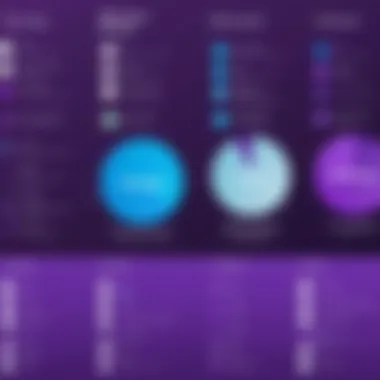

Leading Alternatives to MYOB
In the realm of accounting and business management, several platforms stand out as noteworthy alternatives to MYOB. These include Xero, QuickBooks, and Sage. Each offers distinct benefits that address various business needs and preferences.
- Xero is known for its user-friendly interface and strong integration capabilities, which can be a game changer for small to medium enterprises. It emphasizes real-time collaboration, making it easy for teams to work harmoniously.
- QuickBooks, on the other hand, stands out in areas like robust reporting features and customizable options, allowing businesses to tailor their accounting processes.
- Sage offers comprehensive solutions that cater to larger organizations, with advanced functionalities for complex accounting needs.
These platforms are not just alternatives; they are powerful tools that can elevate a business's operational efficiency and financial management.
Niche Players in the Market
Niche players can sometimes provide specialized solutions that major competitors overlook. These options can cater to specific industries or particular business needs.
For example:
- FreshBooks, originally aimed at freelancers, has grown to support a broader audience while still focusing on invoicing and payment services, which might be simpler and quicker for smaller businesses.
- Zoho Books excels in offering a suite of tools that integrate seamlessly with other Zoho applications, particularly appealing to startups and small businesses.
Such niche products often bridge gaps left by larger competitors, providing tailor-made experiences for distinct user groups.
Emerging Competitors
With the fast-paced advances in technology, new contenders are continually entering the market, each vying for attention.
Wave and GetPay, for instance, are emerging software solutions that offer vital functionalities often at no cost. Wave provides free basic accounting tools that are particularly enticing for startups and sole proprietors who may be working with tight budgets. GetPay is fresh on the scene but offers innovative features that could disrupt the status quo, especially in payment processing.
These emerging competitors may not have the same market share as MYOB, but they typically leverage new technology and business models that appeal to future-minded businesses. Their entry into the landscape signifies a shift that could foster innovation and perhaps even greater competition over time.
"Identifying competitors not only reveals the landscape but also sets the stage for a deeper analysis of features and pricing, building the foundation of smart business decisions."
As we dissect these alternatives, it becomes increasingly apparent that businesses must think critically about their unique needs, ensuring they select software that truly aligns with their operational goals.
Comparison of Key Competitors
When diving into the vast sea of accounting software, understanding the competition is key. Organizations looking for a robust financial solution not only have to assess their current tools but also weigh alternatives. In the case of MYOB, the competitors in the market offer varied features and cater to distinct business needs. This comparison provides insights on how these options stack up against MYOB, allowing organizations to navigate choices with a clearer perspective.
It's essential to look closely at the key competitors. This can help businesses understand the unique offerings in the marketplace. Knowing which features work best for specific functionalities can save time and money. Plus, every competitor brings its own flavor to the table. Thus, assessing strengths, weaknesses, and distinct attributes becomes vital in the selection process.
Xero: A Closer Look
Xero has made waves as a popular online accounting software that caters to small to medium-sized businesses. With its clean interface and simple navigation, it appeals to a broad range of users looking for ease over complexity. One of the prime features is its cloud-based environment, which allows users to access financial data from anywhere, anytime. This characteristic has made it particularly attractive amid the ongoing digital shift in the business world.
Another highlight is its strong invoicing capabilities. Users can create and send invoices directly through the system, streamlining cash flow management. Integration with over 800 third-party applications is also a strong suit, enhancing capabilities and flexibility.
However, it's important to consider that while Xero excels in usability, its tiered pricing can become costly for growing businesses. Thus, evaluating the overall value through ongoing costs becomes a significant factor.
QuickBooks: Strengths and Weaknesses
QuickBooks, owned by Intuit, is another heavyweight in the accounting software arena. Its strengths lie in comprehensive reporting and an extensive array of features, making it ideal for businesses that require detailed financial oversight. One standout offering is its payroll capabilities, which are robust and easily integrated with financial data, helping to reduce manual entry errors.
Additionally, QuickBooks provides a user-friendly dashboard that simplifies task management. Businesses can quickly get insights into cash flow, income, and expenses. Furthermore, the strong customer support reputation means assistance is readily available when needed.
On the flip side, QuickBooks can feel overwhelming for very small businesses due to its extensive options and sometimes complex navigation. The software can also become pricey as you scale up, particularly with the additional costs for advanced features.
Sage: Feature Analysis
Sage offers various solutions tailored for different business sizes, from small startups to large enterprises. The highlight of Sage's suite is its strong analytical tools, which provide users with detailed financial overviews and forecasting capabilities. This responsiveness can be crucial for companies that require real-time insights to drive decision-making.
Moreover, Sage boasts excellent project management features. It allows businesses to track project costs, manage budgets, and assess profitability effectively. These tools cater well to industries where project tracking is essential, such as construction or service-based businesses.
Nevertheless, its interface can feel a bit dated, and the learning curve may be steeper compared to other competitors. Businesses should consider the resources necessary for staff training when evaluating Sage as an option.
FreshBooks: Target Demographics
FreshBooks has carved its niche predominantly among freelancers and small business owners. One of its standout features is the invoicing system, which automates billing and simplifies expense tracking. The design is user-friendly, making it accessible even for those who may not be tech-savvy.
Another significant advantage is its time tracking capabilities. Users can easily log hours and expenses related to specific projects, which is beneficial for service-based industries that bill by the hour. Furthermore, the emphasis on customer relationships through personalized invoices and client follow-ups enhances its appeal.
However, it’s crucial to recognize that FreshBooks may not cater as effectively to larger organizations with complex financial needs. While it excels at core functionalities, those requiring more robust accounting methods might find it lacking as they scale up.
Feature Comparisons Across Competitors
When it comes to choosing accounting software, understanding how different competitors stack up against each other is crucial. Feature comparisons across competitors shed light on what each platform brings to the table. This analysis not only highlights strengths and weaknesses but also helps businesses align their requirements with software capabilities. Navigating through an array of options can be overwhelming, thus, having a clear understanding of features can significantly simplify the decision-making process.
User Interface and Experience
The user interface (UI) and overall user experience (UX) are often the first touchpoints a user has with any software. A well-designed interface makes navigation intuitive, reducing the learning curve for new users. Platforms like Xero and QuickBooks are known for their sleek and accessible design. Users often mention the importance of visually appealing dashboards which give immediate access to critical metrics at a glance. It's like walking into a well-organized office versus a cluttered one; it naturally sets a positive tone.
Moreover, consider the accessibility of these interfaces on various devices. Many users prefer tools that are mobile-friendly, as it allows them to keep tabs on financial matters while on the run. Therefore, when weighing options, pay attention to how smoothly users can interact with the software—after all, a complex interface can often lead to frustration.
Accounting and Reporting Features


Accounting and reporting features are at the heart of any financial management tool. It's not enough to simply enter transactions; businesses must analyze this data effectively. Here, competitors like Sage and FreshBooks stand out with robust reporting capabilities. Users value options like customizable reports, real-time data analysis, and easy export options. This flexibility not only enhances financial insights but also aids in strategic planning.
A business's ability to glean useful information from its financial data can determine its pace of growth. Considerations for robust accounting features include:
- Types of reports available
- Automation of routine tasks
- Accuracy and reliability of data
These elements can create a significant difference in operational efficiency, providing tools that help demystify the dense fog of financial data and enabling informed decision-making.
Integrations with Other Tools
In today's interconnected world, the ability of software to integrate seamlessly with other tools is vital. Organizations often rely on a combination of applications to manage different aspects of their operations. Ideally, accounting software should work in tandem with tools such as CRM systems, payroll services, and inventory management software.
Competitors like MYOB and QuickBooks offer numerous integration options that cater to specific business needs. The more integrations available, the smoother the processes become, which can save time and reduce errors. Think of it like a well-oiled machine; every component working together in harmony can lead to the efficient functioning of the entire system. Businesses should assess:
- Number and type of integrations supported
- Ease of connecting with existing tools
- The quality of data transfer between systems
Customer Support and Resources
Quality customer support can make or break the user experience with accounting software. Companies must ensure that support is accessible and responsive. For instance, platforms such as Xero provide comprehensive help centers and responsive customer service teams. Users appreciate resources like tutorials, Q&A sections, and the option to engage with live representatives.
Moreover, the availability of community resources, such as forums or user groups, contributes to the overall support landscape. These can often provide real-world insights that formal documentation might lack. As a decision-maker, considering the support infrastructure can lead to smoother software adoption:
- Availability of help via chat, email, or phone
- Resource libraries filled with guides and tutorials
- Community support methods, like forums or social media groups
"An ounce of prevention is worth a pound of cure.” The right resources and support can mitigate potential issues before they arise.
Pricing Models and Value for Money
Understanding pricing models and value for money is crucial when navigating the vast array of accounting software alternatives to MYOB. Business decision-makers need to ensure that the software they choose not only meets their current requirements but also provides long-term benefits without breaking the bank. Evaluating pricing structures helps organizations align their financial resources with their operational goals. In this section, we will analyze various pricing components that can significantly impact a decision-maker's final choice.
Comparison of Pricing Structures
The landscape of accounting software offers a range of pricing structures that can confuse potential buyers. Here are the common structures:
- Subscription-based pricing: This is often monthly or annually billed and is becoming increasingly popular. Services like Xero and QuickBooks offer flexible subscription plans that cater to different user levels and needs.
- One-time purchase: Some software, such as certain Sage products, operate under a one-off payment model, providing a perpetual license.
- Tiered pricing: Many competitors use tiered pricing based on features. More functionality comes with higher tiers, evident in platforms like FreshBooks, which aims at small business owners.
When comparing these models, it is vital to factor in all that is included in each package – from essential features to customer support. For instance, QuickBooks provides a comprehensive support package which may justify its higher price tag compared to other platforms.
Free Trials and Plans
Free trials and plans play a significant role in the decision-making process. They allow potential users to test the software without financial commitment. Programs like Xero offer a 30-day free trial, letting businesses explore functionalities before diving into a subscription.
Many competitors also provide basic plans at little to no cost, which can be pivotal for startups or smaller companies. However, it’s essential to ascertain whether these free plans come with limitations that could hinder growth. For example, FreshBooks might charge more for additional users, which can add up if a growing business needs expansive functionality.
Long-term Cost Considerations
When evaluating accounting software, understanding the long-term costs is just as critical, if not more so, than examining the initial pricing. Users should consider:
- Recurring fees: Monthly or annual fees can accumulate, especially if the pricing structure is based on features and user numbers.
- Upgrade costs: With many software packages, more advanced capabilities or additional users often come at a premium. Companies should think about their anticipated growth and how this will affect their finance software needs in the future.
- Hidden costs: Some platforms might charge extra for integrations and add-ons. A thorough assessment should include whether the software can efficiently connect with other tools used by the organization.
In summary, understanding pricing models and ensuring value for money involves a systemic evaluation of upfront costs, ongoing expenses, and ancillary charges. A well-thought-out decision can save a company significant resources over time.
User Experiences and Feedback
User experiences and feedback play a critical role in evaluating MYOB's competition. When organizations invest in software solutions, they prefer to hear from real users who have navigated the ins and outs of these platforms. This real-world insight offers a unique perspective that product specifications and marketing materials simply can't replicate. It's like seeking advice from a friend who has walked the same path rather than relying on a travel brochure.
Understanding user feedback helps decision-makers gauge the overall satisfaction with a competitor's product. If a software solution has a lot of positive testimonials, it's likely doing something right. Conversely, negative reviews can highlight pitfalls that may not be apparent at first glance. This segment aims to distill user experiences into actionable insights, guiding organizations toward informed choices.
Customer Testimonials
When assessing a competitor to MYOB, customer testimonials serve as a helpful beacon. These testimonials often reveal practical details surrounding user satisfaction and efficiency. For instance, one user of Xero described how seamless the invoice tracking feature was, stating that "it saved me hours every week.” Such anecdotes provide a tangible sense of how a software performs in the trenches of daily business operations.
Moreover, these testimonials often touch on aspects such as adaptability, ease of use, and customer support, which are essential metrics for a software’s success.
User Ratings and Reviews
User ratings can be found on various review platforms like Reddit, G2, and even social media. For example, QuickBooks has an aggregate rating of around 4/5 on many platforms, showcasing its broad acceptance in the market. However, it’s also essential to look at the spread of these ratings.
Reading through ratings involves digging into both the numbers and the accompanying comments. A five-star rating may be less significant if it comes with a cautionary tale about hidden fees or complicated integrations. Essentially, user ratings provide a numerical snapshot of satisfaction, while reviews offer the depth needed for context.
Usage Scenarios and Case Studies
Understanding how different organizations implement accounting software can enhance one's perspective on the available options. For instance, a small e-commerce store might utilize FreshBooks for its user-friendly interface and straightforward reporting, while a larger enterprise may require the robustness of Sage for complex accounting tasks.
Real-world usage scenarios help clarify not just what features exist but how different organizations can leverage them to meet specific needs. Incorporating case studies helps bring these scenarios to life. A small business may have seen a 30% increase in efficiency after transitioning to Xero due to its automated features. This qualitative data underlines the software’s usability and effectiveness in transforming operational practices.
In summary, this section encapsulates the importance of user experience and feedback when considering MYOB competitors. Real user insights can significantly influence decision-making, bridging the gap between expectation and reality.
Navigating the Selection Process


Choosing the right accounting software can feel like finding a needle in a haystack. With numerous options at your fingertips, navigating the selection process becomes paramount. This phase is critical, as it lays a foundation for successful implementation and daily operations. Not only does it help in prioritizing software features, but it also aligns choices with your company's specific goals.
Understanding what your organization needs is step one. Without a clear grasp of your business requirements, making an informed decision becomes near impossible. Let's delve deeper into the specific elements involved in this decision-making journey, uncovering the benefits and considerations that come into play.
Assessing Business Needs
Before diving into the sea of options, it's crucial to take stock of what your business truly needs. This means examining your current processes, the pain points your team experiences, and the features that could make those processes smoother. A thorough assessment of business needs often includes gathering input from various departments, as each might have differing priorities and concerns.
For instance, if your team is struggling with time tracking due to a lack of integrated solutions, that’s a red flag. Identifying these specific needs not only streamlines the selection process but can also guarantee that the software will lead to enhanced productivity. Take a moment to consider:
- What specific features are non-negotiable for your team?
- Are there compliance issues that need addressing?
- How does your current system limit your operational efficiency?
Each answer paves the way for a more focused exploration of alternatives.
Creating a Comparison Matrix
Once you've assessed your business needs, it's time to roll up your sleeves and get organized. A comparison matrix can be a lifesaver in this phase. This tool allows you to visualize and compare different software options side by side. Essentially, it helps you distill the overwhelming amount of information available into manageable bits.
You might want to include columns for features, pricing, user reviews, and support options. For example:
| Software | Key Features | Price Range | User Rating | Support | | MYOB | Multi-currency | $$$ | 4.2/5 | 24/7 support | | Xero | Easy integration | $$ | 4.5/5 | Email support |
This table format provides an at-a-glance view that brings clarity to your decision-making process. Furthermore, it helps to identify which competitors are sitting at the head of the table and which ones are just along for the ride.
Engaging Teams in the Process
Finally, no decision should be made in a vacuum. Engaging teams in the selection process can lead to richer insights and wider acceptance of the final decision. Providing opportunities for feedback ensures that the software aligns with user requirements from the get-go.
Rather than leaving it solely to the IT department, involving operations, finance, and other relevant departments can create a more holistic approach. Try holding team meetings or workshops where individuals can express their needs and concerns. A collaborative environment often cultivates enthusiasm, leading to smoother implementation once a decision is made.
In sum, the selection of accounting software is not just about picking a package off the shelf; it's about finding the right fit for your organization. By assessing business needs, creating a detailed comparison matrix, and involving your teams in the process, you’ll not only make an informed choice but also bolster the chances of successful software adoption.
"The best software is the one that understands your business, not the other way around"
Future Trends in Accounting Software
The landscape of accounting software is changing faster than ever. With businesses leaning towards more advanced solutions, understanding future trends in accounting software becomes paramount. It’s not just about keeping up with the competition; it’s about being prepared for the shifts that technology and user expectations bring. As we dissect the future trends relevant to MYOB and its competitors, let’s consider technological advancements, shifts in user preferences, and the evolving landscape of compliance. All these factors will determine how businesses adapt and thrive in their financial operations.
Technological Advancements
Technological advancements are changing the game in accounting software. From artificial intelligence to machine learning, these innovations drive efficiency and accuracy. For example, many platforms now use AI for predictive analytics, helping businesses forecast revenue more precisely.
- Cloud Computing: This allows users to access accounting data anywhere, anytime, facilitating remote work.
- Automation: Features like automated invoicing and expense tracking save precious time for busy professionals.
- Blockchain Technology: Some software providers are exploring blockchain to enhance security and ensure data integrity. This is critical in building trust with clients.
These advancements don’t just streamline processes; they also help companies stay compliant with changing regulations, which can be a headache for many.
Shifts in User Preferences
Today’s users aren't just looking for basic accounting functionalities. They want intuitive interfaces and user-friendliness. As companies continue to prioritize user experience, software developers are compelled to adapt. Customers now gravitate towards tools that offer:
- Mobile Compatibility: With an increasing mobile workforce, software accessibility on mobile devices is non-negotiable.
- Customizability: Businesses continue to seek solutions that cater to their unique needs—one-size-fits-all approaches are fading fast.
- Integration Capabilities: Users want software that easily integrates with existing systems, such as CRM or project management tools.
These shifts in preferences signify a move towards personalized and flexible solutions that align with a rapidly evolving business environment.
The Evolving Landscape of Compliance
Compliance remains a strong concern for accounting and financial professionals. Regulatory frameworks are not static; they evolve due to economic and political changes. The need to comply with international standards, data protection laws, and financial reporting requirements is raising the stakes for businesses. Growing concerns about data privacy also bring regulations like GDPR to the forefront.
- Real-time Compliance Updates: Future accounting software will likely offer real-time compliance updates to help businesses automatically adjust their practices.
- Secure Data Practices: As threats to data security become more sophisticated, software must integrate advanced security features to protect sensitive information.
- Collaborative Platforms: Tools that allow for collaboration between auditors and finance teams can help ensure compliance is maintained throughout an organization.
"The future of accounting isn't just about numbers; it's about trust and transparency in a rapidly changing world."
Understanding these future trends equips businesses to make better-informed decisions when choosing accounting software. As we advance, keeping an eye on these developments will be crucial for businesses aiming to stay competitive.
End and Recommendations
The conclusion and recommendations section serves as the fulcrum of this article, tying together the disparate threads of analysis into a cohesive whole. A clear understanding of the competitive landscape of MYOB is paramount for decision-makers navigating the myriad of available options in accounting software. By synthesizing key findings, businesses can adeptly align their operational needs with the right software solutions, ensuring a deliberate choice in a crowded marketplace.
This segment provides a culmination of insights derived from feature comparisons, user experiences, and pricing analyses. The benefits of compiling such data are numerous: it not only aids in recognizing market trends but also highlights the strengths and weaknesses of various platforms in relation to MYOB. Understanding these specifics enables organizations to conduct a more thorough evaluation and minimize the risk associated with poor software selection.
Moreover, recommendations provided here serve as actionable strategies for decision-makers. They should factor in their business context, growth plans, and the unique challenges they face, while bearing in mind that what works for one may not necessarily suit another.
Summarizing Key Findings
Reflecting back on the analysis, several prominent findings emerge:
- Feature set differences: Competitors exhibit a spectrum of features that either supplement or surpass those offered by MYOB. For instance, Xero’s user interface is often lauded for its intuitive design, while QuickBooks delivers robust reporting capabilities that many find advantageous.
- User feedback: Customer sentiments vary significantly. Some users express contentment with functionalities that streamline their accounting tasks, while others highlight gaps that need addressing. This diverse range of feedback underscores the importance of practical, real-world experience in software adoption.
- Pricing matters: Cost structures significantly influence choice. Some companies provide attractive pricing models that accommodate startups and small businesses, while larger players might have higher entry costs but justify these with advanced features.
"Understanding the competitive landscape is like navigating a minefield without a map; the more clarity one has, the better decisions they can make."
Final Recommendations for Decision-Makers
In light of the findings, several recommendations can be laid out for decision-makers:
- Prioritize specific business needs: Each organization’s requirements differ. Establish what features are non-negotiable based on your operational goals. This might include mobile accessibility or integration with existing systems.
- Engage with the user community: Actively seek feedback from current users of the software options considered. Platforms like Reddit or specialized forums often host candid discussions that can reveal pitfalls or advantages you otherwise may not see.
- Trial and error approach: If possible, utilize free trials offered by various platforms. This hands-on experience often provides the best insights into usability and functionality.
- Monitor industry shifts: Keep an eye on emerging trends and newer players in the market. Technological progress in accounting software evolves rapidly, and today’s leader may not retention their position in the coming years.
In summary, the journey of selecting accounting software in the B2B sector is multifaceted. Decision-makers equipped with a thorough understanding of the competitive landscape, coupled with thoughtful recommendations, can navigate this process more effectively.















