In-Depth Review of Work Management Applications
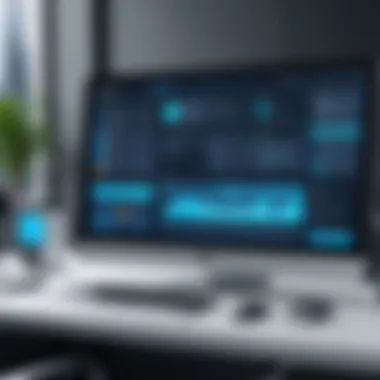

Intro
In today’s fast-paced digital landscape, businesses—whether startups or well-established enterprises—are constantly hunting for ways to streamline operations and boost productivity. Work management apps have emerged as essential tools in this quest. They provide a structured environment, facilitating collaboration, project tracking, and resource management all in one place. Understanding the ins and outs of these apps is crucial for anyone looking at enhancing workflow and achieving better results.
These platforms range from user-friendly solutions designed for small teams to robust systems meant for large organizations handling complex projects. But how do business leaders cut through the noise and find what really meets their needs?
This article dives into the various features that define work management apps. It explores their importance in optimizing productivity, highlights notable trends in the marketplace, and provides a comparative analysis of different offerings. All of this information equips IT professionals and business owners to make smarter, more informed decisions when investing in software solutions. By identifying potential challenges, sides of implementation, and return on investment, we aim to present a holistic view on maximizing value from these work management tools.
Understanding Work Management Apps
In today's fast-paced corporate landscape, the ability to efficiently manage tasks and collaborate with team members is paramount. Work management apps serve as crucial instruments that help businesses streamline operations, enhance communication, and ultimately drive productivity. A comprehensive understanding of these applications can provide businesses with a competitive edge.
Definition and Purpose
Work management apps are software tools designed to help individuals and teams organize, track, and manage their work. These applications encompass a wide variety of functionalities, from simple task lists to complex project management systems. Their primary purpose is to ensure that projects are completed on time while aligning with overall organizational goals.
For instance, Trello and Asana allow teams to visualize their workflows through boards and lists, making it easier to prioritize tasks and monitor progress. This kind of clarity helps prevent bottlenecks and miscommunication, two things that often plague traditional management methods.
Furthermore, these apps often serve multi-functional purposes by integrating various tools within a single platform. This not only simplifies processes but also reduces the need for multiple subscriptions and logins, creating a more cohesive working environment.
The Role of Work Management in Modern Business
In the realm of modern business, work management apps play a pivotal role. With the increasing complexity of projects and the growing number of remote workforces, having an effective system in place is no longer a luxury—it's a necessity.
- Enhanced Collaboration: Work management tools promote teamwork by providing a centralized space where all members can contribute, share ideas, and provide updates. Tools like Microsoft Teams and Slack facilitate real-time communication. This capability is particularly beneficial during times when face-to-face interaction is limited.
- Improved Task Oversight: Having a visual representation of tasks not only helps project leaders delegate responsibilities more efficiently, it also enables team members to see how their individual work contributes to the larger project. This connection fosters a sense of ownership and accountability.
- Data-Driven Decisions: Many work management apps come equipped with analytics features that allow teams to analyze performance metrics. This data can inform strategic decisions, ensuring that resources are allocated effectively, and timelines are realistic.
"Work management apps are not just tools; they are the backbone of structural efficiency in modern business operations."
Key Features of Work Management Apps
The importance of work management apps cannot be overstated, especially in the current fast-paced business environment. These tools are more than just digital planners; they encapsulate a range of functionalities designed to cater to various business needs. Key features are the lifeblood of any work management application, as they determine how effectively these tools can help individuals and teams tackle projects and collaborate seamlessly.
In this section, we will dive into the core functionalities that set work management apps apart from each other, examining their value and implications for businesses looking to enhance their workflow and overall productivity.
Task Management Tools
Task management tools form the backbone of work management apps, enabling users to create, assign, and prioritize tasks effectively. Users can visualize their workload, allowing them to stay organized and streamline their efforts. Often, these tools feature Kanban boards, task lists, and Gantt charts, which serve as visual aids to monitor progress.
The significance of these tools lies in their ability to break complex projects into manageable pieces. For instance, in a software development project, a team can assign development tasks to individual coders, which ensures accountability and clarity. This not only boosts productivity, but it also encourages a sense of ownership within the team. Ultimately, the efficiency gained can lead to quicker project completion.
Collaboration Features
In an era where remote work and distributed teams have become the norm, collaboration features are indispensable. These tools allow team members to share files, leave comments, and interact in real-time. Many apps integrate communication channels directly into their platforms, often through chat or video conferencing features, reducing the need to juggle multiple tools.
Good collaboration features improve the quality of teamwork. When team members can offer input throughout a project, the end result tends to be richer and more comprehensive. For instance, marketing teams can collaborate on campaigns, getting immediate feedback from designers and data analysts, ensuring that every marketing push is thoroughly vetted.
Time Tracking and Reporting


Tracking time spent on projects is vital for understanding productivity levels and resource allocation. Advanced time tracking features of work management apps can provide insights into how long each task takes. Businesses can then analyze this data to make informed decisions about staffing and project timelines.
Reports can highlight areas where time is wasted or where teams excel. This data-driven approach helps companies optimize their operations. Moreover, proper time tracking can assist in accurately billing clients, which is a crucial component for many service-based businesses. Having a clear record of effort and time ensures that no one is caught short when it comes to invoicing.
Integration Capabilities
The best work management apps recognize that no tool operates in isolation. Integration capabilities allow these apps to connect seamlessly with other systems, such as CRM software, email platforms, and cloud storage solutions. This flexibility simplifies user experience by allowing individuals to switch between tools without losing information.
For example, integrating a project management tool with a CRM can allow sales teams to access project statuses immediately, providing them with necessary context for client conversations. Similarly, syncing with calendars ensures that deadlines are never overlooked, enhancing everyone’s accountability.
In summary, the key features of work management apps not only enhance user experience but also contribute significantly to overall business efficiency. Understanding these functionalities is essential for any business aiming to optimize its operations and promote a culture of productivity.
Benefits of Implementing Work Management Apps
In today's fast-paced business environment, the decision to incorporate work management apps can shape the efficiency and productivity of an organization tremendously. These tools are not just glorified to-do lists; they can be pivotal in enhancing various operational parameters that matter to project managers, employees, and business owners alike.
Enhanced Productivity
Productivity is paramount in the competitive landscape, and work management apps play a significant role here. By providing a central platform where tasks, deadlines, and projects are easily accessible, these tools help to reduce wasted time and increase focus. When teams have a clear overview of their assignments, individuals can prioritize effectively and tackle their work more methodically.
Beyond merely listing tasks, certain apps, like Asana and Trello, facilitate workflow management by breaking projects into manageable pieces. This divide-and-conquer approach allows team members to see their contributions within the bigger picture, establishing a sense of ownership and urgency. Furthermore, many of these tools come with built-in reminders and notifications that ensure crucial deadlines aren't missed, preventing last-minute scrambles and the chaos that typically accompanies them.
Streamlined Communication
Effective communication within teams can make or break a project. Work management applications often integrate communication tools, which allow for real-time discussions related to specific tasks or projects. Instead of relying on long email threads, team members can collaborate directly within the app, accessing all relevant information at their fingertips. For instance, tools like Slack and Microsoft Teams can be integrated with project management apps to create seamless channels for dialogue.
According to a survey on workplace communication, teams using integrated communication frameworks reported a notable decrease in misunderstandings and redundancy. Reduced friction in correspondence translates to faster decision-making and more agile responses to obstacles—a key factor in driving project success.
Visibility and Accountability
For managers and team leads, having visibility into project status is critical. Work management apps provide dashboards and reporting tools that help leaders monitor progress in real-time. This transparency fosters accountability, as team members are aware that their contributions are visible to others, enhancing a collective commitment to performance.
Utilizing features like Gantt charts in software such as Monday.com not only displays timelines but also delineates team responsibilities. This kind of visual representation ensures everyone has clarity on who is doing what and by when, which can reduce overlaps and confusion.
"Visibility breeds accountability, and accountability nurtures trust among team members."
Scalability for Growth
As businesses expand, their processes need to adapt without a hitch. Work management apps provide scalability that allows organizations to accommodate new projects, employees, or workflows seamlessly. Many tools have tiered subscription models that enable teams to start small and expand functionalities as necessary without a complete system overhaul.
For instance, a growing startup may begin using a basic plan on Basecamp that includes essential project management features. However, as their needs evolve—perhaps to integrate with new collaboration tools or to manage a larger team—the startup can upgrade their plan to access advanced features.
This flexibility not only helps in financial planning but also ensures that productivity tools evolve alongside the company’s objectives.
Evaluating Work Management Apps
Evaluating work management apps is a crucial exercise for businesses looking to optimize operations. The selection process is not just about picking a tool off the shelf; it’s about finding a solution that aligns with a company’s specific needs and culture. With a plethora of options available, each boasting different features and benefits, understanding how to evaluate these apps becomes paramount. The right app can enhance productivity, streamline processes, and lead to significant cost savings, while a hasty decision can lead to wasted resources, increased friction, and user resistance.


Establishing Requirements
Before diving into the sea of available apps, businesses must first cast a line to gather their requirements. The goal here is clear: identify what functionalities are non-negotiable. This may include task management, collaboration tools, or specific reporting capabilities. Engaging stakeholders across various departments can paint a clearer picture of shared needs. Here are a few aspects to consider:
- Team Size and Structure: Is the team large or small? Are there multiple departments that need to coordinate? Different apps can handle varying team sizes effectively.
- Current Pain Points: What existing issues do users face? Understanding these challenges can guide the selection of features that best address them.
- Budget Constraints: Cost should never be an afterthought. It’s essential to find a balance between affordability and functionality to ensure a good return on investment.
By taking the time to document these requirements, organizations position themselves for a more successful evaluation.
Comparative Analysis of Popular Tools
A comprehensive evaluation involves comparing leading tools in the work management landscape. Different tools offer unique strengths justified by their characteristics. Here’s a closer look:
Tool A vs Tool B
Comparing Tool A and Tool B reveals significant differences in user interface and customization options. Tool A is renowned for its intuitive layout, enabling users to navigate easily even on their first go. In contrast, Tool B shines in its customizable dashboards, allowing teams to tailor their workspace according to specific project needs.
For businesses where agility is key, Tool A presents itself as a strong candidate due to its ease of onboarding. However, if a company thrives on data visualization and flexibility in workflows, Tool B’s robust features may justify the investment.
Tool vs Tool
In the race between Tool C and Tool D, the spotlight falls on integration capabilities. Tool C offers seamless integrations with a plethora of third-party applications such as accounting software and CRM systems, making it an attractive option for teams heavily reliant on interconnected tools. On the flip side, Tool D may lack some of these integration features but compensates with superior customer support and training resources. This might appeal to teams needing guidance during the transition.
Tool E vs Tool F
The final showdown looks at Tool E and Tool F through the lens of mobile usability. Tool E stands out with its mobile app, which allows team members to manage tasks on-the-go. This becomes essential for businesses with remote teams or field workers needing access to project updates anywhere. Conversely, Tool F, while not as strong in mobile functionality, brings unmatched data security, which might resonate well with organizations managing sensitive information.
"Choosing the right work management app can transform workflows significantly—it's about finding the right fit, rather than the most popular choice."
In reviewing these tools, it’s evident that understanding the unique characteristics of each option gives organizations the insights needed for informed decision-making. As the work management landscape continues to evolve, keeping these evaluations up-to-date is key for long-term success.
Implementation Strategies
Implementing work management apps requires a careful approach. It’s not just about selecting a tool and flipping the switch. The success of such applications hinges on how well they are integrated into existing structures and workflows. An adequate implementation strategy ensures that the app aligns with business objectives while minimizing disruptions. By focusing on specific elements, businesses can reap benefits such as increased efficiency and user satisfaction. Moreover, proper planning can help identify potential hurdles early on and address them effectively.
Step-by-Step Deployment
Deploying a work management app can often feel like navigating a maze, with numerous paths leading to either success or confusion. Here’s an outline of an effective step-by-step deployment process:
- Needs Assessment: Before diving headfirst into the deployment, assess the needs of your team. What specific problems do you aim to address? Engaging with team members during this phase ensures all voices are heard, and the tool selected matches their requirements.
- Form a Deployment Team: Having a dedicated team can work wonders. This group should ideally consist of representatives from various departments. Their insights will provide a multifaceted view of challenges and usability issues that could arise.
- Select Your Tool: After gathering input, it’s time to choose the right app. Consider factors like customization options, pricing, and integration capabilities. Avoiding a one-size-fits-all mindset is critical here; not all tools will fit your unique needs.
- Pilot Testing: Instead of a full-blown launch, conduct a pilot test with a smaller group. This allows your team to identify issues without impacting the entire organization. Gather feedback and make necessary adjustments before the full deployment.
- Rollout: Now you can go live. Ensure that all users have access to the app, and encourage them to explore its features. Be ready to assist them during this phase, as questions will inevitably arise.
- Continuous Monitoring: Deployment doesn’t end after going live. Regularly monitor user engagement and app performance. Engaging with the team to collect ongoing feedback can help refine processes and improve experiences.
- Iterate and Improve: Use the insights gained from monitoring to keep enhancing your workflows. Remember, it’s not a set-it-and-forget-it scenario. Constantly looking for ways to optimize ensures the app remains beneficial over time.
Taking these steps ensures you are not just implementing a tool but integrating a solution that enhances productivity and cohesion within the team.
Training for End Users
Training is essential to get the most out of your work management app. All too often, teams struggle simply due to inadequate understanding of the tool. By investing time in training, you can cultivate a knowledgeable user base equipped to leverage all features of the app effectively.
Here’s a breakdown of how to approach training for end users:
- Tailored Training Sessions: Create sessions with content tailored to different user roles. For example, managers may need to understand reporting features, while team members might focus on task management. This segmentation enhances relevance and engagement.
- Hands-On Practice: Users learn better when they can interact with the app in real-time rather than just passively listening to a presentation. Incorporate hands-on practice into training to solidify their understanding.
- Create Resource Materials: Develop easy-to-understand manuals or cheat sheets that users can refer to post-training. These materials should ideally highlight common tasks and quick tips to resolve typical issues.
- Ongoing Support: After initial training, maintain open lines of communication for ongoing support. Encourage users to reach out whenever they face challenges, creating a culture of continuous learning.
- Feedback Loop: Collect feedback after training sessions for improvement. Understanding what aspects were helpful or confusing can guide future training efforts.


Effective training is not just a luxury; it’s a necessity that fosters competency and confidence in using work management applications. The skills acquired will arm users with the ability to navigate obstacles and maximize the app's potential.
Challenges and Considerations
In the complex landscape of work management solutions, the exploration of challenges and considerations stands out as vital for any organization looking to optimize its operations. Adopting a new tool comes with its fair share of difficulties, and recognizing these hurdles beforehand can save a company time and resources in the long run. One of the first aspects to consider is not just the chosen app's features, but also how they will fit within the existing workflows of the team. Addressing these challenges effectively can lead to a smoother implementation process and ultimately enhance productivity.
Common Pitfalls
When organizations roll out work management applications, they sometimes stumble into common pitfalls that hinder the tool's effectiveness. One prevalent mistake is selecting a platform that lacks alignment with the team's actual needs. If the feature set doesn't resonate with daily tasks, employees often find the software more cumbersome than helpful.
Moreover, failing to define clear objectives during the rollout can lead to confusion over the application’s overall purpose. A lack of guidelines on how to use the tool can foster a chaotic atmosphere, where team members are unsure of their responsibilities or where to find information. Additionally, neglecting to establish a feedback loop can result in persistent issues going unaddressed. Here are some pitfalls to watch out for:
- Misalignment with team needs: Choosing tools based on trendy features rather than actual needs.
- Poor communication: Not clearly conveying the goals of the software to the team.
- Lack of training: Overlooking the importance of training sessions can lead to underutilization.
User Adoption and Resistance
User adoption is often where the rubber meets the road in the realm of work management apps. Resistance can rear its head for several reasons, making successful adoption a crucial yet challenging phase. Employees might feel overwhelmed by the prospect of learning a new system, especially if they are already comfortable with existing processes. Consequently, this reluctance can stem from fear of the unknown or a skepticism toward the perceived benefits of the new tool.
To mitigate resistance, organizations should focus on engaging team members throughout the implementation process. Involving users from the start can create a sense of ownership, increasing the likelihood that they will embrace the change. Additionally, recognizing champions within the team who are enthusiastic about the new tool can go a long way. These early adopters can help motivate their peers. Here’s how to effectively tackle user adoption:
- Early involvement: Include users in the selection and implementation processes.
- Open communication: Provide clear, transparent information about changes and expectations.
- Ongoing support: Continuously offer assistance and training, ensuring users know help is available.
Ultimately, companies that take the time to navigate through these challenges and address user resistance will find that the transition to work management apps is both smoother and more fruitful.
Future Trends in Work Management Technology
In today’s dynamic business environment, the evolution of work management technologies is not just a trend but a necessary adaptation for lasting success. As companies continue to navigate uncharted waters, the integration of innovative tools can significantly shape how teams collaborate, manage projects, and drive productivity.
The discussion on future trends in work management technology sheds light on game-changing shifts that organizations must pay attention to. These developments can streamline processes, enhance collaboration, and create a work ecosystem that's both efficient and adaptable. With ever-growing expectations for productivity and agility, companies that embrace these trends will likely have a competitive edge.
Artificial Intelligence and Automation
Artificial intelligence (AI) and automation are reshaping the landscape of work management apps. These technologies are no longer just buzzwords; they are being woven into the very fabric of operational strategies across various industries.
AI can take on repetitive tasks that generally require significant manual input. Think about scheduling meetings—AI tools can analyze participants' calendars and suggest optimal times without human intervention. This can save time and reduce the frustration often associated with back-and-forth emails. Moreover, advanced algorithms can analyze user data to offer personalized recommendations, creating a tailored work experience that meets individual or team needs.
Similarly, automation includes tools that trigger actions based on defined parameters. For example, if project deadlines approach, certain apps can send out reminders to the team or even reallocate resources automatically. Events like these showcase the potential of technology to remove hurdles, allowing teams to focus more on strategic tasks.
"The integration of AI in work management can transform mundane tasks into automated processes, freeing up cognitive resources for creative problem-solving."
An added layer here is the role of machine learning. As patterns emerge, these systems learn and optimize processes even further. To put it simply, the more they are used, the better they become, paving the way for even more sophisticated functionalities at a rapid pace.
Remote Work Adaptations
The shift to remote work, accelerated by global events, is not just a temporary phenomenon; it’s become a new normal that businesses must accommodate. Work management applications must now adapt to support teams working from various locations, ensuring that collaboration remains seamless despite physical distances.
Features like cloud-based file sharing and real-time editing have gained tremendous importance. Workers need the ability to access documents and tools from wherever they are. Work management apps will have to integrate these functionalities while offering robust security measures to ensure data safety.
Additionally, virtual collaboration tools, such as video conferencing software or online whiteboards, are becoming vital for maintaining team spirit and communication. These platforms have to work hand-in-hand with project management tools to visualize project progress and bring team members together regardless of their location.
An impending trend is the rise of asynchronous work, where teams can contribute to projects without the constraints of a fixed schedule. This flexibility opens up new avenues for productivity as employees can tap into their peak working hours. Understanding this evolution requires vigilance—it’s crucial for tools to support non-linear workflows and asynchronous communication.
The future of work management apps is thus poised for significant transformation. Embracing AI and the requirements of remote collaboration are not merely enhancements, but rather standards that businesses must adopt to thrive in a fast-paced environment.















