In-Depth Review of Android Note-Taking Apps


Intro
In a world where information flows at the speed of light, the ability to capture and organize notes effectively has never been more critical. From brainstorming sessions to client meetings, professionals rely on note-taking apps to keep their thoughts and ideas in order. The Android ecosystem offers a myriad of options, each with its own unique flavors and functionalities. For decision-makers in the IT sector and business owners, understanding what these applications bring to the table is essential.
This guide serves as a roadmap through the intricate landscape of note-taking apps on Android. By shedding light on various features, user experiences, and pricing models, this analysis aims to provide the insights necessary for making informed decisions about software procurement. We will start by examining the key features that distinguish these applications, followed by a look into their pricing structures and return on investment. With this knowledge, professionals will be better equipped to choose the tools that suit their needs best.
Foreword to Note-Taking Apps
In today's fast-paced world, note-taking applications have carved a significant niche, becoming essential tools for students, professionals, and anyone striving to keep their thoughts organized. The digital age has catalyzed a shift from traditional methods of note-taking to more sophisticated digital solutions. This section will unpack the crucial role that note-taking apps play, highlighting their benefits and the considerations they bring to the table.
Importance of Note-Taking in a Digital Age
As we navigate through constant information overload, the ability to capture, store, and retrieve information efficiently becomes paramount. Note-taking apps bridge the gap between thought and action. They offer a swift way to jot down ideas, sketches, or reminders on the go. In a work environment ripe with meetings, brainstorming sessions, or project updates, having a centralized digital repository is invaluable.
Consider the scenario: You are in a meeting discussing project milestones. Quickly typing notes into an app lets you maintain focus on the discussion rather than frantically scribbling on a pad. Moreover, these applications often allow for easy categorization, tagging, and searching, so you’re not left sifting through piles of paper later. It’s the smooth transition from chaos to clarity that makes them indispensable.
"In an era where time is money, optimizing how we capture and manage information pays off tremendously."
Adapting Notes for Professional Use
The nature of professional note-taking has evolved. It's no longer just about writing down what someone said; it’s about crafting notes that can serve multiple purposes. From project planning and client documentation to team collaboration, notes need to adapt to various contexts. For instance, a sales team might use a note-taking app to log insights from client meetings and share them seamlessly with the entire team. This creates a dynamic where everyone is aligned, fostering better communication and productivity.
Furthermore, many apps enable integration with other popular tools like calendars, email systems, and task management software. This integration allows professionals to link their notes to tasks or schedule follow-ups directly from the app without losing context. By harnessing these capabilities, businesses can significantly streamline operations and enhance overall efficiency. In short, adapting notes for professional use transforms them from mere records into actionable insights, driving better decision-making and collaboration.
Criteria for Evaluating Note-Taking Apps
Selecting the right note-taking app can be a daunting task given the myriad of options available on the Android platform. Hence, establishing a clear set of evaluation criteria is not just advantageous; it's essential for any discerning user. A meticulous evaluation helps in pinpointing apps that genuinely meet one's needs rather than settling for a mediocre option that might fall short in critical areas. In the fast-paced world of business and technology, a robust note-taking solution can transform productivity, allowing for seamless data capture and retrieval.
Usability and Interface Design
Usability stands at the forefront when assessing note-taking applications. An intuitive interface can significantly impact user satisfaction and adoption rates. Imagine fumbling through cluttered menus just to take a quick note; it’s frustrating and counterproductive. A clean, organized layout allows for easy navigation and minimizes the learning curve for new users.
- Visual Clarity: A well-designed app should clearly display functions without overwhelming the user.
- Customization Options: Some apps allow users to personalize their interface, which can enhance comfort and efficiency.
Access to features should be logical and immediate, allowing users to save time when jotting down ideas or reminders. The overall responsiveness of the app also plays a key role—it should swiftly react to input without lag.
Functionality and Features
The heart of any note-taking app lies in its functionality. A robust app doesn’t just allow users to write; it enhances the whole note-taking experience. Look for features that go above and beyond simple text entry.
- Multimedia Support: Can the app incorporate images, sounds, or links? This versatility enriches note contents and aids retention.
- Organization Tools: Tagging, folders, and search functionalities serve to streamline workflow, making it easy to find notes later.
- Syncing Abilities: For those who work across multiple devices, seamless syncing can be a game changer, ensuring that notes are always accessible.
Examining how various apps handle these aspects helps identify which one aligns most closely with user requirements.
Accessibility and Cross-Platform Availability
In an interconnected world, accessibility is crucial. A fantastic note-taking app is worthless if it is locked to a single device. Many professionals switch between devices throughout the day, making apps that offer cross-platform functionality a top priority.
- Device Compatibility: Verify that the app functions well on various Android devices, but ideally, it should also work on iOS, Windows, and macOS.
- Offline Access: Users should check whether they can access and edit their notes without an internet connection, especially in environments where connectivity is intermittent.
Choosing an app that ensures both accessibility and portability maximizes productivity and convenience.
Integration with Other Software


Modern productivity is increasingly about interconnected systems. The ability for a note-taking app to integrate with other tools cannot be overlooked. A good app should not work in isolation; it must play well with others to facilitate a streamlined workflow.
- API Availability: Apps with open APIs offer users the flexibility to connect various software tools and services, thus enriching the user experience.
- Common Integrations: Look for compatibility with email platforms, cloud storage services, and project management tools. Such integration can create a cohesive environment that enhances collaboration and efficiency.
Finding an application that easily integrates into existing workflows could save users a significant amount of time and reduce frustration.
Pricing Models and Value for Money
Finally, consider the cost. While some apps may offer extensive features, they might come with a hefty price tag. On the other hand, free options might not provide adequate functionality.
- Free vs. Paid Versions: Examine what features are available in the free version versus premium options. Sometimes the free offering is adequately comprehensive for basic use.
- Tiered Pricing Structures: Some applications use tiered pricing models, allowing for scalable use according to the needs of the user or organization.
It's essential to calculate the potential return on investment—whether through increased productivity or streamlined processes—when evaluating an app's cost.
"Not all note-taking apps are created equal; evaluating their unique features ensures you find the right tool for your needs."
Balancing all these criteria will lead any professional closer to finding a note-taking app that not only meets but exceeds their expectations.
Popular Note-Taking Apps on Android
In today's fast-paced digital world, choosing the right note-taking app can be as crucial as making the right investment. The vast array of available applications means that narrowing down your choices can feel overwhelming. Apps like Evernote, Microsoft OneNote, and Notion have positioned themselves at the forefront, each boasting features that cater to different needs, from project management to simple task lists. Understanding how these popular apps stack up against each other in terms of functionality and user experience is essential, especially for professionals who rely on these tools for daily productivity.
Evernote Overview
Evernote has long lived in the limelight of note-taking applications. Its core functionality revolves around allowing users to create notes in various formats—text, audio, to-do lists, and even web clippings. The app syncs seamlessly across devices, which means your notes are always at your fingertips.
Key Features
One notable key feature of Evernote is its powerful search functionality, including the ability to search through handwritten notes. This is a significant advantage as it allows users to find relevant information swiftly, saving valuable time during busy workdays. Evernote also integrates well with other apps, such as Google Drive and Slack, making it a versatile choice for many professionals. However, the organization's structure may feel complex for new users, which could be seen as a disadvantage, especially for those seeking simplicity in their digital life.
User Experience
User experience on Evernote can generally be termed satisfactory. The interface is relatively intuitive, allowing users to get started quickly. The ability to tag notes brings an added layer of organization, something that many users appreciate. On the flip side, some customers might find that the app can feel sluggish with heavier usage, particularly when handling larger files. This sentiment often leads to mixed reviews among users who have high workflow demands.
Pricing Structure
Evernote operates on a freemium model, which can be appealing for casual users. The free version offers a decent amount of functionality, but significant limitations are imposed on device syncing and the number of monthly uploads. Premium subscriptions, while providing more robust features and increased limits, may seem pricey to users who don't require all the extra bells and whistles. This pricing structure may deter users who seek affordable, straightforward solutions without needing to navigate various tiers of service.
Niche Note-Taking Applications
In the sea of note-taking apps available on Android, niche applications often go unnoticed, despite their unique offerings that address specific user requirements. These applications cater to specialized needs, providing features and functionalities that broader platforms tend to overlook. This differentiation can greatly benefit professionals and individuals who need more than just basic note-taking capabilities. In this section, we will explore two niche note-taking apps: Zoho Notebook and Simple Note.
Zoho Notebook Overview
Unique Features
Zoho Notebook stands out with features like customizable notebooks, where users can create unique covers for their digital notebooks. This simple yet engaging aspect adds a personal touch that many find appealing. The app allows multiple media types in notes, encouraging creativity and flexibility in how information is stored. Additionally, the inclusion of web clippers streamlines saving online content directly into notes. While these features enhance usability, some might argue that the app is a tad overwhelming for those who prefer simplicity.
Target Audience
Zoho Notebook primarily attracts business professionals, students, and creative individuals seeking a more personalized note-taking experience. Its ability to organize notes into visually distinct notebooks makes it a powerful tool for project management or brainstorming sessions. However, this visual nature may not cater well to users who prefer a more utilitarian approach, as the design might feel cluttered to some. Overall, it strikes a balance for its intended audience, making it an informed choice for those in creative fields.
Pricing


The pricing structure of Zoho Notebook is particularly alluring. Most features are available for free, which is beneficial for both casual users and serious professionals looking to minimize costs. There are premium options that unlock additional storage and functionalities, but the free tier is often sufficient for the average user. The trade-off comes down to whether users need advanced features, as those leaning towards simple note-taking might find the free version adequate.
Simple Note Overview
Unique Features
As the name suggests, Simple Note focuses on streamlining the note-taking process. Its core offering is the straightforward interface that prioritizes speed and simplicity. Users can create text notes with minimal distractions, and features like tagging and search capabilities enhance the overall organization. This no-frills approach appeals to those who just need to jot down ideas quickly without the bells and whistles. However, the lack of more advanced features might disappoint users who desire a comprehensive experience.
Target Audience
Simple Note's target audience includes students, professionals, and anyone who values minimalism in their digital tools. Its user-friendly setup makes it ideal for quick note-taking during lectures or meetings. Yet, its limitations in multimedia support might deter users who frequently incorporate images or audio clips in their notes. For many, though, its simplicity is precisely what they seek, giving them clarity and focus.
Pricing
Simple Note has a clear-cut pricing model: it's completely free. This aspect is a major incentive for users who are budget-conscious or just starting out in digital note-taking. The lack of a premium tier suggests confidence in the app's basic features without pushing users towards monetization. This straightforwardness can be refreshing in an era where many apps resort to complex pricing models. Its free availability makes it a worthy contender for anyone looking to organize their thoughts efficiently.
Niche note-taking applications offer specialized solutions that help users tailor their experiences. By understanding their needs, professionals can significantly enhance their productivity with the right tools.
In summary, niche note-taking applications like Zoho Notebook and Simple Note present alternative routes for users seeking tailored experiences tailored to their personal and professional requirements. Choosing the right app hinges on understanding one's own note-taking habits and preferences.
Comparative Analysis of Top Apps
In the realm of note-taking applications, conducting a comparative analysis of the top apps is vital for professionals seeking efficient solutions for their documentation needs. With countless options available in the market, each boasting its own strengths, weaknesses, and unique features, businesses must dissect each app's offering to identify the most suitable tool. This analysis goes beyond merely listing attributes; it provides an insightful look into how these apps measure up against one another in several key areas, ensuring that decision-makers can select a platform that aligns with their workflows and enhances productivity.
By focusing on specific elements such as usability, functionality, and integration capabilities, a comparative analysis empowers users to make informed choices. It aids in understanding which application not only meets their current requirements but also accommodates future needs; reliability should not be underplayed in this fast-paced digital environment. Furthermore, such comparisons highlight benefits like personal customization options, collaboration features, and mobile accessibility, which are often determining factors for adoption in professional settings. Keeping all this in mind, let’s closely examine how these applications stack up against practical use cases through two analytical lenses: the feature comparison grid and user experience studies.
Feature Comparison Grid
A feature comparison grid serves as a clear visual aid that succinctly outlines how different note-taking applications stack up against each other in various domains. Here are some aspects typically evaluated:
- Core Features: Structural elements such as text formatting, cloud storage, and multimedia integration. Each note-taking app flaunts its unique bells and whistles, which may cater to different use-cases.
- Collaboration Tools: Functionality enabling multiple users to work simultaneously, share notes, and communicate effectively within the app's environment.
- Customization Options: Availability of templates, themes, or tagging systems that help create a personalized experience.
- Third-Party Integrations: How well the app connects with other software tools like calendars, to-do lists, and project management systems, enhancing its utility.
Through this grid, potential users can quickly identify standout applications tailored to their specific needs or preferences. For instance, if a business thrives on collaboration, they may prioritize applications offering real-time editing features over those with a rich set of solo note-taking tools.
User Experience Studies
User experience is another critical layer that significantly impacts a note-taking app’s success. Real-world experiences provide nuanced insights into how these tools perform under various conditions. Popular platforms often conduct user experience studies to gather feedback, adjusting features accordingly to improve usability. Key points to examine include:
- Ease of Navigation: An intuitive layout can make all the difference; users should be able to locate tools and navigate their notes without a steep learning curve.
- Performance & Stability: How quickly the app reacts to inputs and how often it crashes or lags can heavily influence user satisfaction. Performance consistency is crucial.
- Customer Support & Community: Availability of help resources, forums, or communities can provide additional layers of assistance for users who may encounter challenges.
"A bad user experience, no matter how feature-rich an app is, can lead even the most skilled professionals to look elsewhere."
User experience studies often reveal trends that refined features alone may not uncover. Light on jargon and heavy on practicality, this feedback loop helps developers and users alike; applications evolve alongside user needs, making them more compelling and relevant. In the end, a comprehensive understanding of how users interact with their chosen apps can shed light on which application truly holds the crown in the competitive note-taking software landscape.
Use Cases of Note-Taking Apps in Business
In the rapidly evolving world of business, where staying organized and communicating effectively is key, note-taking applications have carved a niche for themselves. These digital tools not only facilitate the jotting down of thoughts but also cultivate a culture of collaboration and productivity. In this section, we shall delve into specific use cases where note-taking apps can significantly enhance business functions, appreciation and usability of these tools.
Project Management and Collaboration
When managing projects, communication is the linchpin. Adopting note-taking apps can vastly improve how teams collaborate. Many apps, like Evernote or Microsoft OneNote, allow multiple users to contribute simultaneously. This is great for brainstorming sessions where ideas can flow freely and be documented in real time. By dividing notes into sections or using tags, everyone involved can easily find vital information when they need it.
Moreover, the ability to set reminders and deadlines within these apps creates a synergy between planning and execution. This means that tea members are not just recording, but actively tracking progress and responsibilities. The integration with project management software adds to efficiency, allowing for a smoother workflow. Think about it: no more misplaced notes or confusion during meetings; everything stays organized in one place.
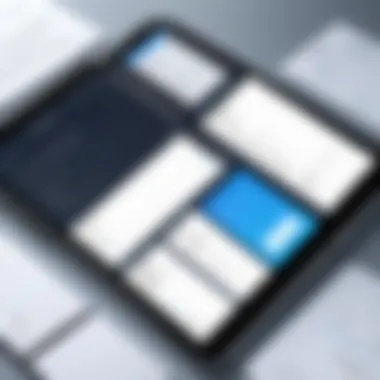

Client Meetings and Documentation
Client meetings can sometimes feel like a whirlwind of information, with valuable insights slipping through the cracks. This is where a note-taking app comes into its own. By facilitating documentation during meetings, professionals can ensure that no detail is overlooked. Much of this is about crafting a seamless experience for both the client and the team.
Using apps like Notion or Google Keep, users can take organized notes, highlight action items, and generate follow-up tasks before the meeting concludes. This proactive approach not only showcases professionalism but also helps build trust with clients. A well-documented meeting summary can serve as a reference point, enhancing accountability and clarity in relationships.
Research and Data Organization
In fields like marketing, finance, or product development, conducting thorough research is paramount. Note-taking apps can aid in collating vast amounts of information, making the data manageable and accessible. For instance, using the web clipper feature available in some apps, professionals can save crucial articles and references directly into their notes for future use.
Furthermore, categorizing data with tags or headings creates an organized repository that can be easily navigated. This means that whether you're deploying a marketing strategy or analyzing market trends, all relevant data is just a tap away. It's like having a personal assistant that remembers every note and detail you need for making informed decisions.
"Efficient organization of thoughts directly correlates to better decision-making in any business setting."
In summary, the way note-taking apps are utilized in business is transformative, fine-tuning project management, enhancing client interaction, and streamlining research efforts. Embracing these tools means more than just digital convenience; it’s about fostering an environment where ideas flourish and outcomes are optimized. With every note taken, businesses are not just recording history; they're shaping their future.
Future Trends in Note-Taking Applications
The landscape of note-taking applications is rapidly evolving, driven by advancements in technology and shifting user needs. As professionals and organizations continue to rely on digital solutions for productivity, it’s crucial to keep an eye on emerging trends that will redefine the note-taking space. The integration of cutting-edge features not only enhances user experience but also streamlines workflows, making note-taking more intuitive and efficient. In this section, we will explore two key future trends: Artificial Intelligence (AI) integration and enhanced security features, uncovering their significance and potential impact on how we manage information.
Artificial Intelligence Integration
AI is transforming many fields, and note-taking is no exception. The incorporation of AI into note-taking apps stands to greatly benefit users by automating and simplifying various tasks. For instance, AI-driven systems can analyze user behavior, thereby suggesting templates or organizing notes in a way that aligns with past usage patterns. Imagine an app that remembers the format you prefer for meeting notes or automatically categorizes your study materials for different subjects—this is not just a possibility but an emerging reality.
Another exciting aspect of AI integration is its ability to enhance search capabilities within apps. By using natural language processing, users can quickly find exactly what they need by asking questions in their own words rather than recalling specific keywords. This adds a layer of accessibility that can remove barriers for users less comfortable with complex organizational systems. AI can also provide contextual nudges, reminding users of deadlines or upcoming events based on the content of their notes.
Notably, these advances not only improve individual productivity but also foster collaboration in team environments. An AI-powered note app can dynamically update shared documents to reflect contributions from various team members in real-time, ensuring everyone stays on the same page and enhancing overall project management.
Enhanced Security Features
As the use of digital note-taking applications multiplies, the need for robust security features becomes paramount. Users are increasingly concerned about the safety of their sensitive information, necessitating apps to go beyond basic password protection. Enhanced security measures will likely involve multi-factor authentication methods, allowing users to authenticate their identities through various means, such as biometrics or temporary codes sent to their devices.
Moreover, encryption is set to become a standard feature in future note-taking apps. Encrypting notes protects user data from potential breaches and ensures that even if unauthorized access occurs, the information remains unreadable without the proper decryption key. This is especially important for professionals handling confidential information such as legal documents or financial records.
Collaboration also raises new security concerns. Future apps will need to provide granular permission settings, enabling users to control exactly who can view or edit their notes. This flexibility not only empowers users but also aligns with compliance requirements in industries where data privacy is critical, like healthcare and finance.
In an age where data breaches are all too common, investing in applications that prioritize security is no longer optional; it’s essential.
Embracing these future trends in note-taking applications will undoubtedly shape how professionals, students, and organizations interact with information. By leveraging AI, users can unlock unprecedented levels of productivity, while enhanced security features ensure that this information remains safeguarded against the modern threats that loom over digital assets. This blend of innovation and protection will be the cornerstone of the next generation of note-taking solutions.
Ending
In wrapping up our exploration of note-taking apps on Android, it’s critical to recognize the growing significance of these tools in today’s fast-paced digital environment. Not just a simple way to jot down thoughts, these applications serve as the backbone for productivity, organization, and collaboration among professionals. The right note-taking app can greatly enhance how one processes information, allows for effective communication, and helps in managing time efficiently.
The key elements discussed in this article revolve around usability, feature richness, and integration capabilities. As decision-makers sift through various options, the insights gained here serve as paramount guidelines. Understanding each app’s unique functionalities can make the difference between wasted time on cumbersome software or leveraging a seamless tool that complements workflows.
Additionally, the article highlights the benefits of these applications beyond mere note-taking. Whether it’s for project management, collaboration in client meetings, or organizing research data, the utility of quality note-taking apps transcends traditional boundaries. Considerations about privacy, price, and user experience also hold weight in the decision-making process, playing a crucial role in selecting suitable software for individual or organizational needs.
The evolution of note-taking applications doesn’t just end with current trends; the future holds promise with anticipated innovations like enhanced security features and the potential of artificial intelligence. Such advancements will only further define how users interact with their digital environments and how they manage their intellectual assets in a systematic manner.
Summary of Key Insights
Reflecting on the insights garnered throughout the article, there are a few standout points worth reiterating:
- Versatility: Apps can cater to various professional needs, from simple note-taking to complex project collaboration.
- Integration: A good note-taking app will work well with other tools and platforms, making it easier to maintain a cohesive working environment.
- Usability: User-first design is essential. An intuitive interface leads to better user adoption and satisfaction.
- Cost-Effectiveness: While some applications boast extensive features, the pricing must align with their practical utility. It’s essential to assess whether the features justify the costs.
- Future-Readiness: Considering apps that are adaptable to future tech trends will be advantageous in the long run.
Final Recommendations for Users
Based on the comprehensive analysis, here are some tailored recommendations for users aiming to select the ideal note-taking app:
- Assess Your Needs: Examine the specific features relevant to your work style. Are you looking for collaboration tools, multimedia capabilities, or an app to store and categorize notes?
- Take Advantage of Trials: Many applications offer free trials or basic versions. Utilize these to sample user experiences.
- Check Compatibility: Ensure the chosen app integrates well with existing tools in your workflow, like Google Drive, task management apps, or communication platforms.
- Read Reviews: Tap into user experience feedback on platforms such as reddit.com or tech blogs. Insights from everyday users are priceless.
- Stay Updated: Keep an eye on updates and new features, as technology evolves rapidly. An app that may seem mediocre today might evolve into a powerhouse tomorrow.















