Affordable PDF Editing Software for Businesses


Intro
In today's digital landscape, the management and editing of PDF files have become crucial for both small and large enterprises. The need for effective document handling is paramount as organizations strive to enhance productivity and streamline workflows. Low-cost PDF editing software solutions provide a vital resource for businesses seeking to optimize their document management processes without incurring significant costs. This overview aims to guide decision-makers and IT professionals in selecting the most suitable software solutions tailored to their specific needs.
With a plethora of options available in the market, it is essential to delve into the key features, pricing models, and unique selling propositions of these software offerings. By understanding the capabilities and limitations of each tool, businesses can make informed choices to facilitate smoother operations and better document handling.
Key Features
Overview of Features
When evaluating low-cost PDF editing software, several key features stand out as essential criteria for selection. Common functionalities among viable options include:
- Editing Capabilities: The ability to modify text, images, and formatting within PDF documents is foundational. The best software allows users to make changes seamlessly.
- Conversion Tools: Many tools provide options to convert PDFs to other file formats, such as Word or Excel, and vice versa. This feature enhances flexibility when working with documents.
- Annotations and Comments: Effective collaboration often requires the ability to add notes, comments, and highlights. The inclusion of these functionalities can significantly improve team communication.
- Security Features: As security is paramount, many PDF editors present options for password protection, encryption, and watermarking to safeguard sensitive information.
- User Interface: A user-friendly interface can make a substantial difference in productivity. Software that is intuitive and easy to navigate will be more attractive to users.
Unique Selling Propositions
Each PDF editing software comes with unique selling propositions that differentiate it from competitors. For example, some software may offer advanced OCR (Optical Character Recognition) capabilities, allowing users to edit scanned documents more effectively. Others may focus on cloud integration, providing seamless access and collaboration across devices.
User support is another aspect where companies can distinguish themselves. Access to comprehensive tutorials, customer service, and community forums can significantly enhance user experience.
"The right PDF editing tool not only saves time but can also improve the overall efficiency of document workflows within organizations."
Pricing Models
Different Pricing Tiers
Understanding pricing models is critical for businesses evaluating low-cost PDF editing software. Most providers offer several pricing tiers. Options generally include:
- Free Versions: Many software solutions provide free basic versions that offer limited functionalities, suitable for personal use or small tasks.
- Monthly Subscription: This model involves a recurring fee for ongoing access to software. Suitable for businesses that require flexibility, this option often includes updates and customer support.
- One-Time Purchase: Some software can be purchased outright for full access without any recurring fees. This model may appeal to organizations seeking to minimize long-term costs.
ROI and Cost-Benefit Analysis
To assess the practicality of investing in low-cost PDF editing software, conducting a return on investment (ROI) analysis is essential. This evaluation should consider:
- Time Savings: Determine how much time employees will save using the software compared to manual methods.
- Improved Accuracy: Assess whether the software reduces errors, enhancing the quality of document handling.
- Increased Collaboration: Factor in the benefits of improved collaboration and communication among team members.
By weighing these factors against the cost of the software, businesses can arrive at a more informed conclusion regarding the financial viability of their choice.
Foreword to PDF Editing Software
In the digital age, thePDF format has emerged as a vital element for document sharing and presentation. Its consistent layout across multiple devices and platforms sets it apart. Consequently, ensuring capability to edit these files becomes essential for many organizations. Low-cost PDF editing tools provide an accessible solution to these needs, especially for small to medium businesses operating within budget constraints. This section explores defining aspects of PDF editing software, emphasizing its significance in operational efficiency.
Understanding PDF as a Document Format
The Portable Document Format, known as PDF, was created by Adobe Systems in the early 1990s. It allows documents to be presented in a fixed layout, encompassing text, images, and other elements. This ensures uniformity across different operating systems and devices. The integrity of content remains intact, which is crucial in legal or corporate communication. Given its wide acceptance, the PDF format is often preferred for sharing important documents.
PDF also allows for various functionalities, such as embedding fonts, links, and multimedia. However, these advantages make editing PDF files more complex than standard text documents. That's why dedicated PDF editing software plays a critical role. Understanding the nature of PDFs paves the way for selecting appropriate editing tools that meet both personal and organizational needs.
Importance of PDF Editing in Business Operations
In today’s fast-paced business environment, the ability to edit PDF documents quickly can foster efficiency. Editing capabilities allow organizations to modify contracts, reports, and presentations without creating new documents from scratch. This not only saves time but also reduces the risk of introducing errors in frequently updated documents.
Moreover, effective PDF editing software contributes to collaboration among teams. When multiple stakeholders need to review or annotate a document, having the right tools facilitates feedback and enhances communication.
In short, the significance of PDF editing extends beyond mere convenience—it impacts productivity and overall operational effectiveness.
"Effective document management through PDF editing can streamline operations and enhance productivity in today's businesses."
Enhancing business processes with efficient editing tools can lead to greater output quality. As more organizations transition to remote or hybrid workplaces, understanding and utilizing PDF editing software becomes paramount for maintaining cohesion and clarity.
Criteria for Selecting Low-Cost PDF Editors
Choosing the right low-cost PDF editor is a significant decision for businesses looking to streamline their document management. In today's digital landscape, where efficiency is paramount, understanding the right criteria helps ensure that organizations select software that aligns with their specific requirements. Different solutions come with varying features, and knowing what to look for is crucial to avoid common pitfalls associated with subpar tools.
Assessing User Needs
Before diving into the plethora of available software options, assessing user needs should be the first step. Different users have different requirements depending on their roles within the organization. For example, a marketing team may prioritize advanced editing features while the finance department may require strong security functionalities. Identifying the primary use cases for the PDF editor is essential. Consider the following questions:
- What specific tasks will the software facilitate?
- How many users will need access to it?
- What file formats besides PDF need support?
- Is collaboration among team members necessary?
Understanding these needs helps narrow down software options, ensuring the final choice is efficient and effective for all users.
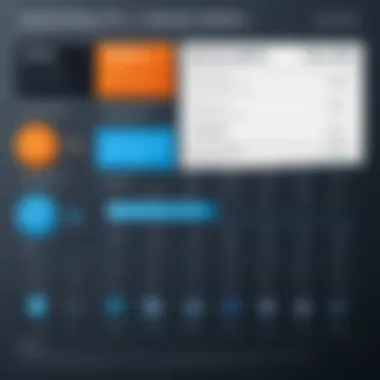

Evaluating Software Features
Once user needs are clear, the next step is to evaluate the software features. It is crucial to look at both the general capabilities of the PDF editor and any specialized features it offers. Key aspects to consider include:
- Basic Editing Tools: Ensure the software allows for essential functions like text editing, image insertion, and annotation.
- OCR Capability: Optical Character Recognition is vital for converting scanned documents into editable text, which can enhance productivity during data entry.
- Security Features: Features like password protection and encryption are important for safeguarding sensitive information.
- Integration: Verify whether the software can integrate with other tools used in your organization, such as project management or cloud storage services.
Selecting an editor with the right balance of features can greatly affect its usability and how well it meets the organizational needs.
Pricing Considerations
Cost is a central factor when selecting low-cost PDF editing software. Pricing models can vary significantly between products. Businesses should consider:
- Subscription vs. One-Time Payment: Determine if subscribing to a service monthly or yearly is more beneficial than making a one-time purchase. Each method has its pros and cons based on usage frequency and software updates.
- Hidden Costs: Look for extra charges for updates, premium features, or additional users. Understanding the total cost of ownership is critical to ensuring the software remains within budget over time.
- Value for Money: Reflect on whether the features offered justify the price, especially when comparing similar products. A higher price does not always indicate greater value.
By carefully considering pricing alongside features and user needs, businesses can make more informed decisions when selecting a PDF editing software solution.
Top Low-Cost PDF Editing Software Solutions
The landscape of PDF editing software is crowded, making the selection of low-cost options crucial for organizations aiming to optimize workflow while minimizing expenses. These software solutions not only save money but can significantly improve productivity and document management efficiency. They bridge the gap between complex features often found in higher-priced software and the essential functions needed for everyday tasks.
Low-cost PDF editing software enables businesses, regardless of size, to create, modify, and manage PDF documents with ease. This functionality is vital, as PDF remains a standard file format in many industries. The affordability of these solutions does not inherently denote a lack of quality. Many low-cost options provide comprehensive features that rival their premium counterparts. Users can edit text, manipulate images, combine documents, and annotate files effectively, making them valuable for both small businesses and larger enterprises.
Software One: Overview and Features
Software One stands out as a leading low-cost option in the PDF editing market. It is designed with an intuitive interface that simplifies usability for both novice and experienced users. The software allows for comprehensive text editing, enabling users to add, delete, and adjust text seamlessly. Additionally, it provides image insertion and manipulation, making it easy to enhance documents visually.
Key Features:
- User-friendly Interface: Navigating through the software is straightforward, which reduces the learning curve.
- Text Editing Tools: Users can easily edit existing content or add new text.
- Image Handling: Includes options for inserting images and adjusting their size and position.
Software One also emphasizes collaboration, allowing multiple users to work on a document simultaneously. This feature can be particularly useful for teams working remotely. Users report satisfaction with the software’s capabilities and reliability, which further solidifies its position in the market.
Software Two: Overview and Features
Software Two offers a different set of functionalities that appeals to users looking for specific features at a budget-friendly price. Focused on document security, this software includes password protection, allowing users to secure sensitive information while sharing documents.
Key Features:
- Password Protection: Enhances security for important documents.
- Annotation Tools: Users can comment and highlight, adding layers of insight to their PDFs.
- Form Creation: Facilitates the creation of fillable forms, ideal for businesses that require client submissions.
Software Two integrates cloud storage options, providing users with easy access to their documents from various devices. Its focus on security and collaboration makes it an excellent choice for businesses that handle sensitive data. Users appreciate its reliability and the level of security it offers, which is often a primary concern for many organizations.
Software Three: Overview and Features
Software Three is known for its rich feature set that includes advanced editing tools at a low cost. This software provides an excellent balance between functionality and affordability, making it a popular choice among professionals.
Key Features:
- OCR Technology: The Optical Character Recognition feature allows users to edit scanned documents, transforming them into editable and searchable texts.
- Batch Processing: Users can edit multiple files at once, vastly improving efficiency for document-heavy tasks.
- Integration with Other Software: Supports integration with tools commonly used in business environments, improving workflow.
Software Three is particularly valued by those who deal with large volumes of PDFs regularly. The OCR capability is a standout feature, providing significant time savings and accuracy. Users find the software beneficial due to its ability to handle complex tasks without the associated costs of higher-end programs.
"Selecting the right PDF editing tool is not just about price; it’s about finding the right features that align with your workflow needs."
Comparative Analysis of Pricing Models
Pricing models are a transcendent factor in selecting low-cost PDF editing software. Understanding how these models impact your financial planning and operational effectiveness aids in making informed decisions. Businesses, regardless of size, need to consider both the upfront costs and recurring expenses associated with these software solutions.
The analysis should include various pricing structures, including monthly subscriptions, one-time purchases, free trials, and freemium options. Each has its own merits and demerits, depending on specific user needs.
Monthly Subscription vs. One-Time Purchase
Monthly subscriptions can offer flexibility. With initial lower costs, users pay for the software only as long as they need it. Such arrangements are often appealing for short-term projects or fluctuating workloads. For example, companies can scale down subscriptions during quieter periods, thus optimizing their budget.
Conversely, one-time purchases provide complete ownership of the software. Users pay a single, often larger upfront cost. This might be attractive for businesses that need consistent access without ongoing fees. However, the risk lies in whether the software remains relevant over time. Users may incur additional costs for updates or advancements in technology.
In summary, choosing between a monthly subscription and a one-time purchase is influenced by a business’s operational strategies and financial health.
Free Trials and Freemium Options
Free trials provide a vital opportunity for users to evaluate a software's capabilities. Typically lasting from a few weeks to a month, they allow potential customers to explore its features without commitment. Such trials are especially important for organizations aiming to gauge suitability for their specific workflows.


Freemium models add another layer by offering basic features for free while charging for premium functionalities. This approach can enhance access to essential tools without upfront expenditure. Users can adapt to the software gradually and only pay if they find significant value in advanced tools.
However, caution is necessary. Free versions may come with limitations in functionality or support, leading to frustration.
Ultimately, understanding these options allows businesses to weigh the risks and possible gains involved in their investment, providing critical insight into aligning software costs with their overall budget and operational needs.
User Experience and Feedback
User experience (UX) and feedback hold significant importance when considering low-cost PDF editing software. Understanding how end-users interact with software provides essential insights into its effectiveness and usability. For businesses, ensuring that the tools they choose enhance productivity rather than hinder it is vital.
A well-designed PDF editor should be intuitive and user-friendly, allowing team members to adopt it quickly without extensive training. Poor user experience can lead to frustration, reduced efficiency, and ultimately, wasted resources. Moreover, user feedback can highlight strengths and weaknesses in the software that might not be obvious through product descriptions alone. Gathering this information becomes essential for making an informed choice.
"User feedback is like a compass in navigating software choices; it guides us toward the most effective solutions."
Collecting User Reviews
Collecting user reviews provides a more holistic view of PDF editing software. Platforms like Reddit or specialized tech forums often feature real-world user experiences that can reveal usability issues or unexpected benefits.
When evaluating software, consider gathering reviews from multiple sources:
- Dedicated Software Review Sites: Websites such as Capterra or G2 often have detailed feedback on specific software performance.
- Social Media Discussions: Engaging in forums or groups related to document management can gain insights from users who share their experiences with particular PDF editors.
- Company Testimonials: Reviewing testimonials on a company's official website can also offer useful information, though they may be biased.
By analyzing user reviews across diverse platforms, you can better assess the software's suitability for your organization.
Addressing Common Issues
Even the best low-cost PDF editors can have drawbacks, and addressing common issues is crucial for maintaining a positive user experience.
Some frequent concerns reported by users include:
- Limited Functionality: Certain low-cost options might lack advanced features compared to premium counterparts. Users may find these limitations frustrating for complex tasks.
- Performance Issues: Slow processing times or software crashes can impede workflow, damaging productivity.
- Customer Support: Lower-cost solutions might not provide adequate support, leading to unresolved problems. Regularly checking user sites for comments about support experiences can provide insights.
By being aware of these potential issues, businesses can either prepare users for possible challenges or choose software that mitigates these risks.
Compatibility Across Devices and Platforms
In the realm of PDF editing software, compatibility across various devices and platforms is a critical factor that cannot be overlooked. As businesses move towards more diverse ecosystems, the ability to use PDF editing solutions seamlessly on different operating systems and hardware is vital. Organizations typically operate in mixed environments, employing a range of devices from desktops to laptops and mobile devices. Understanding compatibility ensures that teams can collaborate effectively and access documents without running into roadblocks.
When selecting a low-cost PDF editor, an evaluation of how well it integrates with diverse platforms can significantly affect productivity. Teams may work remotely or in the field, necessitating access to PDF tools from different devices. Hence, the compatibility proves beneficial for maintaining workflow efficiency and enhancing user satisfaction.
Windows vs. Mac Compatibility
Windows and Mac are the two most prominent operating systems in use today. Businesses often find themselves in a mixed environment where employees may opt for either system. The PDF editing software must function well on both.
Windows Compatibility: Many low-cost PDF editors are designed primarily for Windows. Users benefit from wider availability and often more features tailored specifically for this platform. Programs like Adobe Acrobat Reader DC provide robust functionality but may come at a higher price point compared to alternatives aimed at budget-conscious users.
Mac Compatibility: On the other hand, Mac users may face a more limited selection. Some software offers fewer features or requires workarounds to achieve similar functionality. This disparity can cause frustration among users, who may need to switch to another platform or even use virtual machines to operate necessary software.
Choosing software that provides a true cross-platform experience can eliminate headaches stemming from compatibility issues.
Mobile Accessibility
In today's fast-paced world, users often need to access their PDF documents on mobile devices. Thus, mobile accessibility is another vital consideration when evaluating low-cost PDF editing software.
Importance of Mobile Accessibility:
- Flexibility: Users can edit on the go, leading to improved workflow and productivity.
- Real-Time Collaboration: Teams can share and edit PDFs instantly, regardless of their physical location.
- User Experience: A responsive design is essential for ease of use on smaller screens.
Most software solutions claim to support mobile devices, but not all deliver the necessary functionality. It is essential for potential buyers to test any mobile applications to ensure they meet their specific needs. Some low-cost options may compromise on features available in the desktop version, limiting the editing capabilities available on mobile. A strategic choice can equip users with the tools they need while maintaining flexibility in their operations.
Advanced Features in Low-Cost Software
In the realm of low-cost PDF editing software, advanced features play a crucial role in determining the overall value proposition for users. While affordability is essential, it is the integration of advanced capabilities that can significantly enhance the user experience and facilitate more efficient document management. Understanding these features is vital for businesses aiming to optimize their workflows while keeping costs manageable.
Cloud Integration
Cloud integration is increasingly significant in the toolkit of any PDF editing software. This feature allows users to access, edit, and store documents across multiple devices seamlessly. It supports a more flexible work environment, enabling employees to collaborate regardless of their physical location.
Benefits of Cloud Integration:
- Accessibility: Users can access their documents from anywhere, at any time, as long as they have an internet connection. This feature fosters a more responsive work culture.
- Storage Solutions: Many low-cost PDF editors offer integrated cloud storage solutions, minimizing the need for local storage and reducing the risk of data loss.
- Real-Time Editing: Collaboration becomes easier with cloud integration, as multiple users can edit documents simultaneously, facilitating efficient teamwork.


However, businesses should evaluate the security measures in place within the cloud services provided by these software solutions. Depending on the nature of the documents, compliance with data protection regulations can be a deciding factor in choosing the right software.
"Cloud integration not only enhances collaboration but also enables organizations to streamline their document management processes effectively."
Collaboration Tools
Collaboration tools are paramount in low-cost PDF editing software, especially in today's increasingly remote work environments. These tools facilitate document sharing and editing among team members. Good software will offer features that enable users to comment, annotate, and review documents collaboratively.
Key Considerations for Collaboration Tools:
- Annotation Features: Users should have the ability to leave comments and suggestions on documents. This opens a dialogue for improvement and streamlining the revision process.
- Version Control: Effective collaboration platforms should provide version history to track changes. This feature helps manage multiple iterations of a document without losing previous work.
- User Permissions: The ability to set user permissions ensures that sensitive documents are only accessible to those who need them, while still allowing collaboration among team members.
Overall, advanced features such as cloud integration and collaboration tools are fundamental aspects that distinguish low-cost PDF editors in a crowded market. As organizations increasingly seek efficient solutions that do not stretch their budgets, these functionalities will likely be at the forefront of their decision-making processes.
Limitations of Low-Cost PDF Editing Software
Understanding the limitations of low-cost PDF editing software is essential for businesses and IT professionals selecting a suitable solution. While affordability is a key driver in choosing these tools, it is crucial to recognize that lower cost often comes with certain trade-offs. Addressing these limitations will help users make more informed decisions. Potential drawbacks can affect both functionality and security, which are critical factors in today's digital landscape.
Functional Constraints
Low-cost PDF editors frequently present functional constraints that can hinder their effectiveness. Users may experience limited features compared to their high-end counterparts. Common limitations include a reduction in advanced editing tools or features like batch processing and extensive annotation capabilities. Users seeking sophisticated functionalities may find themselves frustrated by a lack of options. Furthermore, some programs may exhibit slower performance or poor compatibility with various file types.
In many cases, these software solutions may deliver basic editing capabilities—such as text editing, commenting, or form filling—without robust functionalities like OCR (Optical Character Recognition) or file compression. This could result in a less versatile tool for heavy document management tasks. For businesses focused on efficiency and effectiveness, it is essential to consider these constraints.
Security and Compliance Issues
Security is paramount for any organization dealing with sensitive documents. Low-cost PDF editing software can present potential security risks. Many budget options lack robust encryption or data protection features, exposing users to potential breaches. These vulnerabilities put confidential business information at risk. Especially in regulated industries, compliance with data protection laws is critical. If software cannot guarantee data security, organizations may face hefty penalties or damage to their reputation.
Furthermore, low-cost options may not be regularly updated. This poses a risk as outdated software is more susceptible to security threats. Additionally, users should consider how these tools handle document compliance. Often, low-priced solutions do not provide adequate audit trails or user activity logs, which are necessary for organizational accountability.
Ultimately, while low-cost PDF editing software can offer immediate savings, organizations must weigh these cost benefits against potential risks and limitations.
Understanding these aspects can guide decision-makers and IT professionals in evaluating whether the savings markedly improve or hinder their document management processes.
Future Trends in PDF Editing Software
The domain of PDF editing is evolving rapidly, driven by advancements in technology and changing user needs. Understanding future trends in this area is crucial for businesses that rely on effective document management. As organizations seek more efficient solutions, they must consider how these trends will impact their operations and selection of PDF editing tools. Specifically, an awareness of emerging technologies and predicted market changes can guide decision-makers in choosing software that aligns with their goals.
Emerging Technologies
Technological progress leads to significant improvements in PDF editing software functionality. One of the most notable trends is the integration of artificial intelligence (AI). AI-powered tools enable advanced features such as automated text recognition (OCR) and content suggestions. This not only reduces the time spent on editing but also enhances productivity.
Another important innovation is the shift towards cloud-based solutions. With cloud integration, users can access, edit, and share documents from anywhere with internet connection. This flexibility is especially beneficial in a world where remote work is increasingly the norm. Moreover, real-time collaboration tools are becoming standard. They allow multiple users to work simultaneously on the same document, improving teamwork efficiency.
Additionally, development is seen in mobile applications that provide editing capabilities on smartphones and tablets. As mobile devices gain prominence, PDF editing software must adapt to support these platforms effectively. Companies that invest in cross-device compatibility position themselves favorably in the market, catering to users' demands for accessibility.
Predicted Market Changes
The PDF editing software market is expected to undergo notable shifts in the coming years. As businesses demand more cost-effective solutions, competition among software providers may lead to lower prices, even for advanced features. This trend could result in more affordable subscriptions or innovative freemium models that allow users to access basic features at no cost.
Furthermore, as data privacy becomes a priority, companies will likely place a stronger emphasis on security features within PDF editing tools. Enhanced encryption, compliance with regulations like GDPR, and secure document sharing options will attract organizations concerned about safeguarding sensitive information.
The rise of niche solutions catering to specific industries is another anticipated trend. Tailored tools for sectors such as healthcare or legal services may emerge, offering specialized features that enhance document processing.
End: Making an Informed Choice
In the landscape of PDF editing software, making an informed choice is crucial for any organization. PDF editing capabilities directly affect document workflows, hinder or enhance productivity, and influence collaboration efforts. Low-cost solutions present an attractive option for many businesses but come with trade-offs. The significance of this section is to empower decision-makers by consolidating key insights and presenting actionable recommendations.
One essential consideration is understanding organizational needs. Different teams may require different features. A marketing department may prioritize editing tools, while finance may focus on security and compliance. Businesses should identify their primary use cases before committing to a software solution.
Overall, the objective here is quite straightforward: offer clarity amid the confusing variety of options. This clarity can help guide leaders toward suitable software that stays within budget while not compromising essential functionalities.
Recapping Key Insights
Throughout this article, several insights have surfaced. Here are the highlighted points:
- Feature Evaluation: Low-cost editors often lack advanced features; however, they can still fulfill basic needs effectively.
- User Experience: User feedback plays a vital role in evaluating software. It can reveal strengths and weaknesses not immediately apparent.
- Pricing Models: Understanding the pricing models, such as subscriptions versus one-time purchases, can lead organizations to better financial decisions.
- Limitations: While low-cost software can be appealing, recognizing functional constraints and potential security issues is equally vital.
These points emphasize that careful assessment and alignment with company goals are necessary when choosing PDF editing software.
Final Recommendations
Based on the analysis provided, here are some recommendations for organizations navigating through their options:
- Conduct a Needs Assessment: Identify specific features required for your workflows. Understand if basic editing suffices or if more advanced options are needed.
- Trial Before Commitment: Utilize free trials or freemium versions whenever available. Testing software firsthand facilitates informed decision-making.
- Prioritize User Feedback: Investigate credible user reviews and ratings to gauge satisfaction levels of existing users.
- Plan for Future Needs: Consider software scalability. Will it accommodate future growth? Choose solutions that can evolve with an organization’s changing requirements.
- Evaluate Security Features: Ensure that any chosen software complies with necessary security standards, especially for sensitive document handling.
By adhering to these recommendations, organizations can navigate the complex landscape of PDF editing software more confidently, ultimately enhancing their document management processes.















