Exploring Adobe and Salesforce Integration


Intro
The integration of Adobe and Salesforce represents a significant advancement in the realm of digital marketing and customer relationship management (CRM). Businesses today face the challenge of creating a seamless experience for customers across multiple platforms. Adobe, well-known for its creative cloud solutions, and Salesforce, a leader in CRM functionalities, provide powerful tools that together can enhance customer experience, streamline processes, and boost overall business performance.
This analysis explores the ways in which these two giants can work together. It investigates how their capabilities combine, showcasing the benefits for organizations aiming to leverage technology for better engagement. Understanding the nuances of this integration may help IT professionals and decision-makers make informed choices about their investment in these platforms.
Key Features
Overview of Features
Adobe and Salesforce each bring distinct features to the table. Adobe offers tools for content creation, digital asset management, and data-driven marketing, particularly through its Adobe Experience Cloud. Key features in this suite include:
- Adobe Analytics: Provides insights into customer behavior and campaign effectiveness.
- Adobe Target: Enables personalization and multivariate testing for better customer engagement.
- Adobe Experience Manager: Manages content across multiple channels efficiently.
On the Salesforce side, the CRM software excels in managing customer data, facilitating automation, and generating leads. Noteworthy features include:
- Salesforce Sales Cloud: Streamlines sales processes and pipeline management.
- Salesforce Marketing Cloud: Supports comprehensive digital marketing strategies.
- Salesforce Service Cloud: Enhances customer service through case management and real-time support.
The combination of these capabilities allows businesses to track customer interactions from various touchpoints, fostering a deeper understanding of customer needs.
Unique Selling Propositions
The integration between Adobe and Salesforce provides unique selling propositions that can significantly amplify marketing and sales efforts:
- Unified Customer View: Integrating Adobe's content insights with Salesforce's customer data generates a cohesive view of customer interactions, facilitating personalized marketing strategies.
- Enhanced Customer Engagement: Through responsive design and powerful analytics, businesses can engage customers effectively across various platforms, ensuring consistent messaging and support.
- Streamlined Workflows: Automation in managing both creative content and customer relationships reduces manual processes, allowing teams to focus on strategic initiatives.
"The synergy of Adobe and Salesforce opens new pathways for organizations to engage their customers in meaningful ways."
Pricing Models
Different Pricing Tiers
When assessing the financial aspects of adopting both Adobe and Salesforce, it’s essential to consider the various pricing models. Adobe offers subscription-based pricing for its products, typically structured per user, while Salesforce operates on a tiered plan system, which includes essential, professional, enterprise, and unlimited plans. This flexibility allows businesses of different sizes to select the model that aligns with their budget and requirements.
ROI and Cost-Benefit Analysis
Understanding the return on investment (ROI) is critical when integrating costly software solutions. Both Adobe and Salesforce enhance productivity, reduce customer churn, and can lead to increased sales. A comprehensive cost-benefit analysis should take into account:
- Increased Efficiency: Automating tasks can lead to significant savings in time and operational costs.
- Improved Customer Retention: Personalized marketing strategies can reduce churn rates, enhancing lifetime customer value.
- Data-Driven Decisions: Analytics provided by both platforms support better-informed business decisions.
Intro to Adobe and Salesforce
The integration between Adobe and Salesforce represents a significant advancement in business software. It highlights the growing need for cohesive solutions that streamline operations and enhance customer engagement. By combining Adobe's expertise in design and digital marketing with Salesforce's powerful customer relationship management (CRM) tools, organizations can unlock numerous opportunities for growth. This synergy enables companies to better cater to customer needs, provide personalized experiences, and drive higher engagement across multiple channels.
Overview of Adobe
Adobe Inc. is a powerhouse in digital media and marketing solutions, renowned for its suite of creative applications. Tools such as Adobe Photoshop, Illustrator, and Adobe Premiere Pro have revolutionized the way marketers, designers, and content creators develop engaging visual content. Beyond these applications, Adobe Experience Cloud delivers integrated solutions that allow businesses to leverage data analytics, customer insights, and targeted marketing campaigns. As organizations become increasingly focused on enhancing customer experience, Adobe's capabilities in creative and marketing solutions are crucial.
Overview of Salesforce
Salesforce is the leading cloud-based CRM platform, enabling businesses to manage customer interactions and streamline operational processes. Its comprehensive tools facilitate sales tracking, marketing automation, customer support, and analytics. By providing a unified view of customer data, Salesforce empowers businesses to tailor their services, enhance customer relationships, and improve sales conversions. The platform's versatile integrations with other software, including marketing and analytics tools, make it an indispensable resource for companies aiming to maximize their operational efficiency.
The Importance of Integration in Business Software
In the fast-paced business landscape, integration of software solutions emerges as a critical component for operational efficiency. Not only does it streamline processes, but it also enhances communication and ensures data accuracy across different platforms. Businesses today are using multiple tools to handle diverse tasks, and the challenge lies in making these tools work together seamlessly. This integration becomes increasingly important as companies grow and diversify their offerings.
When discussing integration in business software, it is vital to recognize its role in optimizing workflows. A well-integrated system can reduce the need for manual data entry, minimize errors, and save valuable time. Streamlined processes enable employees to focus on strategic tasks rather than routine administrative work. As such, integration is not merely about connecting software; it is about driving productivity and innovation.
Moreover, it facilitates a unified view of data, essential for effective decision-making. With integrated platforms, businesses can access real-time data that reflects current operations. This holistic perspective supports better analysis, allowing companies to adapt quickly to market changes. In an era where data-driven decision-making is paramount, integration ensures that timely and accurate information is readily available.
Benefits of Software Integration
The advantages of software integration are manifold. Here are some key benefits:
- Enhanced Collaboration: Integration promotes team collaboration by allowing real-time sharing of information across departments. This helps break down silos found in organizations.
- Increased Efficiency: Automated data transfers between systems eliminate redundant tasks, thus improving overall efficiency.
- Cost Savings: By reducing the need for multiple licenses and minimizing errors, organizations can save funds that can be redirected towards growth initiatives.
- Improved Customer Experience: Integration leads to better customer insights and enables personalized interactions, fostering customer loyalty and satisfaction.
- Scalability: As businesses expand, integrated systems can easily adapt to include new functionalities without significant overhauls.
By leveraging these benefits, companies can navigate their digital transformation journey with greater ease.
Challenges of Non-Integrated Solutions


Despite the clear advantages of integration, many businesses still struggle with isolated systems. Non-integrated solutions present several challenges, including:
- Data Silos: Information remains trapped within individual platforms, making it difficult to obtain a comprehensive view of business operations. This fragmentation can lead to misinformation and poor decision-making.
- Increased Manual Work: Without integration, employees often have to perform repetitive tasks, which can lead to fatigue and decreased morale.
- Inefficiencies: Inability to share information and processes hampers operational agility and slows down response times, affecting overall productivity.
- Higher Costs: Organizations may face additional costs related to data management and troubleshooting arising from inconsistent systems.
- Strained Customer Relations: Non-integrated solutions can lead to disjointed customer interactions, ultimately damaging the brand's reputation.
"Integration is not just connecting systems; it is about elevating performance and unlocking potential."
Recognizing these challenges is crucial for organizations aiming for long-term success. Implementing integrated solutions can alleviate these issues and position businesses for future growth.
Adobe and Salesforce Integration: An Overview
The integration of Adobe and Salesforce is crucial in today's digital landscape. As businesses seek ways to optimize their operations and enhance customer experiences, understanding the nuances of this integration becomes essential. This section aims to highlight the specific benefits and considerations tied to the collaborative capabilities of these two industry giants.
The relationship between Adobe and Salesforce is anchored in their individual strengths. Adobe's expertise in content creation and digital marketing synergizes with Salesforce's robust Customer Relationship Management (CRM) functionalities. This combination allows organizations to craft richer customer profiles and deliver more personalized marketing solutions. By leveraging this integration, businesses can achieve more efficient workflows and enhanced data accuracy, leading to improved customer engagement.
Integration Capabilities
The integration capabilities between Adobe and Salesforce provide organizations with a framework to merge creative and marketing efforts effectively. This framework enables users to track customer interactions seamlessly, blending insights from Adobe's tools with Salesforce's CRM data.
- Data Flow Management: Organizations can enjoy real-time data syncing between platforms. This ensures that marketing teams who use Adobe Experience Cloud have access to the most current customer data available in Salesforce.
- Enhanced Customer Profiles: With synchronized data, businesses can develop detailed customer profiles. This helps in understanding customer behaviors, preferences, and interactions across various touchpoints.
- Streamlined Marketing Campaigns: The integration supports cohesive marketing campaigns by connecting design tools with campaign management in Salesforce. Marketers can efficiently monitor performance and adjust campaigns based on real-time data.
Integrating these tools does not simply enhance productivity; it empowers companies to create targeted campaigns that resonate with their audiences.
Technical Requirements
Implementing the Adobe and Salesforce integration demands careful consideration of various technical requirements. While not excessively complex, organizations must prepare adequately before beginning the integration process.
- API Access: Access to the Application Programming Interface (API) is essential for establishing a connection between Adobe tools and Salesforce. This is where developers or IT personnel come into play.
- Platform Compatibility: Ensuring that the current software versions of both Adobe and Salesforce are compatible is key. Regular updates might be necessary to avoid integration issues.
- Data Security Measures: User data protection should always be a priority. Organizations need to implement the right security protocols throughout the integration process.
- Streamlined User Training: After the technical setup, staff training becomes crucial. Users need to familiarize themselves with the combined platforms to maximize efficiency.
Ultimately, understanding the technical requirements assists businesses in assessing readiness. Proper preparation can lead to a smoother implementation process, ultimately benefiting organizational performance.
Key Features of the Adobe-Salesforce Integration
The integration of Adobe and Salesforce brings together powerful tools that empower businesses to enhance customer experience. This section discusses the pivotal features of this integration, highlighting data synchronization, marketing automation profiles, and seamless customer journey mapping. Each of these elements plays a critical role in optimizing the functionalities offered by both Adobe and Salesforce.
Data Synchronization
Data synchronization is paramount for any software integration. With Adobe and Salesforce working in tandem, businesses can achieve real-time updates across both platforms. This capability ensures that customer data and interactions are consistently updated, reducing errors and omissions that can occur when data is replicated manually.
The synchronization process typically involves APIs that allow automatic data transfers. For example, when a marketing campaign is launched via Adobe Campaign, customer responses can be quickly fed back into Salesforce, allowing sales teams to follow up promptly. Such efficiency increases responsiveness and helps in making informed decisions based on robust data sets.
Moreover, having accurate and synchronized data enables personalized marketing strategies. By leveraging analytics from both platforms, businesses can segment their audience effectively, tailoring messages that resonate with specific customer needs. This can lead to improved conversion rates and customer loyalty.
Marketing Automation Profiles
Adobe and Salesforce offer advanced marketing automation profiles that significantly streamline promotional efforts. Utilizing Adobe's marketing clouds integrates seamlessly with Salesforce's CRM tools provides a unified approach to customer engagement. The result is a holistic view of the customer, allowing businesses to design and implement targeted campaigns across multiple channels.
This integration allows marketers to create rich profiles based on customer behavior across various touchpoints. From website interactions tracked through Adobe to purchase history in Salesforce, all this data enriches the understanding of customer journeys. As a result, marketing teams can deploy more effective campaigns that speak directly to customer interests.
Additionally, automated workflows can be set up to respond to specific actions taken by customers. For instance, if a customer downloads an asset from Adobe's library, Salesforce can trigger a follow-up email or even schedule a demo based on the customer's activity. This interconnectedness enhances customer engagement and nurtures leads through the sales funnel efficiently.
Seamless Customer Journey Mapping
The integration of Adobe and Salesforce allows businesses to map customer journeys more comprehensively. By combining the strengths of Adobe's creative capabilities with Salesforce's powerful data analysis, companies can visualize the customer experience from initial contact to conversion.
Creating a seamless customer journey means understanding every interaction a customer has with the brand. The insights gained from both platforms enable businesses to pinpoint pain points and optimize touchpoints. This might involve adjusting marketing messages, streamlining the purchase process, or enhancing customer service.
An effective customer journey map illustrates areas where customers excel and where they may experience difficulties. With this information, businesses can make informed adjustments to improve the overall experience, ultimately leading to higher levels of satisfaction and retention.
By harnessing the integrated features of Adobe and Salesforce, organizations can foster a more connected and engaging relationship with their customers.
Use Cases in Different Industries
The integration of Adobe and Salesforce has transformative implications across various sectors. By aligning Adobe's creative capabilities with Salesforce's robust customer relationship management, companies can address industry-specific challenges and enhance overall efficiency. Exploring these use cases helps stakeholders understand the tangible benefits, operational considerations, and strategic opportunities that this integration provides.
Retail Applications
In the retail sector, the integration of Adobe and Salesforce can significantly improve customer engagement and sales performance. Retailers can benefit from data-driven marketing strategies. For instance, Adobe's Analytics allows businesses to analyze shopper behavior on e-commerce platforms while Salesforce facilitates targeted outreach through personalized campaigns.
Moreover, using Adobe's Experience Manager for web content management alongside Salesforce’s Sales Cloud enables a unified approach to customer interactions. This means that personalized experiences can extend from digital advertising all the way to in-store interaction, resulting in a seamless customer journey. The synergy between these platforms also facilitates inventory management, allowing real-time updates on product availability linked directly to consumer interest.
Financial Services
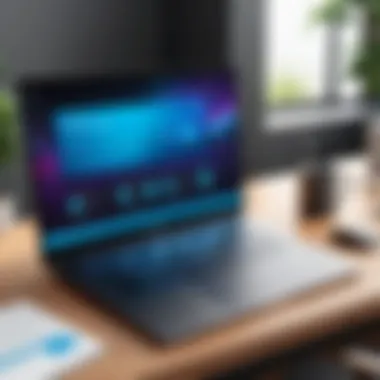

In the financial services industry, the integration enhances compliance, customer satisfaction, and operational efficiency. Financial institutions can leverage Adobe's document cloud solutions to manage paperwork digitally while utilizing Salesforce for customer interactions. This dual capability ensures that sensitive information is handled securely without sacrificing accessibility.
Furthermore, with the ability to personalize customer communications and streamline customer onboarding processes, firms can achieve improved client retention rates. The integration allows for a deeper understanding of customer profiles, enabling tailored financial products and services that meet clients' specific needs. It helps in predicting customer behavior through advanced analytics, enhancing both sales strategies and risk management practices.
Healthcare Solutions
The healthcare sector stands to gain significantly from Adobe and Salesforce integration by improving patient engagement and operational effectiveness. With the focus on patient-centered care, healthcare providers can use Salesforce’s Health Cloud to manage patient relationships effectively, while Adobe enables the creation of tailored educational content.
Additionally, with tools like Adobe Sign, healthcare providers can streamline the onboarding process for patients. The seamless flow of information between the two platforms ensures that healthcare professionals have real-time access to patient data while delivering personalized care. This integration also helps comply with regulatory requirements, safeguarding patient data while improving access to relevant health information.
The alignment of Adobe and Salesforce across different industries enables a comprehensive understanding of customer interactions and a refined approach to service delivery, ultimately driving business success.
Implementation Process
The implementation process of Adobe and Salesforce integration is critical for organizations seeking to enhance their operational efficiencies and customer experiences. This process outlines the roadmap from conception to execution. It is not merely about connecting two platforms; it encompasses strategic planning, change management, and evaluation. Therefore, understanding its intricacies is essential for decision-makers.
A well-defined implementation process promotes a systematic approach. It minimizes risks associated with integration and ensures alignment with business goals. Additionally, it provides clarity on roles, timeframes, and resource allocation. Tools and methodologies chosen during this phase can significantly affect the overall success of the project.
"A thoughtful implementation process is the backbone of successful integration, allowing organizations to leverage the full potential of technology."
Planning and Strategy Development
Effective planning is the cornerstone of a successful integration between Adobe and Salesforce. Organizations must begin with a comprehensive assessment of their current systems. This assessment should identify the existing workflows, data management practices, and user behaviors. By contrasting these with the desired outcomes, companies can develop a clear strategy tailored to their unique needs.
This phase includes stakeholder involvement, ensuring that all relevant perspectives are considered. Engaging IT teams, marketing departments, and end-users facilitates a robust understanding of integration requirements. Furthermore, it is crucial to set measurable goals. These goals not only guide the implementation but also serve as benchmarks for future evaluations.
Execution Phases
Once planning is complete, the execution of the integration can begin. This stage is often the most complex, as it involves technical implementation and system configuration. Data migration is a significant consideration here, as organizations need to ensure that data flows accurately between Adobe and Salesforce without loss or corruption.
Training plays a key role in this phase. Users must understand how to utilize the integrated system effectively. Support and resources should be readily available during this time to address questions and challenges as they arise. Additionally, monitoring tools can provide insights into the integration process, allowing for adjustments if needed.
Post-Implementation Evaluation
After the integration is in place, a post-implementation evaluation becomes imperative. This phase examines how well the integration aligns with the original objectives. It includes assessing system performance, user satisfaction, and the overall impact on business operations.
Utilizing metrics established during the planning phase can provide valuable feedback. Organizations should conduct follow-up interviews and surveys to gather insights from users. Identifying gaps or areas for improvement is crucial for ongoing success. Furthermore, continuous optimization should be part of the strategy to adapt to changing market demands and technological advancements.
Overall, a structured implementation process guarantees that organizations can maximize the benefits of integrating Adobe and Salesforce. This approach sets the foundation for long-term success, ensuring that businesses remain competitive in a digitally-driven marketplace.
Pricing Models for Adobe and Salesforce Integration
Understanding the pricing models for Adobe and Salesforce integration is crucial for businesses considering this powerful synergy. Selecting the right pricing option ensures that organizations maximize their return on investment while aligning with their budgetary constraints. Since integration facilitates enhanced customer experience and operational efficiency, evaluating pricing becomes a strategic task. The information shared in this section aims to illuminate the different pricing structures, allowing decision-makers to make informed choices.
Adobe Pricing Overview
Adobe offers a variety of pricing plans tailored to diverse business needs. Their Creative Cloud and marketing solutions are built with flexibility in mind. Users often find value in the following:
- Subscription Model: Adobe predominantly employs a subscription-based pricing model. Customers can choose between various plans such as individual plans and business plans, which can scale based on requirements.
- Tiered Pricing: Different tiers enable access to a range of tools within the Adobe ecosystem. For instance, companies using Adobe Experience Cloud might pay according to usage levels or geographic location.
- Custom Packages: Larger enterprises can negotiate custom packages, ensuring that they receive tailored services that suit specific project demands.
By understanding Adobe's pricing strategy, companies can align their goals with a plan that best fits their needs. This understanding can also aid in budgeting for other operational expenditures associated with integration.
Salesforce Pricing Structure
Salesforce presents a sophisticated pricing model that varies depending on the product suite. It’s important to recognize the following aspects:
- Multiple Editions: Salesforce offers several editions including Essentials, Professional, Enterprise, and Unlimited. Each edition provides different features and capabilities tailored for various business scales.
- Pay-Per-User Pricing: Salesforce typically follows a per-user pricing model. This can be beneficial for organizations with fluctuating staff levels, as they can scale down when needed.
- Add-Ons and Customization: Additional features can be added, such as advanced analytics or specific app integrations, allowing businesses to enhance their basic package without paying for unwanted services.
A well-structured pricing model ensures that companies can strategically plan their budgets while benefiting from continuous improvements in customer relations and data management through integration.
"Effective pricing models for integration can transform how businesses use Adobe and Salesforce."
Success Stories: Companies Utilizing Integration
The integration of Adobe and Salesforce stands out for its practical application across various industries. Understanding how companies have successfully harnessed this integration is crucial for elucidating its value. Organizations can leverage these real-world examples to assess potential outcomes and adapt strategies for their unique needs. The success stories in this section illustrate proven benefits, practical challenges faced, and innovative solutions derived from using this integration.
Case Study in E-commerce
One notable example in the e-commerce sector is ASOS, a leading online fashion retailer. By integrating Adobe Experience Cloud with Salesforce Sales Cloud, ASOS was able to create a more personalized shopping experience for its users. This integration enabled ASOS to synchronize customer data, ensuring that marketing campaigns were not only data-driven but also intuitive to customer preferences.


As a result, ASOS witnessed a significant increase in conversion rates. The targeted marketing strategies helped in reducing cart abandonment rates. According to their reports, ASOS achieved a 20% increase in revenues from targeted campaigns facilitated by the integration. This success highlights how a seamless flow of information can enhance marketing efforts, resulting in better customer engagement.
Case Study in Travel Industry
In the travel industry, the integration has proven beneficial for Airbnb. By combining Adobe's creative assets with Salesforce's customer relationship management tools, Airbnb was able to craft targeted marketing messages aimed at appealing to specific customer segments. Airbnb utilized data analytics offered by Adobe to enhance its visual content while Salesforce managed the customer engagement aspect.
This integration led Airbnb to refine its messaging and deliver content that resonated more with audiences. A noted outcome was a 30% decrease in customer acquisition cost due to improved targeting. Not only did this save costs, but it also enhanced customer satisfaction, as clients found that the recommended services were more aligned with their travel preferences and habits.
Both of these cases illustrate the advantages of Adobe and Salesforce integration in optimizing operations. Businesses exploring opportunities in integrating their marketing and sales platforms can draw valuable insights from these examples. In doing so, they can better prepare to navigate their industry landscape while maximizing customer experience.
Comparative Analysis: Adobe vs Salesforce Alternatives
In the ever-evolving tech landscape, organizations must carefully evaluate their software solutions to maintain a competitive edge. This section provides a comparative analysis of Adobe and Salesforce alternatives, shedding light on essential aspects crucial for business success. Understanding various competing solutions is vital. It empowers businesses to make informed decisions that align with their unique needs and goals. Moreover, a deeper insight into strengths and weaknesses of Adobe and Salesforce alternatives amplifies the strategic choices companies can consider for their operational requirements.
Overview of Competing Solutions
Both Adobe and Salesforce dominate their respective fields, yet numerous alternatives exist that cater to specific functionalities or management requirements. Each competing solution presents distinct features that may be more suitable under certain circumstances.
- HubSpot: Renowned for its inbound marketing capabilities, it seamlessly integrates marketing automation and content management. HubSpot appeals to businesses seeking a straightforward CRM solution combined with effective marketing tools.
- Oracle Marketing Cloud: A powerful player in marketing automation solutions, it focuses on delivering personalized customer experiences. Suitable for large enterprises that need advanced analytical capabilities.
- Zoho CRM: An affordable alternative for small to mid-sized organizations looking for robust CRM functionalities. It offers flexibility and customizable features to fit various business operations.
- Marketo: Acquired by Adobe, it specializes in marketing automation and engagement marketing strategies. Useful for businesses focusing on lead management and digital marketing campaigns.
This overview illustrates that the market presents viable alternatives tailored to varying business demands, ranging from straightforward approach to sophisticated analytics.
Strengths and Weaknesses
Evaluating strengths and weaknesses of the alternatives sheds light on decision-making processes for businesses. Consideration of these factors is necessary to select the right tool that minimizes shortcomings and maximizes benefits.
- HubSpot:
Strengths: Highly user-friendly interface and strong inbound marketing tools.
Weaknesses: Higher costs associated with premium features can be a barrier for small businesses. - Oracle Marketing Cloud:
Strengths: Robust analytical capabilities and extensive integration options.
Weaknesses: Complex interface that requires time to master and a steep learning curve. - Zoho CRM:
Strengths: Cost-effective with extensive customization options.
Weaknesses: Limited advanced analytics compared to larger solutions like Salesforce. - Marketo:
Strengths: Strong marketing automation features and integration within Adobe ecosystem.
Weaknesses: Premium pricing can be prohibitive for smaller organizations, and requires technical expertise to utilize effectively.
This comparative analysis emphasizes the need for careful consideration of an organization's specific needs against the various strengths and weaknesses of each option. By identifying which features align with business objectives, companies can ensure they select tools that enhance their operational efficiency and customer engagement.
Future Trends and Developments
In today's digital ecosystem, understanding trends and developments is pivotal. The integration of Adobe and Salesforce represents more than a mere technical conjunction. It embodies a holistic approach to enhancing customer experiences and streamlining business operations. As companies strive for greater efficiency and responsiveness, staying informed of future trends can inform strategic planning and growth.
Emerging Technologies
Emerging technologies play a significant role in shaping how Adobe and Salesforce can enhance their integration. For instance, advancements in artificial intelligence are redefining customer relationship management. AI tools integrated within Salesforce can analyze vast amounts of data to deliver predictive insights. This level of personalization can help businesses tailor their offerings to individual customer needs.
Another technology gaining traction is machine learning. This technology can boost marketing initiatives by optimizing ad spend in Adobe's platforms based on predicted user behavior. Furthermore, data analytics continues to evolve, allowing deeper insights into customer journeys and preferences. By leveraging these technologies, organizations can create a synergy that not only enhances operational efficiency but also fosters customer loyalty.
- Key Emerging Technologies to Focus On:
- Artificial Intelligence
- Machine Learning
- Data Analytics
Predictions for Market Growth
The integration of Adobe and Salesforce is expected to yield significant market growth in the next few years. Analysts predict that as businesses continue to adopt integrated solutions, the demand for seamless collaboration between creative and marketing tools will rise. This shift is primarily due to the need for cohesive branding experiences across multiple channels.
Moreover, as customer expectations continue to evolve, so must the tools businesses use. The ability to track customer interactions and behavior through integrated platforms enables companies to make data-driven decisions. This creates opportunities for more significant engagement and conversion rates, directly contributing to overall revenue growth.
- Market Insights:
- Increasing adoption of integrated platforms
- Growing demand for personalized customer experiences
- Rise in investment towards customer engagement tools
“The future of Adobe and Salesforce integration will redefine how brands interact with their consumers, shifting the paradigm toward more personalized experiences.”
Closure: Evaluating the Integration's Value
Integrating Adobe and Salesforce represents a significant advancement for businesses looking to enhance their operational efficiency and customer engagement. This section will evaluate how this integration delivers value across various segments within organizations. The analysis focuses on specific elements, benefits, and critical considerations to understand the overall impact of the integration thoroughly.
Summation of Findings
The collaboration between Adobe and Salesforce offers distinct advantages that are crucial for modern businesses. Both platforms complement each other remarkably, enabling organizations to unify their marketing and sales efforts.
Key findings from the integration include:
- Enhanced Data Utilization: Both Adobe's analytics and Salesforce's CRM capabilities allow businesses to harness data effectively. This improves customer insights and helps in personalized experiences.
- Streamlined Workflows: Automation features in Salesforce, combined with Adobe's creative tools, create seamless processes that increase productivity.
- Improved Customer Experience: The integrated solutions facilitate a consistent and engaging journey for customers, bridging the gap between marketing and sales.
Overall, the integration helps businesses respond promptly to market demands and optimize their strategies directly based on data-driven insights.
Recommendations for Businesses
For organizations considering the integration of Adobe and Salesforce, several recommendations can optimize the benefits and ensure successful implementation:
- Assess Integration Needs: Before proceeding, businesses should thoroughly evaluate their specific needs and how the integration aligns with their goals.
- Involve Cross-Functional Teams: Encourage collaboration between marketing and sales teams from the start to ensure alignment and understanding of the tools.
- Prioritize Training and Support: Employees should receive adequate training on both platforms to maximize their use.
- Monitor Performance Metrics: Continuously track key performance indicators to measure the integration's impact on business objectives.
- Adapt and Optimize Strategies: Be prepared to recalibrate strategies based on insights gained from the integrated systems to maintain competitiveness.
In summary, evaluating the integration's value reveals it as a strategic asset for organizations aiming to thrive in today’s dynamic environment. Proper implementation and utilization of Adobe and Salesforce can unlock new levels of performance and customer satisfaction.















