Explore Adobe Premiere Pro Plans for Creatives
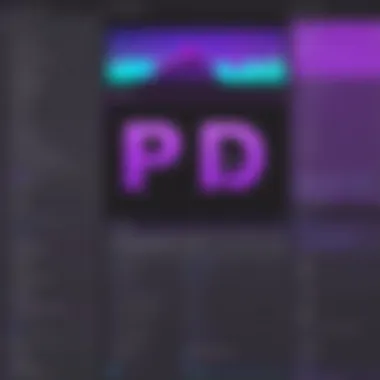

Intro
Adobe Premiere Pro is widely recognized as a premier tool for video editing, trusted by both amateurs and professionals. The software's versatility allows creators to craft stunning visual content for various platforms, from social media to film productions. In this guide, we will explore the distinct plans available for Adobe Premiere Pro. This includes their features, pricing, and whom each plan best serves. By understanding the options, users can make an informed decision tailored to their unique needs.
Key Features
Overview of Features
Adobe Premiere Pro boasts a suite of powerful features that cater to different editing requirements. Some of the notable functionalities include:
- Multi-format Support: Ability to edit almost any video format.
- Advanced Color Grading: Tools for color correction and grading, offering a professional touch.
- Integration: Seamless connectivity with other Adobe Creative Cloud applications like After Effects and Adobe Audition.
- Collaboration Tools: Features that facilitate teamwork, allowing multiple users to edit projects simultaneously.
Beyond these, users also benefit from access to a vast library of royalty-free audio and video assets, enhancing the creative process.
Unique Selling Propositions
What sets Adobe Premiere Pro apart is not just the quality of its features but also its consistency and adaptability in a rapidly changing market. Unique selling propositions include:
- Regular Updates: Adobe frequently updates its software, ensuring users have the latest tools.
- Comprehensive Learning Resources: A wealth of tutorials and guides help users maximize the software's capabilities.
- Cloud Integration: Enhanced storage and project management through Adobe's cloud services, making it easier to access work from anywhere.
"The effectiveness of Adobe Premiere Pro lies not only in its features but also in its reliability and supportive user community."
Pricing Models
Different Pricing Tiers
Adobe Premiere Pro offers several pricing options catering to different audiences:
- Individual Plan: Ideal for freelance creators. This includes all software features, with a flexible monthly or annual payment option. The price is manageable for most single users.
- Business Plan: Tailored to teams and organizations, this plan allows collaboration among users with added admin capabilities. It is more expensive but provides team productivity enhancements.
- Student and Teacher Plan: A discounted option aimed at educational institutions. This plan allows access to all Premiere Pro features at a fraction of the standard cost.
ROI and Cost-Benefit Analysis
When considering an investment in Adobe Premiere Pro, it's crucial to weigh the return on investment. Many users find that the features available translate into enhanced productivity and quality of output. For instance, a well-produced video can lead to higher audience engagement, which is especially vital in the competitive content market. Additionally, the creative enhancements provided by Adobe tools can justify the investment with increased project outcomes.
In summary, this guide outlines the various plans of Adobe Premiere Pro, helping users choose the most suitable option. The features offered are extensive, ensuring that whether you are a hobbyist or a professional, there are tools available to elevate your video editing experience.
Preface to Adobe Premiere Pro
Adobe Premiere Pro stands as a cornerstone in the realm of video editing. Its robust suite of tools caters to both amateurs and seasoned professionals alike. This software simplifies the editing process while offering a multitude of advanced features that enhance creativity and efficiency. In today's fast-paced digital landscape, the importance of a reliable video editing platform cannot be overstated. Whether creating marketing content or producing films, Premiere Pro allows users to shape stories with precision. This article dissects the various plans Adobe offers, providing a clear map for users to navigate their options.
Overview of Features
Adobe Premiere Pro packs an impressive array of features tailored for editing video. Key functionalities include:
- Multi-Cam Editing: This allows users to switch between multiple camera angles easily.
- Audio Editing Tools: Enhance audio quality with integrated tools for sound design.
- Color Correction and Grading: Fine-tune your visuals using advanced color grading tools.
- Effects and Transitions: A vast library provides users with customizable effects and seamless transitions.
These features, among others, create a comprehensive editing experience that supports various formats and resolutions. The software's seamless integration with other Adobe products further amplifies its functionality, promoting a streamlined workflow.
Importance in Video Editing
The significance of Adobe Premiere Pro in video editing is profound. It is trusted by many professionals in the industry, and its reputation is built on reliability and a user-friendly interface. Key reasons for its importance include:
- Extensive Toolset: Users gain access to an exhaustive suite of editing capabilities.
- High-Quality Output: Premiere Pro ensures that videos are produced at industry standards.
- Collaborative Features: The software supports team collaboration, essential for projects involving multiple contributors.
In essence, choosing Adobe Premiere Pro is often a strategic decision for creatives looking to elevate their video projects. The combination of features and professional reliability makes it a top choice in the competitive field of video editing.
Understanding Subscription Models
Understanding subscription models is critical when choosing Adobe Premiere Pro plans. Video editing software like Adobe Premiere Pro comes in different arrangements. Users must assess their needs and how these plans correspond with their workflows. The distinction between single app and all apps plans can significantly influence costs, available features, and user experience. This section will clarify these models to guide users in making informed decisions.
Single App vs All Apps Plan
The decision between a single app plan for Adobe Premiere Pro and an all apps plan can impact both your budget and capabilities.
A single app plan focuses solely on Adobe Premiere Pro. This plan is suitable for users who mainly need video editing tools. It provides access to Premiere Pro's comprehensive features without unnecessary costs associated with multiple applications. Users who frequently work only in video-specific tasks may find this plan sufficient for their needs.
On the other hand, the all apps plan gives access to the entire suite of Adobe Creative Cloud applications, including Photoshop, After Effects, and Illustrator. This option suits creative professionals who work across different media and require multiple tools for diverse project demands. While this plan costs more, the value lies in access to various applications that can enhance productivity and project outcomes.
In essence, the primary factors to consider in this choice are:
- Budget: Single app plans are generally more affordable.
- Required Tools: Consider if you need additional applications.
- Project Scope: Evaluate the breadth of your creative projects.
Monthly and Annual Options
When selecting an Adobe Premiere Pro plan, evaluating the monthly and annual subscription options is essential. Both formats have their advantages and considerations tailored to different users.
The monthly subscription offers flexibility, allowing users to pay for the software on a month-to-month basis. This is practical for those who may have short-term projects or seasonal work. However, it often comes at a higher overall cost for prolonged use. This format is well-suited for freelancers or those unsure about long-term commitment.
Conversely, the annual subscription provides a lower monthly rate when paid upfront. This option generally benefits users who have ongoing projects and prefer stability in access to software throughout the year. Committing to an annual plan can lead to significant savings compared to paying monthly over the same period.
Here are some points to consider:
- Flexibility vs. Cost: Evaluate if you need short-term access or if long-term usage is expected.
- Budgeting: Consider your cash flow when deciding on upfront payments versus monthly installments.
- Project Planning: Forecast your workload to choose the best payment plan for your needs.
Understanding these subscription models helps users find the most suitable Adobe Premiere Pro plan that aligns with both their creative endeavors and financial strategy.


Detailed Analysis of Adobe Premiere Pro Plans
Understanding the various plans offered by Adobe Premiere Pro is crucial for potential users. This section encompasses a thorough breakdown of each plan. Knowing their specific features aids users in aligning their requirements with the plan that suits them best. The ability to choose effectively translates into better user experiences and optimized workflows.
Individual Plan
The Individual Plan caters primarily to freelancers, content creators, and hobbyists. This plan is designed for those who mainly work solo or have limited needs for collaboration. It provides users access to all core features of Adobe Premiere Pro, allowing for professional-grade video editing capabilities.
- Pricing: The Individual Plan is often available on a monthly or annual subscription basis. The commitment can be flexible, providing users with options based on their budget.
- Key Features: Users can expect to have access to essential editing tools such as timeline-based editing, video effects, and multi-camera editing. In addition, support for 4K video editing can be a significant advantage for users looking to produce high-quality content.
- Considerations: While affordable and feature-rich for individuals, this plan may lack some advanced collaboration tools found in higher tier plans. Users who might expand their operations or include more collaborators should consider this before choosing.
Business Plan
The Business Plan is structured for teams and organizations. It focuses on providing collaborative tools, enabling multiple users to work seamlessly together on projects. This plan is suited for agencies, businesses, or any team requiring coordinated video editing capabilities.
- Pricing: Generally higher than the Individual Plan, the cost is justified by the added features. Businesses may also have options for volume licensing, potentially reducing costs with multiple subscriptions.
- Key Features: Some distinct advantages include shared project libraries, advanced collaboration features, and enhanced customer support. There are also options for enhanced security, which may be critical for companies dealing with sensitive content.
- Considerations: Businesses should examine the scale of their projects. If teamwork is a regular requirement, the benefits of this plan are evident. However, smaller teams should weigh the cost against their current needs.
Education Plan
The Education Plan is aimed at students and educators. It makes professional tools accessible at a significantly reduced cost, facilitating learning and growth in video editing.
- Pricing: This plan typically offers discounts, making it affordable for students and academic institutions. It aims to lower barriers to entry for those engaging in video production education.
- Key Features: Users get similar access to essential features as Individual Plan subscribers. However, the Education Plan often includes additional resources for learning, such as tutorials and forums designed to help users develop their skills.
- Considerations: Students must verify their eligibility through educational institutions. This process might take additional time and requires documentation.
The right plan can transform the way users engage with Adobe Premiere Pro, influencing both productivity and creativity.
In summary, each plan serves specific demographics with unique requirements. Whether an individual creator, a large team, or a student, understanding these plans helps optimize one's workflow with Adobe Premiere Pro.
Comparative Pricing Structure
Understanding the comparative pricing structure of Adobe Premiere Pro plans is essential for making informed decisions. This section will focus on specific elements such as cost, features, and overall value. Whether you are a beginner or an advanced user, knowing the pricing plans can help you find the right fit for your video editing needs.
Pricing structures vary based on specific user segments. Understanding these differences is beneficial not only for personal budgeting but also for larger organizations seeking multiple licenses. Below, we will analyze the cost of individual and business plans, highlighting factors that influence their prices and value.
Cost of Individual Plans
Adobe offers several individual plans tailored to diverse user needs. The most noteworthy is the Individual Plan, which is available for a monthly subscription or at a discounted annual rate. As of September 2023, this plan typically costs around $20.99 per month when billed annually.
It is crucial to note that the plan includes access to all the editing tools relevant to video creation. This is a key benefit for content creators who need advanced features without breaking the bank.
Key Features of Individual Plan:
- Access to core editing tools
- Regular software updates
- Cloud storage options
However, additional costs may arise when using extra storage or advanced features, which are available in the Creative Cloud suite. Users should also be aware of any promotional offers that may affect initial pricing.
Business Pricing Analysis
For organizations, the business plan offers scalability and collaborative features. The business tier starts at approximately $33.99 per user per month, with potential savings for larger groups. This plan includes added benefits beyond what the individual plan provides.
Features of Business Plan:
- Enhanced security options
- Centralized licensing management
- Collaboration tools integrated into the software
Businesses can expect additional administrative support and priority customer support options, enhancing the efficiency of team workflows.
The comparative pricing structure of Adobe Premiere Pro plans clearly shows a divide between individual and business offerings. Potential users must weigh the importance of features against their budgets to find the best plan for their requirements.
"Choosing the right plan can save costs in the long run while providing the necessary tools for effective video editing."
Evaluating this structure allows users to analyze not only their immediate needs but also future scalability as they grow within the Adobe ecosystem. Regularly reviewing plans and understanding how pricing corresponds with features is vital for optimal use of resources in both individual and organizational contexts.
Features by Plan
Understanding the various features available in each Adobe Premiere Pro plan is crucial for users aiming to optimize their video editing experience. Each plan is uniquely tailored to meet the needs of different types of users, such as individuals, teams, and educational institutions. Identifying and leveraging the appropriate features can significantly enhance productivity, creativity, and efficiency.
Core Editing Tools
Adobe Premiere Pro is celebrated for its powerful core editing tools that are consistent across all plans. These tools include basic trimming, cutting, and transitions, which form the foundation of any video editing process.
The core tools generally consist of:
- Timeline Editing: Users can manipulate multiple video and audio tracks, which is essential for complex projects.
- Color Correction: Essential features like Lumetri Color provide sophisticated color grading options to improve video aesthetics.
- Audio Editing: Tools to adjust levels and apply effects enhance overall sound quality.
- Effects: A variety of visual effects can be applied easily through the effects panel, offering users the flexibility to experiment with their projects.
These core features are fundamental for any video project and are designed to work seamlessly for both novice and experienced editors. Emphasizing these tools aids in reaching a broader audience in the creative field, as everyone can make use of such features regardless of their skill level.
Advanced Features
In addition to core editing tools, advanced features set the various plans apart, catering to specific needs of professionals or enthusiasts. These advanced capabilities can greatly influence the choice of plan.
For instance, the following advanced features differentiate the plans:
- Multi-Camera Editing: Allows users to edit footage from multiple camera angles simultaneously. This is particularly useful in event coverage or interviews.
- VR Support: Premiere Pro supports VR editing, which is gaining traction among content creators involved with immersive media.
- Motion Graphics Templates: These templates streamline the creation of professional-looking graphics without extensive knowledge of design principles.
- Collaboration Tools: Advanced plans may incorporate features that facilitate teamwork, such as shared projects and cloud storage, ensuring that users can collaborate efficiently.
Each plan varies in the availability of these advanced features, impacting workflow and overall production quality.
Overall, understanding the features available for each Adobe Premiere Pro plan allows users to make informed decisions according to their specific use cases. This focus on tailored capabilities not only enhances the user experience but also amplifies the creative potential for video editing projects.
Storage and Accessibility Options


In the realm of video editing, understanding storage and accessibility options is crucial. This aspect directly correlates with the efficiency of workflows and the ability to manage large files that video projects typically generate. The choice between cloud storage and local storage can significantly affect user experience and productivity. Evaluating the benefits and limitations of each storage option helps in ensuring seamless access to projects and files, which is vital for maintaining momentum during editing sessions.
Cloud Storage Benefits
Using cloud storage is increasingly becoming a preferred option among video editors. Here are some of the prominent benefits:
- Accessibility: Files stored in the cloud can be accessed from any device with internet connectivity. This allows collaborators to work on projects from different locations without needing a physical exchange of files.
- Backups and Security: Cloud services often provide automatic backups, reducing the risk of data loss due to hardware failure or other disasters. Additionally, many cloud solutions come with built-in security features to safeguard files against unauthorized access.
- Scalability: Many cloud storage plans offer scalability options. Users can start with a lower storage limit and easily upgrade as their file storage needs increase through time. This flexibility is particularly beneficial for projects with fluctuating storage requirements.
Nevertheless, reliance on cloud storage does have its downsides. Work can be interrupted due to internet connectivity issues or server outages; hence, it is essential to have a reliable internet connection when relying heavily on cloud storage.
Local Storage Considerations
While cloud storage has its advantages, local storage remains a viable option for many video editors. Local storage includes hard drives or SSDs directly attached to a computer. Below are key considerations regarding local storage:
- Speed: Local drives generally offer faster read-write speeds compared to uploading and downloading from the cloud. This is crucial when working with high-resolution video files, as it allows for a smoother editing experience.
- Control: With local storage, users have complete control over their data. There are no concerns about third-party access or data breach scenarios that could occur with cloud services.
- Cost: After the initial purchase, local storage does not involve ongoing fees like subscriptions to cloud services. This can be a cost-effective solution long-term, especially for individuals or small businesses managing tight budgets.
However, users must factor in the risks associated with local storage, such as data loss due to hardware faults or accidental deletions. Therefore, it is often advisable to maintain a hybrid approach encompassing both cloud and local storage to leverage the strengths of each option.
In summary, the choice between cloud storage and local storage should depend on individual needs and circumstances. Evaluating how these options fit into overall workflows can enhance productivity and safeguard valuable projects.
User Experience and Interface
User experience and interface play a crucial role in the overall effectiveness of Adobe Premiere Pro. An intuitive design can significantly enhance user satisfaction, allowing both novice and professional editors to navigate the software with ease. This leads to increased productivity and creativity, as users can focus on their projects rather than struggling to understand the tools.
Navigation and Usability
The navigation within Adobe Premiere Pro is designed to be user-friendly. The layout organizes tools, effects, and content in a logical manner. Essential components, such as the timeline, project panel, and preview monitor, are easily accessible. This accessibility minimizes the learning curve for new users and facilitates a smoother workflow, even when handling complex projects.
An effective interface helps users find what they need quickly, whether it’s applying video effects or adjusting audio levels. Features such as customizable workspaces contribute to an optimized user experience. By allowing users to tailor their workspace to their specific needs, Adobe supports a more responsive editing environment.
Customization Options
Customization options are another key aspect of the user experience in Adobe Premiere Pro. Users can modify the interface to their liking, adjusting panel sizes and positions according to their preferences. This flexibility allows for a more personalized editing experience. Users can also create or select different workspaces focused on specific tasks like color correction or audio editing, streamlining their workflow.
Moreover, Premiere Pro supports keyboard shortcuts. Users can assign shortcuts to frequently used commands, enhancing efficiency. By adapting the software to fit individual workflows, Adobe empowers users to work faster and more efficiently.
In summary, user experience and interface in Adobe Premiere Pro are built to enhance productivity. The intuitive navigation, usability, and extensive customization options allow users to create an editing environment that suits their unique workflow needs.
Integration with Adobe Creative Cloud
Adobe Premiere Pro's integration with Adobe Creative Cloud is a significant aspect that enhances the software's functionality and user experience. This integration provides a seamless bridge between various Adobe applications, which enriches the user’s workflow and maximizes productivity.
One of the core benefits of this integration is the ability to collaborate between Adobe tools. For instance, users of Premiere Pro can easily transition from Adobe After Effects to create motion graphics or utilize Adobe Audition for advanced audio editing. These workflows become less cumbersome when each application is designed to interoperate smoothly. Users can import files directly, and adjustments made in one app can automatically reflect in others, fostering a more efficient editing process.
Collaboration Between Adobe Tools
Collaboration between Adobe tools is facilitated through features like Dynamic Link, which allows video editors to work in Premiere Pro and After Effects simultaneously without rendering files back and forth. This not only saves time but also permits continuous editing. Moreover, assets can be shared across applications, making it easier for teams to create cohesive projects.
Key points include:
- Dynamic Link: Enables workflow without rendering.
- Shared Libraries: Facilitates access to commonly used assets across applications.
- Team Projects: Allows multiple users to work on the same project simultaneously, regardless of location.
"The integration of Adobe tools transforms the editing experience, providing an interconnected ecosystem that enhances creativity and productivity."
Through collaborative features, professionals can engage in real-time editing and maintain version control, essential for projects involving multiple stakeholders or revisions.
Benefits of the Ecosystem
The ecosystem created by integrating with Adobe Creative Cloud offers several advantages:
- Access to Cloud Services: Users can back up their projects, share files, and work remotely. This is crucial for teams working in different locations.
- Consistent Updates: Users benefit from regular software updates ensuring they have access to the latest features and security updates.
- Unified Account Management: One account allows access to multiple Adobe services, streamlining management and billing.
Receiving Support and Updates
In the realm of software, particularly one as complex as Adobe Premiere Pro, receiving timely support and updates is crucial. As users engage with sophisticated video editing projects, having access to relevant support can alleviate potential obstacles. Furthermore, regular updates not only improve functionality but also enhance security and stability within the software. Understanding these aspects can greatly impact user satisfaction and productivity.
Customer Support Options
Adobe offers various options for customer support tailored to its users’ needs. The primary channels include:
- Online Help Center: An extensive knowledge base filled with tutorials, troubleshooting guides, and community forums. Users can quickly find answers to common queries here.
- Chat Support: This real-time service allows users to interact with support agents to resolve issues promptly. It is often the quickest way to get assistance directly related to ongoing concerns.
- Phone Support: For more complex issues, Adobe provides a phone support option. However, this can involve longer waiting times, depending on the volume of users seeking help.
- Community Forums: Engaging with fellow users via forums can yield valuable advice and creative solutions. It is also a means to share experiences with others who may encounter the same issues.
These support avenues reflect Adobe's commitment to ensuring customers have the resources they need to maximize their use of Premiere Pro. Having reliable support available means users can focus on their content and creative pursuits without prolonged interruptions.
Software Updates and Upgrades
Regular updates and upgrades play an essential role in optimizing Adobe Premiere Pro’s performance. Adobe frequently releases updates, which often include enhancements, new features, and crucial security patches.
Key aspects of software updates include:
- Stability Improvements: Each update aims to resolve bugs and glitches, ensuring smoother performance and a more reliable editing experience.
- New Features: Users often benefit from newly added functionalities that enhance their creative toolkit, keeping the software competitive within the market.
- Security Enhancements: Keeping the software updated protects users from vulnerabilities that may compromise their projects or data.
To ensure the best experience, users should regularly check for updates through the Adobe Creative Cloud app. Additionally, users must familiarize themselves with the upgrade policy, so they can make educated decisions about transitioning to newer versions, especially when working on high-stakes projects.
"Regular updates are not just about new features; they are key to maintaining the software's integrity and security."


By prioritizing both customer support and software updates, users can maintain a productive working environment and ensure Adobe Premiere Pro serves their video editing needs effectively.
Common User Questions
Understanding the common user questions regarding Adobe Premiere Pro plans is essential for potential users, especially those navigating through the myriad of options available. Each question often reflects a concern, a need, or a doubt regarding the choice of plan that best aligns with one's requirements. This section will explore various frequently asked questions about Adobe Premiere Pro and address troubleshooting common issues that users may encounter.
Frequently Asked Questions
When users consider Adobe Premiere Pro, they often have a range of inquiries. Some of the most notable questions include:
- What are the main differences between the plans?
Each plan is tailored for different types of users, offering specific features suitable for their needs. For example, the Individual plan focuses on personal projects, while the Business plan provides enhanced collaboration tools. - Can I switch plans after purchasing?
Yes, Adobe allows users to upgrade or downgrade their plans as needed. This flexibility is beneficial for changing requirements over time. - Does Adobe Premiere Pro offer a free trial?
Adobe typically provides a trial period for users to explore the software's capabilities before committing to a subscription. This can help in making an informed decision. - Is customer support included in the subscription?
Customer support varies by plan. Business users generally receive priority support compared to individual users, which can be crucial for timely assistance.
These questions help potential users to grasp important aspects of the plans, which can influence their decision-making process.
Troubleshooting Common Issues
Despite Adobe Premiere Pro being a robust application, users may face some issues. Here are common problems and basic troubleshooting steps:
- Installation errors:
If users encounter issues when installing Adobe Premiere Pro, it's advisable to ensure the system meets all requirements. Additionally, checking for antivirus software that may block installation can resolve most issues. - Performance problems:
Some users might experience lagging or freezing. Updating graphic drivers and ensuring adequate RAM can improve performance significantly. - Export failures:
Exports sometimes fail due to incompatible formats or settings. Checking the export settings and ensuring compatibility with the desired output format usually resolves these issues. - Audio issues:
To troubleshoot audio problems, verify that audio tracks are properly set and check audio hardware settings within the software.
In many cases, the Adobe support page and community forums on platforms like Reddit can provide further assistance and solutions as well.
Best Practices for Choosing a Plan
Choosing the right Adobe Premiere Pro plan requires careful consideration of several factors. This decision can significantly impact your editing efficiency, workflow, and financial resources. It is essential to approach this choice methodically to ensure that the selected plan aligns with your specific editing needs and circumstances.
A solid understanding of your requirements, preferences, and budget can lead to a more satisfying software experience. As video editing is resource-intensive, balancing the features of each plan with cost is paramount. By following some best practices, users can make an informed decision, maximizing the value received from their subscription.
Identifying User Needs
When selecting a plan, the first step is to clearly identify your editing needs. Begin by considering the following questions:
- What type of projects do you work on? Are they professional or personal?
- How often do you edit videos? Daily, weekly, or occasionally?
- What features are essential for your editing style? Do you need advanced effects or basic editing tools?
Defining these aspects can give you clarity on what you need from Adobe Premiere Pro. For instance, if you are a professional video editor, opting for a plan with all features may be more beneficial. On the other hand, casual users might find a basic plan sufficient. Additionally, consider the workflow. Users with collaborative projects might need features that facilitate teamwork, while solo creators can prioritize core editing tools.
Evaluating Budget Considerations
Once user needs are established, it is critical to evaluate budget considerations. Subscription costs can vary between the different Adobe Premiere Pro plans. Assessing your financial situation ensures that you select a plan that fits easily within your budget without compromising essential functionalities. Consider the following aspects:
- Cost of Subscription: Monthly vs annual plans can have significant price differences. Annual commitments often lower overall expenses.
- Hidden Costs: Be aware of potential add-ons or integrations that might require additional fees.
- Return on Investment: For professionals, it is crucial to calculate how the tools will enhance productivity or project quality against their cost.
By analyzing both your needs and financial capacity, you can arrive at a well-rounded conclusion regarding which plan is best for your specific scenario. The right choices in this process will not only improve your editing process but can also lead to greater satisfaction and productivity.
Alternative Software Options
In the realm of video editing, understanding alternative software options is crucial for users considering Adobe Premiere Pro. While this software stands out in functionality and features, there are other tools that may provide certain advantages as well. This section explores the competitors that exist in the market and outlines their strengths and weaknesses, enabling users to make well-informed choices.
Comparative Overview of Competitors
The video editing landscape is populated by several prominent software solutions that cater to a variety of needs. Here are some notable competitors:
- Final Cut Pro X: A favorite among Mac users, it offers fast performance and an intuitive interface. Its integration with Apple's ecosystem is seamless.
- DaVinci Resolve: Renowned for its color grading capabilities, it has both free and paid versions available. It's appealing for users who prioritize color correction.
- HitFilm Express: Offers a powerful free version with robust features for editing and visual effects, making it accessible for beginners.
- CyberLink PowerDirector: This software is user-friendly and packed with features that target those who prefer quick editing processes.
While these options might not match all of Adobe Premiere Pro's comprehensive capabilities, they each have unique features that can cater to specific editing styles or objectives.
Strengths and Weaknesses of Alternatives
Comparing these alternatives involves analyzing their respective advantages and drawbacks:
- Final Cut Pro X
Strengths: - DaVinci Resolve
Strengths: - HitFilm Express
Strengths: - CyberLink PowerDirector
Strengths:
- Optimized performance on Mac systems.
- Excellent for fast workflows.
Weaknesses: - Availability limited to macOS users.
- Might have a steeper learning curve for new users.
- Exceptional color grading tools.
- Free version is comprehensive; no watermarks.
Weaknesses: - Users may find performance demanding on lower-end machines.
- Interface complexity can overwhelm beginners.
- Free access with advanced features and support for 3D compositing.
- User community for tips and troubleshooting.
Weaknesses: - Limited effects and tools in the free version.
- Requires additional purchases to unlock premium features.
- Very user-friendly interface, ideal for novices.
- Offers a range of templates and effects.
Weaknesses: - Lacks advanced capabilities compared to Premiere Pro.
- Some users report stability issues with heavy projects.
Considering alternative software can be beneficial, but it is essential to assess specific editing needs and professional goals.
Finale
The conclusion segment of this article is crucial, as it encapsulates the intricate discussions held throughout concerning Adobe Premiere Pro plans. In the world of video editing, the selection of an appropriate plan not only influences the user experience but also affects the overall productivity and creativity of the projects.
The key elements discussed, including the features and pricing structures unique to each plan, serve as essential considerations for different types of users, from amateurs to seasoned professionals. One of the significant perks of leveraging Adobe Premiere Pro is its extensive integration within the Adobe Creative Cloud ecosystem, enhancing collaborative efforts and streamlining workflow processes.
Recap of Key Insights
In reviewing the various plans, it becomes evident that each option provides unique advantages. The Individual Plan, for instance, caters perfectly to solo creators seeking a reliable and versatile editing software. On the other hand, the Business Plan is tailored for teams that require collaborative features and enhanced support. The Education Plan makes professional-grade tools accessible for students and educators, making it essential for budding creators.
Moreover, the importance of understanding storage options cannot be overlooked. Cloud storage provides flexibility and easy accessibility, while local storage offers the security of offline editing. Both have their place in the workflow of video editors.
Final Thoughts on Adobe Premiere Pro Plans
In summary, the choice of an Adobe Premiere Pro plan should reflect individual user needs and budgetary constraints. As technology progresses, adaptability remains essential. Each plan's unique offerings ensure that users can find a suitable match, whether they are undertaking personal projects or managing large-scale productions.
Ultimately, being informed about the plans available is key. This knowledge empowers users to make decisions that align with their creative ambitions and operational requirements. Considering the aspects outlined, users are better equipped to navigate their options thoughtfully and effectively in the competitive realm of video editing.
"Choosing the right tool is crucial to transforming visions into reality. Adobe Premiere Pro makes that choice easier."
By knowing the specifics about Adobe Premiere Pro plans, one can confidently engage in video projects that stand out, ensuring that every creation resonates within the viewer's consciousness.















