Understanding Adobe Editing Software Pricing Dynamics
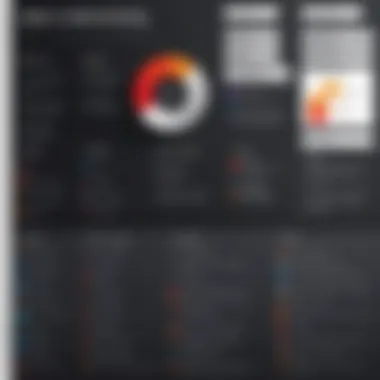

Intro
Adobe's suite of editing software has garnered significant attention and usage across various industries. Understanding the pricing dynamics of these products is essential for businesses aiming to optimize their expenditures on digital tools. This article delves into key features, pricing models, and the economic implications for businesses of all sizes. Through this exploration, decision-makers and IT professionals can grasp the value proposition offered by Adobe's solutions.
Key Features
Overview of Features
Adobe provides an extensive array of editing software, each equipped with distinctive features tailored to specific tasks. For instance, Adobe Photoshop excels in image editing, offering robust tools for photo manipulation and design. Adobe Premiere Pro stands out in video editing, providing professional-level capabilities for seamless editing and special effects. Each product, from Adobe After Effects for motion graphics to Adobe Audition for audio editing, plays a vital role in creative workflows.
Adobe products not only cater to individual user needs but also support collaboration. The cloud integration across its software allows teams to work on projects in real time, enhancing productivity without compromising quality. This is particularly valuable for businesses operating in dynamic environments where time-sensitive projects are the norm.
The ability to access files from multiple devices and platforms via Adobe Creative Cloud adds an additional layer of convenience. Teams can stay connected regardless of physical location, making it an appealing option for remote work situations.
Unique Selling Propositions
Adobe's software is known for its powerful reputation within the industry.
- Quality: The tools are often recognized for their high performance, making them a go-to choice for professionals.
- Innovation: Regular updates and new features keep the software competitive and modern.
- Community: A strong user base means that there is ample support and resources available, from forums to tutorials.
Overall, Adobe’s editing software is built to meet industry standards and often sets the bar for functional capabilities.
Pricing Models
Different Pricing Tiers
Adobe offers several pricing structures based on user needs. These include individual licenses, business subscriptions, and student discounts. The pricing can get intricate, as monthly and annual options are available. For example, a monthly subscription for Adobe Creative Cloud might cost $52.99, while annual subscriptions can provide savings if locked in long-term. Additionally, Adobe often bundles services, providing a more attractive pricing option for those needing multiple software tools.
Such structures entice a broad spectrum of users, from freelancers to large corporations.
ROI and Cost-Benefit Analysis
Investing in Adobe software requires careful consideration of return on investment (ROI). Businesses must evaluate how the software will enhance their workflows and overall productivity. Key points for consideration include:
- The cost of subscription versus the productivity gains achieved.
- Possible quality improvements in output and client satisfaction.
- The training costs associated with onboarding new software versus the time saved once familiar with the platform.
Ultimately, a thorough cost-benefit analysis will reveal whether Adobe’s editing software is a judicious investment for a business.
"Understanding the intricacies of pricing models can significantly affect budget allocation and cost management strategies for firms using Adobe solutions."
Prelims to Adobe Editing Software Pricing
Firstly, Adobe's pricing strategy is not static; it evolves in response to market demands, competition, and advancements in technology. Hence, knowing how pricing works provides insight into how the software fits into the broader landscape of digital tools available today.
Secondly, with varying subscription plans and licensing options, businesses must comprehend how the costs align with their specific needs. Many organizations heavily rely on Adobe's applications for creative production, and misaligned budgeting can lead to unnecessary expenses or underutilization of these vital tools.
Additionally, a clear understanding of what drives pricing can help in evaluating return on investment. Decision-makers look for value. If Adobe tools can significantly enhance productivity or improve the quality of work, the costs may well be justified. However, without a proper grasp of the pricing structures, companies may struggle to make informed choices that support their operational strategies.
Furthermore, various factors, such as features offered, subscription length, and user requirements, play significant roles in determining the final costs. This nuanced landscape requires thorough evaluation to ensure the chosen products serve the intended purpose effectively and economically.
In summary, the importance of understanding Adobe Editing Software's pricing dynamics cannot be overstated. From strategic financial planning to enhancing overall productivity, being informed about these aspects is essential for anyone involved in procurement, budgeting, or the creative process. As we delve deeper into this article, we will explore various components influencing pricing, thus equipping readers with the knowledge needed to navigate this complex field.
Overview of Adobe's Editing Software Portfolio
The Adobe editing software portfolio represents a comprehensive array of tools designed primarily for creative professionals. Understanding this portfolio is crucial in evaluating Adobe's pricing dynamics. Users in various fields, such as photography, videography, graphic design, and publishing, can find tailored tools within Adobe's offerings. This understanding helps potential customers identify which products will best meet their specific needs and fit within their budgets.
Core Products
Adobe Photoshop
Adobe Photoshop stands as a cornerstone of Adobe's software lineup. It is widely regarded as the industry standard for image editing and graphic design. The significance of Photoshop lies in its versatility and comprehensive feature set. The program allows for intricate adjustments, from basic retouching to complex manipulations. It supports various file formats and integrates well with other Adobe products, enhancing its usefulness in creative workflows.
The unique layering feature in Photoshop empowers users to create detailed compositions without impacting the original images. While Photoshop excels in image editing, its complexity can be a disadvantage for beginners who may find its vast array of tools overwhelming. Users must invest time to master the software, which can be a barrier.
Adobe Lightroom
Adobe Lightroom focuses on photo management and editing for professional photographers. Its non-destructive editing capabilities allow photographers to modify images while preserving the original files. This feature is invaluable when working with large volumes of photographs, as it maintains quality without consuming excessive storage. Lightroom is particularly popular among users who prioritize workflow efficiency.
Its cataloging system aids users in organizing and accessing their images conveniently. However, Lightroom's limited graphic editing options might be seen as a drawback for those looking to create more complex visual projects.
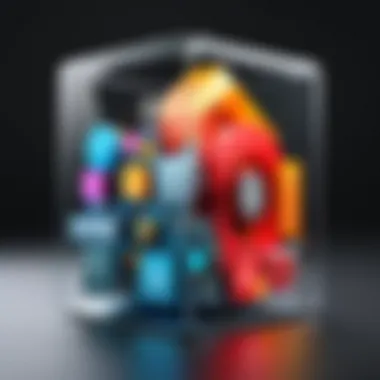

Adobe Premiere Pro
Adobe Premiere Pro is a powerful video editing software favored by filmmakers and content creators. Its seamless integration with other Adobe products enhances its functionality. The program supports high-resolution editing and a broad range of formats, making it versatile for various video projects. Its timeline-based editing is intuitive for experienced users but might present a learning curve for novices.
One downside is the software's resource demands, which might require users to have high-performance hardware to use it efficiently. Still, Premiere Pro remains a benchmark in the video editing industry due to its extensive features and capabilities.
Adobe After Effects
Adobe After Effects specializes in motion graphics and visual effects. It complements Premiere Pro by adding animated elements and complex effects to video projects. After Effects is essential for professionals looking to create engaging, eye-catching content. Its keyframe animation feature gives users creative control over dynamic elements.
However, the software can be daunting due to its depth and complexity. Users may find it challenging to create intricate animations without prior experience in animation techniques or familiarization with the software.
Specialized Tools
Adobe Illustrator
Adobe Illustrator is the go-to tool for vector graphics and illustrations. Its ability to create scalable artwork makes it indispensable for graphic designers. One of its distinct characteristics is its pen tool, which allows for precision in designing complex shapes and paths.
However, Illustrator's steep learning curve can deter beginners who may struggle with its advanced functions. Despite this, it holds significant value for professionals needing high-quality graphics.
Adobe InDesign
Adobe InDesign is primarily focused on desktop publishing, enabling users to create layouts for print and digital media. It is known for its sophisticated typesetting and layout control, which is critical for magazines, brochures, and eBooks. The linking feature allows users to manage content efficiently across multiple pages.
The downside might be that it lacks some advanced image editing features, requiring integration with Photoshop for detailed image manipulation. For those in publishing, though, its capabilities far outweigh its limitations.
Adobe
Adobe XD is designed specifically for user experience and interface design. It allows designers to create interactive prototypes and wireframes effectively. A standout feature is its collaborative tools, enabling multiple users to work on projects simultaneously, which enhances teamwork.
However, users seeking extensive graphic editing abilities may find XD's design features somewhat limited compared to Illustrator or Photoshop. Still, for UX/UI designers, Adobe XD provides a streamlined environment suited to their needs.
Subscription Models Explained
When examining Adobe's editing software offerings, the structure of their subscription models stands out as a fundamental element in determining pricing dynamics. Subscription models directly influence customer costs, budget planning, and ultimately user satisfaction. They cater to diverse user needs by allowing flexibility in payment and usage, aligning with changing business requirements. It is essential for prospective buyers to understand these models to make informed decisions that best suit their operational contexts.
Monthly Subscription Plans
Monthly subscription plans provide users with the option to pay only for the duration they require access to Adobe's software. This is particularly appealing for freelancers and short-term project users. For example, Adobe Photoshop is available under a monthly plan, allowing users to manage costs according to project timelines. This model promotes accessibility without long-term commitments. However, its ongoing nature can add up, leading to higher costs over extended periods. Thus, users should weigh the frequency of their usage against the costs involved in maintaining a monthly subscription.
Annual Subscription Plans
For those looking for a longer-term commitment, annual subscription plans offer a more economical choice compared to monthly billing. With an annual plan, Adobe often provides a discount, reducing the overall expenditure required to access their software. Additionally, this model ensures continuity in access to updates and new features. Businesses aiming for sustained production may favor this model, allowing for stable budgeting across the fiscal year. Despite the upfront payment, the savings can be significant, making it a prudent choice for organizations with predictable workloads.
Enterprise Solutions
Adobe recognizes the unique needs of larger organizations and provides enterprise solutions tailored to infrastructure and collaboration demands. These solutions often include advanced features, priority support, and user management tools that are vital for teams operating at scale. The pricing for enterprise solutions typically depends on the number of users, specific software packages selected, and additional services required. Enterprises can negotiate pricing based on usage and specific requirements, ensuring optimal allocation of resources.
"Understanding the nuances of subscription models is key for organizations aiming to maximize their software investments."
In summary, the choice of subscription plan can significantly affect overall costs and operational efficiency. Each model caters to different user scenarios, offering opportunities to optimize software expenditure while aligning with organizational goals.
Pricing Variability Based on Features
In the competitive landscape of digital editing software, pricing variability based on features becomes a crucial factor for both consumers and businesses. Here, it highlights how different pricing tiers correspond not only to the software's capabilities but also to the distinct needs of its diverse user base. Understanding this variability helps inform purchasing decisions, ensuring consumers select plans tailored to their specific requirements. As software features evolve, so too does their impact on pricing, with companies needing to balance cost and functionality.
Basic vs Advanced Features
Adobe's editing software presents a spectrum of features that cater to varying levels of expertise. Basic features often include fundamental tools meant for entry-level users, such as simple editing and basic effects. Common in products like Adobe Photoshop and Adobe Lightroom, these tools are user-friendly and accessible. They attract hobbyists and beginners who require essential functionalities without getting overwhelmed.
On the other end, advanced features cater to professionals who demand more robust capabilities. These may involve intricate image adjustments, multi-layer editing, and advanced color correction tools, typically found in applications like Adobe Premiere Pro and Adobe After Effects. These advanced features justify higher costs as they provide users with the tools necessary for high-quality work.
Choosing between basic and advanced feature sets involves considering the anticipated use of the software. If users are casual creators, investing in a full suite of advanced features might not be necessary, potentially leading to disillusionment with unused resources. Conversely, professionals or businesses focused on high-end production would find the additional investment worthwhile, offering greater returns over time.
Add-ons and Upgrades
Add-ons and upgrades present another layer of pricing variability in Adobe's editing software. The company offers various optional features to enhance functionality, which can significantly affect overall costs. These add-ons can include special effects packs, additional stock images, or tools for collaboration and cloud storage.
Regular updates are also vital for maintaining software efficiency and security. Adobe frequently releases upgrades that may come at an extra cost or through subscription fees. Understanding these charges allows users to project their long-term investment more accurately.
Furthermore, the option for customization through add-ons enables businesses to scale their software use effectively. For instance, a small creative agency might start with basic tools and gradually incorporate advanced features as projects grow in complexity.
In summary, the variability of pricing based on features reflects the dynamic demands of users and the broader market landscape. It enables tailored solutions ranging from basic functionalities ideal for beginners to comprehensive packages designed for seasoned professionals.
Regional Pricing Differences
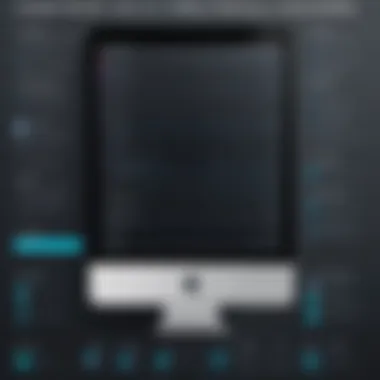

Understanding regional pricing differences is crucial when examining Adobe's editing software. The nature of software pricing can vary significantly based on geographical locations due to several factors. These factors include local market conditions, purchasing power parity, and even regional competition. For businesses and professionals operating globally, being aware of these dynamics can enhance their budgeting strategies and decision-making processes. Companies must consider how these variances affect their overall software expenses, especially when implementing Adobe products across multiple regions.
North America
In North America, Adobe software is often considered a standard for editing tools. Pricing models are competitive when compared to other global regions, with monthly and annual subscription plans widely available. Not only does Adobe offer its products through Creative Cloud, but it also introduces special deals occasionally. For instance, students and educators may access significant discounts.
The average pricing for various products can vary. Adobe Photoshop in North America typically costs around $20.99 per month on an annual plan. Adobe Premiere Pro prices are similar, usually aligning closely with the other core products. This regional pricing reflects the higher average income and purchasing power in North America, allowing Adobe to maintain its premium branding in this market. Businesses should closely analyze their needs when deciding on a software package, ensuring they are not paying for features they do not use but also taking advantage of the regional pricing models.
Europe
Pricing for Adobe products in Europe tends to be higher when compared to North America. This difference is mainly due to VAT (Value Added Tax) and other tariffs. Adobe might are required to adjust its prices according to each country’s taxation laws. Moreover, local competition and market demand will play a role in determining the final prices.
For example, in Germany, Adobe Photoshop charges around €24.19 a month, often higher than the North American rate. However, in countries like Spain, the cost might be slightly lower but still reflects a premium due to added local taxes. European professionals must consider varying currency exchanges and local regulations when budgeting for Adobe software. Price competitiveness in this region means that businesses often look for deals, bundles, or educational discounts, which can mitigate some of the additional costs associated with purchasing in this market.
Asia-Pacific
The Asia-Pacific region presents a highly diverse market for Adobe editing software. Pricing models vary considerably between countries, influenced by local economic conditions, consumer behavior, and competition. In countries like India, pricing strategies aim to make software more accessible, leading to lower subscription costs. For instance, Adobe Photoshop may be as low as ₹1,585 per month. This pricing can open opportunities for budding creative professionals, providing access to tools that some would otherwise consider unaffordable.
Conversely, in countries like Japan or Australia, the prices are competitive but closer to Western standards. Adobe may charge around AUD 29.99 per month for its core products in Australia. Additionally, ongoing currency fluctuations can affect pricing strategies. Companies operating across the Asia-Pacific must navigate these variations not just to optimize software purchases but also to align their financial planning with local currencies and economic climates. Thorough analysis and understanding of these conditions are vital for effective budgeting and decision-making.
Comparative Analysis with Competitors
Analyzing Adobe's market position relative to competitors provides critical insights into the pricing dynamics of their editing software. Understanding how Adobe stands in contrast with its rivals can illuminate factors that influence pricing decisions and customer perceptions. Assessing competitive offerings helps users comprehend not only monetary costs but also value propositions linked to features, usability, and support services provided by these alternatives.
Key Competitors in the Market
Corel
Corel has become a notable player in the editing software market. Its product, CorelDRAW, is quite favored among graphic designers. A key characteristic of Corel is its one-time purchase model, which offers an alternative to Adobe's subscription approach. This model is attractive to many users who prefer not to commit to ongoing fees.
CorelDRAW sets itself apart with powerful vector illustration tools. This unique feature can be advantageous for users focusing on illustrations. However, Corel’s reliance on a one-time payment may limit continuous feature updates that a subscription service like Adobe offers.
Affinity
Affinity by Serif has gained traction for its affordable pricing and comprehensive feature set. Affinity Photo, Affinity Designer, and Affinity Publisher offer a non-subscription model that appeals to budget-conscious designers. The platform has robust capabilities comparable to Adobe, making it a compelling option.
A unique feature of Affinity software is its seamless cross-platform capability, allowing users to switch between different devices effortlessly. This advantage makes Affinitystand out, although some users point out that the learning curve can be steeper due to its different interface.
Canva
Canva has revolutionized the design space with its simplistic approach and easy-to-use interface. It is especially popular among non-professional designers. The key characteristic of Canva is its freemium model, allowing users to access a wide range of basic features for free. This makes it an appealing choice for small business owners and startups.
One unique feature of Canva is its extensive library of templates and assets, which simplifies the design process significantly. However, this can come at the cost of customization options compared to Adobe's more sophisticated tools, which may limit creativity for advanced users.
Price Comparison
When comparing the pricing structures among Adobe and its competitors, it is essential to consider factors such as subscription costs, one-time purchase options, and the value of included features. Generally, Adobe’s pricing reflects its established brand reputation, extensive support, and continuous updates. In contrast, competitors provide various options that may appeal more to individuals and businesses with specific needs or budget constraints.
In summary, a comparative analysis not only highlights the strengths and weaknesses of Adobe's offerings against Corel, Affinity, and Canva but also informs potential buyers about the broader context of the editing software market. Understanding these dynamics can significantly impact purchasing decisions and ultimately affect the return on investment for users.
Evaluating Cost versus Value
In today's competitive landscape, the concept of cost versus value takes a central role in decision-making processes for businesses considering Adobe's editing software. Understanding this dynamic provides insights into how software expenditures contribute to overall business efficiency and creative output. The evaluation of cost versus value hinges on several critical factors, such as return on investment, user experience, and long-term benefits.
When approaching cost analysis, it is essential to look beyond the upfront pricing. Many potential users often focus strictly on initial financial barriers without recognizing the long-term returns on investment. Hence, enterprises must assess immediate costs against the anticipated value that these tools will bring, influencing their market viability and operational success.
Return on Investment
Return on investment (ROI) is a pivotal measure in determining whether the expenditure on Adobe editing software aligns with the strategic goals of a business. In this context, ROI refers to the financial return a company can expect in relation to the resources expended on software licenses and related expenses. Calculating ROI involves analyzing productivity gains against costs incurred.
- Increased Productivity: Adobe tools like Photoshop and Premiere Pro enable faster project completion, which can translate to cost savings. Completed projects can lead to higher revenue generation.
- Enhanced Quality of Work: Improved quality often commands higher prices in the market, further boosting profitability.
- Customer Satisfaction: Using efficient and well-regarded software enhances the final products, resulting in repeat business and referrals.
It is important for decision-makers to use a structured approach to evaluate the anticipated ROI by examining past software usages, project success rates, and client feedback. A successful ROI calculation can inform future decisions on upgrading or shifting software solutions.
User Experience Considerations


User experience (UX) is another vital aspect to consider in the cost versus value equation. The ease of use and overall satisfaction with Adobe editing software can significantly impact productivity and creativity within a team. A complicated or clunky interface can lead to frustration and decreased efficiency.
- Learning Curve: The complexity of a software program affects how quickly teams can adapt. While Adobe tools may present a steep learning curve, investing time in training often pays off in enhanced proficiency.
- Support and Resources: Adobe offers extensive tutorials and community support for their software. Access to resources can reduce downtime as employees learn to navigate tools effectively.
- Integration with Existing Workflows: Compatibility with other tools and platforms in an organizational environment can enhance user experience. Seamless integrations lead to positive feedback as users appreciate consistency in their tasks.
"Investments in user-friendly software often yield better results by facilitating seamless workflows and encouraging creative exploration."
In summarizing the need to evaluate cost versus value, it becomes apparent that both return on investment and user experience play integral roles in shaping financial decisions. In essence, understanding these dynamics enables organizations to make informed choices about their software investments, all while ensuring sustainable growth and innovation.
User Feedback on Pricing
User feedback is a crucial aspect when analyzing the pricing dynamics of Adobe's editing software. It reflects the opinions, experiences, and suggestions from those who utilize the software on a regular basis. Such feedback provides insight into how pricing models affect user satisfaction and overall value perception. This section explores community perspectives and expert opinions, both of which are pertinent to understanding the current pricing landscape of Adobe’s products.
Community Perspectives
Community feedback consists of comments and discussions from users on various platforms. Websites like Reddit and Facebook serve as valuable sources where users express their views freely. Many users discuss factors such as affordability, accessibility, and the perceived value of Adobe’s software. Some appreciate the rich features and update cycles that justify the cost, while others find the subscription model burdensome over time.
Users often highlight the differences in experience between monthly versus annual subscriptions. From forums, it's clear that flexibility is key for many. Users advocate for tiered pricing that accommodates casual users with lower needs. Here are some common points mentioned within the community:
- Pricing Affordability: Users often compare Adobe’s pricing with competitors such as Corel and Affinity, leading to lively discussions about perceived worth against features offered.
- Access to Updates: Many appreciate that subscription models provide the latest features without additional costs. However, they also express concern about long-term investments for tools that are not used frequently.
- Trial Experiences: Some users mention that limited free trials could be beneficial to increase user engagement, leading to more informed purchasing decisions.
These perspectives underscore a nuanced sentiment regarding Adobe’s pricing, suggesting that although many find value, there is a desire for more flexibility in payment options.
Expert Opinions
Expert insights offer a more analytical view of Adobe's pricing strategies. Professionals in the software evaluation space provide assessments based on extensive experience with both the products and market trends. Experts often focus on how user feedback plays a role in shaping the pricing strategies of Adobe.
- Market Trends: Experts note that Adobe remains competitive due to its continuous innovation. They emphasize that although pricing is a crucial factor, the robustness of software is often rewarded with loyalty, despite higher costs.
- Customer Support and Resources: The availability of resources like tutorials and community assistance is seen as part of the overall value. Users who see high-quality support often feel more justified in their investment, according to professionals.
- Economic Considerations: Experts also discuss that the subscription model can be economically favorable for Adobe, as it ensures a steady cash flow. This financial model allows for reinvestment into product development, ultimately benefiting users.
"Adobe's pricing reflects the balance between innovation and user expectations. Continuous engagement with customer feedback is essential for maintaining this equilibrium."
Combining community perspectives and expert opinions, it's evident that user feedback serves as a guiding force in the assessment of Adobe's pricing dynamics. Listening to users can lead Adobe to better align its offerings with market demand, ensuring a valuable proposition for all stakeholders.
Ongoing Updates and Future Pricing Trends
The realm of software pricing is not static. It evolves, often reflecting broader market trends and emerging technologies. The focus on ongoing updates and future pricing trends is key for understanding how Adobe positions its editing software within a competitive landscape. Tracking these changes helps businesses, IT professionals, and creative individuals anticipate costs and make informed decisions about software investments. The implications of these updates can directly affect budgeting and the evaluation of return on investment. Understanding trends is not just about seeing what is coming; it is about preparing for it.
Historical Pricing Changes
Over the years, Adobe has shifted its pricing strategies in response to both market demand and user feedback. In the early 2000s, Adobe primarily used a perpetual licensing model, which charged a one-time fee for software. This model has largely vanished, as Adobe transitioned to a subscription-based model in 2013 with Adobe Creative Cloud.
This change was significant; it allowed for more frequent updates and improvements. Users no longer waited years for a new version. Each subscription delivered features and enhancements in real-time. The subscription-based model also lowered the initial cost barrier. Users could start with a low monthly fee rather than paying hundreds upfront.
Key historical pricing points include:
- The launch of Adobe Creative Cloud in 2013 marked a shift towards subscription.
- Significant price changes occurred in response to competitors pricing, like Canva or Corel.
- Seasonal discounts and promotions became more common, allowing Adobe to attract new users during peak shopping seasons.
This historical perspective shows that Adobe is responsive to the marketplace. Through ongoing updates, they have maintained relevance by adapting their pricing accordingly.
Predictions for Future Pricing Models
Looking ahead, several trends may shape the future of Adobe's pricing models. As the software landscape becomes increasingly competitive, it is likely that Adobe will continue to innovate in their pricing strategies to retain and grow their customer base.
- Tiered Pricing: As seen with other software companies, Adobe might adopt more tiered pricing structures. This means offering more customized plans catering to both individuals and large enterprises.
- Bundling Services: Future models may see more bundling of services. For instance, Adobe might offer combined packages that include Photoshop, Illustrator, and Premiere Pro at a discounted rate. This could enhance value perception among users.
- Freemium Models: There might be a rise in freemium offerings for some features, allowing users to access basic functions for free while charging for advanced capabilities. This approach could attract users less willing to pay upfront.
- Flexible Payment Plans: There may be an increase in flexible payment options, making it easier for organizations to manage their budgets. Payments could be adjusted based on usage metrics, catering to various business sizes and their unique financial situations.
"Understanding these emerging trends is essential for any business that relies on Adobe's software for its daily operations."
By keeping an eye on these developments, organizations can stay ahead of potential pricing shifts. This foresight ensures that they can strategically manage their tech budget while also maximizing the usefulness of Adobe’s powerful suite of tools.
Closure
In this article, we have explored the pricing dynamics of Adobe editing software and the significant elements associated with it. Understanding the intricate pricing structures is critical for various stakeholders, especially for decision-makers and IT professionals looking to optimize their software investments.
One of the key takeaways is the importance of evaluating subscription models. Adobe offers versatile plans, providing flexibility for businesses of differing scales. Monthly and annual plans meet the needs of both freelancers and large enterprises.
Another important element is the assessment of value gained from these software products. By examining the cost versus the benefits, users can gauge whether Adobe's offerings deliver adequate returns on investment. This includes considering how the advanced features and continuous updates stand up against competitors like Corel or Affinity.
Moreover, analyzing regional pricing differences reveals insights into how market conditions can influence costs. For companies expanding globally, this knowledge can drive decisions about where to allocate resources.
Ultimately, the conclusion drawn from our analysis is clear: careful examination of pricing dynamics not only supports informed decision-making but also promotes efficient budgeting.
Understanding Adobe's pricing strategies equips organizations to make choices that align with their financial goals and operational needs.
Balancing cost with functionality ensures that companies can harness the full potential of Adobe's suite of tools while managing expenses effectively.















