Evaluating Adaware Free Antivirus for Businesses


Intro
In the current landscape of cybersecurity, the choice of antivirus software may significantly impact the safety and efficiency of business operations. As threats evolve, so does the need for robust solutions that do not strain financial resources. Adaware Free Antivirus emerges as a contender in this arena, particularly for small businesses and enterprises. This review will dissect its functionalities, strengths, and weaknesses, providing valuable insights for decision-makers.
This examination is particularly relevant given the increasing complexity of cyber threats. Knowing where to invest resources is crucial. Adaware Free Antivirus offers functionalities that could potentially save costs while providing adequate protection. Throughout the following sections, the key features of the software will be explored, as well as its performance and ease of use.
By engaging with user experiences and expert evaluations, businesses can make informed decisions about incorporating Adaware Free Antivirus into their cybersecurity strategy. Such analysis also investigates installation processes, software updates, compatibility with existing systems, and the level of customer support available. Readers will gain a comprehensive view of whether this software aligns with their security requirements.
Key Features
Overview of Features
Adaware Free Antivirus provides a variety of essential features tailored for meeting the security needs of businesses. First and foremost, it offers real-time protection against malware and spyware. This immediacy in threat detection is vital for businesses operating in a digital age, where threats can emerge suddenly.
The intuitive user interface simplifies operational management, allowing for seamless navigation between features, thus saving time. Users can customize scans, choosing between quick or thorough options. Further enhancing usability, the software includes a scheduling option for scans, which can be particularly advantageous in maintaining security without disrupting daily operations.
Unique Selling Propositions
What sets Adaware Free Antivirus apart from its competitors? One distinct advantage is its lack of a financial commitment. Businesses can gain access to solid antivirus protection without the burden of licensing fees. This is particularly appealing to small business owners concerned with budget constraints.
Additionally, Adaware’s lightweight structure means it does not considerably impact system performance. This aspect is vital for operational efficiency, ensuring that other systems and applications can function unhindered while the antivirus software runs in the background.
"A strong cybersecurity foundation often relies on the tools that protect it instead of the size of the budget behind it."
Pricing Models
Different Pricing Tiers
While Adaware Free Antivirus offers a no-cost option, it is essential to understand how it fits into broader pricing considerations. Adaware does offer a premium version with additional features, including firewall protection and enhanced support options. It might be beneficial for larger companies or those with specific needs to consider these offerings.
The premium tier, while it incurs costs, does provide a comprehensive approach to security that some businesses may find invaluable.
ROI and Cost-Benefit Analysis
In evaluating Adaware Free Antivirus, a cost-benefit analysis can offer additional clarity. The free version provides an initial point of security without investment. For many businesses, this translates to significant savings when compared to other antivirus solutions with hefty subscription fees.
However, the potential drawbacks associated with features in the free version must be weighed against functionality. The effectiveness of threat detection, absence of customer support in some instances, or limited features may lead to increased vulnerabilities. Therefore, a deeper examination is needed to determine if the free model meets long-term security requirements.
Injection of knowledge from industry experiences and real-world application can streamline this understanding, ensuring that businesses gamble neither on their finances nor on their security. Understanding these dynamics can empower decision-makers in their pursuit of a robust cybersecurity framework.
Prolusion to Adaware Free Antivirus
In today's digital landscape, protecting sensitive information is critical for any enterprise. Cyber threats can lead to data breaches, financial loss, and reputational damage. Therefore, choosing the right antivirus solution is paramount for small businesses. Adaware Free Antivirus presents itself as a cost-effective option designed to safeguard systems against malicious entities. This section discusses the significance of Adaware Free Antivirus, exploring its features, benefits, and pertinent considerations.
Overview of Adaware
Adaware has established itself since 1999 as a reputable provider of cybersecurity solutions. Offering both free and paid versions, Adaware aims at protecting personal and enterprise data from various types of malware. The free offering focuses on fundamental protection needs. This includes essential scanning capabilities and real-time monitoring without substantial financial commitment. Understanding the background of Adaware helps in recognizing how it has evolved to meet modern threats, ensuring that businesses can make informed decisions about their cybersecurity needs.
Purpose of the Review
This review's goal is to provide a thorough evaluation of Adaware Free Antivirus, assisting business owners and IT professionals in their decision-making process. As companies seek robust security solutions while managing budges, understanding Adaware's capabilities becomes vital. The review will examine key features such as real-time protection, malware detection, and user experience. Analyzing these aspects will help determine if Adaware Free Antivirus is a suitable option for businesses looking to bolster their cybersecurity framework without incurring significant costs.
"The right antivirus software can serve as a first line of defense against cyber threats, making an informed choice crucial for any business."
By delving into this review, executives and IT managers can evaluate whether Adaware aligns with their strategic security needs.
Key Features of Adaware Free Antivirus
Understanding the key features of Adaware Free Antivirus is essential for businesses looking to enhance their cybersecurity measures. This software is designed to protect systems from various threats while remaining cost-effective. The features are tailored to provide a comprehensive defense against malware, ensuring that users feel secure while operating online.
Real-Time Protection


Real-time protection is one of the standout functions of Adaware Free Antivirus. This feature continuously monitors your system for potential threats, acting as a barrier between your important data and cyber threats. It utilizes heuristic analysis and signature databases to detect malware as it enters your system.
Benefits:
- Immediate Response: It identifies and neutralizes threats immediately, reducing the risk of infections.
- Comprehensive Protection: Protects against various types of malware, including viruses, worms, and trojans.
- User Control: Users can configure settings to prioritize alerts based on the severity of the threat.
Overall, this feature is indispensable for any business needing timely defense against cyber threats.
Malware Detection Capabilities
Adaware Free Antivirus employs robust malware detection capabilities, which are integral for maintaining system integrity. The software integrates multiple scanning methods to ensure a thorough examination of files and processes.
Key Points:
- Signature-Based Detection: This method recognizes known malware by matching file signatures against a vast database.
- Heuristic Analysis: It evaluates behavior and attributes of files to detect new or modified malware that may not yet be in the signature database.
- Cloud-Based Detection: For advanced threats, Adaware leverages cloud technology to enhance its detection capabilities.
These methodologies combine to create a potent defense, which is critical for businesses that handle sensitive information.
Privacy Protection Features
Privacy is another core aspect of Adaware Free Antivirus. In today’s digital landscape, protecting user data is non-negotiable. Adaware has built-in tools designed to safeguard personal and business information from unauthorized access and data breaches.
Components:
- Data Wiping Feature: This ensures that information is securely deleted and irrecoverable.
- Web Security: Protects against phishing attempts by monitoring and blocking dangerous websites.
- Regulates Tracking: It helps limit unwanted tracking by third-party applications.
These features contribute to a more secure online environment, providing users peace of mind while ensuring data confidentiality.
User Interface and Experience
Lastly, the user interface and overall experience of using Adaware Free Antivirus play a vital role in its effectiveness. A clean and intuitive interface ensures that users can navigate through settings and features without hassle.
User Considerations:
- Simplicity: The layout is straightforward, making it accessible for users with varying tech skills.
- Customization: Users can tailor their settings according to their preferences which enhances their experience.
- Help and Guides: Easy access to tutorials and support resources assists users in maximizing the software's capabilities.
A well-designed user interface makes it easier for businesses to implement and manage their security solutions, ensuring staff can maintain focus on their core activities.
Performance Analysis
Performance analysis plays a vital role in assessing any antivirus software, including Adaware Free Antivirus. Understanding how well the software interacts with the system and handles threats is crucial for users, especially for small businesses that rely on efficiency and security. A thorough performance analysis evaluates several critical aspects: system impact, scanning speed, and detection rates. Each of these elements provides insights into how effective and user-friendly the software truly is when in action.
System Impact
The system impact of an antivirus solution refers to how much it affects the overall performance of the computer. A lightweight antivirus can operate in the background without causing noticeable slowdowns, which is crucial for business operations. Adaware Free Antivirus is designed to minimize system resource use while still providing adequate protection.
When testing Adaware, users may find it operates smoothly with common applications. Its resource footprint is often regarded as competitive compared to other free antivirus programs. This means that small businesses can run essential tools without dealing with interruptions caused by antivirus scans or updates.
However, factors such as the age of the hardware and the amount of RAM available can influence overall system impact. Regular updates and scans may cause temporary spikes in CPU and memory usage, which should be factored into the overall evaluation.
Scanning Speed
Scanning speed is another key component of performance analysis. Fast scanning times are critical for busy environments where employees cannot afford to wait for long periods while the software checks for threats. Adaware Free Antivirus is equipped with scheduling options that allow users to set scans during off-hours, ensuring productivity remains unaffected during peak times.
Initial full system scans can take longer compared to subsequent quick scans. But the balance between thoroughness and speed is optimized in Adaware. Users commonly report that quick scans successfully identify common threats without dragging down system performance.
Detection Rates
Detection rates indicate how effectively an antivirus software can identify various types of malware. In today's rapidly changing cyber landscape, a solution's ability to recognize both known and emerging threats is paramount. Adaware Free Antivirus showcases decent detection rates, leveraging a combination of heuristics and signature-based methods to minimize risk.
According to recent evaluations, Adaware has improved its database and algorithms significantly, resulting in better performance against newer malware types. However, potential users should compare these detection rates with competitors to ensure adequate protection.
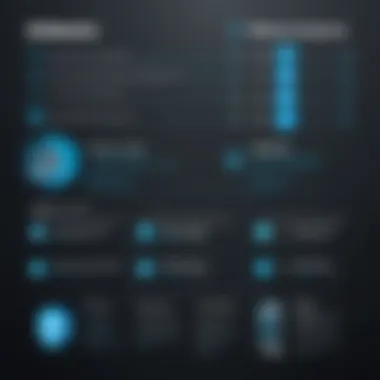

"The efficacy of an antivirus solution is often defined by its detection rates; the more adaptable it is, the better it protects users against evolving threats."
For businesses, understanding these performance aspects allows for informed decision-making. Evaluating system impact, scanning speed, and detection rates provides a comprehensive overview of how well Adaware Free Antivirus can protect systems while maintaining operational efficiency.
Installation and Setup Process
The installation and setup process is crucial when evaluating any software, including Adaware Free Antivirus. A smooth installation not only helps to ensure that the program works efficiently, but it also signals to users that the developers have focused on creating an accessible interface. For businesses, the time taken to deploy an antivirus solution can be a significant factor, especially when considering the broader context of cybersecurity initiatives.
Users often prioritize solutions that can be deployed quickly without much technical expertise. Here, we will delve into the specific requirements needed for installation, followed by streamlined setup instructions to assist users in quickly getting Adaware Free Antivirus up and running.
Installation Requirements
Before beginning the installation of Adaware Free Antivirus, it is essential to confirm that your system meets the necessary requirements. This minimizes complications and can lead to a smoother user experience. The following requirements are typically needed:
- Operating System: Adaware is compatible with Windows 10, 8.1, and 7 (Service Pack 1 is required for 7).
- Processor: A minimum of 1 GHz processor is necessary for running the application efficiently.
- RAM: At least 2 GB of RAM is recommended; more may be needed depending on the system's use case.
- Disk Space: Users should have at least 1 GB of free disk space to ensure proper installation and functionality.
- Internet Connection: A stable internet connection is required for software updates and virus definitions.
Overlooking these requirements can lead to installation failures or suboptimal performance, which highlights the importance of understanding these specifications before proceeding.
Setup Instructions
Once the installation requirements are satisfied, the setup process for Adaware Free Antivirus is straightforward. Here are the steps to follow:
- Download the Installer: Visit the official Adaware website and find the download link for the free antivirus version. Click on it to download the installer.
- Run the Installer: Locate the downloaded file (usually in the "Downloads" folder) and double-click to launch the installer.
- Accept License Agreement: Read the End User License Agreement carefully. If you accept the terms, click on the "I Agree" button to proceed.
- Choose Installation Type: You can opt for a custom installation to select specific features or proceed with the default options.
- Select Installation Location: Choose where you want to install the application. The default location is usually suitable for most users.
- Start Installation: Click the install button to begin the installation process. The program will copy necessary files to your system.
- Complete Installation: Once the installation is finished, you will see a completion screen. You can choose to launch Adaware Free Antivirus immediately or do so later.
After setup, it's crucial to run an initial scan to confirm that the antivirus is functional and to ensure your system's security is established right away.
"Proper installation and setup can significantly impact the security posture of your network, providing a foundation upon which effective cybersecurity strategies can be built."
Updates and Support
In the realm of cybersecurity, maintaining up-to-date software is crucial for ensuring optimal protection against evolving threats. In this section, we will delve into the significance of updates and support in the context of Adaware Free Antivirus. Providing regular updates not only enhances security but also adds features and improves user experience. Without timely updates, antivirus software may become obsolete, rendering it less effective against new malware and cyberattacks. Therefore, understanding how Adaware approaches updates and support can greatly influence a user’s experience and satisfaction.
Software Updates
Adaware Free Antivirus is designed to receive regular software updates. These updates include antivirus definitions. They are essential for recognizing the latest threats. Adaware also provides core updates, which enhance the overall functionality of the software.
The importance of these updates cannot be overstated. Cyber threats are constantly evolving, and attackers often exploit vulnerabilities in outdated software. By keeping Adaware’s antivirus definitions current, businesses can maintain a high level of protection.
Here are some aspects to consider regarding Adaware’s software updates:
- Frequency: Regular updates ensure that users have recent security definitions. This reduces the risk of infections.
- Automated Process: The software can automatically update in the background. This means no manual downloads are necessary, allowing users to focus on critical tasks.
- User Notifications: Adaware usually provides notifications when updates are available. This keeps users informed and proactive about their security.
Customer Support Options
For businesses, having access to reliable customer support is a significant factor. Adaware offers various customer support options to enhance user experience. Their approach includes self-help resources as well as direct support channels.
The availability of effective customer support promotes confidence in the product. Here are some features of Adaware’s customer support:
- Knowledge Base: Users can access a comprehensive online knowledge base. This includes articles, FAQs, and guides. They help users solve common issues independently.
- Email Support: For more complex problems, users can initiate support requests through email. This allows for thorough assistance tailored to specific issues.
- Community Forums: Adaware also has user forums where individuals can share experiences and resolve doubts. Engaging with the community can provide helpful insights.
- Live Chat: If immediate assistance is required, users may have the opportunity to utilize live chat support. While not always available, it enhances responsiveness for urgent inquiries.
"Having effective updates and customer support in place can significantly improve the overall effectiveness of antivirus solutions, ensuring users feel secure and supported."
In summary, Adaware Free Antivirus prioritizes updates and customer support as key elements of its service. Regular software updates protect against the latest threats, while comprehensive support options empower users to navigate challenges effectively.
Comparison with Competitors
In evaluating Adaware Free Antivirus, it is crucial to compare it with other antivirus solutions in the market. This comparison helps potential users understand not only Adaware’s strengths, but also its weaknesses in relation to both free and paid options. By examining various aspects such as features, performance, and pricing, businesses can make an informed decision about whether it meets their cybersecurity needs.
Adaware vs. Other Free Antivirus Solutions
When comparing Adaware Free Antivirus to other free antivirus solutions, several factors come into play. First, core features such as real-time protection and malware detection capabilities are essential. Some free alternatives may offer basic scanning features, but lack comprehensive protection against advanced threats.


- User Interface: Adaware features a user-friendly interface that many find intuitive compared to competitors like AVG and Avast, which can feel cluttered.
- Resource Consumption: Adaware generally operates with lower system impact than some of its free competitors. This is significant for users who require their systems to run smoothly without interruption.
- Privacy Control: Many free antivirus solutions provide limited privacy settings. Adaware includes some privacy tools, making it more appealing for users concerned about online security.
However, limitations exist when comparing free options. While Adaware may excel in certain areas, its lack of advanced features—common in paid software—can be a drawback for larger organizations or those with specific security needs.
Adaware vs. Paid Antivirus Options
In contrast, Adaware's capabilities can seem modest when placed alongside paid antivirus solutions like Norton or Bitdefender. Paid options often boast extensive features such as advanced firewall settings, identity theft protection, and VPN services.
- Feature Set: Premium antivirus software tends to offer comprehensive protection layers, including advanced heuristics and machine learning engines. Adaware Free Antivirus may miss on those, which could expose users to zero-day threats.
- Support and Service: Paid options usually present better customer service and support, including live chat and phone assistance. In contrast, Adaware offers more basic support, which might be limited for urgent issues.
- Updates: Regular updates are vital for maintaining security. Paid antivirus programs typically guarantee frequent updates, while free options like Adaware may not provide the same level of assurance.
Comparing Adaware with both free and paid options uncovers various advantages and disadvantages that users must consider based on their specific needs. It highlights the importance of aligning the security solution with the organization’s size, budget, and level of required protection.
User Experience and Feedback
User experience and feedback are crucial factors when considering any antivirus software. In the case of Adaware Free Antivirus, understanding how users interact with the software provides valuable insights into its usability, effectiveness, and overall reliability. For businesses, this aspect is particularly significant as it can influence decision-making processes and long-term investment in cybersecurity solutions.
Firstly, user experience encompasses several elements, including ease of installation, intuitive interface design, and responsiveness during scanning processes. A product that is difficult to install or navigate can deter even the most dedicated user. Therefore, evaluating how Adaware performs in these areas can illuminate strengths and weaknesses that may affect its adoption by organizations.
Secondly, feedback from actual users can pinpoint common benefits or recurring issues in the daily operation of the antivirus software. This information is valuable for potential users assessing whether Adaware Free Antivirus meets their specific cybersecurity needs.
User Satisfaction Ratings
User satisfaction ratings serve as a quantifiable metric that reflects the overall impression users have of Adaware Free Antivirus. These ratings often derive from surveys, reviews, and user testimonials across various platforms, creating a comprehensive perspective on the product's reception.
According to recent user reviews, Adaware Free Antivirus holds a solid average satisfaction rating. Many users appreciate its user-friendly interface, effective malware scanning, and minimal system impact during operation. The convenience of having a free solution that requires little technical expertise stands out as a significant advantage. However, ratings also indicate variability, with some users indicating room for improvement, specifically regarding advanced features that some competitors offer.
Common User Complaints
Despite its positive aspects, various common complaints have surfaced among users of Adaware Free Antivirus. These complaints merit attention as they can significantly affect the software's attractiveness to potential business users.
- Limited Feature Set: Users frequently mention that compared to paid alternatives, Adaware's free version lacks advanced functionalities, such as real-time web protection or advanced firewall controls.
- False Positives: Certain users report instances of false positives, where legitimate applications were flagged as threats. This issue can lead to frustration, especially in business environments where productivity can be impacted.
- Customer Support Limitations: Some users express dissatisfaction with the responsiveness and availability of customer support. For businesses relying on immediate assistance to resolve issues, this could pose a risk.
In summary, the user experience and feedback regarding Adaware Free Antivirus present a mixed bag of satisfaction and concerns. As organizations weigh their cybersecurity options, understanding these nuances can prove vital to making an informed decision.
Limitations of Adaware Free Antivirus
In the realm of antivirus solutions, it is essential to recognize not just the strengths but also the limitations of a product. This section aims to dissect the constraints of Adaware Free Antivirus. Understanding these limitations can guide users, particularly business decision-makers, in their evaluation of whether this software aligns with their cybersecurity requirements.
Missing Advanced Features
Adaware Free Antivirus offers several fundamental security features, but it lacks some of the advanced functionalities that many users might expect, especially those in a business setting. For instance, while the software provides basic malware detection and removal, it does not include advanced tools like a firewall or web protection that actively blocks phishing attempts. Additionally, features such as behavioral protection and heuristics which analyze file behaviors for potential threats are absent.
These missing elements can leave a business network vulnerable to unique threats that evolve rapidly. Companies with sensitive data might find these limitations particularly concerning, as a more robust suite with advanced detection methods could be more effective at countering sophisticated cyber threats.
Vulnerability to Malware Evolution
Cyber threats are not static; they continuously evolve, becoming more complex. Adaware Free Antivirus may struggle to keep pace with these changes due to its reliance on traditional signature-based detection methods. Although the software does offer a database to identify known malware, it may not respond quickly enough to new or customized malware variants and zero-day threats. This limitation could pose a significant risk to businesses, especially those handling confidential or financial data.
Furthermore, organizations need antivirus solutions that adapt and learn from new threats dynamically. Relying solely on Adaware Free Antivirus may expose a company to potential breaches and security incidents due to this lack of adaptive learning capabilities.
"In an ever-changing cyber landscape, not having the capability to address evolving threats can significantly weaken a company’s cyber defense strategy."
In summary, while Adaware Free Antivirus can serve as a basic level of protection, its missing advanced features and vulnerability to malware evolution limit its effectiveness in a business context. As companies weigh their options, these factors should play a critical role in their decision-making process.
Closure
In this final section, we will reflect on the insights gained about Adaware Free Antivirus. This review aimed to highlight the software's strengths and weaknesses. Understanding these elements is essential for businesses considering their cybersecurity options. Cyber threats continue to evolve, and having robust antivirus protection is not merely a choice; it is a necessity.
Final Evaluation of Adaware Free Antivirus
Adaware Free Antivirus presents a mixed bag of features. It provides basic protection against malware while offering a user-friendly interface. However, it lacks advanced functionalities that many competitors do provide. For small businesses that prioritize a budget-friendly solution, Adaware may suffice. But for enterprises that deal with sensitive data, its limitations could pose risks. The malware detection rates are decent but should be supplemented with other security measures for enhanced protection.
Recommendations for Businesses
When considering Adaware Free Antivirus, businesses should assess their specific needs carefully. Here are a few recommendations:
- Evaluate Your Risk Profile: Analyze the level of cyber threats your organization faces to determine if basic protection is adequate.
- Consider Layered Security: Even if choosing Adaware, incorporate additional security measures such as firewalls and intrusion detection systems.
- Stay Updated: Regularly check for software updates to ensure the latest protection features are in place.
- Gather User Feedback: Encourage team members to share their experiences with the software for insights into usability and effectiveness.
In summary, businesses seeking a budget-conscious antivirus may find a fit in Adaware Free Antivirus. However, recognizing its limitations is crucial for making informed security decisions.













